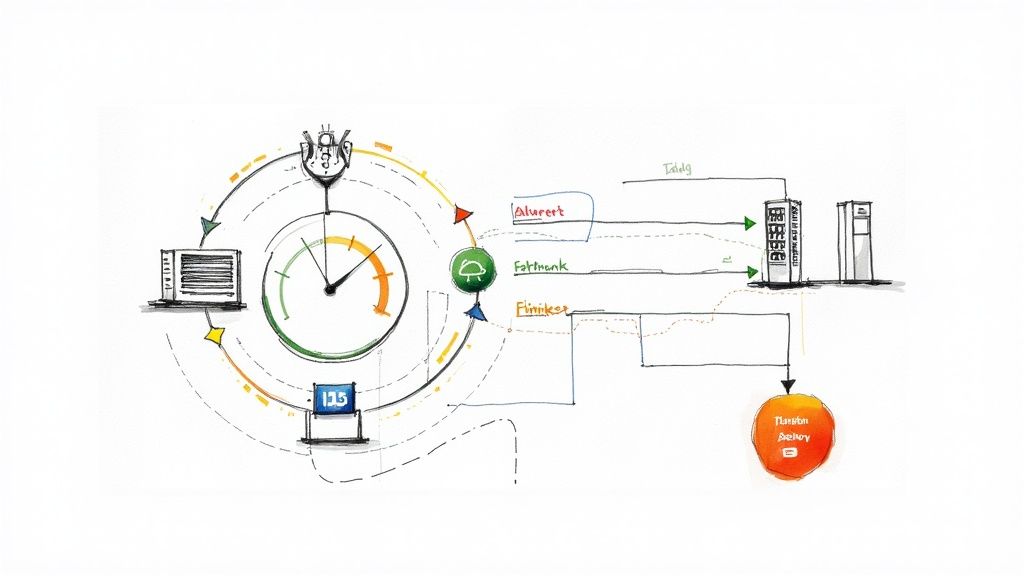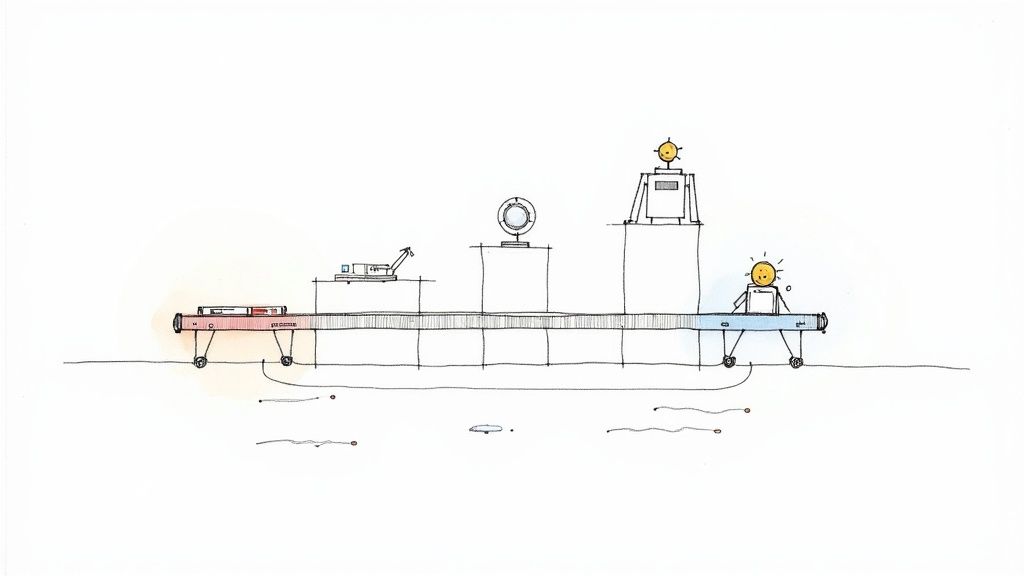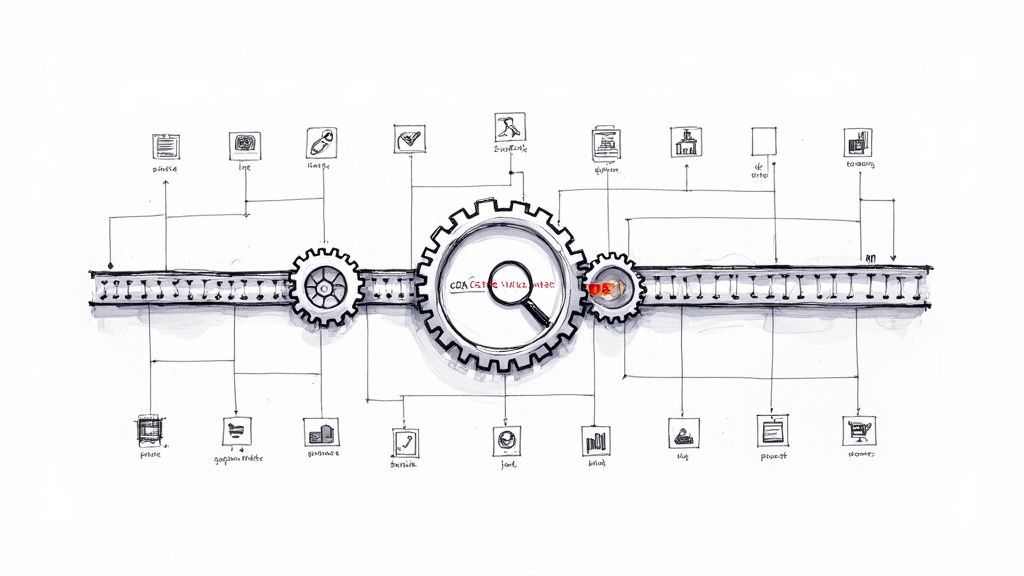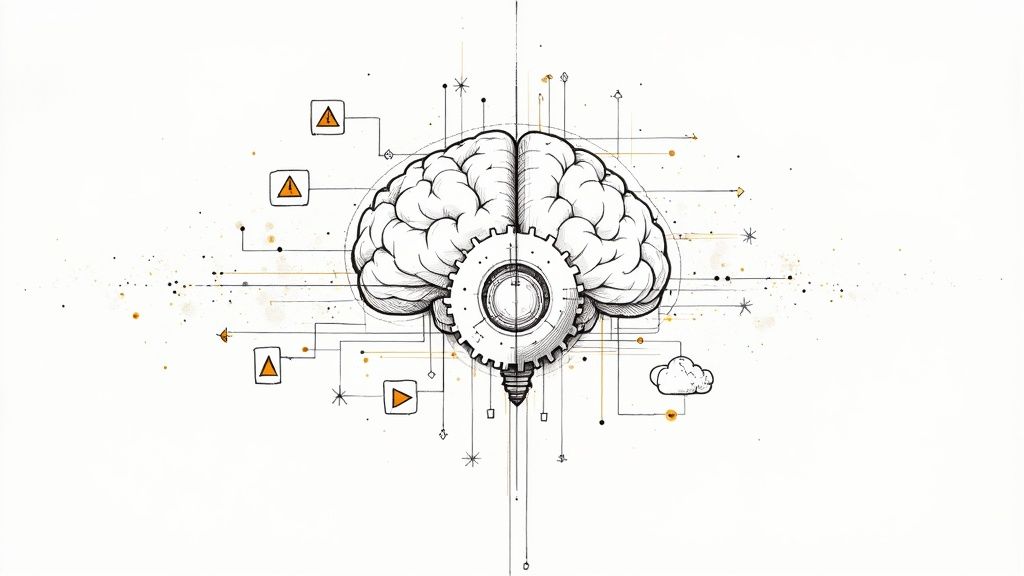Trunk-Based Development vs Git Flow: When to Use Which Development Style

Nowadays, there are plenty of software development methodologies. These range from extreme programming and lean software development to constructionist design and Agile Unified Process. All these development methods have their set of advantages and disadvantages. However, two of the most popular among software developers are trunk-based development and Gitflow. They differ in terms of their application, complexity, and work process. Below, we make a trunk-based development vs Gitflow comparison to describe both.
🤓 What is trunk-based development?
In trunk-based development, developers merge frequent and minor updates to create a main branch. It is called the core or trunk.
In trunk-based development, developers create short-lived branches that have a few commits. It helps ensure a smooth flow of production release even when the team size and codebase complexity increase.
The release branches are code snapshots from when it is ready for release. The trunk-based development release branch is merged back into the trunk after the release.
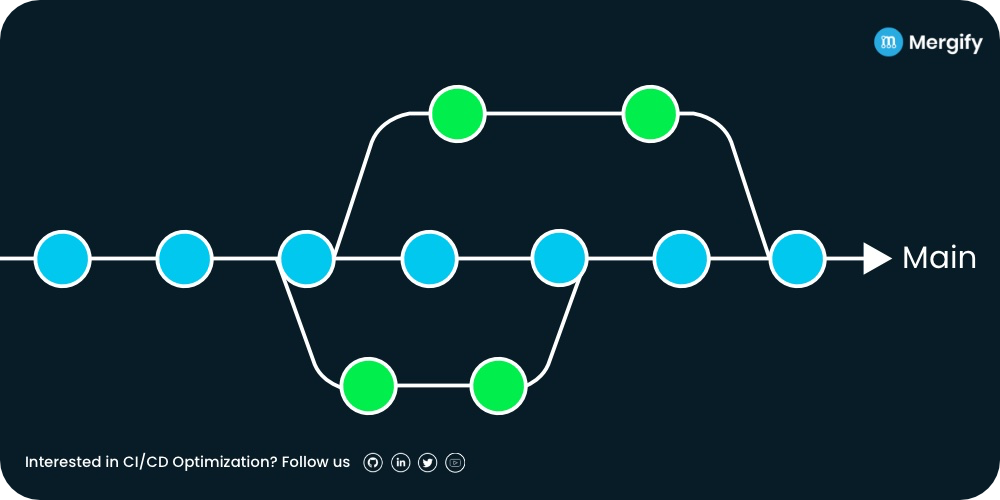
❤️ Benefits of trunk-based development
Trunk-based development is ideal for small teams as it simplifies merging and tracking bugs. As mentioned above, frequent commits help reduce the complexity of debugging because developers have separated the bug-causing code from the running version.
Here are some other benefits of trunk-based development:
- Allows continuous code integration
- Reduces the risk of introducing bugs
- Makes it easy to fix and deploy code quickly
- Allows asynchronous code reviews
- Allows comprehensive automated testing
😢 Shortcomings of trunk-based development
Although trunk-based development has many advantages, it has some shortcomings.
- Increases the risk of bug creation since regression testing doesn't happen on every merge
- Requires developers to wait for changes to go through test processes and automated builds before merging
- Requires more manual effort to maintain the core trunk
🤓 What is Gitflow?
Gitflow is an alternative to trunk-based development using several primary and feature branches. Unlike trunk-based development, Gitflow has longer-lived branches. These branches have larger commits.
Developers make a feature branch initially. Then, they complete the feature before merging the feature branch to the main trunk branch.
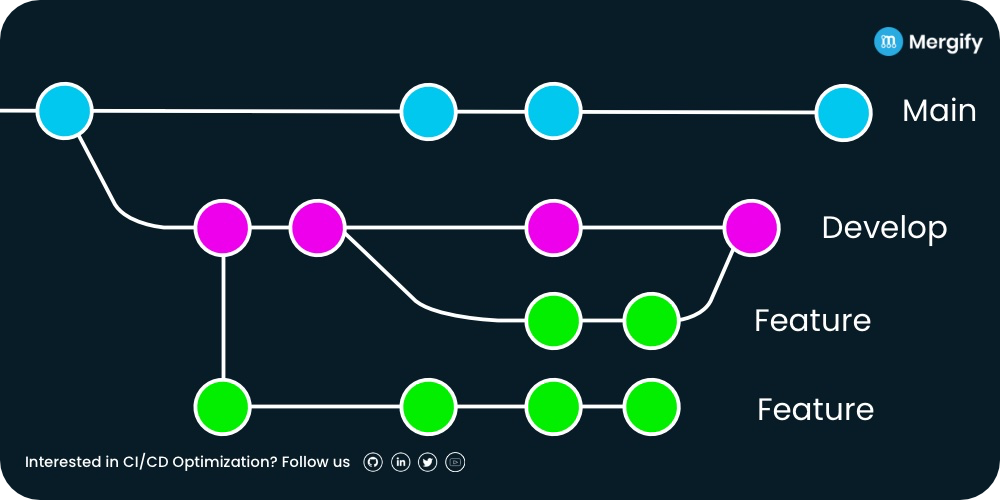
❤️ Benefits of Gitflow development
The key benefits of Gitflow development include the following:
- Allows parallel development since feature branches are long-lived
- Facilitates a continuous delivery workflow
- Lessens the complexity of merging since fewer commits are required
😢 Shortcomings of Gitflow development
Here are some downsides of Gitflow development:
- Takes time to adjust to
- Makes project history challenging to read
- Requires more effort to fix bugs
🧐 What are the differences between GitFlow and trunk-based development?
The main difference between Gitflow and trunk-based development is that the former has longer-lived branches with larger commits. Meanwhile, the latter has shorter-lived branches with fewer commits.
All developers work on the main branch in trunk-based development. But in GitFlow development, developers create feature branches for every new feature and merge it with the main trunk.
When to use trunk-based development?
You should use trunk-based development when working on a new project. The project should be a proof of concept or minimum viable product. With this development method, developers can regularly push changes into the code without waiting for merging pull requests or code reviews.
Another trunk-based development example is when a project involves only a few people. This way, there won't be too many conflicts when merging new changes into the codebase.
When to use Gitflow development?
Gitflow development is best for projects with a scheduled release cycle. It also allows continuous delivery, where the changes from feature branches undergo testing before being merged with the main trunk.
Gitflow development is also best for teams with several feature requests, as they can create a separate branch for each request.
🙄 Frequently Asked Questions
Is GitHub flow trunk-based development?
GitHub Flow is a simplified branching strategy that shares some similarities with trunk-based development, such as the use of short-lived feature branches. However, it is not identical to trunk-based development and should not be considered as such.
Is trunk-based development better?
Trunk-based development helps reduce merge conflicts and accelerates software delivery. In a trunk-based development vs feature branch comparison, the former is better when you need a single source of truth with fewer branches.
What is a trunk-based development diagram?
In trunk-based development, the diagram is a linear workflow. The diagram starts with a single trunk branch, and each feature develops in separate branches. It shows trunk-based development staging, including deployment to production.
➡️ Automate code merge process
The best choice in trunk-based development vs Gitflow will depend on the type of project and the number of developers. Regardless of the methodology, automating code merge can save you time. It also improves code security as all changes undergo testing before merging.
Mergify lets you automate code merges by writing trigger rules. Merge Queue is a helpful feature in Mergify that sorts pull requests according to their importance. It also ensures all pull requests are reviewed and merged in the correct order.