A Developer's Guide to the Playwright Framework
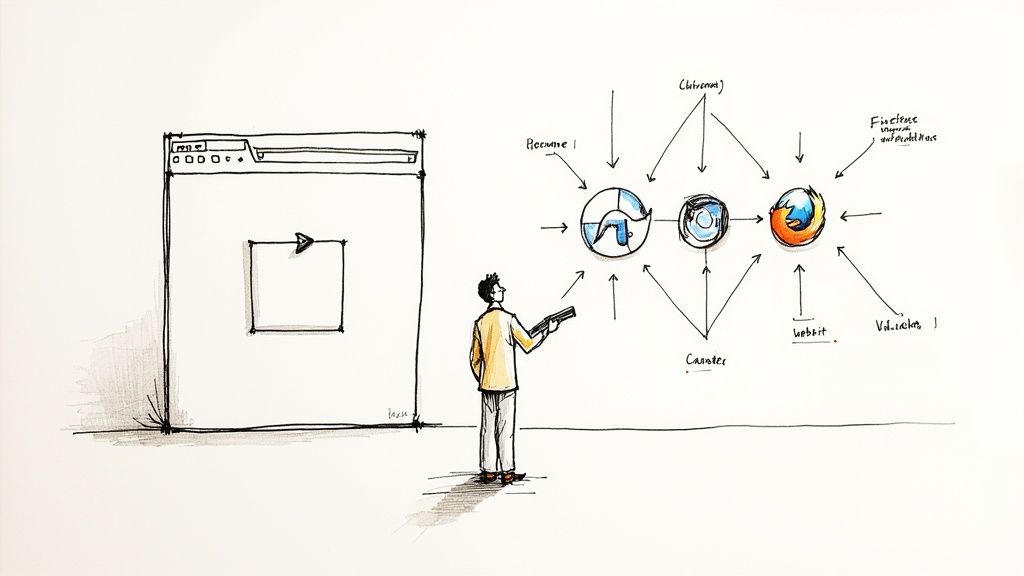
In modern web development, creating a flawless user experience is non-negotiable. But actually testing that experience across different browsers? That can feel like a frustrating, never-ending puzzle.
This is where Playwright comes in. It's a modern, open-source framework from Microsoft built from the ground up for reliable end-to-end testing and browser automation. Its entire purpose is to make automated tests fast, capable, and reliable across all the browsers your users actually use.
What Is the Playwright Framework?
Imagine hiring a highly skilled actor who can perfectly replicate any user's actions—clicking buttons, filling out forms, navigating pages—on any stage, whether it's Chrome, Firefox, or Safari. This actor performs their script flawlessly every single time, without ever missing a cue.
That’s the role Playwright plays in the world of software testing. It’s an automation library that lets developers and QA engineers write scripts that interact with a web app just like a real person would.
Microsoft built Playwright to solve the persistent problems of flakiness and complexity that plagued earlier automation tools. Its main goal is to offer a single, powerful API to control Chromium (which powers Google Chrome and Microsoft Edge), Firefox, and WebKit (which powers Apple Safari) with code that’s both intuitive and robust.
Playwright Core Capabilities at a Glance
So, what makes Playwright a go-to choice for so many teams? It’s not just about running tests on different browsers. It’s about the thoughtful engineering that strips away the complexity from the entire testing process. For teams deep in the Python ecosystem, integrating a tool like Playwright can be a game-changer for test outcomes. To dig deeper into this, you can check out our ultimate guide to Pytest mastery and see how powerful testing frameworks build on each other.
The framework is packed with features designed to eliminate common testing headaches.
One of the biggest leaps forward with Playwright is its approach to "auto-waits." The framework automatically waits for elements to be ready before it tries to interact with them. This simple but brilliant feature drastically reduces tests that fail just because a button hadn't loaded yet.
This intelligent waiting is a core reason why Playwright tests are so incredibly dependable. Here’s a quick breakdown of its most important capabilities.
Playwright Core Capabilities at a Glance
This table summarizes Playwright's essential features and the real-world benefits they bring to developers and QA engineers.
| Feature | Description | Primary Benefit |
|---|---|---|
| Cross-Browser Support | Write one test script that runs on Chromium, Firefox, and WebKit. | Guarantees consistent application behavior across all major browsers without rewriting code. |
| Auto-Waits | Automatically waits for elements to be actionable before performing operations. | Eliminates flaky tests caused by timing issues, increasing test reliability. |
| Powerful Tooling | Includes tools like Codegen for recording tests and Trace Viewer for debugging. | Speeds up test creation and makes it much easier to diagnose and fix failures. |
| Network Control | Allows for mocking and stubbing network requests directly within tests. | Enables testing of edge cases and offline scenarios without complex setup. |
Ultimately, these features work together to provide a testing experience that feels less like a chore and more like a superpower, giving your team the confidence to ship code faster.
How Playwright's Architecture Works
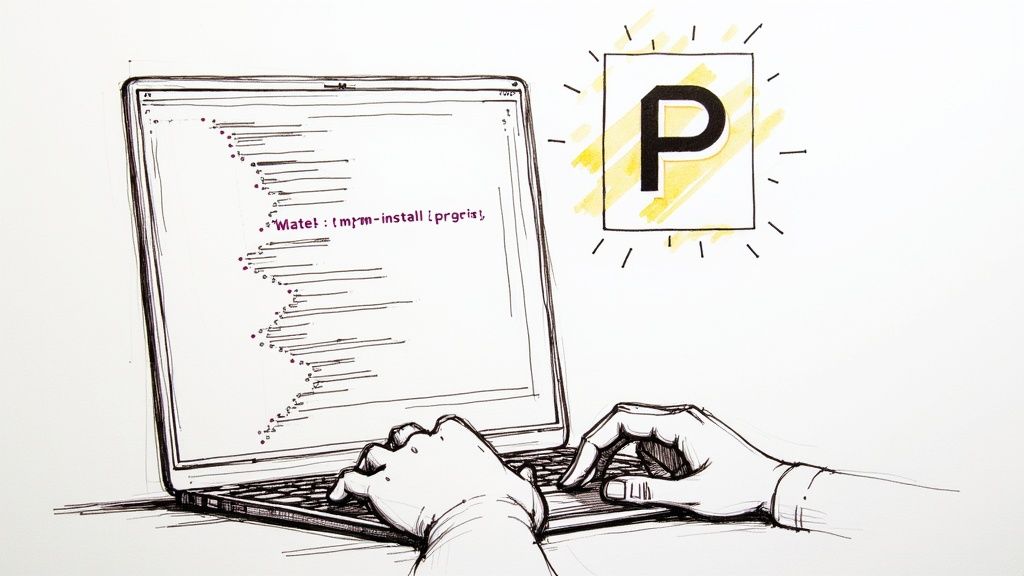
To really get why the Playwright framework is so effective, you have to look under the hood. Its speed and reliability aren't magic. They come from a smart and deliberate architectural design that sets it apart from older automation tools. At its heart, Playwright uses an out-of-process architecture.
Think of it like flying a high-tech drone with a dedicated remote control. Your script (the remote) sends commands to the browser (the drone) over a clean, interference-free channel. The browser then executes these commands precisely, without getting sidetracked by its own internal processes. This separation is the secret to Playwright's stability.
This is a huge departure from in-process tools, which inject JavaScript directly into the page to run commands. That approach can be messy, causing the test script and the web app's own JavaScript to clash. The result? Flaky and unpredictable tests.
The WebSocket Protocol Connection
So, how does the "remote control" talk to the browser? Playwright uses the WebSocket protocol. This creates a persistent, two-way communication channel between your test script and the browser instance. Unlike traditional HTTP requests that are a one-and-done deal, a WebSocket connection stays open, allowing for a constant, rapid-fire exchange of commands and results.
This direct line ensures instructions from your script are executed instantly and reliably. The browser gets a command, performs the action (like a click or typing text), and sends back a confirmation without any lag. This is a big reason why Playwright can perform actions so much faster and more accurately than many of its alternatives.
By running out-of-process, Playwright isolates the test automation logic from the application's execution thread. This means your tests are immune to issues like a frozen page or heavy JavaScript computations that could otherwise block in-process test commands.
The Role of Patched Browser Binaries
Another key piece of the puzzle is Playwright’s use of patched browser binaries. When you install Playwright, it doesn't just use the standard Chrome, Firefox, or WebKit browsers on your machine. Instead, it downloads versions that have been slightly modified—or "patched"—by the Playwright team.
These patches aren't there to change how the browser renders your site. Your application will look and function exactly the same for end-users. The real purpose of these patches is to expose a consistent and powerful automation API across all three browser engines.
This approach gives us several major wins:
- Consistency: It guarantees that a command like
page.click()behaves identically across Chrome, Firefox, and WebKit, which takes a lot of the pain out of cross-browser testing. - Power: The patches unlock advanced features that standard browser automation protocols just can't touch, like intercepting network requests, precise input control, and capturing detailed execution traces.
- Reliability: Since Playwright controls the browser at a much deeper level, it sidesteps many common automation pitfalls, leading to far more dependable tests.
This solid technical foundation is what makes integrating Playwright into development workflows so seamless. When these automated tests become part of a CI/CD pipeline, they provide fast, trustworthy feedback. If you're new to this, it's worth checking out our simple guide on what continuous integration is to see how it speeds up development.
Ultimately, this blend of an out-of-process model, WebSocket communication, and patched browsers creates a testing framework that’s not just powerful but incredibly dependable. It gives developers the confidence they need to build and ship with speed.
The Art and Craft Behind the Name
The name "Playwright" isn't just a clever branding choice; it’s a direct nod to the art of storytelling and careful construction. To really get what makes this tool special, it helps to think about the original role it's named for. A playwright isn't just a writer; they are a builder of dramatic works. And when you think of the masters, one name immediately comes to mind.
William Shakespeare, born in 1564, is arguably the most famous playwright in history. His body of work is staggering: an estimated 38 plays, 154 sonnets, and 6 long poems. From tragedies like Hamlet to comedies and romances, his stories have been translated into every major language and are performed more often than those of any other playwright. You can dive deeper into the history of theatre and its greatest storytellers on StageMilk.com.
This connection to a master craftsman is the perfect metaphor for what we do when we write automation scripts with the Playwright framework.
Scripting a User's Story
Just like Shakespeare meticulously scripted every scene, line of dialogue, and character action to build a compelling narrative, a developer or QA engineer scripts every user interaction. Each command in a Playwright test is a line in a user's story.
A classic playwright had to think about:
- The Stage: How will this play feel in the massive Globe Theatre versus a more intimate venue?
- The Actors: How will different actors interpret and deliver these lines?
- The Audience: What emotional journey should the crowd experience?
This is surprisingly similar to the world of web automation. An engineer has to consider how their "script" will perform across different "stages" (browsers like Chrome, Firefox, and WebKit) and for different "actors" (user personas with unique behaviors).
A well-written automation script, much like a great play, tells a clear story. It has a beginning (launching the browser), a middle (navigating the site and interacting with elements), and an end (asserting the final state). It guides the digital "actor" through a flawless performance.
Crafting Scripts That Last
Shakespeare’s work has endured for centuries because it's robust, elegant, and masterfully built. His plays can be performed today with entirely new casts and on different stages, yet the core story remains just as powerful. That’s exactly what we should aim for with our automation scripts.
We don't write tests just to run them once. We build them to be reusable, maintainable, and resilient against minor changes in an application’s UI. A brittle test that breaks with every small CSS update is like a play that only works with one specific set of actors and props—it’s not very useful.
A well-crafted Playwright script, on the other hand, uses smart practices—like reliable selectors and clear assertions—to create a test that’s as timeless as possible. It focuses on the user's goal, not the fragile implementation details. This approach ensures the "performance"—the test run itself—is consistent and reliable, time after time. The real craft lies in building a script that can gracefully handle the dynamic nature of the modern web, just like a great play continues to resonate with new generations.
Key Features That Set Playwright Apart
While Playwright's architecture is impressive on its own, it’s the day-to-day features that really make it shine for developers and QA teams. These aren't just minor conveniences; they are powerful, practical tools designed to solve some of the most frustrating and time-consuming problems in browser automation.
From stamping out flaky tests to making debugging almost enjoyable, Playwright offers a fundamentally better experience. It’s a testing suite that feels less like a fragile house of cards and more like a robust, reliable engineering tool.
Auto-Waits: The End of Flaky Tests
One of the most common headaches in automated testing is timing. A script tries to click a button before it has loaded or grab text from an element that hasn't rendered yet. For years, the fix was to litter code with manual "sleep" commands—a clunky, unreliable practice that made tests slow and brittle.
Playwright elegantly solves this with Auto-Waits.
Think of it like this: You wouldn't tell a friend to grab a package by saying, "Wait exactly 30 seconds, then go to the porch." You'd say, "Wait until the package is delivered, then grab it." Playwright's Auto-Waits work the same way—it waits for an element to be ready and actionable before doing anything.
This intelligent waiting is built into every action. When you write page.click('#submit'), Playwright automatically checks behind the scenes to make sure the element is visible, enabled, and not covered by something else before it even tries to click. This one feature alone wipes out an entire category of flaky tests, making your automation suite dramatically more dependable.
Powerful Debugging with the Trace Viewer
Even with the most reliable tests, things still break. The real challenge is figuring out why. Sifting through cryptic error logs is a nightmare no developer enjoys. Playwright tackles this head-on with its fantastic Trace Viewer.
When a test fails, Playwright can generate a detailed trace file. Opening this file gives you a complete, time-traveling debugging session for your test run. It’s like having a DVR for your entire test execution.
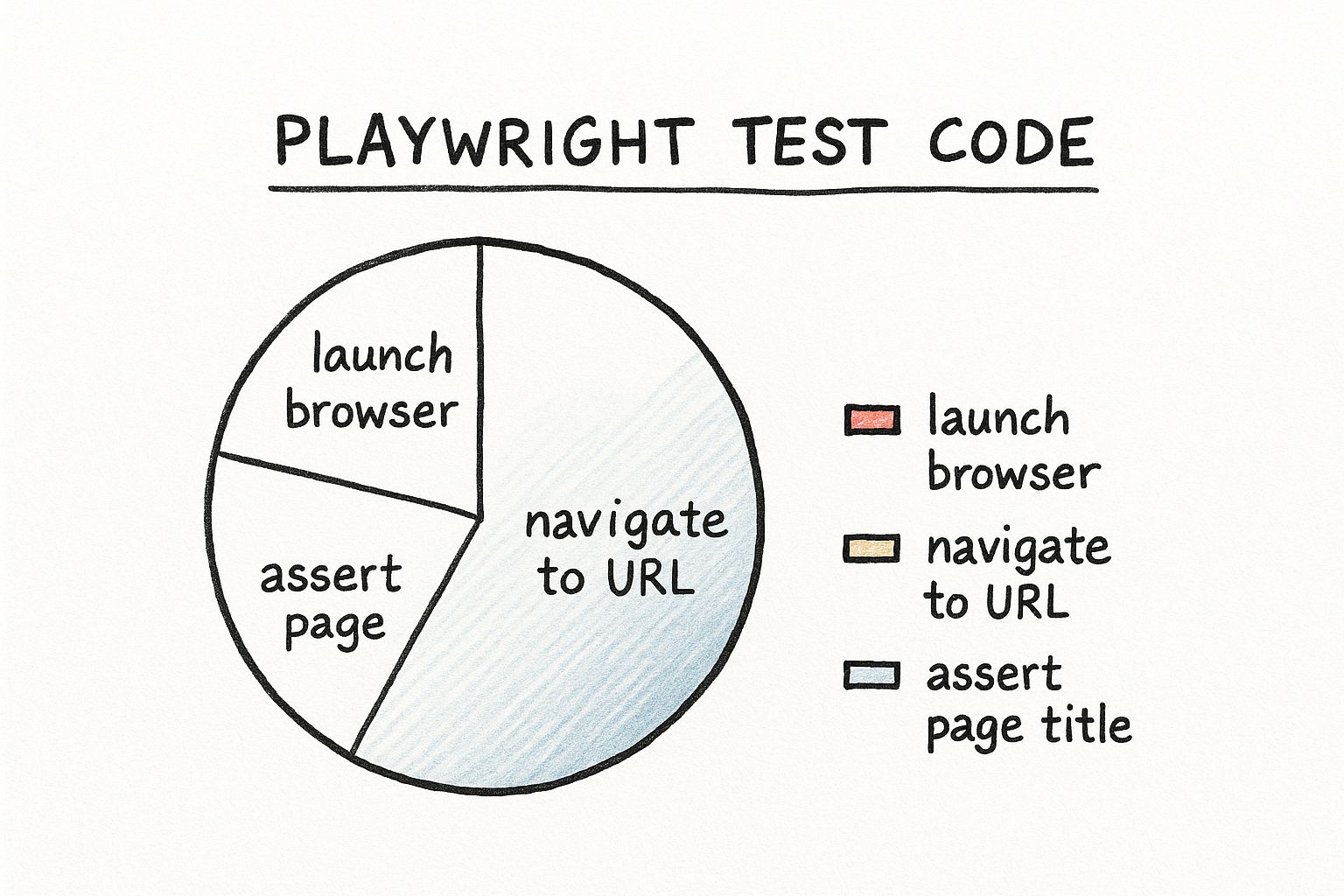
The Trace Viewer brings your script to life, showing you exactly what was happening on the page—and in the network—at the precise moment each line of code ran. This rich, visual interface provides an interactive timeline that makes diagnosing failures incredibly straightforward.
Inside the Trace Viewer, you can explore:
- Action Snapshots: See "before" and "after" screenshots for every single action, like a click or key press.
- Complete Console Logs: View all browser console messages from the test run.
- Full Network Requests: Inspect every network call, including headers and responses, to debug API issues.
- Source Code: See your test code side-by-side with the actions, highlighting the exact line that was running.
This all-in-one view transforms debugging from a guessing game into a methodical investigation, drastically cutting down the time it takes to find and fix bugs.
Beyond the Basics: Advanced Capabilities
Playwright’s power doesn't stop with auto-waits and tracing. It’s packed with other first-class features that handle complex, real-world scenarios with ease.
Here are a few more game-changers:
- Multi-Language Support: Write tests in the language your team already knows. Playwright has official APIs for TypeScript, JavaScript, Python, Java, and .NET.
- Network Interception: Take full control of the network. You can mock API responses, simulate slow connections, or even block requests to test how your app behaves in edge cases.
- Complex Interactions: Playwright simplifies scenarios that are notoriously difficult with other tools, like handling file uploads and downloads or interacting with
iframes. - Codegen Tool: Automatically record your actions in the browser and have Playwright generate the corresponding script. This is an incredible accelerator for creating new tests and a fantastic learning tool for new users.
These thoughtful features demonstrate a deep understanding of the real challenges developers face, empowering teams to write better, more reliable tests in less time.
Playwright vs Selenium: A Feature Comparison
For decades, Selenium has been the go-to tool for browser automation. But as web applications grew more complex, a new generation of tools emerged. Playwright was built from the ground up to address the modern web's challenges, leading to some key differences.
Here’s a quick look at how they stack up.
| Feature | Playwright | Selenium WebDriver |
|---|---|---|
| Auto-Waits | Built-in for all actions, making tests more stable by default. | Requires explicit waits (e.g., WebDriverWait) to be configured manually. |
| Debugging | Includes a powerful Trace Viewer with timelines, snapshots, and network logs. | Debugging relies on standard language debuggers and log analysis. |
| Architecture | Communicates with browsers via the WebSocket protocol for faster, more reliable execution. | Uses the WebDriver protocol, which communicates via HTTP requests. |
| Network Control | Provides first-class support for intercepting and mocking network requests. | Can be done but requires third-party tools or complex proxy configurations. |
| Setup | Simpler setup with its own browser management. One command installs everything. | Requires separate installation of WebDriver binaries for each browser. |
| Parallelization | Built-in, first-class support for running tests in parallel. | Possible, but often requires external test runners and frameworks to manage. |
While Selenium is a mature and powerful tool, Playwright’s modern architecture and developer-centric features offer a more streamlined and robust solution for many of today's testing challenges. It simplifies the hard parts of browser automation, letting teams focus more on building quality software and less on fighting with their tools.
Integrating Playwright into Your CI/CD Pipeline
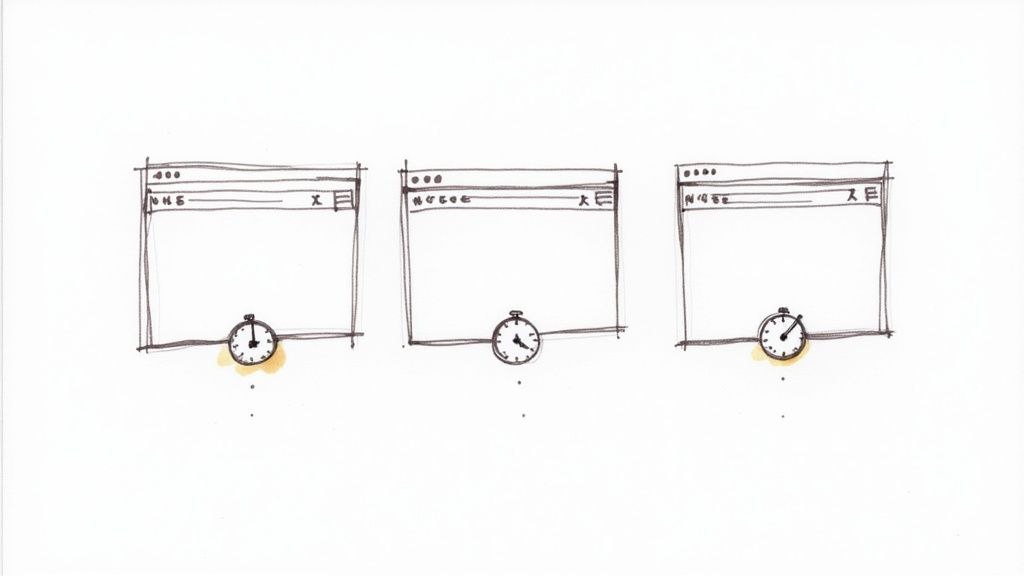
Writing robust automated tests is a huge step forward, but their real power is unlocked when they become an everyday part of your development workflow. This is where integrating Playwright into your Continuous Integration and Continuous Deployment (CI/CD) pipeline becomes a game-changer for your code quality and team speed.
Think of your CI/CD pipeline as an automated assembly line for your software. New code goes in one end, and a fully tested, ready-to-deploy application comes out the other. Placing Playwright tests within this assembly line acts as an automated quality control station, making sure no buggy code ever makes it to production.
The core idea is simple: have your Playwright tests run automatically whenever a developer submits a pull request. This creates a powerful, immediate feedback loop. Instead of discovering a bug days or weeks later, developers find out within minutes of pushing their code, when the context is still fresh in their minds.
The Why Behind Pipeline Integration
The main reason for doing this is to catch bugs earlier and faster. It’s a well-known fact in software that the cost to fix a bug skyrockets the later it's found. By running Playwright tests automatically, you shift this discovery process all the way to the beginning.
This automated feedback is the heart of modern development. It turns testing from a manual, time-consuming chore into a continuous safety net. It gives developers the confidence to innovate and refactor without the fear of breaking something that used to work.
This process is your best defense against regressions—when a new change accidentally breaks existing functionality. It guarantees that every single pull request is vetted against your suite of user-facing tests before it gets merged into the main codebase.
Core Steps For A Successful Integration
While the specific commands will vary based on your CI/CD provider (like GitHub Actions, GitLab CI, or CircleCI), the fundamental steps are always the same. A typical workflow configures your pipeline to do the following every time a new pull request is opened.
A successful integration generally follows these steps:
- Trigger the Workflow: The pipeline kicks off automatically when a developer pushes code or creates a pull request.
- Set Up the Environment: The CI server checks out the code and installs all the necessary dependencies, including Node.js and Playwright itself.
- Install Browser Binaries: This is a crucial step. You have to run the command to install the specific, patched browser binaries that Playwright relies on for testing.
- Execute the Tests: The pipeline then runs your Playwright test command, almost always in headless mode. Headless browsers run without a visible UI, making them much faster and more efficient for server environments.
- Generate and Store Reports: After the tests finish, Playwright creates detailed reports. You should configure these as "artifacts" in your CI job so they can be downloaded and reviewed, especially if something fails.
A Conceptual Example With GitHub Actions
Let's walk through a real-world scenario. A developer pushes a change to a feature branch and opens a pull request. A GitHub Actions workflow file living in your repository would immediately spring to life.
It would spin up a virtual machine, install all the dependencies, and run your entire Playwright suite against a fresh build of the application.
If all the tests pass, the pull request gets a satisfying green checkmark. This is a clear signal to the reviewer that the changes are safe to merge. But if any test fails, it gets a big red "X." The developer can then click a link to view the detailed Playwright report—complete with traces and screenshots—to quickly figure out what went wrong and fix it.
This tight integration is a cornerstone of effective software delivery. To learn more about optimizing your entire workflow, explore these essential CI/CD best practices that can dramatically improve your team's efficiency. By making automated end-to-end testing a non-negotiable step in your pipeline, you build a culture of quality and deliver a more stable, reliable product to your users.
Think about the timeless appeal of a classic play. Even as new, boundary-pushing scripts hit the stage, the foundational works of masters remain cornerstones of theatre. The same holds true in software engineering. While shiny new tools like the Playwright framework are turning heads, they don't replace the core principles of good design and user-focused testing. Instead, the old and new work together, enriching each other.
You can see this dynamic play out in real-time. Look at any recent U.S. theatre season, and you'll find contemporary voices sharing the spotlight with the greats. In one notable season, Christopher Durang was on top with 28 productions, with modern talents like Sarah Ruhl and Neil Simon also featured heavily. But right there alongside them was Anton Chekhov, a classic playwright still commanding stages with 11 productions. You can dig into these trends and what they mean for American Theatre.
What this tells us is that audiences never lose their appetite for a well-told story, whether it was written yesterday or a century ago. That same exact principle applies to building great software.
Crafting an Experience for a Digital Audience
At the end of the day, both theatre and software are about crafting a compelling experience for an audience. A playwright uses a script to guide an audience's emotions and thoughts. A developer, using a tool like the Playwright framework, scripts a series of automated actions to make sure a user's journey through an application is seamless and bug-free.
The fundamental job is the same: know your audience and build something for them that just works. It doesn't matter if you're holding a pen or a keyboard—the discipline of creating a coherent, reliable experience is what makes or breaks the final product.
This is the best way to understand what a framework like Playwright is really for. It’s not just about making a browser click buttons on its own. It's about rigorously testing the "story" your application tells its users. Every test script becomes a scene, ensuring each interaction performs exactly as promised.
The fact that new tools can coexist with timeless principles is the mark of a healthy, evolving industry. Innovation gives us faster and more reliable ways to build things, but tradition reminds us why we're building in the first place: to serve an audience. Playwright simply gives us a modern stage to run through our lines.
Got a few questions before diving into Playwright? You’re not alone. When you’re getting started with a tool this capable, a few common questions always pop up. Let's tackle some of the big ones to clear up any sticking points right away.
Can Playwright Be Used For More Than Testing?
Absolutely. While end-to-end testing is its bread and butter, Playwright is really a general-purpose browser automation library. Think of its core job as scripting a browser—anything you can do manually, Playwright can automate.
This opens up a ton of possibilities beyond just QA. For instance, you could use it for:
- Web Scraping: It easily handles complex, JavaScript-heavy sites that simpler scraping tools choke on, letting you pull the data you need without the headache.
- Automated Reporting: Need to grab a snapshot of a dashboard every morning? Playwright can log in, navigate to the right page, and take a screenshot to generate visual reports on a schedule.
- Generating Social Media Images: Some clever developers even use Playwright to render a webpage and capture it as a dynamic Open Graph image for social sharing.
If it happens in a browser, Playwright can probably automate it for you.
How Does Playwright Handle Flaky Tests?
This is where Playwright really shines. Flaky tests are the bane of any CI/CD pipeline, and the framework was built from the ground up to stamp them out. Its secret weapon is Auto-Waits.
Playwright automatically waits for elements to be stable and actionable before it tries to click, type, or interact with them. You can finally say goodbye to littering your code with manual delays or clunky sleep() commands, which are a classic source of test unreliability.And when a test does fail, you’re not left guessing. The Trace Viewer gives you a complete, time-traveling-debugger-style record of the entire run. You get screenshots, network logs, and console outputs for every step, making it incredibly easy to pinpoint exactly what went wrong.
Does Playwright Support AI for Writing Tests?
Yes, and it’s one of the most exciting developments in the testing world. Playwright is actively weaving AI into the development workflow to help you write tests faster.
Using tools like GitHub Copilot with Playwright's Model Context Protocol (MCP) server, you can give an AI agent a URL and simply ask it to write tests for that page. It will analyze the page structure and generate surprisingly solid test scripts covering key user flows like form submissions, filtering, and navigation.
The code isn't always perfect—you'll still want a human to review and refine it—but it gives you a massive head start. There's even a "Copy as Prompt" feature that lets you feed a test failure directly to the AI to get a suggested fix. It’s a powerful assistant for both writing and debugging.
Ready to stop wrestling with flaky tests and slow CI pipelines? With Mergify, you can automate your pull request workflow, run your Playwright tests in an optimized merge queue, and ship code faster and more reliably. See how Mergify can transform your development process.





