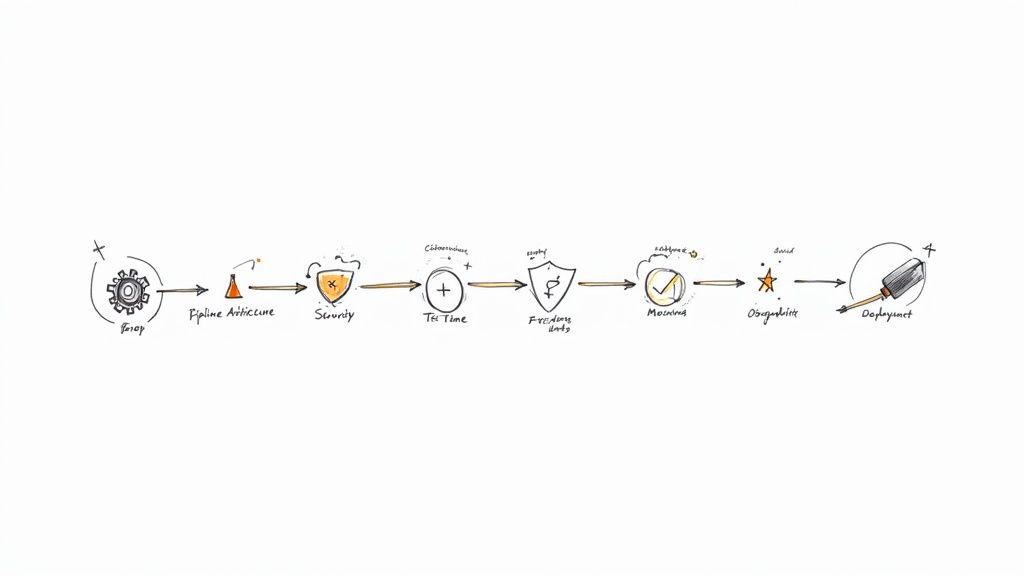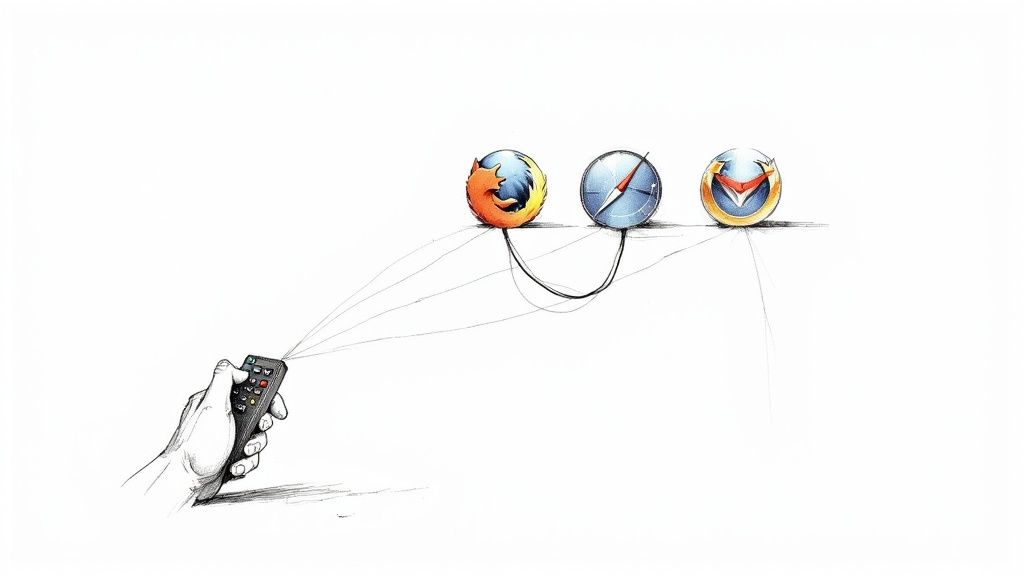What Is Continuous Integration? A Simple Guide
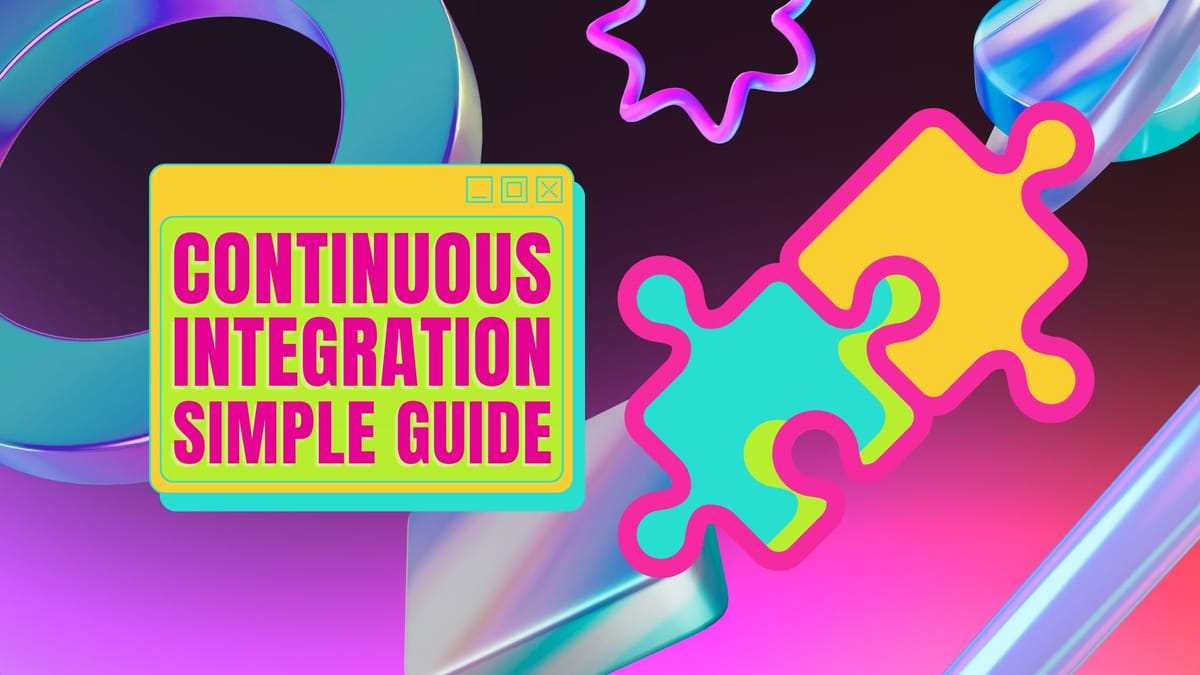
Source code changes are an integral part of every software development project. Software development teams must be in constant contact internally to track changes made to a project over time. To make this merging of minds easier, development teams use something called continuous integration.
In this article, we’ll be going over everything you need to know about continuous integration and how you can use it to make project development as smooth as possible.
What exactly is continuous integration?
Continuous integration, or CI, is a DevOps software development practice for consolidating code changes on a single project from multiple contributors. CI is an industry-standard tool in the repertoire of software development teams for overseeing the management of major projects. CI integrates many automation tools such as version control, syntax review, code quality testing, and more.
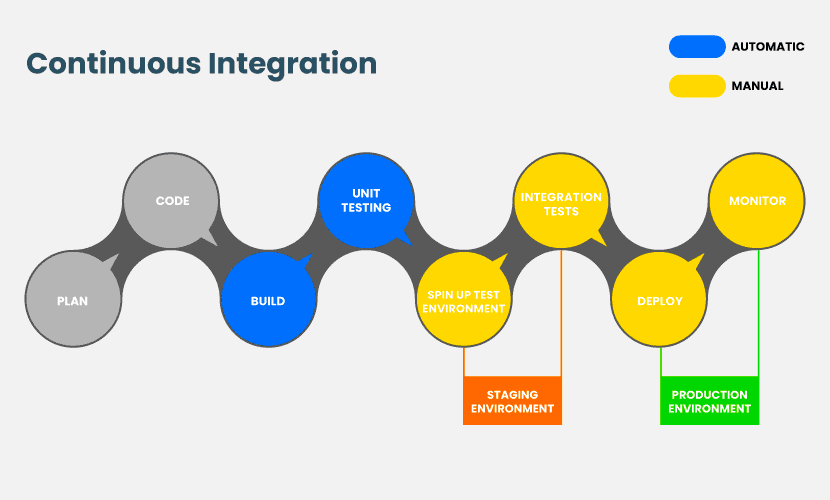
What is continuous integration in Agile?
Continuous integration fits squarely within the Agile framework, the industry-standard collection of frameworks for the development cycle of a software project. The Agile framework is based on the set of principles found in the Agile Manifesto, formalized over 20 years ago.
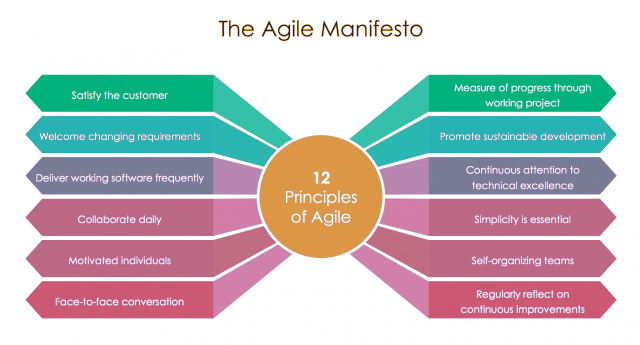
Continuous integration comes together with agile through an emphasis on transparent communication. For CI to work to its fullest, development teams must be on the same page at all times. Everyone must be aware of their role and fulfill that role adequately. The same can be said for any Agile framework, whether it’s Scrum, XP, FDD, LSD, etc. Proper application of Agile ensures the proper application of CI.
Why do we need continuous integration?
The purpose of continuous integration is to quickly and efficiently fix software issues or bugs during a project’s development lifecycle. CI provides a centralized location for development teams to make changes over the lifecycle of a project without bureaucratic oversight. As a project develops and grows, all changes to source code get monitored and recorded using a version control system. Individuals on a team can make discrete changes or add new features to the project without disrupting the entire workflow.
The importance of continuous integration cannot be understated. Without CI, the development process has the potential to become infinitely more painful, especially if a project is large with many contributors. Without the automation CI provides, communication can be a heavy burden.
Development teams not using CI are forced to be in constant communication with other teams within their organization. Any changes made to a project must be done manually, meaning specific roles get assigned to carry them out. This results in errors piling up when changes aren’t made quickly, and new feature additions taking longer than they should.
These risks compound as organizations get larger. More and more oversight becomes necessary and the quality of the product declines as a result. Code failures, slow code releases, and hesitation in adding new integrations can all be avoided by using continuous integration.
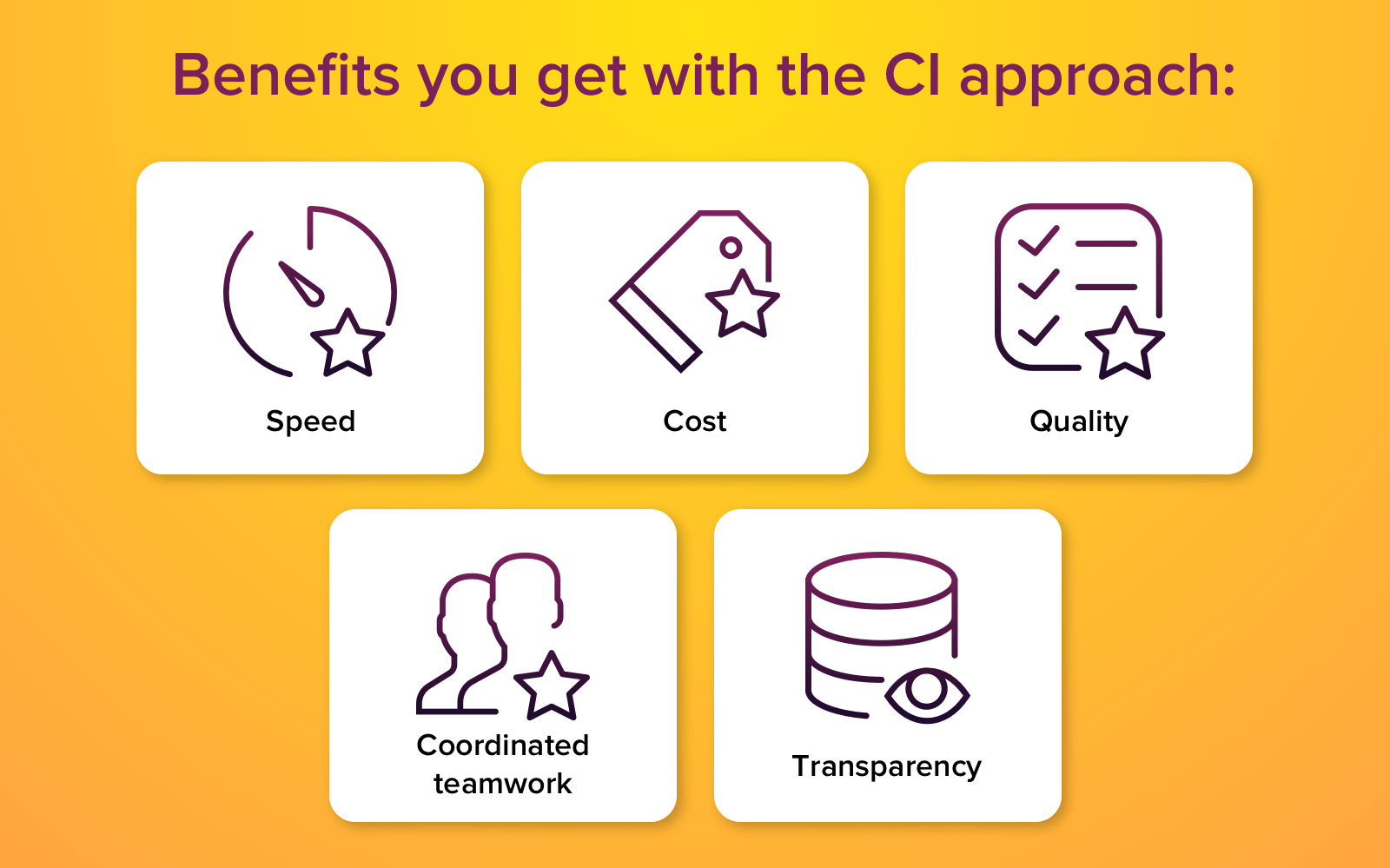
What is an example of continuous integration?
Now that we understand what continuous integration is, let’s take a look at how it works in practice.
The development stage of a software project is often broken down into a product roadmap. All of the members of a development team have specific roles and tasks that make up this roadmap. These automatic tasks (also called pipelines) are things like code changes, builds, and quality tests, and they’re carried out simultaneously by all members of the development team.
Once the product roadmap is complete, all changes get committed to a shared centralized software repository, usually a version control system like GitHub. Before any type of change is committed, the code is automatically tested and run by the version control system. This precautionary testing reveals any potential errors before the project is built and deployed.
What’s the difference between continuous integration, continuous deployment, and continuous delivery?
The lifecycle of a software project can be thought of as a three-link chain. Continuous integration is considered the first link, and continuous deployment/delivery (CD) are the second and third links. Let’s look at the differences between the links and how they work together.
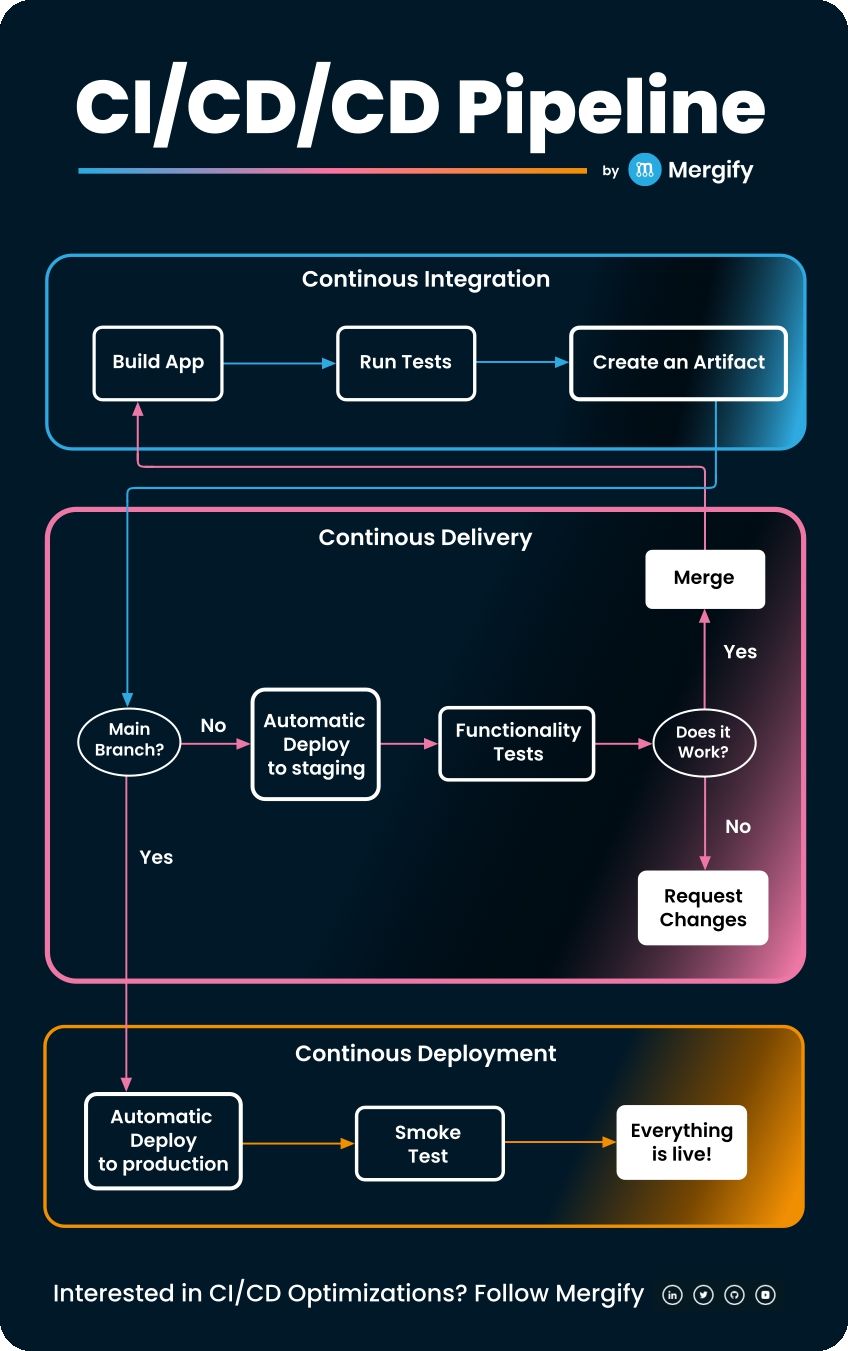
What is continuous delivery?
Continuous delivery is the phase that comes right after continuous integration. CD is a sort of extension of CI in that it involves the automatic testing and deployment of code changes. These changes are applied to a production environment that allows for applications to have automatic releases.
The goal of continuous delivery is to have an application that’s always ready to be released for production. In this phase, developers put the code through many types of tests, such as integration testing, API reliability testing, and UI testing. These tests get carried out automatically (through pipelines) before deployment.
Continuous delivery sees changes to an application made incrementally, allowing for faster market releases and lower production costs over time. When carried out correctly, CD is a reliable and secure way of addressing code errors, fixing bugs, and integrating new features for applications in the production stage.
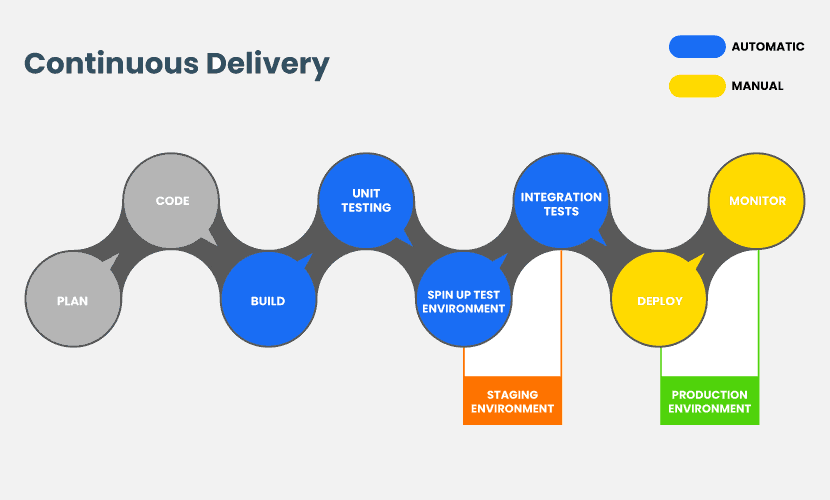
What is continuous deployment?
Continuous deployment is the third and final link in the development chain. Continuous deployment is very similar to continuous delivery—but with one major difference. With continuous delivery, code changes and tests are made using pipelines (automatically) but are approved manually before the code enters production. Continuous deployment is the automatic approval of these changes and tests.
Continuous deployment is the ideal outcome of continuous delivery. Eventually, as production teams grow larger and the amount of incremental changes also grows larger, continuous delivery becomes cumbersome. Manual review of frequent changes and additions slows the production process. Continuous deployment pipelines remove the human element of code review and testing, streamlining production releases and the addition of new features.
For a more comprehensive understanding of how these processes come together, check out our article on CI/CD pipelines.
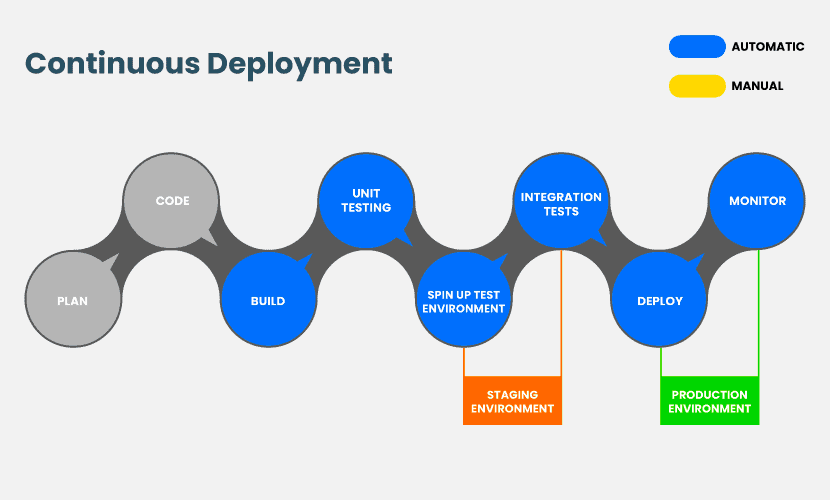
The challenges of using continuous integration
While the benefits of CI far outweigh any drawbacks, there are still some potential pitfalls to be aware of. Let’s take a look at the biggest challenges of using CI.
Automated testing issues
Continuous integration is meant to automatically consolidate code changes and feature integrations before an application gets deployed. But what happens when a CI pipeline isn’t built properly? Nothing good, that’s for sure.
When a pipeline is built poorly, the automated tests meant to detect errors lose their power. If these tests aren’t corrected quickly, errors pile up and manifest as bad code deployment. Bad code deployment then leads to performance issues and vulnerabilities within the application.
To prevent these issues, development teams must spot and report errors as soon as they happen. Timing is key, and ignoring even just minor errors could lead to disaster later on down the line. Accurate reporting allows teams to have a consistent timeline of events and makes it easier to root out errors when they occur.
Version control issues
Version control is an important part of continuous integration. Functioning versions of applications are considered stable. Stable applications are deployed relying on a large number of components and resources. Changes to these components and resources can sometimes break an application. Because these changes are made automatically, applications can essentially be out of commission at any time.
To avoid a version control crisis, it’s best to just disable auto-updates for all pipeline processes.
When disabling auto-updates isn’t feasible, explicit roles within the team for handling version control should be assigned.
Security issues
An important challenge to consider when using continuous integration is security. CI pipelines are built using information that comes from open-source components and third-party integrations. In the spirit of fast and timely builds, this information is often not vetted. Hackers and malicious parties can take advantage by injecting harmful commands into a build’s pipeline configuration.
Pipeline configuration isn’t the only potential security risk for CI. Applications that rely on dependencies from public repositories that are part of a supply chain are major security risks. Weak chains in the supply chain link can be breached and compromise the whole system. Open-source ecommerce platform Magento very recently experienced a supply chain attack that compromised several of their paid plugins.
To combat any potential security risks, it’s best to make security a part of the automation process in the CI pipeline. This includes having secure pipeline configuration, audit logs, and access control lists.
Team communication issues
Although CI makes communication among teams easier, it’s still very important to have a communication standard among your team. Everyone on the development team should have defined roles and responsibilities, but if these aren’t clear, problems are sure to arise. When something goes wrong, such as a build failure, it’s important to communicate immediately.
The potential for issues grows as the number of contributors to the project grows. Larger teams make it harder to be in sync and make communication cumbersome. To prevent these kinds of issues, it’s a good idea to consolidate team communication with ChatOps tools. Some of the most popular tools include Microsoft Teams, Monday.com, Google Workspace, and Workplace from Meta.
The bottom line on continuous integration
Software development teams rely very heavily on continuous integration, and for good reason. The automation CI provides is invaluable for the productivity and development of software applications. Changes can be made incrementally and take unnecessary pressure off development teams when building new releases.
Although they are a powerful productivity tool, CI pipelines must be executed correctly. They should have functional automated testing and proper version control and be secure.
If you’re looking to add automation to your software development project, look no further. Try our service for free and propel your project to the next level!