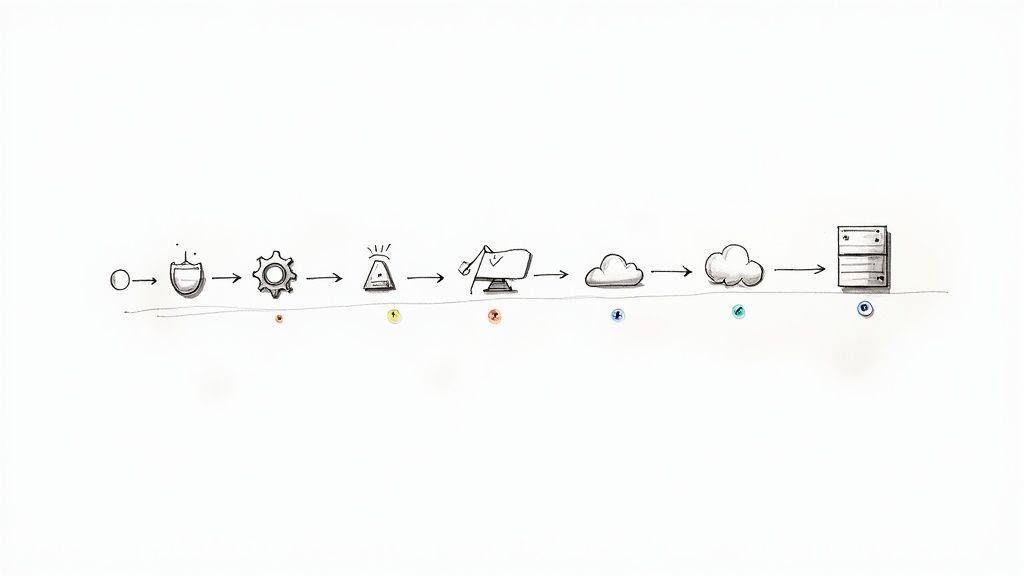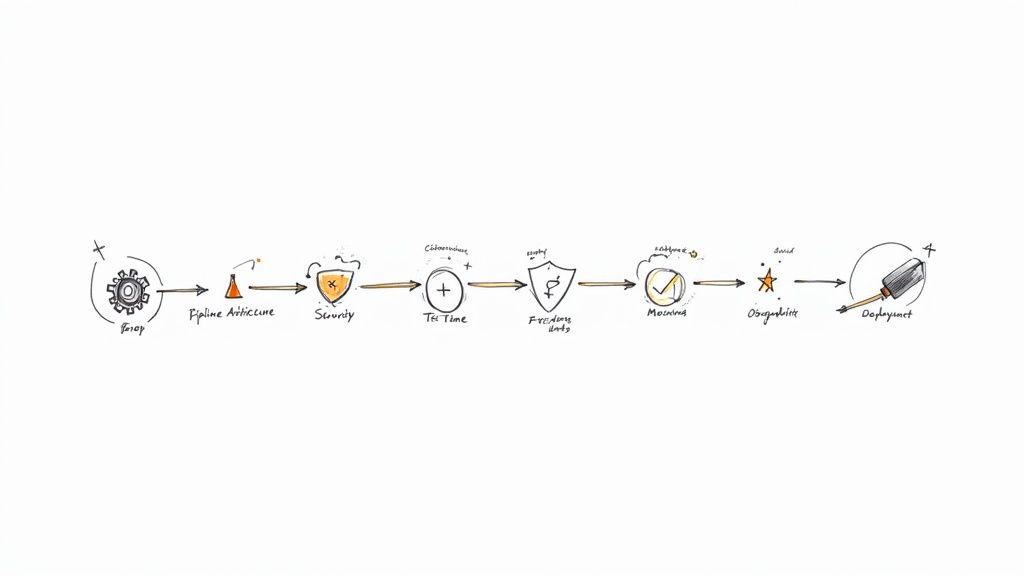GitHub vs. GitLab vs. BitBucket
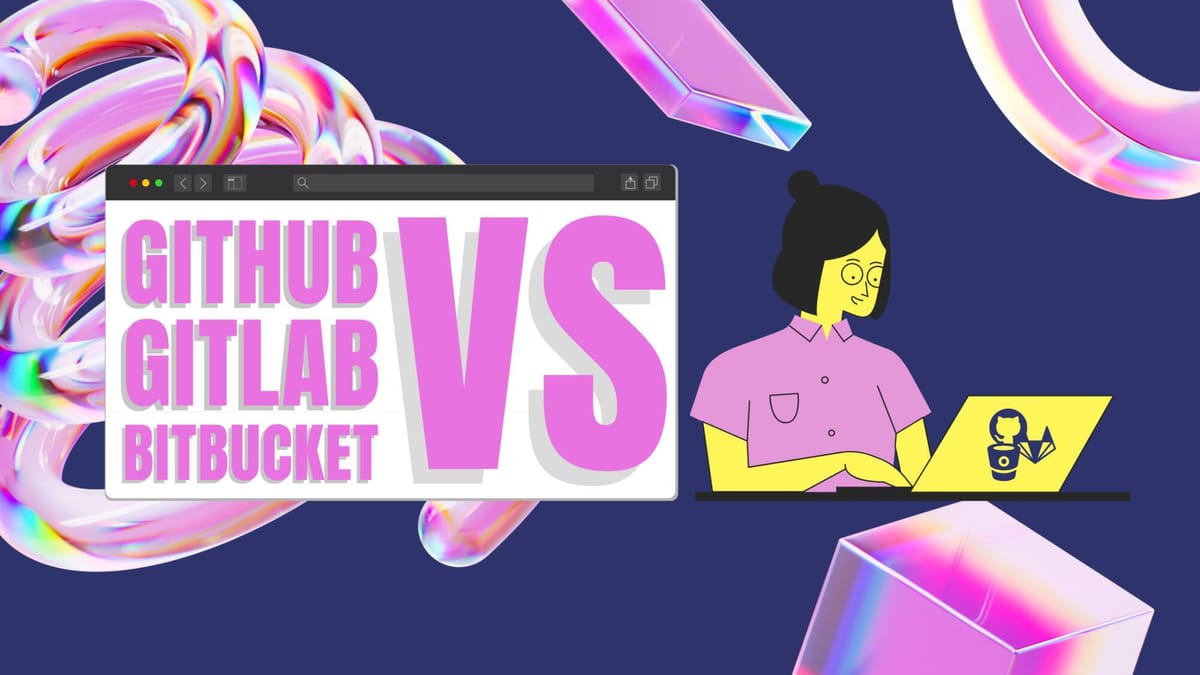
Version control is super important for development teams and can make or break your collaborative coding efforts. GitHub, GitLab, and Bitbucket all stand as solid version control platforms to consider, but each has its own strengths and weaknesses. We have delved into these to help you determine which is right for your team. Read on to learn more about them.
GitHub
GitHub is practically a household name among developers around the world and for good reason: It’s the largest open source code repository in the world. The sheer size of GitHub's community makes it one of the most important software development platforms to come into existence. However, size alone is not the only thing that makes GitHub special for development teams.
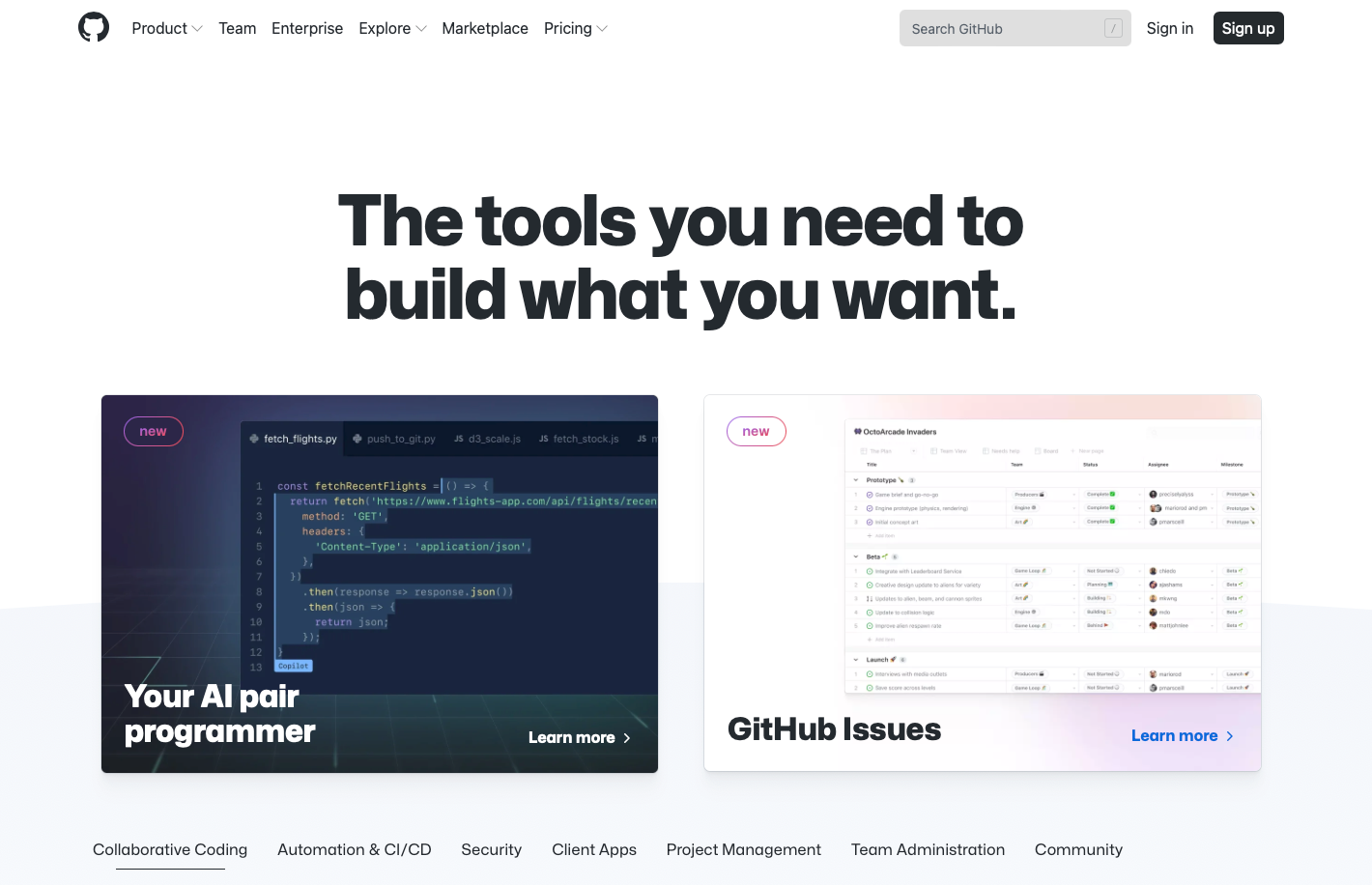
Core features 🖥
GitHub's unique features set it apart from its competition as a prime code repository. These include:
- Community features: Immediately recognizable Git features such as pull requests are enhanced in GitHub by simplifying constraints for who can contribute to your codebase. Full spaces are also made available for discussions and multiple sections of your project's code can be referenced at once for easier communication.
- Team administration options: GitHub's team management tools simplify crucial (and often time-consuming) activities such as establishing repository ownership groups, extending invitations to new members, and auditing activities involving your repository. You can even set up fine-tuned notification restrictions to limit the accounts that sensitive information can be delivered.
- CI/CD functionality: GitHub Actions are offered as a platform-native and generally performant continuous integration/deployment toolset, featuring a huge number of ready-made Actions to choose from and a simple syntax for custom coding your own on demand. Combining Actions with GitHub's scaling OS environment hosting makes moving your entire automation workflow to the cloud a practical possibility as well, with the added bonus of self-hosted runners being an option with GitHub's open source runner application.
- Project management solutions: GitHub offers an impressive suite of solutions for common project management concerns, such as milestone tracking on multiple issues or pull requests, automatic dependency insight generation, and more. Super helpful visualizations of your organization's activity are also made available through both the activity graph and a unified contribution graph.
Pricing 💰
GitHub offers three distinct pricing plans, each with its pros and cons. Here they are:
- Free: This is the basic plan available on GitHub and it’s absolutely free, allowing both public and private repositories to be created and granting access to 2,000 CI/CD minutes per month.
- Team: This plan costs $48 a year and comes with everything in the free plan, plus access to GitHub Codespaces, required reviewer functionality, etc.
- Enterprise: This plan costs $252 a year and combines the features offered in the Team plan with add-ons like access to the audit log API, advanced security options, and 50,000 CI/CD minutes per month for private repos.
Security 🔐
GitHub offers a veritable wealth of security features to set your soul at ease during the development of mission-critical software. One of the most widely familiar options offered to security-conscious GitHub users is the private repository. This makes it possible to develop closed-source code without sacrificing your capacity for facilitating collaborative development. This can be especially powerful when coupled with two-factor authentication, which is also supported by GitHub. Security advantages extend beyond private repos for GitHub users though.
Pull requests can be configured to require a set number of reviews before they are accepted into protected branches. Plus, it’s possible to leverage powerful scanning features capable of detecting threats in your code through static analysis. You can also configure your GitHub repository to send you real-time alerts via Dependabot whenever relevant vulnerabilities are discovered.
Control 💪🏼
GitHub's free offering affords your team the least bit of control over access specifics and other details, while its Enterprise plan gives you an incredible amount of fine-grained control over everything. Your choice of plan can completely change your experience with GitHub in this regard.
GitLab
GitLab may not be as popular as GitHub, but it has a lot to offer developers looking for a cloud-based home for their codebases. GitLab is especially well-suited for DevOps workflows and contains features that support them.
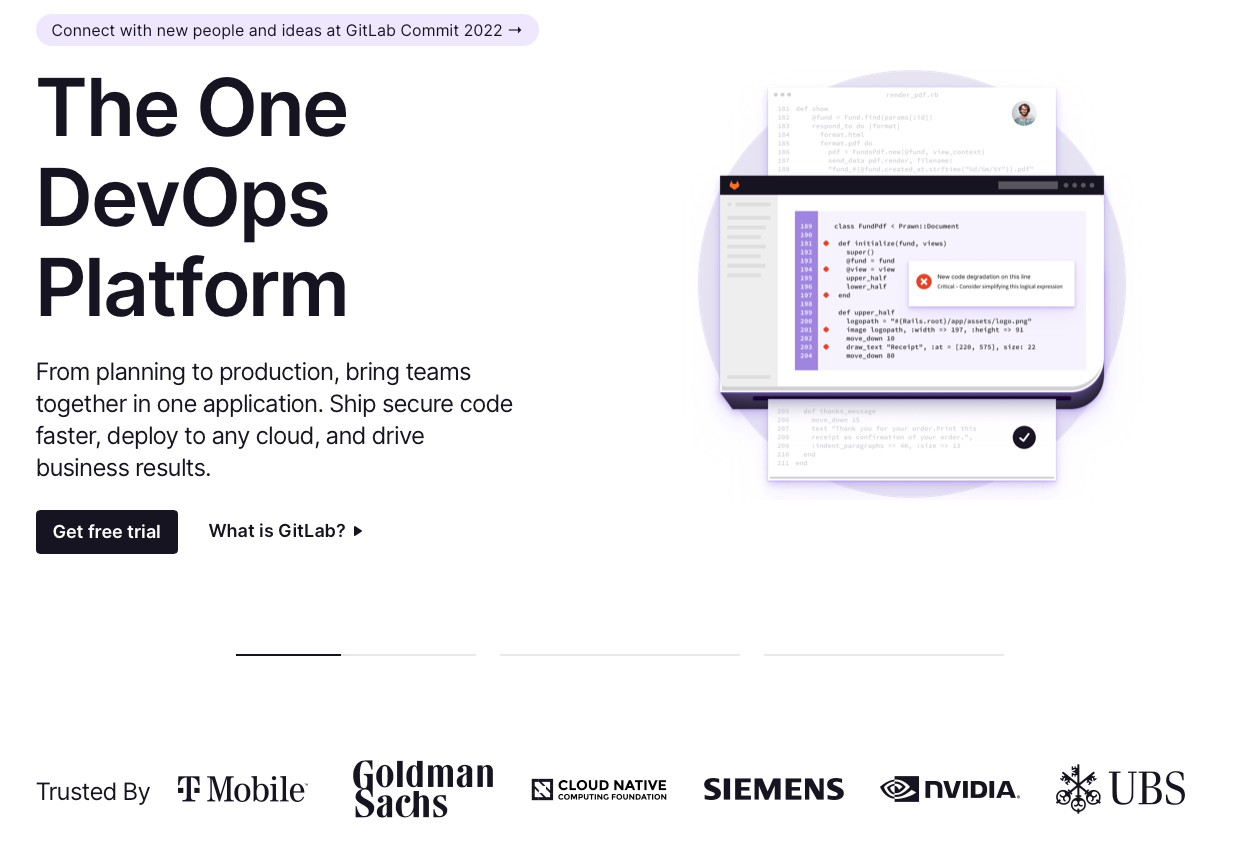
Core features 🖥
GitLab's key features include:
- Administration tools: GitLab's planning solutions are flexible and built around traceability of issues to serve teams regardless of their chosen workflows.
- CI/CD: Continuous integrations and delivery are well-covered by GitLab's feature set. All changes to your codebase can be tracked and controlled from one place.
- Compliance options: Compliance control is built into GitLab with automated security scans and compliance pipelines intended to enforce standards across your codebase.
Pricing 💰
Pricing is separated into tiers for GitLab. They are:
- Free: With limited users, storage transfer, and CI/CD minutes, GitLab’s free tier may not come with many bells and whistles, but it can work well for tiny teams.
- Premium: This pricing plan is set at $19 per user per month and offers increased limits as well as additional features like release controls.
- Ultimate: This option adds in compliance pipelines, advanced security testing, and more for $99 per user per month.
Security 🔐
Security is handled well by GitLab and there are many options available for DevOps teams, including integrated security tests that are triggered before coding is completed for an added headstart. Even cloud-native portions of your infrastructure like APIs and clusters can be tested automatically with GitLab.
Control 💪🏼
GitLab gives you quite a bit of control over what happens with your codebase. The added compliance checks and auditing functionality on offer make GitLab a powerful contender to consider.
Bitbucket
Bitbucket is intended for use by teams that leverage Atlassian's Jira—a bug-tracker turned full-scale work management solution—in addition to Git. Jira boasts express Agile method implements, including kanban/scrum boards. Bitbucket offers native integration with Jira, making it ideal for teams that prefer it.
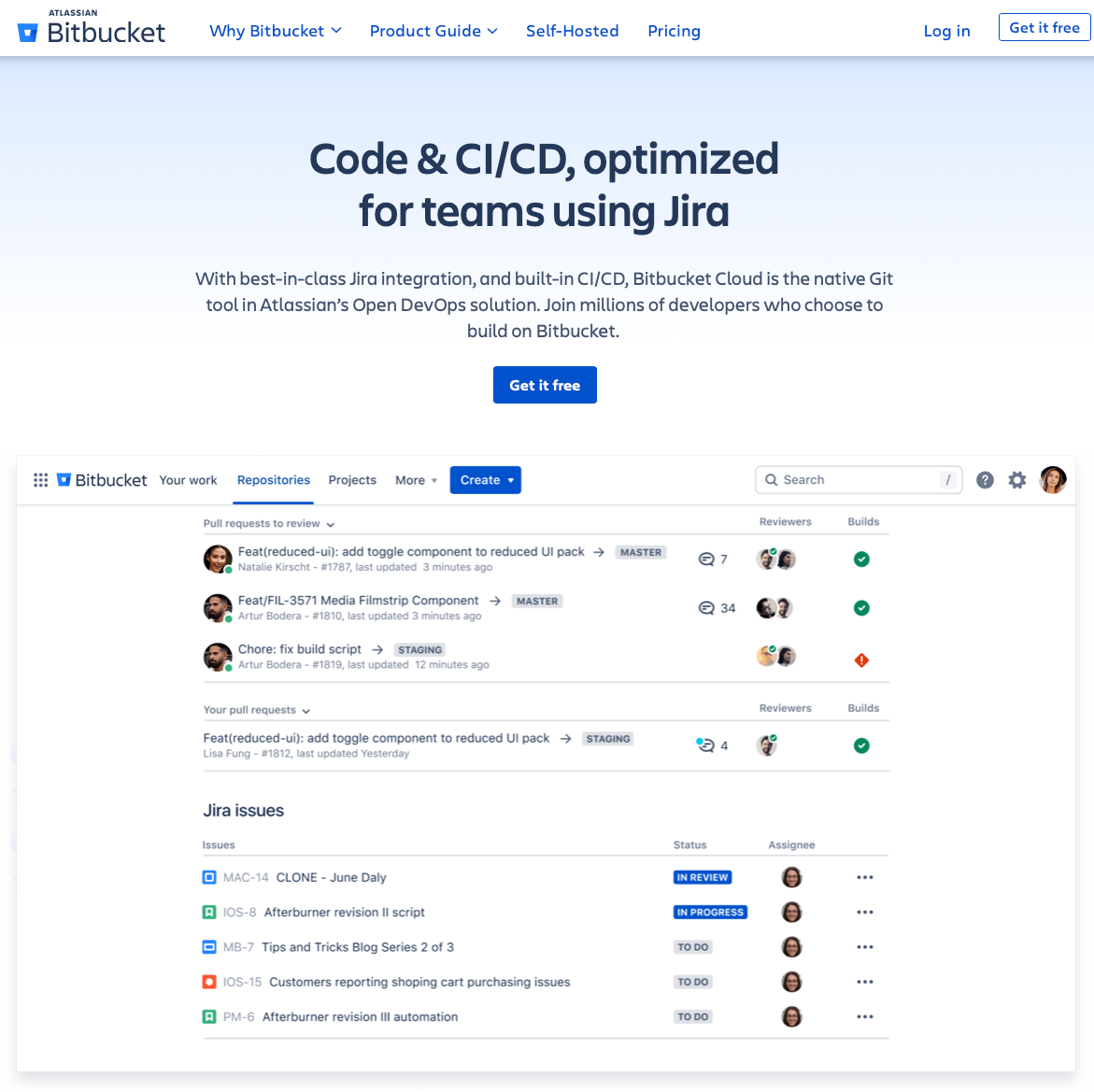
Core features 🖥
Bitbucket offers an appealing assortment of features with a strong emphasis on its integration with Jira and an attendant optimization toward supporting Agile workflows. Its core features include:
- Code review tools: Test results and security scan findings are directly integrated into pull request visualizations, making assessments much easier to manage in Bitbucket. Everything you need to go over your code is generally available in a one-page view.
- Collaboration functionality: Bitbucket blends seamlessly with Jira to facilitate single-context collaboration using Jira's user interface.
- CI/CD automation: Bitbucket Pipelines provide everything needed to set up cloud-based testing and deployment automation.
Pricing 💰
Bitbucket offers three tiers of service, separated primarily by storage and build minute capacity. They are:
- Free: This tier applies to small teams of no more than five users. Public and private repos are unlimited and 1GB of storage is provided along with 50 build minutes.
- Standard: The standard plan on offer starts at $3 per user per month and boosts included build minutes to 2,500. Git Large File Storage capacity is also enhanced to 5GB on this plan, plus code insights become unlimited.
- Premium: This plan costs $6 per user per month and raises build minutes to 3,500. Up to 10GB in storage is available on this plan, as are a host of additional features, including deployment permissions and IP "allowlisting."
Security 🔐
Bitbucket offers comprehensive security features in addition to its core feature set. For instance, teams can count on built-in security scan automation designed to work with solutions such as Snyk. Plus, change approval can be automated deeply with mapping options that allow incidents to be matched to deployments. Bitbucket also encrypts all of your code, relying on two-factor authentication and IP whitelisting to keep out attackers.
Control 💪🏼
Bitbucket offers a fair amount of control over your codebase, especially on its Premium plan. Hosting details are largely handled by Atlassian, however. For complete control, the Data Center self-hosted option is ideal, though it costs $2,300 per year.
The bottom line 🥰
Your team's needs should help determine which of the above options best suits your project. For more information about version control platforms like GitHub and how Mergify can make things even easier for your team, give our demo a try today.