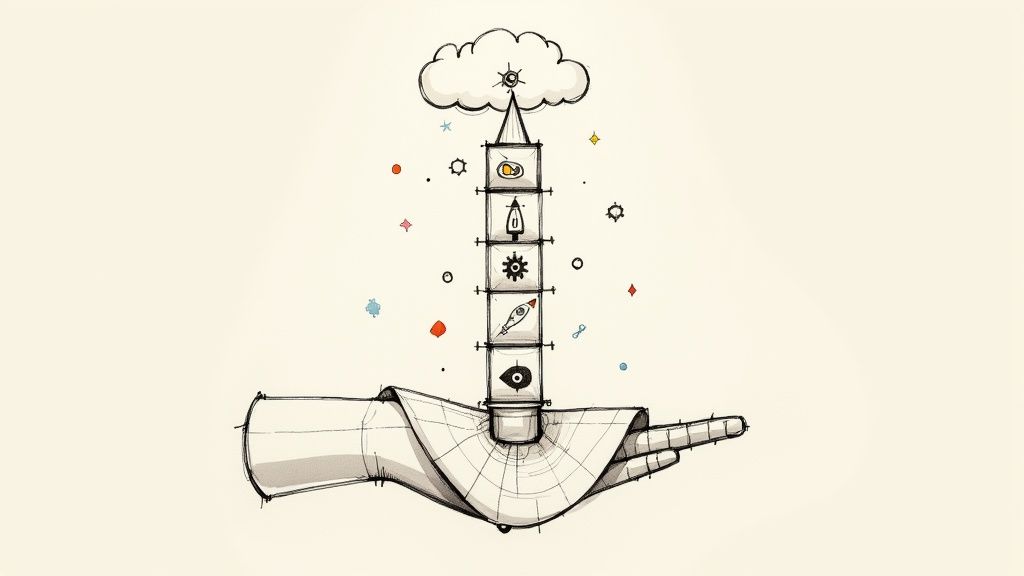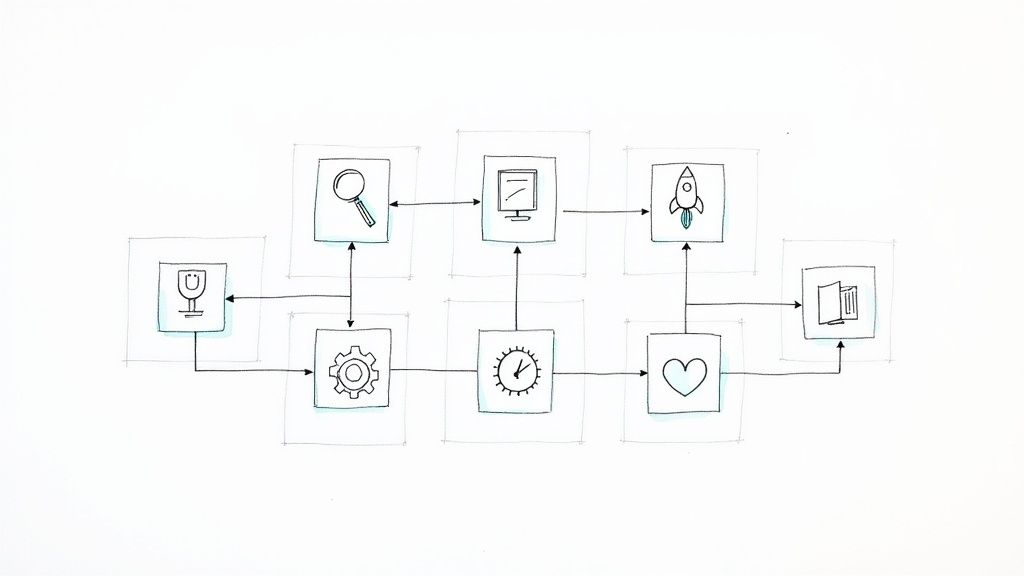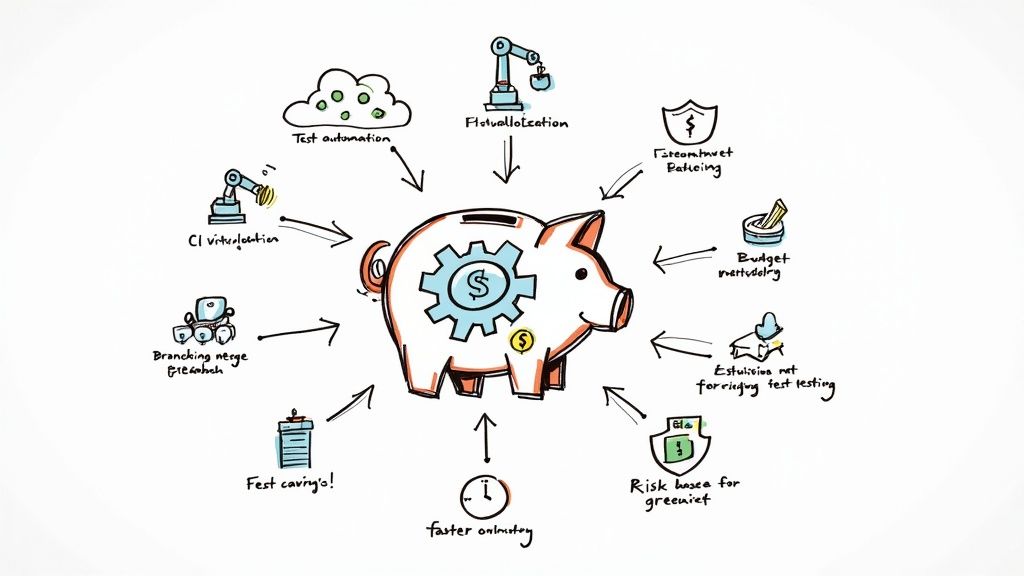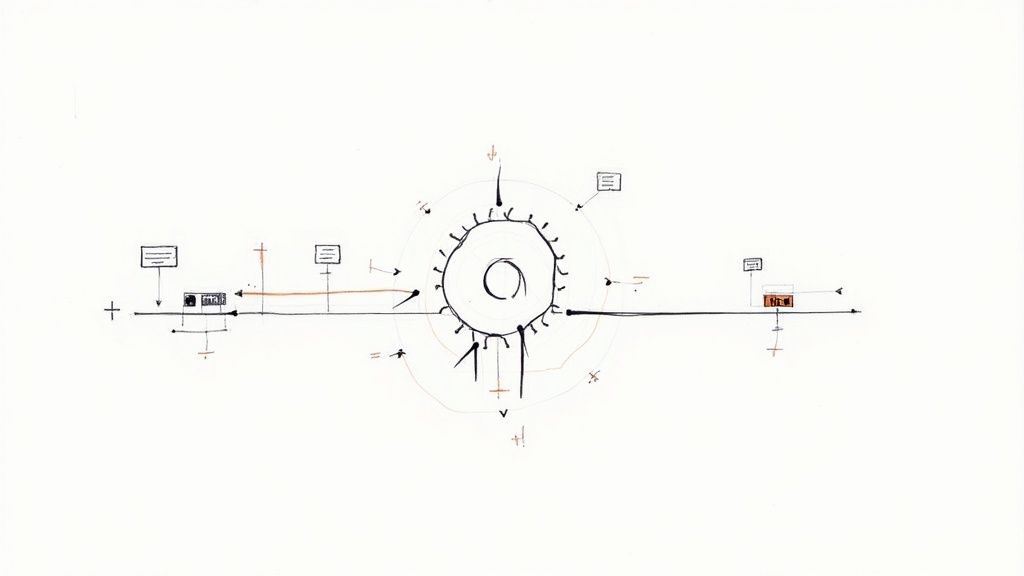Is GitHub Actions a CI?
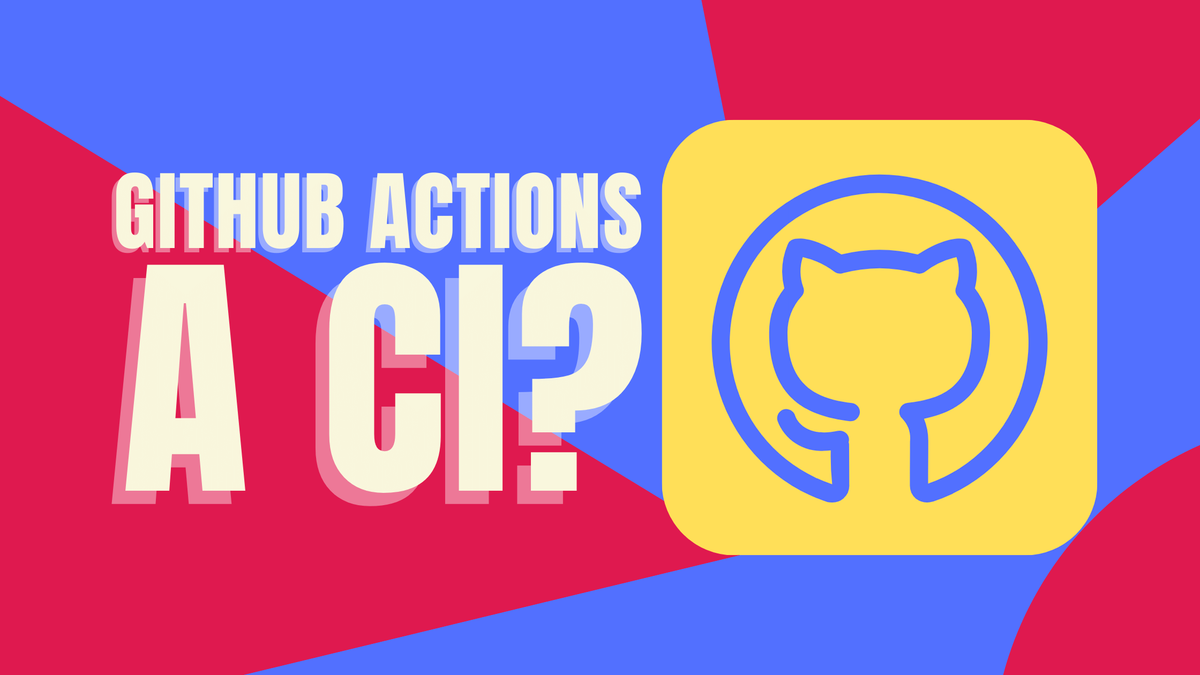
CI has taken the development world by storm since its inception, giving distributed teams a safer and much more cohesive means of organizing contributions to a shared codebase. However, as new tools are made available to support CI, teams and leaders must sift through them to find options that match their needs. GitHub Actions is a relatively new CI/CD solution that offers many benefits to those who know what it is and how it can be used. To decide on whether or not GitHub Actions is right for your project, you should first have a working understanding of CI and CD in general.
What makes a tool fit into the CI/CD category?
CI/CD stands for continuous integration, continuous deployment, and continuous delivery. Each of these concepts tends to leverage automation. However, CI mostly refers to the way developers should work as opposed to the means by which they do so. To practice continuous integration, developers should aim to contribute smaller but more frequent code changes to their project's codebase. The objective of all of this is to streamline collaboration. Dramatically simplifying development processes is basically what CI and CD are all about, but there are numerous ways to do so. Every dev team that adopts CI/CD as a tenet of their development process must choose not only which tools they will use to streamline core portions of their development pipeline but also what their own pipeline should look like in the first place.
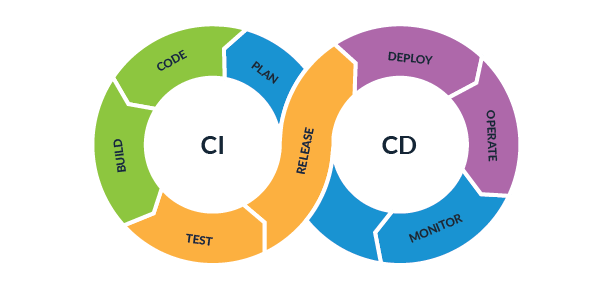
At first glance, the above might appear to make defining CI/CD tools as a whole difficult to do, but they’re actually pretty easy to identify: any tool that automates a part of the software development process qualifies. Development automation tools can be grouped into the three main niches of integration, deployment, and delivery, depending on which part of the process they help automate. Those near the end of the development process, in which software is pushed to production environments and new customers, are CD tools. CI tools help to integrate developers' code changes into a shared codebase while minimizing errors that would otherwise arise in the process.
What does GitHub Actions have to do with CI/CD?
GitHub Actions is a powerful CI/CD system with direct support for GitHub's API and a plethora of add-ons created by community members. The growing body of Actions add-ons available so far makes integrating your workflow with other popular tools much more manageable. GitHub Actions works by way of configurable YAML files. These files can be created quickly and written from scratch by your team or adopted from existing Actions projects on GitHub. By leveraging the widely understood GitHub flow for development, Actions makes it easier for teams of all sizes to get up and running with their own CI/CD implementations configured and stored right in their projects' repositories.
A diverse array of testing environments are available out of the box and can be used freely for work involving public repositories.
What kind of GitHub CI can be configured with Actions?
Actions can be used to power a variety of developer workflows. From tests and security scans to multiple builds and deployments, Actions can make short work of many time-consuming development necessities. For CI purposes, unit tests comprise the bulk of a team's requirements. Setting these up to match your team's workflow should eliminate tedious manual testing and accelerate productivity overall.
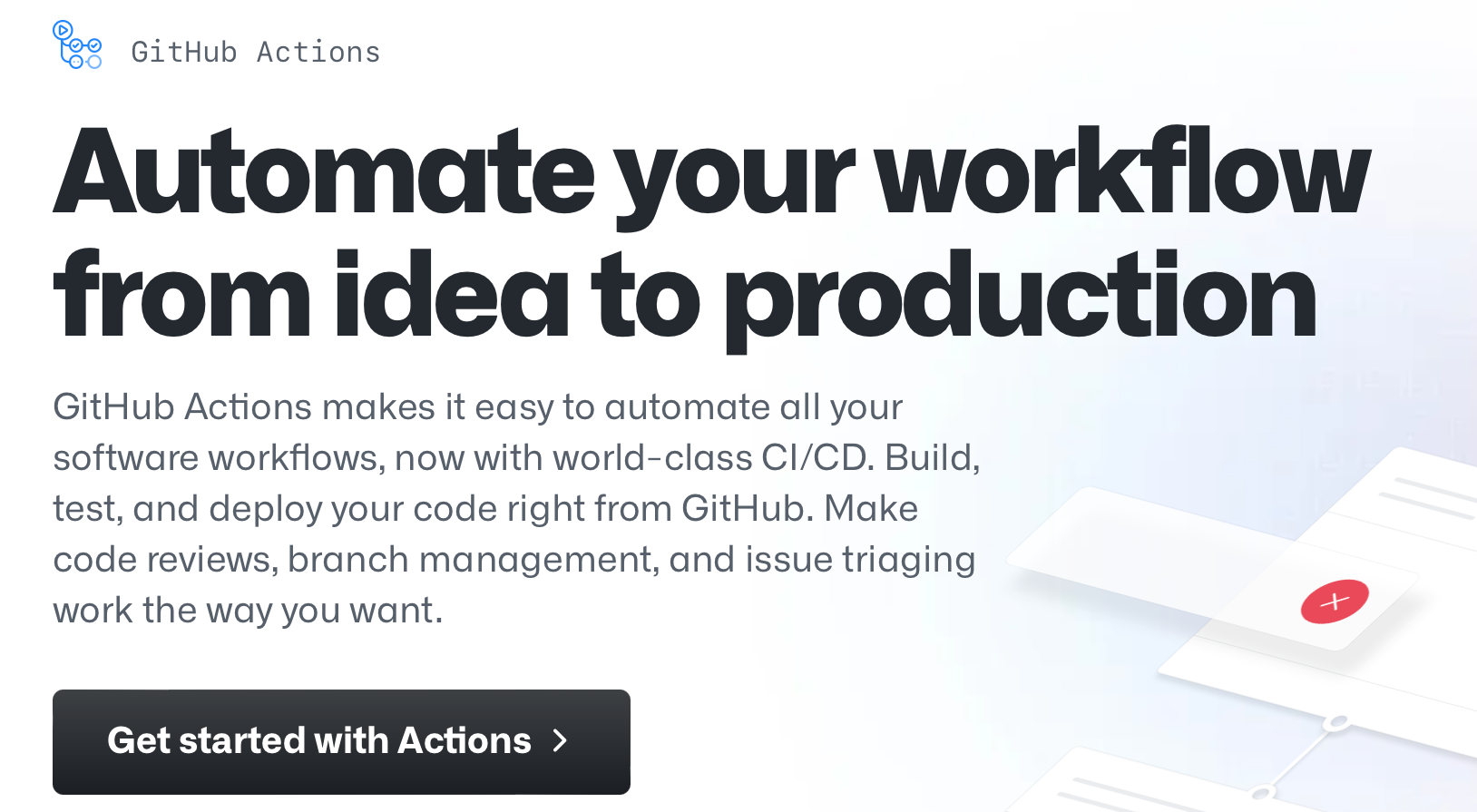
Set up unit testing
Unit tests are essential to any true CI workflow. These types of tests target small components of your software individually, making it possible to ensure your entire codebase is sound from the ground up whenever they’re combined. Unit tests are especially useful when automated and incorporated into a full CI/CD pipeline as they can be triggered whenever your team requires them to be. For CI workflows, unit tests are often set up to be triggered by pull requests, as this helps keep problematic code changes from contaminating a given project's codebase.
GitHub Actions supports unit testing using most common test result formats such as JUnit and TRX. Of course, many unit testing formats are already available on GitHub, thanks to numerous teams and developers who have made their own implementations public. Here are a few helpful unit testing tools published and available for use as GitHub Actions:
- PHPUnit: This Action makes it possible to test PHP code while following the GitHub flow.
- Angular Full CI: For teams using the Angular framework, this Action can be of tremendous value. You can quickly set up a workflow to test your code using Karma or Mocha.
- Test Server Configs: This tool combines a variety of unit tests intended to help validate the correctness of a given server. You can execute everything from file access tests to custom error checks and TLS/SSL configuration validation.
Make GitHub CI easier with Mergify 🥰
Mergify is made to make automation on GitHub easier. Make manual merging a thing of the past with our platform. Request a demo to get started today!