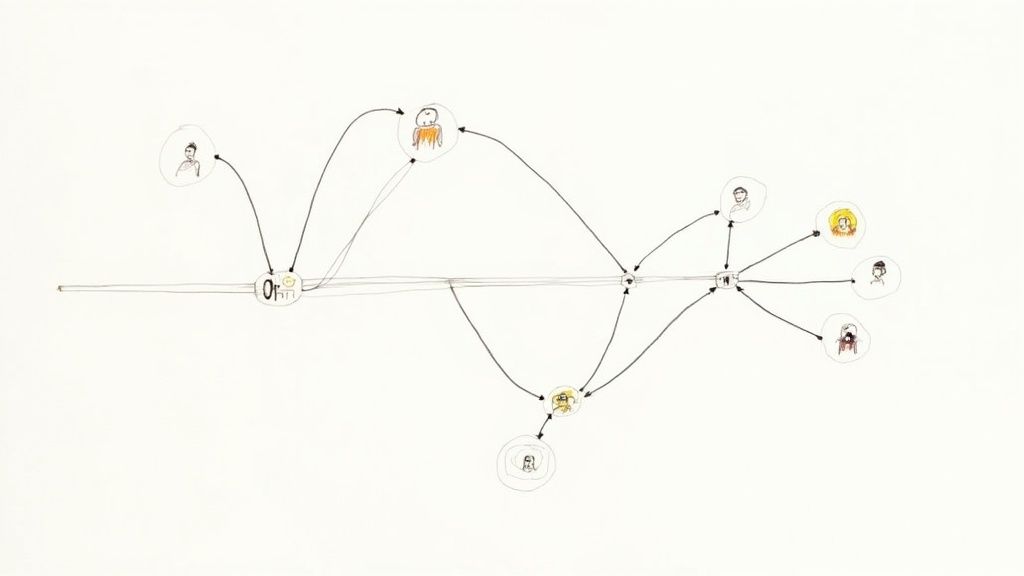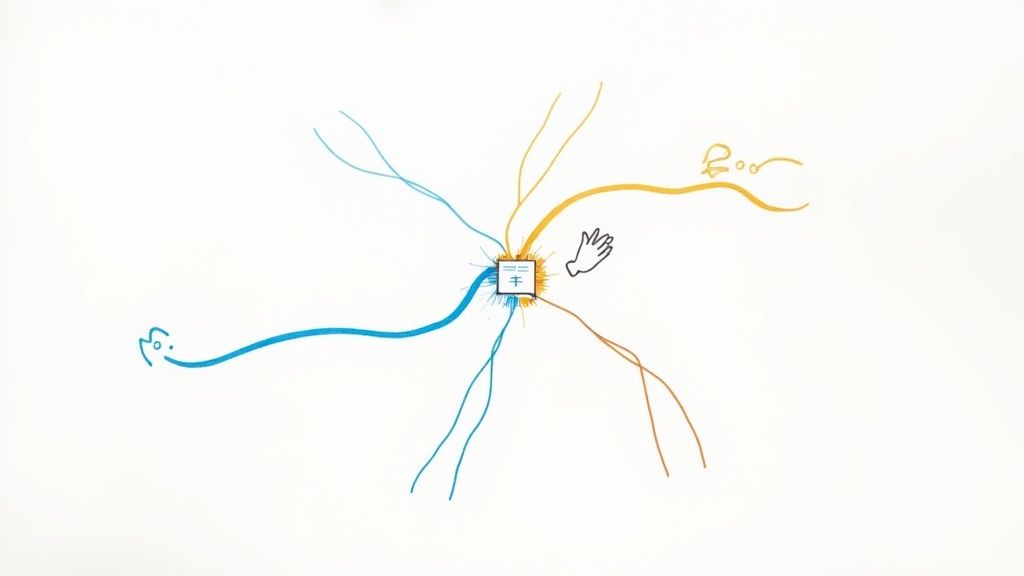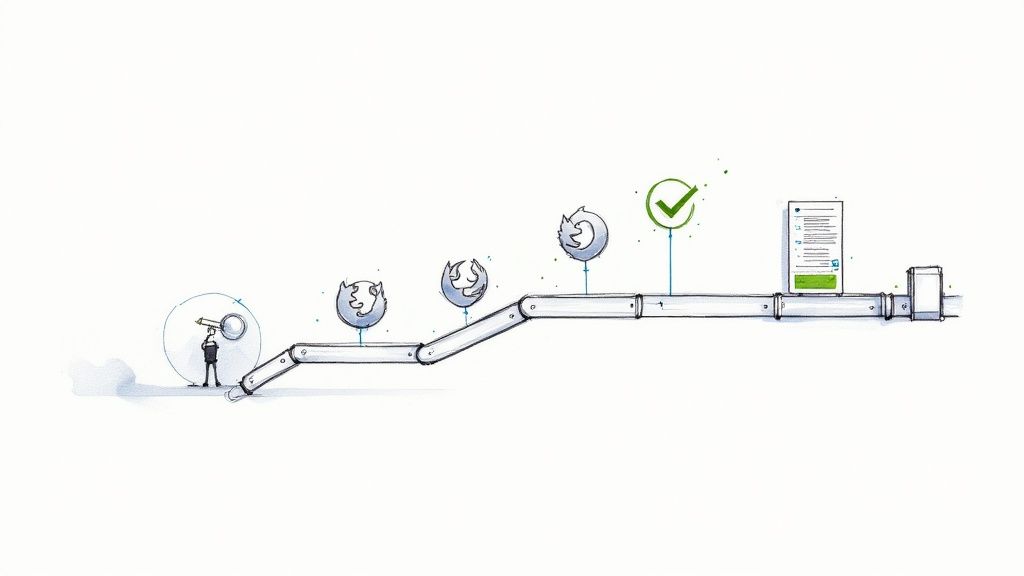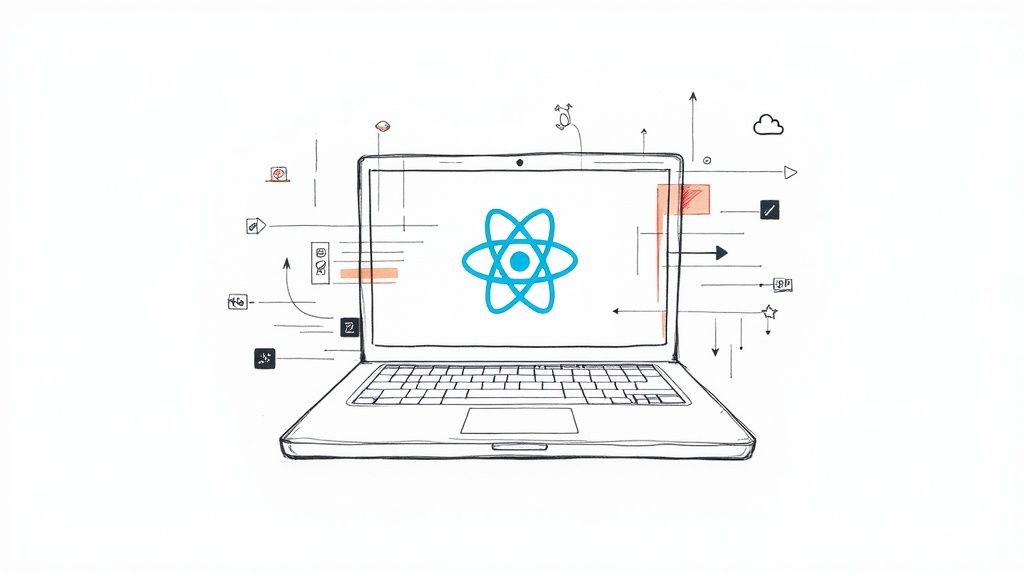Top Workflow Automation Benefits to Boost Your Team in 2025
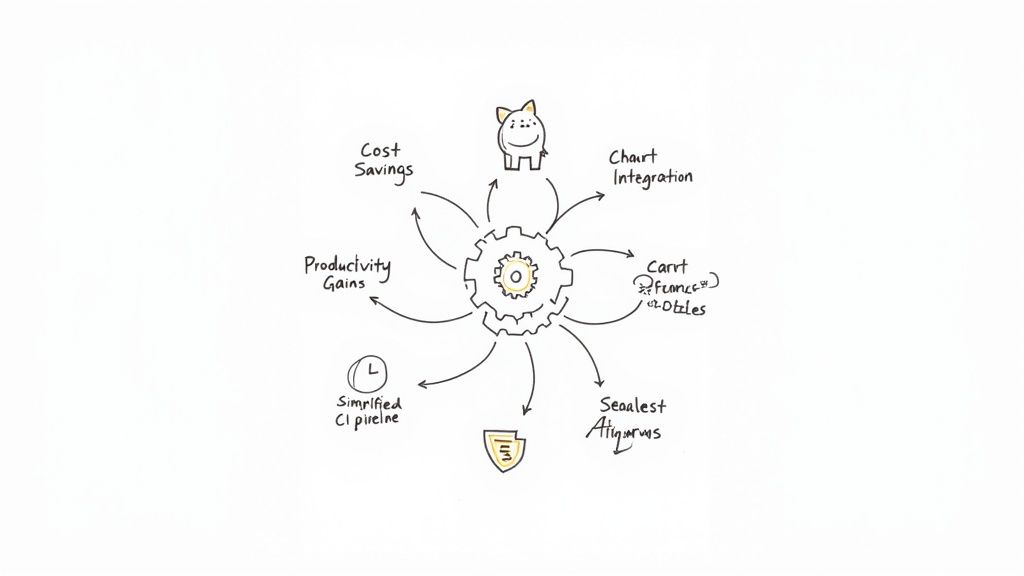
In today's fast-paced development landscape, 'efficiency' is more than just a goal; it's a critical driver of success. Manual processes, repetitive tasks, and CI bottlenecks don't just slow down projects. They drain resources, frustrate developers, and stifle innovation. But what if you could reclaim that lost time and redirect it toward what truly matters? This is where workflow automation fundamentally changes the game.
This article cuts through the noise to explore the seven most significant workflow automation benefits that engineering teams are leveraging to gain a competitive edge. From slashing CI costs with intelligent batching to enhancing code quality through automated protections, we’ll provide actionable insights and concrete examples. For those looking to understand the broader impact, it's helpful to explore these key business process automation benefits to see how these principles apply across an entire organization.
We'll also see how tools like Mergify are purpose-built to deliver these advantages, transforming your development pipeline from a source of friction into a streamlined engine for growth. By the end of this list, you won't just understand the theoretical advantages of automation; you'll have a clear roadmap for implementing these changes to boost productivity, reduce overhead, and ship better code, faster.
1. Increased Operational Efficiency
One of the most significant workflow automation benefits is the dramatic increase in operational efficiency. By automating routine and repetitive tasks, organizations can eliminate manual processes that consume valuable time and resources. This streamlining of operations minimizes bottlenecks, optimizes resource allocation, and allows teams to achieve more with the same, or even fewer, resources.
In software development, this efficiency gain is transformative. Consider the pull request (PR) lifecycle. Manual checks, code reviews, and merging processes can introduce significant delays and require developers to constantly switch contexts. Automating these steps, such as using a tool like Mergify to manage merge queues and backports, allows developers to submit their code and immediately move on to the next task, confident that the system will handle the rest. This accelerates the entire delivery pipeline, from initial commit to final deployment.
How to Boost Efficiency with Automation
To implement this effectively, organizations should focus on a structured approach. Begin by identifying the most time-consuming, high-volume processes within your workflow.
- Map Existing Workflows: Before automating, create a detailed map of your current processes. This helps identify inefficiencies and pinpoint the exact stages where automation will have the most impact.
- Set Clear Metrics: Establish key performance indicators (KPIs) to measure success. Track metrics like PR merge time, build duration, or deployment frequency to quantify the improvements.
- Implement Gradually: Start with a single, low-risk process. A gradual rollout minimizes disruption and allows the team to adapt, providing valuable feedback for future automation projects.
The following infographic highlights key outcomes of effective workflow automation designed to boost efficiency.
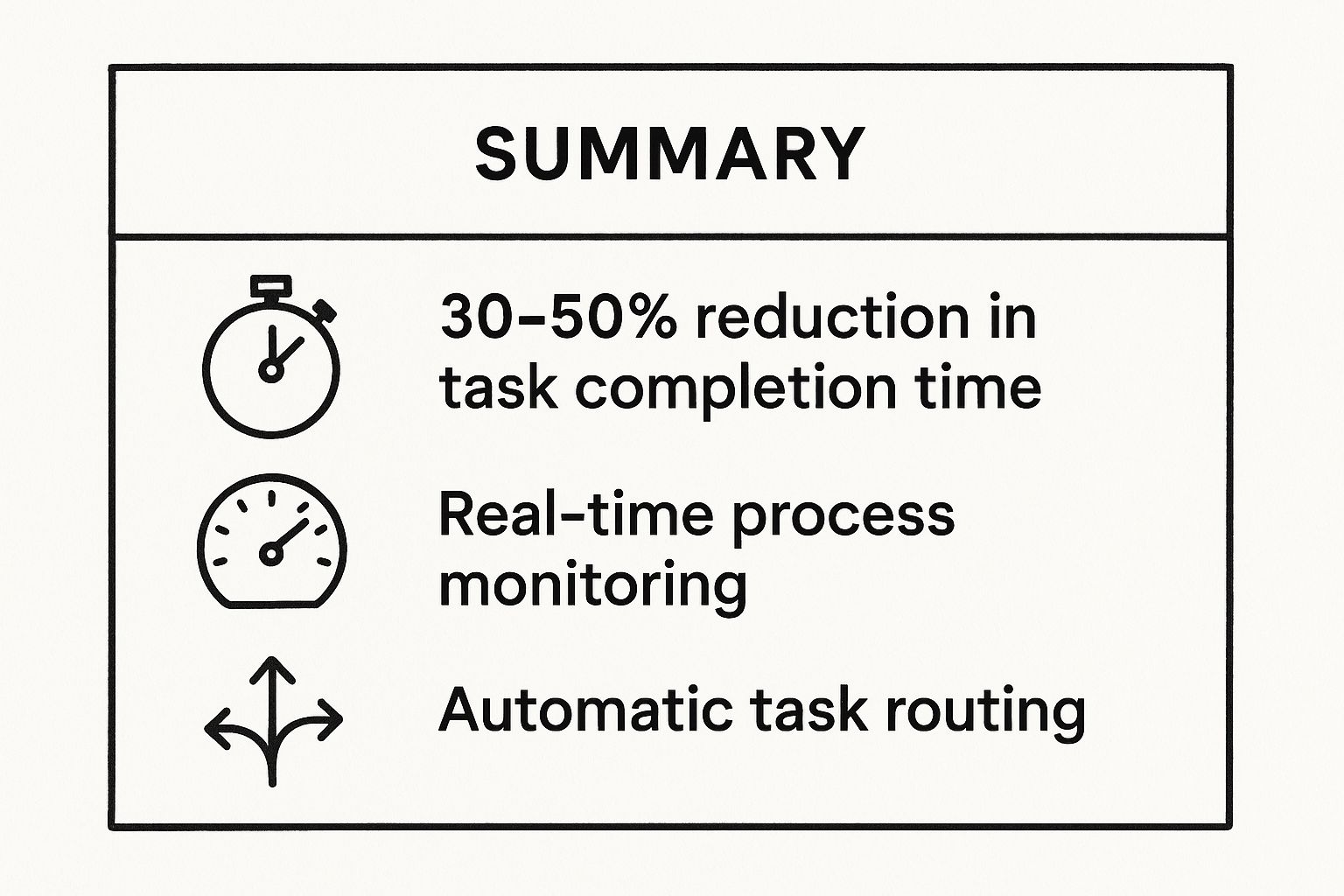
These metrics demonstrate that automation goes beyond speed; it provides greater control and visibility over your entire development process. To dive deeper into optimizing your development pipeline, explore these strategies to streamline operations with Mergify.
2. Significant Cost Reduction
Another one of the core workflow automation benefits is a significant reduction in operational expenses. By taking over manual, repeatable tasks, automation directly lowers labor costs and frees up skilled professionals to focus on high-value strategic initiatives. This financial impact extends beyond payroll, as automation also minimizes costly human errors that lead to rework, missed deadlines, and resource waste.
In the context of software development, these cost savings are particularly impactful in areas like CI/CD pipeline management. Manual processes for running tests, managing builds, and orchestrating deployments consume expensive cloud resources and engineering hours. Automating these workflows, for instance by using a tool like Mergify to optimize CI job execution and prevent redundant builds, directly cuts down on compute costs and lets developers spend their time innovating rather than waiting on pipelines. This leads to both direct savings on infrastructure and indirect savings through improved productivity.
How to Achieve Cost Reduction with Automation
To maximize financial returns, a strategic approach is essential. Organizations should prioritize automating processes with the highest potential for cost savings.
- Analyze High-Cost Processes: Identify the tasks that consume the most time, require the most manual intervention, or use the most expensive resources. These are prime candidates for automation.
- Calculate Total Cost of Ownership (TCO): When evaluating automation tools, consider the full financial picture. Factor in initial setup, licensing, maintenance, and training costs to ensure a positive return on investment.
- Monitor and Measure Savings: Establish clear metrics to track cost reductions. Monitor variables like cloud computing bills, hours spent on manual tasks, and the cost of errors to quantify the financial benefits over time.
The following infographic illustrates the key areas where automation drives substantial cost savings in a development environment.
These metrics highlight how strategic automation can transform operational expenditures into opportunities for growth and innovation. To learn more about cutting down on infrastructure expenses, explore these techniques for CI cost optimization with Mergify.
3. Enhanced Accuracy and Quality
Another of the key workflow automation benefits is the significant improvement in accuracy and quality. By replacing manual processes prone to human error with automated systems, organizations can ensure that tasks are executed consistently and correctly every time. This precision is vital for maintaining high standards, meeting regulatory compliance, and delivering reliable outcomes that build customer trust.

In software development, this level of accuracy directly translates to higher-quality code and more stable releases. Automated testing suites, code formatters, and static analysis tools catch bugs and inconsistencies long before they reach production. For example, an automated workflow can enforce coding standards on every pull request, run a comprehensive test suite, and block merges if any check fails. This systematic, rule-based approach eliminates the "it worked on my machine" problem and ensures every piece of code adheres to the same quality bar.
How to Improve Quality with Automation
To leverage automation for enhanced accuracy, a methodical approach is essential. Start by identifying processes where errors are most common and have the greatest impact.
- Implement Validation Checkpoints: Integrate automated checks at multiple stages of your workflow. This could include linting, unit tests, integration tests, and security scans that run automatically on every code change.
- Create Comprehensive Testing Scenarios: Develop a robust suite of automated tests that cover a wide range of use cases, including edge cases and failure conditions. This ensures new features don’t introduce regressions.
- Establish Clear Exception Handling: Define automated procedures for when a process fails. For instance, if a build breaks, the system should automatically notify the relevant developers and revert the problematic change, preventing faulty code from being merged.
These practices ensure that automation not only speeds up work but also acts as a vigilant gatekeeper for quality, reinforcing best practices and producing more reliable software.
4. Improved Employee Satisfaction and Productivity
Another of the key workflow automation benefits is its profound impact on employee satisfaction and productivity. Automating mundane, repetitive tasks frees skilled professionals from tedious work, allowing them to engage in more strategic, creative, and fulfilling activities. This shift not only reduces burnout but also empowers employees to apply their expertise where it matters most, leading to higher job satisfaction and overall productivity.
In a technical environment, this translates to happier, more engaged developers. Instead of being bogged down by manual processes like chasing approvals, managing dependencies, or hand-holding code through a CI/CD pipeline, developers can focus on solving complex problems and innovating. For example, automating the pull request process with a tool like Mergify allows developers to offload the administrative burden of code integration, which directly enhances their daily work experience and keeps their focus on high-value coding tasks.
How to Enhance Satisfaction with Automation
To successfully boost morale and productivity, organizations must approach automation with their teams in mind. The goal is to augment human capabilities, not replace them.
- Communicate Benefits Clearly: Frame automation as a tool to eliminate drudgery and create opportunities for more engaging work. Be transparent about which tasks are being automated and why, emphasizing how it will improve day-to-day responsibilities.
- Provide Upskilling Opportunities: As routine tasks are automated, invest in training programs that help employees develop new, higher-value skills. This shows a commitment to their growth and prepares them for more strategic roles.
- Involve Employees in Planning: Involve your team in identifying which processes are most frustrating and ripe for automation. This collaborative approach ensures buy-in and helps prioritize the changes that will have the biggest positive impact on their work.
Ultimately, a well-implemented automation strategy transforms the employee experience, making work more meaningful and impactful. To learn more about creating a supportive and efficient work environment, explore how to improve developer experience.
5. 24/7 Operational Availability
A core workflow automation benefit is the ability to achieve continuous, 24/7 operational availability. Automated systems operate without breaks, holidays, or downtime, ensuring that critical processes run around the clock. This constant readiness supports business continuity, enhances customer responsiveness, and enables seamless global operations across different time zones without requiring manual human oversight.
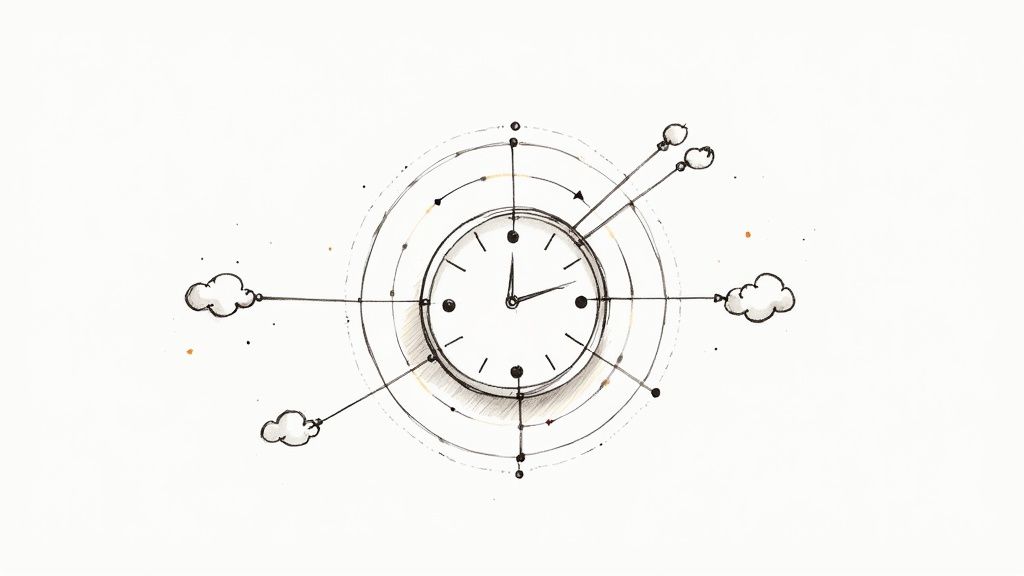
In software development, this means that your CI/CD pipeline never sleeps. A pull request submitted late on a Friday night in one region can be automatically tested, reviewed, and merged by a tool like Mergify, making it ready for deployment when the team in another time zone starts their day. This eliminates dependencies on specific work hours, prevents tasks from piling up over weekends, and ensures the development lifecycle maintains momentum regardless of the time or day.
How to Ensure Continuous Availability
To successfully implement a 24/7 automated system, you need a foundation of resilience and proactive management. Start by building your automation with failure in mind.
- Implement Comprehensive Monitoring: Set up real-time monitoring and alerting systems to track the health of your automated workflows. This allows you to detect and address issues before they cause significant disruptions.
- Design Robust Error Handling: Create automated recovery procedures for common failures. Workflows should be designed to retry failed tasks, isolate problematic components, or trigger alerts for human intervention when necessary.
- Plan for Maintenance: Even automated systems need updates. Schedule maintenance during low-traffic periods and use strategies like blue-green deployments to minimize downtime and ensure a smooth transition.
These practices ensure that automation not only runs continuously but also remains reliable and resilient. To learn more about building a pipeline that operates around the clock, discover how you can automate your pull request workflow with a reliable system.
6. Enhanced Scalability and Flexibility
Another key workflow automation benefit is the ability to achieve unprecedented scalability and flexibility. As organizations grow, manual processes become significant barriers, unable to keep pace with increasing demand. Automated workflows, however, can scale up or down dynamically based on business needs without requiring a proportional increase in human resources or operational complexity. This agility allows companies to handle rapid growth, seasonal traffic spikes, and shifting market conditions efficiently.
In the realm of software development, this is crucial. An organization might see its active user base double overnight, requiring its infrastructure and deployment pipelines to handle a massive surge in activity. With automation, systems can provision new resources, run additional tests, and manage an influx of pull requests without manual intervention. For example, a platform like Mergify can automatically manage a growing queue of PRs, ensuring that even as the volume of code changes increases, the merge process remains orderly and efficient, preventing bottlenecks and maintaining development velocity.
How to Build Scalable and Flexible Automation
Designing for growth from the outset is essential for long-term success. A proactive approach ensures your automated systems can evolve with your organization.
- Design for Scalability: Build your automation with growth in mind from day one. Use modular components and services that can be scaled independently. This approach, popularized by platforms like Amazon AWS with its auto-scaling capabilities, prevents the need for complete system overhauls as demand increases.
- Leverage Cloud-Based Platforms: Utilize cloud services that offer inherent scalability. Platforms like Azure Automation or Kubernetes provide the infrastructure to dynamically allocate resources, ensuring your workflows can handle fluctuating loads without performance degradation.
- Implement Robust Load Testing: Regularly test your automated workflows under high-stress conditions. Load testing helps identify potential breaking points and ensures your system can perform reliably when it matters most, such as during a product launch or a high-traffic event like Black Friday.
Ultimately, this level of scalability ensures that your development infrastructure is a business enabler, not a limitation. To learn more about building resilient CI/CD pipelines, discover how to optimize your GitHub Actions with Mergify.
7. Better Compliance and Risk Management
Another crucial entry in the list of workflow automation benefits is the enhancement of compliance and risk management. By codifying regulatory requirements, security policies, and industry standards directly into automated processes, organizations can enforce consistency and eliminate the human error often responsible for compliance failures. This approach creates a system where adherence to rules is not optional but an integral part of the workflow, significantly reducing operational and legal risks.
In a software development context, this means ensuring every code change adheres to strict security protocols and quality gates. For example, a manual process might accidentally allow code to be merged without a required security scan or approval from the legal team for license compliance. Automating the pull request process with a tool like Mergify can enforce these checks, automatically blocking any merge that fails to meet predefined compliance criteria. This creates a tamper-proof audit trail and ensures every deployment is secure and compliant by design.
How to Improve Compliance with Automation
To leverage automation for better risk management, a systematic approach is essential. Start by codifying your most critical compliance obligations into your workflows.
- Map Regulatory Requirements: Begin by thoroughly documenting all relevant internal policies, industry standards (like SOC 2 or HIPAA), and legal regulations. This map will serve as the blueprint for your automated compliance rules.
- Implement Regular Reviews: Compliance is not static. Schedule regular reviews of your automated rules to ensure they align with updated regulations and internal policies. This keeps your automated framework current and effective.
- Create Exception Handling: Define a clear, automated process for handling exceptions. Determine who needs to be notified and what approvals are required when a standard rule must be bypassed, ensuring even deviations are logged and controlled.
- Maintain Detailed Documentation: Ensure every automated decision, check, and enforcement action is meticulously logged. This detailed audit trail is invaluable for compliance audits and internal reviews.
This systematic implementation of automation transforms compliance from a periodic, manual checklist into a continuous, integrated function of your development lifecycle. Organizations like JPMorgan Chase, which automates compliance monitoring across billions of daily events, demonstrate the power of embedding these controls directly into core operations.
Workflow Automation Benefits Comparison
| Benefit | Implementation Complexity 🔄 | Resource Requirements ⚡ | Expected Outcomes 📊 | Ideal Use Cases 💡 | Key Advantages ⭐ |
|---|---|---|---|---|---|
| Increased Operational Efficiency | Medium - initial setup and ongoing maintenance required | Moderate - integration with existing systems | 30-50% faster task completion, improved resource use | High-volume repetitive workflows, process optimization | Reduces manual tasks, real-time monitoring, better capacity planning |
| Significant Cost Reduction | High - upfront costs and licensing | Moderate to High - investment in infrastructure and training | 20-40% operational cost savings, predictable ROI | Cost-intensive routine processes needing error reduction | Lowers labor and error costs, scalable cost structure |
| Enhanced Accuracy and Quality | Medium to High - detailed setup and testing needed | Moderate - quality control tools and validation mechanisms | Up to 99% error reduction, improved compliance | Regulated environments, quality-sensitive operations | Eliminates human error, consistent outcomes, audit trails |
| Improved Employee Satisfaction and Productivity | Medium - requires change management | Moderate - training and upskilling investments | 25-35% higher satisfaction, reduced turnover | Repetitive task relief, creative and strategic roles | Increases meaningful work, reduces burnout, boosts engagement |
| 24/7 Operational Availability | High - demands robust, reliable infrastructure | High - 24/7 monitoring and support systems | Continuous operation, faster service response | Global operations, customer service, critical real-time systems | Ensures nonstop processing, global coverage, faster response |
| Enhanced Scalability and Flexibility | High - complex architecture and cloud integration | Moderate to High - cloud platforms and orchestration tools | Handles demand spikes, consistent performance | Growing businesses, fluctuating workloads | Dynamic scaling, rapid deployment, cost-effective growth |
| Better Compliance and Risk Management | High - complex rule configurations and updates | Moderate - compliance tools and audit systems | Reduced violations, simplified audits, real-time risk monitoring | Regulated industries, risk-sensitive operations | Ensures policy adherence, proactive risk detection, audit trails |
Ready to Transform Your Development Workflow?
The journey through the core workflow automation benefits reveals a clear and compelling narrative: moving away from manual, repetitive tasks is no longer a luxury but a strategic necessity for modern engineering teams. We've seen how automation is the bedrock of increased operational efficiency, slashing cycle times and eliminating the friction that slows down innovation. It's the engine behind significant cost reduction, not just in infrastructure spending but in reclaiming valuable developer hours that are better spent on creative problem-solving and feature development.
The impact extends deep into the quality of your product and the health of your team. By automating checks, tests, and merges, you create a system that enforces accuracy and consistency, drastically reducing the risk of human error and bolstering code quality. This shift simultaneously boosts employee satisfaction; it frees talented engineers from tedious, low-value work, allowing them to engage with the complex challenges they were hired to solve. This empowerment is a powerful driver of productivity and retention.
From Theory to Tangible Results
The advantages of a 24/7 operational pipeline, enhanced scalability, and fortified compliance are not just theoretical gains. They represent a fundamental competitive advantage in a market that demands speed and reliability. An automated workflow doesn't sleep or make mistakes due to fatigue, ensuring your development pipeline is always moving forward securely and efficiently.
Here are the key takeaways to guide your next steps:
- Start Small, Scale Smart: You don't need to overhaul your entire process overnight. Identify the most significant bottleneck in your current workflow, whether it's managing pull requests, running CI checks, or ensuring compliance, and begin automating there.
- Empower, Don't Replace: The goal of automation is to augment your team's capabilities. Focus on tools that handle the repetitive work, giving your developers more time and mental space for high-impact tasks.
- Measure Everything: To truly understand the ROI of your automation efforts, track key metrics like cycle time, merge frequency, CI costs, and bug introduction rates. Data will prove the value and guide future optimizations.
Ultimately, embracing workflow automation is about building a more resilient, efficient, and innovative engineering culture. It’s about creating a development environment where your best minds can do their best work, supported by a system that is intelligent, reliable, and tirelessly productive. The path to achieving these powerful workflow automation benefits is clearer than ever, and the tools to get you there are at your fingertips.
Ready to experience these workflow automation benefits firsthand? Mergify offers a powerful engine to automate your pull request workflow, secure your code with a merge queue, and slash your CI costs. Start streamlining your development process and empowering your team today by exploring what Mergify can do for you.