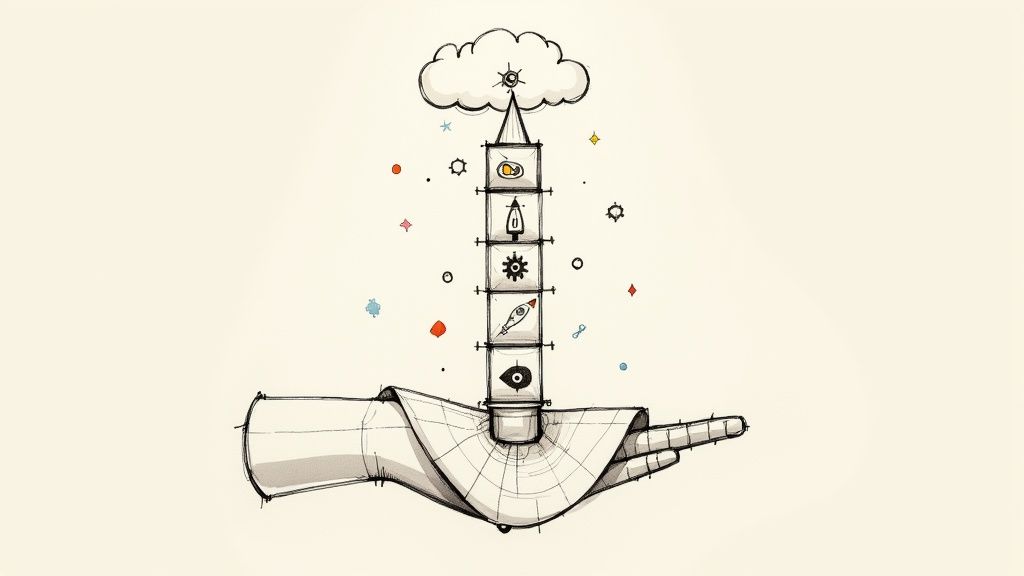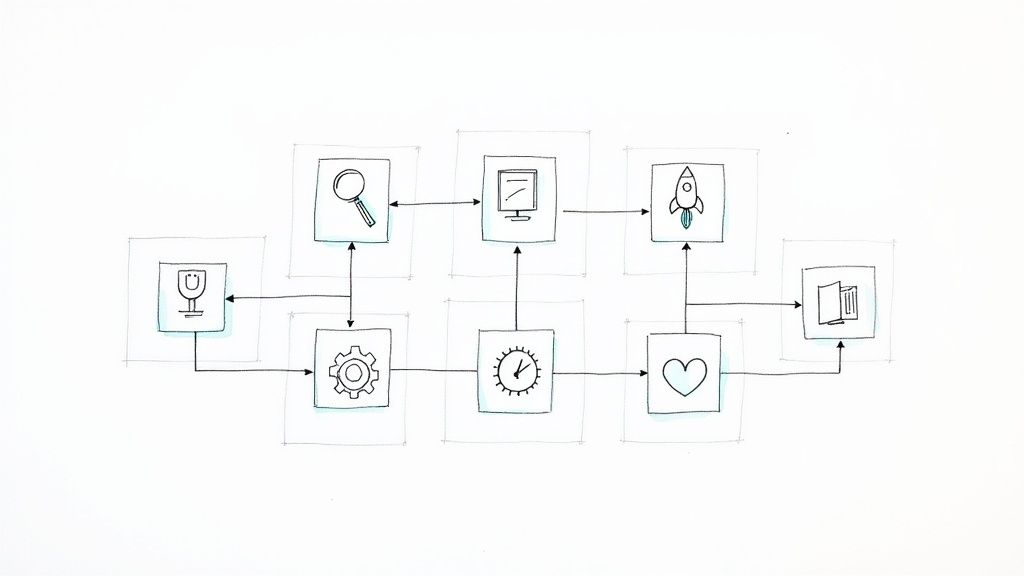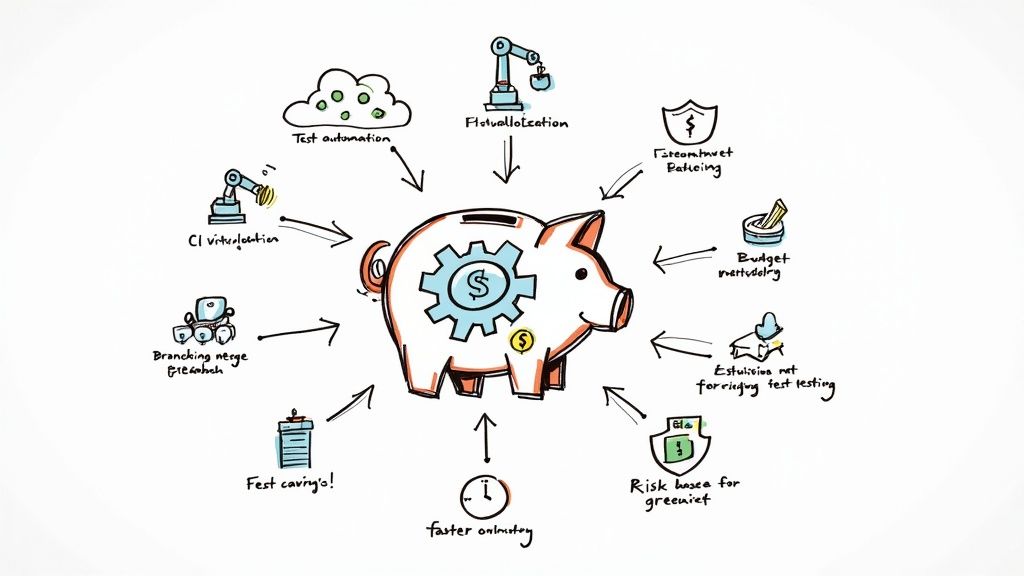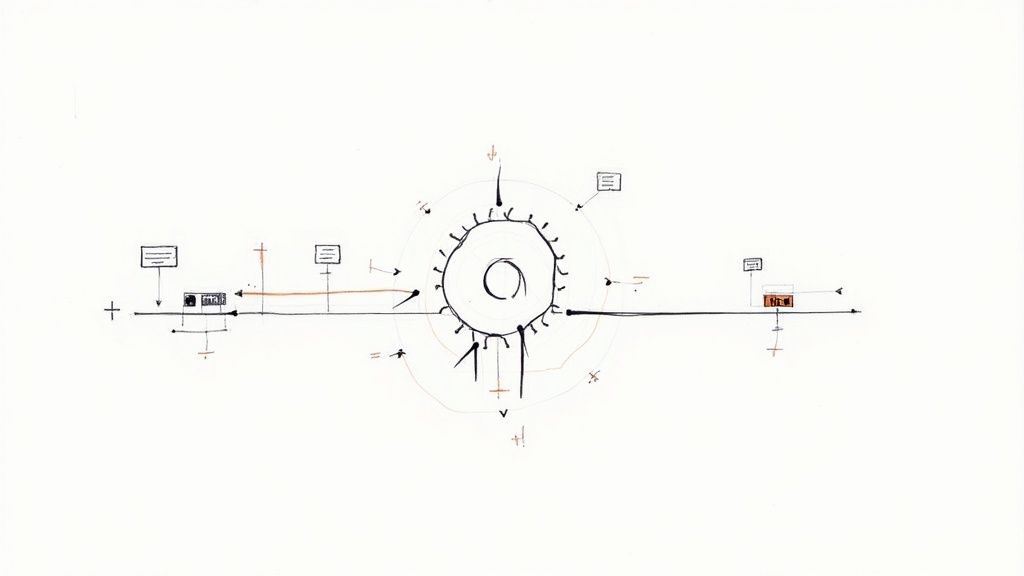Why Should You Use GitHub?
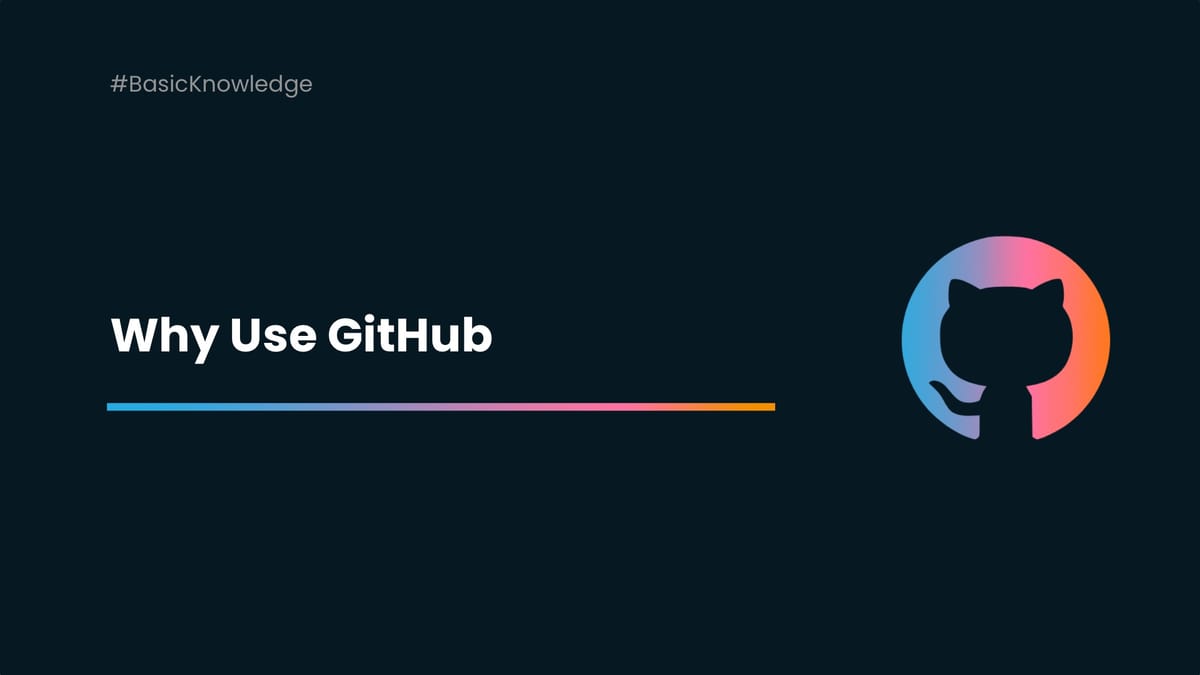
In this guide, we look at why you should use GitHub. We also discuss the benefits of using the platform and its notable features.
Why use GitHub? 🧐
There are many reasons to use GitHub, ranging from code sharing and project management to team collaboration and community contributions. Let's look at some of these reasons.
Advantages of GitHub
First, let's briefly look at what makes GitHub a better option than other similar platforms. Here's what it does:
- Allows storing and tracking software project changes
- Simplifies code sharing
- Streamlines code review
- Allows collaboration with fellow developers
- Acts as a social networking site for developers to pitch their work and network
👷 Version control
A version control system is any method that allows you to save a file's different versions for future reference. Think of this like creating an MS Word document. You might name different versions of your project in different ways.
For example, project.docx, project-revised.docx, and project-final.docx are some names you might use. While this may work for a college essay, this isn't efficient in software development.
GitHub takes its name from Git, a version control system that allows developers to go back and forth between different versions of a project. Developers can go to these versions of their projects to see when a change was made and who made it.
🤝 Collaboration and sharing
Collaboration is a big part of the development process. GitHub lets developers add collaborators to their projects. These collaborators can supplement the work a developer is already doing, provide solutions for code issues, and partake in merging activities.
Collaboration helps lower human error in code. Collaborators can review the code to look for errors or issues that might lead to inefficient code.
Since GitHub lets the whole team view the same project, senior developers can mentor their younger counterparts too. It also enhances project management and improves communication as everything is in a unified platform.
📚 Community and resources
GitHub has a rich community of developers and enthusiasts who can help teams and individuals alike. The Community tab in GitHub gives you access to a learning portal, an inspiration station, and a resource hub.
For example, you can become a part of discussions around development or enter the community discourse through categories of your choice. GitHub also has a Global Campus, which gives schools and colleges access to the platform's education benefits.
Other resources include the GitHub blog, YouTube channel, events, and student developer pack FAQs. These resources can give you the help you need at any stage of development.
Applications of GitHub
GitHub has a wide range of applications. You can work on the following types of projects using the platform.

🆓 Open-source projects
An open-source project is 'open.' That means anyone can modify, distribute, and study it for their desired purpose.
When you create an open-source project on GitHub, you give everyone permission to use your project's content, source code, and design documents.
Open-source software development relies on community production and peer review. You should opt for it if you want to get community input on your work.
👋 Personal projects
Let's say you want to create a single-player game. You can use GitHub to create a repository where you share your code, modify files, and track changes.
GitHub supports forking, which is a process through which other developers make a copy of your repository to add new features to it. Suppose another developer introduced a fork with information to make your game multiplayer. After they finish forking, they will submit a pull request.
Original authors can accept or reject pull requests. If you accept, your game will now be multiplayer.
You can also use the Issues section in GitHub to improve your personal projects. Here, you can report problems in your game, discuss them with fellow developers, and find solutions.
🏢 Enterprise projects
The GitHub Enterprise Server is a software development self-hosted platform for enterprises. Organizations can use it for software development and source code management within their internal teams. The server enjoys the same benefits as the GitHub website, such as:
- Git repository version control
- Powerful APIs
- Collaboration tools
- Integrations
Why use GitHub: a quick takeaway 🚀
GitHub does a splendid job of bringing the development community together and allowing budding developers to learn from pros in the field. You can use the platform for personal or enterprise projects, depending on your needs.
GitHub's collaboration, code review, merging, and code sharing features make it ideal for bug-free software development. Meanwhile, its resources and community help you whenever you get stuck.
The enterprise features facilitate self-hosting for internal projects. Team members can review the code and send pull requests to refine the code at every step. Speaking of pull requests, automating this process for internal development is key to saving time and money.
Mergify lets you write trigger actions and rules for automated code merging. That allows you to automate codebase refinement by improving merge frequency and reducing friction. Request a demo to see Mergify in action.