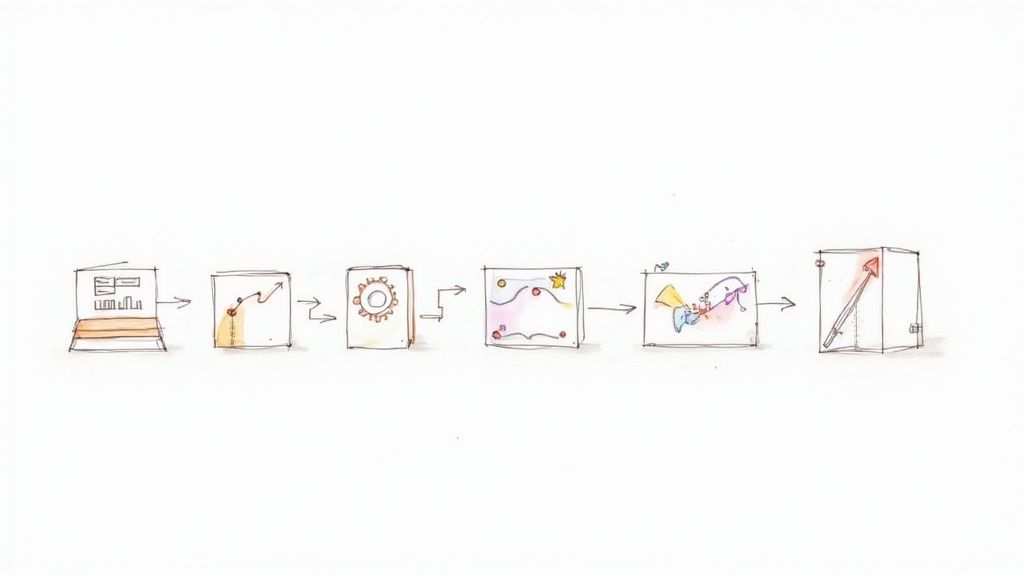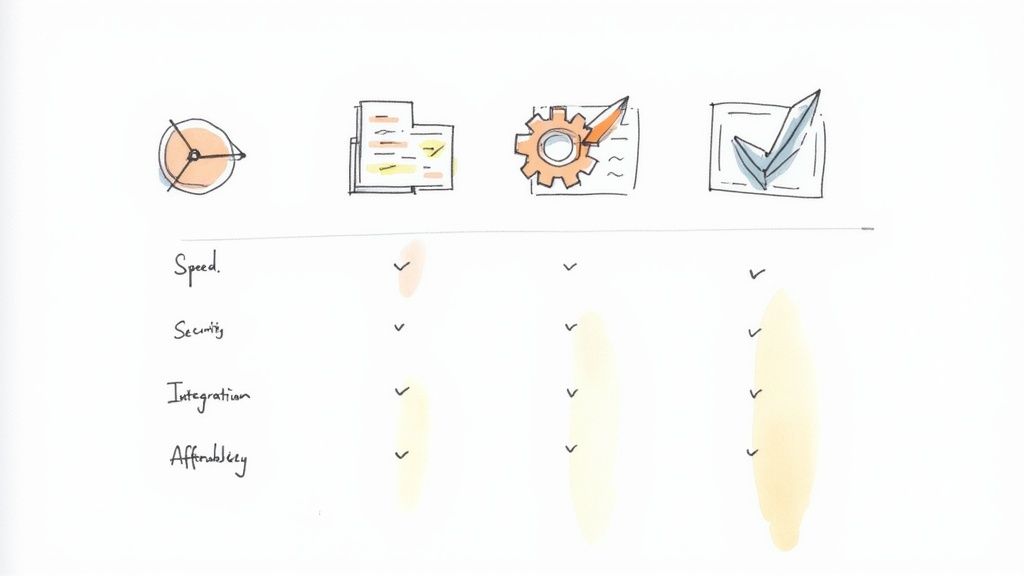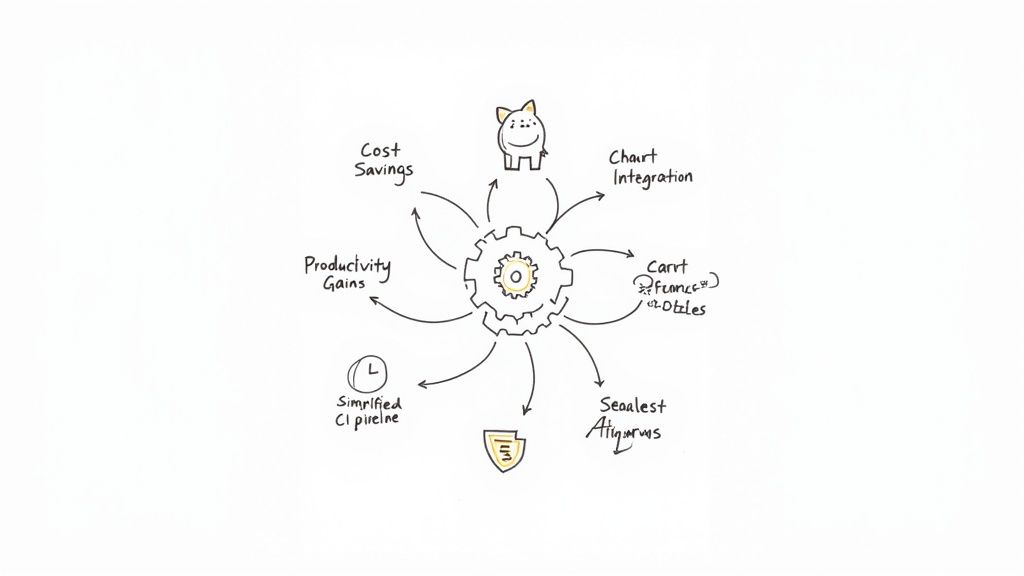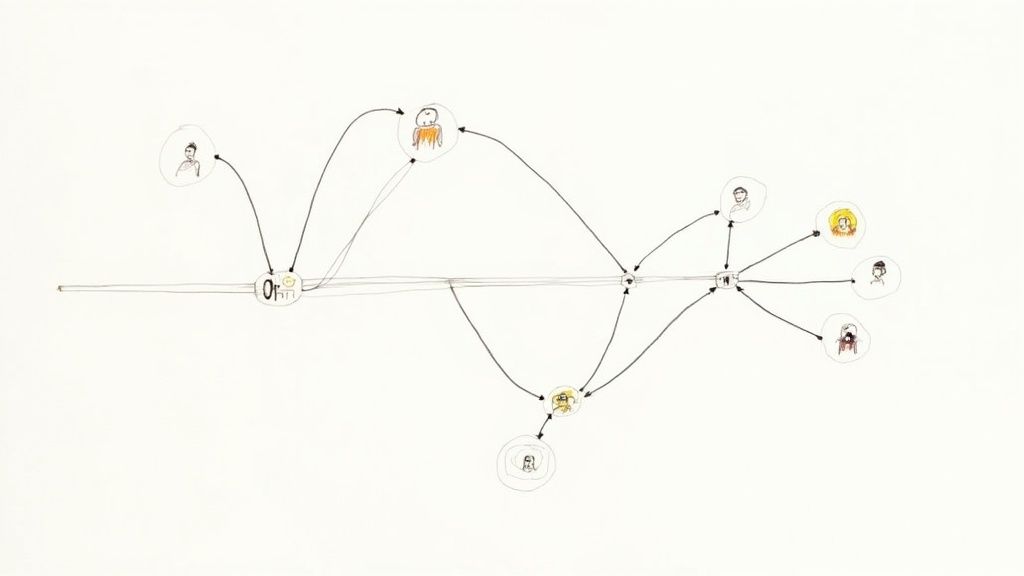What is a Continuous Integration Server? Your Complete Guide to Modern Development Success
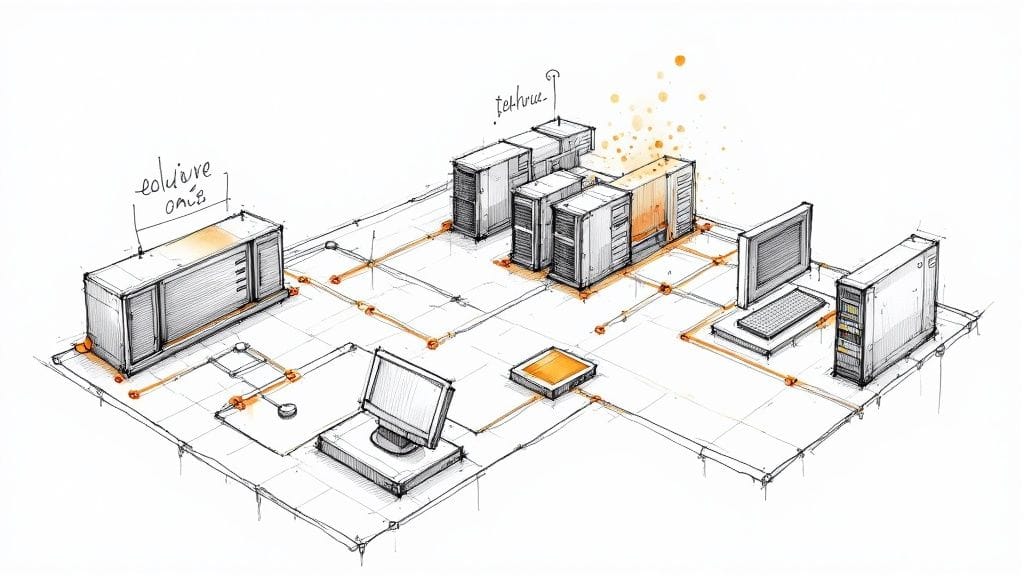
A continuous integration server acts as a watchful guardian of your code. Just like a diligent assistant, it monitors your code repository around the clock, springing into action whenever developers make changes. Each time someone commits new code, the CI server pulls the latest version and runs predefined checks and tests. This constant monitoring helps catch problems early, before they grow into major issues that could derail development. But how exactly does this process unfold?
How a Continuous Integration Server Works
The flow starts when a developer pushes code to a shared repository using tools like Git. The CI server, which keeps watch over the repository, notices this new commit immediately. It then copies the updated code to a dedicated build machine - known as a CI agent - that provides a clean, controlled environment for testing. From there, the CI server manages the build process by compiling code, running tests, and completing other specified tasks.
Consider a team building a web application: When someone adds a new feature or fixes a bug, they commit their changes. The CI server spots this update and springs into action, building the full application from scratch. It then runs the complete test suite - from small unit tests to full system checks - to make sure everything works properly. If any test fails, the server alerts the team right away so they can fix the problem quickly.
The Benefits of Using a CI Server
CI servers shine by handling repetitive tasks automatically and giving quick feedback to developers. This makes teams more productive and helps maintain high code standards. By taking care of builds and tests automatically, CI servers free up developers to focus on writing better code. The quick feedback also means teams catch and fix problems while they're still small and manageable. This helps keep code quality high, reduces bugs in production, and speeds up software delivery.
Choosing the Right CI Server
Finding the right CI server depends on what your team needs and how you work. Popular options include Jenkins, Travis CI, and CircleCI. Tools like Mergify can help by managing pull requests and making merges smoother. When picking a CI server, think about what features you need, how easy it is to use, whether it can grow with your team, and how well it works with your other tools.
The CI server market's growth from $1.43 billion in 2024 to an expected $3.72 billion by 2029 shows how essential these tools have become. More teams are seeing how CI servers help them work better, write better code, and ship software faster.
Setting Up Your CI Server for Success
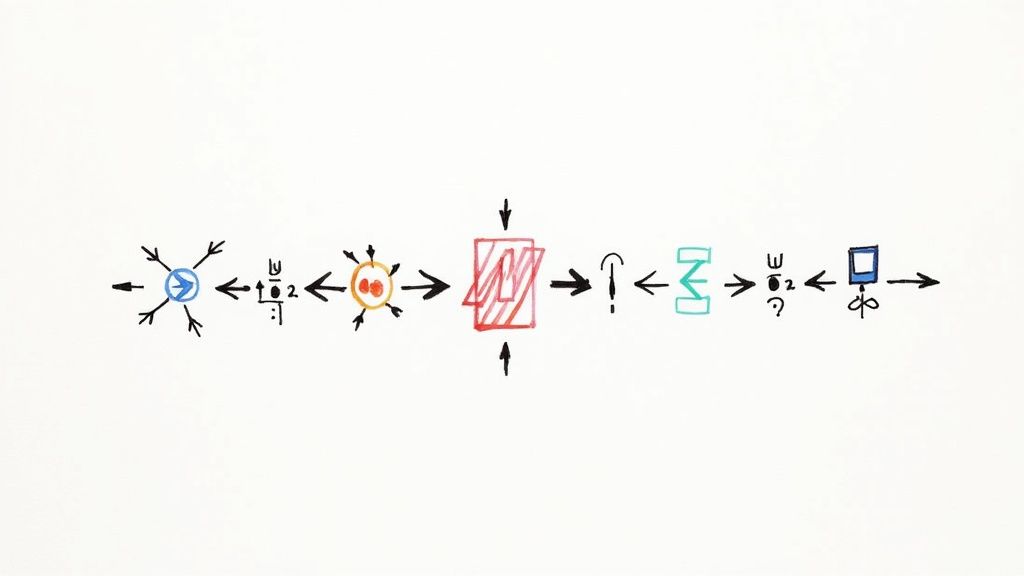
Getting the most out of a continuous integration server requires more than just selecting the right tool. Teams need to thoughtfully configure their setup by designing clear pipelines, implementing effective tests, and creating feedback systems that help improve code quality. Let's explore the practical approaches successful teams use to get the most value from their CI servers.
Structuring Your Pipelines
Think of your CI pipeline like a car assembly line - each station has a specific purpose that builds toward the final product. A well-organized pipeline catches issues early by breaking the process into clear stages. For example, a typical pipeline might include:
- Code Checkout: Getting the latest code from your repository
- Compilation: Building the code into something that can run
- Unit Testing: Checking that individual pieces work correctly
- Integration Testing: Making sure different parts work together properly
- Deployment: Moving code to a test environment
Setting Up Meaningful Automated Tests
Tests are what make a CI server truly valuable - they catch problems before they reach users. But quantity isn't everything - tests need to check the right things in the right ways. Focus on writing tests that check critical features and common user scenarios. Strike a balance between thorough testing and keeping build times reasonable. Tools like Mergify can help manage complex test workflows, especially when dealing with multiple branches and pull requests. Their merge queue features help reduce duplicate test runs and speed up feedback.
Establishing Effective Feedback Loops
A CI server needs to do more than just run automated tasks - it needs to keep developers informed. Set up notifications so the team knows quickly about build failures, test issues, and other important problems. This could mean email alerts, messages in Slack, or dashboards showing build status. Quick feedback helps teams fix small issues before they become bigger headaches.
The CI tools market is expected to grow from $1.43 billion in 2024 to $3.72 billion by 2029, showing how central these systems have become to software development. Taking time to properly set up your CI server pays off in better code quality and faster delivery. It's an ongoing process of refinement - regularly evaluate what's working and what could be improved. With good planning and consistent attention to your CI configuration, you can build a system that helps your team consistently ship better software more efficiently.
Mastering CI Workflows That Work
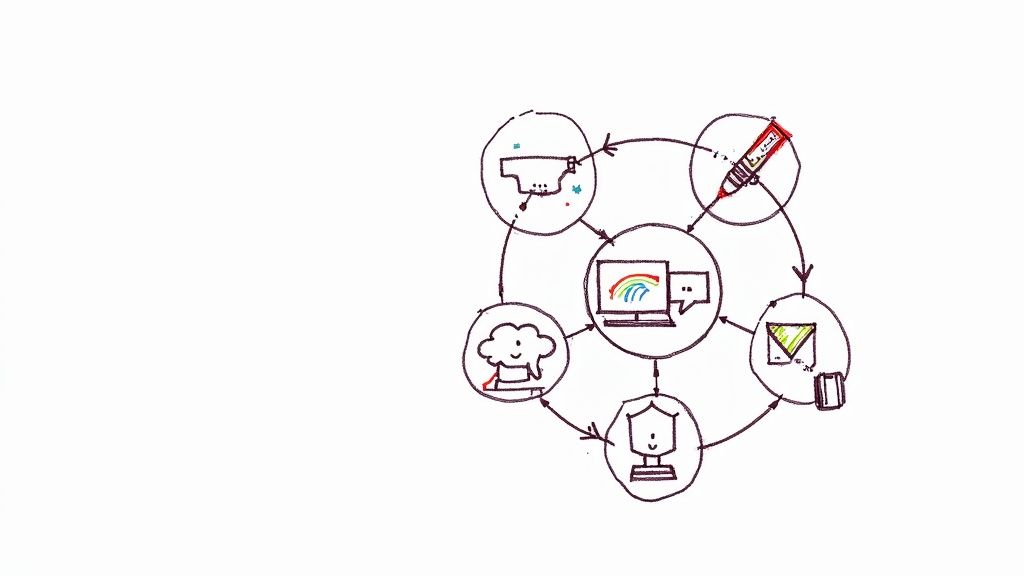
Building smooth CI workflows takes careful planning and iteration. When done right, these workflows guide code seamlessly from commit to deployment while maintaining quality standards. The key is setting up clear processes that support how your team actually works.
Managing Branches and Pull Requests
Strong branch management forms the foundation of any CI workflow. When developers work on features in separate branches, they can code freely without impacting the main codebase. Once changes are ready, creating a pull request kicks off automated building and testing. This gives the team quick feedback before merging code. Tools like Mergify help by handling routine pull request tasks automatically - for example, keeping branches up to date with the latest changes.
Automating Deployments
Good CI workflows do more than just test code - they also handle deployment automatically. This removes manual work, prevents mistakes, and helps teams ship updates more quickly. After passing all checks, the CI server can deploy code straight to staging or production environments. Whether that means pushing to servers, updating databases, or deploying containers, automation keeps the process consistent and reliable.
Handling Complex Dependencies and Large-Scale Changes
As software projects grow, managing dependencies and coordinating big changes becomes harder. Smart CI workflows plan for this complexity. Using package managers ensures consistent versions across environments. Breaking large changes into smaller pieces makes testing and integration smoother. Building systems in a modular way also helps reduce conflicts when multiple changes come together.
Addressing Common Challenges and Team Alignment
Even well-designed workflows hit bumps. Build failures, flaky tests, and merge conflicts can slow things down. Clear communication helps teams spot and fix issues quickly. Having dedicated chat channels and issue tracking keeps everyone in sync. When the whole team feels responsible for CI health, processes stay strong. Market research shows CI tools growing from $1.43 billion in 2024 to $3.72 billion by 2029, highlighting how important smooth CI workflows are for teams delivering quality software efficiently.
Building Reliable Testing Strategies
Building Reliable Testing Strategies
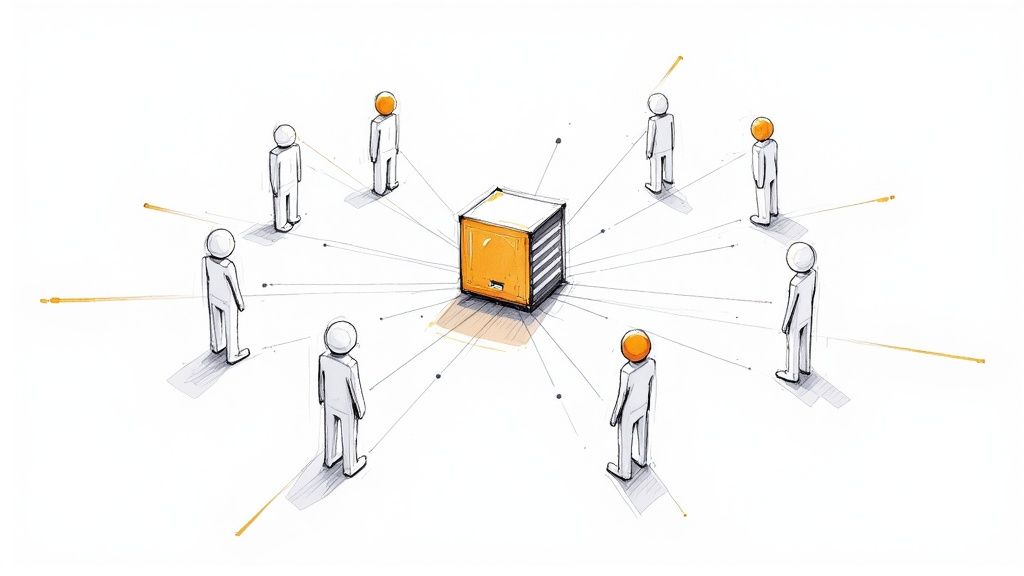
Every successful continuous integration strategy needs solid testing practices at its core. Beyond just automating builds, a CI server helps ensure that new code changes are properly tested before joining the main codebase. This means building test processes that give quick, reliable feedback without slowing down development.
Balancing Test Coverage and Execution Speed
While thorough testing matters, tests that take too long can slow teams down. The key is finding the right balance between coverage and speed. Focus first on testing core features and common user workflows. Take an e-commerce site as an example - prioritize testing checkout flows, payments, and user login over less critical features like profile customization. This keeps essential functions stable while maintaining reasonable build times.
Implementing Meaningful Integration Tests
Unit tests check individual components, but integration tests make sure different parts work together properly. This is where CI servers really help by providing a stable environment for automated testing. You might test how your application server and database exchange data, or verify that API endpoints interact correctly. Tools like Mergify can help manage complex integration testing, especially with multiple pull requests targeting different areas. The merge queue feature helps group related changes and smooth out the merging process, reducing conflicts while keeping CI pipelines running efficiently.
Creating Reliable Automated Checks
Tests need to be dependable. When tests fail randomly, developers lose trust in the process and may start ignoring real problems. Design tests to give consistent results by limiting dependencies on external services and unstable data. Good test data management also helps - using controlled, predictable data prevents unexpected test behavior.
Feedback and Analysis
Your CI server should do more than just report pass/fail results. Detailed test reports with code coverage stats and performance measures give developers concrete ways to improve code quality and fix slowdowns. Adding code analysis tools to catch potential issues, security risks and style problems early makes your codebase better and easier to maintain. By putting these practices in place, you can use your CI server to build better testing processes that improve code quality and help teams work faster while delivering more reliable software. Keep reviewing and adjusting your approach based on results to ensure your CI pipeline stays valuable throughout development.
Optimizing Performance and Resource Usage
Running a CI server efficiently is key to maintaining developer productivity and smooth deployments. When CI/CD pipelines get bogged down, they can create frustrating delays that impact the whole development workflow. Here's how to tune your CI server for peak performance.
Identifying Performance Bottlenecks
Finding exactly what's slowing down your CI pipeline requires careful investigation. Common issues include server resource constraints, network latency between the CI server and build agents, or inefficient test suites. The good news is that monitoring tools can pinpoint these problems by tracking key metrics like:
- Build duration for different stages
- CPU, memory and disk usage patterns
- Network communication delays
Analyzing these metrics helps reveal which specific parts of your pipeline need attention. For example, you might discover that certain test stages consistently take much longer than others, or that the server frequently maxes out its memory.
Strategies for Improved Performance
Once you know where the bottlenecks are, you can focus on fixing them. Caching is one of the most effective approaches - just as browsers cache web pages, your CI server can cache dependencies and build artifacts. This prevents unnecessary downloads and rebuilds. For instance, if you use React, caching the node_modules folder can save significant time on each build.
Parallel execution is another powerful technique. Modern CI platforms like Jenkins let you run multiple build stages at once. Instead of running 100 tests one after another, you could split them into 10 parallel groups - dramatically reducing total build time.
Effective Resource Allocation
Making sure your CI server has enough computing power is crucial for smooth operation. When servers consistently run near their limits, builds slow down and become unstable. Moving to cloud infrastructure can help since you can scale resources up or down based on demand without buying new hardware.
Your choice of database also matters. For smaller projects, lightweight options like PostgreSQL often work better than heavier databases like Microsoft SQL Server. This becomes especially important as build history and logs accumulate over time.
Continuous Monitoring and Improvement
Optimizing CI performance requires ongoing attention as your project grows and changes. Regular monitoring helps catch new slowdowns early so you can address them before they become major problems. Tools like Mergify can help by automating pull request management and reducing merge conflicts. This smart batching of CI runs leads to better resource usage and lower costs.
The key is to keep tracking performance metrics, analyzing bottlenecks, and refining your approach. With consistent monitoring and thoughtful optimization, your CI server will continue delivering value through fast, reliable builds that keep development moving forward.
Future-Proofing Your CI Implementation
Building a continuous integration server that can grow with your needs takes careful planning. As projects expand and evolve, your CI processes must keep pace without becoming a bottleneck. This requires not only selecting appropriate tools for today but also implementing approaches that maintain flexibility for tomorrow.
Embracing Cloud-Native Approaches
Moving CI to the cloud offers natural scalability advantages. Services like AWS CodePipeline or Azure DevOps let you add computing resources as needed, handling increased demands without buying more hardware. Cloud platforms also simplify updates and maintenance, so you can focus on improving your CI processes rather than managing servers.
Integrating AI-Assisted Testing
Testing is being transformed by AI and machine learning capabilities that speed up feedback cycles. New tools can analyze code changes, spot potential issues early, and even create tests automatically. While these AI testing features are still maturing, they show real promise for making CI more effective. Mergify's CI Issues feature, for example, uses AI to examine CI failures and identify infrastructure problems, helping engineers resolve issues faster.
Managing Technical Debt in Your CI Pipelines
CI pipelines, like application code, can build up technical debt over time. Scripts become outdated, steps become redundant, and configurations grow inefficient. Regular pipeline reviews and cleanup are essential - removing unnecessary steps, updating dependencies, and simplifying complex processes. Taking time to maintain your CI setup prevents it from slowing down your development team.
Adapting to Evolving Development Practices
Software development practices keep changing as new tools and approaches emerge. Your CI implementation needs to be ready for these shifts. Choose CI servers and tools that work well with many different technologies and can be extended easily. This lets you incorporate new capabilities into your workflow without major restructuring.
Balancing Innovation and Stability
While staying current with technology is important, maintaining reliable CI processes is crucial. Take time to evaluate new tools rather than adopting every trend. Focus on solutions that solve specific problems and work smoothly with your existing setup. Gradually introducing new CI capabilities lets you assess their impact and ensure they actually improve your development process. With the CI tools market expected to grow from $1.43 billion in 2024 to $3.72 billion by 2029, carefully selecting solutions that match your long-term needs will help maintain efficiency.
Ready to streamline your CI/CD pipeline and unlock developer productivity? Experience the power of intelligent merge management with Mergify. Start your free trial today and transform your development workflow! Learn more about Mergify