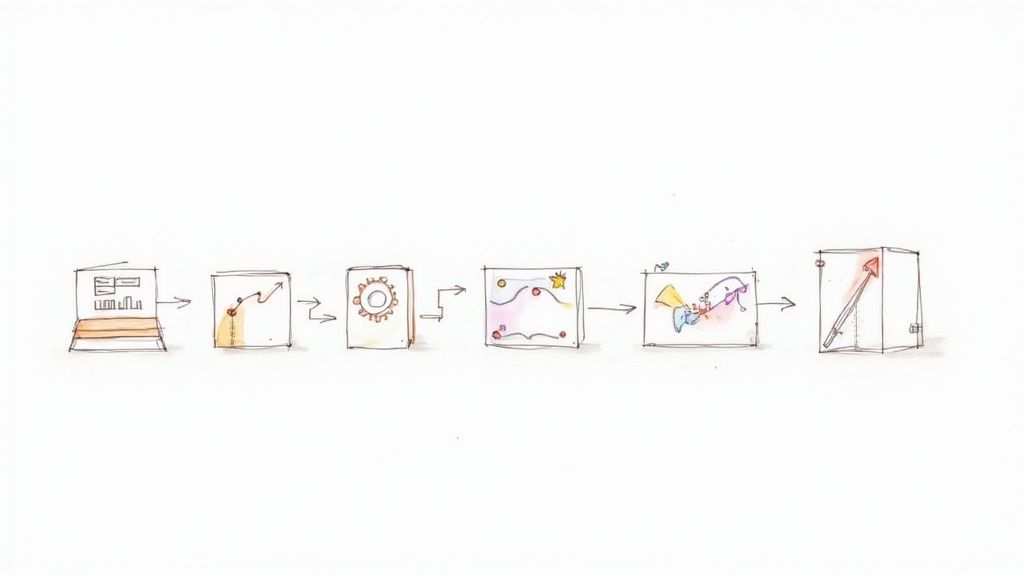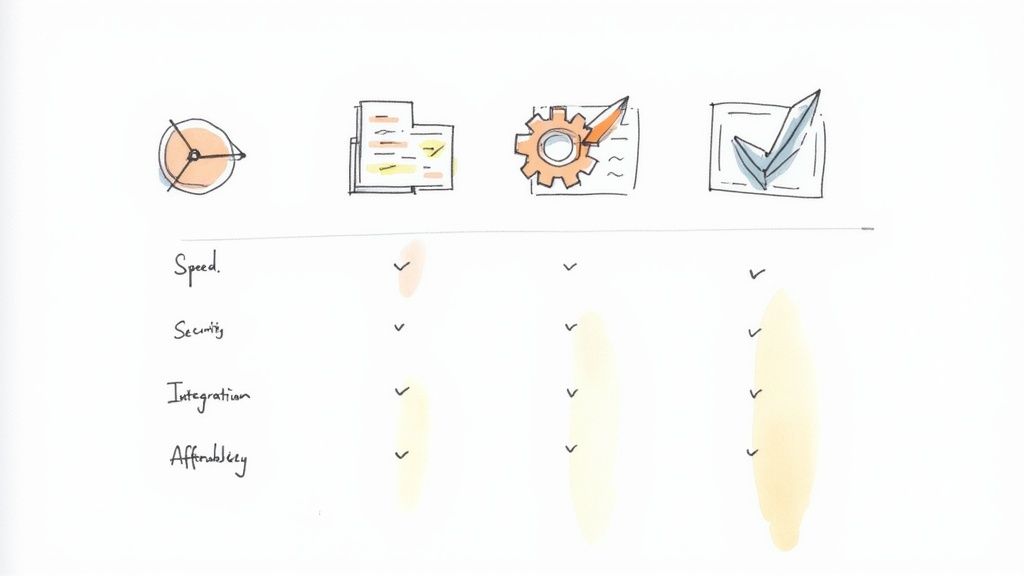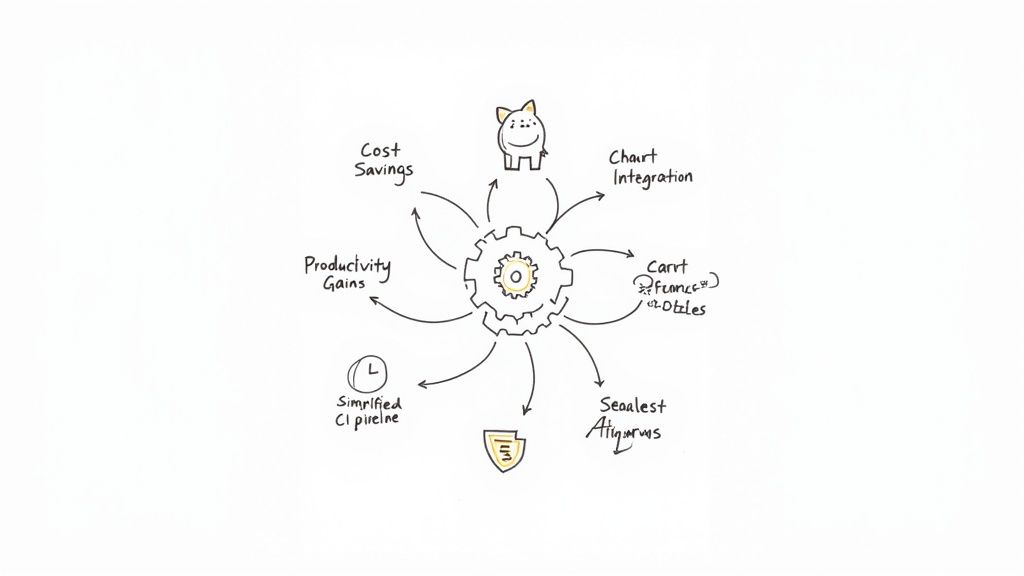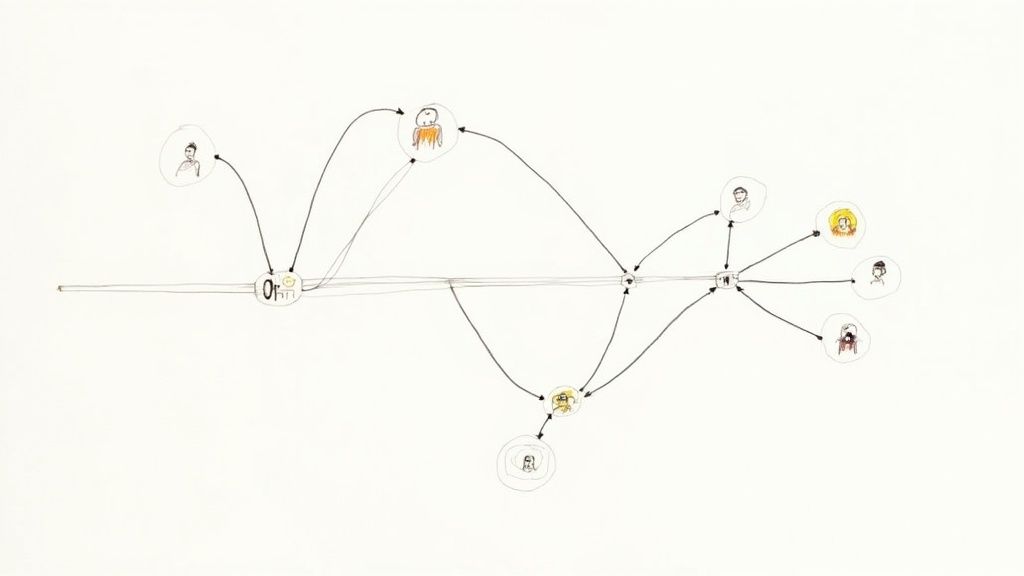What Is Blue Green Deployment A Practical Guide
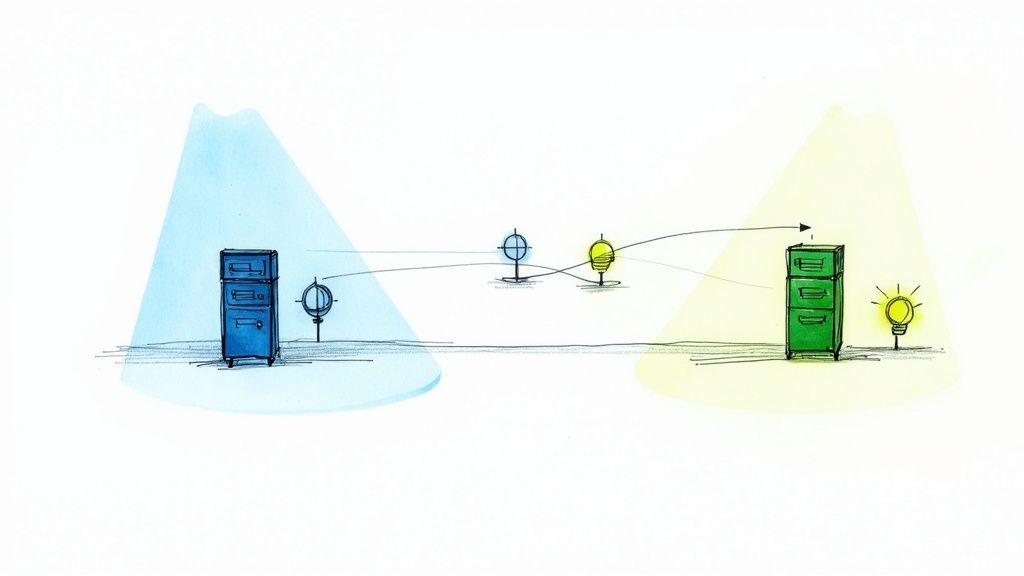
If you've ever held your breath during a big software update, you know the feeling. Pushing new code live can feel like a high-wire act with no safety net. This is where a smarter deployment strategy, called blue-green deployment, comes in. It's a simple-sounding but powerful technique for releasing updates that all but eliminates downtime and dramatically lowers risk.
The whole idea revolves around running two identical production environments. We call one Blue (the current live version) and the other Green (the new version we're about to release). This dual-environment setup allows you to switch users over seamlessly, with a built-in escape hatch if things go wrong.
A Concert Analogy to Make it Click
Imagine you're at a concert. A band is playing on the 'Blue' stage, and the crowd is loving it. But behind a giant curtain, a road crew is quietly setting up a completely identical 'Green' stage—new instruments, updated lighting, a fresh sound system, everything.

When it's time for the next set, the show doesn't pause. There's no awkward silence or frantic technical checks. A technician just flips a switch. The main spotlights and audio instantly shift from the Blue stage to the Green stage. For the audience, the transition is flawless.
The Core Concept Explained
That’s blue-green deployment in a nutshell.
Your 'Blue' environment is the stage everyone is watching—it's your current, live application handling all user traffic. The 'Green' environment is your hidden identical stage. This is where you deploy the new version of your application, run all your tests, and make sure everything is perfect, completely isolated from your users.
This approach ensures that one environment runs the current production version while the other hosts the new version of the application. When the new version is ready, traffic is routed from the blue environment to the green one almost instantaneously. You can find more great insights on this strategy over on the LaunchDarkly blog.
The "switch" in our world is just a simple configuration change at the router or load balancer. It redirects all incoming traffic from Blue to Green. This makes the update practically invisible to users. And the best part? If you spot a problem, you just flip the switch back. Your rollback plan is that simple.
Blue vs Green Environment At a Glance
To make it even clearer, let's break down the roles of each environment during a typical deployment cycle.
| Characteristic | Blue Environment (Live) | Green Environment (Standby) |
|---|---|---|
| Status | Active, serving 100% of user traffic. | Inactive, hidden from public traffic. |
| Code Version | Runs the current, stable production code. | Runs the new, updated version of the code. |
| Purpose | Maintain service for all users. | Deploy, test, and validate the new release. |
| During Switch | Becomes the old version; acts as an immediate rollback target. | Becomes the new live environment after testing is complete. |
This table neatly sums up the relationship. The Blue environment is your rock-solid live app, while the Green environment is your private sandbox for getting the next great version ready to go.
The Blue-Green Deployment Process Step by Step
Alright, let's move from theory to practice. Understanding the concept is one thing, but seeing how a blue-green deployment actually unfolds on the ground is what makes it click. This isn't just an abstract idea; it's a structured, repeatable process that smart engineering teams rely on to ship code smoothly and predictably. The whole thing breaks down into a few clear, manageable stages.
This visual gives you a great high-level view of the flow: you start with your live 'Blue' environment, spin up an identical 'Green' one with the new version, test it, and then flip the switch.
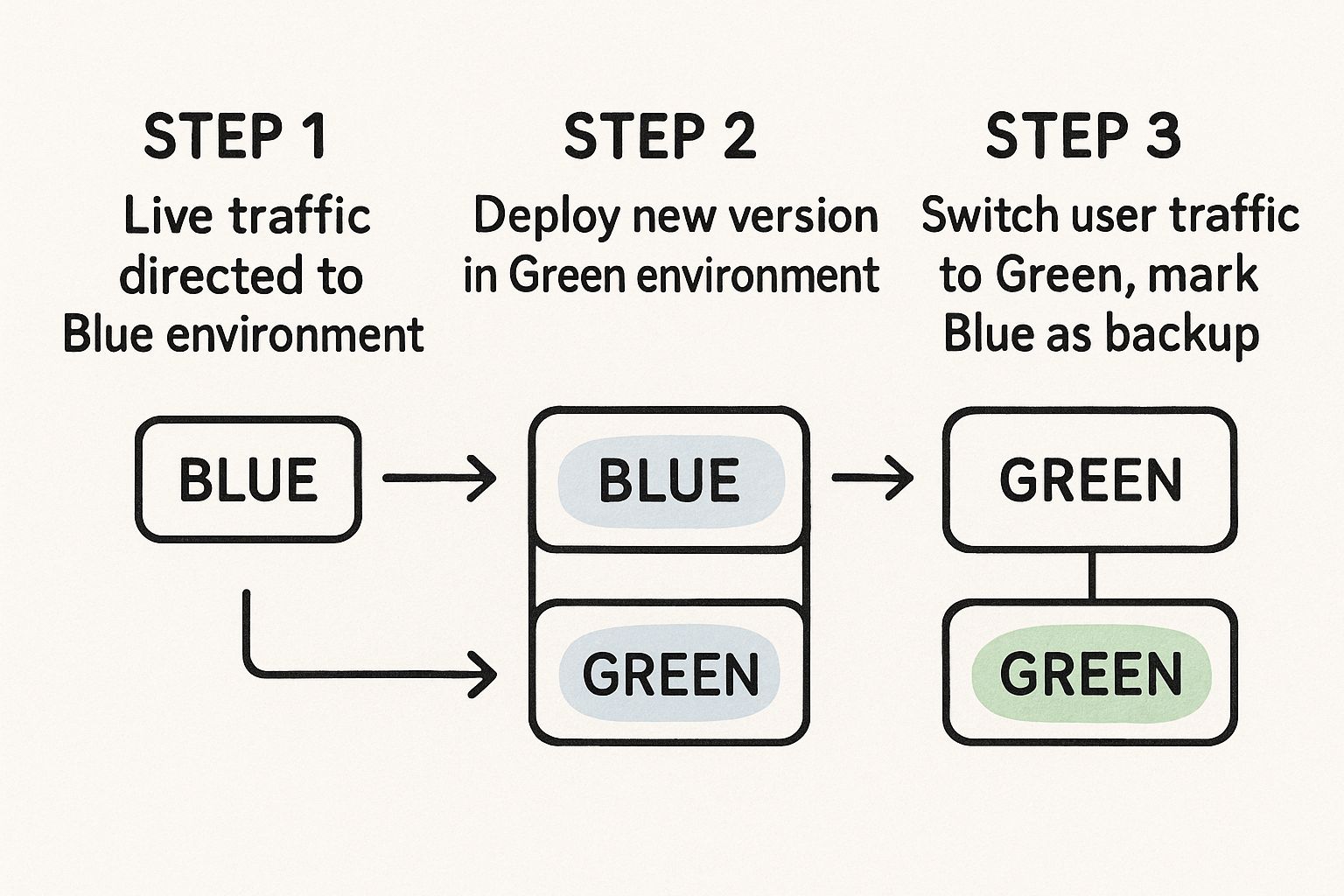
As the diagram shows, the real magic is separating the deployment (getting the new code out there) from the release (sending users to it). This separation is what gives you a safe window for testing before a single user is affected.
Stage 1: Provision the Green Environment
First things first, you need to build your 'Green' environment. The absolute golden rule here is that Green must be an exact replica of Blue. We're talking identical hardware specs, network configurations, operating systems, and every single software dependency.
Any tiny difference between the two introduces risk and completely undermines the reliability of your tests. This is why automating the setup with infrastructure-as-code tools like Terraform or CloudFormation has become standard practice.
Stage 2: Deploy and Test the New Code
Once your Green environment is ready and waiting, you can deploy the new version of your application to it. Because Green isn't seeing a lick of live user traffic, it's the perfect isolated sandbox for you to throw everything you've got at it.
Your team can run a full battery of tests without any fear of breaking production:
- Integration tests to make sure all your services are still talking to each other correctly.
- Performance tests to validate that the new version can handle a real-world production load.
- User acceptance testing (UAT) to let product owners and stakeholders confirm new features work as designed.
Stage 3: Switch the Router
This is the main event. After all the tests pass and you're confident that the Green environment is solid, it's time to update the router or load balancer. With a single, simple configuration change, all incoming user traffic is instantly rerouted from the old Blue environment to the new Green one.
The switch is so fast it's practically instantaneous, making the entire release invisible to your end-users. This is the secret sauce behind the near-zero downtime that blue-green deployment is famous for.
Stage 4: Monitor and Validate
After the flip, the Green environment is now your live production environment. But the job isn't quite done. This next phase is all about monitoring. You need to keep a close eye on the application's performance and stability as it handles real-world traffic for the first time.
Watch your dashboards like a hawk. You're looking for any spikes in error rates, increased latency, or unusual resource consumption that could signal a problem.
Stage 5: Decommission or Standby
If your monitoring shows the new version is running smoothly, you have a decision to make. You can decommission the old Blue environment to save money on infrastructure costs, which is a common choice.
Or, you can keep it running for a while as a hot standby. This gives you an incredibly powerful, one-step rollback plan. If a critical, show-stopping bug suddenly appears, you just flip the router switch right back to Blue. Problem solved.
The Real World Benefits of This Deployment Strategy
So, you get the mechanics. But why are engineering teams so excited about blue-green deployments? It all comes down to real-world advantages that directly improve uptime, slash risk, and speed up how fast you can ship new features.
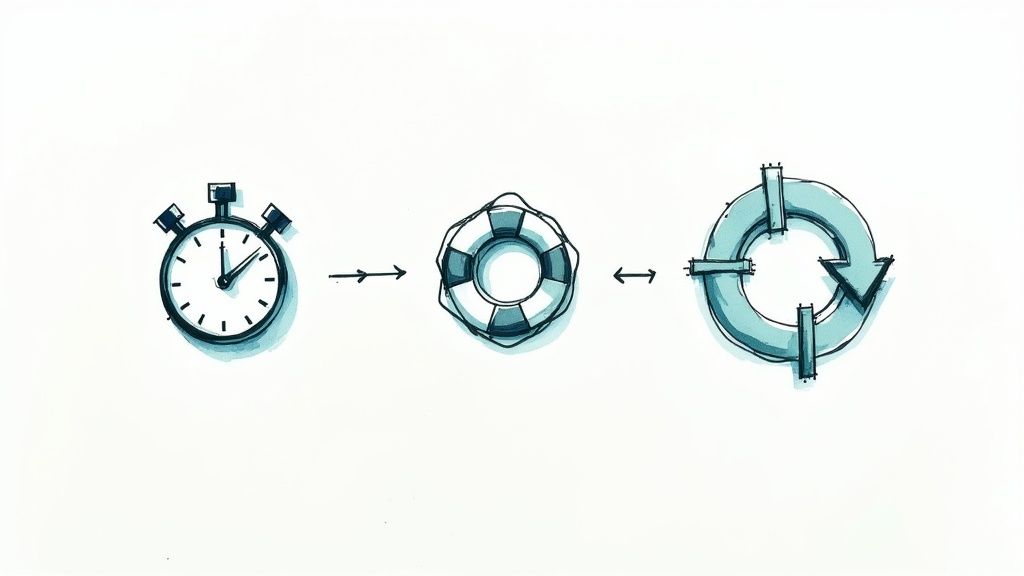
The biggest win, and the one everyone talks about, is achieving near-zero downtime during a release. For an e-commerce site, pushing an update during peak hours no longer means holding your breath and risking lost sales. Because the traffic switch is instant, your users don't notice a thing. It's a completely seamless transition.
Drastically Reduced Deployment Risk
Another huge benefit is how much risk it takes off the table. With a traditional deployment, a bad release can kick off hours of frantic debugging and complicated rollbacks. The blue-green approach turns a potential catastrophe into a non-event.
If you spot a bug after the switch, a rollback is as simple as flipping the router back to the original Blue environment. This takes seconds, not hours, turning a crisis into a minor hiccup.
This built-in safety net has a massive impact on team culture. Developers can push new code with way more confidence, knowing they have a reliable escape hatch. This confidence almost always leads to more frequent and innovative updates.
Simplified Testing and Faster Releases
The blue-green model also makes the whole testing process a lot cleaner. You deploy the new version to a production-identical Green environment, which lets you run your full suite of tests under real-world conditions without a single user being affected. It's the ultimate cure for the classic "but it worked on my machine" headache.
This robust testing capability plugs right into a faster development cycle. When teams spend less time chasing down production bugs, they have more time to build things that matter. This is a core tenet of modern software development, which you can read more about in our guide to continuous integration best practices.
When you put it all together, these benefits create a powerful feedback loop:
- Zero Downtime: Protects your revenue and keeps users happy.
- Instant Rollbacks: Minimizes the blast radius of any bugs that slip through.
- Production-Ready Testing: Boosts release quality and developer confidence.
By tackling the core pains of software releases head-on, blue-green deployment helps teams ship better software, faster, and with a whole lot less stress.
Navigating the Common Challenges and Tradeoffs
While blue-green deployment is a powerful strategy for safer releases, it's definitely not a silver bullet. Jumping in means you have to be ready for some practical challenges and tradeoffs, and the biggest one is almost always cost.
At its core, the strategy requires you to run two identical, production-scale environments at the same time, even if it's just for a short while. This duplication of infrastructure—servers, databases, you name it—can temporarily double your operational expenses during each deployment cycle.
Managing Database Complexity
Beyond the hit to your budget, the biggest technical hurdle is often the database. How do you manage schema changes when two different versions of your application need to talk to the same data? A common way to tackle this is by implementing backward-compatible migrations.
This means you roll out database changes that work with both the old (blue) and new (green) application versions before you flip the switch. This kind of foresight requires careful planning and is a cornerstone of solid release management. To get a better handle on this, you can explore our guide on modern release management best practices.
Other Potential Hurdles
A few other things can trip you up if you're not careful:
- Session Handling: Long-running user sessions can be a real pain. Imagine a user in the middle of a multi-step checkout process in the blue environment. If they're suddenly switched to a green environment with different logic, their session could break, leading to a frustrating error.
- Environment Parity: Keeping the blue and green environments perfectly identical is crucial, but it's harder than it sounds. Even a tiny configuration drift can make your pre-release testing useless and cause unexpected failures after the switch.
- External Dependencies: If your application relies on third-party services, you have to make sure the traffic switch doesn't mess up those connections or suddenly blow past your API rate limits.
Blue-green techniques have come a long way since they were first introduced, becoming a go-to strategy for the 80% of organizations that had adopted DevOps by 2025. But even with its clear advantages, the operational overhead of running duplicate infrastructure remains a major factor. You can discover more insights about the pros and cons of this deployment model at FeatBit.
At the end of the day, these challenges aren't dealbreakers. With smart automation and thoughtful architecture, they are completely solvable, but they do show why a blue-green deployment needs to be implemented with care and not just turned on overnight.
How Blue Green Compares to Other Release Strategies
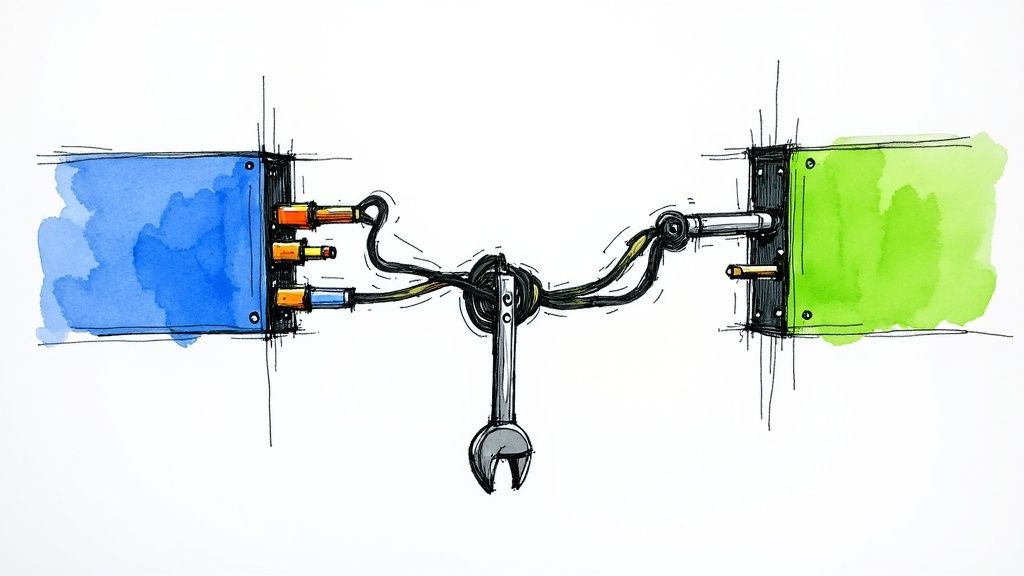
Blue-green deployment is a powerful tool, but it’s just one of many in a modern DevOps toolkit. Knowing how it stacks up against other popular methods like Canary Releases and Rolling Updates is key to picking the right strategy for the job. Each approach strikes a different balance between risk, speed, and cost.
Rolling Update: The Simple Approach
A Rolling Update is often the simplest and most resource-efficient method. It gradually replaces old instances with new ones, either one by one or in small batches. While this avoids the cost of duplicate infrastructure, the process is slow. Worse, rollbacks can be a headache, as you have to reverse the entire gradual update process.
Canary Release: The Cautious Path
A Canary Release offers a much more cautious path forward. Here, you release the new version to a small, controlled subset of users—your "canaries." This lets you test new features with real traffic and monitor for issues before a full rollout. It’s fantastic for mitigating risk but definitely adds complexity to your traffic management. This kind of incremental approach is a core part of what makes a modern CI/CD pipeline so effective.
Comparing The Core Tradeoffs
So, where does that leave blue-green deployment? It shines when you need near-instant rollbacks and a simple, all-or-nothing traffic switch. It’s faster than a rolling update and far less complex to manage than a fine-grained canary release.
The primary tradeoff is cost. Blue-green requires you to run double the infrastructure during the deployment window. A canary release, by contrast, minimizes risk by exposing only a small group of users to potential bugs.
Choosing the right deployment strategy means weighing these tradeoffs. To make it easier, let's break down how each method compares across the factors that matter most to engineering teams.
Deployment Strategy Comparison
The table below gives you a side-by-side look at how Blue-Green, Canary, and Rolling deployments stack up against each other.
| Factor | Blue Green Deployment | Canary Release | Rolling Update |
|---|---|---|---|
| Risk | Low, with instant rollback. | Lowest, due to limited user exposure. | Medium, with a slower rollback process. |
| Cost | High, requires duplicate infrastructure. | Medium, needs advanced traffic routing. | Low, reuses existing infrastructure. |
| Speed | Fast release, instant traffic switch. | Slow, gradual traffic increase. | Slowest, updates instance by instance. |
| Complexity | Medium, requires environment automation. | High, needs sophisticated traffic splitting. | Low, simplest concept to implement. |
Ultimately, there's no single "best" strategy. A simple rolling update might be perfect for a low-risk internal tool, while a canary release is ideal for a critical, high-traffic feature. Blue-green hits that sweet spot of speed and safety, making it a go-to for many teams who can stomach the temporary infrastructure cost.
Answering Your Blue-Green Deployment Questions
So, you've got the basics down, but a few nagging questions always pop up when it's time to actually implement this stuff. I get it. Let's tackle the big ones head-on with some practical, no-nonsense answers.
How Do You Handle Database Changes?
This is the million-dollar question, isn't it? It's the classic hurdle for any blue-green strategy. The trick is to decouple your database schema changes from your application deployment.
Your goal is to make any database updates backward-compatible. This ensures the old "Blue" application can still work perfectly with the database even after it's been modified for the new "Green" version.
Here’s how that usually plays out:
- Apply non-breaking changes first. This means adding new columns or tables, but not deleting old ones just yet.
- Deploy the new "Green" application. This version is ready to work with the updated schema.
- Switch traffic to Green. At this moment, both the old and new versions of your code can coexist with the database. No fires, no downtime.
- Clean up later. Once you’re confident you won’t need to roll back, you can schedule a separate, safe task to remove the old, unused database structures.
Is Blue-Green Deployment a Good Fit for All Applications?
Honestly, no. It shines brightest with stateless applications, especially in modern cloud-native or microservices architectures where spinning up identical environments is quick and automated.
It can be a real headache, and often very costly, for large monolithic applications or stateful systems with tangled dependencies. If duplicating your entire infrastructure is just too expensive or technically a nightmare, you might be better off with a different strategy, like rolling updates.
Think of "zero-downtime deployment" as the goal, and "blue-green deployment" as one specific way to get there. While other strategies exist, blue-green's unique advantage is its incredibly simple and fast rollback.
What Is the Difference Between Blue-Green and Zero-Downtime Deployment?
This one trips a lot of people up, but it's pretty simple when you break it down.
"Zero-downtime deployment" is the desired outcome—releasing new software without your users even noticing. "Blue-green deployment" is just one of several strategies you can use to achieve that outcome.
Other methods, like rolling updates or canary releases, are also designed to hit that zero-downtime goal, but they work differently. A rolling update gradually replaces old instances one by one, while a canary release tests the new version on a small slice of your users. Blue-green stands apart with its big, all-or-nothing traffic switch, which gives you the fastest possible rollback if things go sideways.
Ready to eliminate merge conflicts and streamline your CI/CD pipeline? Mergify offers a sophisticated merge queue that automates pull requests, saving your team valuable time and reducing frustration. See how our intelligent scheduling can optimize your development workflow at https://mergify.com.