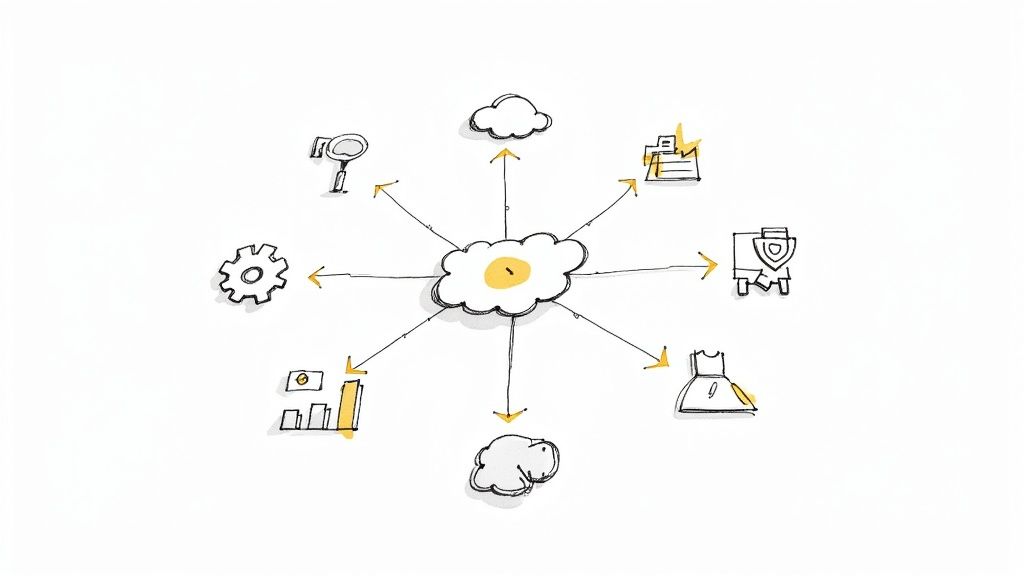Understanding Version Numbers in Software
Since Ada Lovelace created the first piece of software, our industry has created millions and billions of pieces of software up to this point. Softwares directly solving endusers concerns to softwares like Mergify which helps enterprises ship quality products faster and safer.
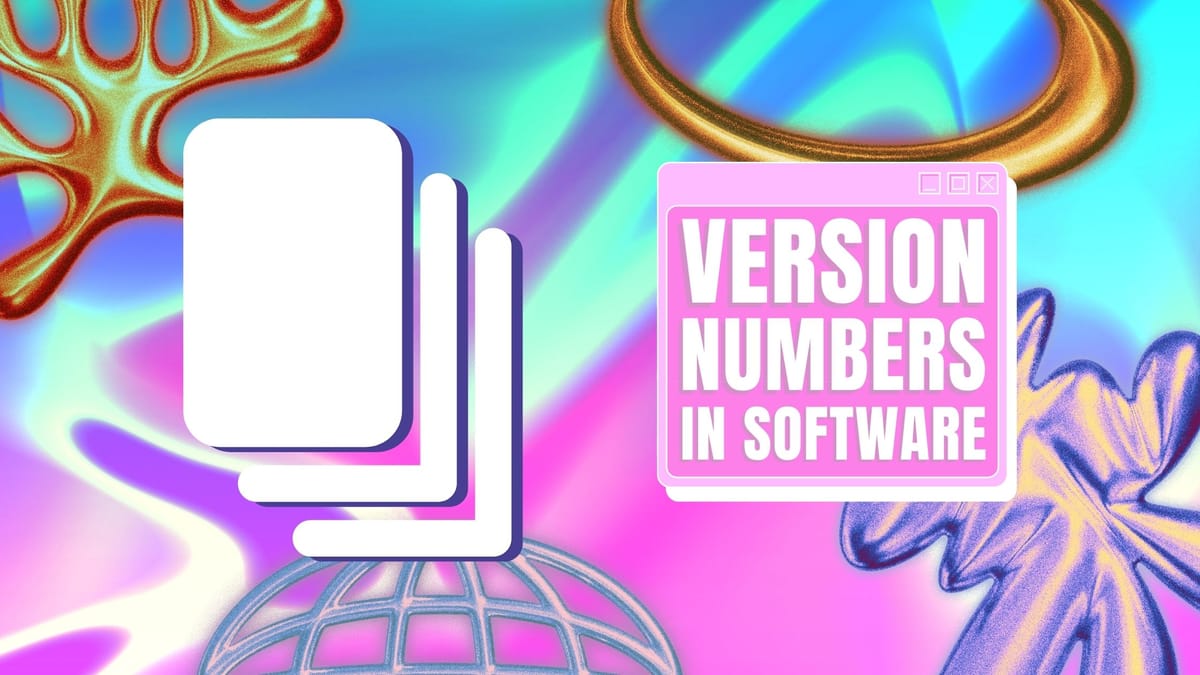
Only revolutions can bring about an uprising and can bring universal growth. It is one of those necessities that has existed in human history and continues to do so today.
The software industry's digital revolution has advanced significantly in the last few decades. Since Ada Lovelace created the first piece of software, our industry has created millions and billions of pieces of software up to this point. Software directly solves end users' concerns software like Mergify, which helps enterprises ship quality products faster and safer.
Sometimes the jargon and other nuances associated with these software products and services can get confusing. One such complex and puzzling aspect is the version numbers.
Mergify released v5.0.0 in GitHub marketplace
If you are like me, I am pretty sure you are confused with what statements like these imply. What does the number 5.0.0 means, and what is the significance of 5.0.0 why can't we just mark every change like v1, v2,v3, and so on? Why should we have a number system consisting of three digits? Let's find the answers to these questions. :)
Structuring of Software Version Numbers 🔢
Although some software developers have their own methods for issuing version numbers, most businesses adhere to a standard procedure. Usually, software version numbers are broken up into smaller groups of numbers and separated by decimals.
When the leftmost number in the series is altered, the driver or software has likely undergone a significant modification. The rightmost number often represents a slight change when it is changed. Other numbers in the series could also change, with different levels of change depending on where they fall in the series.
For example, a piece of software used by Mergify internally has version number 7.8.3. If a minor change is made, the slightly improved software version may be given by 7.8.9. If there is a major new release, the version number change to 9.3.0 to indicate more substantial updates have been made.
What do they mean? 🤨
In most cases, these numbers are non-negative integers assigned in ascending order; a rise in a section's numbers indicates that the section has grown and developed.
Semantic Versioning is a universal system that can be used for software, plugins, extensions, libraries, packages, and more. Semantic Versioning consists of three main components: Major, Minor, and Patch.
- Major: Major changes are those that might not be compatible with earlier versions and are referred to as incompatible changes. It includes software whose features or functions have undergone significant changes. It denotes a significant and extreme-level change to the product's API.
- Minor: Compatible changes, often known as additions added in a backward-compatible way, are referred to as minor changes. Here, the product remains highly compatible with the previous versions.
- Patch: A patch is when a software developer makes a backward-compatible fix for a known bug. Sometimes, these changes might not even be identifiable and not affect your overall experience considerably.
A semantic numbering convention monitors significant changes with the first number, minor changes with the second number, bug fixes and patches with the third number, and less significant changes with a patch with the fourth number.
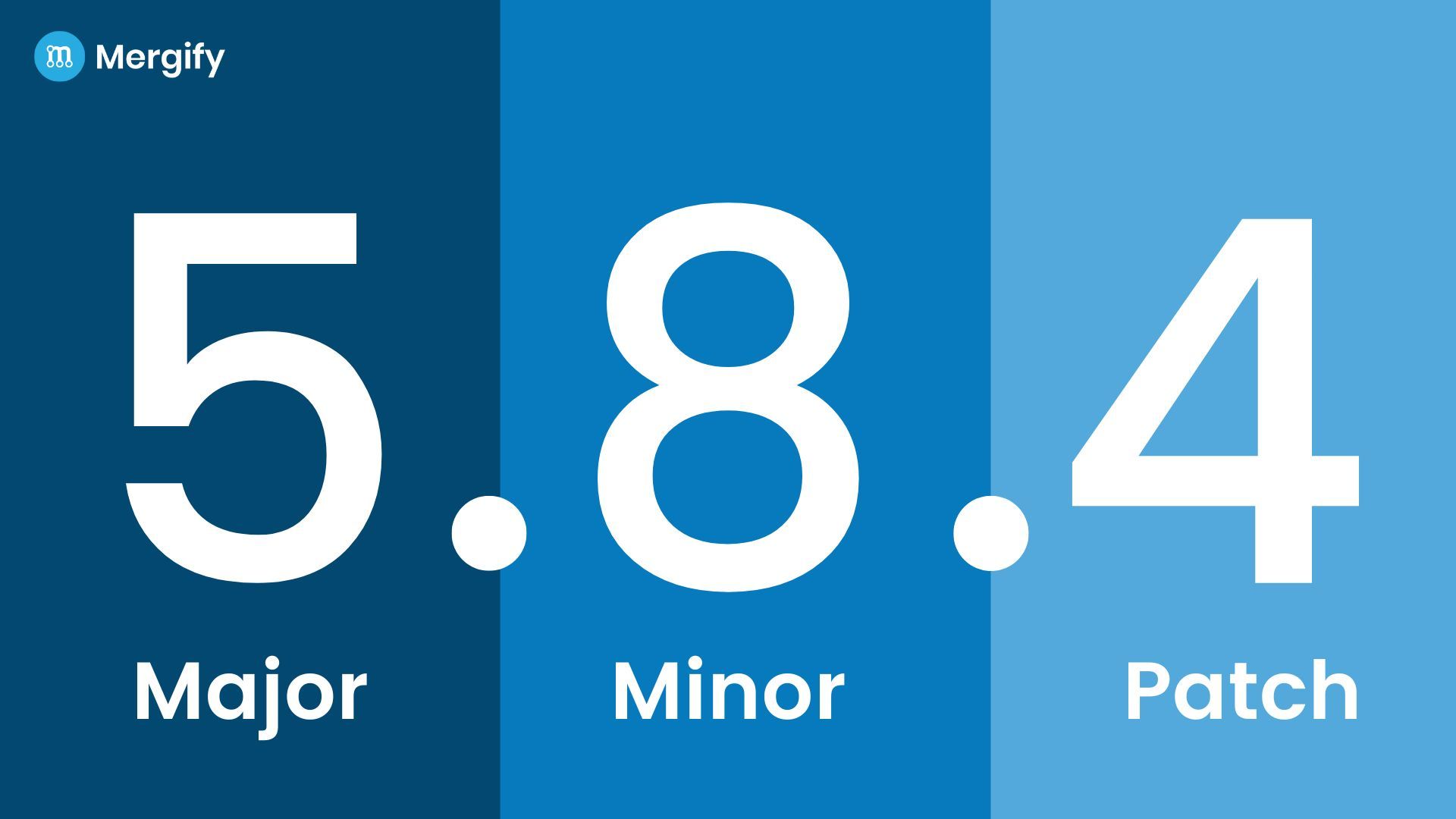
It should be noted that until a product enters the public domain, developers will ordinarily number it by placing a "0" in front of the major section. This demonstrates that the product is currently undergoing testing and is only offered to staff members for evaluation or trial. Version number 1.0.0 may be used by the creators when launching.
Many software companies, including Mergify, publish release notes that you can read and explore to learn about their latest updates, releases, launches, and more.
The significance of software version numbers 💪
Version numbers for software may be quite helpful for end users and developers when handled appropriately. To avoid confusion, developers must adhere to standard practices for software version numbers.
Enterprise software users should be aware of a variety of characteristics of software version numbers to guarantee that they have access to the most up-to-date and effective software for their particular needs.
Companies should first make an effort to comprehend how the provider lists the software version numbers. The methods used to identify versions can differ from developer to developer, making it difficult for clients to know which version to select unless they are familiar with the methods used by a particular provider. A supplier should ideally follow a set version protocol that helps to show that the developer is qualified and not just doing careless work.
Businesses should also ask about the frequency of software updates before investing. Many businesses use the most recent software to maintain seamless operations and close security gaps in their systems.
The enterprise should also decide the type of testing that is carried out for each release. A minor version upgrade will probably be completed much faster than a straightforward bug repair. Understanding the modifications that have been made with each version upgrade and how these changes may affect everyday business operations.
It also informs us of the software version and guarantees the following advantages:
- Makes the modifications visible
The primary function of version numbers is to attach an identity to various releases and development stages of a product or service. Hence, it makes every version identifiable and unique. For instance, if we list all the versions of a product from the oldest to the most recent, we can look at the numbers and tell the order in which the changes were released. It becomes easy for both brands and their consumers to identify the core aspects and features of the given version. On the other hand, it also makes it easier to log and record every change. This helps with the documentation and description of the software. - Building Comparable Products
It is simpler for the brand, the end user, and all other stakeholders to compare one release to other releases when they have different version numbers. It enables individuals to identify distinctions, track growth, and identify improvements. For instance, the version numbers are necessary to distinguish and identify two versions if you need to compare a product or service's performance now with that of a previous release. - Showcases the Progress
A software service or product's version list makes it traceable. It outlines a product's growth trajectory and explains how the product has changed over a specific amount of time. Additionally, it details all modifications made to the item before it entered the public domain. For instance, if a product's prior release version is 1.2.14 and its subsequent version is 1.2.24, it implies that the product underwent multiple changes that were evaluated and monitored internally but were not deemed suitable for release to the general public. Transparency and brand integrity are also demonstrated. - Increases Transparency and easy Product Communication
Imagine discussing a release version that lacks a distinguishable version number. It is unacceptable to refer to the release as "the one with the ABC features." Finding a house without an address would be similar to this.
On GitHub
GitHub even allows you to download the corresponding versioned software to play around and note the changes. Now, since you are a master of understanding software versioning, go and explore various software and check if their versioning makes sense to you.