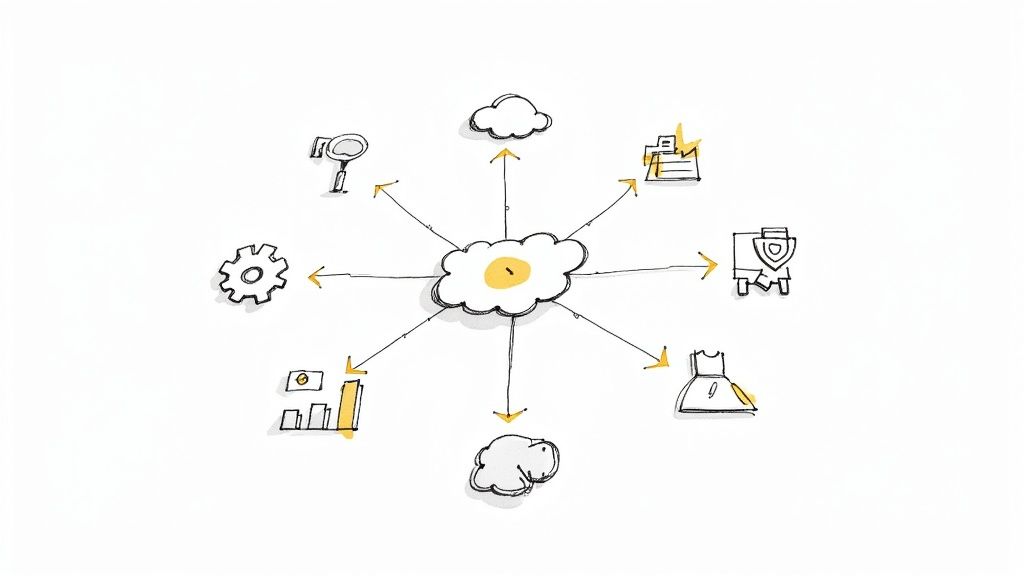The Ultimate CI Tools Combo for Developers
Discover a powerful CI tool combo for software teams relying on a CI/CD pipeline. Combine TeamCity and Mergify and you've got one of the best workflows around.

In the modern software development era, Continuous Integration is an integral part of the development venture. It enables teams to streamline their workflows, improve code quality, and accelerate the delivery of software products. Among the plethora of CI tools available in the market, one stands out as the ultimate choice for developers — TeamCity.
Developed by JetBrains, TeamCity offers a comprehensive set of features and advantages that make it the go-to CI tool for teams of all sizes. In this article, we will explore why TeamCity is considered the best CI tool on the market and why developers should choose it for their projects.
Exclusive Features, Awesome Integrations
Test Intelligence
TeamCity exhibits unparalleled understanding of your tests, surpassing other CI solutions in this regard. It seamlessly integrates with your build and test tools, maintaining a comprehensive history of your tests. TeamCity identifies unstable tests, marking them as flaky, and even assists in pinpointing the specific commits that cause failures in your pipelines. This level of test intelligence enables developers to proactively address issues and enhance the overall quality of their software.
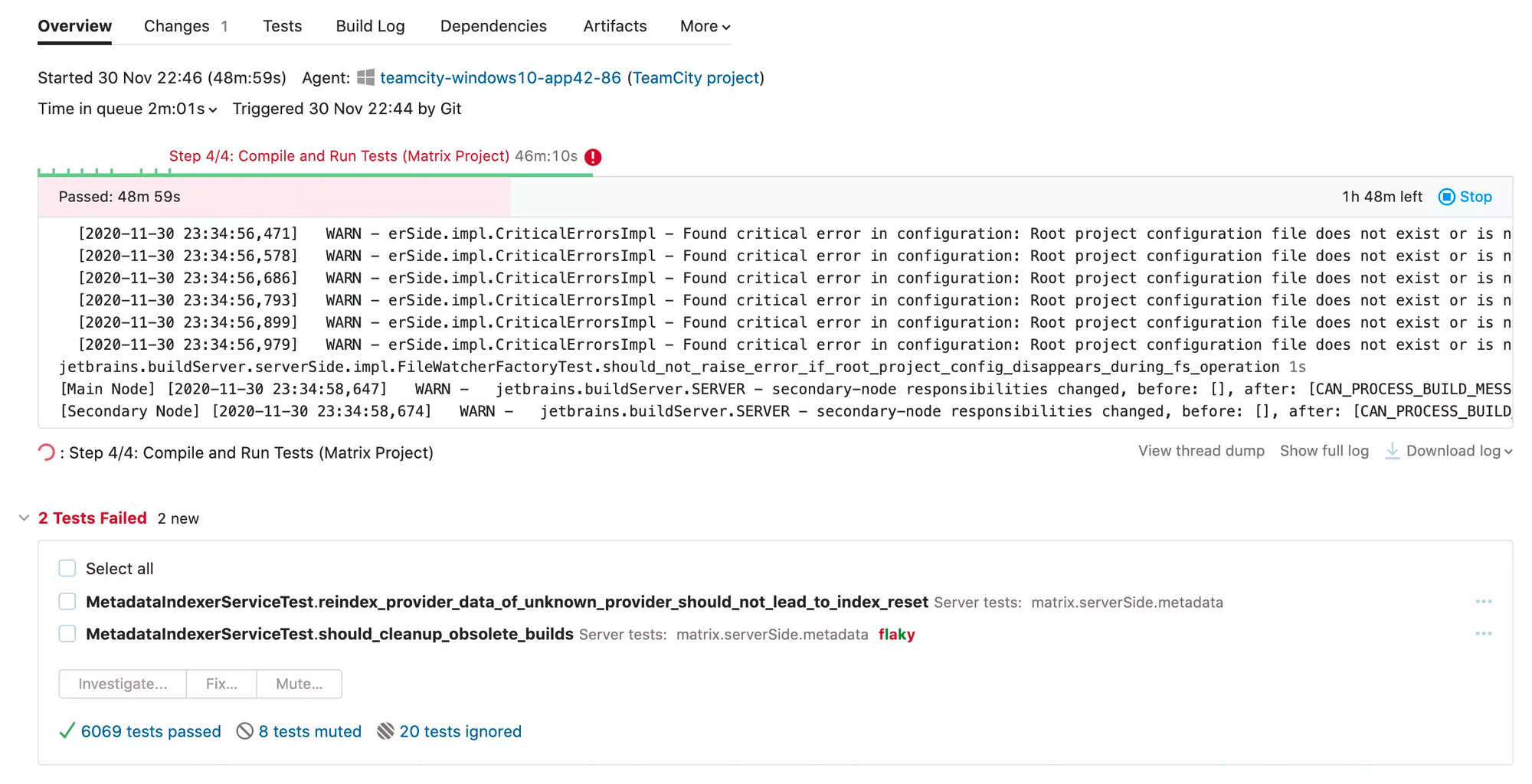
Real-time Reporting
No need to wait for a build to complete to identify problems. TeamCity provides real-time reporting, allowing developers to discover and investigate issues as they arise instantly. This immediate visibility enables teams to resolve problems efficiently, assign tasks to project members, and even open the problematic code directly in their IDE, saving time and increasing productivity.
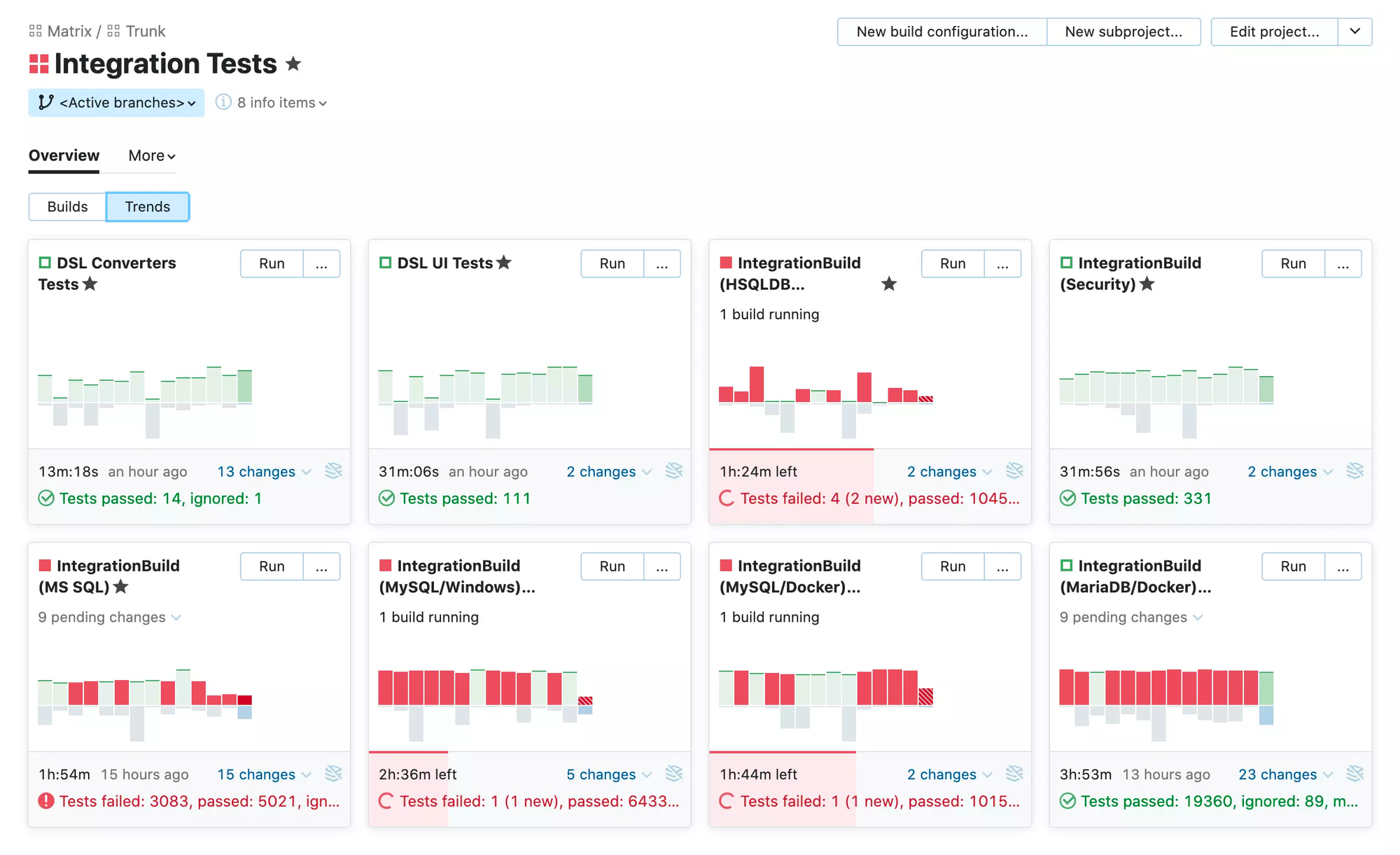
Remote Run and Pre-Tested Commit
TeamCity takes integration a step further by seamlessly integrating with your IDE. With this functionality, developers can build, check, and run automated tests without creating additional branches or committing code to the main repository. This "remote run" capability keeps the codebase clean at all times, ensuring that only validated and verified code reaches the repository, leading to a more reliable and stable software development process.
Pipeline Optimization
Pipeline optimization is a key strength of TeamCity, setting it apart from other CI tools. With its intelligent orchestration capabilities, TeamCity optimizes the build queue, leveraging artifacts from previous builds, and executing only the necessary steps in pipelines. This intelligent approach significantly reduces build time, often resulting in a 30% or more reduction in daily build duration.
By analyzing dependencies, TeamCity ensures that builds are executed in the most efficient order, minimizing unnecessary delays and maximizing resource utilization. Additionally, TeamCity intelligently caches artifacts and dependencies, allowing subsequent builds to reuse them, avoiding redundant operations and speeding up the overall build process.
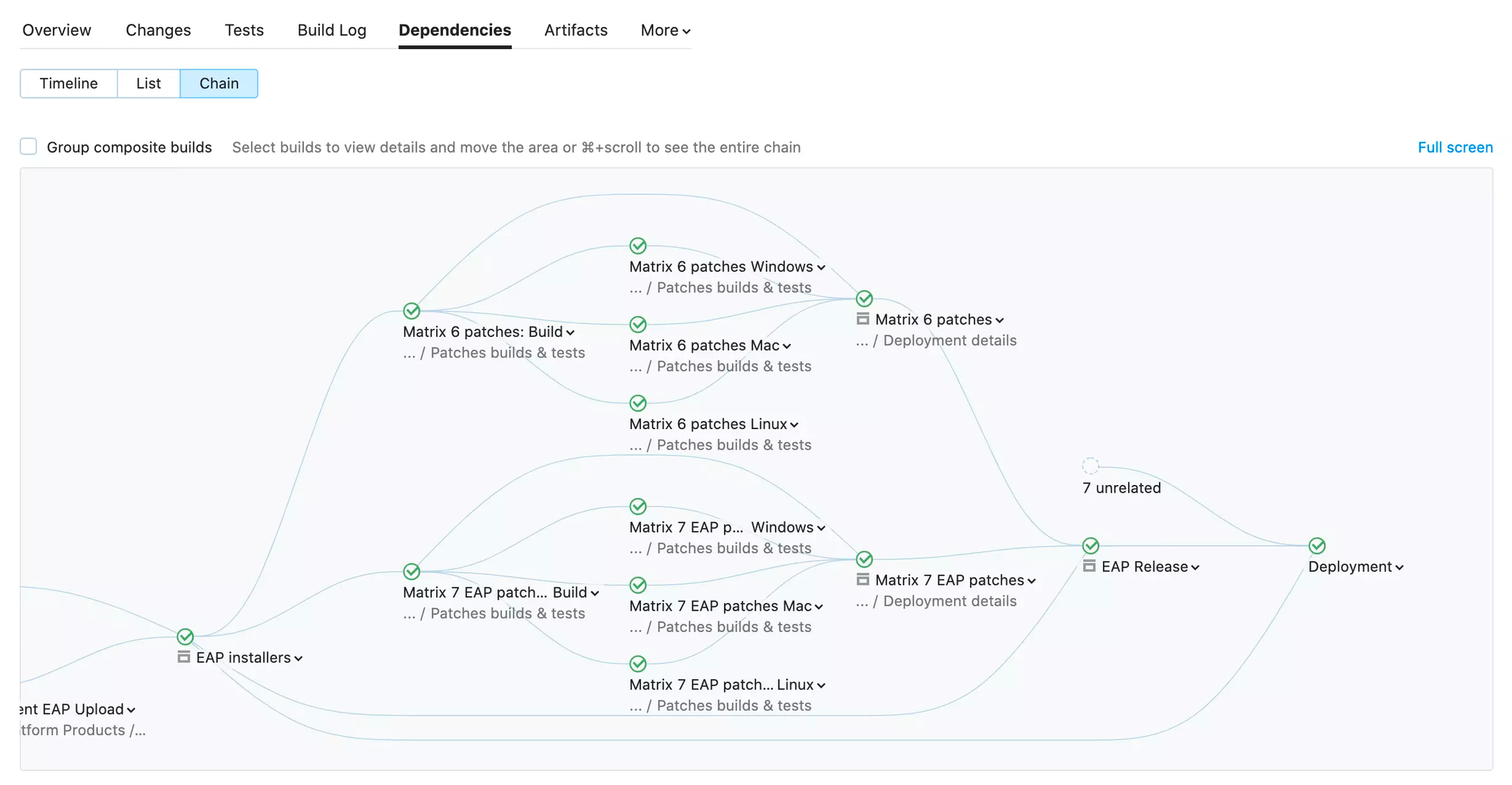
Comprehensive Integration Capabilities
Integration is key in a modern CI workflow, and TeamCity excels in this aspect. It seamlessly integrates with a wide range of tools and technologies commonly used in software development. This includes popular version control systems (e.g., Git, Subversion), build tools (e.g., Maven, Gradle), testing frameworks (e.g., JUnit, NUnit), code analysis tools (e.g., SonarQube, ReSharper), and deployment platforms (e.g., AWS, Azure). TeamCity's extensive integration capabilities ensure that your CI process remains connected and aligned with your preferred development stack, promoting efficient collaboration and enabling end-to-end automation.
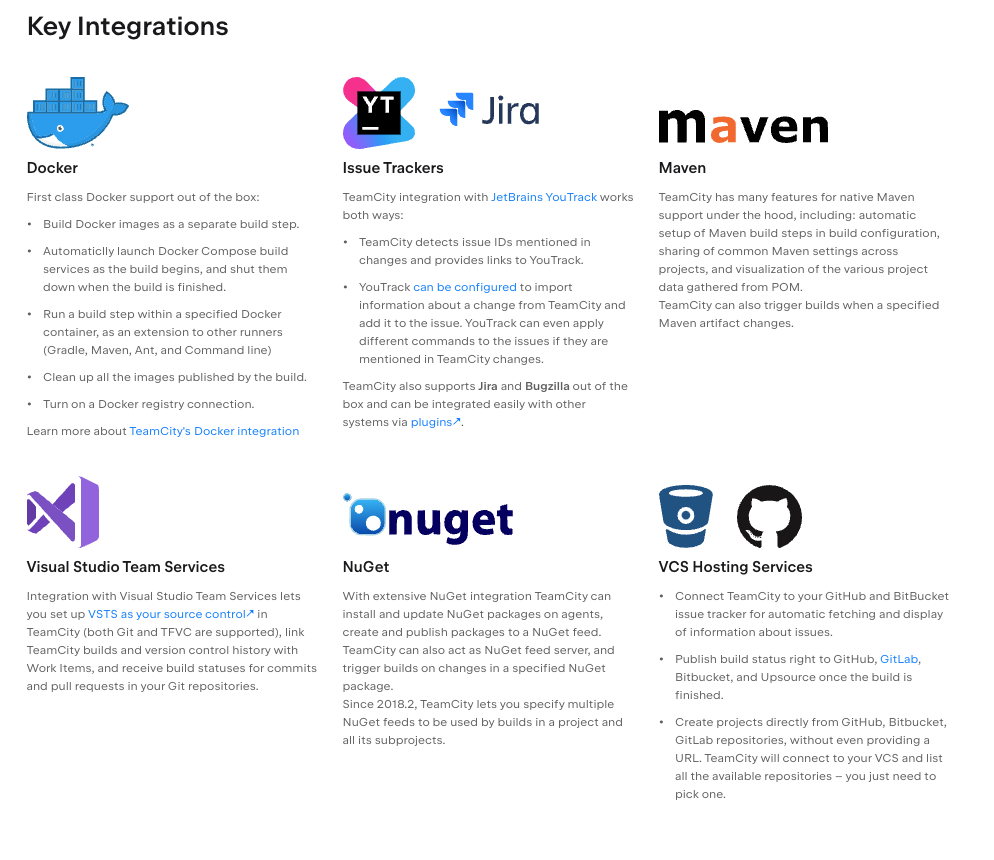
Unparalleled Flexibility and Extensibility
TeamCity's flexibility and extensibility set it apart from the competition. With its open-source nature, TeamCity can be easily customized and tailored to fit the unique needs of any organization. Whether it's adjusting build configurations, integrating with various tools and technologies, or defining custom workflows, TeamCity provides developers with the freedom to shape the CI process according to their requirements. Furthermore, TeamCity offers a vast array of plugins and integrations, enabling seamless collaboration with popular tools like Git, JIRA, Docker, and many others.
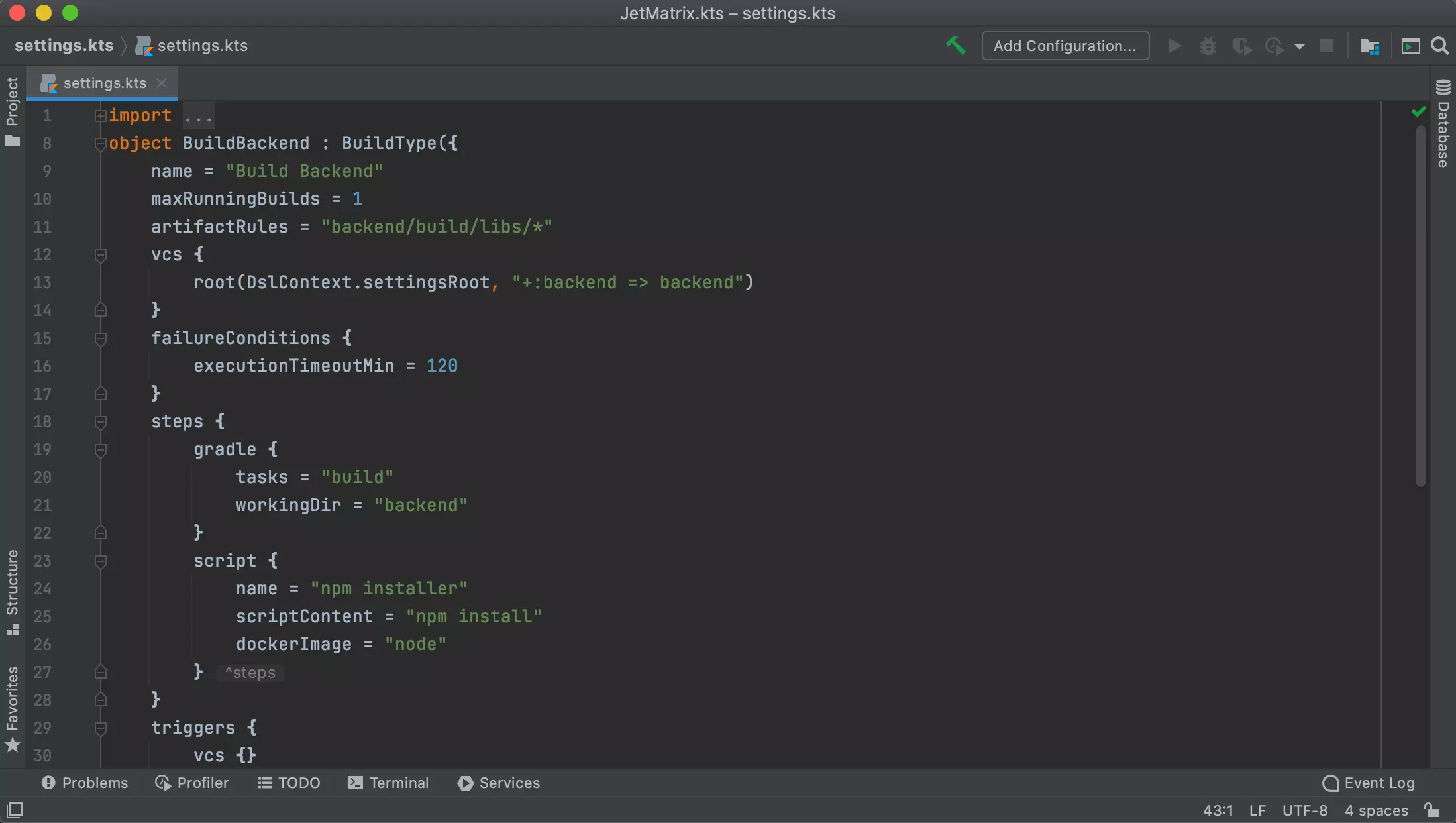
When it comes to CI tools, TeamCity stands out as the ultimate choice for developers. Its unparalleled flexibility, user-friendly interface, scalability, comprehensive integration capabilities, and strong community support make it the go-to solution for optimizing the CI process. By choosing TeamCity, developers can streamline their workflows
Go Further and Optimize your Software Development Workflow
If TeamCity seems to be the right CI tool for you, there is still room for optimization of your workflow. The last step in automation is the use of a merge queue, such as Mergify. It offers several advantages in streamlining the software development process.
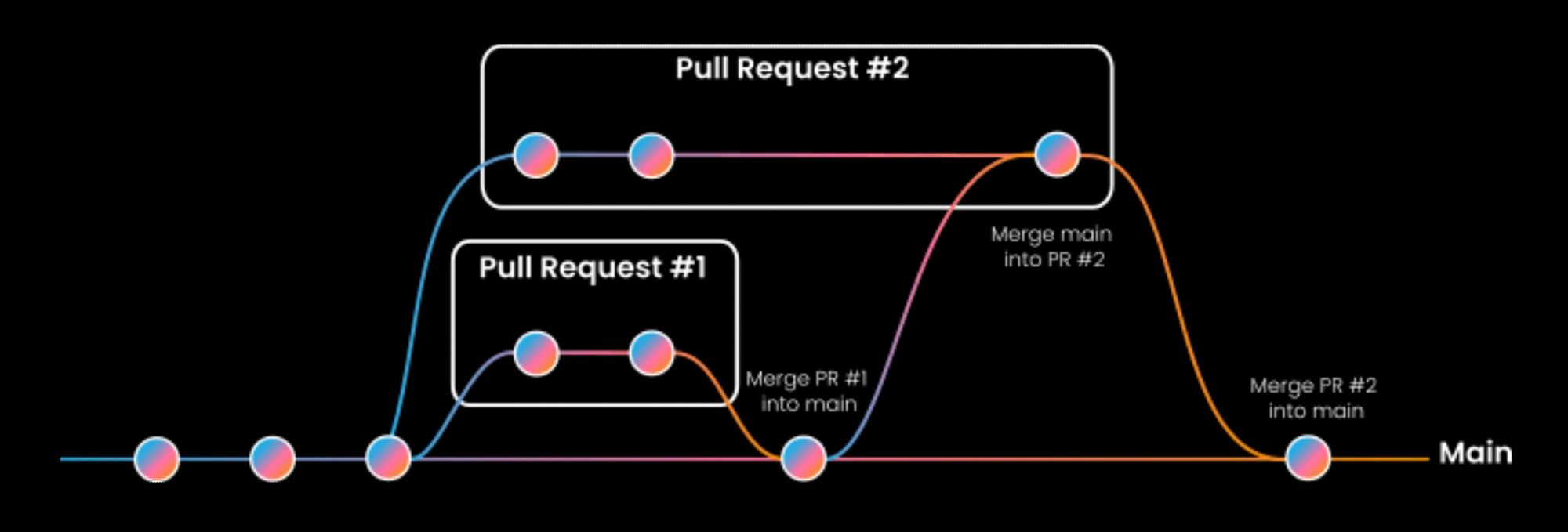
🚀 Reduce Merge Latency
Firstly, it significantly reduces delays by eliminating the waiting time for developers to manually update and rebase their pull requests (PRs) or resolve merge conflicts. The merge queue automates these tasks, allowing developers to allocate their time and efforts to other critical activities. Consequently, this results in expedited software delivery and heightened productivity.
💎 Enhance Codebase Integrity
Secondly, a merge queue plays a pivotal role in elevating the quality of the codebase. Through automated merging, the merge queue ensures that all code changes undergo thorough testing and verification before integration into the main branch. This meticulous validation process aids in preventing the introduction of bugs and issues into the codebase, ultimately leading to the creation of more stable and dependable software.
🤝 Facilitate Collaborative Development
Lastly, a merge queue fosters improved collaboration among team members. By automating the merge process, the need for extensive communication and coordination among developers to remain updated and resolve merge conflicts is eliminated. This streamlined approach cultivates a more efficient and harmonious development process, enabling teams to collaborate seamlessly and work together more effectively.
Conclusion
While TeamCity stands as an exceptional tool for automating the build, test, and deployment process, the integration of a merge queue is the next crucial step to fully optimize your CI/CD pipeline. By automating the merge process, a merge queue substantially reduces delays, enhances code quality, and promotes seamless collaboration among team members. These benefits translate into accelerated software delivery, improved productivity, and a higher degree of efficiency in the software development lifecycle.