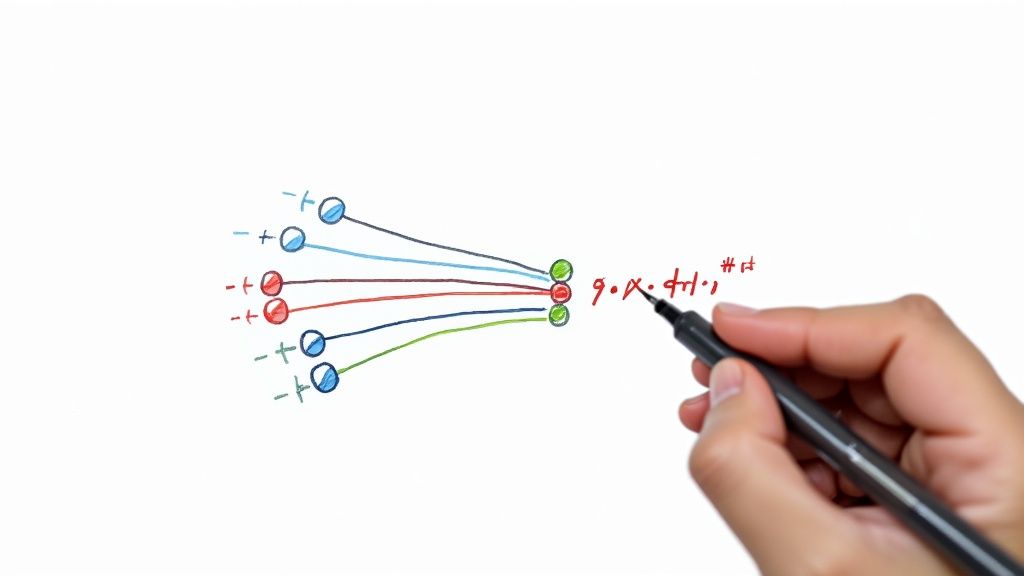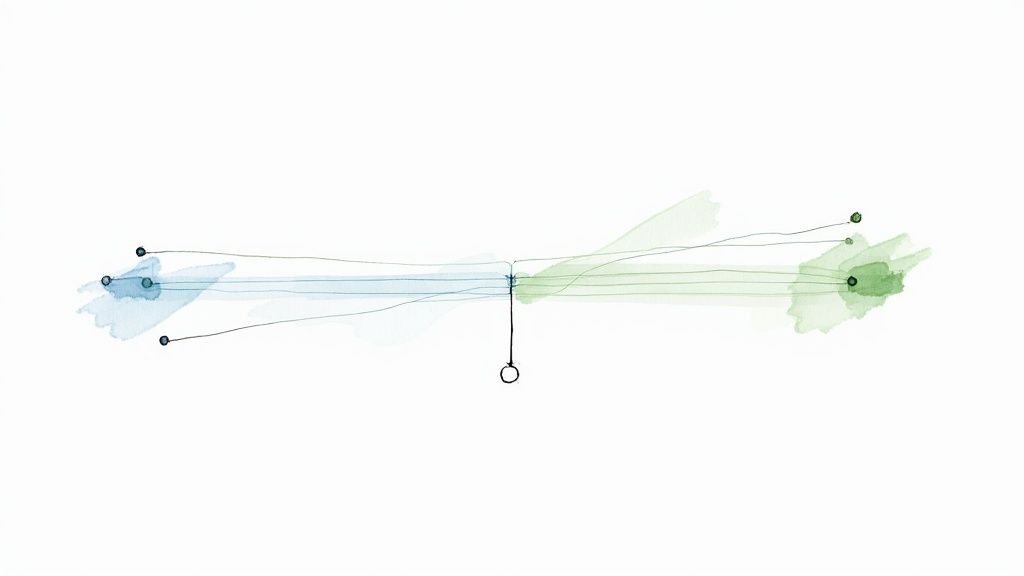12 Best Test Case Management Tools for QA Teams in 2025
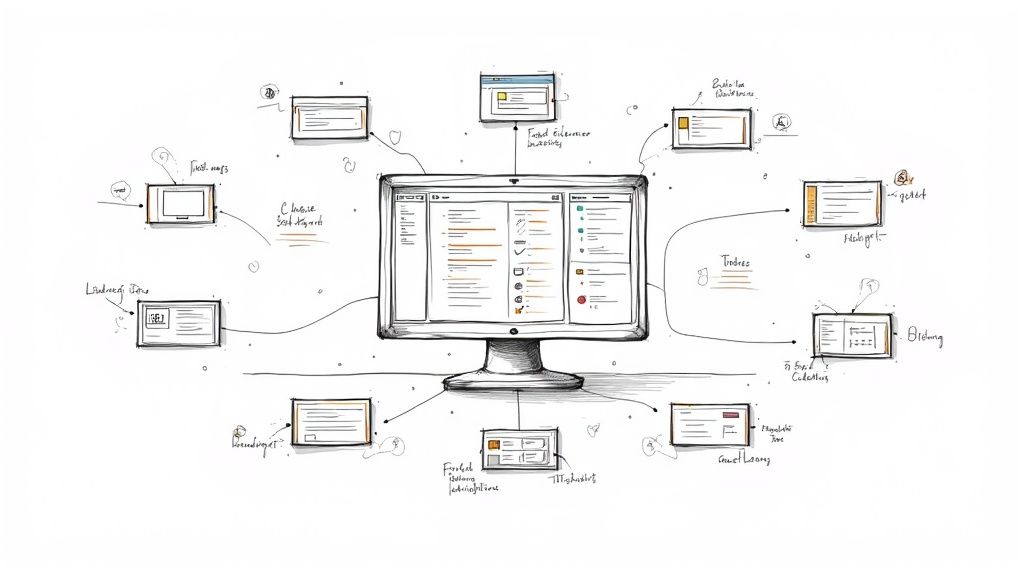
In modern software development, managing test cases effectively is the bedrock of quality assurance. As projects scale in complexity and release cycles accelerate, relying on disjointed spreadsheets or basic task trackers becomes a significant bottleneck. This approach quickly leads to poor traceability, missed regression bugs, and a lack of clear insight into overall product quality, ultimately putting your release schedule and reputation at risk. The right test case management tools are designed to solve this exact problem, providing a centralized, collaborative hub for all testing activities.
This guide moves beyond generic feature lists to deliver a practical evaluation of the best platforms available today. We provide an in-depth analysis of 12 leading test case management tools, focusing on the critical factors that impact your team's efficiency and success. You will find a detailed breakdown of each solution's strengths, weaknesses, and ideal use cases.
Here’s what you can expect for each tool covered:
- Real-world usability: How does the platform perform in day-to-day QA workflows?
- Integration capabilities: An honest look at how well it connects with essential tools like Jira, CI/CD pipelines, and automation frameworks.
- Pricing and scalability: Clear information on different tiers and which is best suited for startups, mid-sized teams, or large enterprises.
- Screenshots and direct links: Visual references and easy access to explore each option further.
Our goal is to equip you with the necessary insights to make an informed decision. Whether you are a QA engineer at a fast-growing startup, an enterprise IT leader seeking better governance, or a DevOps professional optimizing a CI/CD pipeline, this resource will help you select a solution that streamlines your testing, enhances traceability, and delivers higher-quality software. Let’s find the perfect tool for your team.
1. TestRail (by IDERA/Gurock)
TestRail is a comprehensive and mature web-based platform that has become a staple for many QA teams looking for robust test case management tools. It provides a centralized location for organizing test suites, coordinating test runs, and generating real-time insights into testing progress. Its structured approach allows teams to manage everything from initial test plans and cases to executing runs and tracking results against milestones.
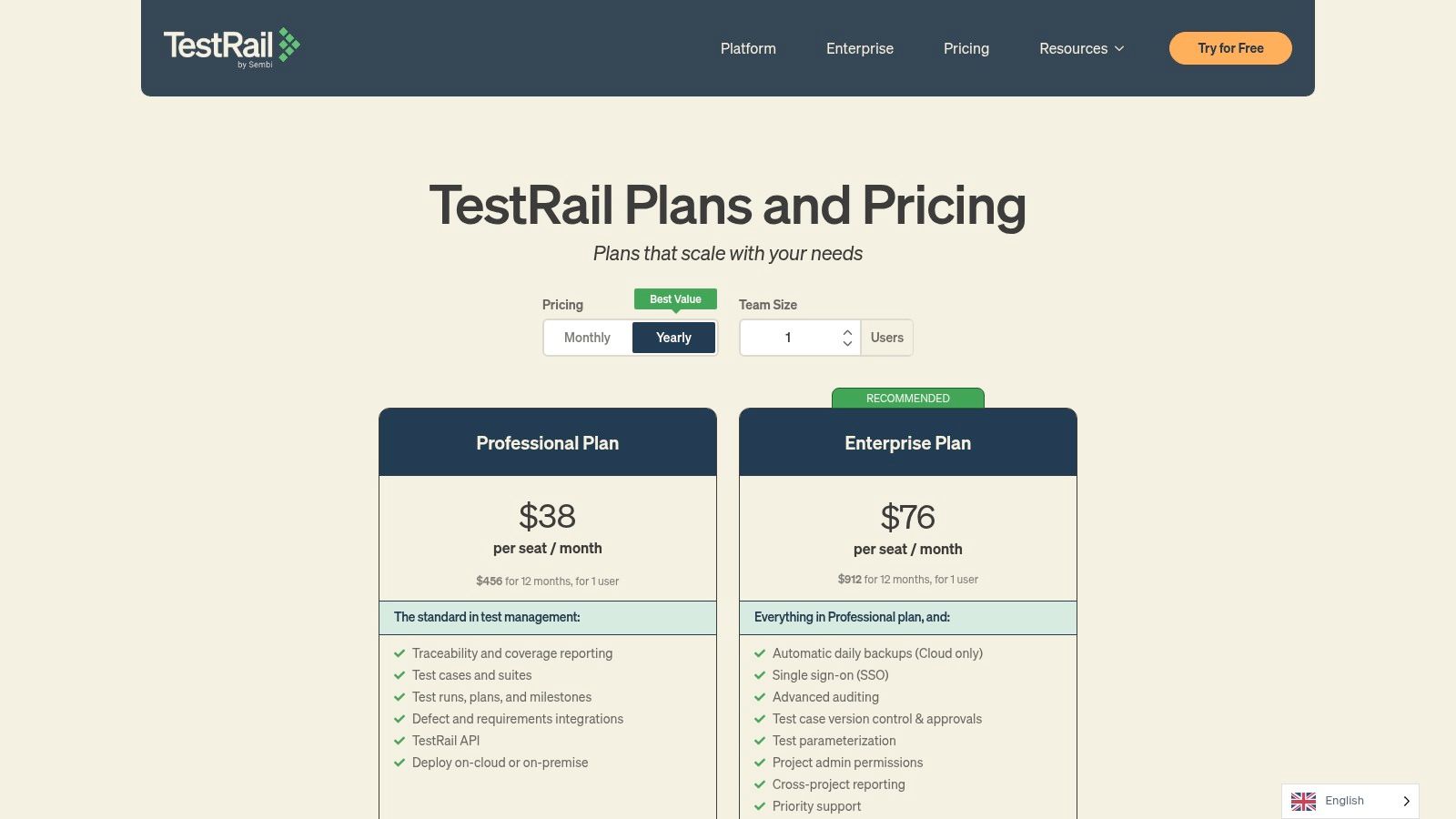
What sets TestRail apart is its flexibility in deployment (Cloud or On-Premise) and its deep integration capabilities. It connects seamlessly with issue trackers like Jira and Azure DevOps, enabling two-way synchronization for defects and requirements. This creates a powerful traceability matrix, linking test results directly to development tasks and bugs. The REST API further extends its power, allowing for integration into CI/CD pipelines with tools like Jenkins or GitLab. For those new to structured testing, exploring a complete guide on how to write test cases can help maximize TestRail's organizational features.
Key Considerations
The user interface is clean and generally intuitive, though it can feel dense for new users due to the sheer volume of features. Its reporting engine is a significant strength, offering detailed progress, coverage, and defect summary reports that are invaluable for managers and stakeholders.
- Best For: Agile teams of all sizes, from SMBs to large enterprises, that require a dedicated, full-featured tool with strong reporting and Jira integration.
- Pricing: Starts at $37 per user/month for the Professional Cloud plan. The Enterprise plan, which includes features like SAML SSO and project-level administration, requires a custom quote.
- Limitation: While powerful, key enterprise features like Single Sign-On (SSO) and advanced audit logs are gated behind the higher-priced Enterprise tier, which may be a consideration for smaller teams needing those specific functionalities.
2. Tricentis qTest
Tricentis qTest is an enterprise-grade test management solution designed for large organizations that require strong governance, scalability, and deep integration within a complex toolchain. Positioned as a central hub for quality, it coordinates test design, planning, and execution across manual, exploratory, and automated testing efforts. Its architecture is built to handle the demands of regulated industries and complex enterprise workflows, providing robust control and visibility over the entire software development lifecycle.
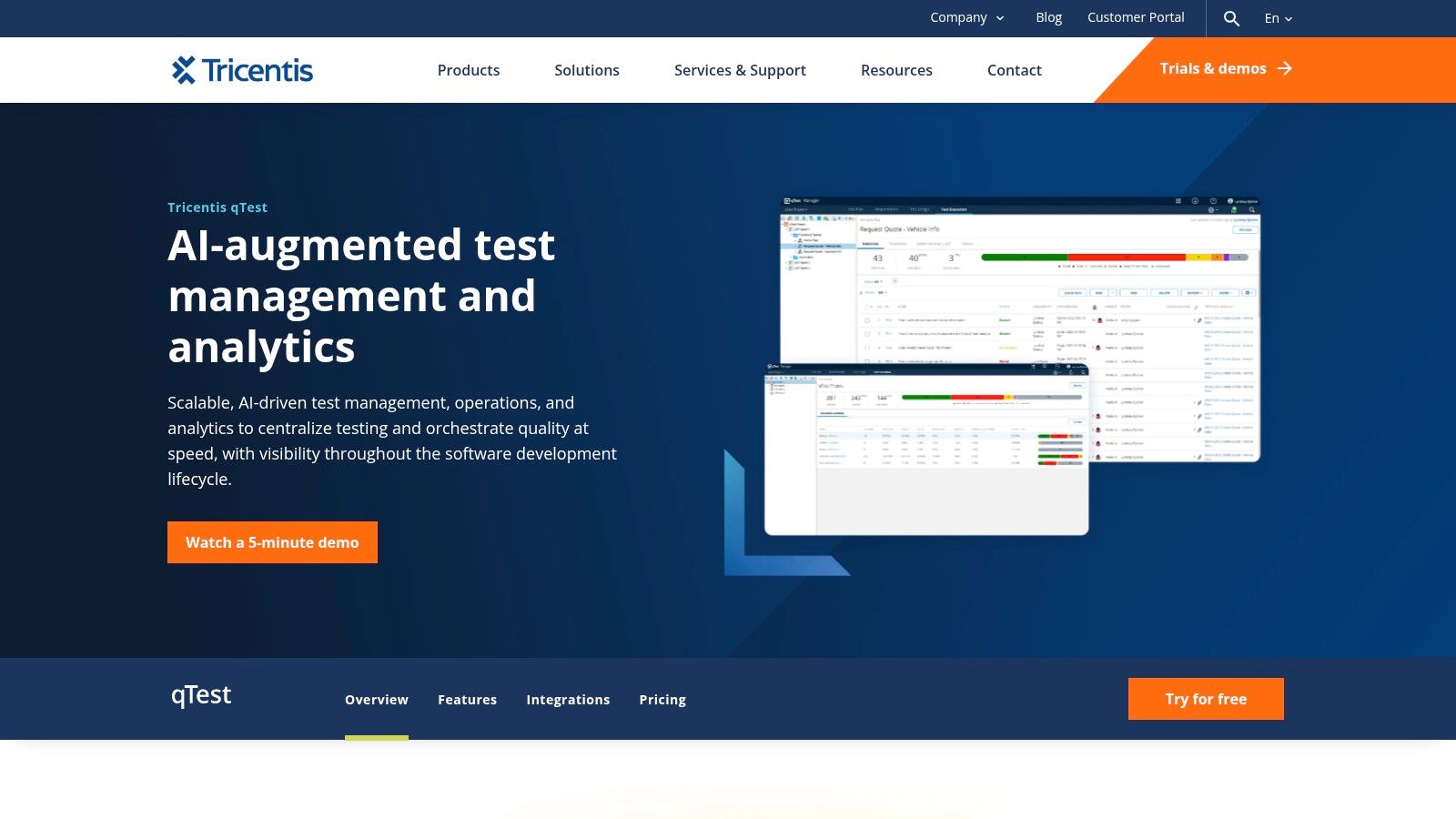
What truly sets qTest apart is its native integration with the broader Tricentis ecosystem and its powerful connections to third-party tools like Jira, Selenium, and Jenkins. This creates a unified testing platform that bridges the gap between different teams and methodologies. For enterprises already invested in AWS, its availability on the AWS Marketplace simplifies procurement and billing, streamlining the adoption process. The platform’s analytics engine, qTest Insights, delivers comprehensive, customizable dashboards and reports, giving leaders the data needed for strategic decision-making.
Key Considerations
The platform is undeniably powerful, but its feature depth and enterprise focus can present a steeper learning curve for teams accustomed to simpler test case management tools. Its strength lies in its ability to centralize and standardize testing activities at scale, making it a formidable choice for organizations looking to mature their quality assurance processes.
- Best For: Large enterprises, especially those in regulated industries, that need a scalable, centralized test management hub with advanced analytics and seamless Jira integration.
- Pricing: Pricing is not publicly listed and is provided via a custom quote, reflecting its enterprise focus. It is generally positioned at a higher price point than many competitors.
- Limitation: The cost and complexity can be prohibitive for smaller teams or startups. Its full power is best realized in large-scale environments where governance and comprehensive reporting are paramount.
3. Zephyr Test Management (SmartBear)
Zephyr by SmartBear is a suite of test management tools designed to live directly inside the Jira ecosystem, making it a natural choice for teams standardized on Atlassian products. It transforms the Jira interface into a full-fledged test management hub, allowing teams to create, plan, and execute tests without ever leaving their primary project management environment. This native integration is its core strength, linking test cycles and results directly to user stories, tasks, and bugs for seamless traceability.
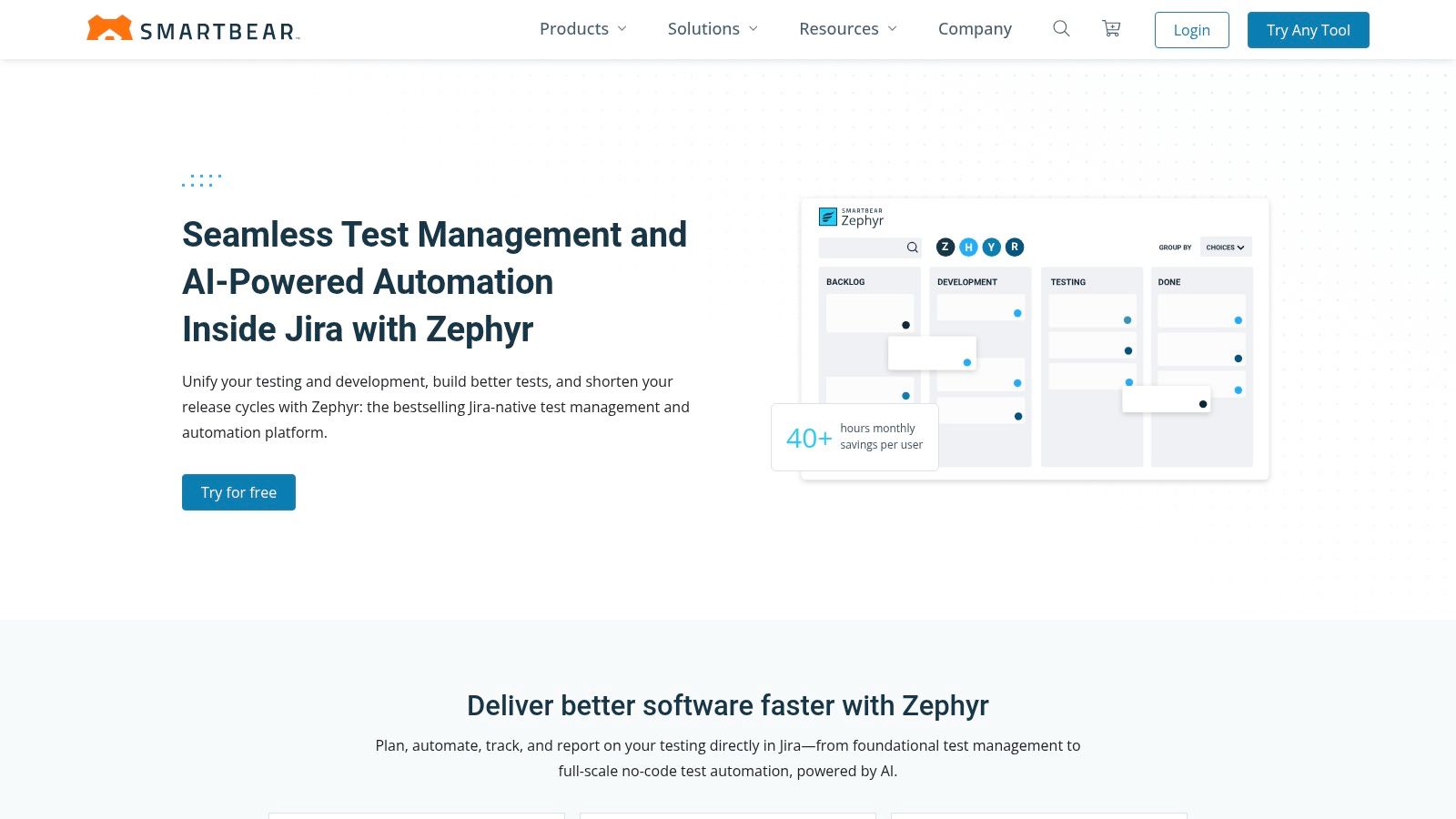
What sets Zephyr apart is its tiered approach, with different products like Zephyr Squad and Zephyr Scale catering to varying team sizes and complexities. Zephyr Squad is ideal for smaller, agile teams wanting basic test management within Jira, while Zephyr Scale offers advanced features like cross-project reporting, versioning, and reusability for larger organizations. Recent innovations include AI-assisted test authoring to suggest steps and no-code automation, further embedding efficiency into the testing process for teams looking for robust test case management tools.
Key Considerations
The user experience is fluid for anyone already familiar with Jira, as Zephyr's features are presented as new "issue types" and dashboard gadgets. Its reporting is extensive, with over 70 gadgets and reports available to build comprehensive quality assurance dashboards. The tight integration simplifies workflows, but it also means the tool is less suitable for teams not using Jira.
- Best For: Agile teams of any size that are deeply embedded in the Atlassian ecosystem and want a native, fully integrated test management solution.
- Pricing: Zephyr Squad (Cloud) starts at $10/month flat for up to 10 users. Zephyr Scale pricing is per user and depends on the total number of Jira users on the instance, starting at $5.70 per user/month for the first 100 users.
- Limitation: The pricing model for Zephyr Scale can be a significant drawback, as it's often based on the total number of users in your Jira instance, not just the QA team members who will actively use the tool.
4. Xray – Test Management for Jira
Xray has established itself as a leading choice for teams deeply embedded in the Atlassian ecosystem. As a native Jira application, it transforms Jira into a full-featured test management tool, allowing QA and development to collaborate within a single, familiar environment. This eliminates context switching and streamlines workflows by treating tests as first-class Jira issue types, complete with their own fields, screens, and workflows.
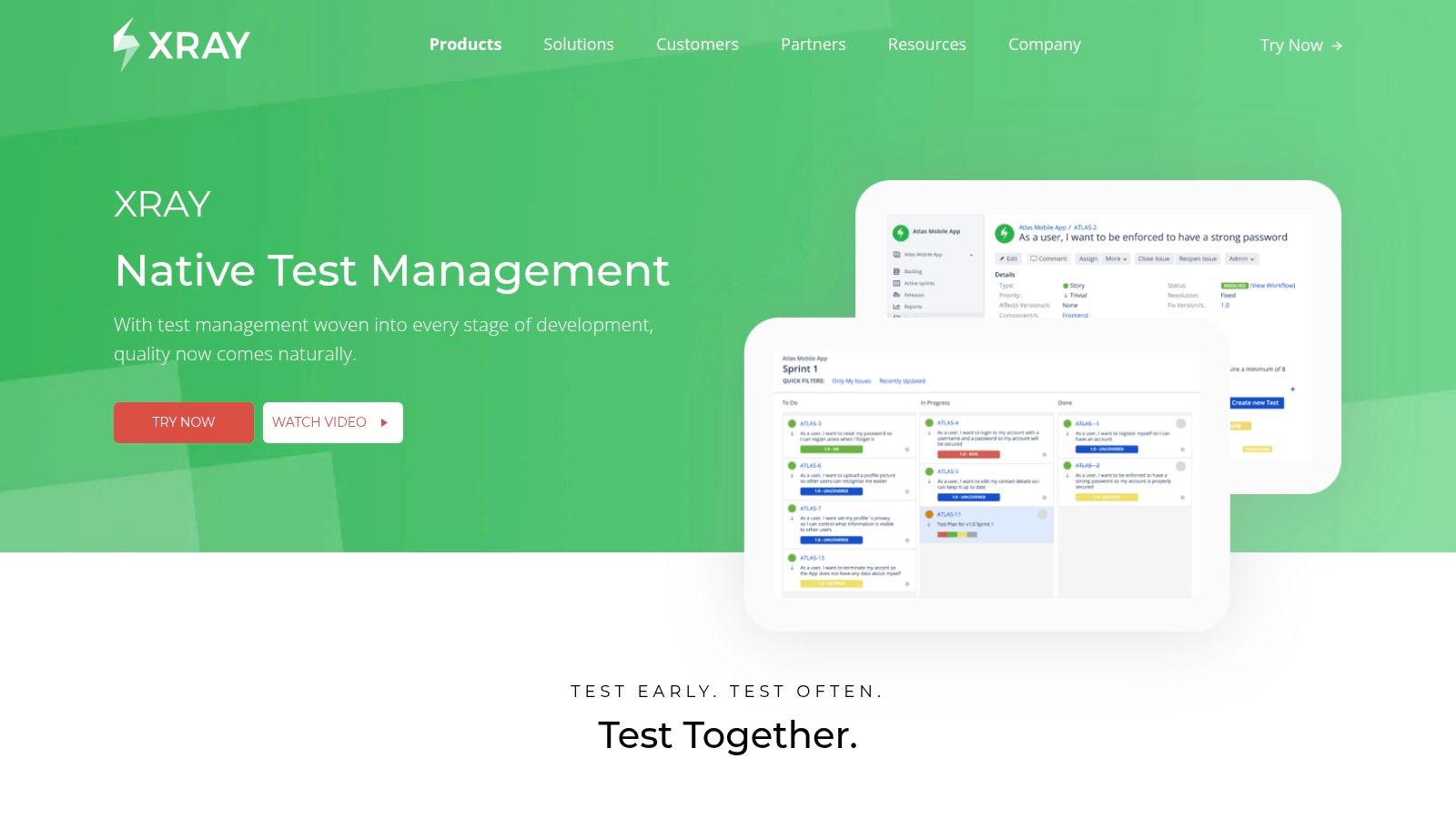
What truly makes Xray stand out is its comprehensive support for manual, automated, and even Behavior-Driven Development (BDD) testing. It integrates directly with automation frameworks like Cucumber, JUnit, and NUnit, and its robust REST API enables seamless inclusion in CI/CD pipelines with tools such as Jenkins or Bamboo. This direct integration ensures that test results are automatically synchronized back into Jira, providing complete traceability from requirements and user stories all the way to test execution and defect reporting.
Key Considerations
The user experience is seamless for existing Jira users, as the interface and navigation conventions are identical. Purchasing and trials are also simplified through the Atlassian Marketplace. The enterprise add-on unlocks powerful features like test case versioning and dynamic test plans, catering to organizations with advanced compliance and quality management needs.
- Best For: Agile and DevOps teams of any size that are heavily invested in the Jira ecosystem and need a native, all-in-one solution for test management.
- Pricing: For Jira Cloud, pricing is tiered based on the total number of Jira users, starting at a flat fee of $10/month for up to 10 users and scaling upwards. For example, a team of 100 users would pay $440/month.
- Limitation: The pricing model, which is tied to the total number of Jira users rather than just the QA team members using Xray, can become costly for large organizations where only a fraction of users require test management functionality.
Visit Xray – Test Management for Jira
5. PractiTest
PractiTest is a comprehensive, end-to-end test management platform designed to centralize a team's entire QA process. It goes beyond simple test case organization, providing modules for requirements, test sets, execution runs, and issue tracking. This unified approach gives QA managers, developers, and stakeholders a single source of truth for all testing activities, ensuring complete visibility and control over the software quality lifecycle.
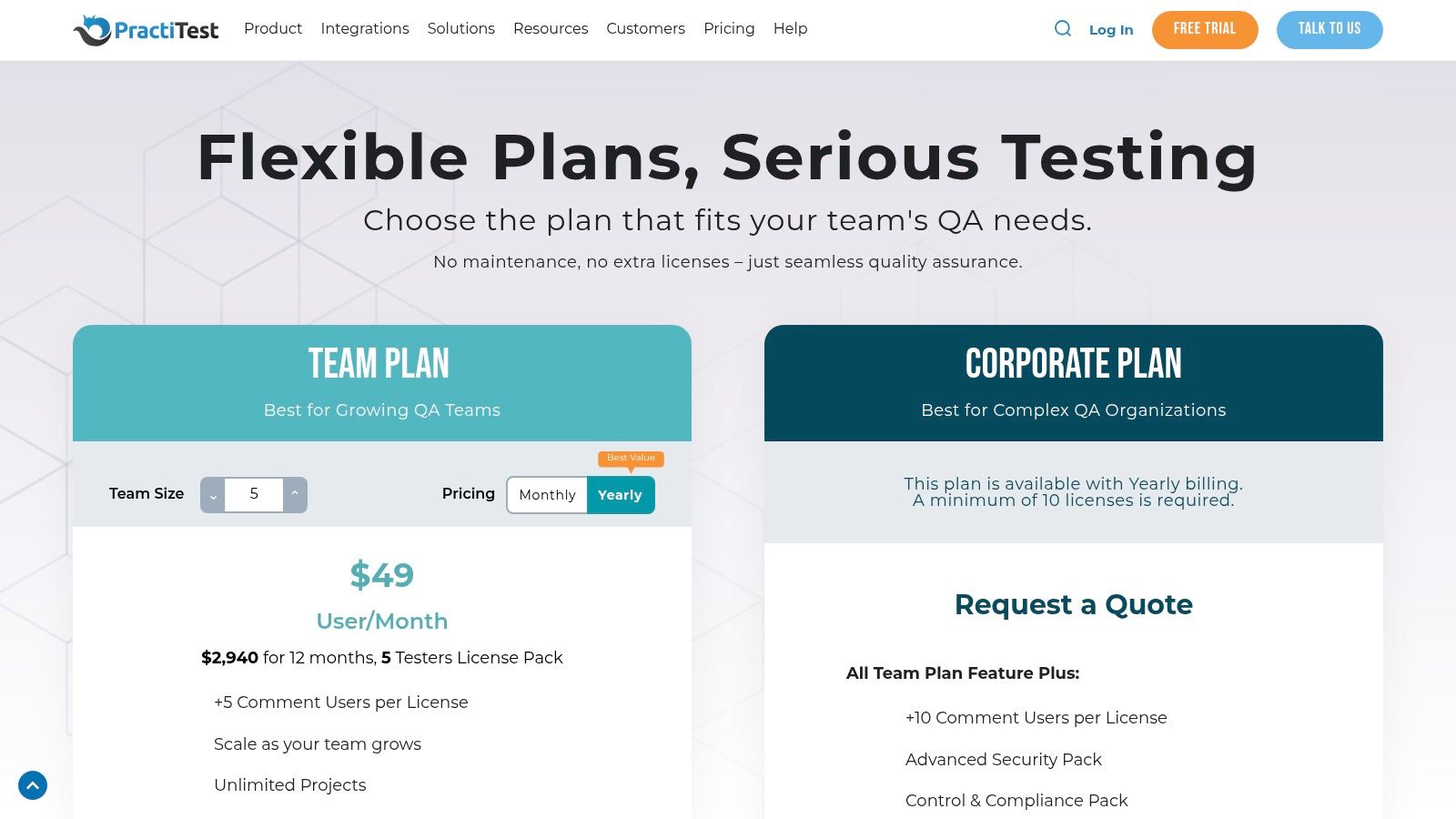
What makes PractiTest stand out is its emphasis on advanced traceability and data visualization. The platform excels at creating clear connections between requirements, tests, and defects, which are then presented in highly customizable dashboards and reports. It also offers powerful features like test permutations for data-driven testing and a REST API for seamless integration. By connecting it to automation frameworks, teams can implement test automation best practices and gain a holistic view of both manual and automated testing efforts in one place. Its responsive support and clear documentation also make it a reliable choice for teams scaling their operations.
Key Considerations
The user interface is functional and data-rich, enabling teams to build complex test scenarios and track granular progress. The platform's flexibility is a key strength, allowing for extensive customization of fields, workflows, and reports to match specific organizational needs. Its focus on compliance, with features like audit trails and e-signatures in higher-tier plans, makes it suitable for regulated industries.
- Best For: Growing SMBs and enterprise teams in need of a scalable, all-in-one test management solution with strong reporting and compliance features.
- Pricing: Starts at $49 per user/month for the Professional plan. The Enterprise plan adds more advanced features, and the Corporate plan includes enhanced security and compliance packs.
- Limitation: Critical enterprise-grade security features, such as SSO and advanced compliance support, are reserved for the higher-cost Corporate plan, which might be a barrier for smaller teams with strict security requirements.
6. Azure Test Plans (Microsoft)
For teams deeply embedded in the Microsoft ecosystem, Azure Test Plans offers a natively integrated solution for managing manual and exploratory testing directly within Azure DevOps. It serves as a central hub for test planning, execution, and tracking, providing end-to-end traceability from requirements in Azure Boards to deployments via Azure Pipelines. This tight coupling ensures that testing activities are not siloed but are an integral part of the entire application lifecycle.
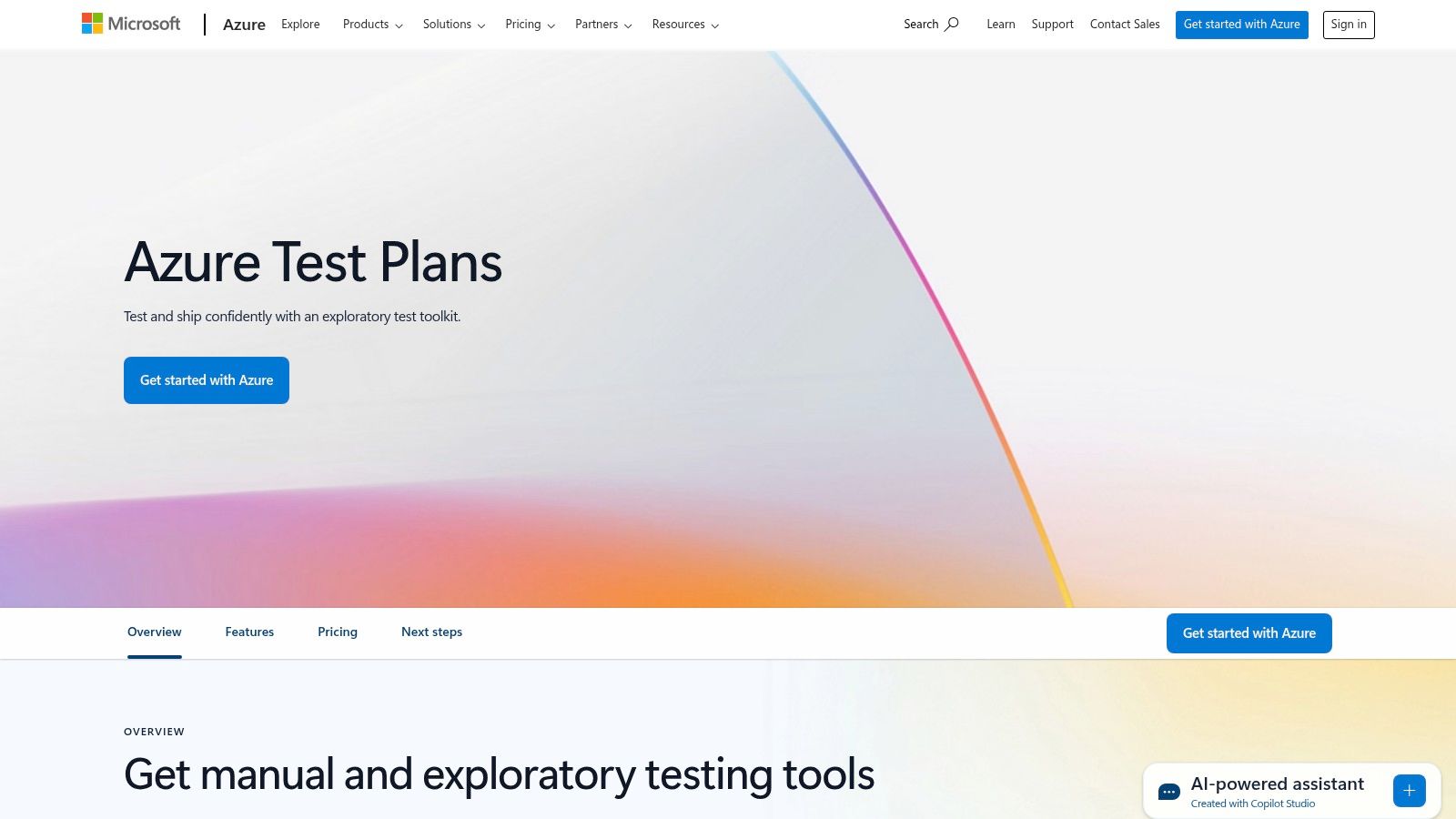
What makes Azure Test Plans unique is its seamless unification with the broader Azure DevOps suite. Testers can create test plans and suites linked directly to user stories or product backlog items in Azure Boards. During execution, any defects found can be logged instantly, automatically linking them to the specific test case and requirement. This creates a powerful, built-in traceability matrix without the need for third-party connectors, making it an excellent choice among test case management tools for organizations seeking centralized governance and reporting.
Key Considerations
The user interface is consistent with the Azure DevOps environment, which is a major advantage for existing users but can present a learning curve for those unfamiliar with the platform. Its strengths lie in exploratory testing, where it provides tools for session-based feedback and stakeholder engagement, as well as structured manual test execution.
- Best For: Enterprise teams and regulated industries already invested in the Azure DevOps platform who need built-in, fully traceable test management.
- Pricing: Access is granted via the 'Basic + Test Plans' user license, which costs $52 per user/month. Pricing can be fragmented and is often part of a larger Azure DevOps or Visual Studio subscription bundle.
- Limitation: Its primary value is derived from its integration within Azure DevOps. For teams not using Azure Boards or Pipelines, it can feel restrictive and less flexible compared to standalone, platform-agnostic tools.
7. QMetry Test Management
QMetry is an enterprise-grade test management solution designed for scalability and compliance, catering to teams that require robust governance and flexible deployment. It offers a comprehensive platform for test authoring, execution, and advanced reporting, with deployment options including Cloud and On-Premise. Its availability directly through the AWS Marketplace simplifies procurement for organizations already integrated into the AWS ecosystem.
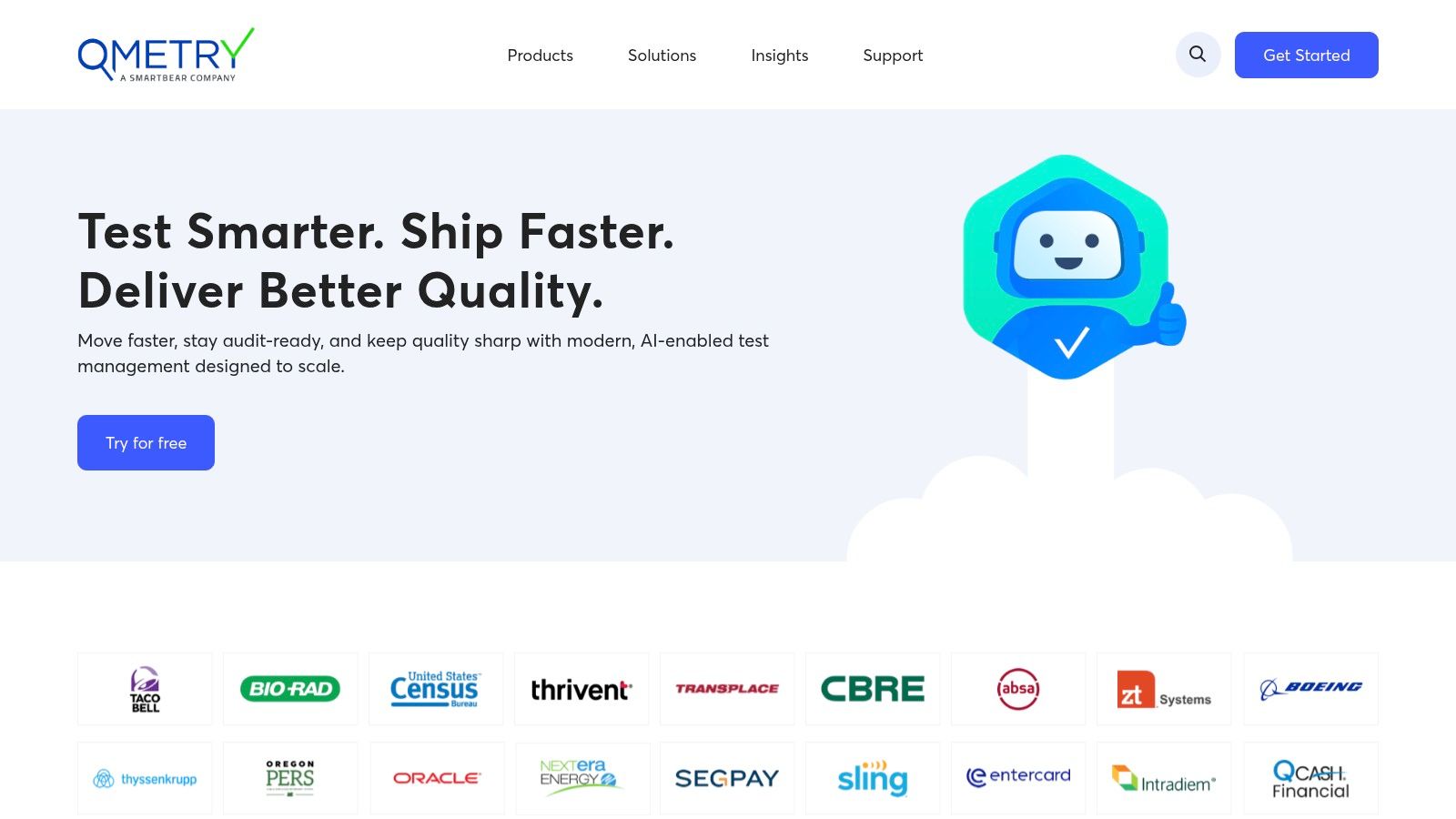
What sets QMetry apart are its enterprise-focused features and flexible licensing. It provides granular user permissions, support for e-signatures to meet compliance standards like FDA 21 CFR Part 11, and a powerful query language for creating custom reports and dashboards. Integrations are a key strength, connecting with CI/CD tools, automation frameworks, and a native Jira app that provides a seamless experience within the Atlassian environment. The platform is one of the more versatile test case management tools for organizations with complex operational needs.
Key Considerations
The user interface is feature-rich and geared towards large-scale project management, which might present a steeper learning curve for smaller teams. Its licensing model is a major advantage, offering not just standard user licenses but also concurrent and read-only options, which provides cost-effective access for stakeholders who only need to view progress without actively contributing.
- Best For: Large enterprises, regulated industries (like healthcare and finance), and QA teams needing advanced reporting, compliance features, and flexible license management.
- Pricing: Pricing is not publicly listed and requires a custom quote. A free trial is available to evaluate the platform.
- Limitation: The lack of transparent pricing can be a hurdle for teams needing quick budget estimates, and the platform's extensive feature set may be overly complex for startups or small projects.
8. SpiraTest (by Inflectra)
SpiraTest by Inflectra is an all-in-one Application Lifecycle Management (ALM) platform that tightly integrates requirements, test case, and defect management. It provides a holistic environment where every test case is directly linked to a requirement and every defect is traced back to a test run. This end-to-end traceability makes it a standout choice for teams in regulated industries like finance, healthcare, and government, where audit trails and compliance are non-negotiable.
What sets SpiraTest apart is its licensing model and transparent pricing. Unlike many competitors that charge per user, SpiraTest offers concurrent user licenses, which can be more cost-effective for teams with members across different time zones or part-time testers. It also provides unlimited projects and users within the licensed tier. Available as both a cloud and on-premise solution, it offers flexibility for organizations with specific data residency or security requirements, making it a versatile option among test case management tools.
Key Considerations
The user interface is comprehensive, though its ALM-heavy nature can feel complex for teams accustomed to more lightweight or Jira-native tools. Its strength lies in its powerful, centralized dashboard that gives project managers a complete, real-time view of project health, from requirements coverage to defect resolution rates.
- Best For: Regulated industries and enterprise teams needing a unified ALM solution with strong traceability, compliance features, and a flexible concurrent licensing model.
- Pricing: Cloud pricing starts at $69.96 per concurrent user/month for the base plan. On-premise licenses start at $4,999.99 for 3 concurrent users. Discounts are available for government, non-profit, and academic institutions.
- Limitation: The extensive feature set and integrated ALM workflow can introduce a steeper learning curve for smaller teams or those looking for a simple, standalone test case management tool.
9. Testmo
Testmo is a modern, unified test management tool built exclusively for the cloud. It is designed for today's development workflows by bringing manual test cases, exploratory test sessions, and automated test results into a single, cohesive platform. This approach provides a complete overview of a team's quality assurance efforts without juggling multiple tools. Its clean, fast interface and straightforward setup make it one of the more approachable test case management tools for teams wanting to get started quickly.
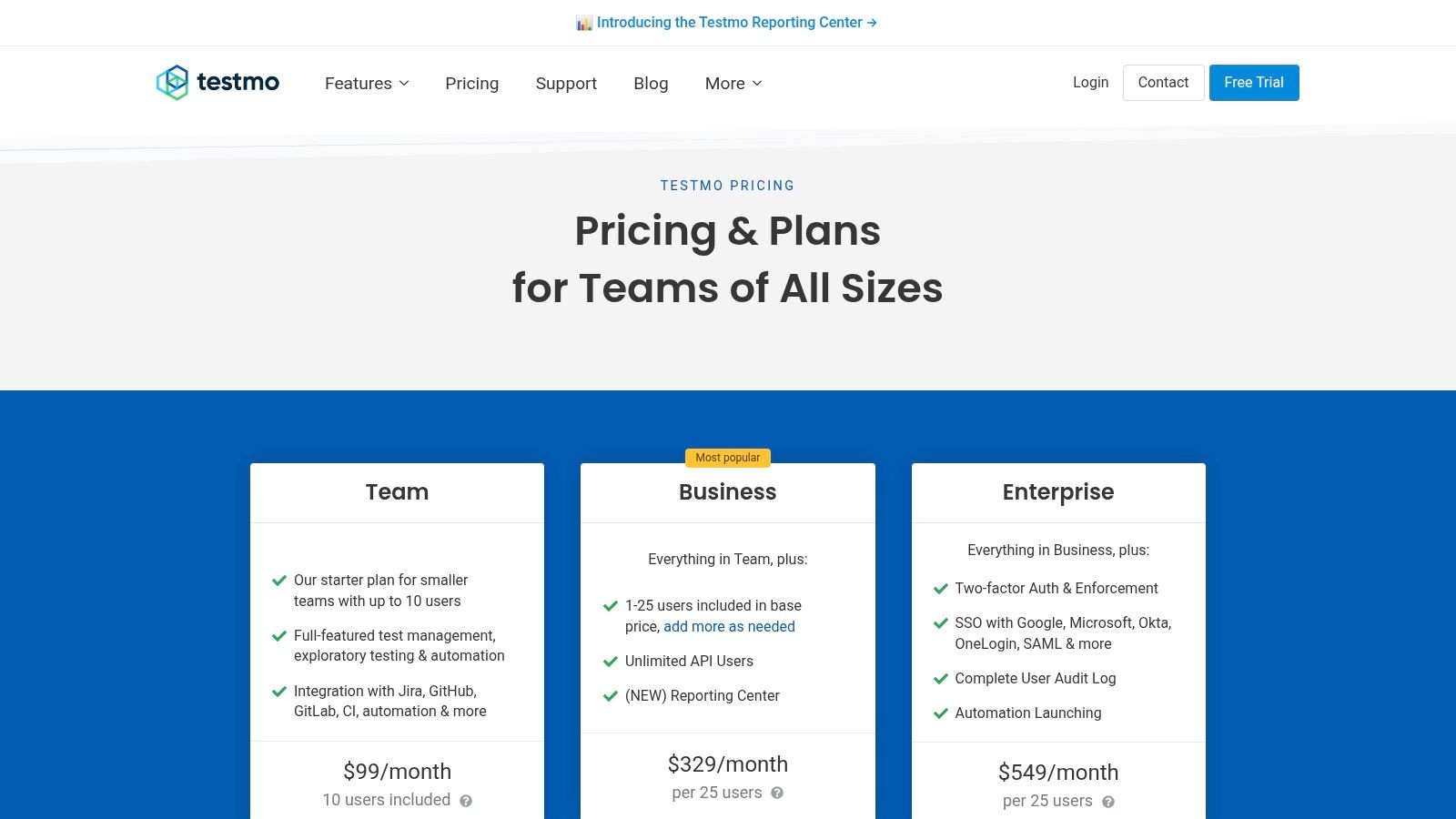
What makes Testmo stand out is its strong emphasis on CI/CD and automation integration. It is built to work seamlessly with any test automation framework and integrates natively with popular platforms like Jira, GitHub, GitLab, and Asana. The platform allows teams to submit and view test automation results alongside their manual testing efforts, creating a single source of truth for quality. This unified view is critical for DevOps-focused teams looking to correlate build pipeline results with overall testing strategy and coverage.
Key Considerations
The user experience is fast and intuitive, focusing on productivity and minimizing administrative overhead. Its dashboards and reporting capabilities are robust, offering clear visualizations of test runs, milestones, and automation results. The cloud-only model means teams do not have to worry about server maintenance, updates, or infrastructure, allowing them to focus entirely on testing.
- Best For: Fast-moving agile and DevOps teams that need a unified platform to manage manual, exploratory, and automated testing results within their CI/CD pipeline.
- Pricing: Starts at $99/month for the Team plan (10 users), $299/month for the Business plan (25 users), and an Enterprise plan with custom pricing. All plans include all features.
- Limitation: The platform is exclusively cloud-based, so there is no on-premise or self-hosted server edition available. This may be a non-starter for organizations with strict data residency or security policies that prohibit cloud software.
10. Testpad
Testpad offers a refreshingly simple and lightweight approach to test case management, moving away from rigid, formal test cases in favor of flexible, checklist-inspired test plans. It is designed for teams that prioritize practicality and speed, particularly those engaged in exploratory testing or who find traditional tools overly bureaucratic. Its manual-first philosophy makes it an excellent choice for projects where the overhead of complex test suites is unnecessary.
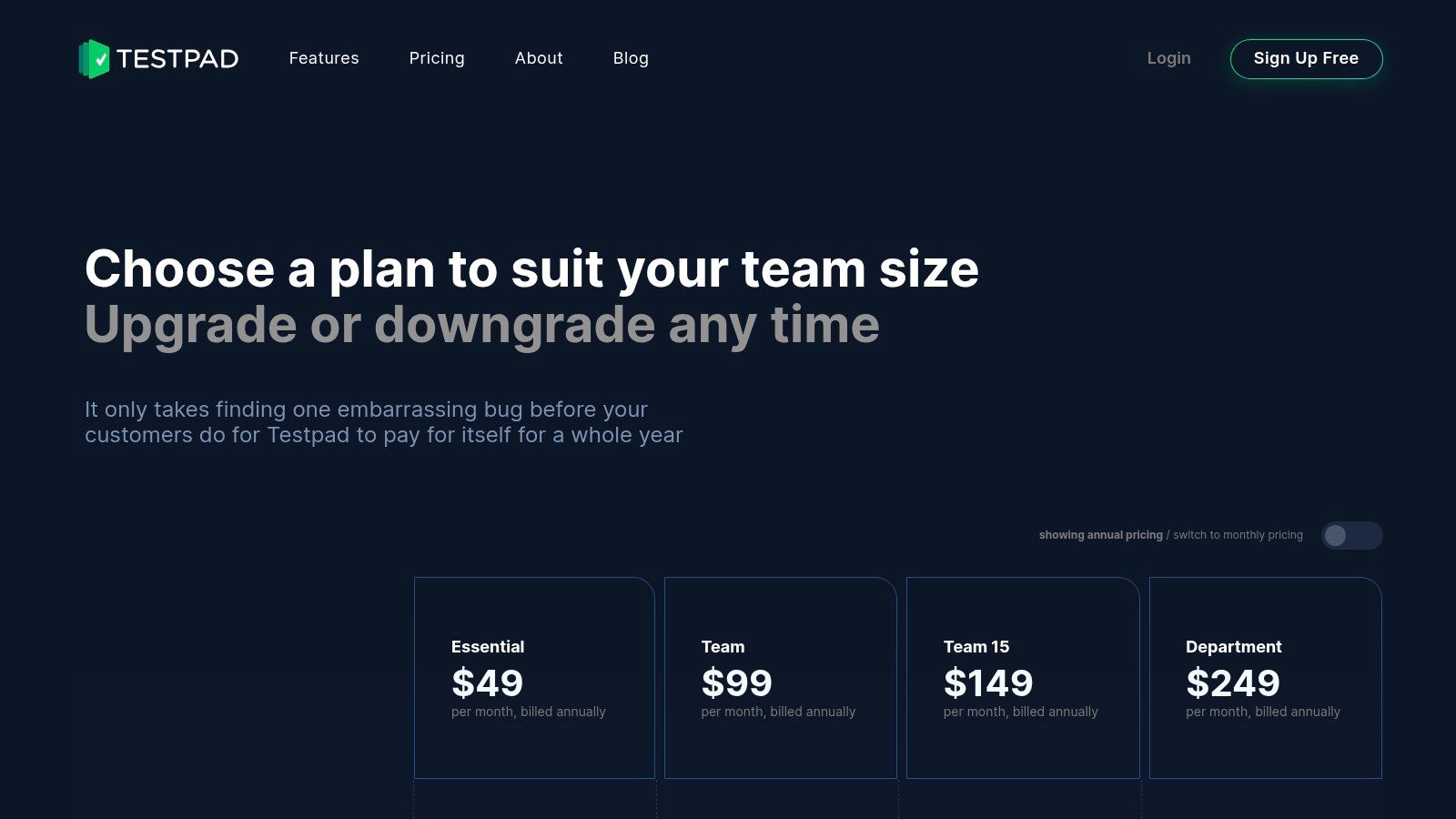
What sets Testpad apart is its keyboard-driven interface and minimalist design, which feels more like a collaborative document editor than a typical QA tool. This structure encourages a more fluid, ad-hoc style of testing that can adapt quickly to changing requirements. Testpad also supports guest testers, allowing you to easily bring in external stakeholders or non-technical team members to participate in a test run without needing a full account. The real-time reporting provides instant feedback as checklists are completed, keeping everyone in the loop.
Key Considerations
The user experience is exceptionally clean and fast, with a minimal learning curve for new users. Its simplicity is its core strength; teams can create and execute test plans in minutes. While it has a simple Jira integration for creating issues, it lacks the deep, two-way synchronization found in more enterprise-focused test case management tools.
- Best For: Small to medium-sized agile teams, startups, and projects that rely heavily on manual and exploratory testing and value speed over rigid structure.
- Pricing: Plans are straightforward and based on user counts, starting from $49/month for 5 users. A 30-day, fully-featured free trial is available without a credit card.
- Limitation: As a manual-first tool, it is not designed to manage or execute automated test scripts, making it unsuitable for teams looking for a unified platform to handle both manual and automated testing workflows.
11. Kiwi TCMS (Open Source with paid subscriptions/hosting)
Kiwi TCMS is a powerful open-source test case management system that offers organizations complete control over their testing environment. It provides a centralized platform for managing test plans, cases, and runs, while its open-source nature allows for deep customization and self-hosting. This makes it an attractive option for teams with specific security requirements or those who prefer not to be locked into a proprietary ecosystem.
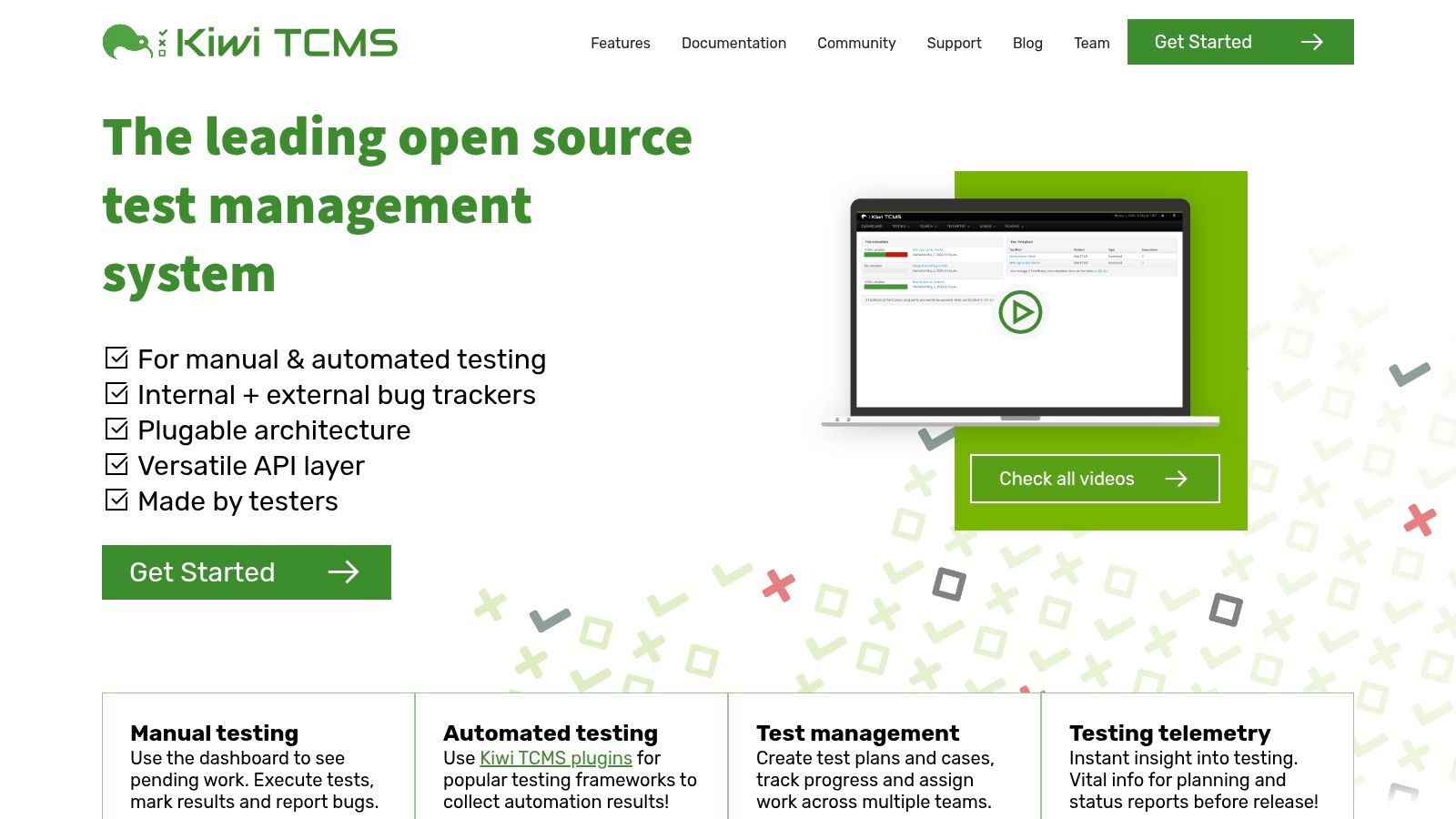
What truly sets Kiwi TCMS apart is its flexible deployment model. Teams can deploy it on their own servers using Docker, or opt for a managed SaaS tenant for a more hands-off approach. It features robust API access and integrations with issue trackers like Jira and Bugzilla, alongside test runner plugins for formats like JUnit and TAP. This focus on integration makes it a viable component in a larger ecosystem of automated testing tools and solutions, allowing teams to build a workflow that fits their exact needs.
Key Considerations
The user interface is functional and utilitarian rather than modern, prioritizing core features over aesthetics. While the self-support plans are free, professional support and managed hosting come with paid subscriptions, offering a scalable model from small projects to enterprise use.
- Best For: Teams that prioritize open-source flexibility, data ownership, and cost-effectiveness, especially those with the technical expertise to manage their own instances.
- Pricing: The self-support community version is free. Paid private SaaS tenants with support and unlimited users start at around $46 per month.
- Limitation: The UI can feel dated compared to commercial competitors, and the free, self-hosted version relies entirely on community support, which may not be sufficient for business-critical operations.
12. Atlassian Marketplace – Test Management Category
Rather than a single tool, the Atlassian Marketplace serves as a centralized hub where teams already embedded in the Jira ecosystem can find a wide array of native test management apps. It offers a curated collection of solutions, including popular choices like Xray and Zephyr, that integrate directly into Jira projects. This approach allows organizations to select one of the best test case management tools that perfectly matches their specific workflow, budget, and scale without ever leaving their primary project management environment.
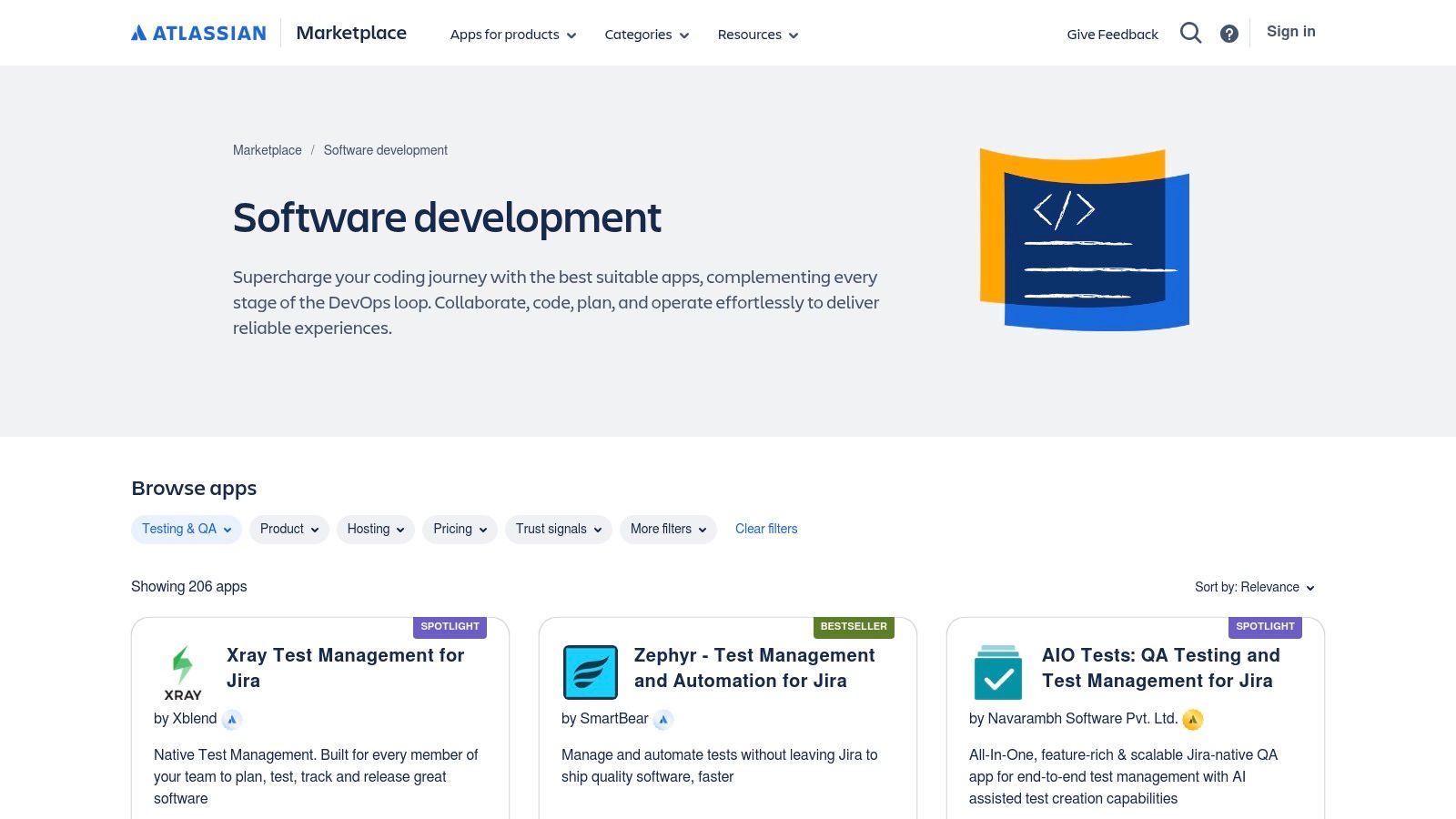
What makes the marketplace stand out is the convenience and security it offers. Teams can browse, filter, and initiate one-click trials for dozens of verified apps, with consolidated billing handled directly through their Atlassian account. This eliminates procurement friction and ensures apps meet Atlassian's security and partner program standards. For Jira-centric teams, this is the most direct path to finding a solution that provides deep, native integration for requirements traceability, bug reporting, and test execution tracking right within their existing issue types and workflows.
Key Considerations
The marketplace provides a powerful discovery engine, but the sheer number of options can be overwhelming. Users should leverage filters and read reviews carefully to find the right fit. The primary benefit is finding a tool that feels like a natural extension of Jira, rather than a separate, disconnected platform.
- Best For: Teams of any size that are standardized on Jira Cloud or Data Center and prioritize deep, native integration over a standalone tool.
- Pricing: Varies significantly by app. Pricing is typically tied to the total number of users in the Jira instance, not just the number of QA users, which can be a key cost factor.
- Limitation: The pricing model can be a significant drawback. A company pays for every user in their Jira instance, even if only a small fraction of them will use the test management app, potentially making it more expensive than a standalone tool.
Test Case Management Tools Feature Comparison
| Product | Core Features / Integration ✨ | User Experience ★★★☆☆ to ★★★★★ | Value & Pricing 💰 | Target Audience 👥 | Unique Selling Points 🏆 |
|---|---|---|---|---|---|
| TestRail (IDERA/Gurock) | Test case suites, coverage reports, REST API, cloud/on-prem | ★★★★☆ Mature UI, extensive reporting | 💰 Transparent per-seat, scalable tiers | SMBs to large enterprises | Strong admin controls, wide tool integrations |
| Tricentis qTest | Central test design, Jira/Selenium integrations, SaaS, AWS Market | ★★★★☆ Enterprise-grade with deep governance | 💰 Premium pricing, quote-based | Regulated, complex enterprises | AWS Marketplace purchasing, strong analytics |
| Zephyr Test Management (SmartBear) | Jira-native, AI-assisted test authoring, record & playback | ★★★★☆ Seamless Jira cloud experience | 💰 Pricing tied to Jira user tier | Atlassian Jira standard teams | AI step suggestions, no-code automation |
| Xray – Test Management for Jira | Native Jira integration, BDD support, CI/CD, enterprise add-on | ★★★★☆ Easy trial, clear tiers | 💰 Pricing based on total Jira users | Jira Cloud/Data Center users | BDD support, dynamic test plans |
| PractiTest | Requirements, dashboards, AI features, SSO/multi-factor auth | ★★★★☆ Responsive support, clear documentation | 💰 Tiered plans; some Enterprise features premium | Small to large teams, compliance focus | ‘Call to Test’, strong compliance & traceability |
| Azure Test Plans (Microsoft) | Manual/exploratory tests, Azure DevOps integration, traceability | ★★★☆☆ Native integration, enterprise UI | 💰 Bundled in Azure DevOps licensing | Microsoft stack users, regulated orgs | Deep Azure ecosystem integration |
| QMetry Test Management | Test design, CI/CD, reporting, e-signatures, flexible licensing | ★★★★☆ Flexible deployment, free trial | 💰 Quote-based pricing, AWS Marketplace available | Enterprises with diverse needs | Concurrent licensing, AWS Marketplace ease |
| SpiraTest (Inflectra) | ALM, requirements, regulatory support, cloud/on-prem | ★★★☆☆ Complex UI, ALM-heavy workflows | 💰 Transparent pricing, discounts | Compliance-focused teams | Money-back guarantee, flexible user packs |
| Testmo | Cloud-only, manual & automation test tracking, VCS/CI integrations | ★★★★☆ Fast setup, good support | 💰 Seat-based transparent pricing | Teams needing modern cloud solution | Unified manual & automation tracking |
| Testpad | Manual-first, checklist & exploratory focus, keyboard-driven | ★★★☆☆ Simple, lightweight interface | 💰 Simple pricing, free 30-day trial | Small teams/projects | Guest tester support, keyboard-driven interface |
| Kiwi TCMS (Open Source) | API access, Docker, defect integrations, self/managed hosting | ★★★☆☆ Utilitarian UI, OSS support limitations | 💰 Low cost private SaaS, free OSS option | OSS enthusiasts, flexible deploy needs | Open source with paid hosting/support options |
| Atlassian Marketplace – Test Mgmt | 1,000+ Jira apps, consolidated billing, trial filters | ★★★★☆ Broad selection, easy license management | 💰 Pricing tied to Jira user tier | Jira/Confluence teams | Wide variety of Jira-native tools, one-click trials |
Making the Final Decision for a More Organized QA Process
Navigating the landscape of test case management tools can feel overwhelming, but making an informed choice is a pivotal step toward elevating your quality assurance process. We've explored a wide spectrum of solutions, from the enterprise-grade power of Tricentis qTest and TestRail to the seamless Jira integration offered by Xray and Zephyr. We also covered specialized options like the developer-centric Azure Test Plans and flexible platforms such as PractiTest and QMetry.
The core takeaway is clear: moving away from spreadsheets or disjointed documents is no longer optional for high-performing teams. A dedicated test case management tool provides the essential framework for traceability, real-time reporting, and collaborative efficiency. It transforms testing from a siloed activity into an integrated, transparent, and data-driven part of your development lifecycle.
How to Choose the Right Tool for Your Team
The "best" tool is entirely subjective and depends on your unique context. To make the final decision, filter the options through the lens of your team's specific needs. A structured evaluation process will prevent you from choosing a tool that creates more friction than it resolves.
Consider these key decision factors:
- Ecosystem Integration: How critical is a deep, native integration with your existing tools like Jira, Azure DevOps, or your CI/CD pipeline? For teams heavily invested in the Atlassian ecosystem, solutions like Xray or Zephyr are often the path of least resistance.
- Team Size and Scalability: Are you a small startup that needs a lightweight solution like Testpad, or a large enterprise that requires the robust user management, granular permissions, and audit trails found in platforms like SpiraTest or Tricentis qTest?
- Testing Methodology: Does your team focus primarily on manual, exploratory testing, or is a sophisticated automated testing framework central to your strategy? Tools like Testmo and PractiTest offer strong support for both manual and automated test results, providing a unified view of quality.
- Budget and Total Cost of Ownership: Look beyond the initial subscription price. Factor in the time needed for implementation, team training, and potential maintenance. Open-source options like Kiwi TCMS can offer a low-cost entry point, but be sure to account for the internal resources required for hosting and support.
Your Action Plan for Implementation
Once you've shortlisted two or three top contenders, it's time to move from analysis to action. Don't make a decision based on feature lists alone; real-world usage is the ultimate test.
- Start a Focused Trial: Engage a small, representative group from your QA and development teams to participate in a free trial. Avoid trying to replicate your entire testing suite.
- Define a Pilot Project: Select a single feature or a small project to manage within each trial tool. This allows for a direct, apples-to-apples comparison of workflows.
- Evaluate Key Workflows: Assess how easily your team can perform core tasks: creating test cases, organizing test runs, reporting bugs, and generating status reports.
- Gather Team Feedback: Collect structured feedback from your pilot group. Usability and team adoption are just as important as a comprehensive feature set.
Choosing from the many available test case management tools is a strategic investment in your product's quality and your team's productivity. By carefully evaluating your requirements and conducting a hands-on trial, you can select a platform that not only organizes your testing efforts but also provides the critical insights needed to build better software, faster. This decision empowers your team to move with confidence, backed by a structured, visible, and highly efficient QA process.
While your new test management tool organizes your QA process, you still need to ensure your code gets merged and deployed efficiently. Mergify automates your GitHub pull request workflow, handling tasks like merging, backporting, and updating, so your developers can focus on building and your new QA process can run smoothly. Learn how to supercharge your CI/CD pipeline at Mergify.