Resolve Git Conflicts: Expert Tips for Developers

Why Git Conflicts Happen (And Why You Should Care)
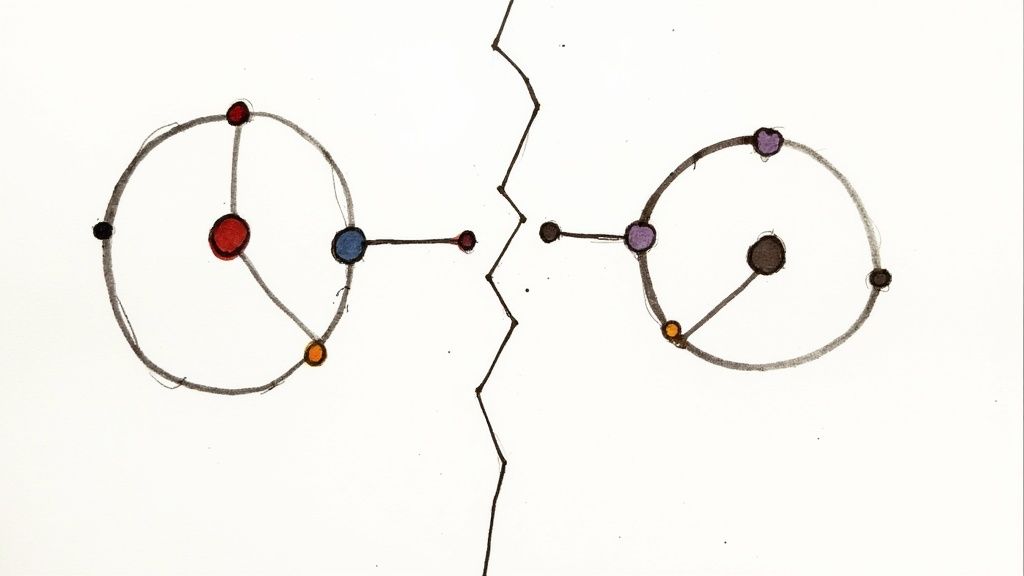
Git conflicts are a common part of software development, especially when teams collaborate. They occur when multiple developers modify the same parts of a codebase, creating a merge conflict because Git can't automatically decide which changes should be prioritized. Understanding why these conflicts occur is key to resolving them smoothly.
Imagine two developers working on different website features. One developer updates the navigation bar styling, while the other adds a new link to the same navigation bar HTML. When they attempt to merge their work, Git detects overlapping modifications and flags a conflict. This is simply the natural friction of collaborative coding.
Common Conflict Scenarios
Several common scenarios frequently lead to Git conflicts. One common issue is modifying the same lines of code within a single file. Another trigger is deleting a file that another developer has modified. File renames can also cause conflicts since Git diligently tracks file history. These conflicts can range from minor discrepancies to major integration challenges depending on the amount of overlap.
Git's widespread use contributes to the frequency of merge conflicts. By 2025, Git usage among developers had reached 93.87%. This widespread adoption means that nearly 90% of developers have encountered merge conflicts, underscoring the importance of proficient conflict resolution. Despite these challenges, 80% of developers reported successfully resolving merge conflicts using external merge tools, proving the value of utilizing these helpful tools. More statistics on this can be found here: Version Control Systems Popularity in 2025
How Git Detects Conflicts
Git relies on conflict markers within the code to highlight the sections needing resolution during a merge. These markers clearly identify where different changes clash. For example, <<<<<<< and >>>>>>> show the beginning and end of conflicting changes from different branches, respectively. The ======= marker separates the two conflicting code versions. These visual cues are essential for understanding precisely which parts of the code require attention.
Learning to resolve these conflicts efficiently not only saves time and frustration but also improves overall code quality and collaboration. Mastering this essential skill streamlines the development process, allowing teams to integrate changes with confidence and build more robust software.
The Real Cost of Git Conflicts on Your Development Flow
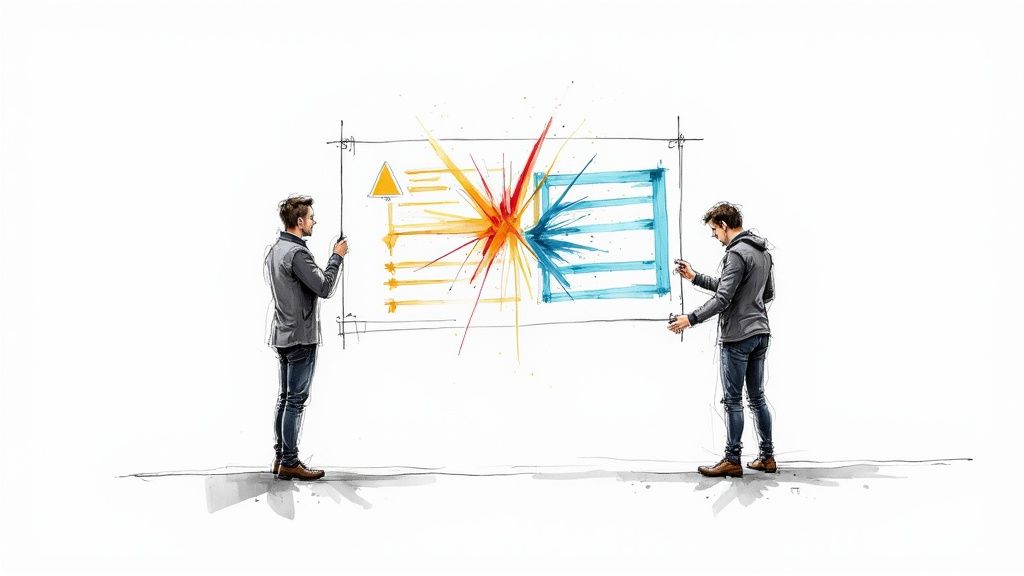
Beyond the immediate technical hurdles, Git conflicts ripple through your development process. These seemingly minor interruptions add up, impacting productivity, delaying releases, and ultimately affecting team morale. Let's explore the less obvious, yet significant, costs associated with merge conflicts.
Quantifying the Hidden Costs
One of the most direct consequences is lost development time. Resolving conflicts pulls developers away from focused work, forcing them to context-switch and dedicate time to untangling code. This translates into lost hours that could be spent building features or fixing bugs.
Further, unresolved or improperly resolved conflicts can delay releases. This impacts product roadmaps and can frustrate stakeholders. No one wants a slipped deadline, and conflicts contribute to that risk.
The frustration from frequent conflicts can also negatively impact team morale. Constant interruptions and the cognitive load of conflict resolution can lead to burnout and decreased job satisfaction. This is especially true when conflicts become recurring issues due to inefficient development practices.
The Downstream Effects of Unresolved Conflicts
Unresolved Git conflicts don’t simply vanish. They often escalate into larger problems. One major concern is code regression, where previously functional code breaks due to improperly integrated changes. This necessitates significant debugging effort, compounding the time lost.
Another long-term consequence is the accumulation of technical debt. Hastily resolved conflicts or workarounds implemented to avoid them introduce inconsistencies and complexities into the codebase. This makes future development more challenging and prone to errors.
Developers spend, on average, 10% of their Git time resolving merge conflicts. This highlights the importance of efficient conflict resolution techniques. Projects with robust testing procedures post-resolution are 40% less likely to encounter production faults. Find more detailed statistics here.
Measuring and Improving Your Conflict Resolution Process
Addressing the cost of Git conflicts requires measuring and tracking your team’s performance. Establish metrics around conflict frequency, resolution time, and impact on release schedules. This provides valuable insights into areas for improvement.
This data-driven approach helps identify development practices that contribute to conflicts. It then allows you to implement mitigation strategies. Tracking progress quantifies the benefits of improved practices and demonstrates the ROI of better conflict management.
By analyzing benchmarks from other successful teams, you can set realistic goals and inspire continuous improvement within your development workflow.
Resolving Git Conflicts: Your Step-by-Step Playbook
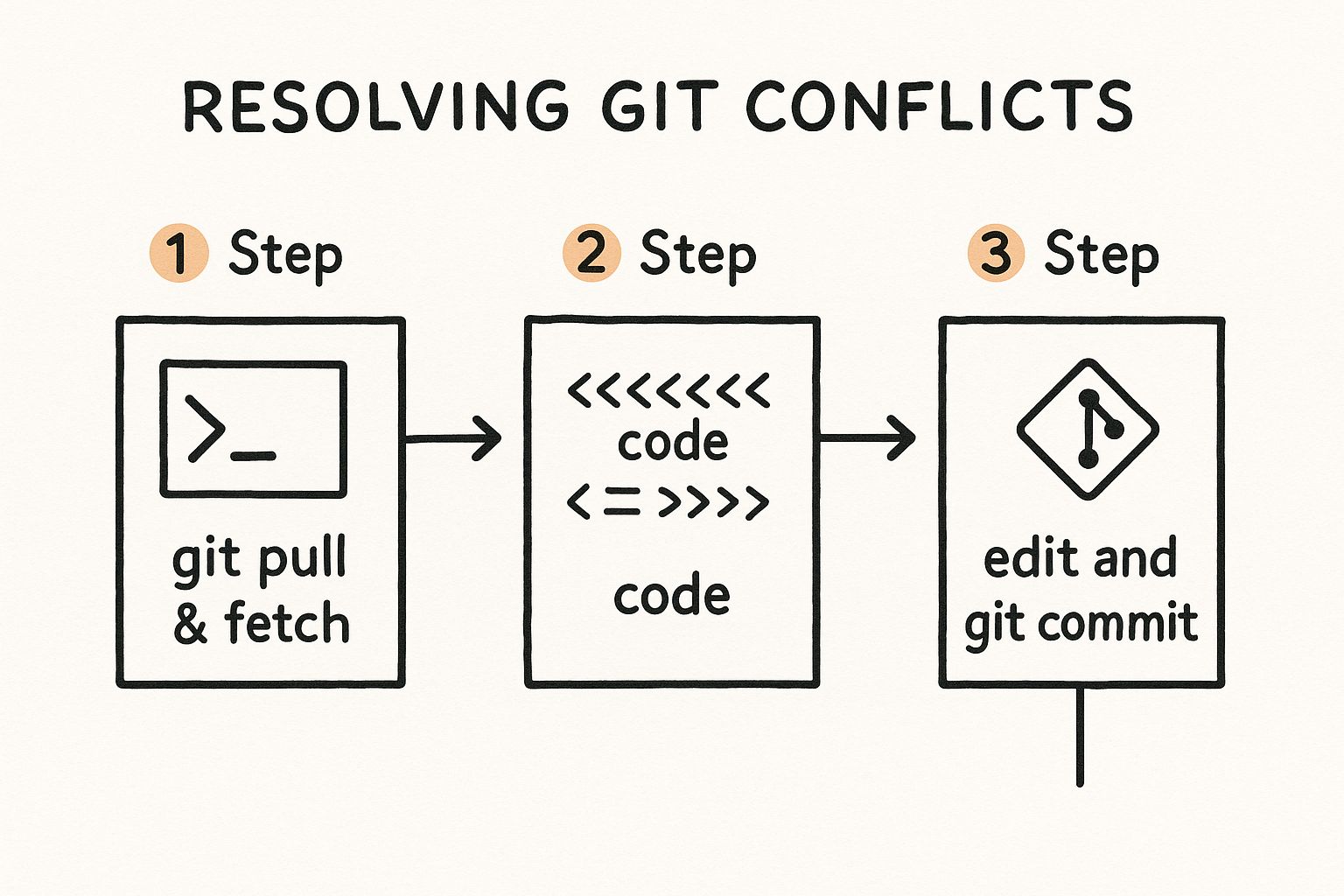
This infographic provides a simplified visualization of resolving a Git conflict. The process begins with pulling changes, then identifying conflict markers, and finally, editing and committing the resolved code. Resolving Git conflicts follows a clear, logical progression, which allows developers to systematically address code discrepancies. This structured approach ensures code integration remains controlled and predictable, even with multiple developers contributing simultaneously.
Let's delve deeper into each step of this essential process. Understanding this workflow will give you the confidence to navigate and resolve conflicts effectively.
Identifying and Locating Conflicts
Before resolving a conflict, you first need to pinpoint its location. After a merge or rebase attempt results in conflicts, Git marks the affected files. The git status command is your primary tool for identifying these files. It not only lists files with conflicts but also categorizes them as "both modified."
Git also inserts special conflict markers directly into the affected files. These markers highlight the precise lines of code where discrepancies exist. The markers – <<<<<<<, =======, and >>>>>>> – visually separate the conflicting changes, making them easy to identify and analyze.
Understanding Conflict Markers
Once you've identified a conflicted file, open it in your text editor. You'll see the conflict markers described above. The code between <<<<<<< and ======= represents your changes (those on your current branch). The code between ======= and >>>>>>> shows the changes from the other branch involved in the merge or rebase. This clear visual separation lets you compare both versions side-by-side and choose the best resolution.
Choosing the Right Resolution Strategy
Resolving a Git conflict requires careful consideration of which changes to keep, discard, or modify. Several strategies exist, each suited to different conflict scenarios:
- Keeping Both Changes: If both sets of changes are compatible and beneficial, incorporate both into the final code. This involves manually removing the conflict markers and adjusting the surrounding code to ensure proper integration.
- Choosing One Version: Sometimes, one version is clearly superior. In this case, delete the unwanted version and the conflict markers, ensuring the correct version remains.
- Crafting a New Solution: In complex situations, neither version might be fully correct. You might need to write entirely new code that resolves the conflict by combining elements of both versions or implementing a different approach. Remember to remove the conflict markers after implementing your solution.
Resolving Git conflicts is crucial in modern software development. By 2025, almost 70% of developers reported regularly encountering merge conflicts during collaborative coding. This underscores the importance of effective conflict resolution strategies for boosting team productivity and code quality. Explore this topic further.
Finalizing the Resolution
After editing the conflicted file and implementing your chosen resolution, save your changes. Use git add to stage the resolved file, signaling to Git that the conflict is addressed. Finally, commit the changes with git commit. This formally records your resolution in the Git history. If you’re mid-rebase, use git rebase --continue to proceed.
Leveraging Mergify for Enhanced Conflict Resolution
Mergify simplifies conflict resolution, especially in complex projects or CI/CD pipelines. By automating merge workflows and providing advanced features like merge queues and merge protections, Mergify reduces conflict frequency and streamlines the resolution process when they occur. This leads to higher developer productivity, lower CI costs, and a more stable codebase.
To further enhance your conflict resolution skills, consult the following table summarizing key Git commands:
Essential Git Conflict Resolution Commands Master these powerful commands to navigate conflicts with confidence and precision
| Command | Purpose | Syntax | When to Use |
|---|---|---|---|
git status |
Displays the state of the working directory and staging area, highlighting conflicted files. | git status |
Immediately after a failed merge or rebase attempt to identify conflicted files. |
git add |
Stages changes, including resolved conflicts, preparing them for commit. | git add <file> |
After resolving conflicts in a file to mark it as resolved. |
git commit |
Records changes to the repository history, including conflict resolutions. | git commit -m "Resolution message" |
After staging the resolved files to permanently record the resolution. |
git rebase --continue |
Proceeds with the rebase process after resolving conflicts. | git rebase --continue |
During a rebase operation, after resolving conflicts in a file. |
This table summarizes the essential commands used throughout the conflict resolution process. Mastering these commands will streamline your workflow and contribute to a more efficient development process.
Beyond the Command Line: Tools That Make Conflicts Manageable
Command-line resolution, while powerful, isn’t always the most efficient way to handle Git conflicts. Visual tools can significantly improve this often tedious process, making it a more intuitive and manageable experience. This section explores specialized merge tools that bring much-needed clarity, especially when dealing with complex conflicts.
Visual Merge Tools: A Clearer Perspective
Visual merge tools offer a graphical representation of conflicting changes, allowing you to see the discrepancies side-by-side. This visual approach simplifies comparing different versions and making informed decisions about which changes to keep.
- Beyond Compare: A versatile file comparison tool (Beyond Compare) that excels at handling complex merges. Its comprehensive features and intuitive interface make it suitable for both simple and complex conflicts.
- KDiff3: A free, open-source merge tool known for its three-way merge capabilities (KDiff3). It’s particularly useful for visualizing how changes from both branches and their common ancestor relate to the conflicted code.
- Meld: Another free, open-source option (Meld) that integrates well with Git. Its clean interface and user-friendly design make it a popular choice among developers.
These tools often highlight the conflicting sections, making it easier to pinpoint the exact areas needing attention. They also allow you to selectively choose changes from either branch or even edit the merged version directly within the tool.
Integrating Merge Tools With Git
Integrating these tools with Git is straightforward. You can configure Git to use your preferred merge tool by setting the merge.tool configuration option. For example, to configure Git to use Meld:
git config --global merge.tool meld
Once configured, using the merge tool is simple. When a conflict arises, just run git mergetool. Git will then open the conflicted file in your chosen tool, allowing you to resolve the conflict visually.
IDE Integration: Streamlining Your Workflow
Many Integrated Development Environments (IDEs) offer built-in merge tools. These integrations provide a seamless resolution experience within your familiar coding environment. Popular IDEs like VS Code, IntelliJ IDEA, and Eclipse have built-in or readily available extensions for visual merge conflict resolution. These integrations can further enhance efficiency by eliminating the need to switch between the command line and a separate merge tool.
Choosing the Right Tool for Your Needs
Selecting the most effective merge tool depends on several factors, including your workflow, project type, and personal preferences. Some tools excel at handling specific file types, while others offer more advanced features like syntax highlighting and automatic merging for straightforward conflicts.
To help you choose, the following table compares several popular merge tools and their key features:
Conflict Resolution Tools Compared Find the perfect tool for your workflow with this comprehensive feature comparison
| Tool | Platforms | Visual Diff | Three-way Merge | Learning Curve | Price |
|---|---|---|---|---|---|
| Beyond Compare | Windows, macOS, Linux | Yes | Yes | Moderate | Paid |
| KDiff3 | Windows, macOS, Linux | Yes | Yes | Moderate | Free |
| Meld | Windows, macOS, Linux | Yes | Yes | Easy | Free |
| IDE Integrations | Varies | Yes | Usually | Easy to Moderate | Varies (often included with IDE) |
This table provides a solid foundation for your research. Exploring the different options and experimenting with their features will help you find the tool that best fits your development style. Building a resolution toolkit aligned with your team’s needs ensures a more efficient and less stressful method for managing Git conflicts. This can be especially beneficial, given that developers often spend 10% of their Git time resolving merge conflicts.
Preventing Git Conflicts Before They Happen
Resolving Git conflicts is a necessary skill for any development team. However, minimizing these conflicts in the first place is the most effective approach. Proactive strategies can dramatically reduce how often conflicts occur, saving valuable development time and reducing frustration. This allows teams to concentrate on building features instead of constantly fixing merge issues. Let's look at some practical prevention strategies for real-world development.
Strategic Branching Strategies: Establishing Clear Boundaries
Using a clear branching strategy provides structure and boundaries, naturally minimizing conflict opportunities. Popular strategies like Git Flow and GitHub Flow offer distinct advantages. Git Flow, with its dedicated branches for features, releases, and hotfixes, isolates changes and reduces overlapping modifications. GitHub Flow, a simpler approach, still encourages branching for individual features, promoting focused development. Both strategies help teams manage changes effectively and reduce conflict likelihood.
Communication Protocols: Keeping Everyone Informed
Open communication is essential for preventing Git conflicts. Regularly updating team members about ongoing work avoids unintentional overlap. A simple message in a team chat or a formal update during a stand-up meeting can go a long way. For example, if a developer announces they are starting work on a specific module, it alerts others to avoid that area. This simple communication can prevent many common conflicts.
Coding Practices That Reduce Overlap
Smart coding practices contribute significantly to conflict prevention. Modular code design, with clearly defined responsibilities for different codebase parts, minimizes the need for multiple developers to modify the same files. For instance, separating front-end and back-end logic reduces the chances of conflicts between front-end and back-end developers working on shared code.
The Power of Smaller, More Frequent Commits
Making smaller, more frequent commits is a powerful strategy. By breaking down work into smaller, logical units, developers reduce the scope of each change, lowering the probability of overlapping modifications. Frequent commits also simplify regular integration, minimizing the chance of large, complex merges.
Strategic Rebasing
Rebasing, although potentially complex, helps prevent conflicts, especially when integrating changes from a long-lived feature branch. Rebasing onto the target branch before merging effectively replays changes on top of the latest code. This identifies potential conflicts early, allowing them to be addressed in smaller, more manageable chunks. Tools like Mergify can automate and simplify rebasing, but understanding its benefits is crucial.
Defining Code Ownership
Clearly defined code ownership can significantly reduce conflicts. Assigning responsibility for specific modules or components to individuals or teams minimizes the chances of multiple people simultaneously modifying the same areas. This creates boundaries within the codebase, much like branching strategies isolate changes. Clear ownership also streamlines communication. Developers know who to contact regarding changes to specific code parts, fostering collaboration and preventing conflicts arising from miscommunication or unclear responsibilities.
Building a Conflict-Resilient Development Team
Resolving Git conflicts effectively isn't just about knowing technical commands. It's about fostering a team culture that embraces collaboration and proactive communication. This human element is essential for navigating the intricacies of merging code and ensuring a smooth development process. Building a conflict-resilient development team requires a shift in mindset, focusing on collaborative practices and clear communication protocols. This proactive approach minimizes disruptions and fosters a more positive and productive development environment.
Frameworks for Collaborative Decision-Making
When conflicts arise, especially those involving multiple stakeholders, a clear decision-making framework is essential. Establish a process for evaluating different perspectives and reaching consensus. This might involve designated code owners, team discussions, or a voting system. A well-defined framework ensures decisions are made transparently and fairly, reducing potential disagreements and delays. For helpful tips, consider ways to improve design workflow.
Communication Protocols for Complex Merges
Complex merges often require in-depth discussions to understand the rationale behind code changes. Implement communication protocols that facilitate these discussions.
- Dedicated Slack channels
- Regular code review meetings
- Pair programming sessions
Encourage developers to clearly articulate their reasoning and actively listen to others. This shared understanding minimizes misunderstandings and leads to more effective conflict resolution.
Pair Programming Through Difficult Conflicts
Pair programming is particularly valuable when resolving challenging conflicts. By working together, developers combine their expertise and insights to find the best solution. This collaborative approach not only resolves the immediate conflict but also provides a learning opportunity for both developers.
Documenting Resolution Decisions: Preserving Institutional Knowledge
Documenting decisions made during conflict resolution is crucial for preserving institutional knowledge. Create a system for recording the rationale behind specific resolutions. This includes the chosen approach and the reasons for its selection. This documentation becomes a valuable resource for future conflicts, preventing teams from repeating past mistakes and enabling faster, more informed decisions.
Developing Team Conventions for Recurring Conflict Patterns
Recurring conflict patterns signal underlying issues that need addressing. Develop team conventions to proactively prevent these recurring conflicts. Consider implementing:
- Stricter code style guidelines
- Standardized branching strategies
- More frequent code integration
By establishing these conventions, teams reduce conflict frequency and improve overall code quality.
Templates and Examples: Practical Tools for Your Team
Provide templates for conflict discussion meetings and establish documentation standards for recording resolution decisions. These templates streamline the process and ensure consistency across different conflicts. Sharing examples of successful conflict resolution from high-performing development teams offers valuable insights and inspires best practices.
Streamlining your Git workflow and minimizing conflicts is a key focus of Mergify. Explore how Mergify can help your team achieve a more efficient and collaborative development process.





