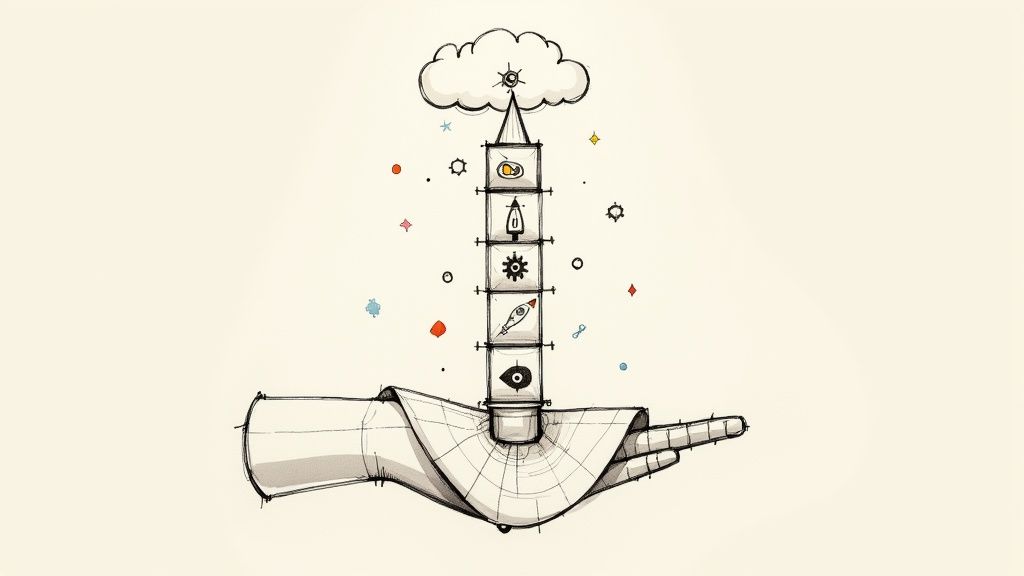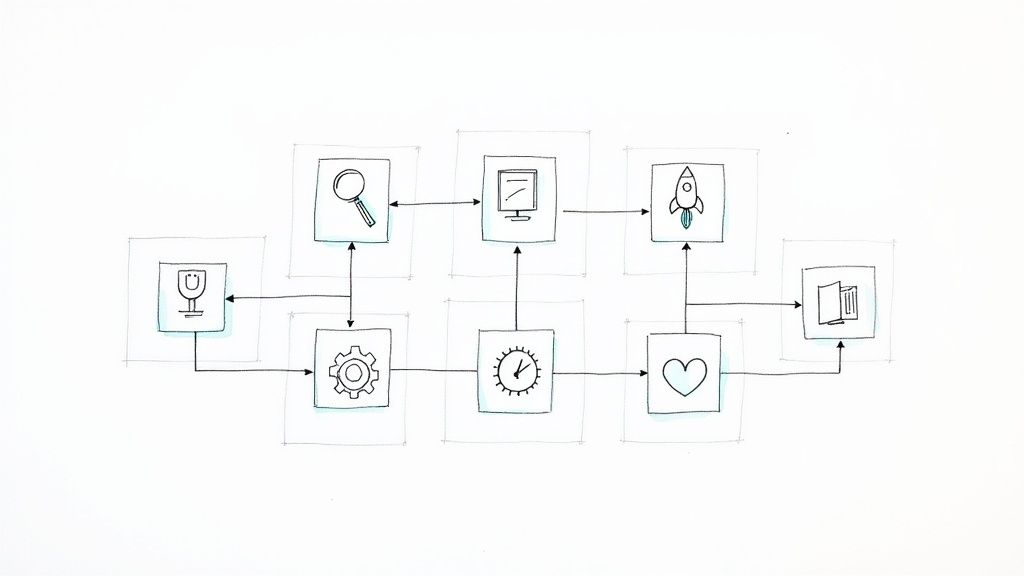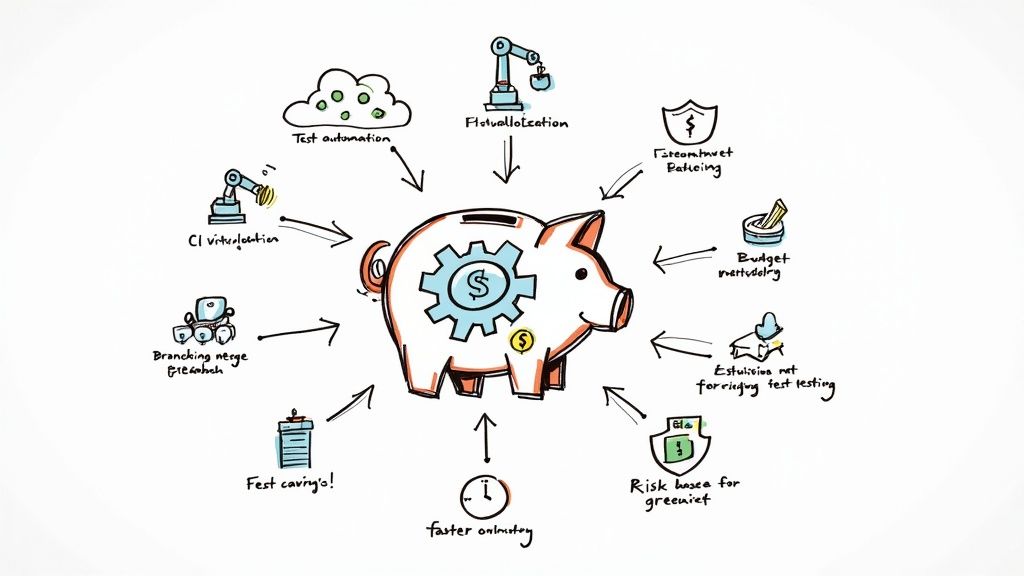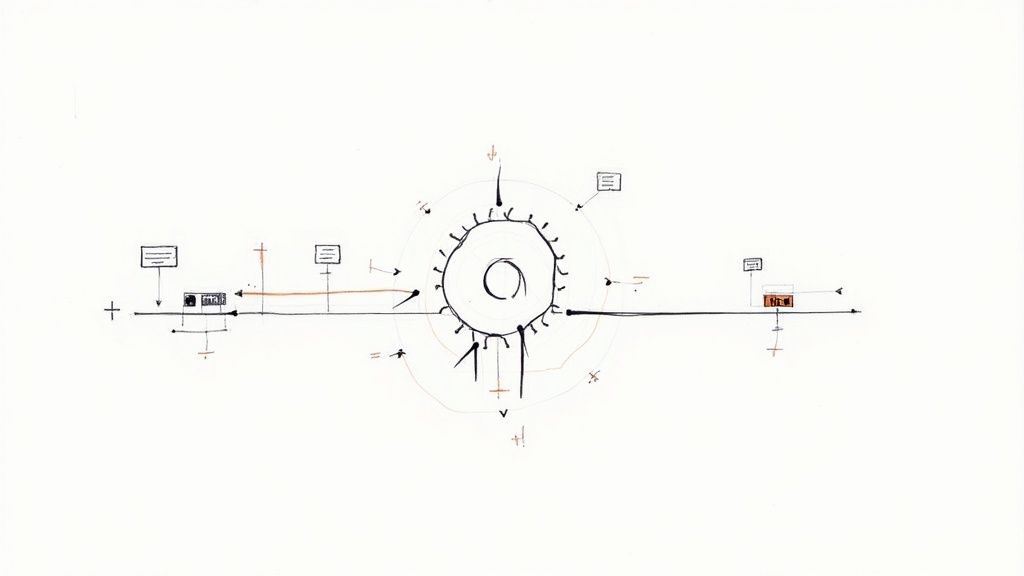Regex 101: Everything you need to know

Text processing automates the analysis and sorting of unstructured text data. Machine learning models can use this structured information to generate new text, manipulate the existing text, or get insights from it.
In this article, we’re looking at a robust and efficient text-processing approach: Regex.
Regex has individual syntax, conditions, and terminologies, similar to a programming language. You can use Regex for anything from removing and isolating to manipulating and adding data.
Let's get into more detail in this Regex 101.
🔎 What is Regex?
Regex, short for “regular expression,” is a powerful text-searching tool capable of searching for and matching patterns in structured or unstructured data. The tool is written with a specific syntax that you can use to replace, manipulate, and match the text.
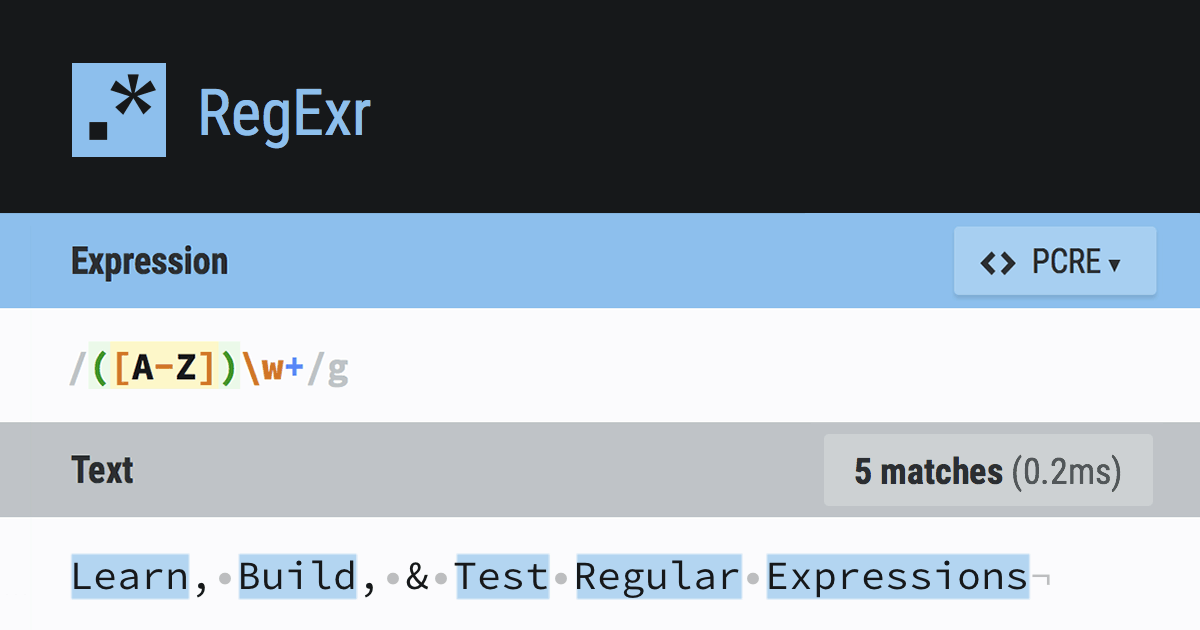
What is Regex used for?
Regex is mainly used for searching and matching data in texts. It helps you find and replace specific words, phrases, or patterns in a document.
👉 How does Regex help programmers?
Being a programmer, you often have to look through things such as text files and emails. Regex saves you time by helping you find everything easily. You can find emails in a file folder, remove repetition from text files, or highlight a specific part of a text file.
It also allows you to extract, edit, and validate data, improving your developper experience. More specifically, you can find patterns in text files and use them for further analysis.
Suppose you have a text file of customer reviews. You can use Regex to extract the individual comments and rate them as positive/negative.
👉 How to create a Regex
When you start learning Regex, you'll first have to get familiar with its characters. Then, you can advance your skills to use these expressions in larger data sets and more complicated situations.
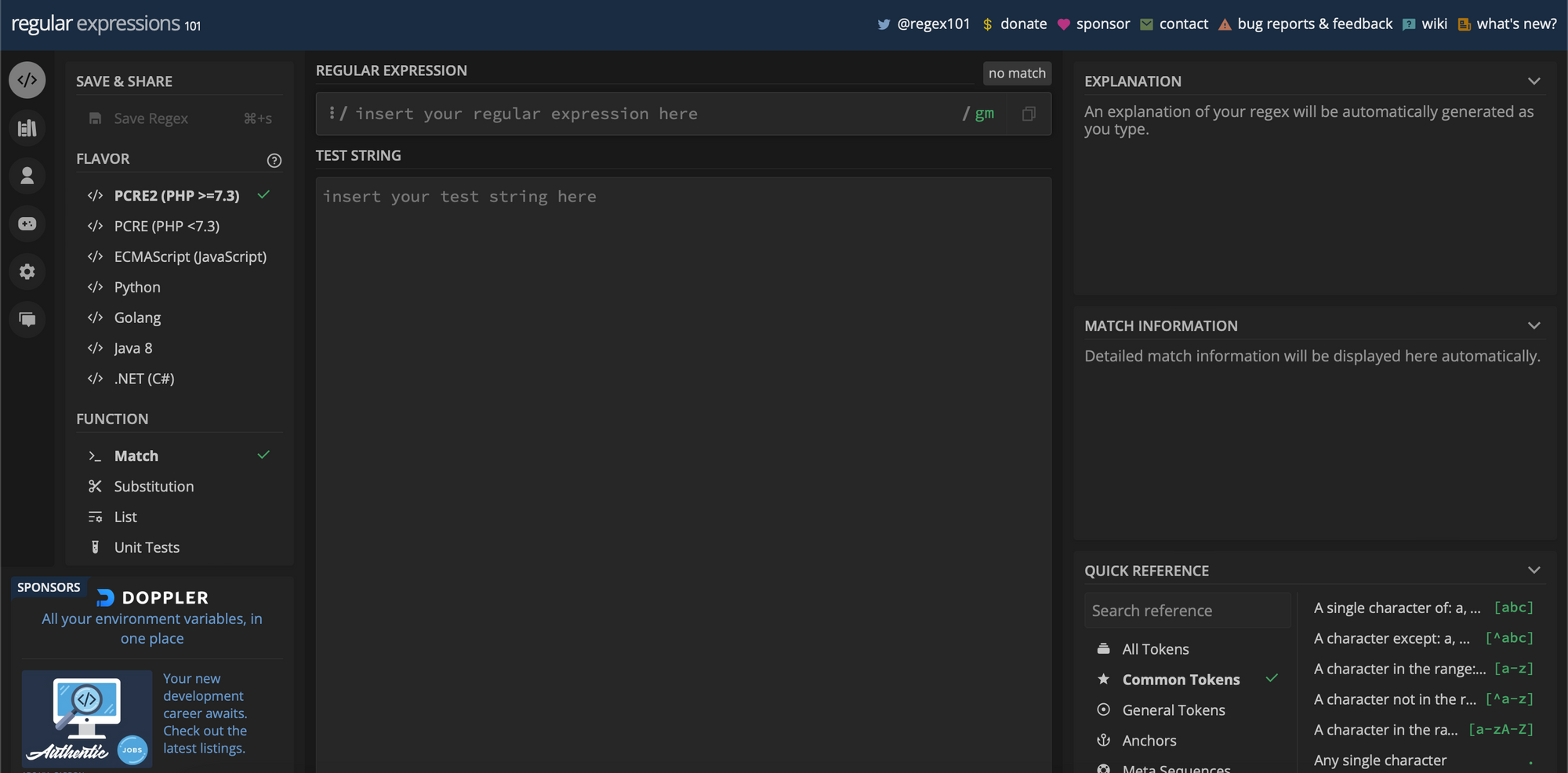
Regex has two types of characters. These include:
- Metacharacters: These characters include ^,$, \(,\),{},|,[], and so on. These are used to find the substrings that match a pattern. Metacharacters identify positions and classes, or they act as quantifiers.
- Literals: The remaining text characters are called literals. Simply put, anything that's not a metacharacter is literal.
Metacharacters have three types: quantifiers, position, and class metacharacters. The six metacharacter classes are:
- Word
- Non-word
- Digit
- Non-digit
- Whitespace
- Non-whitespace
Meanwhile, quantifiers indicate the number of times a pattern must match. For instance, {3} means the pattern should be matched three times, and + means it should be matched one or more times. Position metacharacters denote the position where the pattern must be matched, such as ^, for the start of a line.
In the context of the English language, think of literals as words and metacharacters as grammar, such as commas and periods. Together, they form a cohesive language you can use in different scenarios uniformly.
🔎 How to match Regex
Every character in a Regex has a specific function. The most common ones are the metacharacters. These characters include:
- ^ for the beginning of a line
- $ for the end of a line
- [...] for matching things in brackets
- {x} determining the number of times to match
- [^...] for matching things not in brackets
- {x,y} for finding matches between x and y times
❌ Limitations of Regex
Although using Regex can be beneficial, it also has a few shortcomings. First, exponential complexity is a common problem. It means that the time taken to find a pattern increases when you add more characters to the mix.
Regex doesn't support graphical user interfaces either. That complicates the process of editing and creating Regex patterns. Plus, it doesn't sufficiently support internalization. This means you'll need additional libraries for international characters when using some programming languages.
✅ Which programming language works best with Regex?
Regex is not specific to a particular programming language—you can use it in any programming language.
While Python Regex and JS Regex are largely used in different industries and applications, you can get the most out of Regex using Python or C++—or you can use both simultaneously. C++ is the most helpful for working in the framework, whereas you can use Python for commands.
🏁 How to get started with Regex
If you want to start using Regex, we suggest going for RegexOne. It’s a Regex online resource that provides tutorials and interactive exercises.
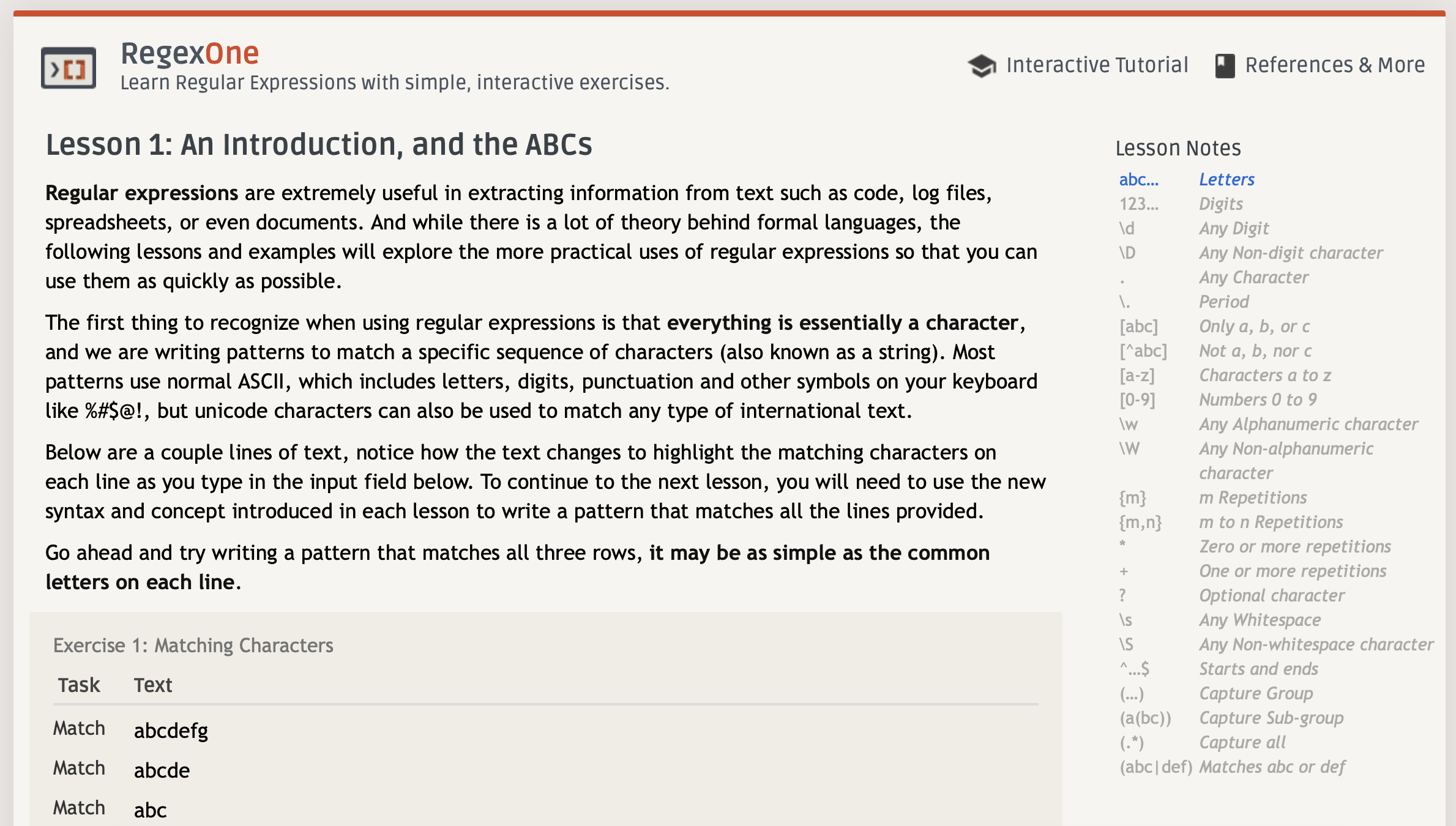
Make sure to keep a Regex cheat sheet at your disposal for quick learning. The syntax can be hard to grasp since Regex is known to be gnarly.
But if you work with readable documents and use Regex Pal, you can master the syntax quickly. Regex Pal is a Regex tester that lets you test your expressions and view the matched results. Plus, it will show you the syntax errors right away, so you’ll learn how to evaluate Regex and avoid mistakes when writing a Regex pattern.
You can also use Regex Generator to generate sample text. Use this as a template to create larger patterns for your use case.
➡️ Give Regex a shot
There's no denying that Regex is hard to master due to the density of possible regular expressions. One hundred ordinary characters contain much less information than 100 regular expression characters, where each character signifies an operation or a pattern.
But if you invest some time in it, the rewards of learning Regex will be worthwhile. You can use it in many ways, from searching for text to validating data. That makes it an excellent marketable skill, especially in the business world.