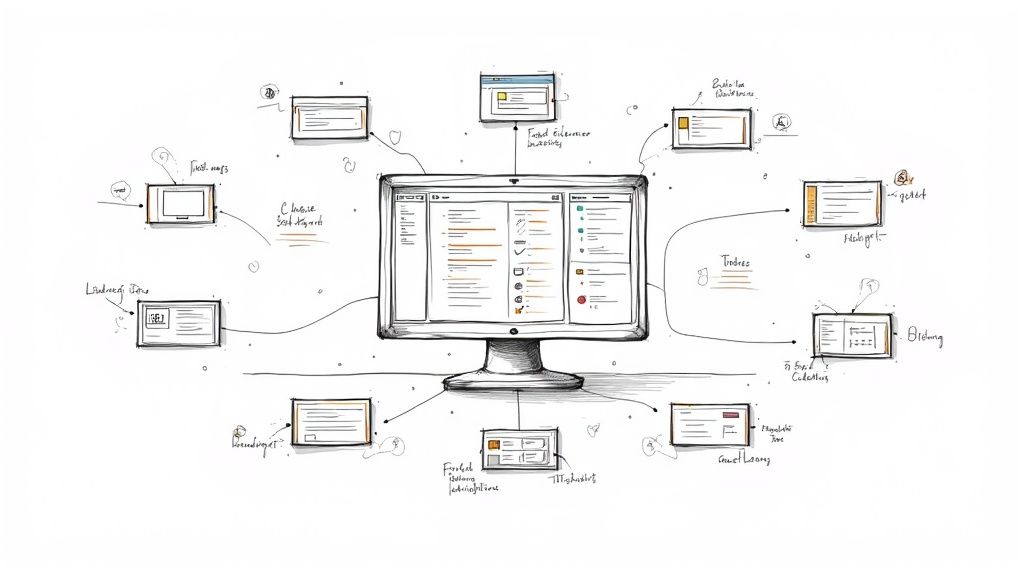Master pytest-cov: Boost Your Python Test Coverage
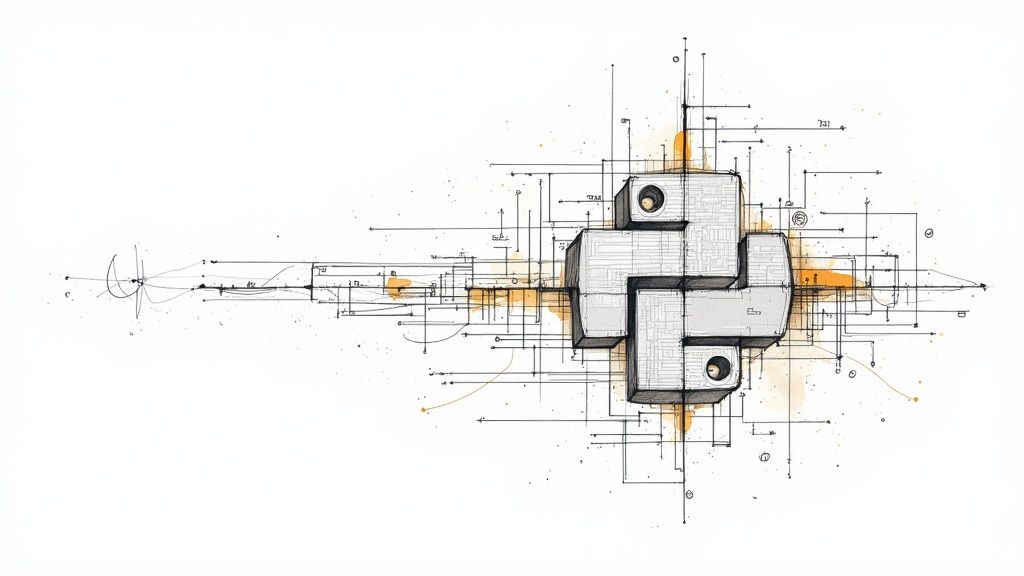
Getting Started With Pytest-Cov: First Steps To Success
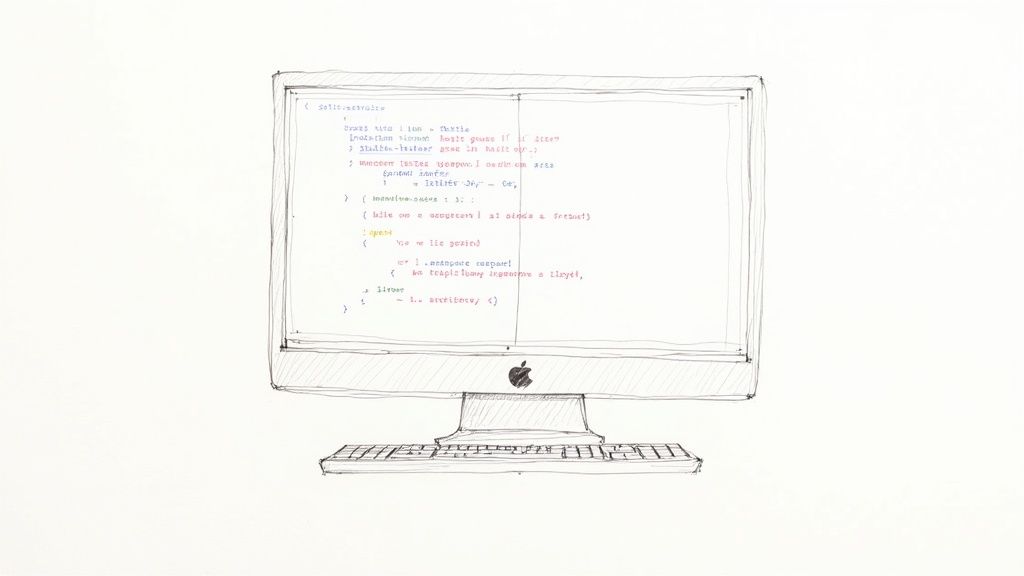
Beginning your journey with pytest-cov is refreshingly simple. Installation is a breeze using pip, the standard Python package installer. Just use the command pip install pytest-cov to add it to your project. With that done, you're ready to unlock its robust coverage reporting features.
After installation, generating your first report is straightforward. Run your tests using the --cov flag, followed by the target package or directory you want to analyze. For instance, pytest --cov=my_project executes your test suite and produces a terminal report detailing the code coverage for the my_project package. This gives you an immediate high-level overview of your tests' effectiveness, allowing you to quickly pinpoint areas that might need more attention.
Interpreting these initial findings is key to understanding your project's test coverage. The report presents the percentage of your code covered by tests, broken down by individual files and directories. A 90% coverage rate, for example, means 10% of your code isn't being tested. But remember, coverage isn't just about reaching a high percentage. It's about ensuring the most important parts of your code are thoroughly tested.
Understanding The Power Of Integration
One of pytest-cov's greatest strengths lies in its seamless integration with established code coverage tools like Coverage.py. This powerful combination allows developers to create comprehensive reports, providing a clear picture of tested and untested code sections. This insight highlights areas needing additional tests, ultimately improving application reliability and robustness.
Using pytest-cov with Coverage.py involves installing both using pip, then running tests with commands like --cov for terminal reports or --cov-report=html for more detailed HTML reports. For example, a 90% coverage metric indicates 10% of the code lacks testing, guiding you towards where more focused testing is needed. Learn more about generating pytest code coverage reports at BrowserStack's helpful guide. Pytest-cov also supports various report formats to tailor the output to your specific requirements.
Targeting Specific Packages With Pytest-Cov
Focusing your coverage analysis on particular areas within your project is crucial for efficient testing. Pytest-cov allows you to target specific packages or modules using the --cov flag followed by the package name. This granular control lets you focus on critical areas and track their coverage independently, speeding up the identification of gaps in your testing strategy. For instance, if you're developing a new feature within a specific module, you can use pytest --cov=my_project.new_feature to isolate coverage reporting to that specific area.
Experienced Python developers often use command-line flags to customize pytest-cov reports. The --cov-report term-missing option highlights untested lines of code, providing a laser focus on areas needing improvement. The --cov-branch flag enables branch coverage analysis, assessing the coverage of different code paths within conditional statements. These advanced options offer deeper insights into your code's test coverage, crucial for finding potential bugs and edge cases that traditional line coverage analysis might miss.
Customizing Pytest-Cov to Your Project's Unique Needs
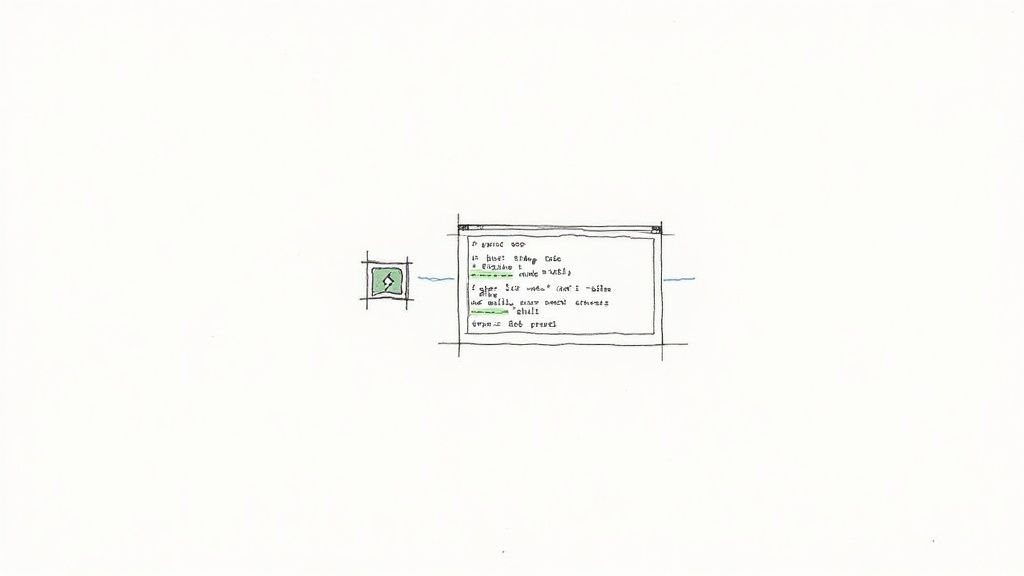
Pytest-cov's basic setup is a great starting point. However, truly maximizing its potential requires a bit of customization. Default settings might not provide the most actionable insights, especially for complex projects. This can lead to wasted time sorting through unnecessary data. Customizing pytest-cov helps you focus on what truly matters: ensuring high-quality, reliable code in the most critical parts of your project.
Refining Coverage Analysis with Targeted Inclusion and Exclusion
One of the most effective customization techniques is selectively including and excluding files or directories from the analysis. For example, you might exclude test files or third-party libraries). This focuses the report on your core project logic. You can accomplish this through command-line options or your pyproject.toml configuration file.
Use the --cov flag multiple times to specify paths or define a list within your configuration. To exclude specific lines (like those containing if __name__ == '__main__':), use the --cov-report flag with the exclude_lines option.
Setting coverage thresholds is also key. This prevents you from getting bogged down by minor coverage dips in less critical areas, allowing you to concentrate on significant improvements in high-risk sections. These thresholds can be set globally or individually for files and directories, providing granular control over your quality standards.
Mastering Branch Coverage for Enhanced Code Analysis
Pytest-cov supports more than just line coverage. Branch coverage, a critical technique, helps uncover hidden risks by measuring whether both true and false branches of conditional statements are executed during testing. This helps expose subtle edge cases and logical errors often missed by traditional line coverage. Enable this feature using the --cov-branch flag when running your tests. This detailed analysis is invaluable for ensuring robust logic, especially in critical applications.
Pytest-cov is widely adopted thanks to its simplicity and effectiveness. A variety of supported report formats cater to different needs, from comprehensive HTML reports to concise terminal outputs. Learn more about pytest-cov's reporting here.
Configuring Reports for Actionable Insights
Pytest-cov offers flexible reporting, supporting various formats like terminal summaries, detailed HTML reports, XML, and LCOV for integration with other tools. This adaptability allows seamless integration with your workflow, whether you prefer a quick terminal overview or in-depth browser analysis.
The following table summarizes the various report formats offered by pytest-cov:
Pytest-Cov Report Formats Comparison
| Report Format | Key Features | Best Use Case | Limitations |
|---|---|---|---|
| term | Concise summary in the terminal | Quick overview during development | Limited detail |
| html | Detailed report with navigable source code | In-depth analysis and sharing with teams | Requires a web browser |
| xml | Machine-readable format | Integration with CI/CD pipelines and other tools | Not easily human-readable |
| lcov | Standard format used by many coverage tools | Compatibility with various visualization tools | May require additional tools for visualization |
Choosing the right report format is crucial for extracting actionable insights and effectively communicating coverage information to your team. The flexibility of pytest-cov ensures that you can find the best format for your specific needs.
Decoding Coverage Reports: Beyond the Numbers
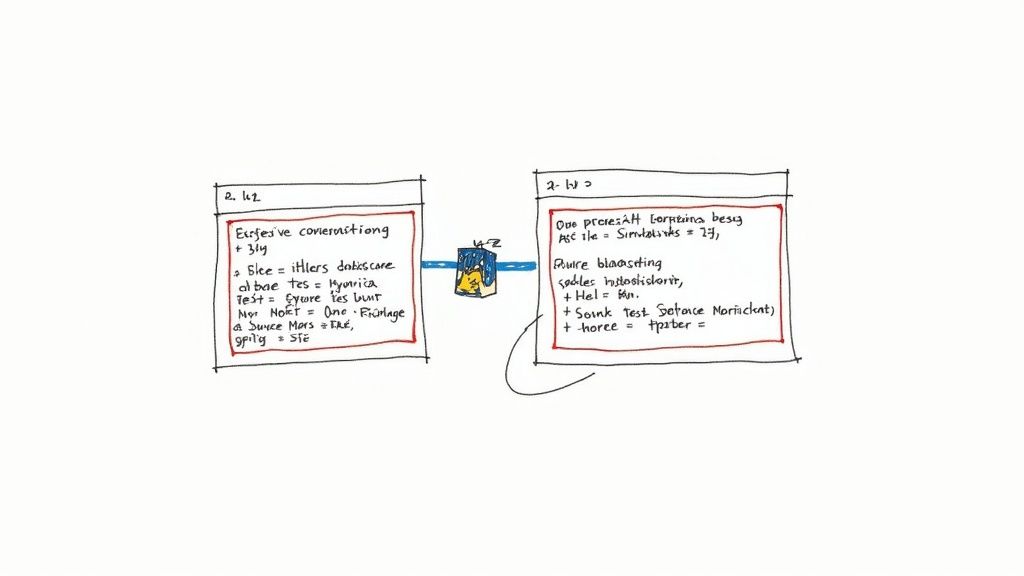
Raw coverage data from pytest-cov can feel overwhelming. A high percentage doesn't guarantee a healthy codebase. This section helps you move beyond the numbers and truly understand what your pytest-cov reports mean. We'll explore how to interpret the data, find potential problems, and prioritize improvements.
Identifying Meaningful Coverage with Pytest-Cov
It's easy to fall into the trap of chasing a high overall coverage percentage. While aiming high is good, it can be misleading. Imagine achieving 90% coverage. Sounds great, right? But if that untested 10% includes crucial error handling, you're still vulnerable.
Experienced testing teams know that meaningful coverage focuses on the complex and risky parts of the code.
Pytest-cov lets you examine coverage by file and even line by line. This detailed view is key to finding weak spots. Don't just celebrate the overall number. Dig into the details. Where are the gaps? Are they genuine risks, or are they less crucial parts like simple getters and setters? This understanding is key for smart testing decisions.
Recognizing Patterns and Technical Debt with Pytest-Cov
Recurring coverage gaps in certain modules or features might point to underlying technical debt. Perhaps a specific part of your code is too complex, making it hard to test properly. Or maybe it lacks documentation, hindering developers from understanding it and writing good tests.
Pytest-cov, by highlighting these patterns, acts like an early warning system for technical debt. Use these insights to prioritize refactoring, improving both your test coverage and the long-term maintainability of your code.
Also, look for groups of untested lines within individual files. This can suggest potential bugs hiding in untested conditional logic or edge cases. Pytest-cov helps you find these areas for focused testing that addresses specific risks. This targeted approach maximizes your testing efforts, boosting code quality and reducing unexpected problems.
Setting Realistic Coverage Goals with Pytest-Cov
Different code requires different levels of testing. Simple utility functions might need less attention than complex business logic. A realistic approach prioritizes components based on criticality and complexity. For example, core business logic should ideally have high coverage (90-100%), while less critical utility functions might have lower coverage (70-80%).
This approach lets you use your testing resources effectively, concentrating on the most important areas. By understanding your codebase and setting suitable goals, you optimize your testing strategy. Pytest-cov, with its detailed reports, helps you track progress toward these goals and ensure your testing aligns with your project's risk profile. Prioritizing improvements that reduce risk most effectively maximizes the value of your testing investment.
Pytest-Cov in CI/CD: Automating Quality Assurance
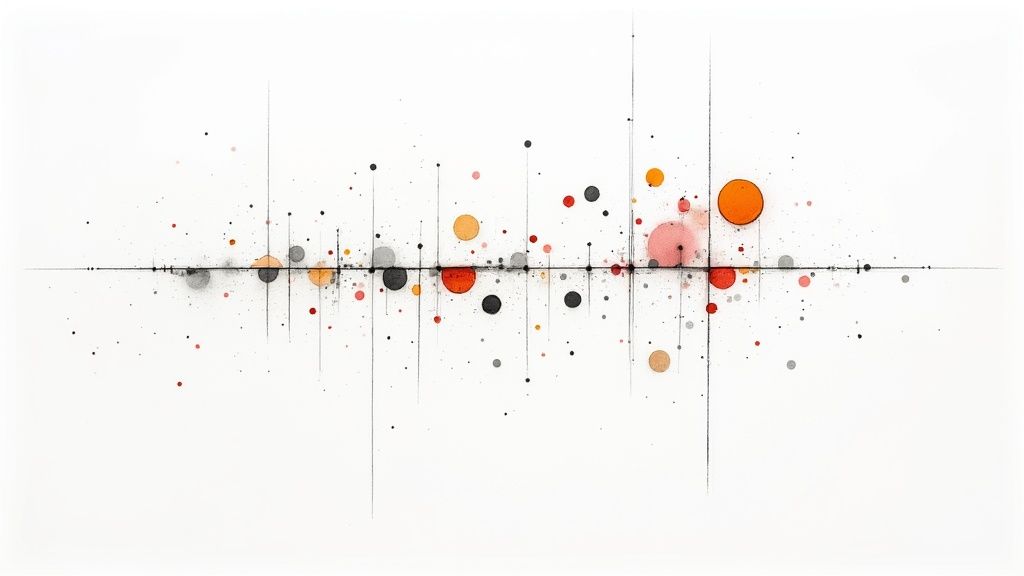
Integrating pytest-cov into your Continuous Integration/Continuous Delivery (CI/CD) pipeline is crucial for maintaining high code quality. It prevents untested code from making its way into production. This automated process acts as a safety net, identifying coverage gaps early in the development lifecycle. By automating these checks, teams can ensure consistent quality with every code change.
Implementing Coverage Gates in Your CI/CD Pipeline
Coverage gates are quality checkpoints within your CI/CD pipeline. They enforce minimum coverage levels before code can be merged. This proactive approach helps prevent the accumulation of technical debt. It also ensures consistent test coverage across your entire codebase. Any pull requests that lower the overall coverage below the pre-defined threshold will be automatically blocked.
Here's how you can set up coverage gates in a few popular CI/CD providers:
- GitHub Actions: Use the
fail-belowoption in yourpytest-covconfiguration. This automatically fails a workflow run if coverage dips below a set percentage. - GitLab CI: Integrate
pytest-covcoverage reporting into your.gitlab-ci.ymlfile. Define thresholds for merges based on the reported coverage. - Jenkins: The Cobertura plugin can parse
pytest-covXML reports. You can then configure build failure criteria based on the coverage metrics. - Travis CI: Include
pytest-covin your.travis.ymlfile. Configure the build matrix to fail builds that don't meet the specified coverage thresholds.
Visualizing Coverage Trends
Tracking coverage trends over time offers valuable insights into how effective your testing strategies are. Several tools integrate with CI/CD platforms to visualize these coverage reports. This historical view allows you to see how coverage evolves with each code update, helping pinpoint regressions and areas needing improvement. For instance, you can visualize coverage across different branches or compare trends over time. This helps identify areas where testing might be consistently lagging.
Handling Legacy Code
Adding coverage gates to a project with existing low coverage can be tricky. A sudden, strict threshold could block development progress. Instead, focus on gradual improvement. Start with a baseline, even if it's low. Then, require that all new code either increases coverage or, at a minimum, maintains it. This approach balances the need for improved quality controls with the realities of ongoing development.
Pytest-cov is instrumental in maximizing test coverage. It pinpoints untested parts of your codebase. This is especially important in continuous integration environments. By integrating pytest-cov into CI pipelines, developers can ensure their tests cover a broader range of scenarios. Learn more about maximizing test coverage with pytest here.
Practical Configuration Examples
The following snippets demonstrate pytest-cov integration within your CI/CD configuration files:
.github/workflows/pytest.yml (GitHub Actions)
- name: Run tests with coverage run: pytest --cov=my_project --cov-report=xml
- name: Check coverage uses: codecov/codecov-action@v3 with: fail_ci_if_error: true token: ${{ secrets.CODECOV_TOKEN }} flags: unittests verbose: true
These are basic examples. Adapt them to your specific CI/CD environment and project requirements for optimal integration and improved code quality assurance. Remember to regularly review and adjust your coverage thresholds and configurations as your project evolves.
Advanced Pytest-Cov Techniques That Experts Use
Moving beyond the basics of pytest-cov unlocks a world of possibilities for refining your testing approach. Top Python teams utilize advanced strategies to achieve thorough coverage, even in highly complex projects. Let's delve into some of these expert-level techniques.
Parallel Testing With Pytest-Xdist
Parallel testing drastically reduces testing time, especially for large test suites. The pytest-xdist plugin lets you distribute tests across multiple processes or even machines. Maintaining accurate coverage data during parallel testing can be challenging. Fortunately, pytest-cov integrates seamlessly with pytest-xdist.
By adding the -n flag followed by the number of processes (e.g., pytest -n 4 --cov=my_project), pytest-cov gathers coverage data from every process, ensuring a complete and precise report. This lets you benefit from faster test execution without sacrificing the integrity of your coverage data.
Leveraging Fixtures for Comprehensive Scenarios
Fixtures are a robust pytest feature that allow you to establish preconditions and resources for your tests. When combined with pytest-cov, fixtures ensure coverage across various scenarios. For example, you can use fixtures to generate different database states, mock external APIs, or inject specific dependencies into your tests.
This makes it easier to test your code under diverse conditions and achieve higher coverage. Fixtures also streamline the test setup, making your tests more concise and readable.
Targeting Hard-to-Reach Code Paths
Certain parts of your code, like error handling routines or complex conditional branches, can be difficult to test thoroughly. Achieving coverage in these areas demands targeted strategies.
- Use input values specifically designed to trigger errors.
- Use mocking libraries to simulate unusual behavior from external services.
By strategically crafting test cases that target these tricky code paths, you can significantly improve your overall coverage and uncover potential vulnerabilities. This focus on less-tested code segments improves the robustness of your application.
Practical Approaches for Testing Error Conditions
Testing error conditions can negatively impact coverage metrics. However, achieving solid coverage within error handling logic is crucial.
- Refactor error raising logic: Move it into separate, testable functions. This isolates and tests specific errors without disrupting your application's flow.
- Mocking: Force exceptions during tests to control when and how errors trigger, allowing for thorough error handling validation.
By thoughtfully structuring your tests and using appropriate mocking techniques, you can ensure comprehensive coverage, even in your error handling logic.
Historically, pytest-cov has evolved alongside other testing tools to address increasing software development complexity. As of 2024, the pytest ecosystem continues to support advanced testing strategies, with pytest-cov playing a key role in attaining high test coverage scores. Enabling developers to run tests with the --cov option, pytest-cov pinpoints areas needing more testing. This is particularly important in projects demanding high reliability, like those in scientific and data analysis fields. For example, projects utilizing Python distributions like Anaconda and Canopy benefit from the seamless integration of testing tools like pytest-cov. Explore this topic further here. To maintain consistent quality in your software development, consider proven CI/CD pipeline best practices. These expert techniques empower development teams to achieve truly comprehensive coverage and deliver robust, high-quality software.
Pytest-Cov Best Practices: What Actually Works
Forget theoretical ideals. Let's explore practical pytest-cov techniques that deliver real results. Drawing on insights from seasoned Python testers, we'll see how to achieve meaningful coverage without slowing down development. This section focuses on prioritizing tests, balancing coverage goals with development speed, and strategically approaching legacy code.
Prioritizing Tests for Maximum Impact
Not all code is equally important. Some parts of your codebase are more critical, complex, or error-prone. Effective teams prioritize testing these high-risk areas first. For instance, core business logic, security-sensitive functions, and frequently updated modules should be your top testing priorities. Focusing your efforts here maximizes the impact of your tests, catching the most critical bugs early on.
Also, prioritize testing new and changed code. New features and modifications are common sources of bugs. Thorough testing in these areas prevents regressions and ensures new functionalities perform as expected. Pytest-cov helps pinpoint coverage gaps in these specific areas, guiding your testing efforts.
Balancing Coverage Goals and Development Speed
While high coverage is a good goal, aiming for 100% coverage on every project can be impractical and time-consuming. Finding the right balance between coverage and development speed is key. Set realistic coverage targets based on the project's risk profile, complexity, and available resources. For less critical components, a lower coverage target might be sufficient. This practical approach allows you to maintain a good development pace without sacrificing quality.
Furthermore, consider using different coverage targets for different types of code. Critical modules may need higher coverage (90-100%), while less critical utility functions might have lower targets (70-80%). This focused approach optimizes testing efforts, ensuring your team concentrates on the most important areas. The following table offers guidance for setting these targets:
To help guide your testing strategy, we've compiled a table of recommended coverage percentages for various code components. This table takes into account the criticality and complexity of each component to help you prioritize your testing efforts.
Test Coverage Targets by Code Type
| Code Component | Recommended Coverage | Justification | Testing Priority |
|---|---|---|---|
| Core Business Logic | 90-100% | High risk, complex interactions | Highest |
| API Endpoints | 80-90% | External interface, security concerns | High |
| Utility Functions | 70-80% | Lower risk, simpler functionality | Medium |
| Internal Tools/Scripts | 50-70% | Limited impact, rapid development | Low |
As you can see, prioritizing core business logic and API endpoints for higher coverage ensures that the most critical and exposed parts of your system are thoroughly tested.
Tackling Legacy Codebases with Strategic Testing
Working with legacy code presents its own set of challenges. Adding tests to a large, untested codebase can feel overwhelming. A gradual, strategic approach is most effective. Begin by identifying the most critical legacy code sections and focus on adding tests there. When refactoring or modifying legacy code, incorporate tests as part of the process.
Additionally, use pytest-cov to identify and prioritize untested areas within the legacy code. This targeted approach helps gradually increase coverage without overwhelming your team. Pytest-cov plays a crucial role in maximizing test coverage by identifying uncovered parts of the codebase. This is particularly important in continuous integration (CI) environments, where tests run automatically after code changes. Integrating pytest-cov into CI pipelines, perhaps using Jenkins, helps developers ensure their tests cover a wide range of scenarios, resulting in more reliable and maintainable software. For example, pytest-cov can be configured to run and generate coverage reports with each build, offering immediate feedback on test coverage. This not only helps catch bugs early but also helps developers write comprehensive tests that cover all possible code paths. Discover more insights about maximizing test coverage here.
Collaborative Coverage Reviews
Coverage reviews shouldn't be about assigning blame. Instead, treat them as opportunities for collaborative learning and improvement. Discuss coverage gaps as a team, identify root causes, and brainstorm solutions together. This approach fosters a culture of quality and shared responsibility for testing. It also helps less experienced developers learn from senior team members. By making coverage reviews a positive, collaborative process, you promote continuous improvement in your testing practices.
Troubleshooting Pytest-Cov: Real Solutions That Work
Pytest-cov makes analyzing code coverage easier, but problems can still pop up. This section tackles common pytest-cov issues and offers effective solutions. We'll explore everything from missing coverage data to tricky configuration conflicts, giving you the tools for efficient debugging.
Resolving Missing Coverage Data
One of the most annoying pytest-cov issues is missing coverage data. You run your tests expecting a full report, but some modules or files are absent. This happens for a few key reasons:
- Incorrect
--covTarget: Make sure you're using the right target package or directory with the--covflag. For example, if your project's main package ismy_app, usepytest --cov=my_app. - .cov-config: Your
.coveragercfile might be excluding specific files or directories. Check this file carefully. Ensure it aligns with your desired coverage scope. Remove any accidental exclusions. If you’re only using command-line options, double-check those too. - Test File Location: If your test files are outside the main code directory, pytest-cov might not find them automatically. Use the
--covflag to include the source directory. - Caching Issues: Coverage.py uses caching. If you see strange results, clear the cache with
coverage erase. This fixes problems caused by old data interfering with current results.
Dealing With Configuration Conflicts
Another headache is configuration conflicts. Using multiple configuration files (.coveragerc, pyproject.toml, or command-line options) can cause confusion. Prioritize your configuration: command-line options override pyproject.toml, which overrides .coveragerc. Knowing this order helps track down conflicting instructions.
A good debugging strategy is to start with a minimal configuration, maybe just command-line flags. Slowly add more configuration details until you pinpoint the conflict.
Addressing Performance Bottlenecks
For large projects, pytest-cov can slow down your CI pipeline. Here are some ways to speed things up:
- Parallel Testing: Use
pytest-xdistto run tests in parallel. This cuts down testing time without sacrificing coverage accuracy. - Targeted Coverage: Focus your analysis on specific packages or modules. This reduces processing overhead.
- Report Optimization: Only generate the report formats you need. If you mainly use HTML reports, skip creating others during CI runs to save time.
- Coverage Data Storage: Explore storing and retrieving coverage data between builds. This avoids redundant processing.
Resolving Integration Conflicts With Other Testing Tools
Pytest-cov can sometimes clash with other testing plugins, leading to unexpected behavior. Systematic isolation is the best solution:
- Disable Plugins: Temporarily disable other plugins one by one to find the conflicting plugin. Check the plugin’s documentation for compatibility info or workarounds.
- Plugin Order: If disabling isn't possible, try changing the plugin loading order in your pytest configuration. The loading order sometimes affects how plugins interact.
With these troubleshooting tips, you can confidently handle common pytest-cov problems. This ensures your code coverage analysis is accurate, efficient, and well-integrated into your workflow. For an even more efficient and cost-effective CI process, consider Mergify, a tool designed to streamline merge workflows and cut CI costs.