Essential pytest asyncio Tips for Modern Async Testing

The Power Behind Pytest Asyncio Testing
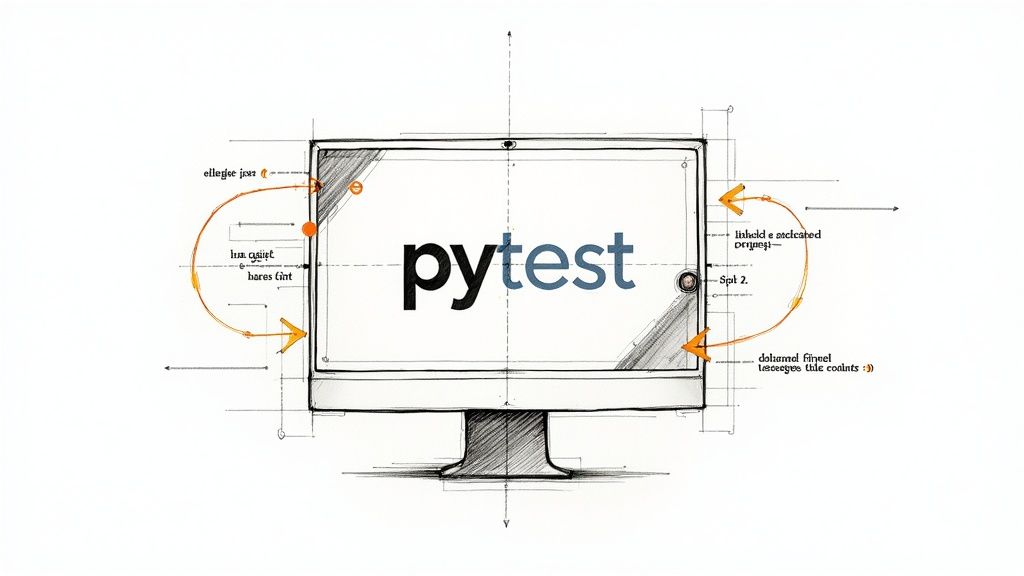
Pytest Asyncio is changing how Python developers test asynchronous code. This plugin integrates the popular pytest testing framework with Python's asyncio library. This allows developers to effectively manage the complexities of concurrent operations within their tests.
Using familiar pytest syntax and features simplifies the entire process of writing tests for asynchronous code, improving maintainability and reliability for asynchronous applications.
This approach is quickly becoming a standard practice among development teams. Traditionally, testing asynchronous code required complex setups and workarounds.
Why Choose Pytest Asyncio?
Pytest Asyncio offers several benefits for testing asynchronous applications:
- Simplified Syntax: Write asynchronous tests using the familiar
pyteststyle, reducing the learning curve and allowing developers to focus on the core testing logic. - Concurrent Test Execution: Run multiple asynchronous tests concurrently, drastically reducing overall testing time and maintaining fast feedback during development.
- Robust Fixture System: Utilize pytest's robust fixture system to manage resources and dependencies, ensuring test isolation and streamlining setup/teardown procedures.
- Improved Debugging: Pytest Asyncio provides enhanced tools and integrations for debugging asynchronous code, making it easier to identify and fix problems.
Addressing Common Testing Challenges
Imagine an application interacting with multiple external services concurrently. Traditional testing methods often struggle to replicate this type of complex concurrency, which can lead to inaccurate results.
Pytest Asyncio simplifies the simulation of these interactions. This allows developers to thoroughly test application behavior under realistic, concurrent conditions. This, in turn, leads to more robust and reliable asynchronous applications.
By simplifying complex scenarios, Pytest Asyncio empowers teams to create higher quality software and achieve faster release cycles. This ability to effectively handle real-world scenarios highlights the value Pytest Asyncio brings to asynchronous testing. The popularity of pytest-asyncio is evident in its consistent ranking among the top 10 most downloaded pytest plugins. Explore this topic further
From Zero to Async: Your Pytest Asyncio Quickstart
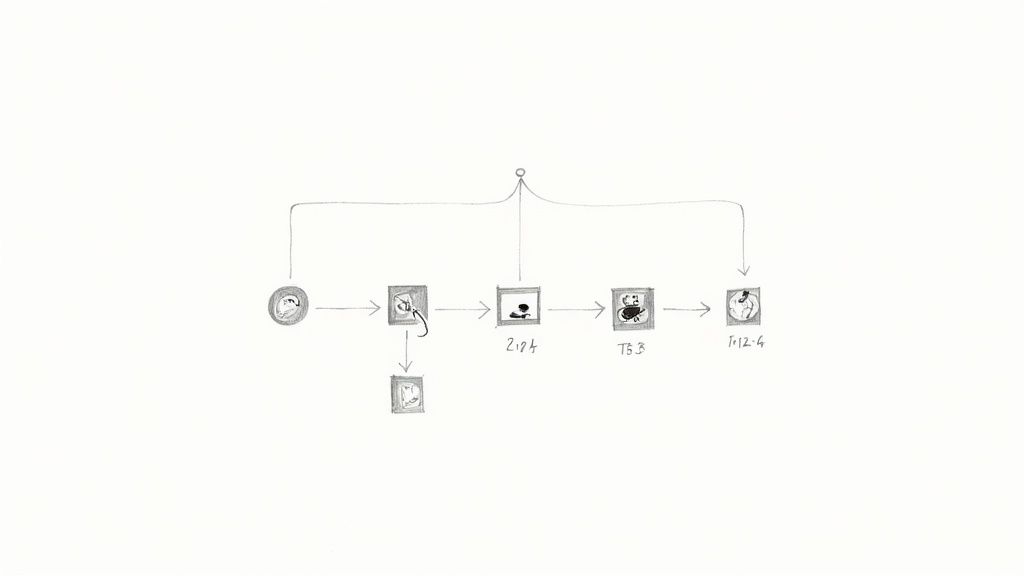
Setting up a robust testing environment for asynchronous code can feel daunting. This guide simplifies the process of configuring pytest asyncio, allowing you to write effective async tests with ease. We'll explore the fundamentals and delve into key configuration choices that can significantly impact your testing workflow. For those seeking a broader overview of testing tools, resources like the guide to software testing tools can provide valuable insights.
Installation and Initial Setup
Getting started with pytest asyncio is straightforward. The first step involves installing the necessary plugin: pip install pytest-asyncio. This command adds the pytest-asyncio plugin to your development environment, providing the necessary tools for running asynchronous tests within the pytest framework.
A crucial aspect of pytest asyncio lies in its event loop management. The plugin offers flexibility in how you handle the event loop, allowing you to control its lifecycle during your tests. You can opt for the simplest approach—letting pytest-asyncio automatically manage the loop—or choose to control the event loop manually for more specialized testing scenarios.
Writing Your First Async Test
Once the setup is complete, you can begin writing your asynchronous tests. The pytest.mark.asyncio decorator plays a vital role here. This decorator marks a test function as asynchronous, enabling the use of the await keyword for seamless interaction with coroutines.
Consider this example:
import pytest
@pytest.mark.asyncio async def test_my_async_function(): result = await my_async_function() assert result == expected_value
This snippet demonstrates how to apply the decorator and construct a basic assertion for your async function. This structure forms the foundation for effective asynchronous testing.
Avoiding Common Pitfalls
Asynchronous testing can present unique challenges. A frequent issue arises from improperly structured async tests that inadvertently block the event loop. This can result in inaccurate test outcomes. Therefore, it’s crucial to design your tests to operate harmoniously with the asynchronous nature of your codebase.
Python version compatibility also requires attention. Although pytest-asyncio supports a range of Python versions, subtle behavioral differences can exist within asyncio itself. Thoroughly test your setup across all targeted Python versions to avoid unforeseen issues.
Advanced Techniques and Best Practices
For managing complex asynchronous test suites, experienced developers often employ specific techniques. Async fixtures, for instance, help efficiently manage resources and provide a clean setup for intricate asynchronous dependencies.
Understanding fixture scopes (function, class, module, session) and their interaction with asynchronous tests is also essential. This knowledge enables you to optimize performance and minimize resource contention. Finally, mastering event loop management is key to leveraging the full potential of pytest asyncio. By adhering to these guidelines, you can seamlessly integrate pytest asyncio into your development process and establish a robust testing framework for your asynchronous applications, ensuring their reliability and quality.
Supercharging Test Performance With Pytest Asyncio
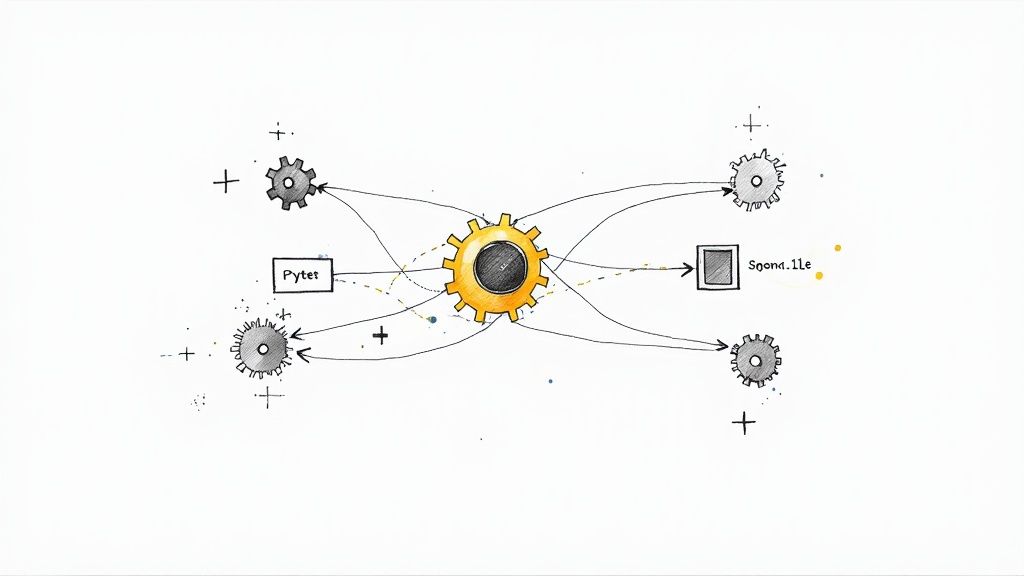
Tired of slow test suites? Many development teams are turning to pytest asyncio to significantly boost their testing speed. This approach offers a powerful way to unlock faster testing, especially for asynchronous code. Let's explore how this combination works and delve into practical optimization techniques.
Understanding the Speed Advantage
Pytest asyncio shines by enabling concurrent test execution. This differs from parallelism, where tests run simultaneously on multiple processors. Concurrency, powered by asyncio, allows multiple tests to progress within a single thread.
This is particularly beneficial for I/O-bound operations, which are common in asynchronous code. Imagine multiple tests waiting for network requests. With concurrency, instead of waiting for each request to complete one after the other, pytest asyncio can switch between these waiting tests, efficiently using resources and minimizing downtime. This significantly reduces overall test execution time, leading to faster feedback and development cycles.
Optimizing for Concurrency
To maximize the benefits of asyncio’s concurrency model, structuring your tests correctly is essential. A key principle is to avoid blocking operations within your tests. For instance, a long-running synchronous function can stall the entire event loop, negating the advantages of concurrency.
A core strength of pytest-asyncio is its support for concurrent test execution using asyncio.gather. This can dramatically reduce setup times. Imagine two precondition functions, each taking three seconds to run. Sequentially, this would take six seconds. However, using asyncio.gather, both functions can run concurrently, completing in just three seconds – a 50% reduction in setup time. Learn more about reducing test execution time.
Identifying and Resolving Bottlenecks
Even well-designed test suites can suffer from performance bottlenecks. One common issue is contention for shared resources accessed concurrently. This can cause unexpected delays and flaky tests. Implementing appropriate locking mechanisms or redesigning tests to minimize shared resource access can help. Another red flag is an uneven distribution of execution times across tests, potentially indicating that some tests are blocking others and hindering concurrency.
Monitoring and Measuring Performance
Regularly monitoring your test execution patterns is crucial for identifying and addressing performance issues. Keep track of individual test times and watch for outliers or significant increases in execution time. Tools that visualize the execution flow can help pinpoint bottlenecks and areas for improvement.
The following table provides a comparison of test execution times using traditional sequential methods versus concurrent execution with pytest asyncio:
To demonstrate the performance gains, we've compiled some example test results:
Sequential vs. Concurrent Execution Times
| Test Scenario | Sequential Execution | Concurrent with pytest asyncio | Time Savings |
|---|---|---|---|
| User Login | 5 seconds | 2 seconds | 60% |
| Data Retrieval | 8 seconds | 3 seconds | 62.5% |
| File Upload | 12 seconds | 4 seconds | 66.7% |
As the table illustrates, concurrent execution with pytest asyncio offers substantial time savings across various test scenarios.
This strategic monitoring provides valuable insights into your test suite's efficiency and allows for data-driven optimization. By adopting these techniques, you can fully leverage the power of pytest asyncio and build a high-performing test suite that accelerates your development process.
Crafting Powerful Pytest Asyncio Fixtures
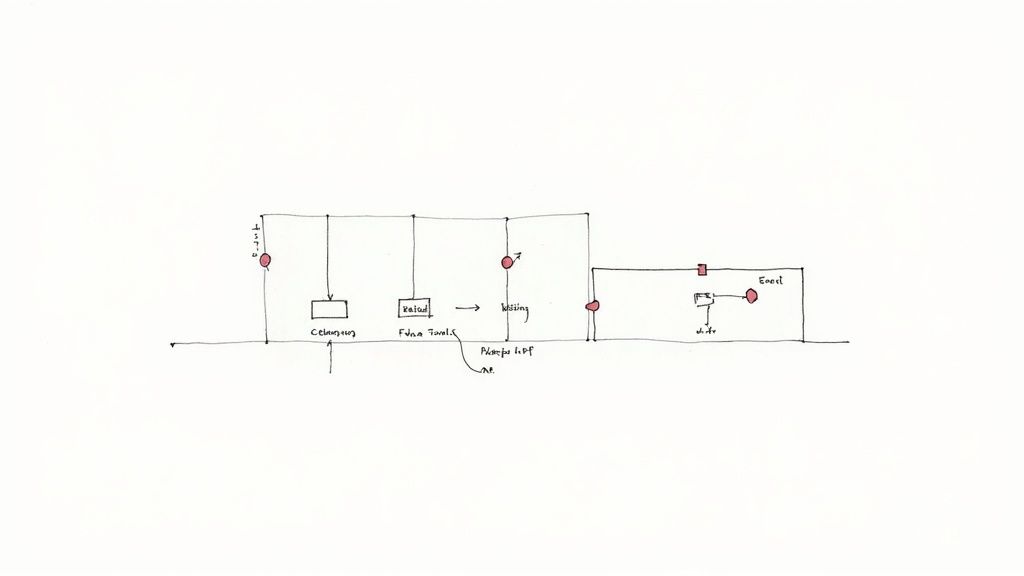
Fixtures are the backbone of well-structured tests, and asynchronous fixtures take this a step further. Teams leverage the pytest asyncio fixture system to create robust and efficient testing environments. This approach improves maintainability and resource efficiency. For those looking to boost speed, exploring performance optimization techniques can offer valuable insights.
Managing Dependent Fixtures
Asynchronous fixtures often rely on one another. Managing these dependencies carefully is key to preventing deadlocks. A deadlock happens when two or more fixtures are stuck waiting for each other, effectively freezing test execution.
One way to avoid this is by carefully ordering fixture dependencies and ensuring the event loop remains unblocked during setup. This enables concurrent fixture execution without interference. Minimizing shared state between fixtures is another important practice to avoid unpredictable behavior and reduce deadlock risks.
Handling Shared Resources
Concurrent testing often involves shared resources like database connections or network sockets. Managing these resources effectively is critical for test isolation and predictable results.
Fixture scopes offer a way to control the lifespan of these shared resources. A session-scoped fixture, for example, can create a connection pool once and share it across all tests in a session. This improves performance and reduces overhead. Implementing proper setup and teardown procedures within fixtures is also essential for cleaning up resources after each test and preventing resource leaks or conflicts.
Crafting Async Factory Fixtures
Async factory fixtures provide a dynamic mechanism for generating test data or resources as needed. They act like asynchronous factories, creating new resource instances for each test.
This is particularly helpful when working with stateful resources or when each test requires a unique instance. Consider testing an asynchronous database driver. An async factory fixture could create a fresh database connection for each test, ensuring isolation and preventing data contamination.
Choosing The Right Fixture Scope
Pytest provides several fixture scopes, each influencing the fixture's lifespan and how it's shared between tests. The optimal scope depends on the specific testing scenario.
- Function Scope: Created for every test function, maximizing isolation but potentially increasing overhead.
- Class Scope: Created once for each class of tests.
- Module Scope: Created once per module.
- Session Scope: Created only once for the entire test session.
Understanding the impact of different scopes on test performance and resource usage allows you to select the most effective strategy. Choosing the appropriate scope is vital for maintaining test isolation and minimizing resource contention during concurrent execution, leading to a more robust and efficient testing workflow. By understanding these concepts and applying them in your pytest asyncio environment, you can build highly efficient and maintainable test suites. You can learn how to craft async factory fixtures that generate test data on demand, manage connection pooling across test runs, and implement transaction handling to prevent test contamination through practical application.
Testing Complex Async Applications in the Real World
Moving beyond simple examples, let's explore how pytest-asyncio helps test complex, production-ready asynchronous systems. Engineering teams use this tool to verify applications involving web APIs, databases, and microservices.
Mocking Async Dependencies
A crucial aspect of testing involves mocking dependencies. With async code, this requires a nuanced approach. Pytest-asyncio enables mocking async dependencies without introducing subtle, hard-to-track bugs. This allows for isolated testing of individual components.
For example, if your application interacts with a third-party API, you can mock the API client. This lets you simulate various responses and test how your application handles them.
Testing API Clients in CI Pipelines
Testing API clients, especially in continuous integration (CI) pipelines, can be prone to flakiness. Network inconsistencies and external service dependencies can lead to unpredictable test results.
Pytest-asyncio provides tools and strategies to build more resilient API client tests. These are less likely to fail intermittently, ensuring reliability within automated CI environments. You can even simulate network latencies or API failures to test your client's behavior under stress.
Verifying Event-Driven Systems
Asynchronous programming is often used for event-driven systems and message-based architectures. Testing these systems requires verifying the correct handling of complex event flows.
Pytest-asyncio provides mechanisms to simulate event sequences and assert on the expected outcomes. This thoroughly tests the robustness of your event handling logic. You can trigger specific events and verify that your system responds correctly. For instance, ensure a message is correctly processed and acknowledged in a message queue system like RabbitMQ.
Framework-Specific Strategies
Popular asynchronous frameworks like FastAPI and aiohttp offer specialized testing approaches. Pytest-asyncio seamlessly integrates with these frameworks, providing a cohesive testing experience.
This integration provides access to framework-specific helpers, streamlining the testing process. It's easier to test interactions with components like routing, middleware, and templating engines. You can use decorators and custom assertions to verify that requests are handled correctly.
Working With Async Database Drivers
Database interactions are integral to many applications. When using asynchronous database drivers, maintaining test isolation is crucial to prevent data corruption. Pytest-asyncio provides tools for managing database connections within your tests. This ensures each test starts with a clean state.
This might involve creating test databases or using transactions to roll back changes after each test. These methods ensure your tests don't affect each other and maintain data integrity.
Integration Testing Best Practices
Integration testing brings all your components together. While essential, it can be slow. Pytest-asyncio promotes integration testing approaches that minimize slowdowns.
Strategies like optimizing fixture scopes, minimizing the use of slow external dependencies, and intelligently grouping tests help. By adopting these practices, your integration tests become valuable tools for validating your application's functionality.
The following table summarizes effective testing strategies for different types of asynchronous applications using pytest-asyncio:
Pytest Asyncio Testing Strategies by Application Type
| Application Type | Key Testing Challenges | Recommended Pytest Asyncio Approaches | Example Setup |
|---|---|---|---|
| Web API (FastAPI) | Mocking external API calls, testing route handling | Use TestClient with mocked dependencies, utilize FastAPI's testing tools |
@pytest.mark.asyncioasync def test_api_endpoint(client: TestClient): |
| Message Queue Consumer | Simulating message arrival, verifying processing logic | Mock message broker, assert on expected side effects | @pytest.fixtureasync def mock_queue(): ... |
| Database Interaction (aiopg) | Maintaining test isolation, mocking complex queries | Use test databases or transactions, mock the database driver | @pytest.mark.asyncioasync def test_database_query(mock_db): ... |
This table provides a quick overview of how to approach testing based on your application's architecture.
These approaches allow you to create focused, accurate tests. They ensure reliable results within automated testing environments, catching errors early and leading to higher-quality software. By following these examples and best practices, developers can confidently use pytest-asyncio for integration testing without sacrificing development speed.
Conquering Common Pytest Asyncio Challenges
Even seasoned Python developers sometimes hit roadblocks when testing asynchronous code. This guide addresses common pytest asyncio issues and offers practical solutions you can implement right away.
Decoding Cryptic Error Messages
One frequent hurdle is deciphering confusing error messages related to the event loop. For instance, seeing RuntimeError: This event loop is already running often signals a conflict. This typically occurs when a test unintentionally tries to start a new event loop while one is already active. The solution is to ensure your tests correctly use pytest.mark.asyncio and avoid interfering with the plugin's event loop management.
Handling and Tracing Exceptions
Asynchronous code introduces complexities in exception handling. Standard debugging methods might not suffice for tracing exceptions within coroutines. Pytest asyncio offers tools to effectively manage these exceptions, providing deeper insight into the execution flow. Using the await keyword correctly within your tests ensures exceptions raised inside coroutines are properly propagated and caught. Furthermore, logging or using specialized debugging tools within the coroutine can help pinpoint the error source.
Taming Race Conditions
Race conditions are a particularly tricky problem in concurrent environments. They cause intermittent test failures that are hard to reproduce and debug. Pytest asyncio, combined with sound testing strategies, can help identify and fix these issues. One effective method is to isolate code sections involving shared resources and use synchronization tools like locks or semaphores. This controlled access prevents unpredictable behavior by ensuring only one coroutine modifies shared data at a time.
Practical Debugging for Async Code
Debugging asynchronous code often requires specialized tools and techniques. Pytest's debugging features, along with asyncio's introspection capabilities, can help identify issues like deadlocks or unexpected blocking. Logging within coroutines, strategically using breakpoints, and inspecting the event loop's state are powerful debugging methods.
Looking to streamline your development process and reduce CI costs? Mergify offers automated merge queue management and other CI optimization features to help your team ship code faster and more reliably.





