Master Pull Request Best Practices for Code Excellence
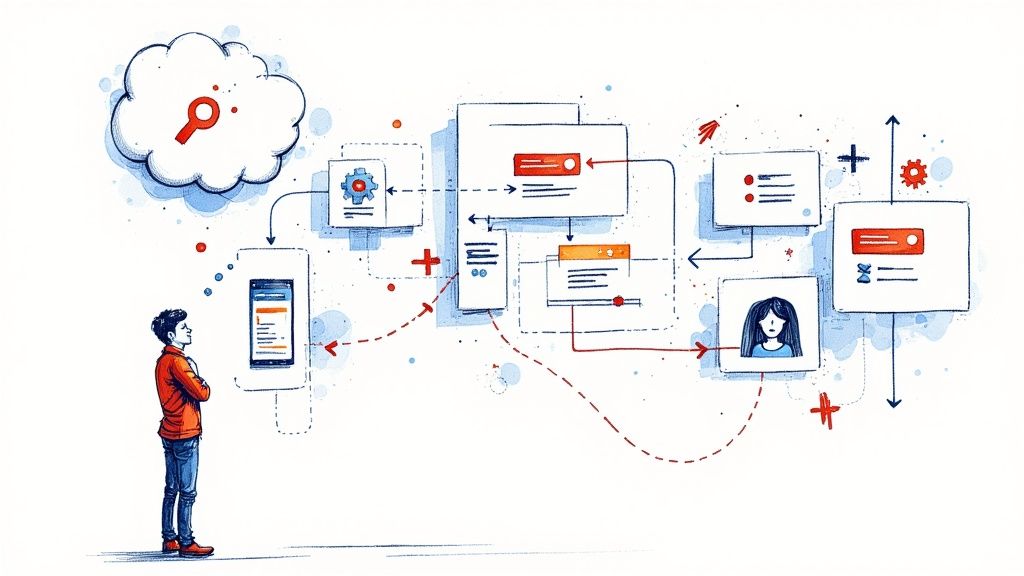
Elevate Your Code Review Game
Effective pull request (PR) best practices are crucial for high-quality code and efficient development. This listicle presents eight key pull request best practices to streamline your code review workflow. Learn how to create focused PRs, write clear descriptions, integrate automated testing, use checklists, leverage draft PRs, assign ownership, establish PR-specific standards, and perform post-merge validation. These practices will improve code quality, accelerate development, and boost team collaboration.
1. Small, Focused Pull Requests
One of the most effective pull request (PR) best practices is to keep them small and focused. This means creating PRs that address a single concern, implement one specific feature, or fix a single bug, rather than bundling multiple unrelated changes together. This approach significantly improves the code review process, making it more manageable, reducing the likelihood of merge conflicts, and accelerating the overall development cycle. Small, focused PRs are a cornerstone of efficient and effective software development workflows.
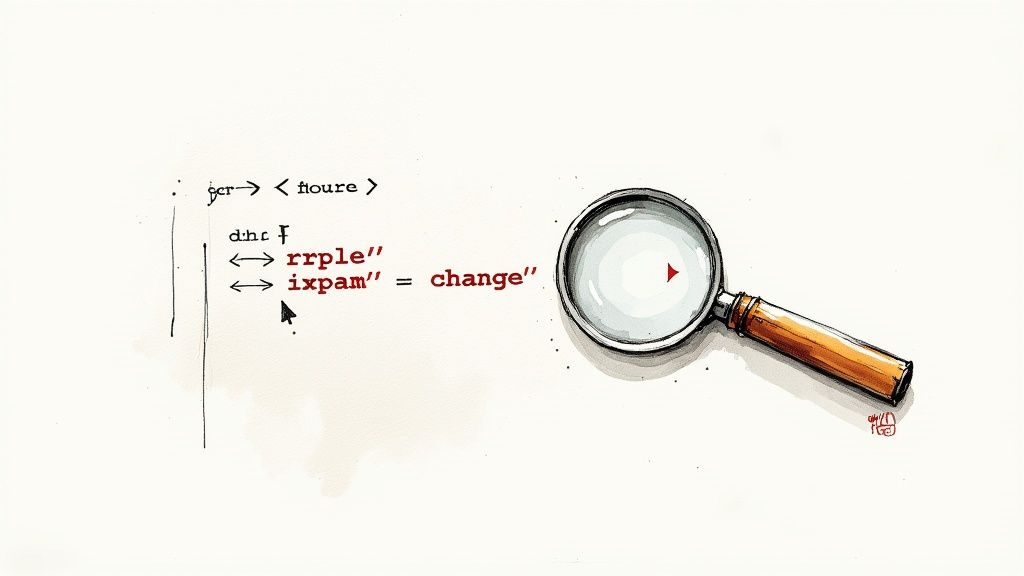
A small, focused PR typically involves a limited number of code changes, often fewer than 400 lines of code (LOC). It has a clear, specific purpose, making it easy for reviewers to understand the complete context and impact of the changes. This focused approach allows reviewers to dive deep into the specifics of the code, ensuring higher quality reviews and catching potential issues early on. For a deeper dive, you can learn more about Small, Focused Pull Requests.
Examples of Successful Implementation:
- Google: Google's internal code review practices strongly emphasize small, incremental changes as a best practice. This has contributed significantly to the maintainability and quality of their massive codebase.
- GitHub: GitHub's own development team utilizes small, focused PRs to manage their platform's evolution, showcasing the practical application of this principle within a large-scale project.
- Microsoft Azure DevOps: The Azure DevOps team recommends keeping PRs under 400 LOC to streamline the review process and minimize the risk of introducing bugs.
Actionable Tips:
- Modular Design: Plan your implementation with modularity in mind from the outset. This makes it easier to break down features into smaller, independent units of work.
- Draft PRs: Leverage draft PRs for work-in-progress changes to solicit early feedback and facilitate collaboration, even before the changes are ready for final review.
- Splitting Large PRs: If a PR grows too large during development, actively consider splitting it into smaller, more focused PRs. This may involve some refactoring, but the benefits in terms of review efficiency and reduced risk are substantial.
- Feature Flags: Utilize feature flags to safely integrate incomplete features into the main codebase without impacting users. This allows for gradual rollouts and simplifies the process of reverting changes if necessary.
Pros:
- Easier and Faster Reviews: Smaller PRs are significantly faster and easier for reviewers to thoroughly assess, leading to more effective feedback and quicker turnaround times.
- Reduced Cognitive Load: Reviewers can focus their attention on a specific issue or feature, reducing cognitive load and improving the quality of their review.
- Lower Risk of Merge Conflicts: Smaller, more frequent merges drastically reduce the likelihood and complexity of merge conflicts.
- Faster Approval and Integration: Quicker reviews translate to faster approvals and integration of code changes, accelerating the development lifecycle.
- Simplified Reversion: If problems arise after merging, reverting a small, focused PR is much simpler and less disruptive than reverting a large, complex change.
Cons:
- Increased PR Count: Adopting this approach can lead to a higher number of PRs to manage, requiring robust tooling and processes.
- Decomposition Challenges: Breaking down larger features into truly independent, smaller PRs can sometimes be challenging and require careful planning.
- Potential for Over-Decomposition: It's possible to over-decompose a feature into excessively small PRs, which can obscure the overall context and make it harder to understand the complete change.
This best practice is crucial for any software development team striving for efficient workflows and high-quality code. By embracing small, focused PRs, teams can significantly improve code review effectiveness, minimize integration risks, and accelerate their development process. This makes it a cornerstone best practice deserving its place at the top of the list.
2. Descriptive Pull Request Titles and Descriptions
A cornerstone of effective code review and collaboration is the practice of writing descriptive pull request (PR) titles and descriptions. This involves crafting clear, concise titles that summarize the change and supplementing them with comprehensive descriptions that explain the purpose, implementation details, and testing approach. This seemingly simple practice yields significant benefits for the entire development team and contributes to a more robust and maintainable codebase. By providing the necessary context upfront, reviewers can understand the changes more quickly and thoroughly, leading to more efficient and productive code reviews. Furthermore, detailed PRs serve as valuable historical documentation, making it easier to understand the evolution of the codebase over time.
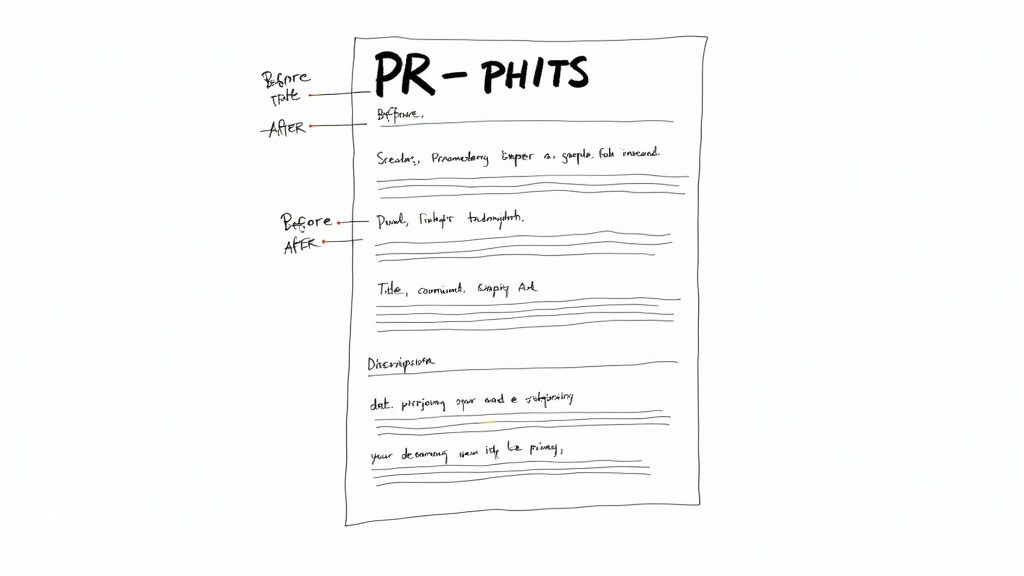
A well-crafted PR title should be concise yet descriptive, summarizing the core change introduced. The description, on the other hand, provides a deeper dive into the "what," "why," and "how" of the change. This includes outlining the purpose of the modification, explaining the implementation details, referencing related issues or tickets, and detailing the testing approach employed. For visual changes, including screenshots or videos is highly beneficial.
Features of a Descriptive Pull Request:
- Concise but descriptive title: Summarizes the change (e.g., "Fix: Resolve memory leak in user authentication module" instead of just "Fix bug").
- Detailed description of the change and its rationale: Explains what was modified and the reasoning behind the approach.
- References to related issues or tickets: Links the PR to the original problem report or feature request.
- Information on the testing approach: Describes the methods used to verify the change, including specific test cases.
- Screenshots or videos (for visual changes): Provides a clear before-and-after comparison.
Pros:
- Improved Review Efficiency: Context-rich PRs empower reviewers to understand the changes thoroughly, making reviews faster and more effective.
- Searchable Documentation: Detailed descriptions create a searchable history of changes, simplifying future debugging and maintenance.
- Enhanced Stakeholder Understanding: Clear explanations enable stakeholders to grasp the purpose and impact of changes without delving into the code.
- Reduced Back-and-Forth Communication: A comprehensive description minimizes the need for clarifying questions during the review process.
- Simplified Release Note Generation: Well-documented PRs facilitate the creation of informative release notes.
Cons:
- Time Investment: Crafting detailed descriptions can be time-consuming, particularly for larger or more complex changes.
- Potential Redundancy for Minor Changes: For very small modifications, extensive documentation might seem excessive.
- Consistency Requires Team Commitment: Achieving consistently high-quality PR descriptions necessitates discipline and adherence to established guidelines across the entire team.
Examples of Successful Implementation:
- The Kubernetes project uses a detailed PR template to ensure consistency and thoroughness.
- React's PR format mandates referencing related issues and providing test information.
- Angular's commit message format can automatically generate changelogs based on the provided information.
Tips for Writing Effective Pull Request Titles and Descriptions:
- Utilize PR templates: Standardize the information included in PRs and ensure consistency.
- Include "before and after" screenshots for UI changes: Visually demonstrate the impact of the modification.
- Link to related resources: Connect the PR to relevant issues, design documents, or specifications.
- Mention specific reviewers: Directly involve individuals with relevant expertise or context.
- Explain the "why" as well as the "what": Articulate both the change itself and the reasoning behind it.
This practice of descriptive pull requests is popularized by open-source projects with strong governance models, as seen in projects like Kubernetes. Documentation from companies like Atlassian (for Git/PR workflows) and GitLab (for merge requests) also emphasize the importance of this practice.
Descriptive pull requests are essential for any software development team aiming to improve code quality, streamline collaboration, and build a maintainable codebase. By investing the time upfront to create well-documented PRs, teams can significantly reduce future development costs and improve overall efficiency. This practice is therefore a crucial element of pull request best practices.
3. Automated Testing and CI Integration
A cornerstone of effective pull request (PR) best practices is the integration of automated testing and Continuous Integration (CI). This practice involves automatically validating code changes submitted via pull requests before they undergo human review. By automating the initial quality checks, developers catch basic errors early, reviewers can focus on higher-level aspects like design and logic, and the overall PR process becomes more efficient. This approach is crucial for maintaining code quality, streamlining development workflows, and fostering a culture of continuous improvement.
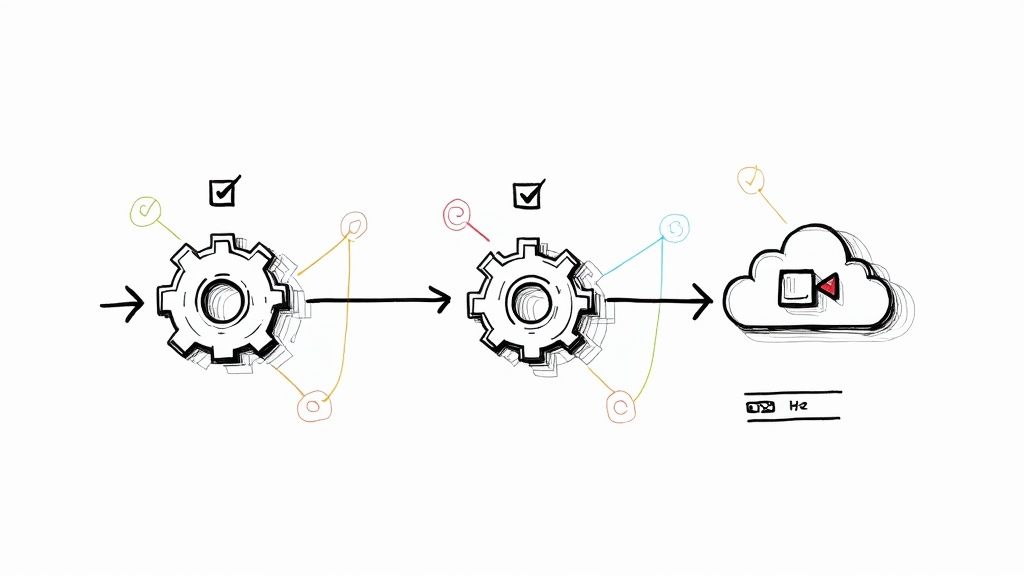
This integration works by triggering a series of automated checks upon the creation or update of a pull request. These checks, executed by a CI platform, can encompass a range of quality assurance measures, from running unit and integration tests to performing code style checks, security scanning, and even performance regression tests. The results of these tests are then displayed directly within the PR interface, often as status checks. These checks can be configured to prevent the PR from being merged until all tests pass, ensuring that only code meeting predefined quality standards is integrated into the main branch. You can Learn more about Automated Testing and CI Integration and how it fits into a broader CI/CD strategy.
Features of effective Automated Testing and CI Integration within Pull Requests:
- Automated test runs: Tests are triggered automatically when a PR is created or updated.
- Status checks: Visual indicators in the PR display the status of the automated checks. These checks can be configured to block merging if tests fail.
- Automated code quality and style checks: Tools like linters automatically enforce coding standards and best practices.
- Performance regression testing: Where applicable, automated performance tests can identify performance degradation introduced by the changes in the PR.
- Security scanning: Automated vulnerability scanning can identify potential security risks early in the development cycle.
Pros:
- Early issue detection: Catches basic errors and regressions before they reach human reviewers, saving valuable time and effort.
- Consistent quality standards: Ensures uniform application of coding standards and best practices across the codebase.
- Reduced manual testing burden: Automates repetitive testing tasks, freeing up QA engineers for more complex testing scenarios.
- Prevents merging of broken code: Status checks help prevent the integration of faulty code into the main branch, maintaining codebase stability.
- Immediate developer feedback: Provides rapid feedback to developers, allowing them to address issues quickly and iteratively.
Cons:
- Initial setup investment: Setting up the CI infrastructure and writing automated tests requires an upfront time investment.
- Potential for slow CI pipelines: Slow test execution can increase the overall PR cycle time.
- False positives: Automated tests can occasionally produce false positives, requiring human intervention and potentially delaying the process.
- Not a replacement for human review: Automated tests cannot effectively evaluate code for logic, design, or usability issues, making thoughtful human review essential.
Examples of successful implementations:
- GitHub Actions workflows: Configure workflows to run tests on PRs, providing immediate feedback within the GitHub interface.
- Travis CI integration: Seamlessly integrates with public repositories to automate testing and deployment pipelines.
- Netflix's automated canary analysis: Performs advanced performance testing on PRs to identify potential performance regressions before deployment.
Tips for effective implementation:
- Prioritize critical tests: Configure CI to run the most important and fastest tests first to provide quicker feedback.
- Display status badges: Add status badges to PR descriptions to visually represent the test results at a glance.
- Parallelize tests: Execute tests in parallel to significantly reduce the overall pipeline execution time.
- Integrate linting and formatting: Include automated linting and formatting checks to reduce style-focused comments during human review.
- Set code coverage requirements: Enforce minimum test coverage thresholds for new code to ensure adequate testing.
This practice, popularized by thought leaders like Martin Fowler and platforms like CircleCI and Travis CI, has become a fundamental aspect of modern software development and is essential for teams aiming to improve code quality, accelerate development cycles, and maintain a robust and reliable codebase. Its importance in pull request best practices is undeniable.
4. Code Review Checklists
Code review checklists are a crucial element of pull request best practices, ensuring consistent quality and comprehensive reviews. They provide a structured approach to code review, guiding both the author and the reviewer through essential checks, ultimately improving the overall quality of the codebase. This method helps eliminate common errors, promotes adherence to coding standards, and fosters a shared understanding of quality expectations within the team. This is why incorporating checklists into your pull request workflow is a best practice.
How Code Review Checklists Work:
Checklists work by providing a defined list of items to verify both before submitting a pull request and during the review process. These lists can cover a range of aspects, from basic code style and functionality to more complex concerns like security, performance, and accessibility. They act as a memory aid, helping reviewers avoid overlooking important details, especially during long or complex reviews.
Features of Effective Checklists:
- Standardized Lists: Provide a baseline set of items to verify before submission, covering common coding standards, testing requirements, and documentation.
- Reviewer-Specific Checklists: Cater to different roles and responsibilities. For example, a security engineer might have a checklist focused on vulnerability checks, while a UX designer might have one for accessibility.
- Domain-Specific Checks: Incorporate checks relevant to specific areas like security, performance, or accessibility, depending on the nature of the project.
- Architectural Considerations: Extend beyond implementation details to address broader architectural concerns, ensuring the changes align with the overall system design.
Pros:
- Consistency: Ensures consistent review quality across the team, regardless of individual reviewer experience.
- Thoroughness: Guides less experienced team members through a comprehensive review process, reducing the likelihood of missing critical issues.
- Reduced Oversights: Minimizes the chance of overlooking important aspects, leading to higher quality code.
- Shared Standards: Creates shared quality standards across the team, fostering a collective sense of ownership for code quality.
- Objectivity: Makes the review process more objective by providing concrete criteria for evaluation.
Cons:
- Mechanical Application: Can become a mechanical exercise if checklists are applied without thoughtful consideration of the specific context.
- Maintenance: Requires regular updates to reflect evolving technologies and best practices.
- One-Size-Fits-All Issues: Generic checklists may not be suitable for all types of changes, necessitating tailored lists for different scenarios.
Examples of Successful Implementations:
- Google's code review checklist: Encompasses aspects like performance, security, and maintainability. Their engineering practices documentation offers valuable insights into their approach.
- Microsoft's accessibility review checklist for UI changes: Focuses specifically on ensuring user interface changes meet accessibility standards.
- Thoughtbot's code review guide: Offers a comprehensive framework with specific focus areas to guide the review process.
Actionable Tips for Implementing Code Review Checklists:
- Tailor to Your Needs: Customize checklists to address the specific issues and technologies relevant to your team and projects.
- Visibility is Key: Keep checklists easily accessible by integrating them into pull request templates or team documentation.
- Regular Review and Updates: Periodically review and update checklists based on learnings from post-deployment issues and evolving best practices.
- Context-Specific Checklists: Create different checklists for frontend, backend, data changes, and other specialized areas.
- Holistic Approach: Include both technical requirements and business requirement verification in your checklists.
Why Code Review Checklists Deserve Their Place in Pull Request Best Practices:
Checklists provide a valuable framework for conducting thorough and consistent code reviews. They empower teams to improve code quality, reduce errors, and establish shared standards, making them an essential component of any robust pull request process. By incorporating checklists into your workflow, you contribute significantly to building a more reliable and maintainable codebase. This, in turn, leads to improved software quality and faster development cycles.
5. Draft Pull Requests for Early Feedback
One of the most effective pull request best practices for fostering collaboration and improving code quality is the use of draft pull requests (PRs) for early feedback. This technique allows developers to share their work in progress before it's fully complete, enabling continuous feedback throughout the development process rather than just at the end. This proactive approach helps catch potential issues early, when they're significantly easier and less costly to address.
Draft pull requests, also known as Work In Progress (WIP) pull requests in some platforms like GitLab, are clearly marked as not ready for final review or merging. They often contain incomplete implementations, focusing instead on the architectural approach, implementation strategy, or core logic. This allows reviewers to provide input on the overall direction and design before too much time is invested in potentially flawed implementations.
How it Works:
A developer creates a pull request and marks it as a draft using the platform's designated feature (e.g., GitHub's "Draft PR" option, GitLab's "WIP" status). This signals to the team that the code is not yet finalized and the primary goal is to gather feedback. The developer can then use comments within the PR to highlight specific areas or questions where they are seeking input. As the implementation progresses, the developer updates the draft PR, allowing reviewers to track the evolution of the code and provide continuous feedback. Once the implementation is deemed complete and ready for final review, the PR can be converted from a draft to a regular PR.
Examples of Successful Implementation:
- GitHub's Draft Pull Request feature: Introduced in 2019, this feature has become a staple in many development workflows.
- GitLab's Work In Progress merge requests: GitLab's equivalent provides similar functionality, allowing developers to share their work and gather feedback early.
- Facebook's internal code review process: For major features, Facebook reportedly employs a similar process of continuous review throughout development, leveraging internal tools.
Tips for Effective Draft Pull Requests:
- Clearly indicate what type of feedback you're seeking: Are you looking for feedback on the overall architecture, a specific algorithm, or the user interface? Be explicit.
- Consider limiting draft PRs to architectural or approach questions initially: This avoids overwhelming reviewers with incomplete code.
- Use comments to highlight areas where you have specific questions: This directs reviewers' attention and facilitates focused feedback.
- Keep the draft updated with progress to avoid reviewing stale code: Regular updates ensure reviewers are working with the latest version.
- Convert to a regular PR once implementation is complete and ready for merging: This signals the shift from feedback gathering to final review.
Pros:
- Catches design issues early: Identifying and addressing design flaws early in the development lifecycle significantly reduces rework later.
- Reduces rework by validating the approach before completion: Early feedback ensures the team is on the right track, minimizing wasted effort on incorrect implementations.
- Encourages collaboration during development: This fosters a more collaborative and supportive development environment.
- Helps junior developers get guidance before investing too much time: Provides a safety net for less experienced developers, allowing them to learn and improve.
- Creates transparency in the development process: Everyone on the team can see the progress and contribute to the solution.
Cons:
- May create review fatigue if overused: Too many draft PRs can overwhelm reviewers.
- Can be challenging to review incomplete code: Reviewers need to be mindful of the work-in-progress nature of the code.
- Might create confusion about what feedback is appropriate at each stage: Clear communication about the purpose and stage of the draft PR is crucial.
Why This Deserves its Place in the List:
Draft pull requests are a powerful tool for improving code quality, reducing rework, and fostering collaboration. By incorporating this best practice into your workflow, you can significantly enhance your development process and deliver better software. This technique aligns with modern collaborative development models championed by thought leaders like Kent Beck and is integral to platforms like GitHub and GitLab, solidifying its place as a key pull request best practice.
6. PR Review Assignment and Ownership
Effective pull request (PR) management is crucial for maintaining code quality and ensuring a smooth development workflow. A key component of this is establishing clear processes for PR review assignment and ownership. This best practice ensures PRs don't languish without review and that the right expertise is applied to each change, contributing significantly to overall pull request best practices.
PR review assignment and ownership involves defining who is responsible for reviewing specific PRs and what their responsibilities are during the review process. This encompasses everything from initial assignment and providing feedback to approving changes and ultimately merging the PR. A well-defined process prevents confusion, reduces delays, and improves the quality of the code review itself.
Features of a robust PR review assignment and ownership system include:
- Automated reviewer assignment based on code ownership: Tools and platforms like GitHub allow you to define code owners for specific files or directories. This enables automatic assignment of reviewers based on which files are modified in a PR.
- Clear expectations about review timeframes: Setting expectations for how quickly reviewers should respond to assigned PRs helps keep the development process moving.
- Rotation systems to distribute review load: Distributing the review workload across the team prevents burnout and helps spread knowledge of the codebase.
- Escalation paths for blocked reviews: When reviewers are unavailable or disagreements arise, a clear escalation path ensures the PR doesn't stall indefinitely.
- Multi-level reviews for critical changes: For highly sensitive or complex changes, requiring multiple levels of review adds an extra layer of scrutiny.
Pros:
- Prevents PRs from being overlooked or delayed
- Ensures expertise-appropriate reviews
- Distributes review workload across the team
- Creates accountability in the review process
- Builds system knowledge across the team over time
Cons:
- Can create bottlenecks if key reviewers are unavailable
- May lead to superficial reviews if quotas or timeframes are too strict.
- Knowledge silos can form if the same people always review the same code.
Examples of Successful Implementation:
- Google's code ownership model: Google utilizes a strict code ownership model where specific individuals or teams are responsible for particular sections of the codebase. This clearly defines who should review changes to those sections.
- Facebook's Phabricator: Phabricator, Facebook's internal code review tool, offers reviewer suggestions based on code modifications and previous review history.
- Mozilla's module ownership system: Mozilla employs a module ownership system for Firefox development, assigning responsibility for specific modules to individuals or teams.
Actionable Tips:
- Use CODEOWNERS files to automatically assign appropriate reviewers in your repositories.
- Consider a rotation system for general reviews to spread knowledge and avoid over-burdening specific team members.
- Set clear expectations on review response times (e.g., 24 hours) to prevent delays.
- Implement pair review for critical or complex changes to ensure thorough scrutiny.
- Track and balance review workloads across the team to prevent burnout and ensure fair distribution.
- Learn more about PR Review Assignment and Ownership and explore how other teams manage their code review workflows.
Implementing a structured approach to PR review assignment and ownership is a vital aspect of effective pull request best practices. By clarifying responsibilities, distributing workload, and ensuring appropriate expertise is applied to each review, teams can significantly improve code quality and accelerate the development process. This is particularly valuable for software development teams, DevOps engineers, quality assurance engineers, enterprise IT leaders, tech startups, CI/CD engineers, and platform engineers who are constantly striving for efficient and reliable code delivery.
7. PR-Specific Code Standards and Review Comments
Effective pull request (PR) reviews are crucial for maintaining code quality, fostering collaboration, and accelerating the software development lifecycle. A key component of successful PR reviews lies in establishing and adhering to PR-specific code standards and review comments. This practice goes beyond simply pointing out errors; it's about creating a constructive feedback loop that improves both the code and the team's collective knowledge. This is why it earns a spot on our list of pull request best practices.
This approach involves developing a standardized way of providing feedback within pull requests. It focuses on delivering clear, actionable, and respectful comments that address substantive issues without personalizing the critique. By separating must-fix issues from suggestions, providing context for feedback, and offering constructive alternatives, teams can leverage PRs as powerful learning opportunities.
Features of Effective PR-Specific Code Standards and Review Comments:
- Separation of Concerns: Distinguishes between critical issues blocking approval and suggestions for improvement.
- Code-Centric Feedback: Focuses on the code itself, not the coder's perceived abilities or shortcomings.
- Clear Reasoning: Explains the "why" behind the feedback, providing context and rationale for suggested changes.
- Constructive Alternatives: Offers specific suggestions for improvement, not just identification of problems.
- Consistent Terminology and Standards: Uses a common vocabulary and refers to established coding standards to ensure clarity and objectivity.
Pros:
- Positive Review Culture: Creates a welcoming environment for code contributions and fosters a sense of shared responsibility for quality.
- Enhanced Code Quality: Leads to more robust, maintainable, and consistent code through targeted feedback and improved code understanding.
- Learning and Growth: Provides opportunities for team members to learn from each other and improve their coding skills.
- Reduced Defensiveness: Minimizes negative reactions to criticism by framing feedback constructively and focusing on solutions.
- Documentation of Design Decisions: Creates a valuable record of the reasoning behind code changes, aiding in future maintenance and development.
Cons:
- Time Investment: Thorough, constructive feedback requires more time than cursory approvals or rejections.
- Communication Skills: Demands emotional intelligence and strong communication skills from reviewers.
- Potential for Disagreements: Subjective judgments about code style or best practices can sometimes lead to disagreements that require careful navigation.
Examples of Successful Implementation:
- Google's Code Review Guidelines: Emphasize respectful communication, clear and concise feedback, and a focus on improving code quality.
- Square's Approach to Categorizing Comments: Uses a tiered system for categorizing feedback by severity, helping developers prioritize issues.
- Spotify's Collaborative Review Culture: Encourages open communication and discussion during code reviews, fostering a sense of shared ownership.
Actionable Tips:
- Phrase comments as questions: Instead of stating "This should be changed to X," try asking "Would it be better to use X here? It might improve performance because Y."
- Explain "why," not just "what": Don't simply point out an issue; explain its potential impact and the rationale behind your suggested change.
- Be explicit about blocking issues: Clearly differentiate between issues that must be addressed before merging and those that are merely suggestions.
- Reference documentation or examples: When suggesting alternatives, provide links to relevant documentation or examples to support your recommendation.
- Use review tools effectively: Leverage features like comment tagging and categorization to distinguish between different types of feedback.
- Consider face-to-face discussions: For complex feedback or potential disagreements, a quick conversation can often be more efficient and productive.
By implementing these pull request best practices centered on PR-specific code standards and constructive review comments, development teams can cultivate a collaborative and quality-driven engineering culture, ultimately leading to better software and a more engaged team. This focus on detailed, considerate feedback helps ensure that every pull request becomes a valuable opportunity for improvement, both for the codebase and the developers themselves.
8. Post-Merge Validation and Monitoring
Post-merge validation and monitoring is a crucial aspect of pull request best practices, representing the final safety net in your deployment pipeline. It involves implementing processes to validate and monitor changes after they've been merged into the main branch and deployed, catching issues that may have slipped through code review and automated testing. This practice not only limits the blast radius of potential bugs but also provides invaluable feedback to continuously refine your development and review processes.
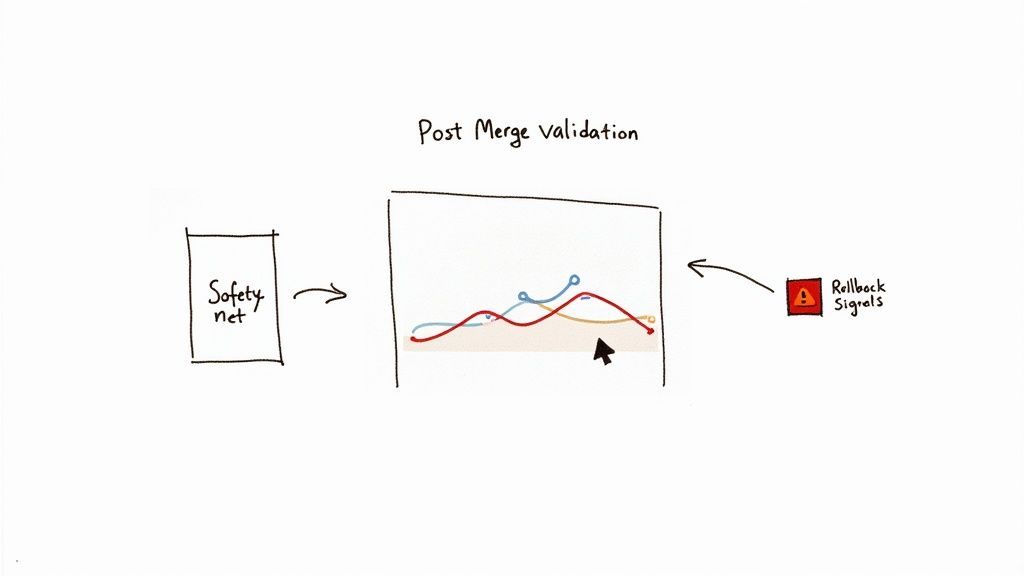
This post-merge phase is essential because even the most rigorous pre-merge checks can miss subtle issues that only surface in a production-like or live environment. Factors such as complex interactions between services, varying user behavior, and real-world data loads can trigger unexpected problems. Post-merge validation and monitoring address this by providing a mechanism for identifying and mitigating issues after deployment. This approach allows for more experimental changes and faster iteration cycles, safeguarded by robust monitoring and rollback procedures.
Features of Effective Post-Merge Validation and Monitoring:
- Automated Post-Merge Testing in Staging Environments: Running automated integration and regression tests in a staging environment that mirrors production helps validate the merged code in a realistic setting.
- Canary Deployments or Feature Flags: These techniques enable gradual rollout of changes, initially exposing them to a small subset of users or enabling them only for specific groups. This minimizes the impact of potential issues and allows for early detection.
- Monitoring for Key Metrics After Deployment: Tracking key performance indicators (KPIs) and error rates after deployment helps identify anomalies and potential regressions.
- Clear Rollback Procedures: Having a well-defined and tested rollback process is crucial for quickly reverting problematic changes and minimizing downtime.
- Post-Mortem Analysis of Issues: Analyzing post-deployment issues helps identify gaps in the existing review and testing processes, contributing to continuous improvement.
Pros:
- Catches issues missed by automated tests and human review.
- Reduces the impact of problematic changes through controlled rollout.
- Creates a feedback loop to improve the review process.
- Builds confidence in the team's ability to deploy safely.
- Allows for more experimental changes with appropriate safeguards.
Cons:
- Requires additional infrastructure and monitoring setup.
- May create a false sense of security leading to less thorough reviews (this should be actively guarded against).
- Adds complexity to the deployment process.
Examples of Successful Implementations:
- Facebook's automated regression detection after deployment: Facebook utilizes sophisticated automated tools to detect performance regressions and other issues after changes are rolled out.
- Netflix's automated canary analysis system: Netflix's Simian Army, which includes the Chaos Monkey, tests the resilience of their systems and their ability to automatically recover from failures in a production environment.
- Amazon's progressive deployment practices: Amazon leverages sophisticated deployment techniques, including blue/green deployments and canary releases, to minimize risk and ensure smooth updates.
Actionable Tips:
- Implement automated alerts for key performance and error metrics.
- Use feature flags to enable quick disabling of problematic features.
- Establish clear ownership for monitoring after deployment.
- Schedule brief check-ins shortly after significant deployments to review metrics and logs.
- Document and share lessons learned from post-deployment issues.
- Consider automated rollbacks for critical metric violations.
Popularized By:
- Charity Majors' writings on observability
- The DevOps Handbook by Gene Kim et al.
- Google's Site Reliability Engineering practices
Post-merge validation and monitoring deserves a place in any list of pull request best practices because it addresses the inherent limitations of pre-merge checks. By creating a feedback loop and providing a safety net, it fosters a culture of continuous improvement and enables teams to deploy changes with greater confidence and speed. This ultimately leads to a more robust and reliable software development lifecycle.
8-Point Pull Request Best Practices Comparison
| Strategy | 🔄 Complexity | ⚡ Resources | 📊 Outcomes | ⭐ Advantages | 💡 Insights |
|---|---|---|---|---|---|
| Small, Focused Pull Requests | Low – clear scope; may need to split larger tasks | Minimal – fewer code changes speed up reviews | Faster approvals and reduced merge conflicts | Simplifies reviews and lowers cognitive load | Plan modularly and split PRs if they grow too large |
| Descriptive PR Titles and Descriptions | Low – requires disciplined documentation | Minimal – time invested in writing details | Improved context and reduced review back-and-forth | Creates searchable records and clear historical context | Use templates and include screenshots or related links |
| Automated Testing and CI Integration | Medium-High – requires setup and ongoing maintenance | Moderate-High – needs dedicated automation infrastructure | Catches errors early and prevents merging broken code | Ensures consistent quality and early detection | Prioritize critical tests and consider parallel execution |
| Code Review Checklists | Low-Medium – establishing and maintaining guidelines | Low – primarily documentation and process discipline | Delivers uniform review quality with fewer oversights | Aids less experienced reviewers and standardizes process | Tailor checklists to team needs and review them regularly |
| Draft Pull Requests for Early Feedback | Low – simply mark as draft and seek early input | Low – minimal overhead while encouraging collaboration | Early detection of design issues and iterative improvement | Enhances collaboration and reduces costly rework | Clearly state the feedback needed and update as progress is made |
| PR Review Assignment and Ownership | Medium – requires clear assignment rules and processes | Moderate – involves multiple team roles | Prevents review delays and ensures expert attention | Increases accountability and balances workload | Use CODEOWNERS files and set clear review timeframes |
| PR-Specific Code Standards and Review Comments | Medium – emphasizes guided communication and consistency | Low – relies on established standards | Fosters constructive feedback and quality improvements | Promotes a positive culture with clear, actionable advice | Explain reasoning and use a respectful, constructive tone |
| Post-Merge Validation and Monitoring | Medium-High – additional monitoring and rollback setup | High – requires robust testing, alerts, and monitoring | Catches overlooked issues and validates deployments | Enhances deployment confidence and supports continuous improvement | Implement automated alerts and conduct post-mortems regularly |
Level Up Your Workflow with Mergify
Mastering pull request best practices, from crafting small, focused changes with descriptive titles to implementing thorough code review checklists and post-merge monitoring, is crucial for any high-performing development team. These practices, as covered in this article, significantly enhance code quality, streamline the review process, reduce bugs, and ultimately accelerate delivery. By prioritizing clear communication, automated testing, and efficient workflows, teams can foster better collaboration and build more robust and reliable software. Remember, consistent application of these pull request best practices is key to achieving these benefits.
Implementing these best practices manually, however, can quickly become overwhelming as your team and project scale. That’s where Mergify comes in. Mergify helps automate many aspects of your pull request workflow, ensuring adherence to best practices such as enforcing merge strategies, automating merge queue management, and integrating seamlessly with your CI pipeline. This frees up valuable developer time, allowing your team to focus on writing high-quality code and innovating faster. Ready to streamline your pull requests and unlock the full potential of your development workflow? Explore how Mergify can revolutionize your code review process by automating your pull request best practices at Mergify.





