Ultimate Guide to Playwright Testing Tool | Boost Your Testing
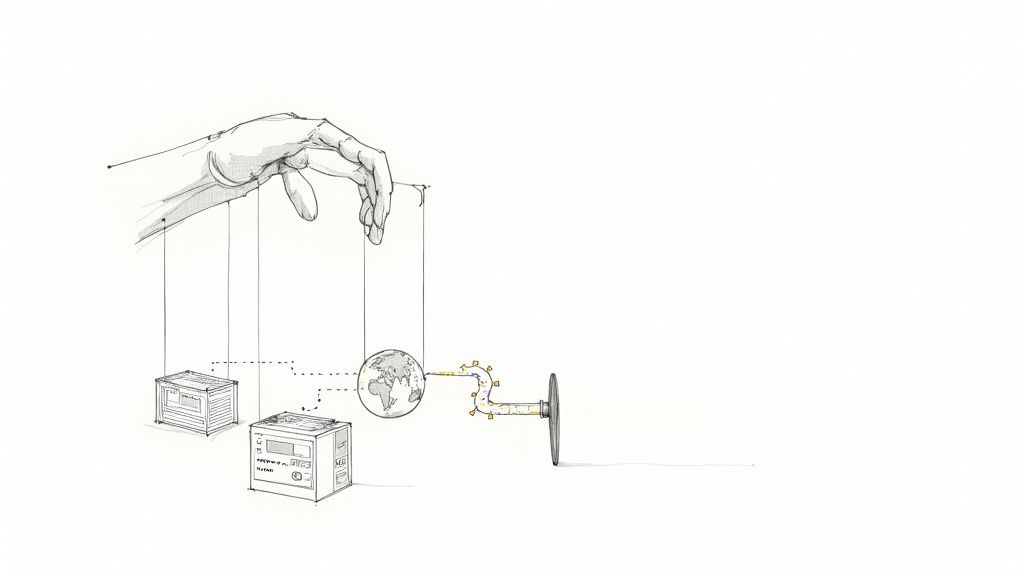
The Playwright testing tool is a modern, open-source framework from Microsoft designed for one thing: reliable end-to-end testing of today's web applications. It gives developers and QA engineers a way to automate user actions across all the major browsers—Chromium, Firefox, and WebKit—all from a single, clean API.
Why Teams Are Switching to Playwright
In the software world, there’s constant pressure to ship flawless applications at breakneck speed. For years, QA teams have been stuck wrestling with testing tools that were slow, unreliable, and just couldn't keep up with how dynamic modern web apps have become. This created a huge bottleneck, where flaky tests and cross-browser headaches slowed down release cycles and burned out engineers.
The Playwright testing tool was built to fix these exact problems. It’s not just another patch on old technology; it’s a complete rethink of how automation frameworks should work, designed from the ground up for the complexities of the modern web. It provides a clean, robust solution that directly tackles the most common pain points in testing.
The Rise of a New Standard
The industry's quick embrace of Playwright isn't just a fleeting trend—it's a clear sign that it works. The data shows a massive shift of automation testers moving toward this framework. In recent surveys, Playwright is now used by about 45.1% of automation testers worldwide, pulling decisively ahead of older tools like Selenium, which has seen its adoption dip to around 22.1%.
This impressive growth isn't just in surveys. A quick look at community metrics tells the same story.
Playwright vs Selenium Core Metrics
| Metric | Playwright | Selenium |
|---|---|---|
| GitHub Stars | 74,000+ | 29,000+ |
| Projects Using It | 412,000+ | 225,000+ |
As you can see, the numbers speak for themselves. Teams adopting Playwright consistently report faster, more stable test execution, which has a direct impact on speeding up development and shipping better software. If you're curious, you can explore more data on this industry shift and see how the numbers stack up.
The reason for this switch is simple: Playwright makes testing less painful and far more effective. It was engineered from the start to eliminate flaky tests, speed up execution, and just make the whole automation process easier.
This shift boils down to a few key advantages that really click with modern engineering teams:
- Reliability: Features like Auto-Waits intelligently wait for elements to be ready before acting on them, which dramatically cuts down on random test failures.
- Speed: Its modern architecture is built for performance, enabling much faster test execution and efficient parallel testing that shrinks CI/CD pipeline times.
- Simplicity: A clean API combined with powerful tools like Codegen (which records your actions and generates scripts) and Trace Viewer (for debugging) makes writing and fixing tests easier for everyone, not just senior QA specialists.
Ultimately, teams are choosing Playwright because it actually helps them achieve their goals in an agile world: delivering high-quality software, fast. It empowers them to build resilient testing suites that do more than just check boxes—they actively contribute to a better, more reliable product.
How Playwright Actually Works Under the Hood
To really get why the Playwright testing tool is such a big deal, you have to look past the surface and see how it’s built. It’s not just another automation framework; its entire design is a deliberate departure from older tools. This difference is the secret sauce behind its speed, reliability, and power.
I like to think of Playwright as a skilled puppeteer and the browser as its puppet. The puppeteer isn't on stage with the puppet; they're off to the side, pulling the strings directly. There's no middleman slowing things down or misinterpreting the commands.
This is a pretty good analogy for Playwright’s out-of-process architecture. It operates completely outside the browser and talks directly to the browser's engine using a native debugging protocol. This is a huge shift from older tools that often rely on an intermediary, like WebDriver, which adds an extra communication layer that can introduce latency and create more points of failure.
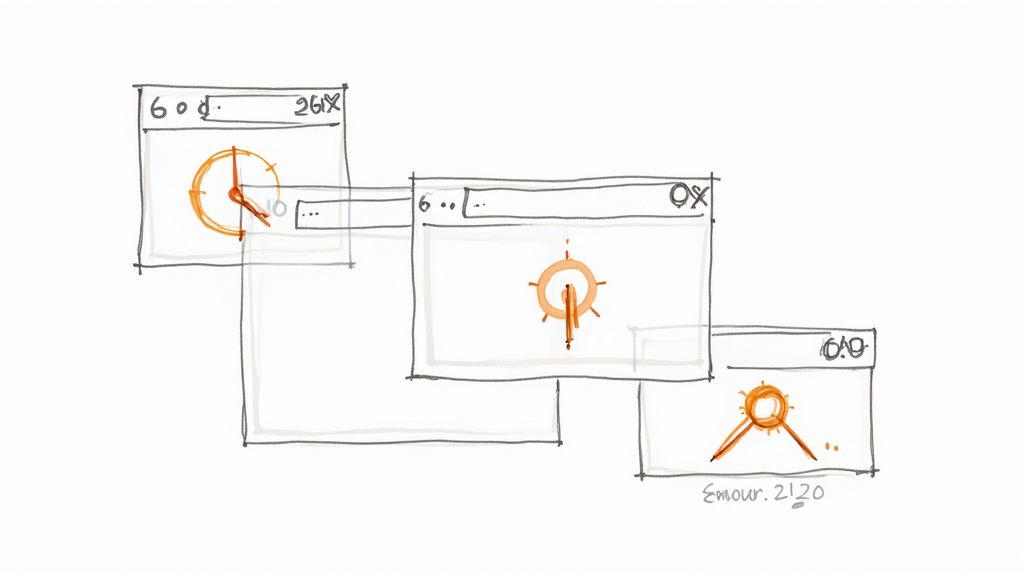
One API to Rule All Browsers
One of the biggest wins from this direct-communication model is true cross-browser testing from a single, unified API. Playwright sends commands straight to the engines that power the web's most dominant browsers:
- Chromium (The engine behind Google Chrome and Microsoft Edge)
- WebKit (The engine for Apple's Safari)
- Firefox (Powered by its own Gecko engine)
This means you write your test script just once. Playwright handles the "translation," ensuring the instructions are understood perfectly by each browser's native engine. The result? Your tests behave consistently across the board, which cuts down on those frustrating, browser-specific bugs that can drive QA teams crazy.
Because Playwright runs outside the browser's own JavaScript thread, it isn't shackled by the browser's rules or limitations. It has complete, unrestricted control, which lets you automate complex scenarios that are often a nightmare—or just plain impossible—with in-browser tools.
Why This Architecture Is a Game-Changer
This out-of-process design isn't just a technical curiosity; it delivers real, tangible benefits to your testing workflow.
First and foremost, it brings incredible stability. By keeping the test script separate from the browser process, a crash or a frozen web page is far less likely to torpedo your entire test run. This isolation is also the key that unlocks Playwright's phenomenal parallel testing capabilities.
What's more, this architecture gives Playwright much deeper control over the browser's environment. It can precisely manage network traffic, mimic mobile devices, fake a geolocation, or even change permissions on the fly. This is the kind of fine-grained control that powers its most celebrated features, like the Trace Viewer and Codegen, giving you a remarkably powerful and reliable automation experience.
Exploring Playwright's Game-Changing Features
If Playwright's architecture is its powerful engine, then its features are the high-tech controls that make it a dream to drive. These aren't just minor add-ons; they are thoughtfully designed tools that directly solve some of the most persistent frustrations in test automation. The Playwright testing tool goes way beyond basic browser commands, offering a suite of capabilities that fundamentally changes how we write, debug, and maintain tests.
At the very top of this list is a feature so essential it feels like a bit of magic: Auto-Waits. Anyone who has written end-to-end tests knows the pain of flaky results caused by timing issues. Tests often fail because they try to click a button or fill a field before it's actually loaded, visible, or ready for interaction. Auto-waits solve this by intelligently pausing execution until the target element is actionable, making your tests dramatically more reliable without cluttering up your code with manual sleep() commands.
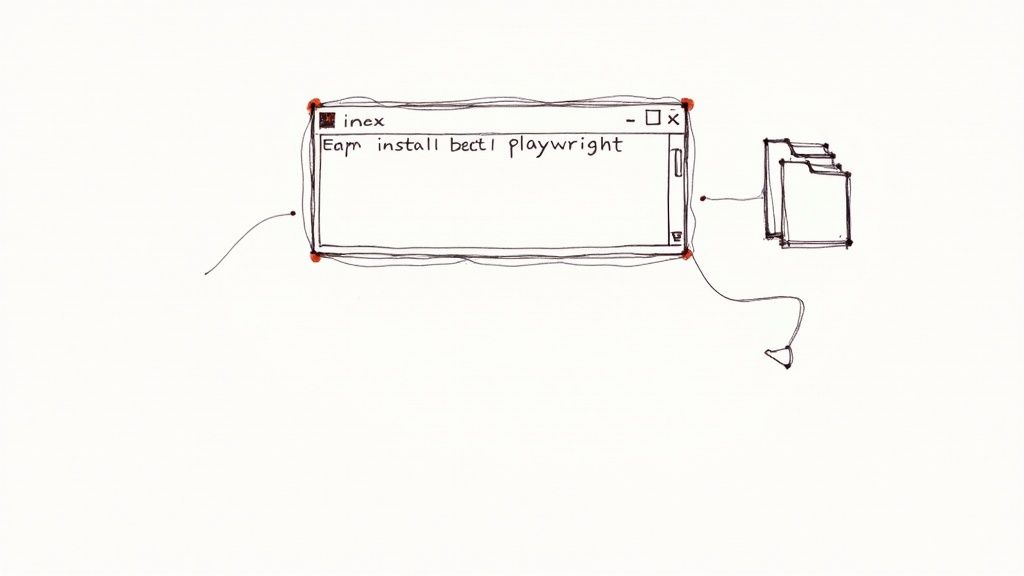
Debugging with a Time Machine: The Trace Viewer
Of course, even with auto-waits, tests can still fail for legitimate reasons. This is where another standout feature, the Trace Viewer, comes into its own. Think of it as a time-traveling debugger for your test suite. When a test fails, Playwright can generate a detailed trace file that you can pop open in a dedicated viewer.
This viewer gives you a complete, step-by-step replay of the entire test run, showing you everything:
- Action Snapshots: See a "before" and "after" DOM snapshot for every single action.
- Live DOM: Inspect the full DOM at any point in the test's execution.
- Network Logs: Review all network requests and responses that happened.
- Console Output: See every message logged to the browser console.
This complete picture takes all the guesswork out of debugging. You can jump to the exact moment something went wrong and see the application's entire state at that instant.
The Trace Viewer transforms debugging from a frustrating, time-consuming hunt into a quick, analytical process. It provides the context you need to understand failures immediately, which is crucial for maintaining a fast development pace.
Accelerating Test Creation and Versatility
Playwright also packs in tools designed to speed up the initial, often tedious, process of writing tests. The Codegen tool is a perfect example. You run a simple command, and a browser window opens. From there, you just perform the actions you want to test—clicking buttons, filling forms, navigating between pages—and Playwright records every step, automatically generating the test script for you. It's an incredible accelerator for getting a new test suite off the ground.
On top of that, Playwright's sheer versatility is a huge reason for its growing popularity. The testing landscape is competitive, with tools like Cypress holding a steady niche of around 14.4% adoption, particularly for front-end testing. Playwright's advantage is its comprehensive feature set that extends beyond the UI. Its built-in API testing capabilities allow teams to validate entire user journeys, from front-end interactions to back-end responses, all within a single framework. As you can learn more about the competitive testing tool landscape, this combination of powerful features is why its adoption continues to climb.
This all-in-one approach—powerful debugging, intelligent waits, code generation, and API testing—positions the Playwright testing tool not just as an alternative, but as a complete solution for modern quality assurance.
Comparing Playwright to Other Automation Tools
When you're picking a web automation framework, you have to understand where a tool like Playwright fits in the broader world of testing. The field has a few major players, and each one comes with its own philosophy and architecture. Looking at them side-by-side makes it pretty clear why Playwright has caught on so quickly.
The decision usually boils down to three main contenders: Playwright, Selenium, and Cypress. All of them can get the job done, but they tackle the problem in fundamentally different ways. Those differences have a direct impact on test speed, how reliable your tests are, and what the day-to-day experience is like for your developers.
Architecture and Performance
The core difference between these tools is their architecture. Selenium has been the industry workhorse for years, but its reliance on the WebDriver protocol adds an extra communication step between your test script and the browser. This can introduce latency and isn't always a great fit for the highly dynamic, asynchronous nature of modern web apps.
Cypress goes a different route, running your tests directly inside the browser. This gives front-end developers incredibly fast feedback and a fantastic debugging experience. The trade-off? It comes with some real limitations, like making it difficult to work with multiple tabs or test across different browser types in a single run.
Playwright, on the other hand, strikes a perfect balance. It uses an out-of-process architecture that talks directly to browser engines using their native debug protocols. This approach completely sidesteps the overhead of WebDriver and avoids the constraints of an in-browser runner, giving you exceptional speed and control.
This architectural edge isn't just theoretical; it translates into real-world performance gains. You can see it in how fast tests start up and execute. This chart shows just how minimal the startup times are for Playwright across the browsers it supports.
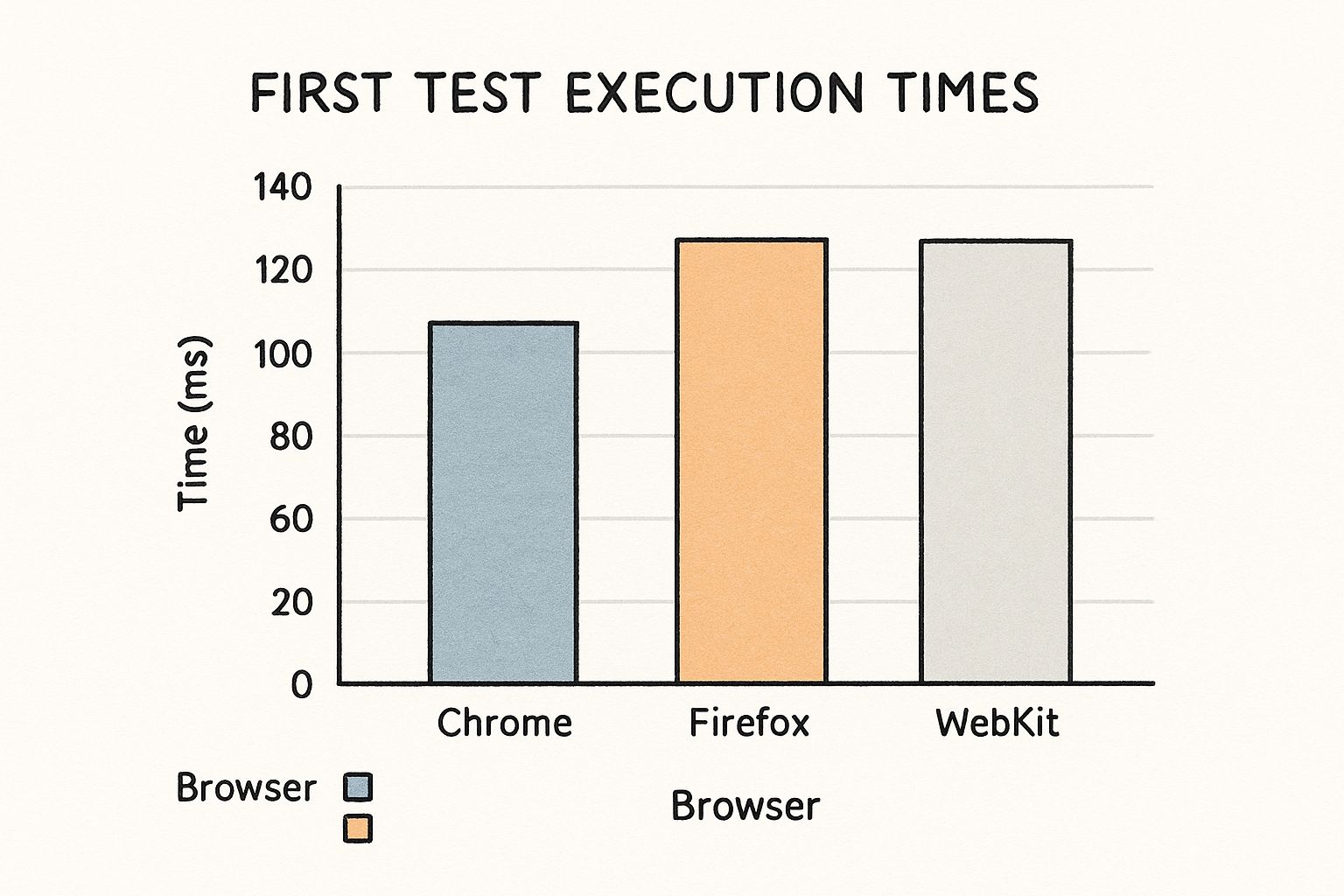
The data speaks for itself—the first-test execution times are remarkably low and consistent. It's a clear demonstration of how efficient Playwright's direct communication model really is.
The Legacy Giant: Selenium
Released way back in 2004, Selenium was the tool that started it all for web automation, and it still has a massive user base. With over 150,000 questions on Stack Overflow, its community is enormous, reflecting its deep roots in countless companies.
However, its older architecture often means slower tests and more maintenance, especially when dealing with modern asynchronous web apps. Playwright’s event-driven model is just better suited for today's web. While Selenium’s massive ecosystem keeps it in the game, many teams are looking for more modern solutions, and its market share is slowly declining as a result. For a deeper dive, you can read a full analysis of Selenium's market position on TestQuality.com.
Practical Differences at a Glance
To help you make an informed decision, it’s useful to see a direct comparison of the features that matter most to development and QA teams. This table breaks down the key differences between Playwright, Selenium, and Cypress to give you a clear picture of what each tool brings to the table.
Feature Comparison: Playwright vs. Selenium vs. Cypress
| Feature | Playwright | Selenium | Cypress |
|---|---|---|---|
| Architecture | Out-of-process (WebSocket) | WebDriver Protocol | In-Browser Execution |
| Cross-Browser | Excellent (Chromium, Firefox, WebKit) | Excellent (All major browsers) | Limited (Primarily Chromium-based) |
| Auto-Waits | Built-in and robust | Requires explicit waits | Built-in |
| Debugging | Excellent (Trace Viewer) | Basic | Excellent (Time-traveling debugger) |
| Parallel Testing | Natively supported and simple | Complex setup required | Limited native support |
Ultimately, the choice comes down to your team's specific needs. Selenium offers unmatched language support, and Cypress provides a top-tier experience for teams focused purely on the front end.
But for most teams building and testing the complex web applications of today, the Playwright testing tool presents a compelling, all-around package. Its combination of speed, true cross-browser support, and powerful, modern features makes it an ideal choice.
Integrating Playwright into Your CI/CD Pipeline
Writing solid tests with the Playwright testing tool is a huge step, but the real magic happens when those tests run automatically. When you integrate Playwright into your Continuous Integration/Continuous Deployment (CI/CD) pipeline, it stops being just a helpful tool and becomes an automated quality gate, shielding your codebase from bugs before they ever see the light of day.
Think of your CI/CD pipeline as an assembly line for your software. Plugging in Playwright is like adding an expert quality control station that meticulously inspects every single change. This creates a blazingly fast feedback loop, letting developers catch and fix issues minutes after pushing code—not days or weeks down the line.
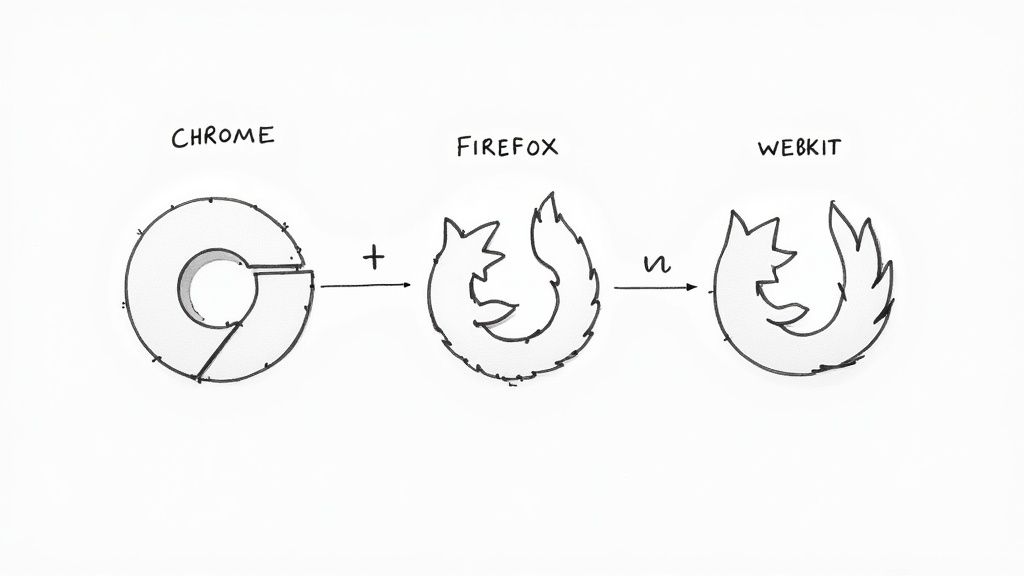
Setting Up Playwright with GitHub Actions
Let's walk through a real-world example using GitHub Actions, one of the most popular CI/CD platforms out there. The goal is simple: create a workflow that automatically triggers your entire Playwright test suite every time a pull request is opened or updated.
First things first, you'll need a workflow file inside your project's .github/workflows/ directory. You can call it something descriptive, like playwright.yml. This YAML file tells GitHub Actions exactly what steps to follow to run your tests.
Here's a basic recipe to get you started:
- Trigger the Workflow: You'll want this to kick off on
pushandpull_requestevents that target your main branches, likemainormaster. - Set Up the Environment: The job needs a virtual machine to run on (usually Ubuntu is a safe bet) and the correct version of Node.js.
- Install Dependencies: This step checks out your code, runs
npm installto grab all your project's packages, and then executesnpx playwright install --with-depsto download the necessary browser binaries. - Run the Tests: Finally, the moment of truth. A simple
npx playwright testcommand executes your entire test suite.
This setup guarantees a fresh, consistent environment for every single test run, which is absolutely critical for getting reliable results you can trust.
Running tests on every pull request creates a powerful merge gate. If the Playwright tests fail, the pull request can be automatically blocked from merging, ensuring that broken code doesn't contaminate your main branch.
Configuring for Success
To make this integration truly work for you, a few best practices go a long way. For CI environments, running tests in headless mode is the standard. This means the browsers run in the background without a visible UI, which is much faster and more efficient on a server.
It's also essential to generate detailed reports for when things inevitably go wrong. Playwright can be configured to produce HTML reports automatically. In your workflow, you can use the actions/upload-artifact action to save these reports, making them easy for developers to grab and review right from the GitHub Actions run. This kind of detailed, accessible feedback is what makes CI integration so incredibly valuable.
For a deeper dive into more advanced setups and optimizations, check out our full guide to mastering Playwright automation testing.
Common Questions About Playwright
When teams start kicking the tires on a new tool like Playwright, the same handful of questions always pop up. It's one thing to read about features, but it's another to figure out how it will actually work day-to-day. You start wondering about the tricky automation scenarios, how steep the learning curve will be for your team, and whether it can keep up as you scale.
Let's walk through some of those common questions to give you a real-world feel for what it’s like to adopt Playwright.
One of the first practical hurdles teams think about is dealing with those everyday user actions that have historically been a pain to automate. For example, can Playwright handle file uploads and downloads without a ton of custom code?
Yes, absolutely. Playwright comes with straightforward, built-in methods for both. Unlike older tools that often sent you down a rabbit hole of complex workarounds, Playwright's API makes these common actions simple and reliable. It’s a perfect example of how it was designed for the way modern web apps actually work.
This built-in support is a huge time-saver. It means your engineers aren't hunting for third-party libraries or writing gnarly helper functions just to handle basic tasks.
Easing the Transition for Your Team
Another big concern is always the learning curve. If your engineers are used to a tool like Selenium, how hard is it to switch over to Playwright?
While any new framework takes some getting used to, most teams find the move to Playwright to be surprisingly smooth. The API is modern and feels intuitive, so the core concepts aren't a huge leap. Two features, in particular, make a world of difference in flattening that learning curve:
- Codegen: This tool is a game-changer. It records your actions on a web page and spits out the test script for you. It's an incredible starting point for writing new tests and helps everyone get up to speed quickly.
- Trace Viewer: The debugging capabilities are top-notch. When a test fails, the Trace Viewer lets you step through every action, see network requests, and inspect the DOM at each point. It makes it so much easier to figure out what went wrong, which is one of the best ways to learn.
On top of that, Playwright’s auto-waiting mechanism handles timing issues for you, which simplifies test writing in a way that developers tend to appreciate almost immediately. If you want a deeper dive, you can read our complete guide on what is Playwright testing.
Scaling Your Testing Efforts
Finally, teams need to know if a tool can grow with them. As the test suite gets bigger, how does Playwright handle running everything at once so the CI/CD pipeline doesn't grind to a halt?
Playwright was built for parallel execution from day one. It can run your tests across multiple "worker" processes at the same time, and this is incredibly easy to configure right inside its test runner. This sharding is highly efficient and can slash the total runtime of your entire test suite.
This native support for parallelism is a massive advantage for any team that's serious about automation. It ensures that as your application and your test suite expand, your testing process stays fast and efficient, preventing it from ever becoming a bottleneck in your development cycle.
Ready to stop wrestling with flaky tests and slow CI pipelines? Mergify's Merge Queue works seamlessly with Playwright to ensure your pull requests are always up-to-date and your tests run efficiently, saving your team valuable time and resources. Discover how Mergify can streamline your workflow.





