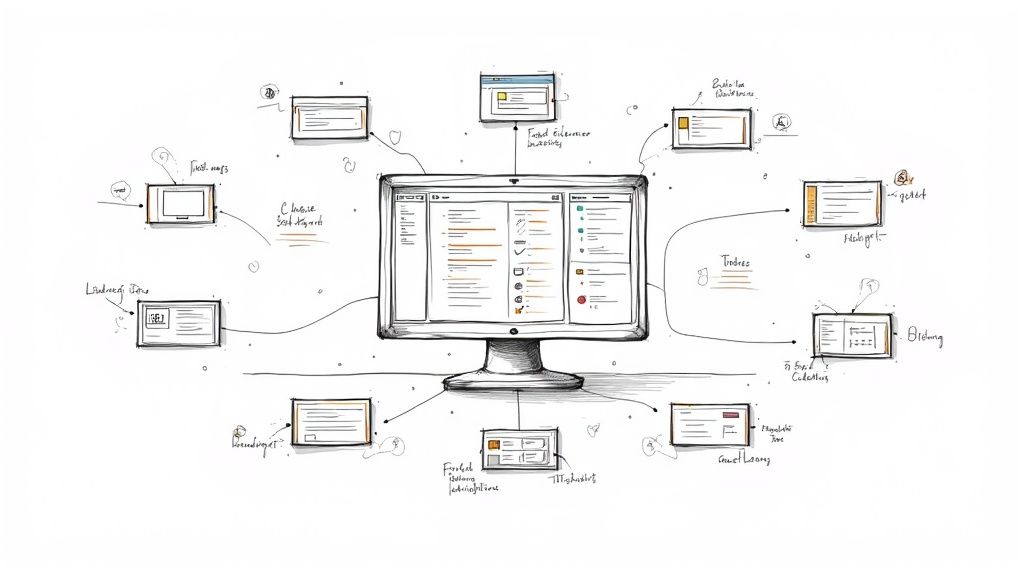A Guide to the Playwright Automation Testing Tool
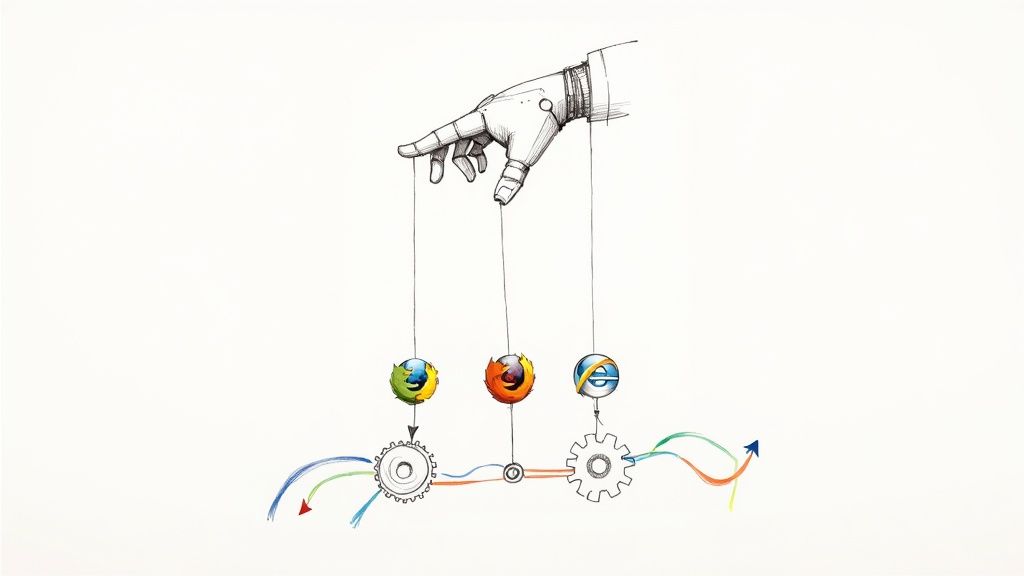
Imagine you had a universal remote that worked flawlessly with every browser—Chrome, Firefox, and Safari. You could write one set of instructions and know they’d run perfectly on each one, no tweaks needed. That's the basic idea behind the Playwright automation testing tool. It’s a modern, open-source framework from Microsoft, built to make web automation reliable, fast, and truly cross-browser.
What Is the Playwright Automation Testing Tool
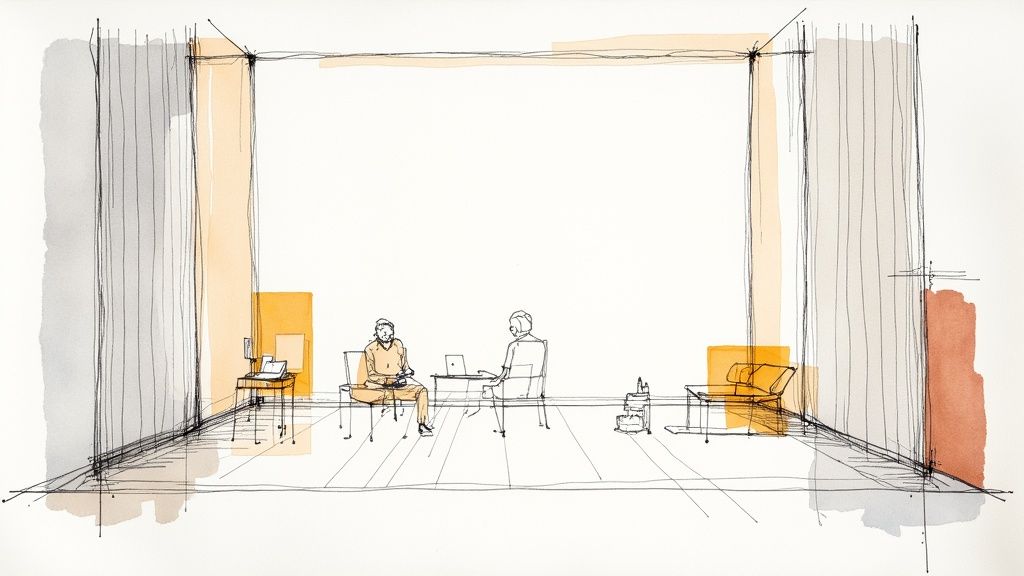
At its core, Playwright is a powerful library that lets developers and QA engineers automate what a user does on a website. Think of it as a very capable robot that can visit a URL, click buttons, fill out forms, and grab screenshots, all driven by a single script.
What really makes Playwright different from older tools is its modern architecture. It was designed from the ground up to handle the complex, dynamic web apps we build today. It directly solves the common headaches that have frustrated testing teams for years, like flaky tests and painfully slow execution.
This move toward more reliable automation is happening everywhere. In 2025, automation has already replaced at least 50% of manual testing work for 46% of development teams around the world. This trend highlights why tools like Playwright, with its 3.2 million weekly npm downloads, have become so critical for meeting modern demands for speed and quality.
A Solution for Cross-Browser Consistency
One of the biggest nightmares in web development is making sure an application looks and works the same for everyone, no matter what browser they use. A feature might be perfect in Chrome but completely broken in Safari or Firefox because of how their rendering engines differ.
Playwright confronts this problem head-on. It provides a single, unified API that behaves consistently across all three major browser engines:
- Chromium (which powers Google Chrome and Microsoft Edge)
- WebKit (the engine behind Apple Safari)
- Firefox (from Mozilla)
This means you can write one test script and run it confidently against all browsers. It’s a massive reduction in the effort needed to get full test coverage.
More Than Just a Testing Tool
While "testing" is in its name, Playwright is much more than a QA tool. It's a flexible automation framework that can be used for web scraping, generating PDFs or screenshots from web pages, or automating just about any repetitive task in a browser.
Its real strength comes from handling complex scenarios—like managing multiple tabs, simulating different user contexts, or even intercepting network requests. It’s an invaluable tool for any modern development team. If you want to go deeper on its features, check out our comprehensive guide on Playwright testing.
The real power of the Playwright automation testing tool lies in its intelligent design. It automatically waits for elements to be ready before interacting with them, which virtually eliminates the most common cause of test failures—timing issues. This built-in reliability allows teams to build faster and with more confidence.
Why Modern Development Teams Choose Playwright
The shift toward the Playwright automation testing tool isn't just a passing trend; it's a deliberate, strategic move by development teams who are serious about efficiency, reliability, and speed. While older frameworks certainly have their place, Playwright was built to solve the most nagging pain points of modern web testing. It’s a compelling choice for teams that simply can't afford delays or unreliable feedback from their test suites.
Its rapid rise in popularity is all the proof you need. Recent industry data shows Playwright has become the fastest-growing automation tool, with a stunning 45.1% adoption rate among testing teams as of 2025. This surge has pushed it past longtime leaders like Selenium, which now holds a 22.1% share. This isn't a fluke; it's a direct result of Playwright's modern features meeting the real-world needs of today's fast-paced development cycles. You can dig into more of these automation testing trends and market share changes to see the full picture.
Eradicating Flaky Tests with Intelligent Waits
If you've been in testing for any length of time, you know the pain of "flaky" tests—the ones that pass one minute and fail the next, with zero code changes. This is often a timing issue, where a script barrels ahead and tries to interact with an element before the application is ready.
Playwright's Auto-Wait mechanism is a complete game-changer here. Instead of forcing engineers to litter their code with messy, arbitrary delays (sleep(2000)), Playwright just waits. It automatically pauses until an element is truly actionable before it tries to do anything.
Think of it like a patient user. Playwright won't try to click a button that's still loading, disabled, or hidden behind an overlay. It waits until the button is visible, enabled, and ready for a click, just like a real person would. This built-in intelligence makes tests dramatically more stable and trustworthy.
This one feature alone saves countless hours of debugging frustrating, intermittent failures and gives teams genuine confidence in their test results.
True Cross-Browser Testing Without the Headaches
Making sure your application works perfectly across Chrome, Firefox, and Safari has always been a major headache. It often meant maintaining separate, complex test configurations or, worse, just accepting limited browser coverage because it was too much work.
Playwright cuts through this complexity with its unified architecture. Because it automates at the browser engine level—Chromium for Chrome and Edge, WebKit for Safari, and Firefox's own engine—the exact same test script works consistently across all major browsers, usually with no changes needed. A team can write one test for a critical user journey and run it across every browser at once, guaranteeing a consistent experience for everyone.
This infographic paints a clear picture of how Playwright’s modern design delivers a massive performance boost, allowing teams to run tests faster than ever before.
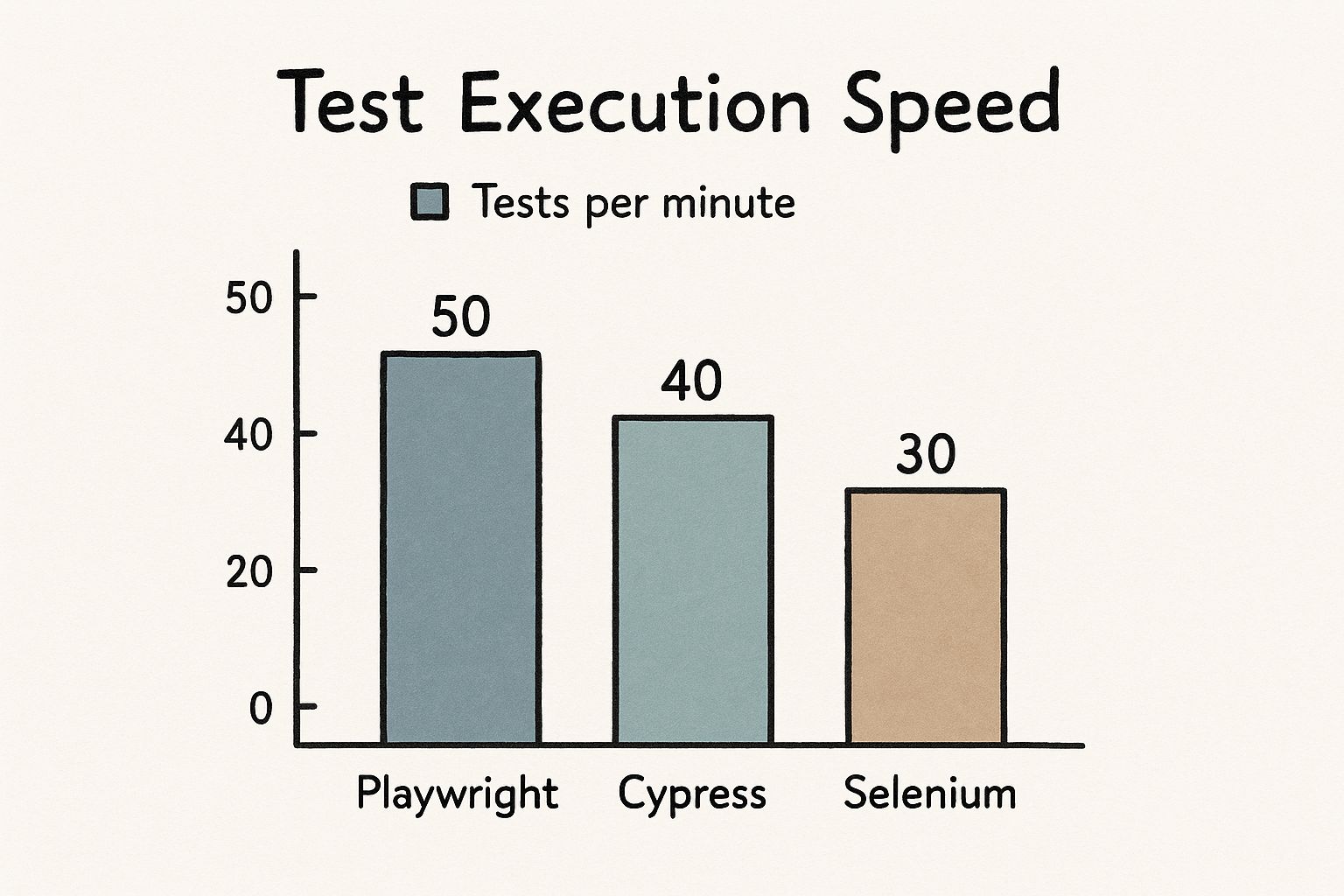
As the data shows, Playwright's ability to execute more tests per minute means faster feedback, which is a massive advantage in any CI/CD pipeline.
Playwright vs Selenium vs Cypress Feature Comparison
When choosing a testing framework, it's helpful to see how the major players stack up. While Selenium laid the foundation and Cypress brought a fresh developer-centric approach, Playwright combines the best of both worlds with a modern architecture built for today's web.
This table gives a high-level look at where each tool shines.
| Feature | Playwright | Selenium | Cypress |
|---|---|---|---|
| Cross-Browser | Excellent (Chromium, Firefox, WebKit) | Good (Requires separate drivers) | Limited (Chromium-based, experimental WebKit/Firefox) |
| Auto-Waits | Built-in and intelligent | Requires explicit/fluent waits | Built-in and intelligent |
| Multi-Tab/Origin | Native support | Complex to implement | Limited support |
| Test Runner | Built-in (Playwright Test) | Requires third-party (JUnit, NUnit, etc.) | Built-in |
| Parallel Execution | Out-of-the-box support | Requires external configuration | Parallelism available (often paid) |
| API Language | JS/TS, Python, Java, .NET | JS/TS, Python, Java, C#, Ruby | JavaScript/TypeScript only |
While each tool has its strengths, Playwright's comprehensive, out-of-the-box feature set offers a clear advantage for teams that need to test complex, modern applications reliably and at scale.
Powering Through Complex User Scenarios
Today's web apps are far more than simple, single-page interactions. Users juggle multiple tabs, jump between different domains, and trigger complex background processes. Trying to test these real-world scenarios with older tools can be a nightmare.
Playwright, however, was built for this kind of complexity. Its Browser Contexts feature lets you spin up multiple, isolated user sessions within a single test. Imagine the possibilities:
- Testing a chat app? Create two browser contexts to simulate two different users talking to each other in real time.
- Validating a multi-factor auth flow? Easily handle a flow that requires opening a link from an email in a brand new tab.
- Checking real-time updates? Test scenarios where a user's action in one tab is supposed to trigger a notification or change in another.
This ability to manage intricate, multi-tab, and multi-user workflows makes the Playwright automation testing tool essential for building truly robust applications. It gives you the power to test your app the way people actually use it.
Understanding Playwright's Core Architecture
To really get why the Playwright automation testing tool is so fast and reliable, you have to look under the hood. Its design is fundamentally different from older frameworks, and that difference is the secret to its power. Forget everything you know about test runners that live inside the browser; Playwright operates on a whole other level.
It all comes down to its out-of-process architecture. Instead of injecting code directly into the browser's own processes, your test script communicates with the browser from the outside. It sends commands over a clean, efficient WebSocket connection. Think of it like a remote control for your browser—the test runner isn't tangled up in the application's runtime, which means fewer conflicts and far more stable tests.
This modern approach is a big reason for Playwright's incredible growth. The proof is in the numbers. On GitHub, Playwright has racked up over 74,000 stars—more than double Selenium's—and is a dependency for roughly 412,000 projects. This isn't just a trend; it's a clear industry shift towards tools built for modern web development. You can see how this architecture gives Playwright an edge in detailed comparisons between leading tools.
The Power of Isolated Browser Contexts
One of the smartest ideas baked into Playwright's architecture is the BrowserContext. Imagine you fire up a single browser window—that’s your Browser instance. Within that window, you can spin up multiple BrowserContexts, each one acting like a completely fresh, incognito browser profile.
Every context is totally isolated. It has its own cookies, local storage, sessions, and even permissions. This makes it ridiculously easy to test complex, real-world scenarios that would be a nightmare with other tools.
For instance, you can effortlessly simulate:
- Multi-user workflows: Test a chat app by having two different contexts (users) log in and talk to each other, all within the same test.
- Permission-based roles: Create one context for a regular user and another for an admin. Then, you can check that each one sees the right UI and has the correct permissions.
- A guaranteed clean slate: Run every single test in a brand-new context. This ensures that data or cookies from a previous test can't leak over and cause flaky results, which is a massive win for reliability.
A BrowserContext is like having a pristine, brand-new browser profile on demand for every single test or user simulation you need. This guarantees that your tests run in a predictable and clean environment every time, which is essential for reliable automation.Unifying Control Across Browsers and Languages
Playwright’s architecture also standardizes how it talks to different browsers. It doesn't matter if you're targeting Chromium, WebKit, or Firefox; the communication protocol is the same. Playwright even ships with its own patched browser binaries to ensure the automation API is rock-solid and consistent everywhere.
This means you write your test code once. The same commands just work, no matter which browser you point them at. This consistency also extends to the language you write your tests in. The core logic is identical whether you're using:
- TypeScript/JavaScript
- Python
- Java
- .NET
This flexibility lets your team use the language they know best, all while plugging into the same powerful automation engine. It’s this elegant, robust design that makes the Playwright automation testing tool such a solid choice for any modern development team.
How to Set Up Your First Playwright Project
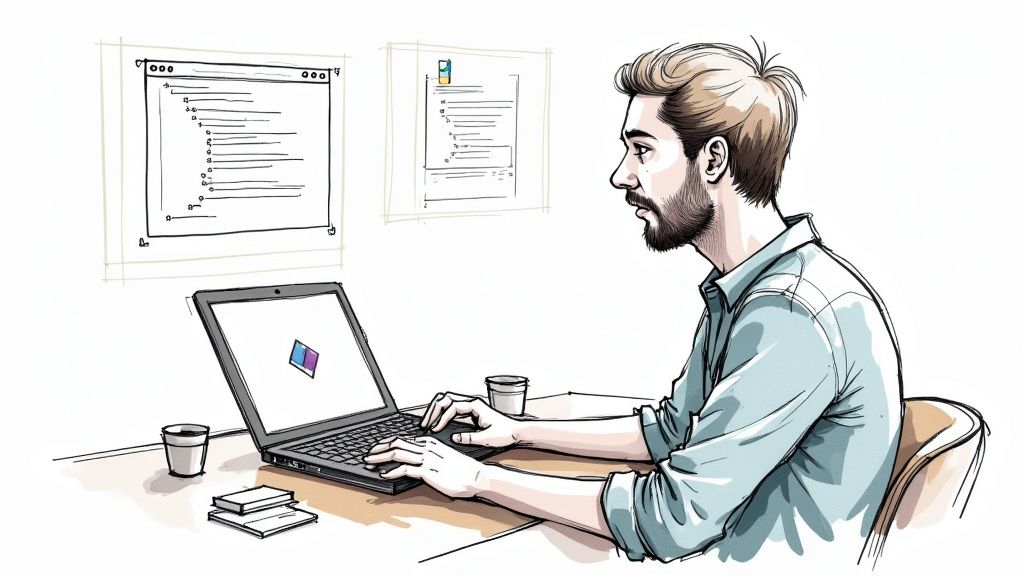
Alright, enough with the theory. Let's get our hands dirty. One of the best things about Playwright is how ridiculously fast you can get a project off the ground. There's no wrestling with complex configurations or hunting down a dozen dependencies. A single command is all it takes to spin up a complete, ready-to-use testing environment.
Let's walk through it. Assuming you already have Node.js installed, just pop open your terminal and head to your project's directory.
Initializing Your Project
The entire setup is powered by one simple command. This kicks off an interactive installer that walks you through a few quick configuration choices for your new project.
npm init playwright@latest
Once you run this, it'll ask a few questions to get things just right:
- Will you be using TypeScript or JavaScript?
- What do you want to name your tests directory? (The default,
tests, is usually fine.) - Should it add a GitHub Actions workflow for continuous integration?
If you're just starting out, sticking with the defaults is a great choice. Hit enter, and Playwright will immediately get to work, building out everything you need.
What Did Playwright Just Create?
After the installer finishes, you’ll see a few new files and folders in your project. This isn't just a random assortment of files; it’s a well-organized structure designed to make your testing life easier from day one.
Here’s a quick tour of what you'll find:
playwright.config.ts(or.js): This is the heart of your project's configuration. It tells Playwright which browsers to test against, how to handle running tests in parallel, and where to find your test files.tests/: This is where your test files will live. Playwright even includes anexample.spec.tsto give you a working example right out of the box.tests-examples/: This folder contains extra examples that show off different Playwright features. They’re a fantastic resource for learning the ropes.package.json: This is a standard Node.js file that lists your project's dependencies, including the essential@playwright/testpackage.
Think of this initial setup as getting a pre-packed toolkit. Instead of having to gather all your tools one by one, Playwright hands you a perfectly organized box with everything you need to start building tests immediately.
Writing and Running Your First Test
Now for the fun part. Let's create a new file inside the tests/ directory and call it first-test.spec.ts. We'll write a simple script that visits the Playwright website and checks its title.
import { test, expect } from '@playwright/test';
test('has title', async ({ page }) => { await page.goto('https://playwright.dev/');
// Expect a title "to contain" a substring. await expect(page).toHaveTitle(/Playwright/); });
The script is clean and easy to follow. It instructs Playwright to open a new page, navigate to playwright.dev, and then confirm that the page title contains the word "Playwright." Simple.
To run this test, just execute the following command in your terminal:
npx playwright test
Playwright will automatically find your new test file, fire up the browsers defined in your config (by default, that’s Chromium, Firefox, and WebKit), run the test in each one, and give you a neat summary of the results. You just ran a true cross-browser test with almost no effort.
This straightforward process is a huge reason why so many teams are successfully getting started with Playwright. If you're looking for more guidance, you can check out our guide on starting your first Playwright project for additional tips and examples. With this solid foundation, you are now ready to explore more advanced automation scripts.
Tapping Into Key Features for Powerful Automation
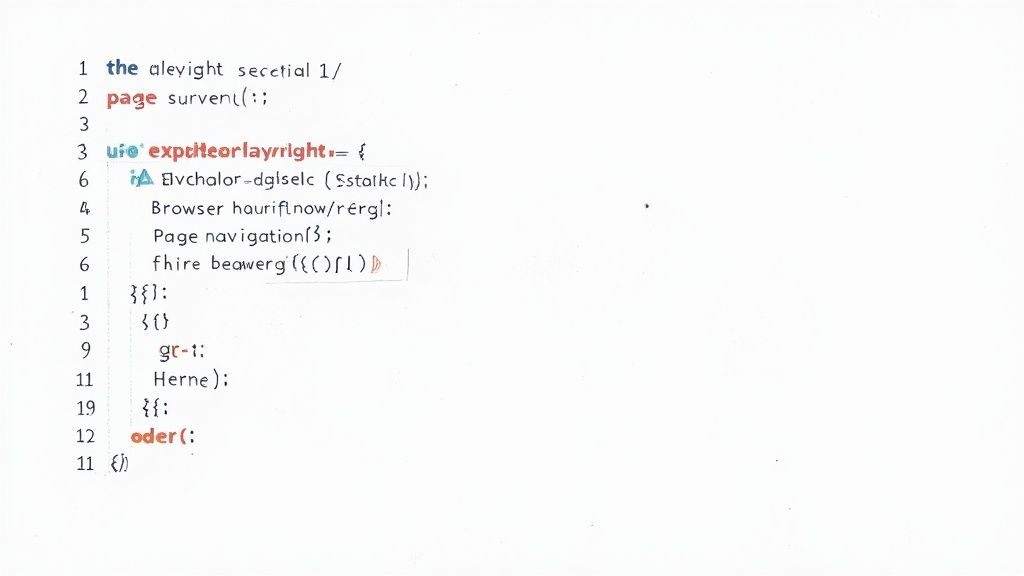
Understanding Playwright's architecture is a good start, but its real power shines when you use its features to solve actual problems. The Playwright automation testing tool is more than just a browser driver; it’s packed with utilities designed to speed up test creation, make debugging a breeze, and broaden your testing scope beyond the user interface.
These aren't just nice-to-haves. They fundamentally change how you approach quality assurance. Let’s look at how you can generate tests instantly, diagnose failures in minutes, and validate your entire application stack, from front end to back.
Accelerate Test Creation with the Test Generator
One of the biggest blockers to automation adoption is the upfront effort of writing test scripts. Playwright’s Test Generator, also known as Codegen, practically erases that barrier. It’s an interactive tool that watches you use your website and writes the test code for you in real time.
Imagine testing a user registration flow. Instead of grinding out code for every step, you just fire up Codegen and go through the motions yourself:
- Navigate to the signup page.
- Fill in the username, email, and password.
- Click the "Register" button.
- Check that a "Welcome!" message appears.
As you click and type, Playwright quietly generates a clean, readable script in the background. It’s like having an expert developer pair-programming with you, translating your actions directly into code. This is a massive productivity win, especially for teams just starting with automation or for quickly scaffolding tests for new features.
Pinpoint Failures with the Trace Viewer
We’ve all been there: a flaky end-to-end test fails, and the hunt begins. Was it a code bug? A network hiccup? A timing issue? The Playwright Trace Viewer takes the guesswork out of debugging, turning what could be hours of frustration into a quick diagnosis.
When a test fails, Playwright can generate a detailed trace file that gives you a complete, time-traveling view of the entire execution.
The Trace Viewer is like a flight data recorder for your tests. It gives you a step-by-step recording of a failed run, complete with DOM snapshots, console logs, network requests, and a video of the browser's actions. You can literally scrub through the timeline to see exactly what the page looked like at the moment of failure.
This level of insight is a game-changer. You no longer need to spend time trying to reproduce a failure locally. Just open the trace file, and the root cause is laid out right in front of you. It drastically cuts down maintenance time and makes your entire test suite more reliable.
Unify UI and API Testing
Modern web apps aren't just what you see on the screen. They're complex systems deeply tied to backend services and APIs. A beautiful UI connected to a broken API is still a broken application. Playwright uniquely addresses this reality by baking robust API testing capabilities right into the framework.
This means you can write true end-to-end tests that validate the entire user journey, including the crucial backend communications. For instance, a single Playwright test can:
- Set the Stage: Use an API call to create a test user in the database before the test even starts.
- Interact with the UI: Log in as that new user through the web interface.
- Validate the UI: Confirm the user's dashboard shows the right information.
- Check the Backend: Make another API call to verify the "last login" timestamp was updated correctly in the database.
- Clean Up: Send one last API request to delete the test user, leaving the system pristine.
By combining UI and API checks in a single, cohesive script, you build incredibly resilient tests that confirm your whole system is working in harmony. It’s this hybrid approach that elevates Playwright from a simple browser tool to a comprehensive quality platform.
Writing solid tests is a fantastic start, but their real power isn't unlocked until they run automatically with every single code change. This is where Continuous Integration/Continuous Deployment (CI/CD) enters the picture. When you wire your Playwright test suite into a CI/CD pipeline, you transform your tests from a manual spot-check into an automated quality gate, making sure no bad code ever sneaks into production.
Think of it like an automated inspection line in a factory. Before any new component—your code—gets added to the final product—the main branch—it has to pass a tough set of automated quality checks. If a test fails, the whole assembly line stops, and the faulty part is sent back for a fix. This process keeps defects from piling up and gives your team instant feedback on the health of the application.
This practice is a cornerstone of modern software development. By automating your tests, you enforce quality standards consistently and free up developers to focus on building features, not manually babysitting test runs. If you want to dive deeper into these foundational ideas, check out this guide on continuous integration best practices.
Automating Playwright with GitHub Actions
Getting this kind of automation up and running is surprisingly straightforward, especially with tools like GitHub Actions. Just by adding a simple workflow file to your repository, you can tell GitHub to install Playwright, run your entire test suite, and report the results on every pull request.
Here’s a basic roadmap of what that GitHub Actions workflow looks like:
- Trigger: Set the workflow to run automatically on every
pushorpull_requestto your main branches. - Checkout Code: The first step is always to pull the latest version of your code into the runner environment.
- Setup Environment: Install Node.js and pull in all your dependencies by running
npm ci. - Install Playwright Browsers: This is a crucial step. You have to run
npx playwright install --with-depsto download the browser binaries (Chromium, Firefox, WebKit) inside the CI environment. - Run Tests: Kick off your test suite with the
npx playwright testcommand. - Upload Artifacts: Configure the workflow to automatically upload the detailed Playwright HTML report as an artifact. This makes it incredibly easy to dig into the test results and see exactly what happened.
When you integrate your Playwright automation testing tool with CI/CD, you create a powerful feedback loop. A failed test on a pull request isn't a problem; it's a success story. It means your safety net worked, catching a bug before it ever impacted a user.
This automated process guarantees that every single change is validated against your full suite of tests, across all browsers. It shifts quality assurance from an afterthought to an integral, automated part of your development rhythm, building confidence with every single commit.
When teams start looking into Playwright, a few questions almost always pop up. Whether you're just dipping your toes in or you're a seasoned tester sizing up a new tool, getting these answers straight is key to understanding where Playwright fits in a modern tech stack.
Is Playwright Just a Better Version of Puppeteer?
It’s a fair question, especially since they were created by the same team at Google. But no, Playwright isn't just a Puppeteer 2.0. They were built with fundamentally different goals.
Puppeteer is excellent at what it does: controlling Chrome and Chromium. Playwright, on the other hand, was architected from day one for true cross-browser automation. It offers a single, consistent API to drive Chromium, Firefox, and WebKit. It also comes bundled with its own Test Runner, smart auto-waits, and incredible debugging tools like the Trace Viewer. It’s a much more complete, out-of-the-box solution for end-to-end testing.
Can Playwright Test More Than Just Web UIs?
Absolutely, and this is where it really shines. One of Playwright's biggest strengths is its built-in support for hybrid testing. It comes with a native API testing module that lets you fire off GET, POST, and other requests right from your test script.
This is a game-changer for genuine end-to-end validation. Imagine a test that creates a new user via an API call in a beforeEach hook and then immediately uses that fresh data to test the UI login flow. This keeps tests self-contained and reliable, validating the entire journey from front-end click to back-end response—all in one place.
How Does Playwright Handle Modern Web Apps?
Playwright was practically born to handle the dynamic, component-driven world of modern single-page applications (SPAs) built with React, Angular, or Vue. Its secret weapon is the auto-waiting mechanism.
Before Playwright even tries to interact with an element, it automatically waits for it to be actionable. That means it checks if the element is visible, stable, enabled, and not covered by something else. This one feature elegantly solves the most common source of flaky tests: timing issues. Gone are the days of littering your code with manualsleeporwaitForcommands.
What Is the Best Way to Manage Test Data?
Good test data management is the difference between a robust test suite and a brittle one. For sensitive information like API keys or login credentials, the best practice is to use environment variables. It’s secure and standard.
For your other test-specific data, you have a few great options:
- Configuration Files: Storing data in JSON or
.envfiles is a straightforward way to keep it organized and separate from your test logic. - Fixtures: Playwright’s built-in fixtures are perfect for setting up and tearing down data for each test, which guarantees perfect isolation.
- API-Driven Setup: As we touched on earlier, using API calls in setup hooks is a powerful way to create the exact state you need for a test run.
Mixing and matching these strategies gives you a flexible system for handling just about any data scenario you can throw at it.
At Mergify, we know that a rock-solid CI/CD pipeline is non-negotiable. When you pair a powerful tool like Playwright with our advanced Merge Queue and CI Insights, you can be confident that every single code change is thoroughly tested before it ever touches your main branch. Learn how Mergify can optimize your development workflow.