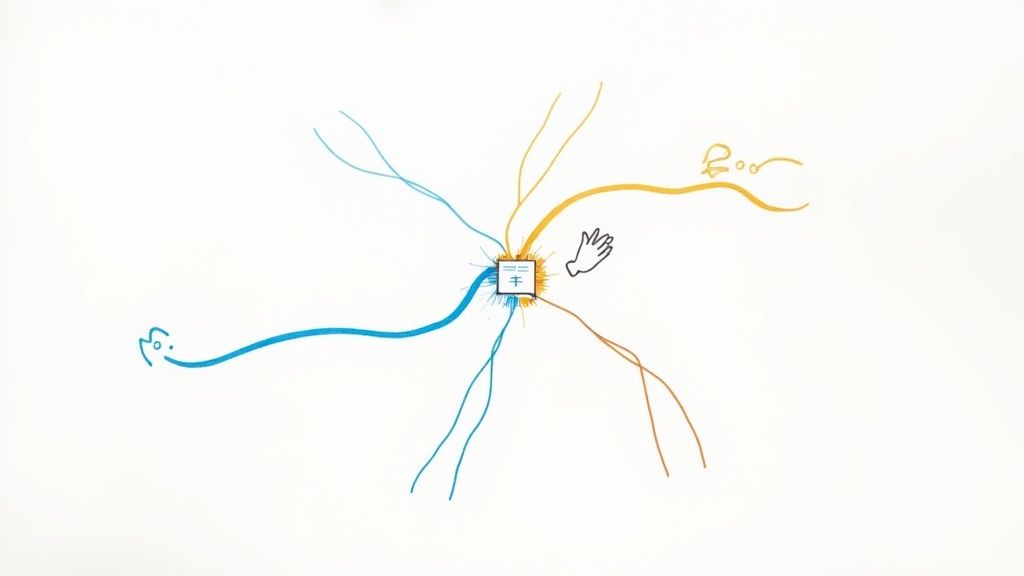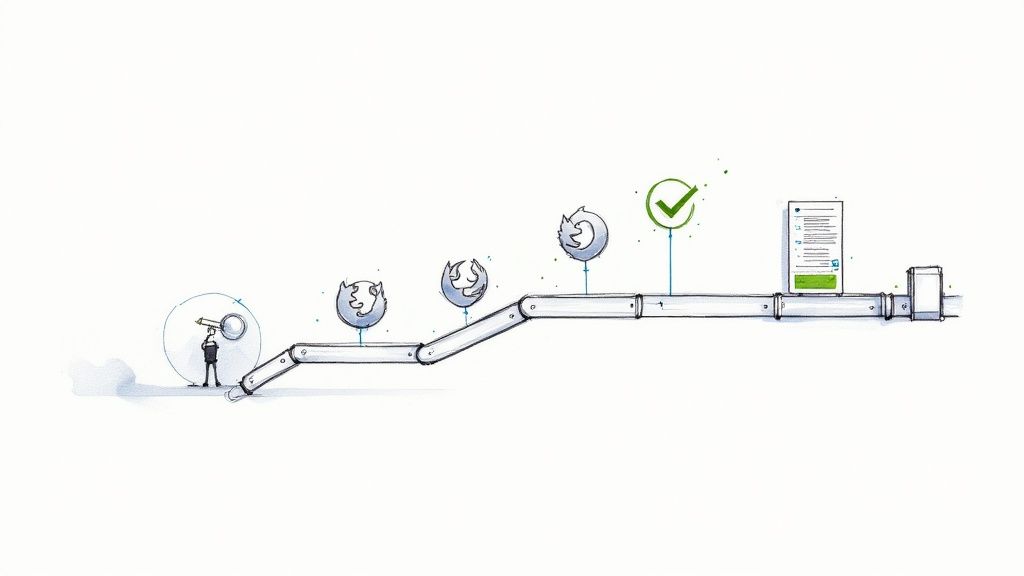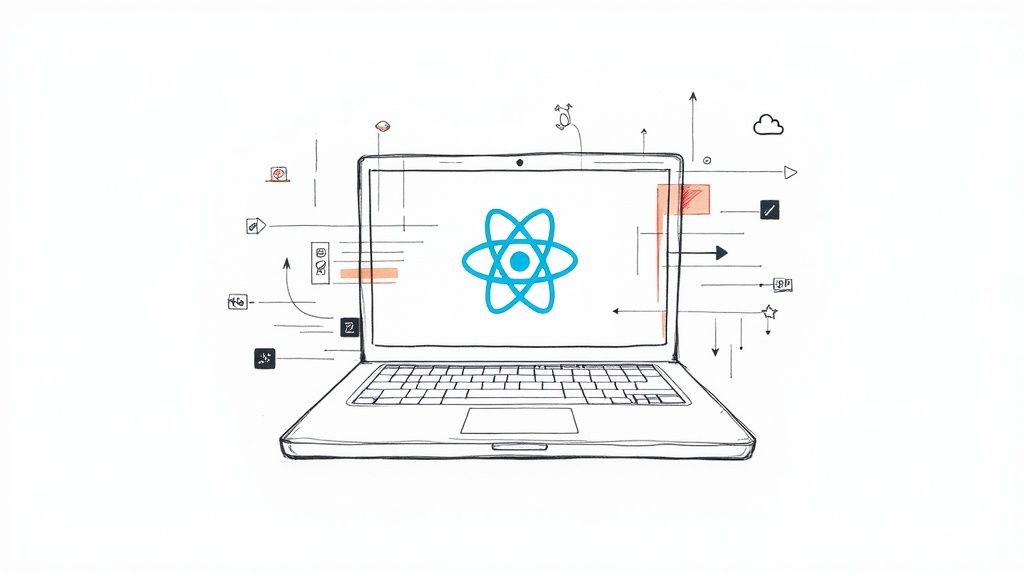Essential Minitest Setup: Boost Ruby Testing
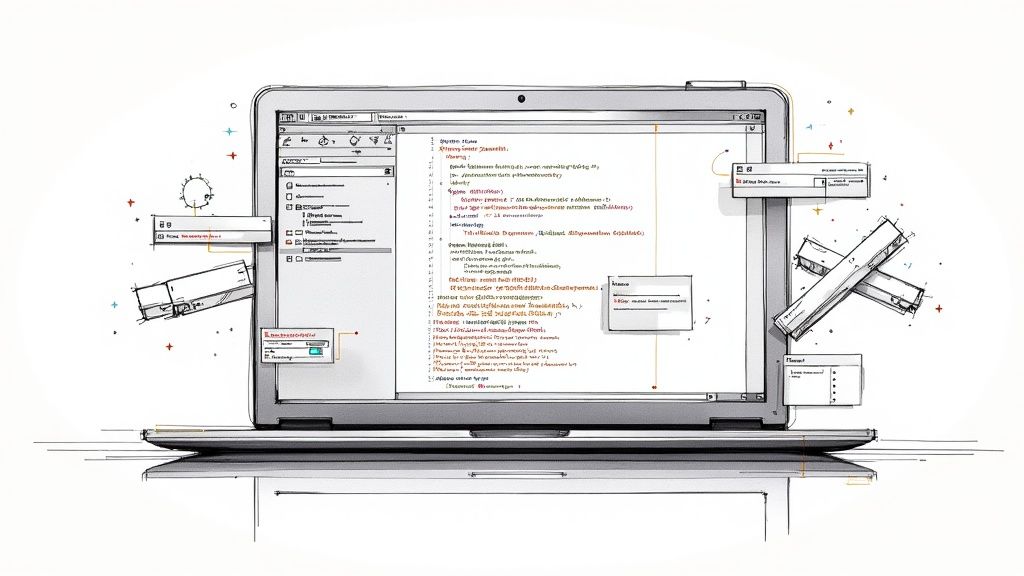
Breaking Ground With Your Minitest Setup
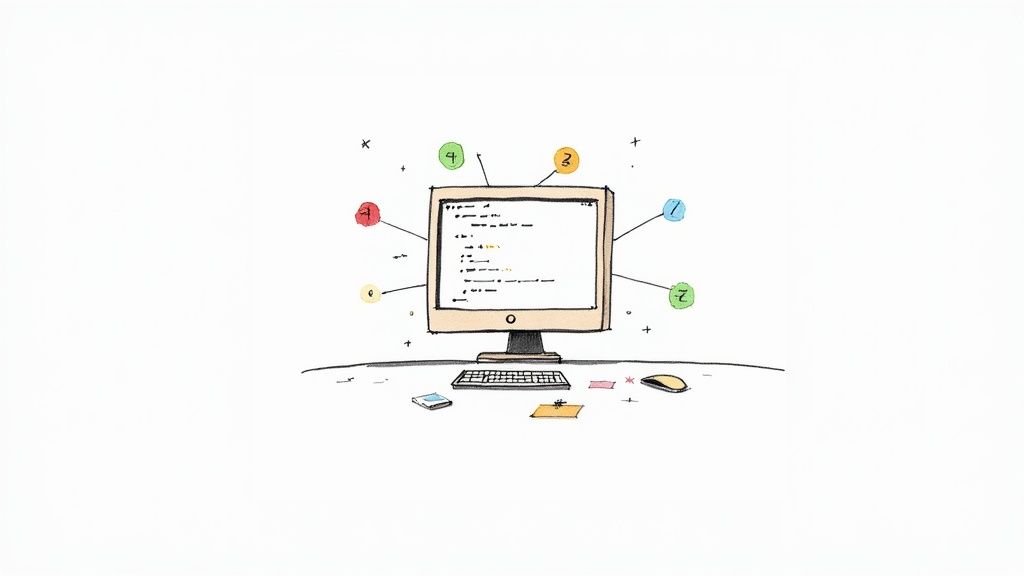
Setting up a testing framework can sometimes feel daunting. However, with Minitest, the process is surprisingly simple. This section explores how seasoned Ruby developers approach their minitest setup, highlighting its lightweight nature and ease of use. Whether you're developing a standalone Ruby application or working within the Rails framework, grasping the core principles of minitest setup is vital for efficient testing.
Understanding the Minitest Philosophy
Minitest is renowned for its simplicity and speed. It emphasizes minimal dependencies and a clear, concise syntax. This makes it significantly easier to write and maintain tests. This minimalist approach helps developers concentrate on the logic of their tests instead of grappling with the framework.
This focus on simplicity translates to quicker test execution, shortening the development feedback loop. Ultimately, this allows you to write more effective tests and catch potential issues earlier in the development process.
Minitest Setup in Standalone Applications
Integrating Minitest into standalone Ruby projects is usually a matter of requiring the 'minitest/autorun' gem at the start of your test files. This automatically executes your tests upon running the file.
You can also structure your tests within classes inheriting from Minitest::Test. This organization provides a clean, structured approach to grouping related tests and sharing setup logic, crucial for maintaining a scalable test suite as your application expands.
Minitest offers a simple yet powerful way to craft your tests. It supports both unit and spec-style testing, offering versatility for various Ruby applications.
Minitest Setup in Rails Projects
Rails applications significantly benefit from Minitest's seamless integration. Because Minitest is included in the Rails framework by default, initial setup is minimal.
Rails provides generators that create test files with pre-configured structures for various components, including models and controllers. For example, when testing a "User" model, you might use Minitest to validate data presence, ensuring a user has both a name and an email address. This prevents errors like NoMethodError and contributes to a robust, error-free application. These generators streamline setting up tests for different application parts, ultimately saving development time.
As projects grow, customizing the minitest setup within Rails becomes vital for optimizing test performance and upholding a clean test suite. This can involve managing dependencies, configuring test environments, and utilizing Rails-specific testing tools. Understanding these aspects of Minitest allows for more robust and efficient testing within the Rails environment. You can learn more about this at the official Minitest repository.
Crafting Your Perfect Minitest Environment
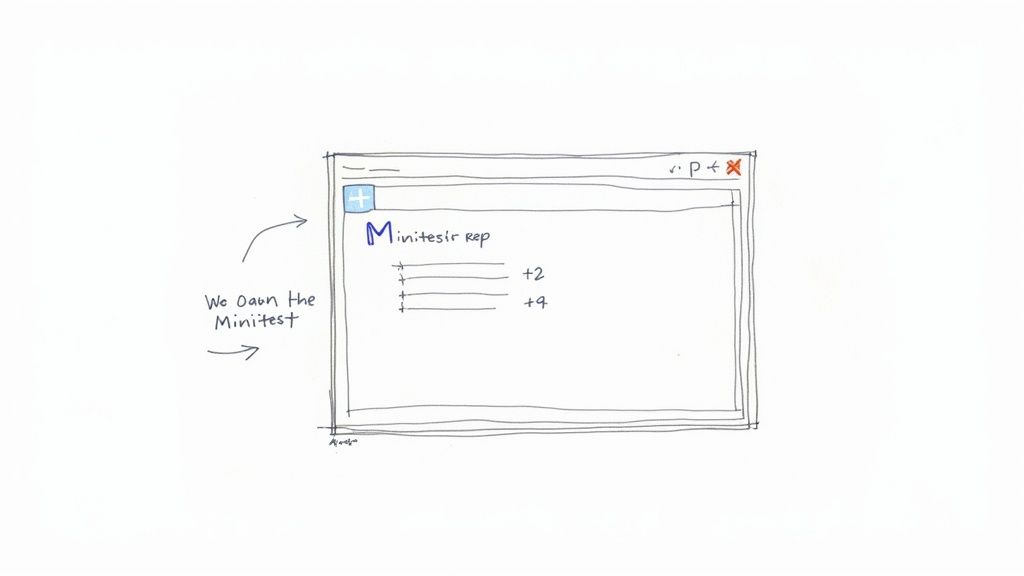
Setting up a successful Minitest environment involves more than just installing the gem. It requires careful configuration to optimize efficiency and maintainability. The test_helper.rb file plays a crucial role in this process, serving as the central hub for all your Minitest configurations. This file offers a powerful way to customize various aspects of your testing process.
Leveraging the Test Helper
The test_helper.rb file is the bedrock of your Minitest setup. Loaded before your tests run, it allows you to define global configurations, load dependencies, and set default behaviors. It acts as the control center for your entire test suite.
For example, you can define custom reporters within test_helper.rb to format test output according to your team's preferences. You can also manage test dependencies, ensuring that necessary libraries and modules, like those for specific Software Testing Tools, are loaded correctly before any test is executed. This ensures consistent results and prevents unexpected errors.
Managing Dependencies and Configurations
Managing dependencies effectively is essential for a clean and efficient testing environment. The test_helper.rb file lets you specify the gems and libraries required for your tests. This focused approach prevents conflicts and ensures predictable test execution.
Furthermore, test_helper.rb allows for environment-specific configurations. This is particularly helpful when working across different environments, such as development, staging, and production. By tailoring your Minitest setup to each environment, you ensure your tests accurately reflect real-world conditions.
Practical Setup Shortcuts
Several practical setup shortcuts can significantly reduce development time without compromising test integrity. For example, define helper methods within test_helper.rb to streamline common test setup tasks. These reusable methods minimize code duplication and improve maintainability.
Controlling test execution order is another essential aspect of Minitest setup. Strategically ordering your tests can optimize performance and isolate potential problems more effectively. Understanding the execution flow is crucial for accurate debugging and troubleshooting. Some setup procedures might be needed only for specific test groups. Defining these procedures strategically within test_helper.rb prevents unnecessary overhead and improves overall test speed. This streamlined setup enhances efficiency and makes your test suite more maintainable and adaptable to future changes.
Mastering Test State in Your Minitest Setup
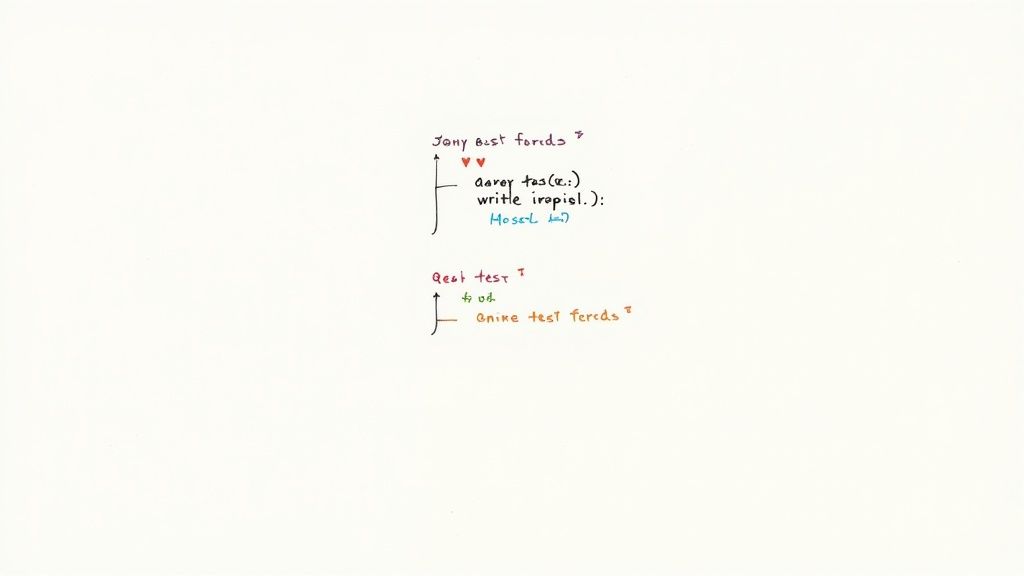
Effective state management is crucial for creating reliable and maintainable tests. This section explores proven strategies for establishing predictable conditions within your Minitest setup, ensuring your tests remain robust and resilient. We'll examine the nuances of using instance variables, setup methods, and fixtures, providing clear guidance on when and how to use each approach.
Understanding Minitest Setup Options
Minitest offers several mechanisms for setting up your test state. Each has its own strengths and weaknesses, so choosing the right tool is essential.
- Instance Variables: Defined within your test class, instance variables offer a simple way to share state between test methods. This approach works well for data that remains constant across tests. However, relying too heavily on instance variables can create tight coupling and make isolating individual tests more difficult.
setupMethod: Thesetupmethod runs before each test, providing a clean slate. This method promotes test isolation and prevents unintended side effects. However, if your setup involves computationally expensive operations, the repeated execution can impact overall test performance.- Fixtures: While not a core Minitest feature, fixtures offer a way to pre-populate your test database with predefined data. This is particularly useful for integration testing, enabling you to simulate realistic data scenarios. Managing large fixture sets, however, can become complex and obscure specific data dependencies within individual tests.
Let's look closer at how these methods compare:
To help illustrate these differences, the following table provides a detailed comparison of each setup method:
Minitest Setup Methods Comparison: A comparison of different approaches to setting up test state in Minitest, highlighting their advantages and use cases.
| Setup Method | Best For | Advantages | Limitations |
|---|---|---|---|
| Instance Variables | Sharing constant data across tests | Simple, readily available | Can lead to tight coupling and hinder test isolation |
setup Method |
Unit tests, per-test initialization | Promotes test isolation, ensures a clean slate for each test | Repeated execution can impact performance for expensive operations |
| Fixtures | Integration tests, simulating realistic data scenarios | Enables complex data setups for integration testing | Managing large fixture sets can be cumbersome |
As you can see, the best approach depends on the specific test scenario. Choosing wisely between these options will improve your testing efficiency.
Choosing the Right Approach
Selecting the optimal setup strategy depends on your specific testing needs. For unit tests focused on isolated components, the setup method is generally the best choice. For example, when testing a class method, initialize the class instance within setup to start each test with a fresh state. For integration tests involving complex object relationships, a combination of fixtures and factories often provides a more balanced solution.
Isolating Tests While Maintaining Efficiency
Balancing test isolation with efficiency is crucial. The setup method provides isolation, but repeatedly creating complex objects can slow things down. Consider using memoization techniques to cache expensive operations and reduce overhead. If you need a specific object across multiple tests, create and cache it within setup for reuse. This maintains isolation while avoiding redundant computations.
Practical Techniques for Complex Scenarios
Managing complex object relationships in tests requires careful planning. Avoid overly nested factory structures which can impact test performance. Instead, create objects directly using constructors when you need precise control over attributes and associations. Also, make sure your test data reflects real-world scenarios. Use realistic values and consider edge cases to ensure your application's robustness. By incorporating these techniques, you can create a robust Minitest setup that streamlines your development process. For further insights into Minitest setup strategies, check out this informative article on setting up state in Minitest. This resource provides valuable perspectives on effectively managing test state within the Minitest framework.
Advanced Minitest Setup Techniques That Actually Work

This section explores advanced minitest setup techniques used by seasoned Ruby developers. These techniques are invaluable for navigating complex testing scenarios. We'll see how experienced teams address challenges like asynchronous code, mocking external services, and managing complex object graphs. Practical examples will illustrate how plugins and extensions can enhance testing without sacrificing the simplicity of Minitest.
Taming Asynchronous Code
Testing asynchronous operations presents unique challenges. A common solution involves libraries like minitest-stub_any_instance to stub asynchronous methods and manage their behavior during tests. This isolates the code being tested. It helps ensure it interacts with asynchronous components correctly.
For example, when testing code that interacts with a message queue, you can stub the publish method. This allows you to verify the correct message is sent. This controlled environment simplifies debugging and ensures predictable test outcomes.
Mocking External Services
Mocking external services is crucial for reliable and efficient testing. Tools like mocha and WebMock intercept and stub calls to external APIs. This isolates your code from external dependencies. It also guarantees consistent test results regardless of network conditions or API changes.
Imagine testing code that interacts with a payment gateway. You can mock API calls to simulate various responses. This lets you verify your code handles them correctly, providing comprehensive test coverage.
Managing Complex Object Graphs
Testing code with intricate object relationships can be complex. Factories, like factory_bot, simplify creating these object graphs. They provide blueprints for objects, enabling easy creation of interconnected objects. You can define attributes and relationships beforehand, streamlining the setup process.
For example, when testing a social media application, you can define factories for users, posts, and comments. This allows you to create realistic test scenarios, reflecting real-world interactions.
Specialized Testing Contexts
Different testing contexts require specific minitest setup patterns.
- API Testing: When testing APIs, concentrate on verifying request parameters, response codes, and data integrity. Tools like Rack::Test simulate HTTP requests and responses without a running server.
- Integration Testing: Integration tests ensure different application components work together harmoniously. Set up fixtures or factories to create realistic test data and simulate user interactions.
- Performance-Critical Applications: Performance testing demands precise timing and resource management. Tools like
benchmarkandruby-profpinpoint performance bottlenecks. They help optimize critical code sections, allowing you to isolate specific performance aspects.
By adopting these advanced minitest setup techniques, you can significantly enhance test quality and maintainability. These strategies create a robust development process. This ensures your code can handle demanding situations. Building a strong testing workflow strengthens your development process, leading to more reliable and efficient applications. A carefully crafted minitest setup helps ensure optimal application performance and minimizes bugs.
Tailoring Your Minitest Setup for Rails Applications
Rails, with its focus on convention over configuration, requires a specific approach to testing. A well-structured minitest setup is essential for boosting developer productivity and ensuring reliable tests. This section explores strategies used by successful Rails development teams, emphasizing the use of Rails-specific features and effective testing practices.
Leveraging Rails-Specific Tools
Rails offers a powerful toolkit designed specifically for testing. These tools integrate seamlessly with Minitest, streamlining your testing workflow.
- Fixtures: Fixtures provide a way to pre-populate your test database with representative data, especially useful for managing complex relationships between objects. For instance, you can define fixtures for models like
UserandPostto simulate real-world interactions, leading to more realistic tests. - Helpers: Rails helpers, particularly those for testing, simplify common tasks such as user creation, logins, and making requests. These helpers enhance code readability and allow you to focus on the core functionality under test.
- Assertions: Rails extends Minitest's assertions with specialized methods for testing controllers, views, and other Rails components. These custom assertions promote concise and expressive tests, improving both readability and maintainability.
Practical Approaches to Testing Rails Components
Testing different Rails components often requires specific setup patterns. Let's explore these patterns in detail.
To help clarify setup requirements, the following table outlines key considerations for each component. It provides practical examples and emphasizes important aspects for each testing scenario.
Minitest Setup Options for Different Rails Components: A structured overview of setup requirements for testing different parts of a Rails application.
| Rails Component | Setup Requirements | Important Considerations | Example Setup |
|---|---|---|---|
| Models | Focus on validations, associations, and database interactions. | Ensure data integrity and consistent relationships. | Use fixtures and Factory Bot to generate realistic data. |
| Controllers | Test actions, parameters, and redirects. | Verify appropriate response codes and correct data rendering. | Mock external dependencies when necessary. |
| Views | Test HTML structure, data display, and form functionality. | Ensure visual consistency and accessibility. | Use Capybara for integration tests. |
This table provides a starting point for configuring your Minitest setup based on the specific Rails component you are testing. Remember to adapt these guidelines to your application's individual requirements.
Optimizing Test Performance
As your application grows, maintaining fast test performance becomes increasingly important. Consider the following optimization strategies:
- Database Transactions: Rails typically wraps each test within a transaction, rolling back changes after completion. While this ensures a clean database for each test, disabling transactions for tests that don't modify the database (
self.use_transactional_tests = false) can dramatically increase speed. - Parallel Testing: Running tests in parallel can substantially reduce execution time. Rails supports parallel testing, distributing tests across multiple processes, which is particularly beneficial for larger test suites. Tools like
parallel_testscan help manage this process. - Targeted Testing: Run tests focused specifically on areas where you’ve made code changes. Minitest’s filtering and tagging features allow you to selectively execute tests relevant to particular functionalities, improving testing efficiency.
By incorporating these optimization strategies and leveraging Rails-specific features, you can create a robust and efficient minitest setup for your Rails application. This will not only improve developer productivity but also promote a higher level of test reliability and maintainability.
Overcoming Stubborn Minitest Setup Challenges
Even seasoned development teams occasionally hit roadblocks during testing. This section dives into persistent Minitest setup issues, offering practical solutions drawn from real-world experience. We'll explore common problems like unexpected test failures, memory leaks, and slow test suites, uncovering their root causes and providing effective remedies. Through clear examples, you'll learn techniques for debugging test isolation problems, resolving configuration conflicts, and addressing performance bottlenecks. By understanding these common pitfalls, you'll save valuable debugging time and build a testing workflow that complements your development process.
Diagnosing Common Problems
Minitest is known for its simplicity, but it's not immune to setup issues. One frequent problem is the dreaded "mystery failure"—a test that passes locally but fails in your Continuous Integration (CI) environment. This often stems from environment-specific configuration differences. For example, database versions or dependencies on external services might vary between local and CI environments. Another common issue is slow test suites. As your application grows, so does your test suite. Slow tests increase feedback cycles, hampering development speed. Finally, memory leaks are a sneaky problem. If your tests consume excessive memory, they can lead to unstable and unreliable results.
Debugging Test Isolation Issues
Isolation is crucial for effective testing. Each test should run independently, unaffected by others. However, shared state can lead to test contamination and elusive failures. If a test unexpectedly modifies a shared resource (like a global variable or database record), subsequent tests might fail. To address this, use the setup method to reset the state before each test run. For example, clearing instance variables or reloading database records within setup ensures a clean starting point for every test.
Resolving Configuration Conflicts
Configuration conflicts can create puzzling test behaviors. Conflicting gem versions or environment variables can cause unpredictable results. Tools like bundle diff can help identify gem discrepancies. Ensure your test environment closely mirrors your production environment. Also, carefully manage environment variables specific to your test environment, preventing unintended overrides.
Addressing Performance Bottlenecks
Slow tests consume developer time. TestProf is a valuable tool for pinpointing slow areas in your test suite. Factory cascades, where creating one factory implicitly creates numerous other objects, are a common performance killer. Address these cascades by creating associated objects only when necessary. Instead of nested factories, consider explicitly creating associated objects or using AnyFixture. For more in-depth strategies, refer to the article on TestProf II: Factory therapy for your Ruby tests.
Practical Debugging Techniques
When facing stubborn setup issues, use Minitest's debugging capabilities. Use puts statements or a debugger like pry to inspect program state during test execution. This helps pinpoint unexpected behaviors. Minitest's built-in verbosity flags (-v or --verbose) provide detailed output, helping identify the source of failures. If your CI environment is headless, consider running tests in headless mode locally to better replicate the CI environment. Tools like Capybara offer headless browser support for system tests. A good resource for setting this up can be found in this Setup Guide. By mastering these techniques, you can turn challenging setup issues into valuable learning experiences.
Successfully navigating these Minitest setup challenges ensures your tests provide reliable feedback, supporting a faster and more efficient development cycle. Building a robust test suite is an investment in code quality. By addressing these common problems, you ensure your Minitest setup remains a valuable asset throughout your project.
Ready to optimize your development workflow and potentially reduce CI costs? Explore how Mergify can improve your team's efficiency and code quality.