Boost Efficiency with Merge Queue GitHub Tactics
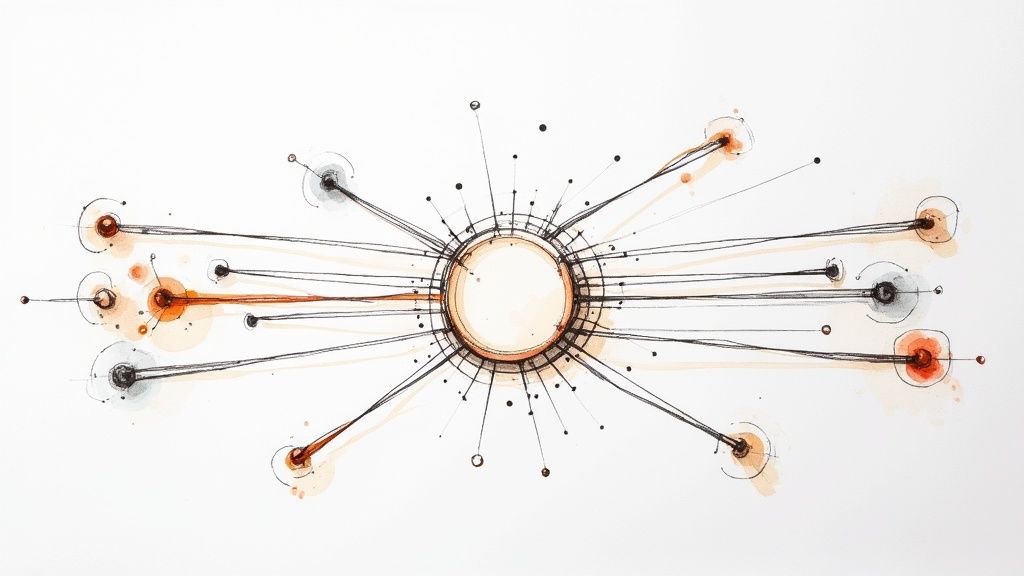
Demystifying Merge Queue GitHub: Foundations for Success
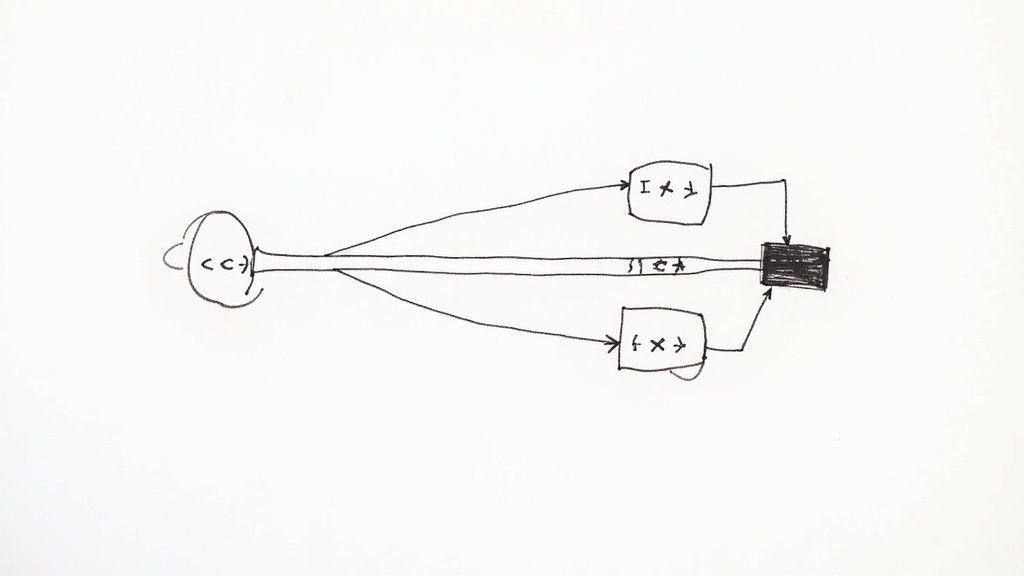
The merge queue on GitHub is a powerful feature designed to streamline code integration. It’s especially helpful for teams juggling a high volume of pull requests. This feature offers a more organized and efficient way to manage code integration compared to traditional methods. But what exactly is it, and how does it improve your development workflow?
Understanding the Merge Queue Concept
Think of the merge queue as a virtual waiting line for your pull requests. Instead of merging them directly into the main branch, they're added to this queue. This organized approach ensures that each change is carefully reviewed and integrated one after another. This minimizes the risk of conflicts and broken builds.
This differs significantly from the traditional "merge-as-they-come" method. That approach can lead to integration headaches, especially in busy projects. GitHub's merge queue helps ensure compatibility among pull requests and prevents unexpected branch breakages.
When a pull request enters the merge queue, GitHub creates a temporary branch. This branch includes the latest changes from the base branch and other pull requests already in the queue. This ensures all necessary checks are completed before a merge happens, maintaining branch stability. This is extremely valuable for teams working with active branches, where direct merges could lead to conflicts and rework. The general availability of merge queue now means any team with a managed organization on GitHub can use it. You can explore the topic further at GitHub's merge queue blog post.
For a smooth workflow, consider using a comprehensive checklist. A general GitHub checklist is a good starting point. These best practices will boost your team’s efficiency when using the merge queue.
Benefits of Using a Merge Queue
Using a merge queue offers a number of key advantages. For one, the queue-based validation system prevents the cascade of broken builds that can occur when multiple pull requests are merged at once.
By automating the merge process, the merge queue frees up developers to concentrate on writing code instead of managing merges. This automated approach also cuts down on manual rebasing and conflict resolution. These tasks are common time sinks in traditional workflows. The merge queue handles them automatically, increasing developer productivity. You might find additional insights in this resource: How to master Mergify features. This is a core benefit of the merge queue for any development team wanting to optimize its workflow.
Inside GitHub's Own Transformation With Merge Queues
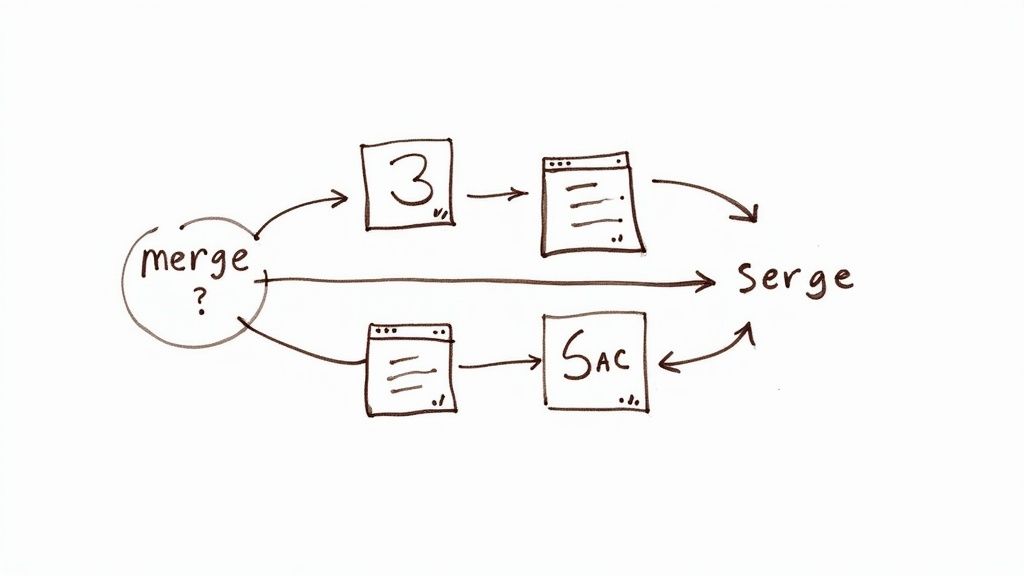
GitHub, a platform known for its collaborative coding tools, also faces the same scaling challenges as other rapidly expanding software companies. As their user base grew, so did the number of pull requests. This created bottlenecks and significantly slowed down their development speed. This post examines GitHub's internal adoption of merge queues and shares their journey, highlighting both the benefits and the challenges.
Scaling Challenges and the Need for Change
By 2016, GitHub was merging roughly 1,000 pull requests each month into its main repository. This volume signaled a need for a more efficient system. Traditional merge methods were becoming unwieldy, leading to conflicts, broken builds, and developer frustration.
GitHub’s solution? The merge queue. Think of it like a controlled on-ramp onto a busy highway. It ensures smooth and safe integration of code changes, unlike the haphazard merging that can occur with traditional methods.
As the number of pull requests increased, so did the wait time for developers. This impacted not only individual productivity but also overall project timelines. GitHub needed to optimize its internal processes to address these growing pains. Their experience provides valuable lessons for other organizations considering similar systems.
By 2016, GitHub was merging approximately 1,000 pull requests monthly into their large monorepo. As the company expanded, enhancing their system to handle the escalating number of pull requests became essential. The merge queue rollout started with smaller repositories in mid-2021, reaching full implementation across all production services by 2023. This transition enabled GitHub to manage a significant increase in pull requests, merging over 2,500 monthly and reducing the average wait time by 33%. Learn more about their approach on the GitHub Engineering Blog.
Implementing and Refining the Merge Queue
GitHub's merge queue implementation wasn’t instantaneous. It was a phased approach. Starting with smaller repositories in mid-2021 allowed for testing and refinement before full deployment across all production services by 2023. This gradual approach is critical for successful adoption, allowing teams to adjust and identify potential problems early.
Overcoming Resistance to Change
Implementing new workflows often encounters resistance. GitHub likely faced internal challenges when introducing this new system to their developers.
However, the demonstrable improvements in merge times and the reduction in build failures helped overcome initial hesitation. Open communication, training, and showcasing the tangible benefits likely played a key role in successful adoption within their engineering teams. This highlights the importance of change management when implementing new tools like merge queues. This methodical approach, coupled with a focus on internal adoption, showcases the value GitHub places on efficient workflows.
Measuring the Impact: Merge Queue GitHub Performance Gains
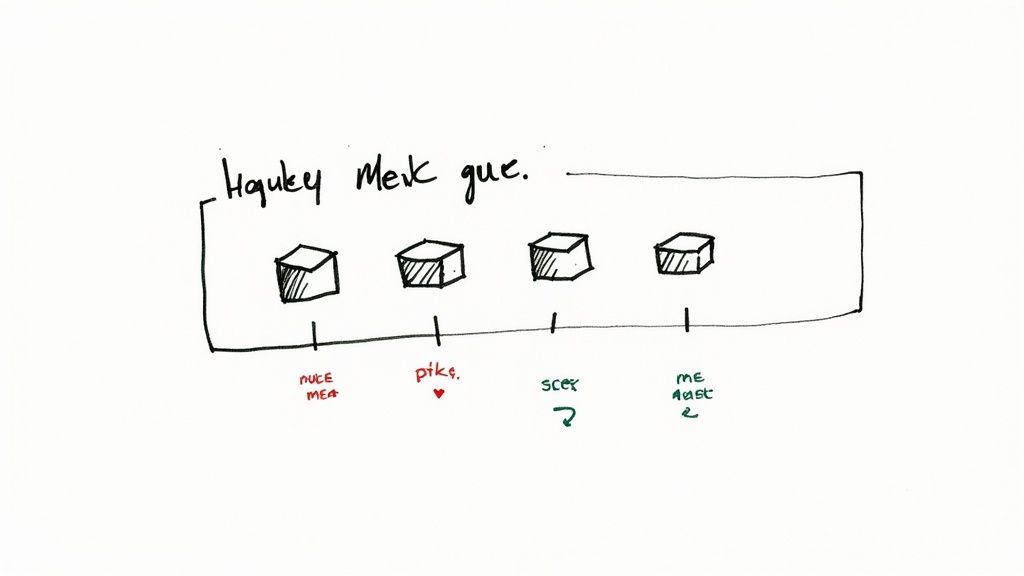
Let's move past the theoretical benefits and dive into the real-world impact of using a merge queue in GitHub. We'll examine the key metrics that show how this feature improves development workflows and provides tangible advantages for engineering teams.
Quantifying Improvements with Merge Queue GitHub
Merge queues dramatically reduce development bottlenecks. This allows high-performance teams to efficiently manage a large number of pull requests. The system keeps the main branch stable by running necessary checks before merging. This prevents incompatible changes from creating problems. High-performance teams benefit from the automation a merge queue provides. This lets them concentrate on coding rather than administrative merge tasks.
The result is faster integration of changes and shorter wait times for developers. It also facilitates more consistent continuous deployment with fewer interruptions. You can find more details about this in Trunk's overview of GitHub Merge Queue. Quantifying these benefits allows teams to show stakeholders the value of this approach.
For example, consider a team frequently dealing with merge conflicts and integration issues. With a merge queue, they can monitor enhancements in build stability, as seen by a reduction in broken builds. This, in turn, leads to more predictable releases and higher confidence in deployments.
Key Metrics to Track
Several key performance indicators (KPIs) help measure the effectiveness of implementing a merge queue in GitHub. These metrics offer valuable insights into improvements and highlight areas for further optimization.
- Deployment Frequency: How often does code get deployed to production? A merge queue often boosts this frequency through the automation of the integration process.
- Lead Time for Changes: How long does it take for code changes to move from development to production? Merge queues shrink this time by simplifying the merge process.
- Change Failure Rate: How often do deployed changes cause production problems? Merge queues boost code quality and lower this failure rate.
- Mean Time to Resolution (MTTR): How quickly are production issues fixed? Faster integration speeds up both identification and resolution, positively affecting MTTR.
To further illustrate the impact of a merge queue, let's look at a comparison of key metrics before and after implementation.
The following table summarizes the potential improvements a merge queue can bring to your development workflow.
Merge Queue GitHub Performance Impact
| Metric | Before Merge Queue | After Merge Queue | Improvement |
|---|---|---|---|
| Deployment Frequency | 2x per week | Multiple per day | Significant |
| Lead Time for Changes | High | Reduced | Significant |
| Change Failure Rate | High | Low | Significant |
| Mean Time to Resolution | High | Reduced | Significant |
As the table demonstrates, implementing a merge queue can lead to significant improvements across key development metrics.
Case Studies: Real-World Examples
Analyzing how various teams utilize merge queues reveals practical best practices and quantifiable results.
Consider a hypothetical medium-sized software company. Before using a merge queue, they deployed twice a week. After implementation, they deployed multiple times a day. This highlights the potential for faster delivery.
Another example involves a large enterprise struggling with merge conflicts. By adopting a merge queue, they could potentially save a substantial amount of time resolving these conflicts, allowing developers to focus on more strategic work.
Demonstrating Value to Stakeholders
The technical benefits of merge queues, such as faster deployment and reduced lead time, translate directly into business value. Quicker feature delivery, faster responses to market demands, and improved product quality all contribute to a stronger competitive edge. Communicating these results to stakeholders clearly demonstrates the return on investment (ROI) of implementing a merge queue strategy in GitHub. This reinforces the value beyond the development team and promotes continuous improvement and workflow optimization.
Implementing Merge Queue GitHub: Your Step-by-Step Guide
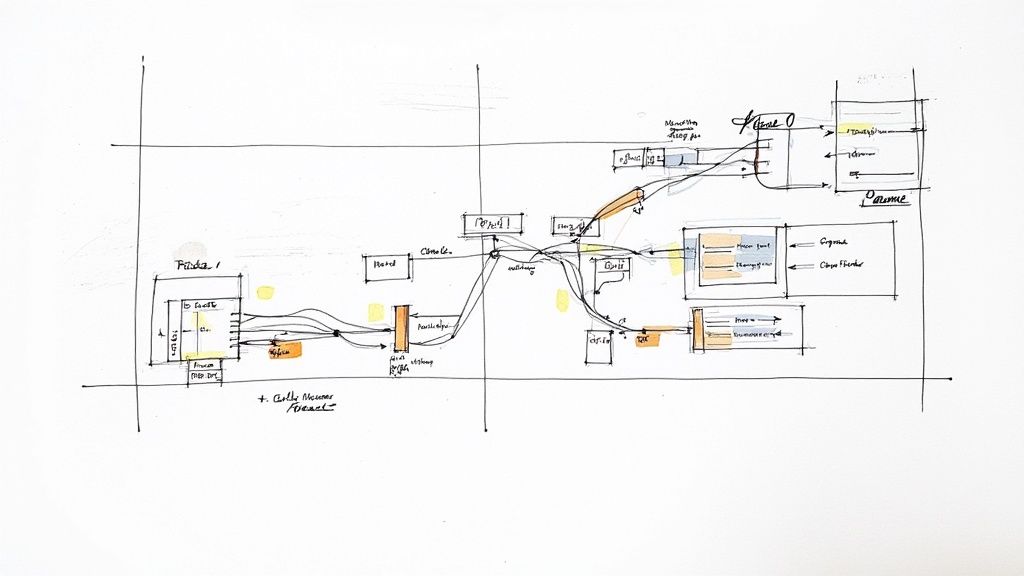
Now that we understand the advantages and have seen GitHub's own implementation of merge queues, let's explore how to set up this powerful feature for your projects. This guide offers a practical, step-by-step approach, from initial configuration to bringing your team on board.
Prerequisites and Repository Configuration
Before starting, verify you have the correct permissions for configuring branch protection rules and repository settings. Also, confirm your repository belongs to a GitHub organization using GitHub Enterprise Cloud. This is essential for activating the merge queue functionality.
Next, go to your repository settings and find the "Branches" section. This is where you'll set the branch protection rules for your main branch (or any other branch you want to protect). This ensures all merged code has passed the required checks.
Setting Up Branch Protection Rules
Within the branch protection rules, activate "Require pull request reviews before merging". This adds a layer of quality control through code review before integration. Also, select "Require status checks to pass before merging".
Here, you'll specify the necessary status checks, like your CI/CD pipeline and automated test suites. Requiring these checks guarantees every merged change meets your quality bar. For example, you could require checks for code style, unit tests, and integration tests.
Finally, enable "Require branches to be up to date before merging". This ensures pull requests are tested against the latest target branch changes, minimizing merge conflicts.
Customizing Queue Settings and Phased Rollout
With the basic configuration set, you can tailor the merge queue settings. You can set the maximum number of pull requests in the queue to manage the flow of changes. You can also select the merge method: merge, squash, or rebase.
For larger teams or projects, a phased rollout is recommended. Begin by enabling the merge queue for a small group of developers or a specific project. This allows you to gather feedback and adjust settings before a wider rollout, minimizing disruptions. GitHub’s merge queue streamlines workflows, reducing the conflict between stability and development speed by automating pull request management. Users add pull requests with the "Merge when ready" option, letting GitHub handle merging. Available for public repositories owned by organizations and private repositories on GitHub Enterprise Cloud. Learn more at GitHub's documentation. You might be interested in: Our sitemap for more information.
Team Onboarding and Communication
Clear communication and training are vital for successful merge queue adoption. Explain the benefits of the new workflow to your team and offer training on its use. Address any developer questions or concerns and provide support during the transition.
This collaborative approach ensures a smooth transition and helps developers understand the merge queue's value. It also encourages a culture of continuous improvement by highlighting its positive effect on code quality and developer productivity.
Optimizing Your Merge Queue GitHub Workflow
After setting up your merge queue on GitHub, the next step is optimizing its performance. This means fine-tuning its configuration and understanding how to manage it effectively. Let's explore advanced strategies for maximizing your merge queue’s impact.
Establishing Effective Queue Policies
A key aspect of optimization involves establishing clear queue policies. These policies, based on your team's size and deployment frequency, provide guidelines for managing the queue and making informed decisions.
- Small Teams (<10): Simpler configurations are usually sufficient. Prioritize frequent merges with fewer required checks to maintain a rapid development pace.
- Medium Teams (10-50): A balance between speed and stability becomes important. Implement stricter checks and potentially limit concurrent merges to maintain code quality while still achieving good throughput.
- Large Teams (50+): Robust queue management is essential. Implement more comprehensive CI checks, potentially staged deployments, and clearer prioritization strategies.
To illustrate these approaches, let's look at the following comparison table. It summarizes how different team sizes might approach merge queue configuration.
Merge Queue Configuration Comparison
| Configuration Aspect | Small Teams (<10) | Medium Teams (10-50) | Large Teams (50+) |
|---|---|---|---|
| Required Checks | Fewer | Balanced | Comprehensive |
| Concurrent Merges | Higher | Moderate | Lower |
| Prioritization | Basic | Important | Critical |
These guidelines offer a starting point. Remember to adapt them based on your specific project needs.
Handling Priority Merges and Queue Congestion
Even with a well-configured merge queue, you might need priority merges, like critical bug fixes or urgent hotfixes. Establishing a process for expediting these merges is vital. One approach is a dedicated "priority queue" or labels for urgent pull requests. This lets team leads prioritize essential changes without disrupting the regular merge flow.
Another challenge is queue congestion, especially during busy development periods. Monitoring queue length and wait times helps identify bottlenecks. If the queue gets too long, consider increasing concurrency (if your CI infrastructure allows), temporarily reducing checks for non-critical changes, or splitting large pull requests into smaller units.
Optimizing CI/CD Integration and Monitoring Queue Health
Integrating your merge queue with your CI/CD pipelines is crucial for automated testing and feedback. Optimize your CI configuration for efficient tests and rapid feedback. Consider parallelizing tests to minimize wait times, allowing developers to address issues quickly.
Monitoring queue health involves tracking metrics like average wait time, merge success rate, and queue length. These metrics provide insights into queue performance and identify areas for improvement. For example, a consistently high wait time might indicate a need for more efficient CI checks or increased concurrency.
By focusing on these optimization strategies, you can transform your merge queue into a powerful engine for efficient and reliable code integration, promoting both development speed and codebase stability.
Overcoming Merge Queue GitHub Challenges
While GitHub's merge queue offers advantages like increased development velocity and improved build stability, some challenges can arise. This section addresses these common hurdles and offers practical solutions for a smoother workflow.
Diagnosing and Addressing Queue Congestion
Queue congestion happens when too many pull requests wait to merge, exceeding the queue's capacity. This can occur during busy periods like major release cycles, leading to frustrating delays.
Several strategies can alleviate this. If your infrastructure allows, consider increasing the concurrency of your CI/CD pipeline. This runs more tests simultaneously, potentially shortening queue time. However, increased concurrency often demands more computing resources.
Another approach is temporarily reducing required status checks for non-critical changes. This speeds up the merge process for less impactful changes. You can explore these strategies further on Mergify's blog.
Finally, examine the pull requests themselves. Large, complex pull requests take longer to process. Encourage developers to break them down into smaller, manageable units. This reduces processing time and improves code review efficiency.
Managing Large-Scale Refactoring and Emergency Hotfixes
Large-scale refactoring projects can present significant challenges for merge queues. Many interrelated changes can increase merge conflicts and queue wait times. Using feature flags or branch by abstraction can gradually introduce refactored code, minimizing disruption.
Emergency hotfixes require immediate deployment, often bypassing the standard merge queue. Creating a dedicated priority queue or using labels to mark urgent pull requests allows you to expedite critical changes without compromising the merge queue's integrity.
Integrating With Complex External CI Systems
Integrating the GitHub merge queue with complex external CI systems can be challenging. Ensuring seamless communication and data exchange between these systems is crucial for proper queue function. For example, custom scripts or webhooks may be needed to trigger external CI jobs and report status back.
Maintaining Developer Satisfaction
Maintaining developer satisfaction during and after merge queue implementation is critical. Clear communication and training are essential. Explain the benefits of the merge queue and address any developer concerns. Provide adequate training and support materials, including documentation and access to experts.
Adapting Your Configuration as Your Team Grows
As your team and codebase grow, your merge queue configuration needs to adapt. Regularly review and adjust your settings, considering factors like team size, project complexity, and deployment frequency. This ensures optimal queue performance as your needs change.
Take your team’s GitHub workflow to the next level with Mergify, our powerful automation platform. Discover how Mergify can streamline your merge process and boost your team's productivity.





