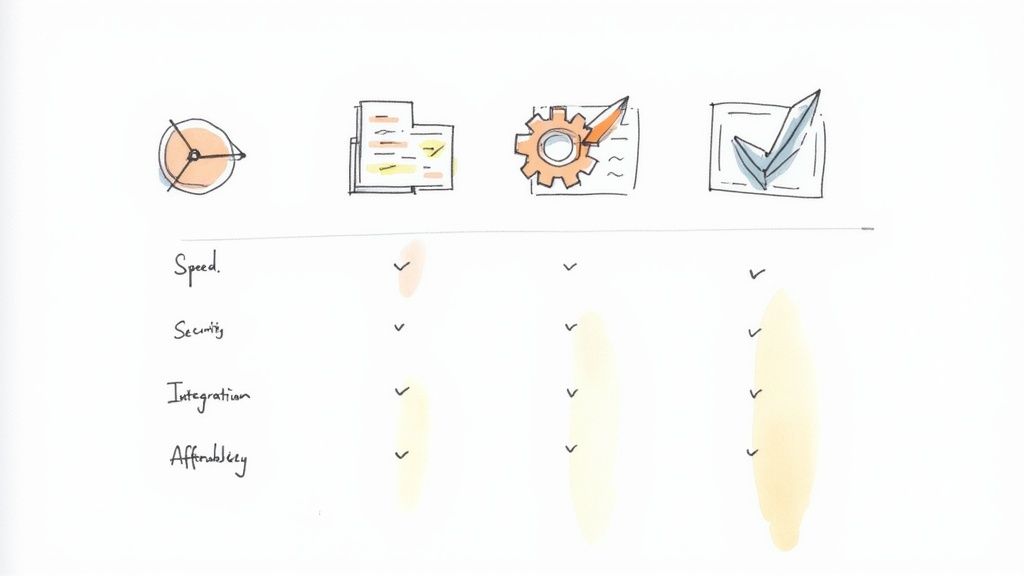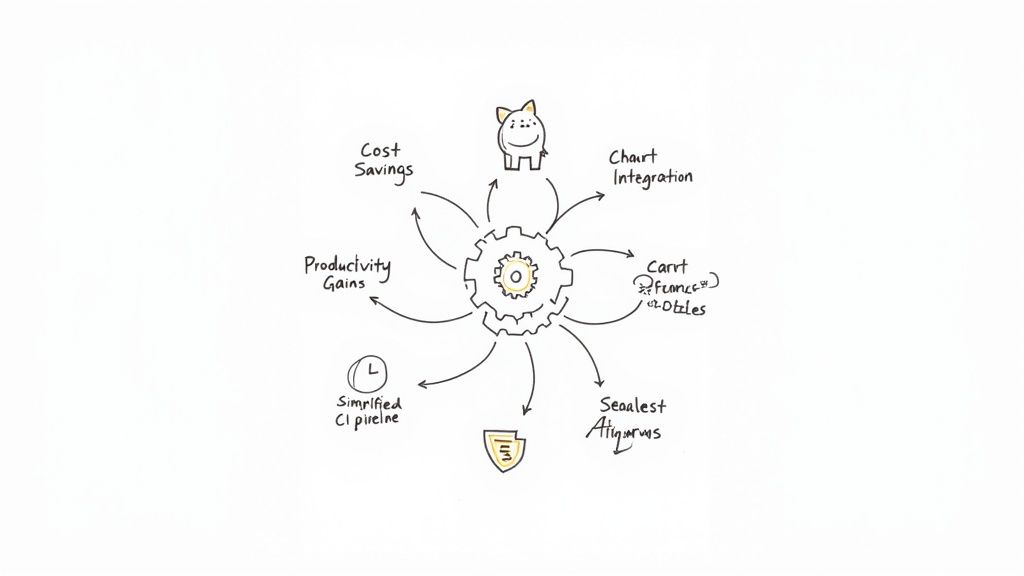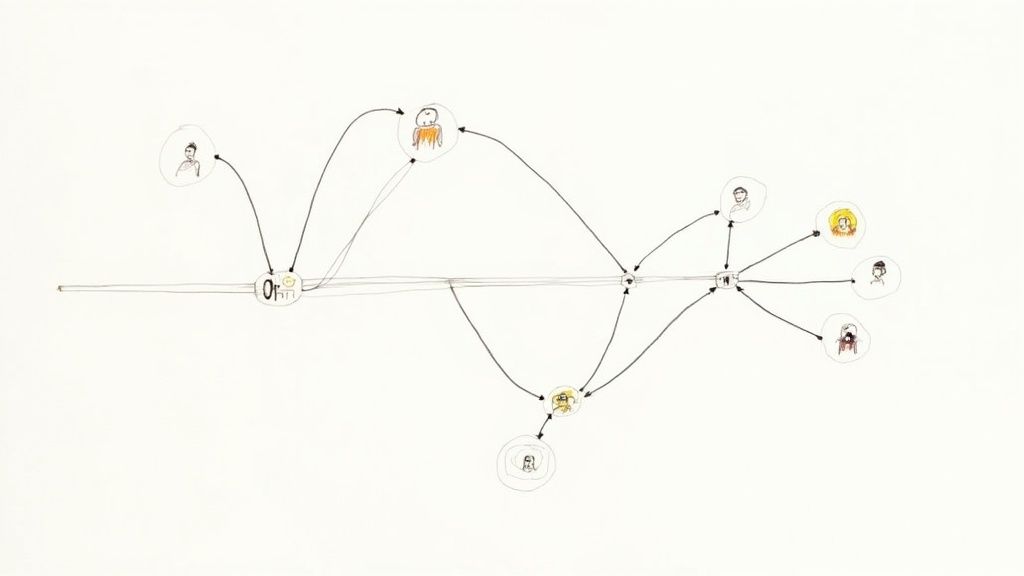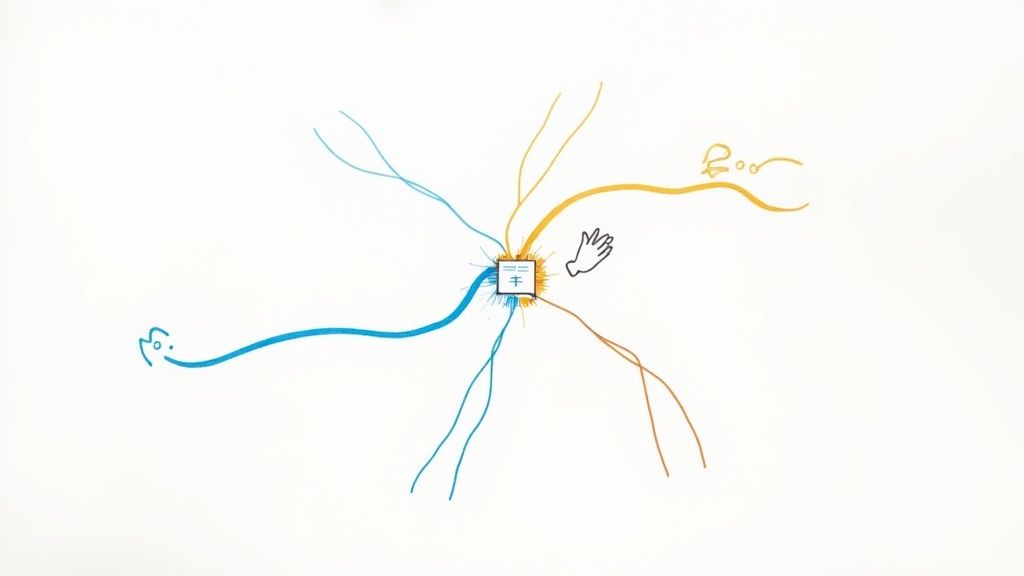Master Continuous Integration Strategies: A Complete Playbook for Modern Development Teams

Breaking Down the Business Case for CI
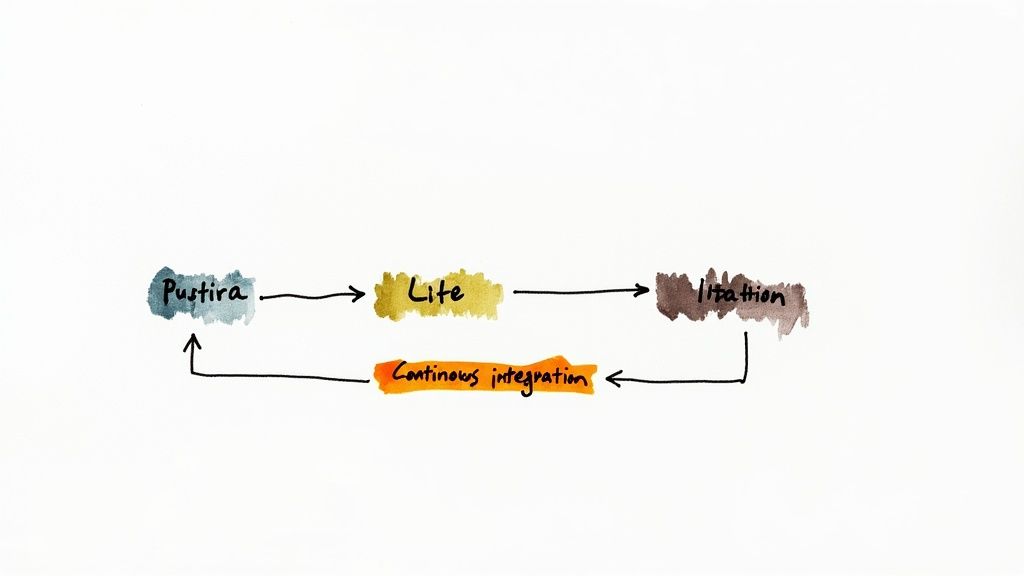
Making a strong case for continuous integration (CI) requires showing its real business value - not just talking about automation. You need to demonstrate how CI directly affects profits and productivity with clear evidence that resonates with decision makers. Let's look at the key elements of an effective CI business case, based on real experiences from engineering leaders.
Understanding the Cost of Not Implementing CI
When building support for CI, start by examining what it costs to go without it. Late releases can mean lost revenue and market opportunities. Even more concerning are the hidden expenses of fixing bugs after release. Studies show that addressing bugs post-launch can cost up to 100 times more than catching them during development. This massive cost difference comes from having to debug in production environments, deal with disrupted users, and rush out patches. By investing in CI early, teams can avoid these expensive fire drills down the road.
Quantifying the Benefits of CI
Back up your CI business case with specific, measurable benefits. While faster development is important, the advantages go much deeper. CI helps teams catch integration problems early through automated testing, letting developers spend more time building features instead of debugging. Automated processes also reduce human errors and make software more stable. More frequent, reliable deployments help companies respond quickly to customer needs - a key competitive advantage. The rapid growth of the CI tools market, expected to reach $3.07 billion by 2028 with 21.18% yearly growth, shows how many companies now recognize these benefits.
Building a Compelling Narrative for Stakeholders
To get stakeholder buy-in, frame CI as a strategic business investment, not just a technical upgrade. Show how it improves core metrics like development speed, costs, and product quality. For example, explain how automated testing leads to more reliable releases and happier customers. Connect CI improvements directly to business goals that matter to decision makers.
Practical Frameworks for Implementation
A solid implementation plan is just as important as the financial case. Map out your CI processes, choose tools like Mergify that make code integration smoother and more cost-effective, and define clear success metrics. Address potential obstacles upfront and suggest solutions. Consider starting with a pilot project to prove the value of CI before rolling it out more widely. This lets teams adjust to new workflows and fix any issues early. Create a detailed timeline and communication strategy to help ensure the transition goes smoothly. When you combine clear business benefits with a practical roadmap, you build a compelling case that shows how CI creates real value.
Building Your CI Foundation That Actually Works
Creating a reliable Continuous Integration (CI) pipeline is essential for modern software development success. Getting it right means focusing not just on automating builds and tests, but also on choosing the right repository setup, branch management approach, and merge workflows that can handle your team's growth. Let's explore how to build CI practices that will keep your development process running smoothly.
Choosing the Right Repository Management Strategy
Before diving into CI specifics, you need a solid repository management plan. Most teams choose between two main approaches. A monorepo keeps all code in one place, making it easier to manage dependencies and share code across teams. However, this can lead to slower builds as the codebase grows. Splitting code across multiple repositories (multirepo) gives teams more independence and faster builds, but makes it harder to coordinate releases and track dependencies. Small teams working on single projects often do well with a monorepo's simplicity. Larger organizations with independent teams may find multiple repositories more practical.
Branching and Merging: Strategies for Success
Your branching strategy keeps your codebase stable while supporting ongoing development. Popular approaches include Gitflow, which uses specific branches for features, releases, and fixes. While this gives excellent control, it can be too complex for smaller projects. The simpler GitHub flow works well for small teams, letting developers branch from main and merge back directly. Either way, having clear merge rules is key. Tools like Mergify can help by automating merges, checking requirements are met, and managing pull requests smoothly. This reduces manual work and helps prevent merge conflicts that could slow down your CI pipeline.
Tooling Up for Continuous Integration
The CI tools market is growing fast, expected to hit $3.07 billion by 2028 with 21.18% yearly growth. But don't choose tools just because they're popular - pick ones that fit how your team works. Think about: How easily will they work with your current setup? Do they support your programming languages and build tools? Can they grow with your team? The right tools make development smoother and more reliable. For example, Mergify not only handles merges but also includes features like merge queues and protection rules to keep unstable code from causing problems.
Good CI practices start with smart choices about repository management, branching strategies, and supporting tools. Getting these basics right helps you build a CI process that improves code quality and speeds up development. This careful planning leads to more stable releases and helps your team work more efficiently.
Mastering Automation Without Losing Control
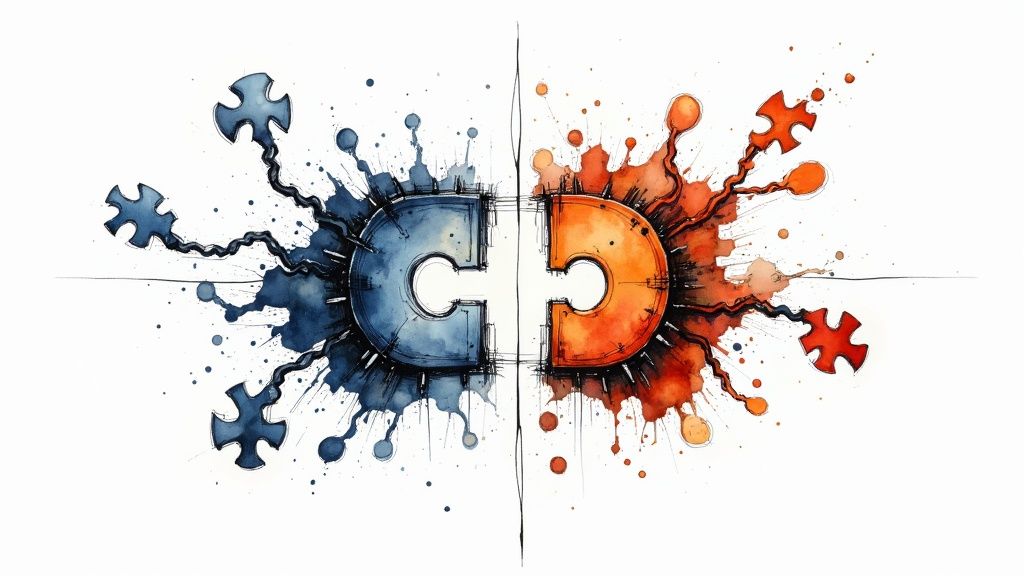
Building an effective continuous integration system requires careful consideration of when to automate and when to maintain human involvement. While automation powers modern CI practices, blindly automating everything can create new problems. The key is identifying which processes benefit most from automation while preserving essential human oversight.
Identifying Processes Ripe for Automation
Some CI/CD tasks are perfect candidates for automation. Building code, running unit tests, and deploying to staging environments are repetitive processes that automation handles exceptionally well. When automated, these tasks not only save time but also reduce human error - a common source of bugs and integration problems. For example, automated testing catches issues early, preventing costly fixes down the line. Tools like Mergify can handle merge processes, enforce coding standards, and manage pull requests automatically, giving developers more time to focus on writing quality code.
The Human Element: Where Manual Oversight Matters
Not everything should be automated though. Tasks requiring judgment, complex analysis, and creative solutions need human involvement. Code reviews are a prime example - experienced developers spot nuanced issues that automated tools often miss. They evaluate code quality, maintainability, and alignment with project goals in ways that machines currently cannot. Human expertise remains essential for strategic deployment planning and investigating tricky bugs.
Strategies for Effective Automation and Oversight
The best CI approaches combine automated processes with clear manual checkpoints. Many teams automate builds, tests, and staging deployments while requiring human approval for production releases. This ensures thorough validation before code reaches users. Another effective pattern is using automated tools to flag potential problems - like security vulnerabilities or performance bottlenecks - for human review and resolution.
Integrating AI: A Realistic Perspective
As AI enters the CI/CD space, teams need realistic expectations about its capabilities. While AI can help with code analysis and test generation, it works best as a complement to human skills rather than a replacement. For instance, AI tools can identify possible code issues, directing developers' attention to areas needing deeper review. The future of CI will likely involve humans and AI working together, each contributing their unique strengths. Success comes from thoughtfully combining automation, human oversight, and new technologies in ways that improve the development process while maintaining quality and control.
Adapting CI Strategies Across Different Teams
Every successful continuous integration (CI) setup needs to match the team using it. Small startups and large enterprises face very different challenges when implementing CI practices. Understanding how to adapt CI strategies for different team sizes, structures, and industry requirements is key to getting the most value from continuous integration.
Tailoring CI for Startups vs. Enterprises
Startup teams often move fast with small, focused groups of developers. They benefit most from lightweight CI approaches that get out of their way. A simple branching strategy like GitHub Flow paired with automated builds and unit tests can work well. Tools like Mergify help manage merges and code quality without complex overhead. For example, a startup might push several small changes per day, using CI to verify each update works before it goes live.
Enterprise teams face different challenges with large codebases, distributed developers, and strict compliance needs. They typically need more structure in their CI process. This could mean using a monorepo or carefully managed multi-repo setup to handle dependencies. Complex branching models like Gitflow help juggle multiple release streams. Enterprise CI also needs thorough automated testing - from unit tests to system-wide validation - plus integration with security and code analysis tools. A bank, for instance, must run exhaustive tests and security scans on every code change to meet regulatory requirements.
Addressing Specific Industry Needs
Different industries bring their own CI requirements. Healthcare and financial companies need detailed audit trails and version tracking to stay compliant. This means building documentation and compliance checks directly into CI pipelines. These regulated industries also need specific security protocols baked into their testing and deployment processes. For such organizations, CI isn't just about speed - it must prove they follow required standards. Industry analysts predict the CI tools market will grow to $3.07 billion by 2028, showing increasing demand for specialized CI solutions.
The Challenge of Remote Teams and High-Compliance Environments
Remote development teams create unique CI challenges. Clear communication becomes crucial when team members work across different locations and time zones. Remote teams rely heavily on tools that enable asynchronous updates and pipeline monitoring. Dashboards, automated notifications, and documented workflows help everyone stay informed about project status regardless of location.
High-compliance environments require careful control over code changes. This includes strict access limits, automated security verification, and complete audit logging throughout the CI pipeline. Teams must document, review and approve all changes before deployment to meet internal policies and external regulations. While the specific CI approach varies between startups, enterprises and specialized industries, the core goal remains consistent - maximize CI benefits by adapting practices to each team's unique needs and constraints.
Measuring What Actually Matters in CI
Getting continuous integration right requires understanding what success really looks like. While many teams get caught up tracking metrics that look good on paper, they often miss measuring what truly impacts their development process. Let's explore how to focus on meaningful metrics that drive real improvement in your CI implementation.
Key Metrics for CI Success
To understand if your CI process is working, you need to track metrics that directly connect to your team's goals. Here are the essential areas to measure:
- Deployment Frequency: This measures how often you push code to production. More frequent deployments mean faster delivery of features and fixes to users. A good CI pipeline makes it easier to deploy confidently and get feedback quickly from real users.
- Lead Time for Changes: How long does it take for code to go from commit to deployment? When your CI process works well, this time should get shorter. Faster lead times mean your team can respond more quickly to bugs and user needs.
- Change Failure Rate: What percentage of deployments cause problems or need to be rolled back? Lower failure rates show that your code quality checks and tests are doing their job. Good CI practices help catch issues before they reach production.
- Mean Time to Recovery (MTTR): When something goes wrong, how quickly can you fix it? While preventing failures is ideal, problems will happen. Fast recovery times show that your CI system helps you identify and fix issues quickly.
Beyond the Numbers: Qualitative Metrics
Numbers tell only part of the story. These human factors matter just as much:
- Team Satisfaction: Do your developers feel more productive and less frustrated? When CI handles repetitive tasks automatically, developers can focus on solving interesting problems instead of fighting with tools.
- Collaboration and Communication: Has CI improved how your team works together? A good CI setup creates natural points for code review and knowledge sharing between team members.
Demonstrating ROI and Identifying Areas for Improvement
Clear metrics help you show the business value of your CI investment. For example, faster lead times mean new features reach customers sooner, while lower failure rates mean fewer costly outages. These measurements also highlight where to improve - if recovery times are slow, you might need better monitoring or automated rollback processes. Tools like Mergify can help optimize these metrics by automating merge workflows, letting developers focus on writing code instead of managing deployments.
The key to measuring CI success is focusing on metrics that connect directly to business and team outcomes. By tracking both technical and human factors, you can continuously improve your CI process to better serve your developers and your users.
Future-Proofing Your CI Implementation

Creating an effective continuous integration (CI) pipeline requires thinking beyond immediate needs to prepare for future growth and changes. A well-designed CI system should handle new technologies, growing teams, and evolving development practices without requiring major overhauls. Here's how to build a CI strategy that stands the test of time.
Scaling Your CI Implementation
Your CI pipeline needs to grow smoothly alongside your team and codebase. Start by selecting tools that can manage increasing complexity - for example, distributed build systems that run tests in parallel across multiple machines keep feedback cycles quick even as projects expand. Breaking down your pipeline into smaller, reusable components makes it easier to maintain and update individual parts without disrupting the whole system. This modular approach lets you gradually improve your pipeline while keeping it stable and reliable.
Adapting to New Methodologies
Software development practices continue to evolve, with approaches like serverless computing and microservices becoming more common. These shifts require CI pipelines that can flex to accommodate different testing and deployment needs. For instance, serverless applications need specialized testing approaches compared to traditional server-based apps. With microservices, your CI system must effectively test how multiple services work together. Building this flexibility into your pipeline helps it stay useful regardless of how development methods change.
Staying Ahead Without Chasing Every Trend
New CI/CD tools appear constantly, but trying to use every new option often creates more problems than it solves. Instead, focus on tools that fix specific issues in your workflow. For example, if your team frequently deals with merge conflicts, Mergify can automate merges and maintain code standards, reducing manual work for developers. This targeted approach to choosing tools ensures you solve real problems while keeping your pipeline stable.
Incorporating New Tools and Techniques
When adding new tools to your CI pipeline, take a measured approach to minimize disruption. Test new tools on a small project first to understand how they work and what challenges might arise. Document everything clearly and train your team thoroughly - this helps everyone use new tools effectively and speeds up adoption. Good preparation and support make transitions smoother and help your team get the most benefit from new additions to your pipeline.
Want to improve your CI workflow and prepare for future growth? Mergify provides automated merge management, enhanced security controls, and smart conflict resolution to support your team. From reducing merge headaches to simplifying deployments, Mergify helps create a robust CI pipeline that grows with your needs. See how Mergify can improve your CI/CD process today!