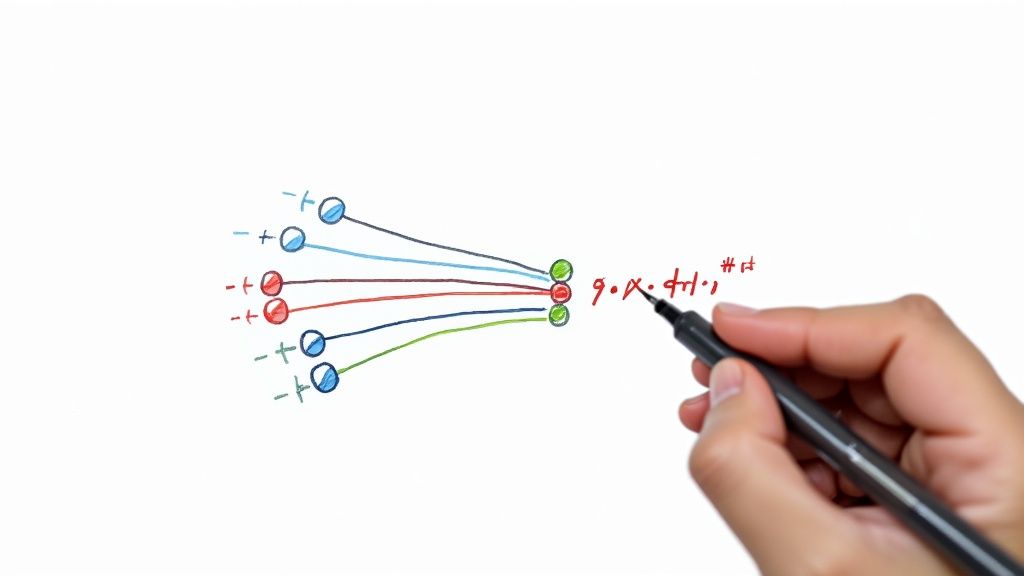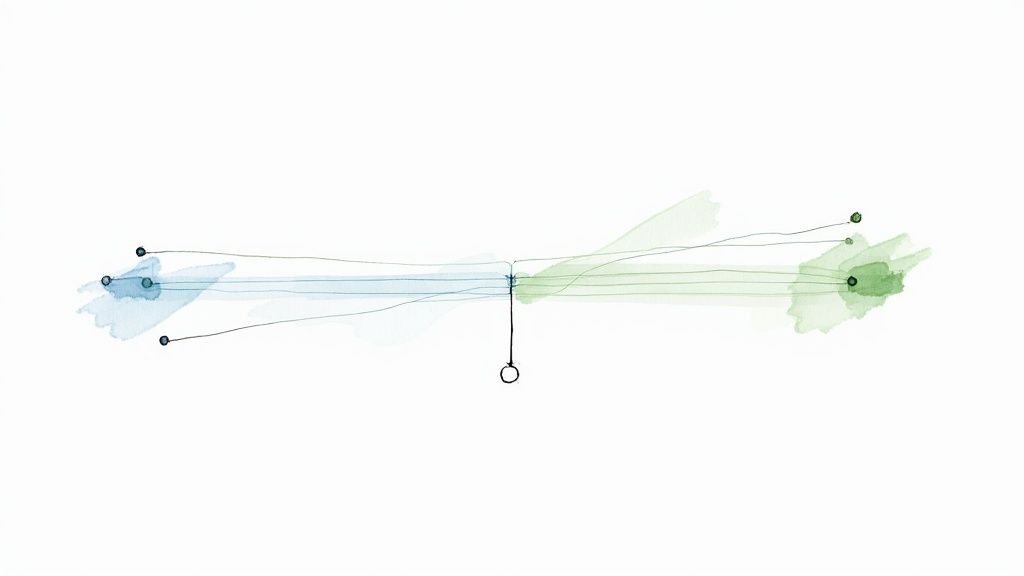Mastering JavaScript Tests: Essential Tips for Modern Apps
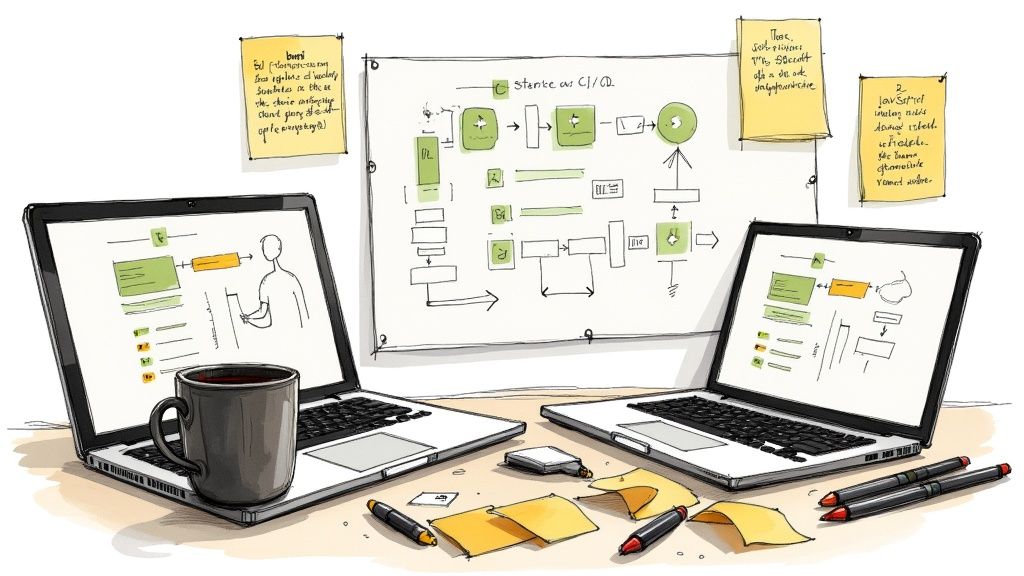
Why JavaScript Tests Matter More Than Ever
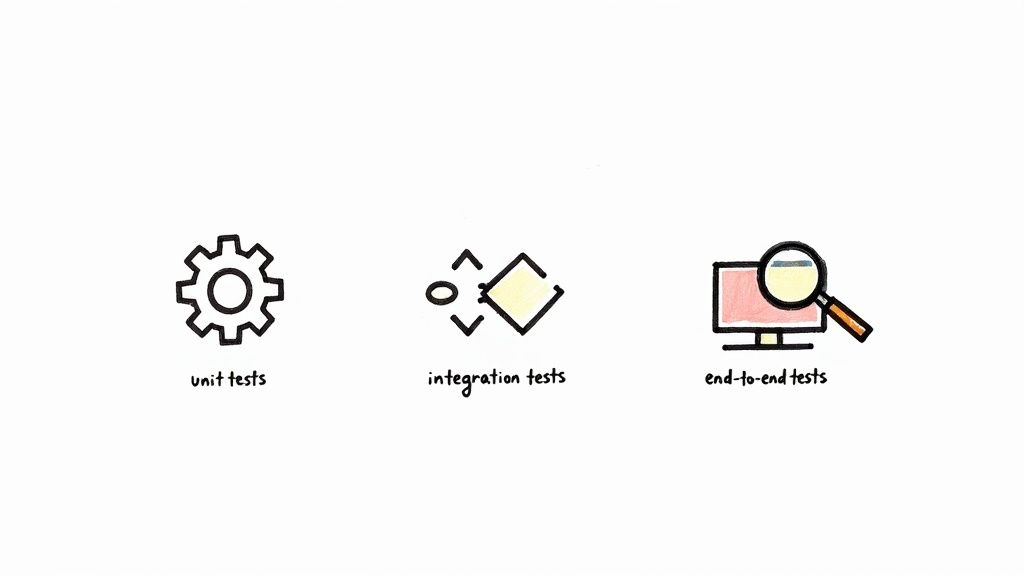
Let's face it, JavaScript is everywhere online. It's the backbone of pretty much everything interactive on the web, from simple animations to full-blown web apps. This ubiquity means the quality of our JavaScript code is more critical than ever. Even a tiny bug can snowball into a massive headache, impacting user happiness and, let's be real, your bottom line. I've personally witnessed a seemingly insignificant JavaScript error take down an entire e-commerce site during a huge sale. It wasn't pretty.
This reliance on JavaScript has made testing not just important, but absolutely mission-critical. It's no longer a "nice-to-have" but a fundamental part of building reliable web applications. Your JavaScript tests are your safety net, catching bugs before they reach your users. Think of it like building a bridge – you wouldn't skip the structural integrity tests, right? The same logic applies to your code.
The sheer growth of the JavaScript ecosystem has also fueled the need for better testing. We're talking about a massive scale here: JavaScript is used by roughly 98.7% of websites for client-side scripting, with over 13.4 million developers using the language. That kind of widespread use really highlights the importance of solid JavaScript testing and QA to keep web applications stable. For a deeper dive into these stats, check out this summary of JavaScript Statistics.
Testing: A Competitive Advantage
Top companies now understand that thorough JavaScript testing isn’t just about squashing bugs; it's a real competitive edge. Teams who prioritize testing ship code faster and with more confidence. They can iterate more quickly, adapt to market changes, and deliver a superior user experience. This leads to happier users, stronger brand loyalty, and, ultimately, better business outcomes. Building a strong testing culture isn't just about the tools; it's about the mindset. It's about making quality everyone's responsibility.
Choosing Testing Tools That Actually Work
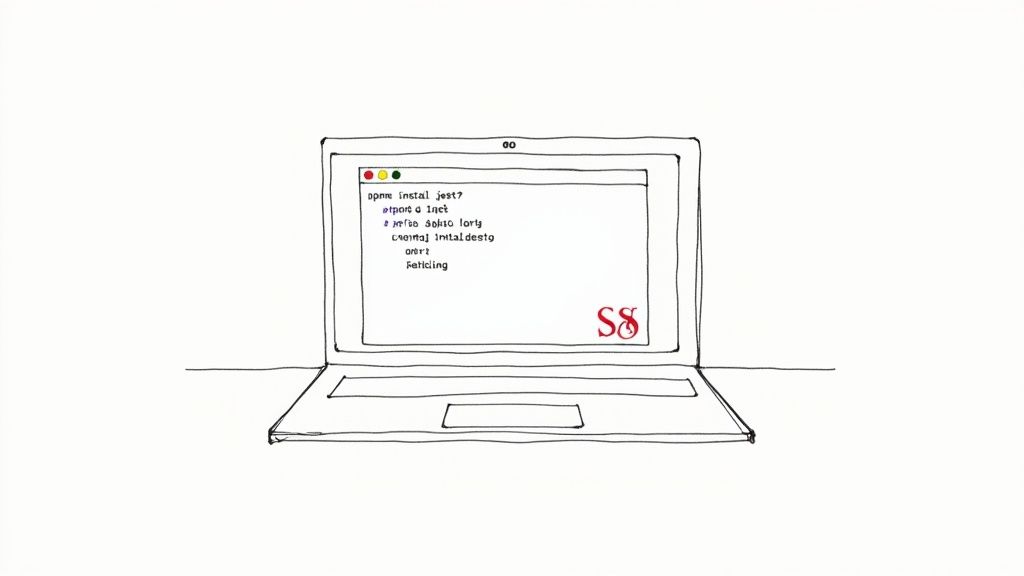
Let's be real, picking testing tools based on generic feature lists is like choosing a car based on its color. It looks nice, but does it actually drive well? What you really need to know is how those tools perform in the trenches, on real projects with real deadlines. I've seen teams spend weeks setting up overly complex testing systems only to find they're unreliable and slow everyone down. Choosing the right JavaScript testing tools from the get-go is crucial.
So, let's ditch the marketing fluff and talk about the tools developers actually love. Frameworks like Jest have become indispensable for many because of their developer-friendly design. Things like intuitive syntax and robust mocking make testing less of a chore. For end-to-end (E2E) testing, Cypress has gained a massive following. It handles complex UI interactions with grace and makes debugging almost enjoyable. These tools aren't just trendy; they're proven workhorses used in countless production environments.
And the JavaScript testing world never sits still. Just a few years ago, Cypress saw an explosion in adoption, becoming the de facto E2E solution for many. The tooling and best practices keep evolving, so staying informed is more important than ever. Curious about what the future holds? Check out some insights on the evolving state of JavaScript testing.
Avoiding the Over-Engineering Trap
One of the biggest pitfalls I've seen is over-engineering your testing setup. It's easy to get caught up in the hype and try to use all the latest gadgets, but complexity is a real killer. Start simple and only add complexity when absolutely necessary. Sometimes, a well-designed set of unit tests with a few targeted E2E tests is more effective than a sprawling, hard-to-maintain system.
Choosing the Right Tool for the Job
The perfect tool for your JavaScript tests really comes down to the specifics of your project. Are you building a React app with tons of component interactions? A component-driven approach using Jest might be perfect. Need to rigorously test user flows across your whole application, including tricky interactions with external services? Cypress might be a better fit.
Before diving in, take a moment to assess your project’s unique needs. Choose tools that truly align with those needs, minimizing setup headaches and maximizing long-term value. For more practical tips on writing better code, take a look at our guide on improving code quality. The ultimate goal? A reliable, maintainable test suite that actually helps your development process, not slows it down.
To help you get started, I've put together a comparison table of some popular JavaScript testing frameworks:
JavaScript Testing Framework Comparison A detailed comparison of popular testing frameworks including setup complexity, performance, and best use cases
| Framework | Type | Setup Time | Performance | Best For | Learning Curve |
|---|---|---|---|---|---|
| Jest | Unit/Integration | Easy | Fast | React applications, component testing | Easy |
| Mocha | Unit/Integration | Moderate | Moderate | Flexible, various use cases | Moderate |
| Jasmine | Unit/Integration | Moderate | Moderate | Behavior-driven development | Moderate |
| Cypress | E2E | Easy | Fast | E2E testing, UI interactions | Easy |
| Puppeteer | E2E | Moderate | Moderate | Browser automation, complex scenarios | Moderate |
| Playwright | E2E | Moderate | Fast | Cross-browser testing | Moderate |
As you can see, each framework has its own strengths and weaknesses. Jest excels in ease of setup and speed, making it a favorite for React projects. Cypress is a strong contender for E2E testing with its focus on UI interactions. Mocha and Jasmine offer more flexibility, while Puppeteer and Playwright provide powerful browser automation capabilities. Choose the framework that best suits your particular needs.
Writing JavaScript Tests That Don't Drive You Crazy
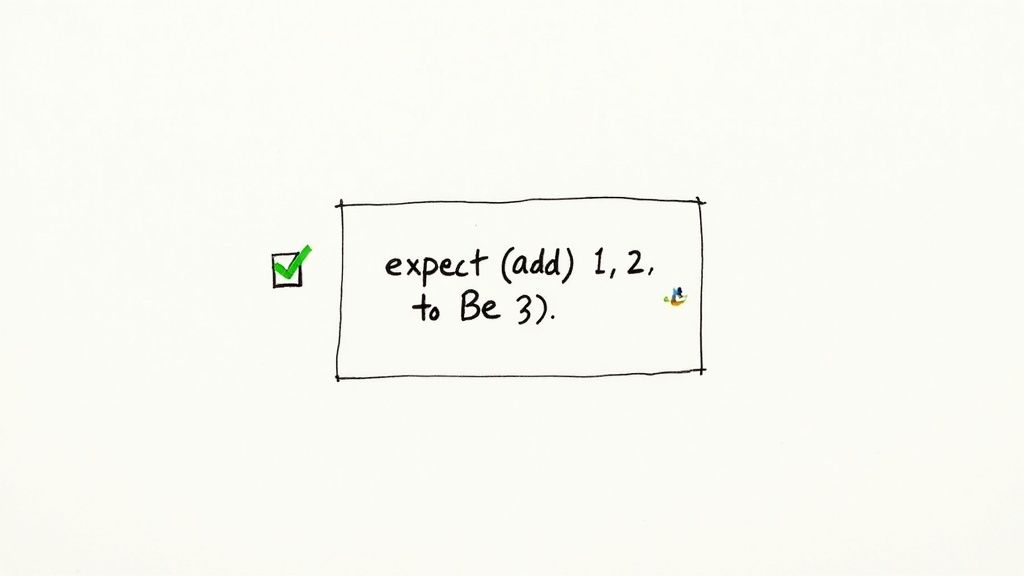
Think of good JavaScript tests as living documentation – executable specs that clarify what your code should do. They're your first line of defense against bugs, saving you from headaches down the line. But I’ve been there, wrestling with tests so complex they became a burden instead of a help. Let’s talk about writing tests that actually make your life easier.
Structuring Your Tests for Sanity
Just like a well-organized closet, well-structured tests are key to maintainability. When you can easily find and understand what each test covers, updating and extending your suite becomes a breeze, especially as your project grows.
I've found grouping tests by feature a real game-changer. Keep tests for a specific component together, rather than scattered across different files. Trust me, this will save you a lot of time when you need to make changes.
Mocking Without the Mayhem
Mocking external dependencies is a crucial part of isolated unit testing. But over-mocking can make your tests brittle and tightly coupled to your implementation. From my experience, the trick is to mock strategically. Isolate the unit under test, but don't go overboard.
For instance, if you're testing a function that interacts with an API, mock the API call. You don't need to mock every single internal function of your API client. Focus on how your function handles the API response, not the inner workings of the client.
Assertions That Speak Volumes
Assertions are the core of your tests. They spell out what you expect your code to do. Clear, concise assertions are essential for understanding what each test verifies and why it might fail. I've seen poorly written assertions that left me more confused than enlightened.
Use assertion libraries with descriptive error messages. Instead of assert.equal(result, expected), choose something like expect(result).toEqual(expected). Platforms like Lambdatest offer good tooling for this. It's a small change with a big impact on debugging.
Fighting Flaky Tests
Flaky tests – the ones that pass sometimes, fail other times – are a nightmare. They undermine your entire test suite and make it difficult to spot real problems. Fixing them requires careful detective work to pinpoint the source of the flakiness. It could be a timing issue, or an unintended reliance on external state. Whatever it is, getting rid of flaky tests is vital for building confidence in your testing strategy. Your goal should be a robust suite of tests that catches real bugs, not phantom issues.
Testing Modern JavaScript Apps and Frameworks
Working with powerful JavaScript frameworks like Next.js and React is pretty much the standard these days. They let us build amazing web apps, but that complexity comes with its own set of testing headaches. Traditional testing methods just don't cut it when you're dealing with server-side rendering, complex API routes, and sophisticated state management. So, how do we effectively test these modern apps without ending up with a tangled mess of brittle tests?
Tackling the Challenges of Modern Frameworks
Testing a Next.js app, for instance, is a whole different ball game compared to a simple client-side React app. You've got to figure out how to test both the server-rendered components and what happens on the client-side. This usually means using a mix of testing tools and techniques.
For API routes, you'll want to test the endpoints directly, making sure they handle requests and responses as expected. And with the increasing use of asynchronous operations and complex state management, you need robust testing strategies to handle all the moving parts.
Imagine testing a component that fetches data from an API and then updates the app's state. You'd likely mock the API call to control the data coming back and then check if the component updates the state correctly. This requires a good grasp of mocking and asynchronous testing.
Testing component interactions in complex apps can also be tricky. You might need to simulate user actions, like clicks and form submissions, to see how the components behave in different scenarios.
The widespread use of frameworks like Next.js and React has definitely shaped how we approach testing. Next.js, used by about 69.6% of JavaScript developers as a backend framework, often requires robust testing to handle its server-side rendering and API routes. You can find more stats about framework usage and its impact on testing at Top JavaScript Statistics. Effective testing strategies need to adapt to these modern architectural patterns. This means going beyond simple unit tests and incorporating integration and end-to-end tests to make sure the application works smoothly across different rendering contexts and environments.
Integrating JavaScript Tests Into CI/CD Like a Pro
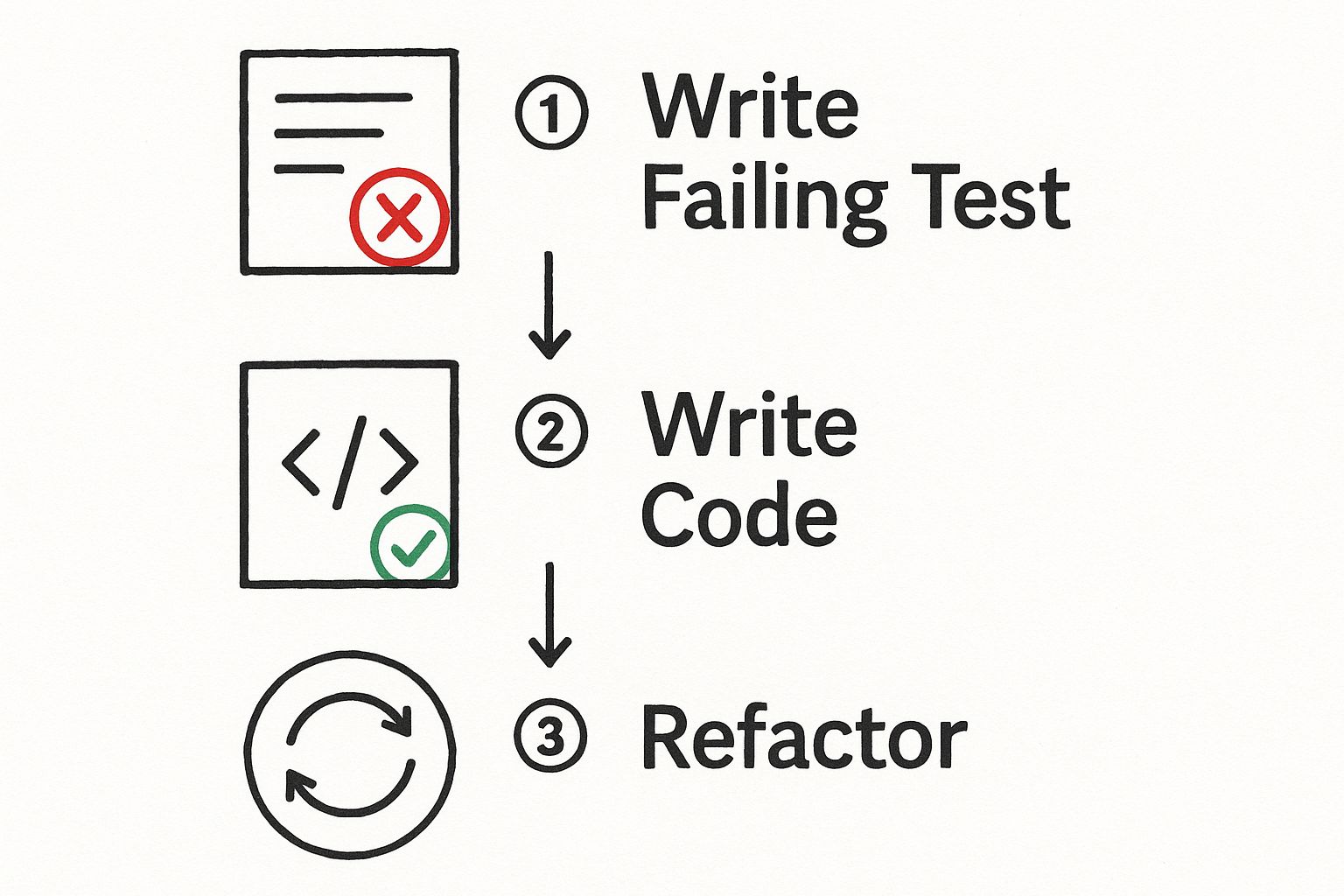
This infographic visualizes the core of test-driven development (TDD): write a failing test, make it pass, then refactor. This cycle, baked into your CI/CD pipeline, creates a powerful feedback loop, constantly improving your code. Each step builds on the last, refining and improving your codebase through those JavaScript tests.
Integrating your JavaScript tests into CI/CD is where things get really interesting. You could have the best tests in the world, but if they aren't running regularly and giving you useful feedback, they're not helping. I've seen this firsthand – projects with comprehensive tests that gathered dust, basically useless. This is where a tool like Mergify comes in.
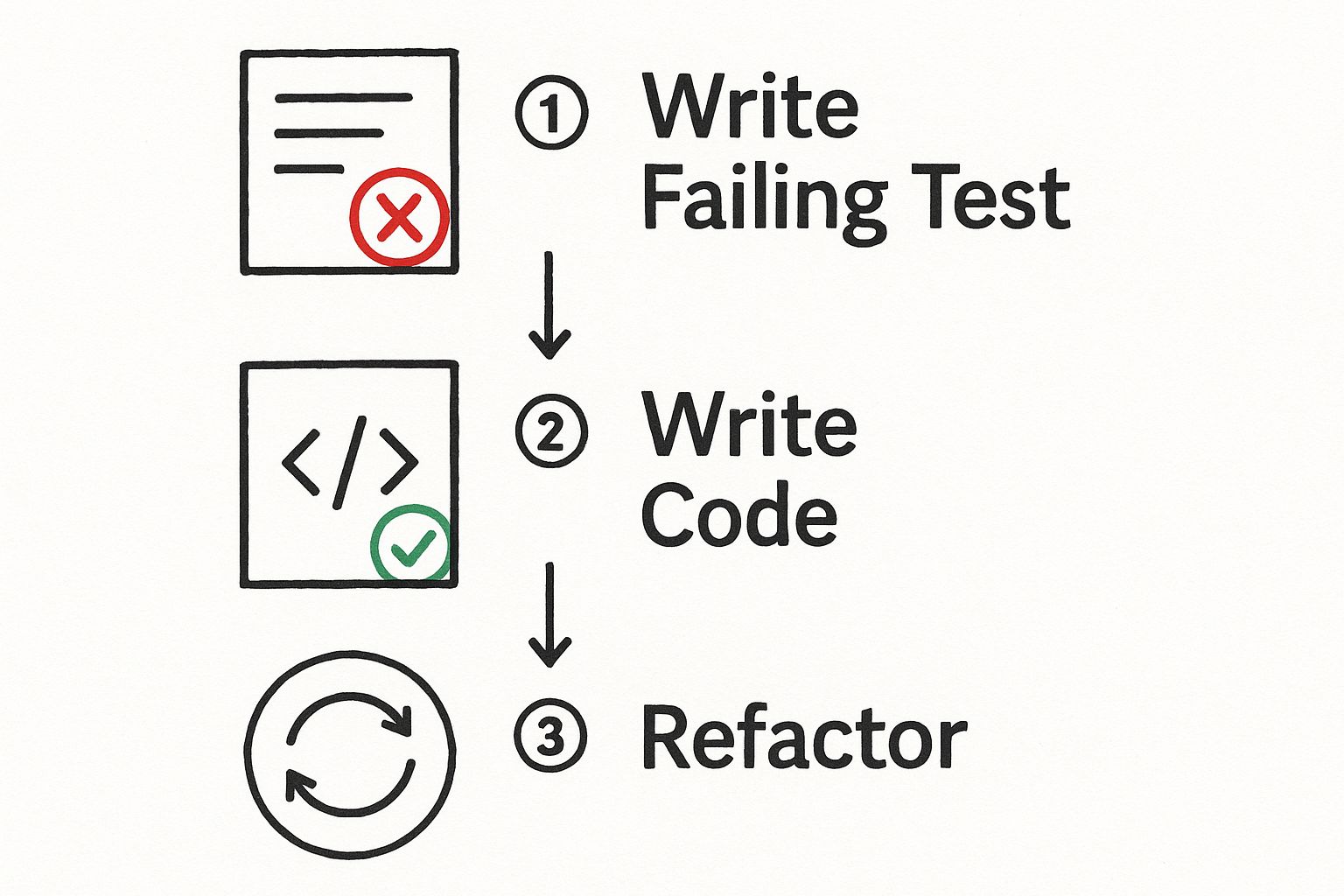
This screenshot of the Mergify dashboard gives you a central point to manage and automate your merging workflow. Having this clear view of pull requests and their merge status streamlines your development process, providing a single place to manage code integrations.
Making CI/CD Work For You
Effective CI/CD with JavaScript tests isn't just about running tests on every commit. It's about building a workflow that gives you the right information at the right time. Here's the thing: a poorly designed CI/CD pipeline can actually become a bottleneck, slowing down deployments and frustrating your team. I've been there – hours-long CI runs that brought everything to a screeching halt.
Strategies for Efficient CI/CD Integration
Let's talk about how to make your CI/CD integration efficient:
- Parallel Test Execution: Running your JavaScript tests concurrently across multiple machines can dramatically cut down your overall testing time. This is a lifesaver for larger projects with big test suites. Imagine running 1,000 tests on 10 machines at once instead of one after the other – that's a 10x speed improvement.
- Smart Test Selection: You don't need to run every test on every commit. Tools like Mergify let you configure your CI/CD to only run the tests relevant to the changes in a given pull request. This can save huge amounts of time, especially for smaller, focused changes. If a pull request only touches UI components, just run the UI tests – no need to test the backend API.
- Meaningful Notifications: Set up notifications that actually tell you something useful, instead of burying you in noise. Focus on critical alerts – build failures, failing tests – and send them directly to the right people. No need to spam everyone with every little update.
- Automated Workflows: Mergify lets you automate your whole test-driven workflow. It can run tests, report results, and even merge pull requests automatically once all tests pass and conditions are met. This takes out manual steps and reduces the chance of human error.
Before we go any further, let's look at some different integration strategies. The table below compares several approaches, outlining their complexity, execution time, cost, reliability, and ideal use cases.
CI/CD Integration Strategies
| Strategy | Setup Complexity | Execution Time | Cost | Reliability | Best For |
|---|---|---|---|---|---|
| Running all tests on every commit | Low | High | High | High (but can be slow) | Small projects, simple workflows |
| Parallel test execution | Medium | Medium | Medium | High | Larger projects, where test time is a concern |
| Smart test selection | Medium | Low | Low | High | Projects with well-defined modules and tests |
| Automated workflows with Mergify | Medium | Low | Low | Very High | Teams looking for fully automated CI/CD integration |
This table highlights the trade-offs between different strategies. While running all tests on every commit is simple to set up, it can be slow and expensive. More sophisticated strategies, like smart test selection and automated workflows, offer significant improvements in speed and cost but require more upfront configuration.
For a deeper dive into CI/CD best practices, check out this article on Continuous Integration Best Practices. The bottom line: Your CI/CD should work with your JavaScript tests, allowing you to ship high-quality code quickly and confidently.
Troubleshooting When JavaScript Tests Go Wrong
Let's face it, we've all been there. Staring at a broken CI/CD pipeline, muttering under our breath about JavaScript tests that run perfectly fine locally but inexplicably fail in the CI environment. Or maybe you're wrestling with flaky end-to-end tests that seem to have a mind of their own. And then there are those error messages… Don't even get me started.
Diagnosing the Most Common Testing Headaches
Before you pull your hair out, take a deep breath. The first step to taming these JavaScript testing gremlins is understanding what's causing the trouble. Here are some of the usual suspects:
- Environment Discrepancies: Your local setup and your CI/CD environment are probably different beasts. Different operating systems, browser versions, dependencies – any of these can cause unexpected test failures. I once spent ages debugging a test, only to discover the CI server was missing a crucial system package! A tiny difference in Node.js versions can throw everything off.
- Timing Issues: Asynchronous operations in JavaScript are notorious for introducing flakiness into tests. If you're working with promises or timeouts, they can be sensitive to network hiccups and other unpredictable delays. Tests involving animations or network requests are particularly vulnerable. Mocking dependencies and introducing explicit waits can make a world of difference.
- Hidden Dependencies: Sometimes tests have sneaky dependencies on things like global variables or local storage. These hidden dependencies can change unexpectedly between test runs, leading to flaky tests that are hard to reproduce. Make sure each test runs in its own clean environment.
- Test Pollution: If one test modifies global state, it can mess up subsequent tests, leading to failures that seem completely unrelated to your code changes. Resetting the global state before each test can save you from this headache.
Effective Debugging Strategies
So, your tests are failing. Now what? Here’s my go-to debugging toolkit:
- Reproduce the Failure Locally: This is the golden rule of debugging. Try to mimic your CI/CD environment as closely as possible on your local machine. Tools like Docker can help you create consistent environments. Being able to reproduce the failure locally saves you from endless trial-and-error in CI. Consider using DevOps automation tools to seamlessly integrate JavaScript tests.
- Inspect the Error Messages: I know, error messages can be cryptic. But they often contain hidden gems. Scrutinize the stack trace, line numbers, and any other details. Even a vague error can provide a starting point.
- Add Logging: Strategic
console.log()statements are your friend. Use them to track variables, function calls, and the flow of execution. This can help you understand exactly what's happening when the test goes wrong. But don’t overdo it – too much logging can be overwhelming. - Use a Debugger: Debuggers are lifesavers. Step through your code line by line, inspect variables, and pinpoint the exact moment things go south. Many modern JavaScript testing frameworks have built-in debugging support.
- Isolate the Problem: Try to identify the smallest piece of code that triggers the failure. Comment out parts of your test or isolate specific functions. Often, isolating the problem makes the solution obvious.
Flaky tests are a particularly nasty breed. You might find this article on flaky test detection helpful. Remember, a systematic approach is key to conquering even the trickiest JavaScript testing challenges. With the right tools and techniques, you can turn those testing nightmares into manageable hurdles.
Building Sustainable JavaScript Testing Practices
Building a sustainable testing culture isn't about checking off a list. It's about weaving practices into your workflow that actually help your team ship better code. Think of it as an evolving process, not a one-time setup.
Introducing Testing Gradually
If you're adding tests to an older project, don't try to do everything at once. Start small. Focus on the most important parts of your application. In my experience, beginning with unit tests for core functionality is a solid strategy. As you gain more confidence, you can gradually expand to integration and end-to-end tests.
Establishing Clear Standards
Consistency is paramount. Establish clear coding standards for your JavaScript tests. This helps ensure that everyone on the team writes tests in a similar style, which makes them easier to understand and maintain. Things like naming conventions, mocking strategies, and how you write your assertions should be clearly documented.
Measuring What Matters
How do you know if your testing efforts are worthwhile? Focus on metrics that reflect genuine improvements. Track things like how many bugs your tests uncover, how much time you spend debugging, and your team’s overall velocity. A key part of troubleshooting is writing good bug reports. Check out this article on How To Write Bug Reports That Get Fixed. Remember, the aim is to create a culture of quality where testing is a valuable tool, not a chore.
Keeping Your Test Suite Healthy
As your application grows, your test suite will grow too. Regularly review and refactor your tests to make sure they’re efficient and effective. Get rid of tests that are no longer needed and fix any unreliable tests as soon as they pop up. This prevents your test suite from becoming a maintenance headache. Think of it like gardening – you need to prune and care for it to keep it thriving.
Want to make testing and merging easier? Check out Mergify to automate your CI/CD pipeline and simplify code integration.