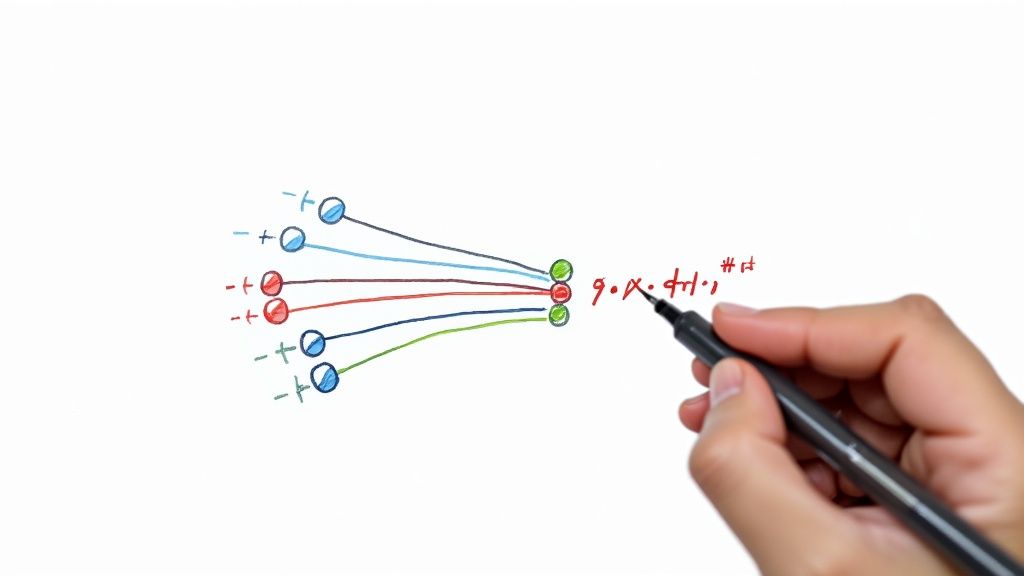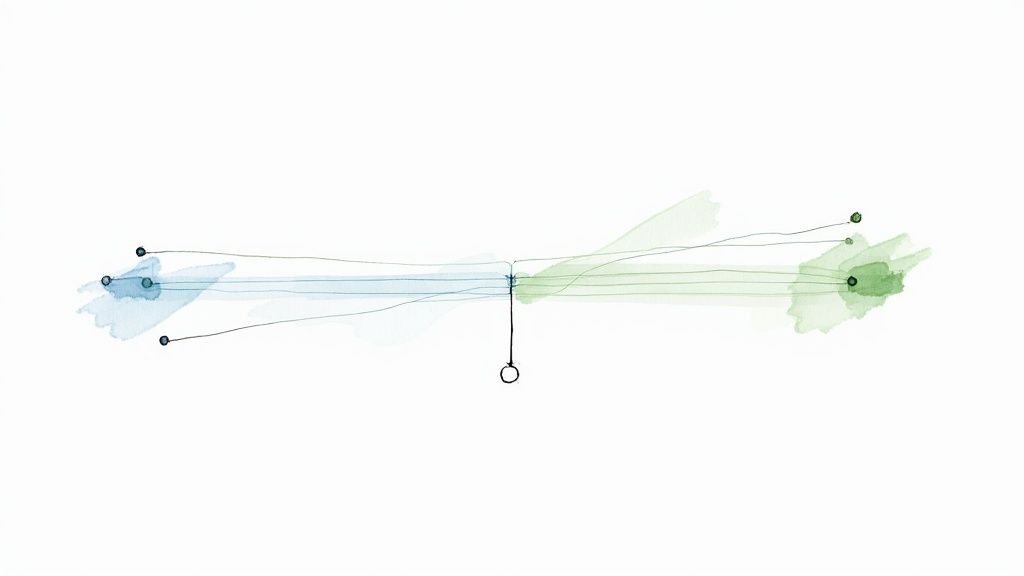Infrastructure Monitoring Best Practices: A Complete Guide for Modern IT Teams

The Growing Importance of Infrastructure Monitoring
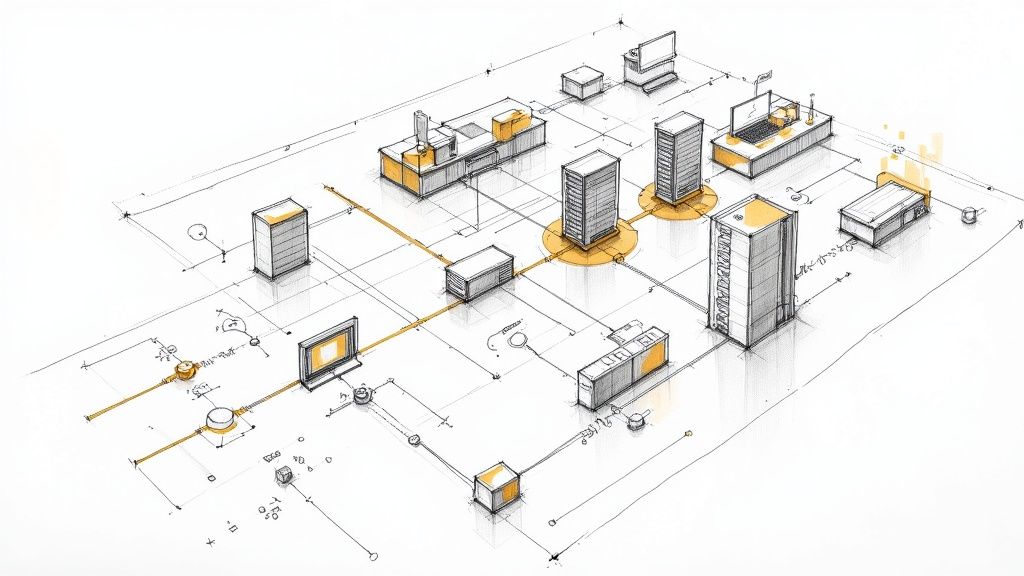
Modern IT systems combine cloud services, on-site servers, and remote devices into intricate networks. While this connectivity offers great benefits, it creates real challenges for IT teams working to keep everything running smoothly. Good monitoring is now essential, not optional.
Why Traditional Monitoring Falls Short
Basic uptime checks aren't enough anymore. A server that appears online might still have serious performance issues affecting users. Old monitoring methods also struggle to connect data between different system parts, making it hard to find what's actually causing problems. Without clear visibility, teams spend more time fixing issues while users grow frustrated.
The push for better monitoring continues to grow stronger. Market research shows the global infrastructure monitoring sector will expand at a 17.55% yearly rate from 2022 to 2029. This growth comes from more investment in system health tracking, increased automation in maintenance, and stricter regulations. For more details, check out the Infrastructure Monitoring Market Report.
The Shift Towards Proactive Monitoring
Smart organizations now focus on proactive monitoring instead of just reacting to problems. By following proven monitoring practices, teams can track every part of their systems in real-time. This approach helps catch and fix potential issues before users notice anything wrong, leading to better uptime and happier users.
Key Drivers of Change
Several important factors make better infrastructure monitoring necessary:
- Growing Data Volumes: Modern systems create too much data to track manually
- Complex Cloud Systems: Cloud services change constantly, requiring flexible monitoring
- Higher User Standards: People expect perfect performance and quick access
- Security Requirements: Good monitoring helps spot threats, protect data, and meet compliance rules
These factors show why organizations need to invest in solid monitoring tools and create clear strategies for managing their IT systems. With the right approach, IT teams can properly oversee their critical systems' reliability, speed, and security.
Building a Comprehensive Monitoring Strategy
Modern IT teams need to go beyond basic uptime monitoring. Well-run organizations now implement complete monitoring solutions that give clear insights across their entire tech stack. This means moving away from just fixing problems as they happen to spotting and addressing issues before they affect users.
Combining Old and New Systems
One major challenge is monitoring different types of systems together effectively. Most companies run both older systems and modern cloud services, and each needs its own monitoring approach. Success comes from connecting these different systems to get one clear view of everything. For example, companies often need to combine data from their physical servers with information from cloud databases and apps.
Removing Team Barriers for Better Visibility
Strong infrastructure monitoring requires watching all system components together. This means keeping track of servers, databases, network equipment, and applications as one connected system. Learn more about complete infrastructure monitoring. This approach helps break down walls between different IT teams, like networking, database, and development groups. When everyone sees the same monitoring data, teams work better together and fix problems faster. It creates a culture where people prevent issues instead of just reacting to them.
Selecting Effective Monitoring Tools
Building a complete monitoring system means carefully picking the right tools. You often need several tools working together to monitor everything properly. A company might use tools that install directly on servers for detailed metrics, plus tools that monitor network devices remotely. They might also need specific tools for tracking application and database performance. All these tools need to work well together to show a clear picture of the whole system.
Setting Important Metrics and Limits
Good monitoring depends on tracking the right things. Focus on metrics that directly affect your business, like how fast transactions happen, how many errors occur, and what users experience. It's crucial to set the right limits for these metrics and create alerts when things go wrong. These alerts work like warning lights on a car dashboard - they let teams know about potential problems before they become serious issues.
Creating a System That Grows With You
Your monitoring system needs to handle growth. As your infrastructure expands, monitoring should grow smoothly alongside it. Use tools that can handle more data over time and fit into a flexible system structure. Many teams choose cloud monitoring platforms because they adjust easily to changing needs. Make sure you can easily add new metrics and change alert settings as needed. This keeps your monitoring relevant as your systems grow and change.
Setting Clear Monitoring Objectives and KPIs
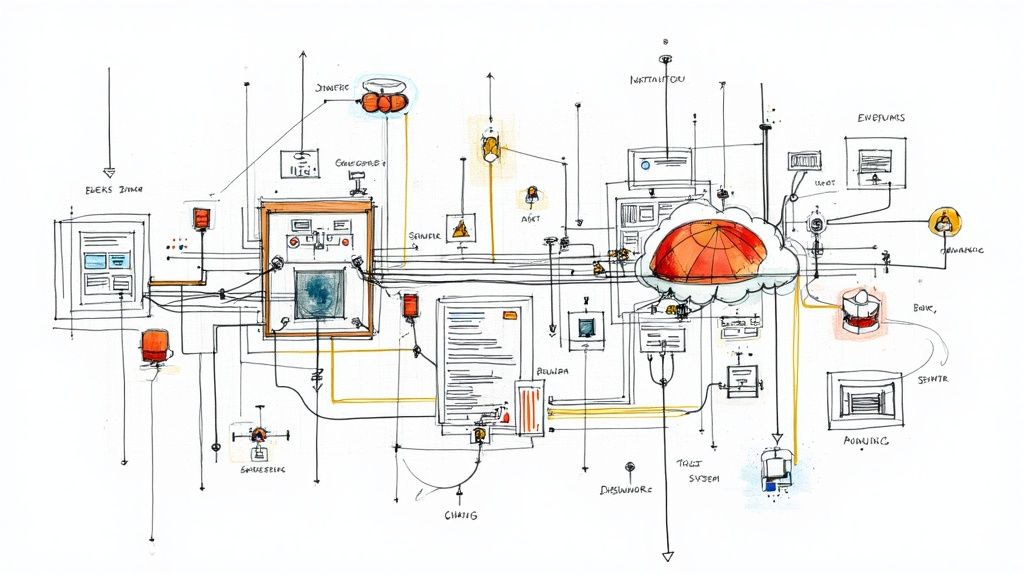
Having quality monitoring tools is only part of the equation. The real value comes from knowing exactly what to monitor and why. This section explores how IT teams can set up Key Performance Indicators (KPIs) that deliver real business impact, moving beyond simple data collection to meaningful insights.
Aligning Monitoring with Business Goals
Every monitoring strategy should start with your organization's specific business needs. A retail website might need to track checkout speed, while a cloud service provider focuses on uptime. Your monitoring goals should map directly to what matters most for your company's success. Check out these proven monitoring best practices for more guidance. This alignment ensures your IT team's work drives actual business results.
Defining Meaningful KPIs and Thresholds
After setting clear goals, you'll need specific metrics to track progress. Good KPIs should be Specific, Measurable, Achievable, Relevant, and Time-bound (SMART). For example, if you want better website reliability, track "monthly downtime minutes." Set clear alert thresholds - specific points where your team needs to take action. This helps catch small issues before they become major problems.
From Technical Metrics to Business Value
Technical stats often don't mean much to business leaders. The key is translating tech metrics into business terms. Rather than reporting "database response times," focus on "customer order completion speed." This helps everyone understand how IT performance affects the bottom line.
Examples of KPIs and Thresholds
Here's how to connect business goals with specific metrics:
| Business Goal | KPI | Threshold |
|---|---|---|
| Website Uptime | Monthly Downtime | < 5 minutes |
| Fast Apps | Transaction Speed | < 2 seconds |
| Strong Security | Monthly Security Events | < 1 per month |
Choosing the Right Metrics
Don't fall into the trap of monitoring everything possible. Pick metrics that directly tie to your goals. This focused approach prevents alert overload and keeps your team working on what matters most. Review and adjust your KPIs regularly as your business needs change. This ongoing refinement keeps your monitoring effective and relevant.
Mastering Remote Infrastructure Monitoring
Working remotely has changed how organizations manage IT infrastructure. Remote and distributed environments need special attention when it comes to monitoring systems effectively. The key to success lies in keeping clear visibility, steady performance, and building systems that can handle problems well.
Visibility Across Geographically Dispersed Systems
When your infrastructure spans multiple locations, keeping a clear view of everything becomes challenging. Picture trying to find a performance issue when your servers, apps, and users are spread worldwide. You need tools that can pull data from many sources into one clear view. A good example is having one main dashboard showing real-time updates about server health, network speed, and how well applications are running - no matter where everything is located.
Consistent Performance Monitoring for Remote Teams
When team members work from different places using various networks, performance can vary greatly. The key is to watch user experience from multiple locations to catch and fix slowdowns quickly. This could mean using tools that test how apps work from different regions or tracking real users' experiences directly. By staying ahead of issues, you help keep everyone working smoothly and happily.
Building Monitoring Systems That Last
Having good visibility and performance tracking only works if your monitoring system itself is reliable. Your monitoring setup needs to keep working even when networks fail, hardware breaks down, or other problems pop up. Think of it like having backup power for your monitoring - if one part stops working, you still know how everything's running. The shift to remote work during COVID-19 showed just how important this reliability is, as more companies depended on digital systems than ever before. Check out more data about this trend here.
Combining Tools, Processes, and People
Good monitoring needs more than just technology - it needs the right mix of tools, steps to follow, and people working together. Teams should have clear ways to communicate and handle problems quickly. This means knowing who does what, how to get help when needed, and setting up automatic alerts. Picture it like an orchestra - each tool plays its part, following set processes, to create smooth operations. When teams work this way, they can spot and fix issues before they become big problems, keeping remote systems running well.
Creating an Effective Alert Management System
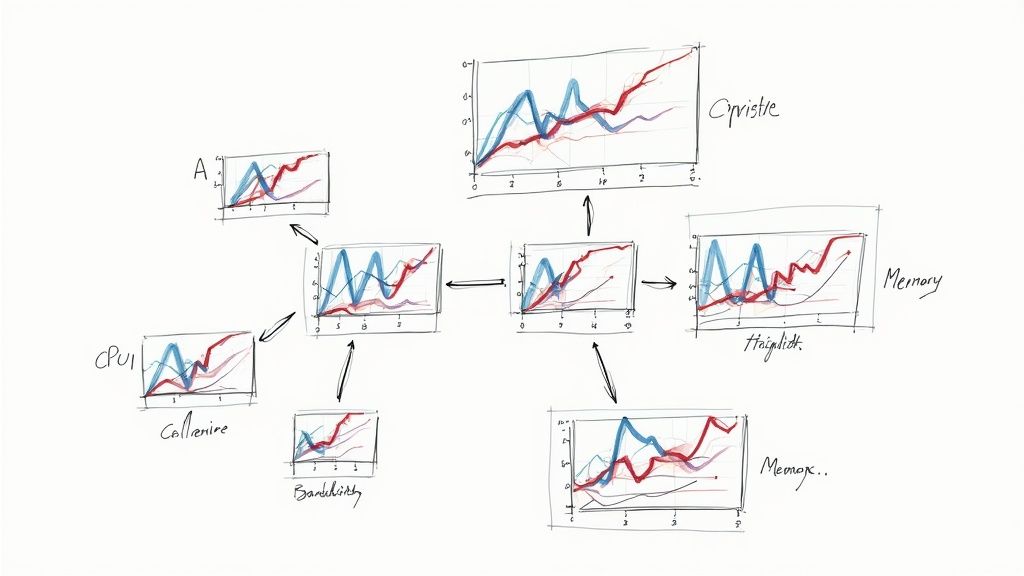
Too many alerts can overrun IT teams, making it hard to spot real issues and get work done. Building a smart system to manage alerts is key for proper monitoring. You need alerts that matter, clear steps for handling them, and plans that work for your specific team.
Establishing Meaningful Alert Thresholds
Good alerts start with knowing what actually needs attention. Skip the minor blips and focus on issues that affect users or business operations. For instance, a quick CPU spike might not matter, but ongoing high usage could signal trouble. Get to know what's normal for your systems and set alerts for real problems.
Consider when things happen too. More database activity during busy hours makes sense, but the same traffic at 3 AM might mean trouble. Looking at timing helps cut down on false alarms and keeps focus where it counts.
Designing Intelligent Escalation Paths
When alerts fire, they need to reach the right people fast. That's where escalation paths come in. Start simple - notify the on-call person first, then bump it up to senior staff if needed. Better systems can sort alerts by type - sending network issues to the network team and database problems to the database folks. This gets issues fixed faster.
Make sure everyone knows their role. Each team member should understand exactly what they need to do when an alert comes in.
Creating Effective Response Protocols
Having clear steps for each type of alert matters as much as the alert itself. These response protocols should spell out how to find and fix common problems. For high CPU usage, list steps like checking running processes, looking at logs, and restarting servers if needed. Clear instructions help teams act quickly and consistently.
Keep updating these plans as things change. As your systems grow and new issues pop up, your response plans need to stay current.
Balancing Automation and Human Insight
While automation helps handle alerts faster with fewer mistakes, relying on it too much can lead to missed problems. The best approach mixes automated tasks with human oversight.
Let automated systems gather initial data and suggest fixes, but have humans approve major actions. This gives you speed while keeping important decisions in human hands. Finding this balance between automation and judgment helps build a solid alert system that catches real problems without overwhelming your team.
Future-Proofing Your Monitoring Infrastructure

Your monitoring practices need to keep up with the constant changes in IT infrastructure. Having a clear plan to modernize your monitoring is essential for maintaining system reliability. Let's explore practical ways to build monitoring systems that can adapt and grow with your needs.
Embracing Emerging Technologies
The rapid growth of cloud-native architectures, serverless computing, and Internet of Things (IoT) has created new monitoring challenges. Each device and service generates data that needs tracking, making traditional monitoring tools insufficient.
Consider cloud applications - they need different monitoring approaches than physical servers. Since cloud environments scale up and down automatically, you need monitoring tools built specifically for these dynamic systems. Look for solutions that work well with distributed systems and can track microservices effectively.
Integrating AI and Machine Learning
Artificial Intelligence (AI) and Machine Learning (ML) are making monitoring more effective. These tools can spot patterns in system data that would be impossible for humans to catch manually. This helps teams prevent issues before they cause problems.
For example, AI systems can scan through logs, performance metrics, and system traces to find unusual behavior. ML helps reduce false alarms by learning from past incidents. This frees up your technical teams to focus on improving systems rather than just maintaining them.
Building Adaptable Monitoring Systems
Good monitoring needs to grow with your infrastructure. As you add new services or change your setup, your monitoring should adjust without major overhauls. This means choosing tools that play well with others and can handle new requirements.
Using a modular approach helps here. Pick monitoring tools that you can mix and match based on your needs. This flexibility lets you update individual parts without disrupting the whole system. Also, look for tools with open APIs - they're easier to connect with other services you might add later.
Evaluating Emerging Monitoring Tools
When looking at new monitoring tools, check these key points:
- Scalability: Will it handle more data as you grow?
- Automation: Can it handle routine tasks without human input?
- Integration: Does it work with your current tools?
- AI/ML Features: Can it predict and prevent problems?
These factors help ensure your monitoring stays effective as your systems evolve. A well-planned monitoring setup helps maintain stable and reliable services, even as your infrastructure changes.
Mergify helps teams build better software delivery pipelines, which includes robust monitoring capabilities. Check out how Mergify can help improve your development process and system reliability.