Boost Productivity: How to Improve Developer Experience

Supercharge Your Dev Team's Productivity
A great developer experience (DX) means happier, more productive engineers, faster releases, and better code. This listicle presents seven key strategies to improve developer experience, boosting both individual and team performance. Learn how to optimize the inner loop, improve documentation, leverage powerful tooling, streamline onboarding, gather feedback effectively, utilize Infrastructure as Code, and consider a dedicated DX team. These improvements help remove friction from the development process, allowing your team to focus on building great software.
1. Inner Loop Optimization
Inner loop optimization is a critical aspect of improving developer experience. It focuses on streamlining the cycle that developers go through numerous times a day: writing code, building the project, running the application, testing changes, and debugging any issues, all on their local machines. By minimizing friction and delays in this crucial feedback loop, developers can achieve higher productivity, stay focused, and enter a state of flow, ultimately leading to faster development cycles and a more satisfying work experience. A well-optimized inner loop empowers developers to iterate quickly and experiment freely, which boosts creativity and innovation. This is why optimizing the inner loop deserves a top spot in any list of ways to improve developer experience.
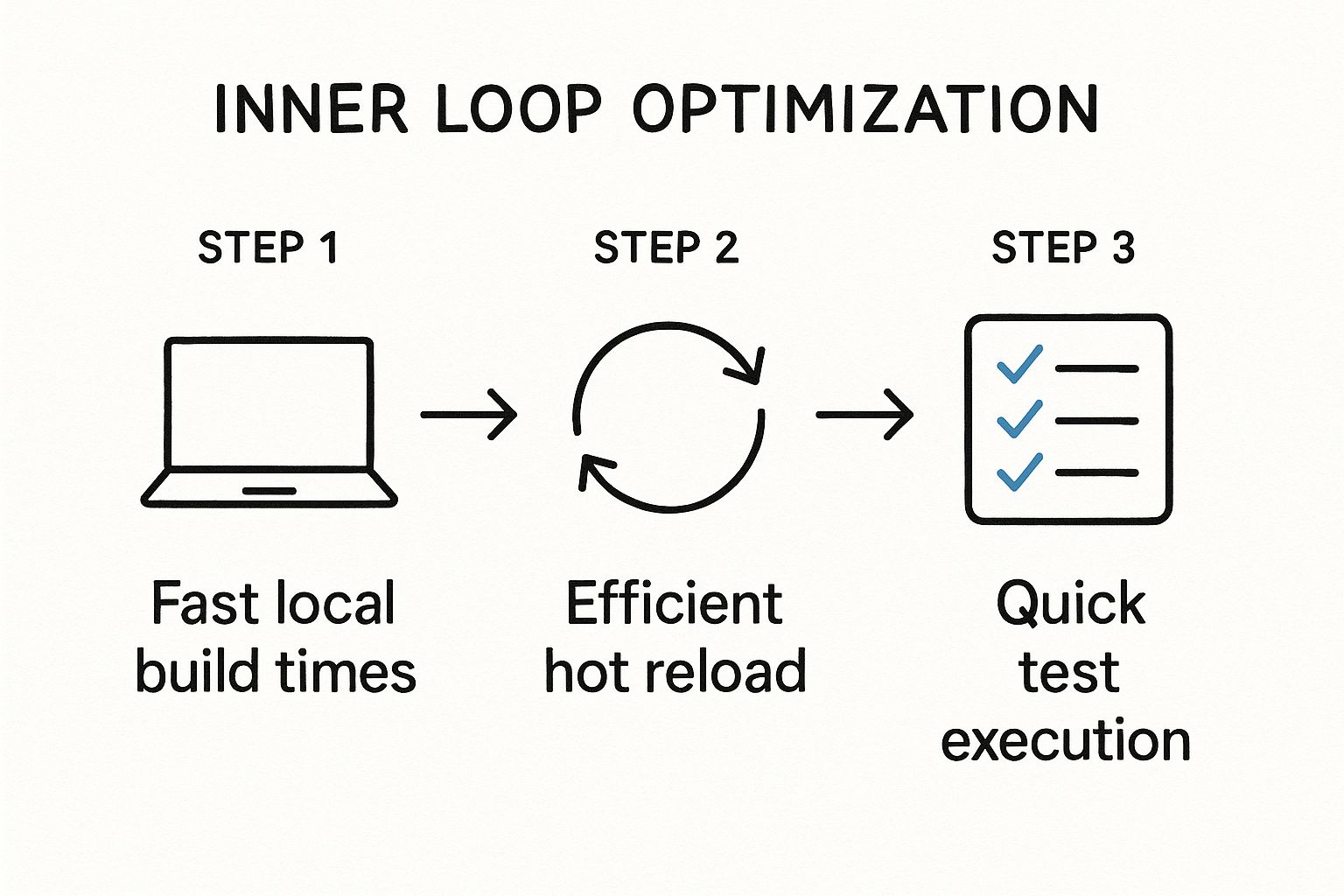
The infographic above visualizes the inner development loop, highlighting the cyclical process of coding, building, running, testing, and debugging. It emphasizes how optimizing each stage contributes to a smoother, faster, and more efficient workflow. Reducing time spent in any of these phases directly improves the overall developer experience.
The inner loop can be visualized as a continuous cycle. The process begins with Coding, where developers write and modify the source code of the application. Next is the Build stage, where the code is compiled and packaged into an executable format. This is followed by Running the application locally to observe the changes in a live environment. The Testing phase then verifies the functionality and correctness of the code, ensuring that changes haven't introduced bugs or regressions. Finally, the Debugging stage allows developers to identify and fix any issues found during testing. This cycle repeats continuously throughout the development process. The speed and efficiency of each stage dramatically impact a developer's overall productivity and satisfaction.
Key features of an optimized inner loop include fast local build times, efficient hot reloading (allowing developers to see code changes reflected instantly without restarting the application), quick test execution, a consistent local development environment that mirrors production, and effective debugging tools. Examples of successful inner loop optimization include Microsoft's work on Visual Studio Code, incorporating features that streamline coding, debugging, and integration with other tools. Next.js's Fast Refresh implementation provides near-instantaneous feedback on code changes in the browser. React Native's hot reloading capabilities offer a similar experience for mobile development. Facebook's Buck build system is designed for fast incremental builds, drastically reducing build times for large projects.
Pros:
- Immediate productivity gains: Developers spend less time waiting and more time building.
- Reduces context switching: A fast inner loop helps maintain developer focus, leading to a "flow state."
- Creates a more satisfying development experience: Less frustration and more time spent on creative problem-solving.
Cons:
- May require significant tooling investments: Optimizing the inner loop can involve adopting new tools and processes.
- Different tech stacks require different optimization approaches: A one-size-fits-all solution doesn't exist.
- Can create dependency on specific tools: Over-reliance on specific tools can limit flexibility.
Actionable tips for improving your inner loop:
- Profile your build process: Identify bottlenecks and areas for improvement. Tools can pinpoint slow compilation steps, resource-intensive tasks, and dependencies that add overhead.
- Implement fast hot reload/refresh capabilities: Minimize the time between making a code change and seeing its effect. Frameworks like Next.js and React Native offer excellent hot reloading features.
- Use incremental builds: Only rebuild the parts of the application that have changed, significantly reducing build times.
- Configure local test runners to execute only affected tests: Run tests related to changed code first to get faster feedback.
- Invest in tooling that reduces wait times: Explore tools specifically designed to optimize build processes, testing, and debugging within your chosen tech stack.
By focusing on inner loop optimization, development teams can significantly improve developer experience, leading to higher productivity, faster development cycles, and a more enjoyable and fulfilling work environment for developers. This is a vital area for software development teams, DevOps engineers, QA engineers, IT leaders, and tech startups looking to maximize their engineering efficiency and build better products faster.
2. Robust Documentation and Knowledge Sharing
One of the most impactful ways to improve developer experience is by investing in robust documentation and knowledge sharing. Comprehensive, well-organized, and up-to-date documentation significantly streamlines the development process by empowering developers with the information they need, when they need it. This reduces the time spent searching for information or reinventing the wheel by solving problems that have already been addressed. Good documentation encompasses a wide range of resources, including API documentation, code examples, tutorials, architecture diagrams, contribution guidelines, and style guides. By creating a single source of truth, teams can minimize friction and maximize productivity.
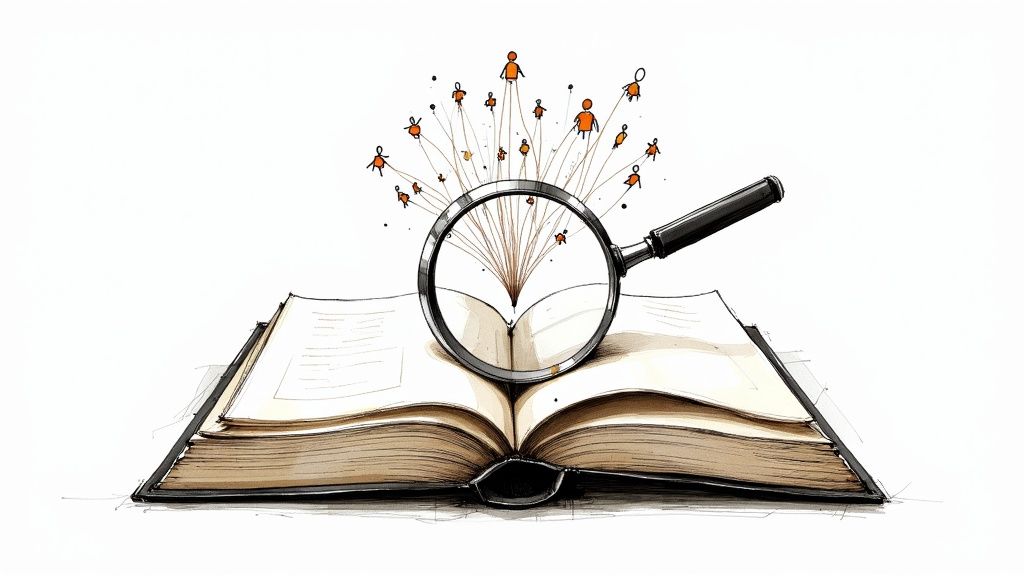
Effective documentation isn't just about creating content; it's about making that content accessible and useful. Key features include searchability, clear and concise language, practical code examples and tutorials, documented architecture and design decisions, and mechanisms for community contribution and feedback. Automated documentation generation tools can help streamline the process and ensure consistency.
This approach offers numerous benefits, including:
- Reduces onboarding time for new team members: New hires can quickly get up to speed and contribute sooner with well-structured onboarding documentation and readily available resources.
- Prevents knowledge silos: Documented processes and shared knowledge break down information barriers and ensure that critical information isn't confined to a few individuals.
- Decreases support burden on senior team members: Comprehensive documentation empowers junior developers to solve problems independently, freeing up senior developers to focus on more complex tasks.
- Improves code quality through shared understanding: Clear documentation promotes consistency and best practices, leading to higher-quality code and fewer bugs.
However, maintaining high-quality documentation also presents challenges:
- Requires ongoing maintenance to stay relevant: As systems evolve, documentation must be updated to reflect changes and remain accurate.
- Can be time-consuming to create and update: Creating and maintaining detailed documentation requires a dedicated effort.
- May be challenging to maintain accuracy as systems evolve: Rapidly changing codebases can make it difficult to keep documentation in sync.
Several organizations exemplify best practices in documentation. Stripe's API documentation is renowned for its clarity and interactive examples. Rust's comprehensive language and API documentation sets a high bar for open-source projects. Notion and Twilio also provide excellent developer documentation with code samples in multiple languages.
To implement effective documentation and knowledge sharing within your team, consider the following tips:
- Adopt documentation-as-code practices: Treat documentation like code, using version control and automated build processes.
- Implement automated testing of code examples: Ensure that code examples are accurate and functional by integrating them into your testing pipeline.
- Include search functionality in your documentation: Make it easy for developers to find the information they need.
- Create onboarding guides specifically for new team members: Streamline the onboarding process with dedicated resources for new hires.
- Establish documentation review processes alongside code reviews: Integrate documentation review into your development workflow to ensure quality and accuracy.
Robust documentation and knowledge sharing are crucial for improving developer experience. By investing in these practices, teams can empower their developers, foster collaboration, and accelerate the development process. Popularized by teams like Stripe's Developer Experience team, the Rust Documentation Team, platforms like ReadTheDocs, and tools like Facebook Open Source's Docusaurus, this approach has become a cornerstone of successful software development.
3. Developer Tooling and IDE Integration
Boosting developer experience (DX) hinges on optimizing the daily workflow of your development team. A key strategy to achieve this is through strategic investment in developer tooling and seamless IDE integration. This involves implementing custom tools, IDE plugins, and extensions designed to automate repetitive tasks, streamline workflows, and empower developers to focus on what truly matters: crafting high-quality code. This approach directly addresses common developer pain points, making it a crucial element in any DX improvement initiative.
Developer tooling and IDE integration encompasses a range of tools and techniques, including:
- Custom IDE Extensions: Tailoring your IDE to your specific project needs through extensions can significantly improve efficiency. These extensions can provide contextual information, shortcuts, and automated actions directly within the development environment.
- Code Generators and Scaffolding Tools: These tools automate the creation of boilerplate code, project structures, and common components, freeing developers from tedious setup and allowing them to jump straight into feature development.
- Integrated Linters and Formatters: Tools like ESLint and Prettier, integrated directly into the IDE, automatically enforce coding standards and style guides, ensuring code consistency across the team and minimizing the time spent on manual code reviews.
- Project-Specific Snippets: Pre-defined code snippets readily available within the IDE can dramatically speed up the insertion of commonly used code blocks and patterns, reducing errors and promoting best practices.
- Refactoring Tools: Robust refactoring capabilities built into the IDE, and further enhanced by extensions, enable developers to safely and efficiently restructure code, improving maintainability and reducing technical debt.
Examples of Successful Implementation:
- GitHub Copilot: This AI-powered code completion tool integrates with popular IDEs, suggesting code completions and even entire functions, drastically reducing development time.
- Tailwind CSS VS Code Extension: This extension provides intelligent autocompletion, syntax highlighting, and linting for Tailwind CSS, making it easier to work with this popular utility-first CSS framework.
- ESLint and Prettier Integration: Integrating these tools into a development workflow automates code formatting and style checking, ensuring code quality and consistency.
- JetBrains' Language Support: JetBrains IDEs offer extensive support for various languages and frameworks like Spring, providing developers with a streamlined and powerful development environment.
Why and When to Use This Approach:
This approach is particularly beneficial for teams working on large and complex projects where repetitive tasks and code consistency are critical. Implementing appropriate tooling can significantly improve developer productivity and reduce frustration, especially when dealing with a large or evolving codebase. It's also invaluable when onboarding new team members, providing a standardized development environment and promoting adherence to established coding practices from the outset.
Pros:
- Automates repetitive tasks: Freeing developers to focus on higher-level tasks.
- Enforces code standards automatically: Leading to more consistent and maintainable code.
- Reduces cognitive load for developers: Making them more productive and less prone to errors.
- Can significantly speed up common operations: Reducing development time and improving overall efficiency.
Cons:
- Requires maintenance across IDE updates: Ensuring compatibility and functionality as IDEs evolve.
- May create dependency on specific tools: Potentially limiting flexibility if tools are discontinued or no longer suitable.
- Initial investment can be substantial: Requiring time and resources for setup, configuration, and training.
Actionable Tips:
- Focus on tooling that addresses the most time-consuming tasks first: Prioritize tools that offer the highest return on investment.
- Create project templates with pre-configured tooling: Streamlining onboarding and ensuring consistency across projects.
- Provide team training for custom tools: Maximizing the effectiveness of the implemented tools.
- Regularly gather feedback on tooling effectiveness: Iteratively improving the tooling based on developer experience.
- Consider building CLI tools alongside IDE integrations: Expanding the reach of automation beyond the IDE.
By strategically investing in developer tooling and IDE integration, organizations can dramatically improve developer experience, leading to increased productivity, higher code quality, and a more satisfied and engaged development team. This, in turn, translates to faster development cycles, reduced costs, and a greater ability to deliver innovative solutions.
4. Streamlined Onboarding Process
A streamlined onboarding process is crucial for improving the developer experience and setting new hires up for success. It significantly reduces the time it takes for new developers to become productive members of the team, ultimately improving the overall team's efficiency and velocity. This approach minimizes the initial confusion and frustration that can arise when navigating a new codebase, development environment, and team dynamics. By investing in a structured and supportive onboarding experience, organizations can foster a positive first impression, accelerate learning, and build confidence among new developers. This, in turn, contributes to a more engaged and productive workforce, which directly impacts the quality and speed of software development. This is why a streamlined onboarding process deserves its place on the list of ways to improve developer experience.
How it Works:
A well-designed onboarding process typically incorporates several key elements:
- Automated Development Environment Setup: Automating the setup of the development environment eliminates tedious manual configurations, allowing new developers to focus on coding from day one. Scripts can be used to install dependencies, configure tools, and set up project structures automatically.
- Interactive Onboarding Guides: Interactive guides provide step-by-step instructions and tutorials to help new developers navigate the codebase, development tools, and internal processes.
- Mentorship and Buddy Systems: Pairing new hires with experienced team members offers valuable guidance and support. Mentors can provide context, answer questions, and offer advice on navigating the organization's culture.
- Progressive Complexity in Task Assignment: Starting new developers with smaller, well-defined tasks allows them to build confidence and familiarity with the codebase before tackling more complex challenges. This gradual increase in complexity ensures a smoother learning curve and reduces the likelihood of early setbacks.
- Codebase Tours and Architecture Overviews: Providing clear explanations of the codebase architecture and structure helps new developers understand how different components interact. This can involve presentations, documentation, or interactive diagrams.
Examples of Successful Implementation:
- Spotify: Known for its "Squad" model, Spotify tailors onboarding paths to specific team roles and responsibilities, ensuring relevance and efficiency.
- GitLab: GitLab's publicly accessible handbook serves as a comprehensive resource for both internal employees and the wider community, showcasing a commitment to transparency and efficient knowledge sharing.
- LinkedIn: Structured 30/60/90 day plans outline clear expectations and milestones for engineering onboarding, providing a roadmap for new hires to follow.
- Shopify: Shopify's development bootcamp immerses new engineers in the company's development practices and tools, fostering a rapid understanding of their ecosystem.
Actionable Tips:
- Create automated scripts for environment setup. Use tools like Ansible, Chef, or Puppet to automate environment setup.
- Develop a 'first day, first week, first month' checklist. This provides a clear roadmap for new hires.
- Assign an onboarding buddy for each new developer. This provides a dedicated point of contact for questions and support.
- Provide a curated list of small, well-documented issues for first contributions. This allows new hires to make meaningful contributions early on.
- Schedule regular check-ins during the first months. This provides opportunities for feedback and course correction.
Pros:
- Reduces time-to-productivity for new developers
- Creates positive first impressions
- Provides consistent knowledge transfer
- Reduces strain on existing team members
Cons:
- Initial investment to create onboarding materials
- Requires regular updates as systems evolve
- May need customization for different roles
Popularized By:
- GitLab's transparent remote work practices
- Shopify Engineering
- Basecamp's onboarding methodology
- Netflix's culture of freedom and responsibility
By implementing a robust and streamlined onboarding process, organizations can significantly improve the developer experience, fostering a more productive, engaged, and successful development team. This, in turn, leads to faster development cycles, higher quality software, and a more positive overall work environment.
5. Developer Feedback Loops: The Key to Continuous Improvement in Developer Experience
Improving developer experience (DX) is not a one-time fix; it’s an ongoing journey. A crucial component of this journey is establishing robust developer feedback loops. This involves creating structured mechanisms to gather, analyze, and act upon developer feedback regarding tooling, processes, and pain points. By prioritizing feedback, you cultivate a culture of continuous improvement, ensuring that resources are invested in the areas that yield the most significant impact on DX. This directly contributes to a more productive, engaged, and satisfied development team, which ultimately leads to better software and faster delivery.
How it Works:
Developer feedback loops operate on a cyclical basis:
- Gathering Feedback: Employ various methods to collect feedback, including regular surveys (e.g., satisfaction surveys, pulse surveys), friction logging systems (allowing developers to report issues in real-time), open forums for process improvement discussions, and developer productivity analytics tools that automatically capture data on development workflows.
- Analyzing Feedback: Collate and analyze the gathered data to identify trends, recurring issues, and areas for improvement. This might involve analyzing survey results, reviewing friction logs, and examining productivity metrics like build times, pull request (PR) cycle times, and the frequency of technical support questions.
- Acting on Feedback: Prioritize the identified issues and develop action plans to address them. This could involve updating tooling, streamlining processes, or providing additional training. Create a dedicated DX improvement backlog to track and manage these action items.
- Closing the Loop: Communicate the implemented changes and their impact back to the developers. This demonstrates that their feedback is valued and encourages further participation. Regular retrospectives focused specifically on DX can also reinforce this feedback loop.
Examples of Successful Implementation:
Several leading tech companies have successfully implemented developer feedback loops to enhance DX:
- Google's DORA metrics implementation: Google utilizes the DORA metrics (Deployment Frequency, Lead Time for Changes, Change Failure Rate, and Time to Restore Service) to track and improve developer productivity and performance.
- Microsoft's Developer Velocity Index (DVI): Microsoft's DVI provides a comprehensive measure of developer productivity by considering key factors like developer tools, organizational culture, and product management practices.
- LinkedIn's DeveloperJoy initiative: LinkedIn's DeveloperJoy program focuses on identifying and addressing developer pain points to improve overall satisfaction and productivity.
- Atlassian's regular engineering satisfaction surveys: Atlassian regularly conducts surveys to gather feedback from its engineering teams on various aspects of the development experience.
Actionable Tips:
- Implement both structured surveys and informal feedback channels (e.g., Slack channels, team meetings) to capture a diverse range of feedback.
- Track key metrics like build times, PR cycle time, and the frequency of technical support questions to identify potential bottlenecks.
- Create a dedicated DX improvement backlog to track and manage action items stemming from developer feedback.
- Close the loop by communicating improvements made based on feedback, reinforcing the value of their input.
- Perform regular retrospectives specifically focused on developer experience to identify areas for continuous improvement.
Pros and Cons:
Pros:
- Identifies hidden productivity bottlenecks that might otherwise go unnoticed.
- Creates developer buy-in through active participation in the improvement process.
- Enables data-driven improvement decisions based on concrete evidence.
- Builds trust between developers and management through responsive changes.
Cons:
- Can create expectations that all feedback will be addressed, which may not always be feasible.
- Requires dedicated resources to analyze feedback and implement changes.
- May uncover conflicting preferences among team members, requiring careful prioritization.
When and Why to Use This Approach:
Developer feedback loops are essential for any organization that wants to continuously improve its developer experience. They are particularly valuable in fast-paced environments where tooling, processes, and technologies are constantly evolving. By actively soliciting and acting on developer feedback, organizations can ensure that their development teams have the resources and support they need to be productive, engaged, and satisfied. This ultimately translates to higher-quality software, faster delivery cycles, and a stronger competitive advantage.
6. Infrastructure as Code and Environment Parity
One of the most significant ways to improve developer experience is by minimizing the friction caused by inconsistent development, testing, and production environments. The dreaded "works on my machine" scenario is a classic symptom of this problem, leading to wasted time, frustration, and deployment delays. Infrastructure as Code (IaC) combined with containerization provides a robust solution, enabling teams to define and manage their entire infrastructure through code, ensuring parity and reproducibility across all environments. This approach dramatically simplifies environment management and streamlines the development lifecycle.
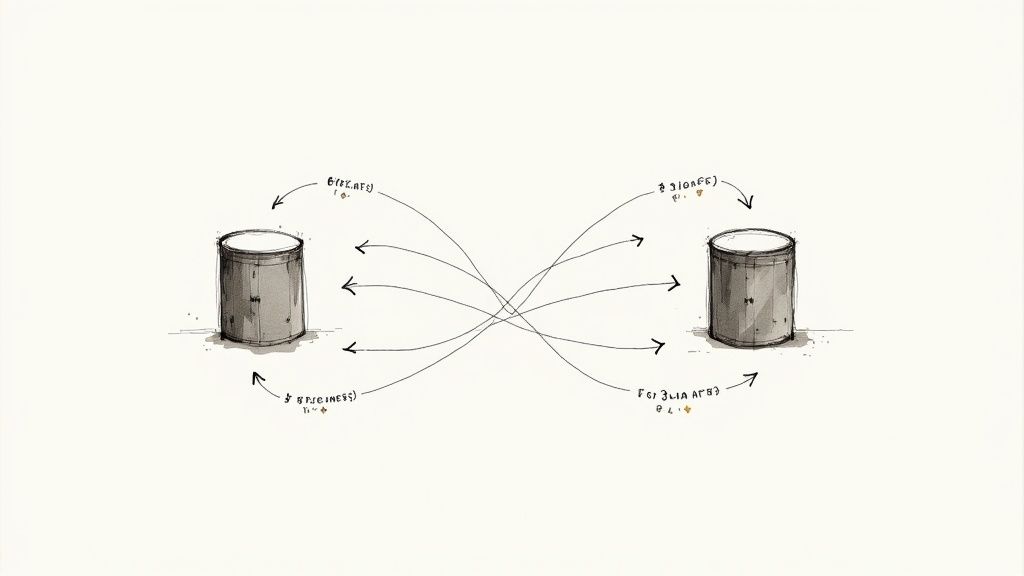
IaC tools like HashiCorp Terraform allow you to describe your infrastructure (servers, databases, networks, etc.) in configuration files. These files are then used to automatically provision and manage your environments. Containerization technologies, such as Docker, encapsulate applications and their dependencies into portable containers, guaranteeing consistent execution regardless of the underlying infrastructure. By combining IaC and containerization, you achieve true environment parity, where development, testing, and production environments are nearly identical. This consistency makes testing more reliable, simplifies the CI/CD pipeline, and significantly reduces the risk of environment-specific bugs.
Features and Benefits of IaC and Containerization for Improved Developer Experience:
- Containerized development environments: Developers work within consistent, isolated environments that mirror production.
- Infrastructure as Code for all environments: Eliminates manual configuration and ensures consistency.
- Environment configuration in version control: Enables tracking, rollback, and collaboration on infrastructure changes.
- Local-to-production consistency: Reduces the likelihood of environment-specific bugs.
- Automated environment provisioning: Simplifies and speeds up the creation and management of environments.
Pros:
- Reduces environment-related bugs: Fewer surprises in deployment and testing.
- Shortens onboarding time for new developers: New team members can quickly spin up a working environment.
- Makes testing more reliable: Consistent environments lead to more accurate and predictable test results.
- Simplifies CI/CD pipeline configuration: Automated infrastructure management streamlines deployments.
Cons:
- Initial complexity in setup: Requires an upfront investment in learning and implementing IaC and containerization.
- May increase resource requirements for local development: Running containerized environments can consume more resources.
- Learning curve for developers new to containerization: Teams may need training and support to adopt these technologies effectively.
Examples of Successful Implementations:
- GitHub Codespaces: Provides cloud-based development environments that are pre-configured and readily available.
- HashiCorp Terraform: A popular IaC tool for defining and managing infrastructure across various cloud providers.
- Docker Development Environments: Leveraging Docker Compose or similar tools to create reproducible local environments.
- Microsoft's Dev Box: Managed developer environments in the cloud, offering consistent and scalable workspaces.
Actionable Tips for Implementing IaC and Containerization:
- Start with Docker Compose for local development environment standardization: This is a relatively simple way to introduce containerization to your workflow.
- Implement dev/prod parity for databases and backing services: Ensure that your development and testing environments use the same database technologies and services as your production environment.
- Document environment setup with automation scripts: This makes it easy to reproduce environments and onboard new developers.
- Consider remote development environments for complex systems: Cloud-based development environments can simplify the management of complex dependencies and resource-intensive applications.
- Use feature flags to manage environment-specific behaviors: This allows you to deploy the same codebase to different environments and selectively enable features based on the environment.
This approach deserves a prominent place on this list because it addresses a fundamental pain point for developers: environment inconsistencies. By embracing IaC and containerization, development teams can achieve a level of stability, predictability, and efficiency that significantly improves the overall developer experience and contributes to faster, more reliable software delivery.
7. Developer Experience (DX) Team
One of the most effective ways to improve developer experience and boost overall engineering productivity is to establish a dedicated Developer Experience (DX) Team. This specialized team focuses solely on optimizing the tools, workflows, and processes used by internal developers, treating them as valued customers and systematically addressing their pain points. This approach ensures that improving the developer experience isn't just an afterthought, but a core focus within the organization.
A DX team acts as a central point of contact for all things developer-related. They are responsible for identifying and eliminating friction points in the development lifecycle, ultimately allowing developers to focus on building and shipping high-quality software faster and more efficiently. This dedicated focus deserves its place on this list because it signifies a commitment to treating internal tooling and processes with the same level of care and attention as external-facing products.
Features of a DX Team:
- Dedicated resources for developer experience: Allocating specific engineers, budget, and time to DX initiatives demonstrates a clear commitment to developer productivity.
- Cross-cutting focus on developer productivity: The DX team works across different engineering teams to identify common pain points and implement solutions that benefit the entire organization.
- Tooling and automation development: They build and maintain internal tools, automate repetitive tasks, and improve existing workflows.
- Process optimization and standardization: They streamline processes, define best practices, and create documentation to ensure consistency and efficiency across teams.
- Developer advocacy within the organization: They act as champions for developers, representing their needs and advocating for improvements in tooling and processes.
Pros:
- Creates focused accountability for improving development workflows: Having a dedicated team ensures consistent effort towards improving DX.
- Enables systematic approach to DX improvement: It allows for a structured and data-driven approach to identify, prioritize, and address DX issues.
- Allows specialized expertise in developer productivity: The DX team develops deep expertise in optimizing workflows and tooling.
- Can drive cultural change around development practices: They can promote a culture of continuous improvement and developer empowerment.
Cons:
- Requires specific budget allocation: Setting up and maintaining a DX team requires financial investment.
- Risk of disconnect from product-focused teams: Clear communication and collaboration are crucial to avoid the DX team becoming isolated.
- May take time to demonstrate ROI: The benefits of improved DX might not be immediately visible in traditional metrics.
- Potential overlap with DevOps and platform teams: Clear responsibilities and collaboration are crucial to avoid duplication of effort.
Examples of Successful Implementation:
- Netlify's DX team: Focuses on improving the JAMstack developer experience.
- Twitter's Developer Experience Engineering team: Works on internal tooling and infrastructure to enhance developer productivity.
- Shopify's Developer Acceleration group: Aims to accelerate the development process for Shopify merchants and partners.
- Facebook's Developer Infrastructure organization: Supports a massive engineering organization with robust internal tools and platforms.
Actionable Tips for Implementing a DX Team:
- Start with clear metrics to track DX improvement: Define measurable goals, such as reduced build times, decreased error rates, or increased developer satisfaction.
- Include engineers from different parts of the organization: This ensures a diverse perspective and addresses the needs of all developers.
- Establish regular developer interviews and feedback sessions: Gather direct input from developers to understand their pain points and prioritize improvements.
- Work closely with platform and infrastructure teams: Collaboration is key to avoid duplication of effort and ensure seamless integration of tools and processes.
- Focus on high-impact, high-friction areas first: Prioritize addressing the most significant pain points to deliver quick wins and demonstrate value.
When to Use this Approach: A dedicated DX team is particularly beneficial for larger organizations with complex development environments and a significant number of engineers. If your organization is experiencing developer productivity bottlenecks, inconsistent workflows, or a general sense of frustration amongst engineers, investing in a DX team can be a highly effective solution to improve developer experience and unlock the full potential of your engineering team.
7 Strategies Comparison Guide
| Strategy | Implementation Complexity 🔄 | Resource Requirements ⚡ | Expected Outcomes 📊 | Ideal Use Cases 💡 | Key Advantages ⭐ |
|---|---|---|---|---|---|
| Inner Loop Optimization | Medium to High (tooling investments) | Moderate to High (specialized tools) | Faster developer iteration, improved flow state | Development workflows with frequent code-test cycles | Immediate productivity gains, reduces context switching |
| Robust Documentation & Knowledge Sharing | Medium (ongoing maintenance) | Moderate (time and tooling) | Reduced onboarding time, fewer support queries | Teams with complex systems needing shared knowledge | Prevents knowledge silos, improves code quality |
| Developer Tooling & IDE Integration | Medium to High (custom tooling setup) | Moderate to High (maintenance & training) | Automation of tasks, faster common operations | Projects benefitting from repetitive task automation | Enforces standards, reduces cognitive load |
| Streamlined Onboarding Process | Medium (initial setup and updates) | Moderate (content creation & mentorship) | Quicker ramp-up for new hires | Organizations with frequent hiring and scaling | Consistent knowledge transfer, reduces team strain |
| Developer Feedback Loops | Low to Medium (setup feedback systems) | Low to Moderate (analysis resources) | Data-driven improvements, increased developer buy-in | Teams aiming for continuous DX improvements | Identifies bottlenecks, builds trust through responsiveness |
| Infrastructure as Code & Environment Parity | High (complex setup and learning curve) | High (containerization and tooling) | Fewer environment bugs, consistent deployments | Teams needing environment consistency and reliability | Reliable testing, simplifies CI/CD, reduces bugs |
| Developer Experience (DX) Team | High (team formation and coordination) | High (dedicated staffing and budget) | Systematic DX improvements, cultural shifts | Large organizations focusing on developer productivity | Focused accountability, drives long-term DX improvement |
Ready to Elevate Your Dev Experience?
Improving developer experience is a continuous process of refinement and adaptation. We've explored seven key strategies to improve developer experience: optimizing the inner loop, fostering robust documentation and knowledge sharing, leveraging powerful developer tooling and IDE integrations, streamlining the onboarding process, establishing effective feedback loops, embracing Infrastructure as Code for environment parity, and considering the creation of a dedicated DX team. By focusing on these areas, you can cultivate a more productive, collaborative, and satisfying development environment. Mastering these approaches translates directly to faster development cycles, higher quality code, and increased developer satisfaction – ultimately benefiting the entire organization through faster time-to-market and more innovative products. A positive developer experience empowers engineers to focus on what truly matters: building exceptional software.
Investing in developer experience is not just a trend; it's a strategic imperative for organizations looking to attract and retain top talent, accelerate development, and deliver high-quality products. Remember, improving developer experience is an ongoing journey, and consistent effort is key to achieving lasting results.
Ready to further streamline your development workflow and significantly improve developer experience? Explore how Mergify can automate your pull request merges, reduce CI costs, and enhance code security, freeing your team to focus on building great software. Visit Mergify today to learn more and start your free trial.





