How to improve your Pull Request Management?
This article covers the fundamentals of pull request management and outlines practices to improve them. That, in turn, will enhance the pull request approval, streamlining the development process.

Pull requests allow development teams to collaborate and efficiently improve code without compromising integrity and quality. More importantly, these requests help bridge communication gaps between project heads and developers. However, it’s vital to follow pull request best practices to succeed.
This article covers the fundamentals of pull request management and outlines practices to improve them. That, in turn, will enhance the pull request approval, streamlining the development process.
Even though pull requests are supposed to help developers propose changes efficiently, sometimes the opposite can happen. Unnecessary back and forth, unclarity and haphazard delivery beats the very purpose of pull requests.
Understanding the Basics of Pull Request Management 🧐
Pull requests on Git systems are requests to merge new code with the main repository code. When developers working on a project are asked to make changes or add new functionality, they do that independently on a copy (fork) of the code. Once done, they send the new code to be merged with the existing code through a formal pull request.
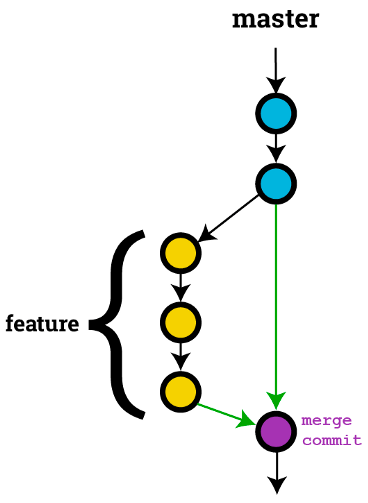
In addition to the repository branch, the pull request has a title and description. The title and description play a vital role, as they help the reviewer understand what the changes entail.
There are different types of pull requests developers may use. Commonly, pull requests cover bug fixes and new features. Some straightforward pull requests may not even require a line-by-line review. On the other hand, some pull requests can be a work in progress in that they require review but can’t be merged yet as more work is required.
Establishing a Pull Request Workflow 👷
One of the most impactful pull request best practices is workflow automation. Like any other business process automation, workflow automation for pull requests improves speed. However, it also establishes rules and standards for pull request management.
Every development team has its way of doing things, and pull requests should align with that. So teams should define the process for sending and reviewing pull requests. For every request, the role and responsibilities should be clear regarding who is sending it and who is supposed to review and approve it (there may be more than one individual for that).
A workflow automation tool for pull requests like Mergify is the best way to establish a process. Automating trivial tasks would save developers, managers, and reviews considerable time.
Teams can define rules for certain actions using document generation software. The tool takes care of the rest.
Improving Code Quality with Pull Request Reviews
The idea behind pull requests is to encourage team collaboration through constructive feedback. Therefore, reviews directly impact the quality of the code. Reviewers, whether leaders or other developers, should have some training on how to give feedback.
It’s important to avoid negativity in feedback, as that can be discouraging for the person sending the pull request. Chances are the code in the pull request doesn’t fix the problem or perhaps creates more. But there’s a sensible way to go about informing the person responsible.
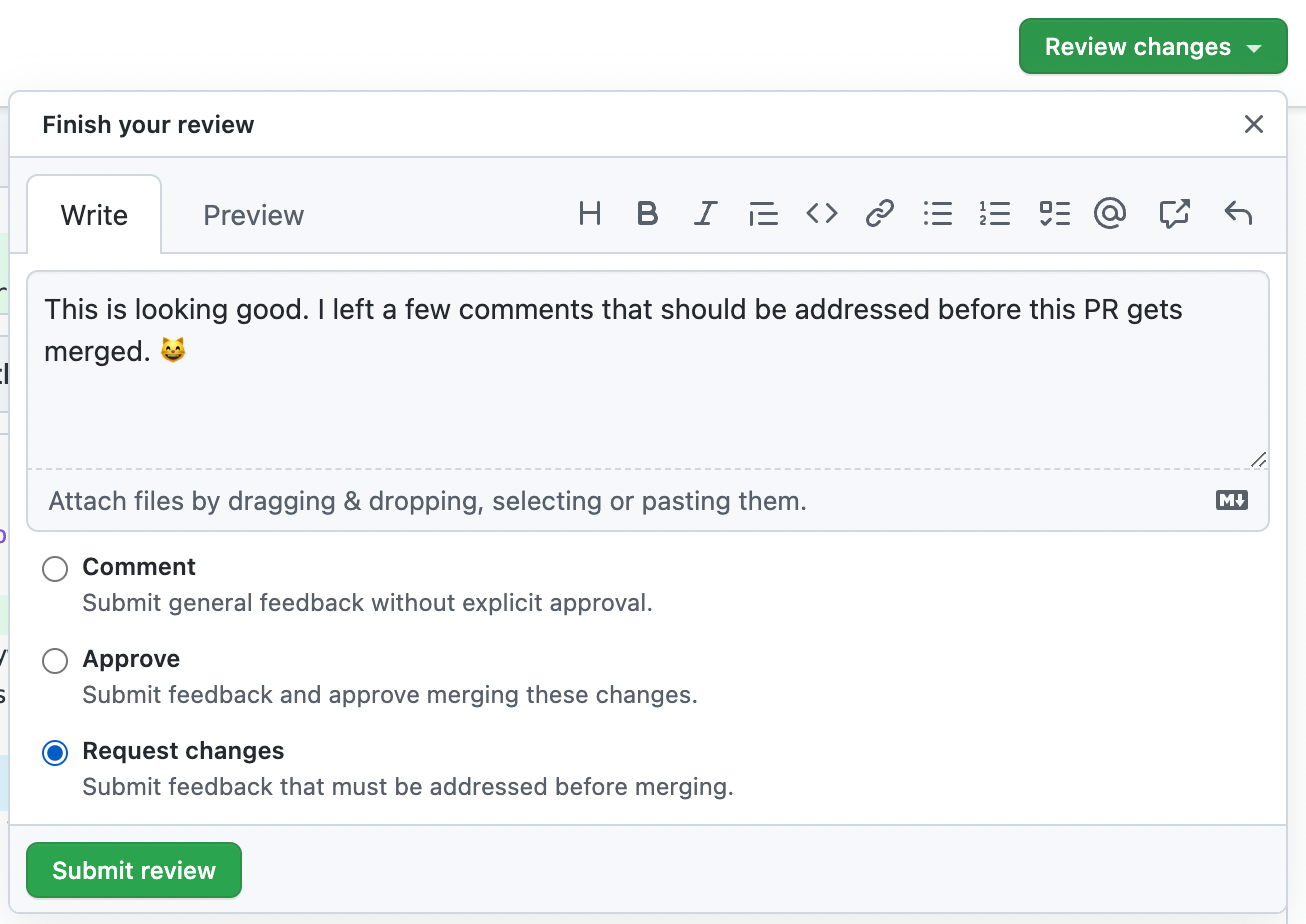
Instead of saying, “the code is wrong,” try saying, “the code could use some improvement.” Be clear with the feedback while being positive. Be open to ideas and the possibility that there can be more than one solution to a problem.
Similarly, reviewers should be able to handle any conflicts with pull requests. Improperly defined requirements may result in confusion. So to avoid conflicts in the first place, make sure that any changes asked are clearly defined and documented. Teams can use document generation technology to standardize the requests for additions or changes in the code.
Managing Pull Request Collaboration and Communication 🎙️
Collaboration is the essence of pull requests in software development. Communication is the key to enabling collaboration.
Several developers may be working on the same projects. In certain cases, more than one developer may need to work on the same pull request. Similarly, in some cases, other developers may rely on one developer to send in their pull request before they can begin their work.
Again, automation can make collaboration simpler and more effective. Managers can batch pull requests and queue them based on priority using a tool. This speeds up the review and merge process, and developers can continue to do what they do best: code.
The quicker the communication, the more efficient the pull request management. In addition to giving feedback on the pull request in the Git system, you can use more direct mediums to convey the information faster and in a more personable way.
Optimizing Pull Request Management with Metrics and Analytics 📈
Another one of the pull request best practices is using analytics to optimize the process and management. By analyzing metrics related to pull requests, you can understand how they impact development and project progress.
Here are some of the common metrics to improve pull requests:
- Cycle time – the time between the first commit and the merge (includes development, review, feedback, and code or data integration).
- Pull frequency – the number of requests merged into the default branch per day for each developer.
- Pull request flow ratio – the ratio between open pull requests and closed pull requests (merged) for a period.
- Pull request size – the lines of code in a pull request.
A reliable continuous integration optimization tool like Mergify can provide data-driven insights. Using these metrics, managers and developers can identify areas of improvement and resolve bottlenecks.
For instance, if the cycle time is too long because of delayed reviews, managers can move quickly to complete reviews and decrease the cycle time.
Similarly, the cycle time may be linked with the pull request size. If pull requests are large, reviewing them will take significant time. The solution for that can be breaking them down into smaller requests.
FAQs
What are the best practices for conducting code reviews in Pull Requests?
Reviews are an incredibly important part of pull requests because a review decides whether a pull request is merged with the main branch. Here are some pull requests review best practices:
- Ensure the review begins shortly after receiving a pull request.
- Use constructive feedback with positive language even when critiquing a developer's code.
- Be clear and precise about what needs to be done with your feedback.
- Ensure that the developer has followed the standard operating procedure for pull requests.
- Ensure the code is not temporary but ready to be integrated.
We wrote an article about this: 6 Best Practices to Review Pull Requests in GitHub.
How do you handle conflicts that arise during Pull Request reviews?
Conflicts can be resolved during pull request reviews by clearly communicating the requirements and discussing ways to achieve them. While there can be multiple solutions to a problem, it’s best to go with the one that performs the best (or fastest).
How do you measure the efficiency and effectiveness of Pull Request management?
Metrics can help measure the efficiency and effectiveness of pull request management. These metrics include pull request frequency, pull request flow, lead time, time to merge, and pull request size.
Conclusion ⬇️
You can improve pull request management with workflow automation, better communication, and analytics. By standardizing the procedure, using clarity in feedback, and analyzing performance, development teams can use pull requests to realize continuous integration. It also helps resolve issues and improve functionalities promptly.
Mergify provides helpful tools, including workflow automation and merge queuing, to manage and optimize pull requests for DevOps teams.
Pull requests are simpler with Mergify. Ready to get started?





