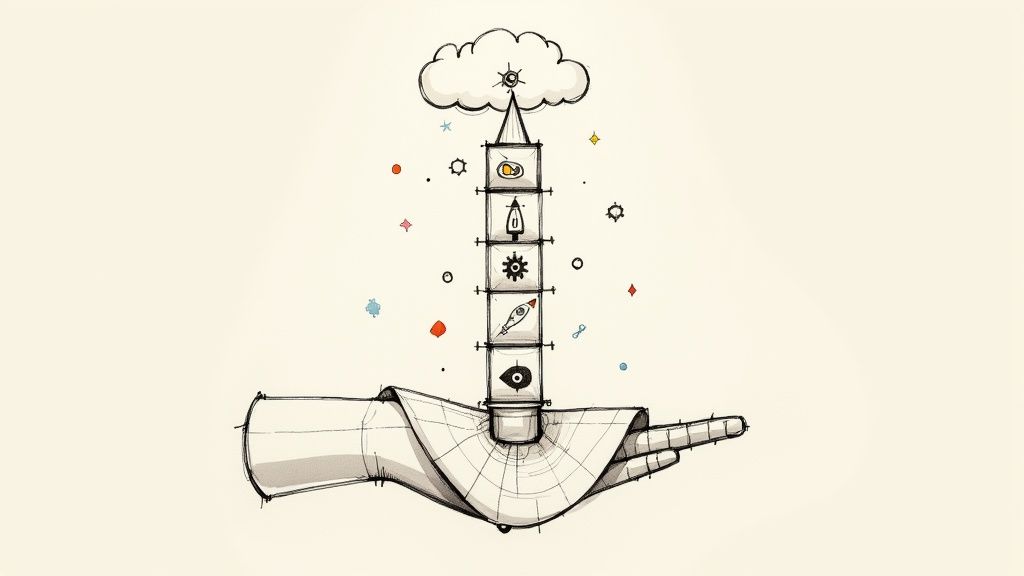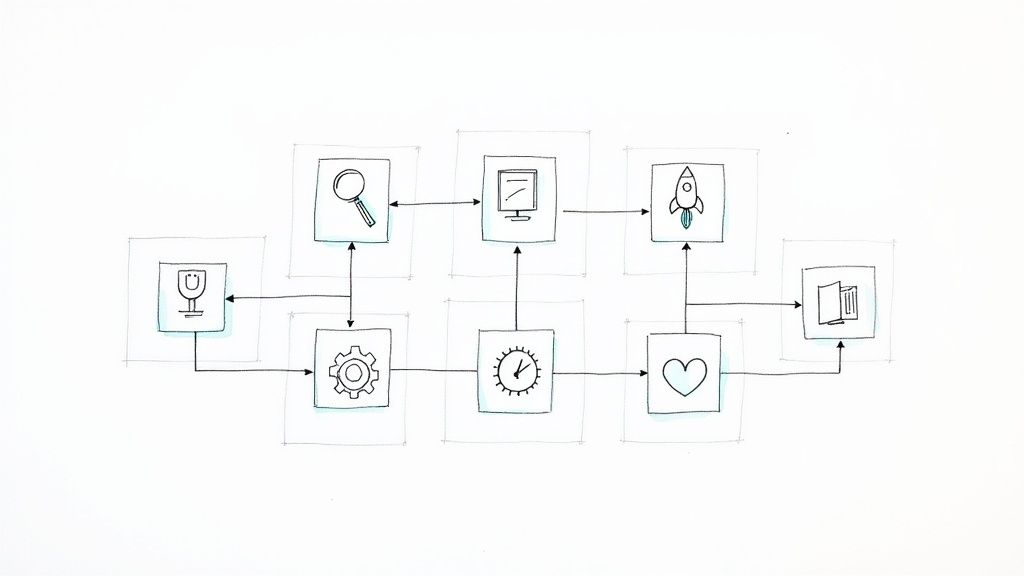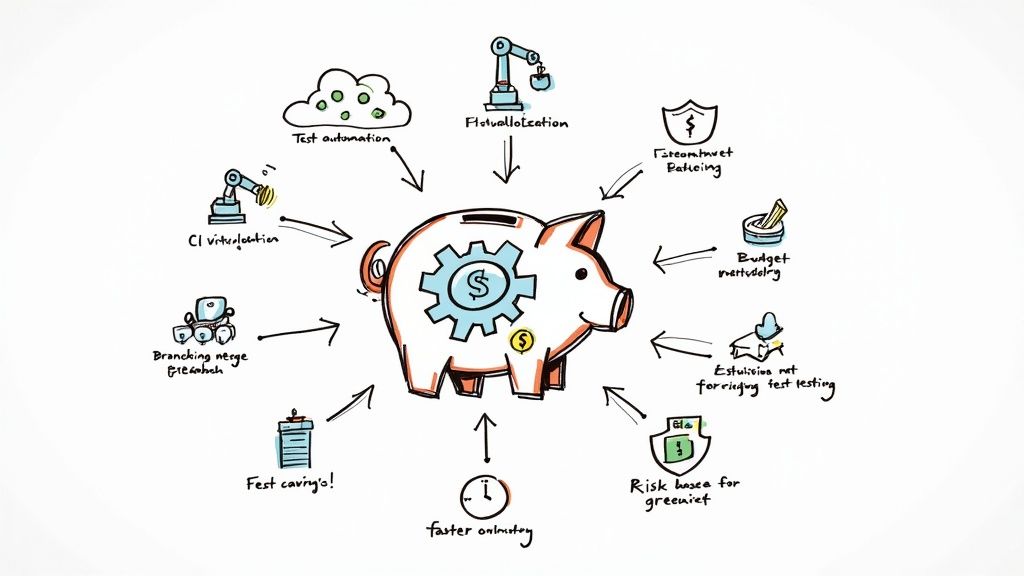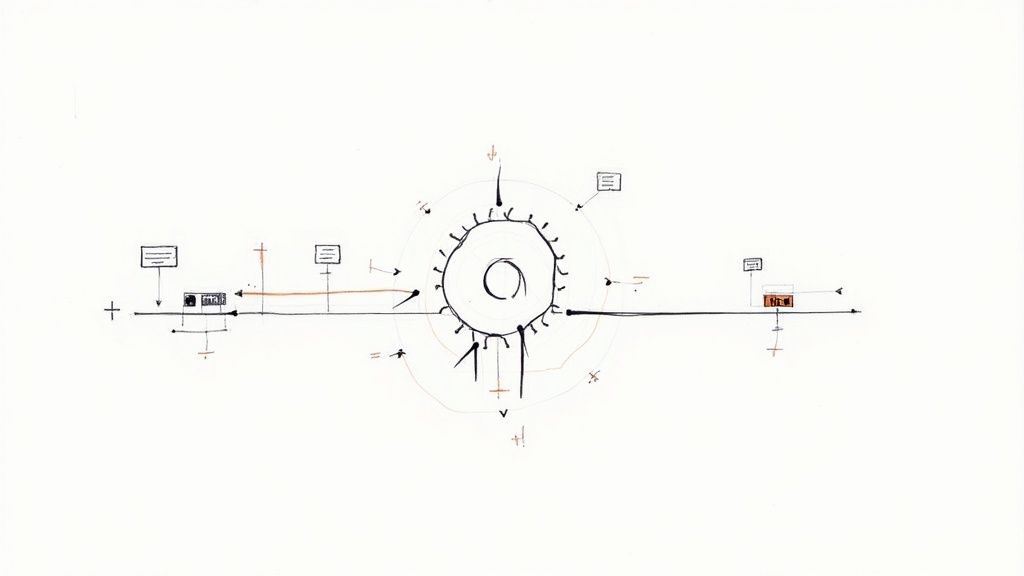How to Automate the Code Merging Process
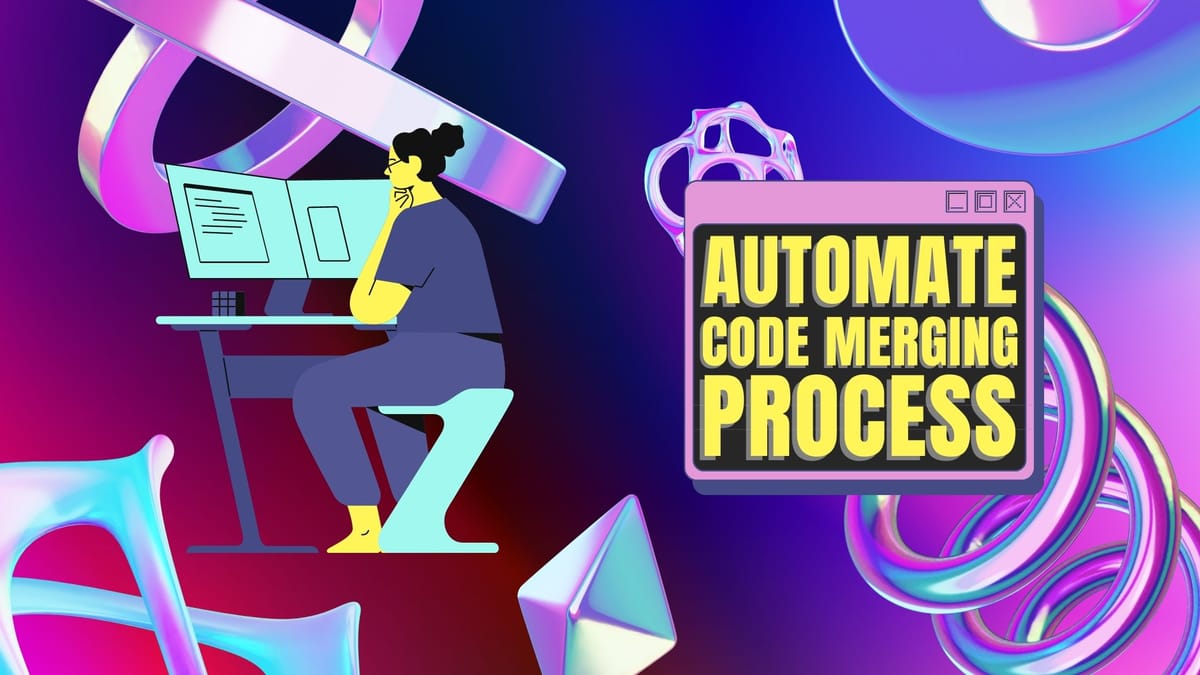
Tired of handling merges manually as your team develops? It may be time to automate code merging instead. Merging code in Git can be tedious and time-consuming, leading to missed milestones and more in particularly dire cases. Automation is a great solution, but you'll need to use it appropriately to solve problems instead of creating new ones.
🧐 How to code merge?
Merging code is a common task for developers, especially those who use version control systems like Git. With Git, the tools for performing code merges and safely combining distinct code contributions are already in place. However, using these tools manually takes time and energy better spent elsewhere. Automation is critical here, but you'll need to know how it all works before you can automate any of it effectively.
Here’s the code-merging process in a nutshell:
- First, you must retrieve code from your project's main branch and shift Git's context to that branch. This is done with the
git checkoutcommand. - Next, you have to use
git merge NAME-OF-FEATURE-BRANCHto merge your chosen feature branch into the master branch.
Git automatically selects an appropriate merge method, depending on the differences between the branches you are attempting to combine. Of course, this operation does not always go smoothly, and issues arise. Here are a few common problems developers face when it comes to merging code online:
- Commits may be missing specific files that weren't added before the merge takes place.
- Files that should have been ignored may be added to commits before a merge happens.
Of course, developers looking to contribute their code to a remote branch must create a pull request first, allowing repository administrators to decide when and what they would like to merge into their projects' main branches.
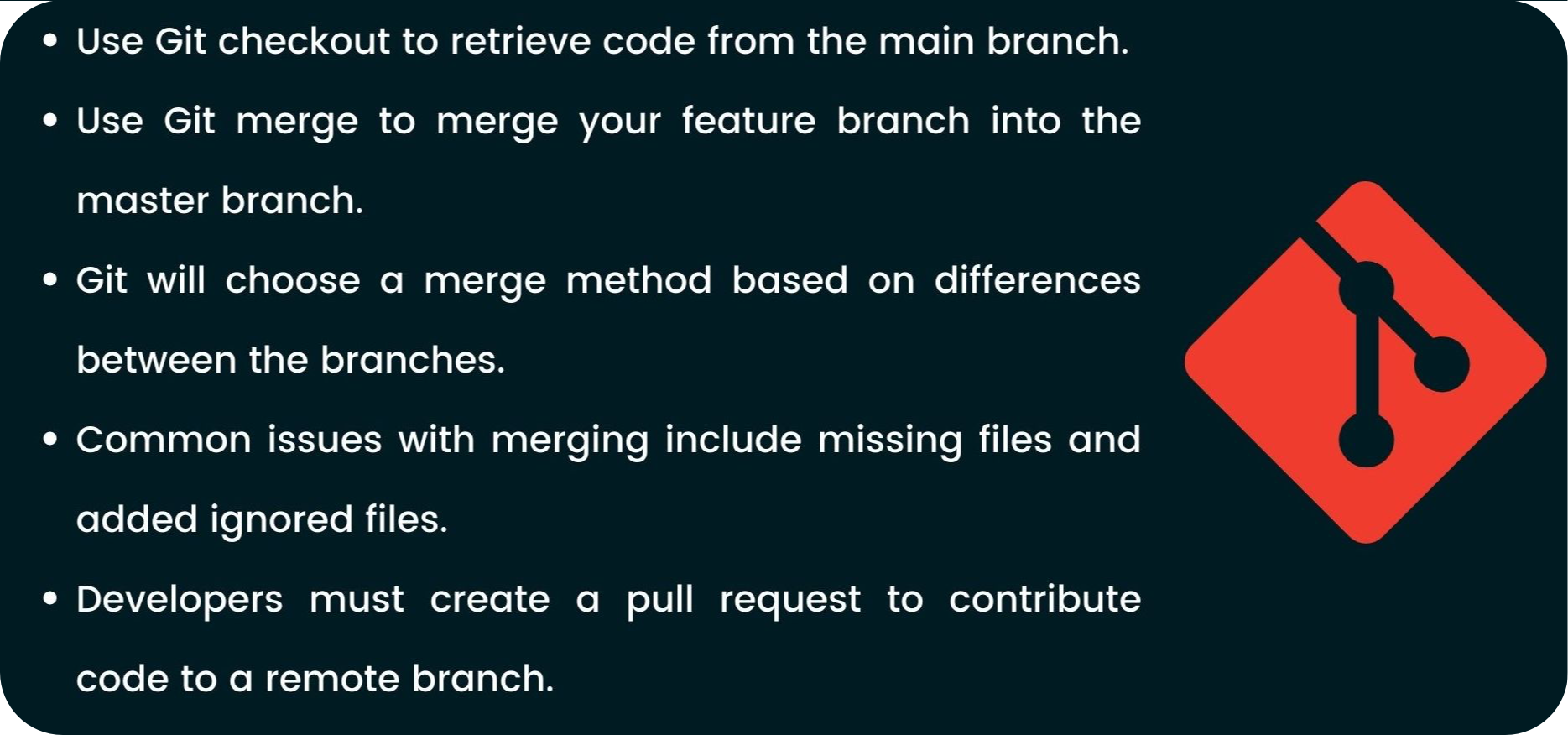
➡️ Should developers merge their own codes?
Automation is excellent and can seriously improve your team's ability to reach significant milestones on schedule, time and again. However, there are situations when merging your code contributions manually may be a much better option. This is generally a product of a project's relative complexity. The best path forward involves sorting out procedural issues in your team's workflow so that more significant portions of the process can be automated. But, in the meantime, manual merges must be used to correct the kinds of pile-ups that can arise when things fail to progress as planned.
Using a code merge tool is not necessarily an option in cases where a single file is found to have conflicting changes in both branches involved in the merge. Human intervention is appropriate in these instances. It’s also advantageous to rely on manual merging practices if your team follows a branching strategy in which release branches last for an exceptionally long time and are projected to undergo many significant changes. Such a setup generally leads to automated merges failing more often and causing more headaches than manual merges. Considering the above, it’s essential to always account for your team and project before deciding on a merging strategy.
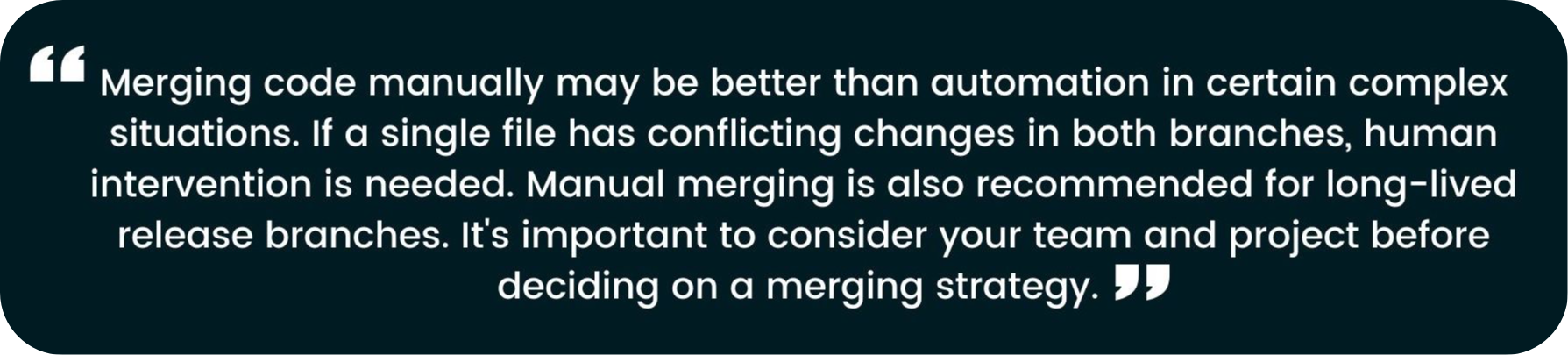
👀 How do I auto-merge in Git?
Auto-merging in Git takes most of the guesswork and inconsistency out of the equation, freeing up time and energy to get more of your actual development work done. The process itself is pretty simple and straightforward:
1️⃣ First, rules are defined. These rules govern all key details during the merge operation, including merge queue rearrangements, mandatory reviews, and commit message formatting. Approval rules are especially important to define at this stage, as they make it possible to authorize specific accounts to approve requests, among other things. You can make rules for commit details and messages to be filled out before a pull request can be performed. Rules can be modified and written from scratch in YAML format (yet another markup language).
2️⃣ Once you've set up the rules to keep your repository clean, you can set up Mergify. Mergify offers full automation not only for handling pull request processing but also for actually handling the final merge operation. This can be configured to run after your continuous integration, and deployment processes have been completed, punctuating the build process with automated consistency. Mergify triggers Git merge directly through the merge action and waits for all branch protection settings to be validated beforehand.
You can even count on Mergify to wait for pull requests that have been specified as dependencies to be merged first. Plus, commit message templating is an option, allowing for squashed commits, etc., to automatically receive auto-generated commits with all of the information your team deems necessary.
❤️ Merge with confidence using Mergify
Most of the common errors in the merging process can be solved through automation alone, yielding a much more efficient development workflow. Learn more about Mergify and how your team can benefit from it today.