GitHub vs. GitLab
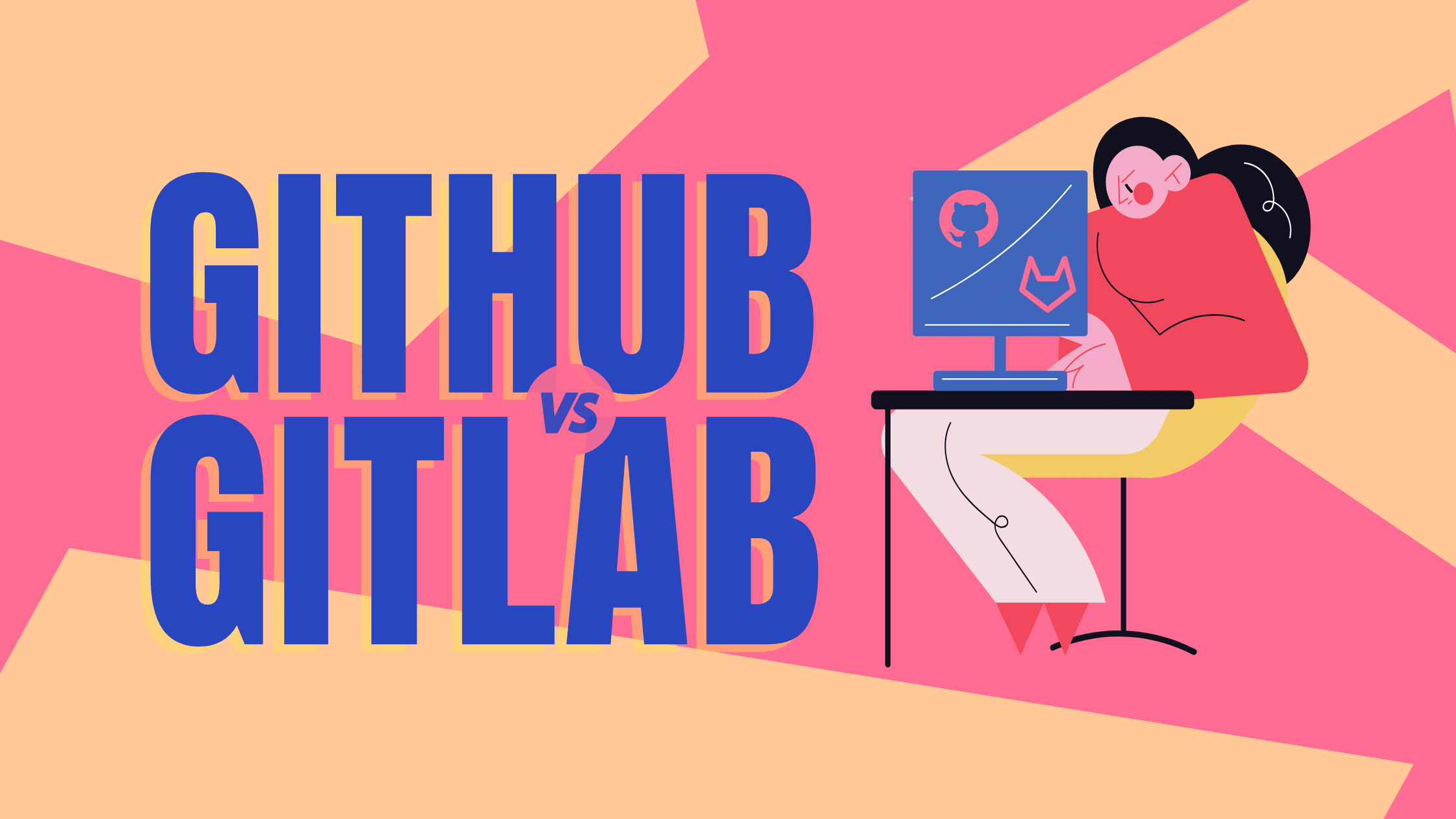
Organizations and individuals all around the world use both GitHub and GitLab to help consolidate and streamline their development activities.
GitHub boasts an impressive worldwide audience comprised not only of enterprises but local governing bodies as well. A comprehensive list hosted on github.com shows over 1,000 government agencies in nations on each continent officially using the website to help fuel their collaborative development efforts.
On GitLab’s side, major brands, including NVIDIA and Goldman Sachs, have chosen the platform for faster deployments and a stronger emphasis on DevOps enablement. Clearly, both GitHub and GitLab have their place and are used on a huge scale to empower dev teams of all types. But both of these platforms provide unique advantages that make them valuable for fairly different purposes. Understanding the differences between GitLab vs. GitHub can help you choose the option that best aligns with your team’s needs.
What’s the difference between GitHub vs. GitLab?
Both GitHub and GitLab center around the usage of the open-source Git system for proper version control of your project’s source code across a distributed team or network. Where the two diverge is in how they enable teams to integrate this version control system with their wider development pipeline and suite.
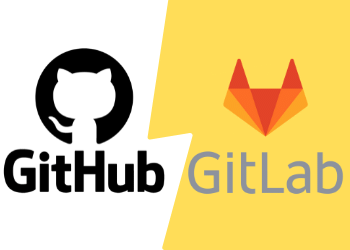
GitHub provides a lot of powerful features to help enhance your development workflow and its suite of CI/CD (continuous integration/development) tools entitled “GitHub Actions” can get your team’s DevOps plans rolling. GitLab, on the other hand, offers advanced CI/CD capabilities for DevOps purposes as well, joining these all into a single application.
What can you do with GitHub? 😼
GitHub is great for streamlining a number of Git operations while remotely hosting your codebase. Specific features of this platform include the following.
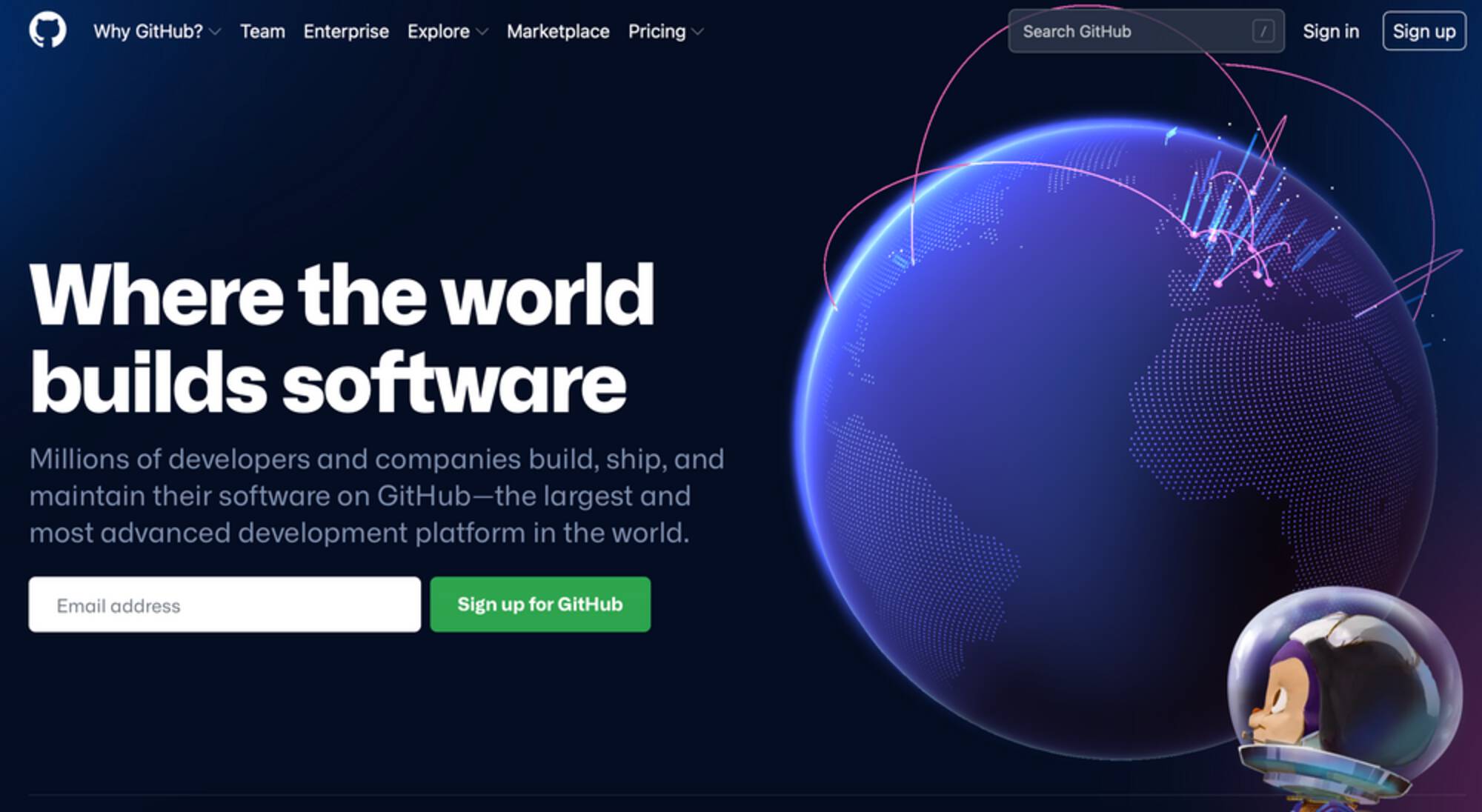
- Reviewing/merging code changes: GitHub offers a relatively intuitive merging workflow that allows your team members to make sure pull requests and code changes of all kinds are properly vetted by appointed stakeholders before they pass into production.
- Integrating compatible apps: Applications and services designed to work with GitHub (like Mergify!) can further increase the platform's utility for your team in many interesting ways.
- GitHub Actions: Entire automated workflows are available from the community and can be custom-made or configured by your team to facilitate continuous integration and development/deployment processes.
- Project tables and insights: These tables are essentially spreadsheets you can use to sort pull requests and unique issues as they arise in addition to the overall progress of your project.
- GitHub Codespaces: Full-featured cloud-based development environments built on top of a virtual machine are available, allowing your team to make use of powerful tools like Visual Studio Code from a browser.
- Security utilities: CodeQL code scanning features produce automatic vulnerability reviews that your team can keep track of as development progresses.
What can you do with GitLab? 🦊
GitLab has a laundry list of features at different price points with an "Ultimate" offering that gives you access to things like vulnerability management and compliance validation modules. Below are a few of the features you can expect to get if you choose GitLab.
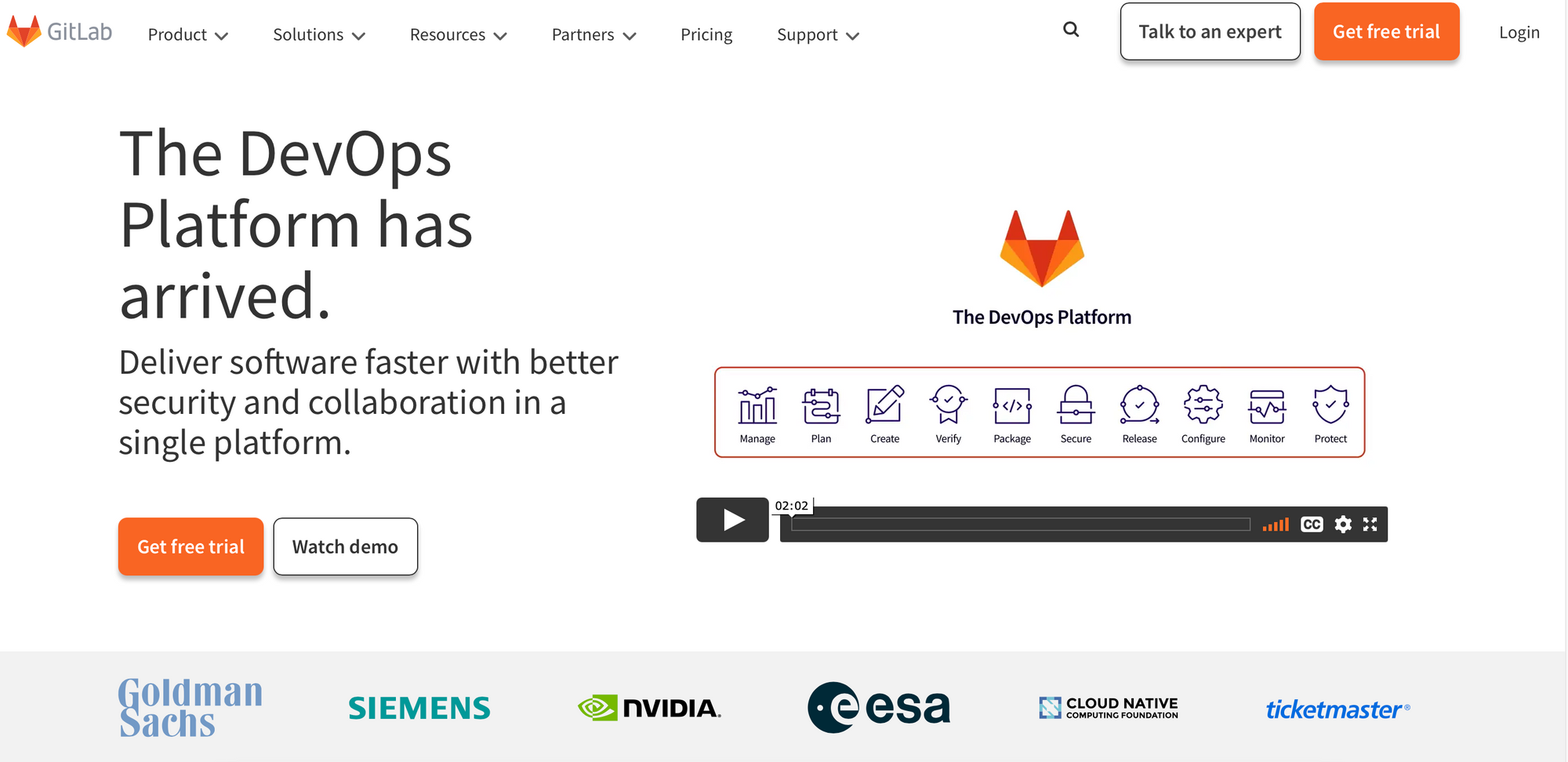
- Browser performance testing: This feature makes testing rendering performance of web interfaces a lot easier to manage. It can also be fully automated with an Auto DevOps feature.
- Coverage-guided fuzz testing: With this form of testing, you can send random inputs to a special version of your application and identify hard-to-spot bugs before they affect your end-users.
- Group DevOps adoption: This feature produces a report on the way GitLab's DevOps tools and utilities are being used across your team or organization. Through careful monitoring, you can quickly determine which groups are lagging in adoption and whether or not the shift is creating the return on investment you expected.
- Dynamic application security testing: Also known as DAST, this type of automated security testing makes it easy to assess your application's vulnerabilities when it’s deployed in a new environment. GitLab integrates vulnerability reports generated by these tests directly in your merge requests to help speed up development.
Choosing GitHub vs. GitLab 🤔
As you can see, there are lots of reasons to choose both of these options. GitHub and GitLab are both powerhouses in their own right and can offer your team tremendous capabilities right from the start. GitHub is geared toward users with a need for strong infrastructural availability and performance. GitLab is designed to integrate all aspects of the development pipeline into a central solution.
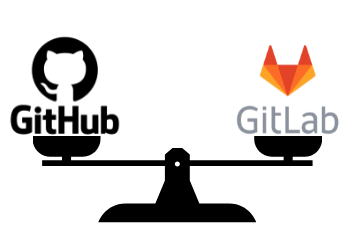
Choosing one or the other comes down to prioritizing high availability or incredible convenience. Choosing GitHub can also give you access to its extensive pool of open source code/developers, whereas GitLab can, in many cases, offer all manner of powerful features at lower price points.
How Mergify can help 🥰
Those who choose to use GitHub will find they have access to stellar tools like Mergify. Our platform makes it particularly easy to manage your merging needs automatically and saves loads of time.
Whether you need to queue up new merges, add comments, or rebase or assign reviewers, Mergify can make your daily operations less of a headache. Mergify can automate the types of processes your team would otherwise spend too much time on with minimal configuration, empowering you to get more done.
To learn more about Mergify's capabilities and how we can help your team succeed, request a demo today.





