GitLab CI Variables: A Complete Guide to Mastering Pipeline Configuration
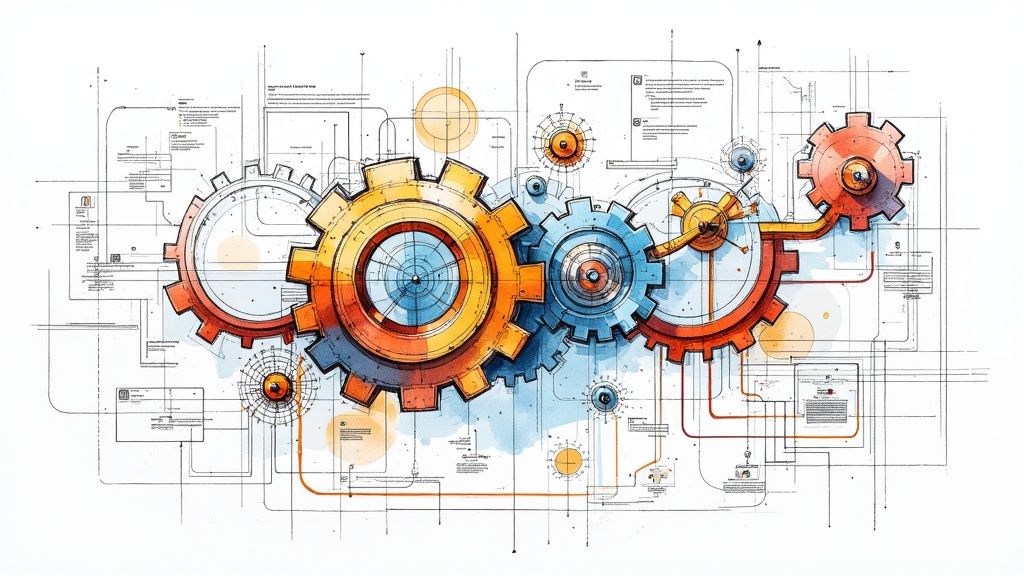
Breaking Down GitLab CI Variables: Core Concepts That Matter
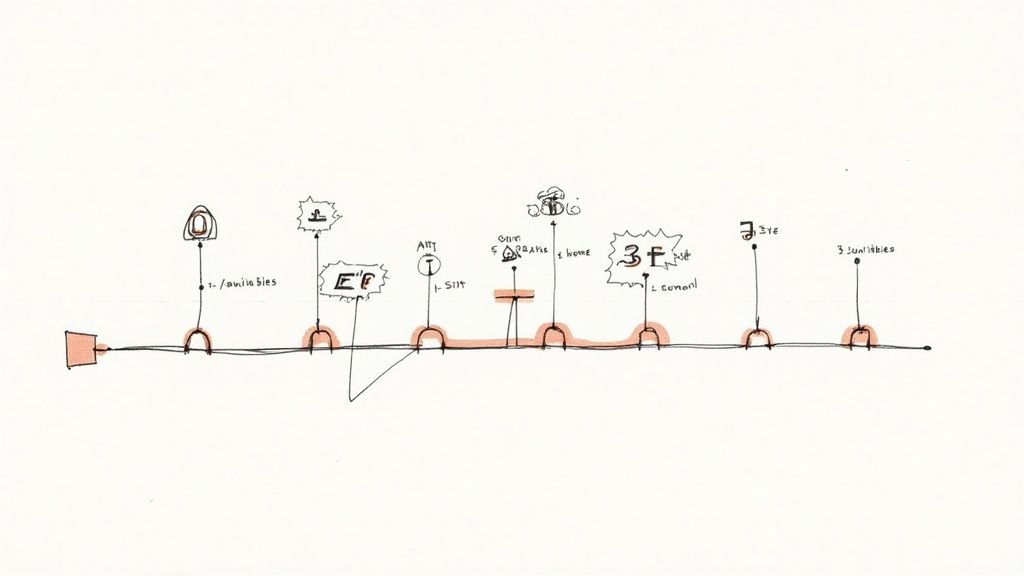
When working with GitLab CI/CD pipelines, variables serve as the building blocks for configuration and customization. These variables act as placeholders in your .gitlab-ci.yml file, giving you precise control over how your pipeline behaves. By mastering GitLab CI variables, you can better manage different environments, secure sensitive data, and create more efficient workflows. Let's explore the key concepts you need to know.
Understanding Variable Scope and Inheritance
GitLab CI variables work within a clear hierarchy that determines where and how they can be used. You can set variables at three main levels: project, group, and instance. This structure follows a parent-child relationship - variables defined at higher levels (like group) automatically flow down to lower levels (like project), unless specifically overwritten. For example, if you set a database connection string at the group level, all projects in that group can use it without needing to define it again. This saves time and keeps settings consistent, though individual projects can still set their own values when needed.
Different Types of GitLab CI Variables
GitLab CI provides several variable types to handle different needs:
- Environment Variables: These are your basic variables that jobs can access during execution. They work great for setting up things like database URLs or API endpoints for different environments.
- File Variables: Need to include entire configuration files or certificates in your pipeline? File variables let you inject complete files into your jobs.
- Variable Expressions: These add smart logic to your pipelines by creating variable values based on specific conditions. For instance, you could change deployment settings based on which branch triggered the pipeline.
- Protected and Masked Variables: Security-focused variables help keep sensitive data safe. Protected variables only work in pipelines running on protected branches or tags, while masked variables hide their values in job logs - perfect for API keys and passwords. GitLab has expanded these limits significantly - projects can now use 8,000 CI/CD variables (up from 200), and groups can use 30,000 (up from 3,000).
Practical Examples of GitLab CI Variable Usage
Let's look at how these variables work in real projects. Say you're managing deployments to staging and production environments. Instead of hardcoding URLs and settings, you can create environment-specific variables like DEPLOYMENT_URL at the project level. Your .gitlab-ci.yml file then uses these variables in deployment scripts, making it easy to maintain and update settings for each environment.
You can also tap into GitLab's predefined variables. For example, using CI_COMMIT_SHA automatically tags deployments with their commit hash, making it simple to track which code version is running where. Since GitLab 14.3, you can even reference variables within other variables, helping you build more flexible configurations without repeating yourself.
By getting comfortable with variable scope, inheritance, and the different types available, you'll create more robust and maintainable pipelines. This foundation sets you up to explore more advanced features, like predefined variables, which we'll cover next.
Unlocking the Power of Predefined Variables
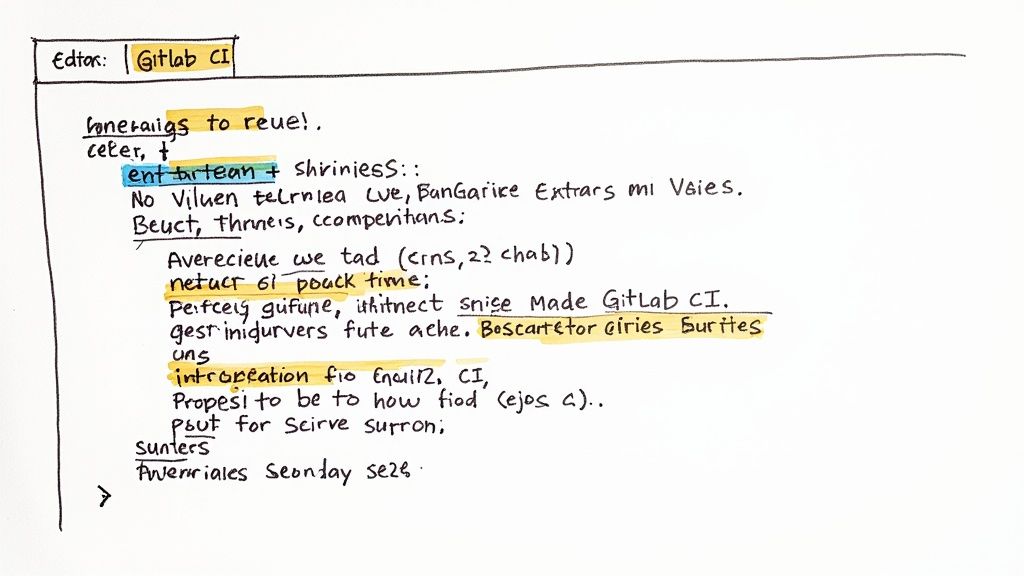
After exploring custom variables in GitLab CI, let's look at predefined variables - the built-in variables that come ready to use in your CI environment. These variables give you instant access to important information about your project and pipeline runs without having to define them yourself. This makes your .gitlab-ci.yml files simpler and more dynamic.
Leveraging Built-In Information
Every pipeline run comes with helpful context through predefined variables. For instance, CI_COMMIT_SHA automatically captures the unique SHA hash of the commit that started the pipeline. You'll also find CI_PROJECT_NAME containing your project name and CI_PIPELINE_ID with the unique ID for that pipeline run. These variables are perfect for tasks like tagging builds, creating unique filenames, and adding detailed logs during pipeline execution. The CI_JOB_STAGE variable even lets you adapt your scripts based on which stage is running.
Combining Predefined and Custom Variables
The real benefits come from mixing predefined and custom variables together. You might combine CI_COMMIT_SHA with your own variable to name artifacts uniquely, like my-artifact-$CI_COMMIT_SHA.zip. This makes it easy to find artifacts from specific commits and roll back changes if needed.
You can also use predefined variables to control when certain steps run. For example, checking CI_COMMIT_BRANCH lets you run deployment steps only when code merges into the main branch.
Practical Examples and Use Cases
Here's a real example of using predefined variables to tag Docker images based on branch and commit information:
build: image: docker:latest services: - docker:dind variables: IMAGE_TAG: $CI_COMMIT_REF_SLUG-$CI_COMMIT_SHORT_SHA script: - docker build -t my-image:$IMAGE_TAG . - docker push my-image:$IMAGE_TAG
This setup automatically creates unique tags for each image without any extra scripting. It helps track which code version is in each image and makes deployments more reliable. Since GitLab version 15.9 increased variable limits to 8,000 for projects and 30,000 for groups, you have plenty of room for complex setups. This foundation of predefined variables sets you up for advanced configurations, which we'll cover next.
Building Advanced Variable Configurations That Scale
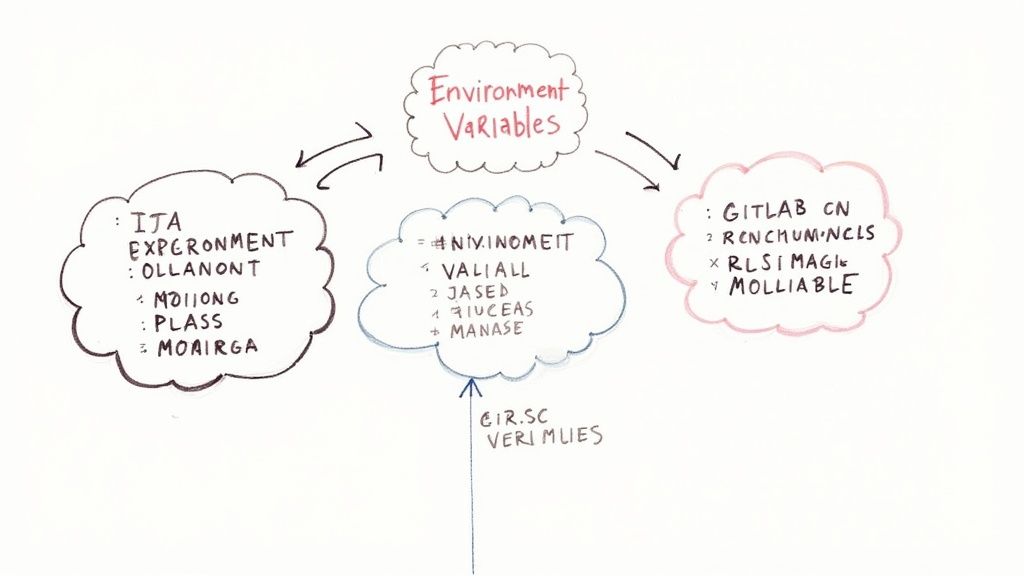
As projects grow in size and complexity, managing GitLab CI variables effectively becomes increasingly important. A well-planned variable configuration helps maintain clean, efficient pipelines while supporting the expanding needs of your codebase. Let's explore practical approaches to scale your variable management.
Strategies for Variable Inheritance
The inheritance model offers a smart way to handle variables across multiple projects. When you set variables at the group level, they automatically flow down to all projects in that group. For example, you might define common settings like DEFAULT_DEPLOYMENT_PATH at the group level to ensure consistent deployment locations across projects. Individual projects can still override these inherited values when needed for specific cases. This setup reduces duplicate configurations and makes it much simpler to update shared settings in one place.
Managing Environment-Specific Configurations
Different environments need different settings - that's where environment-specific variables shine. Take a typical setup with staging, testing, and production environments. Each one needs its own database connections, API endpoints, and configuration values. By setting up dedicated variables for each environment (like STAGING_DATABASE_URL, TESTING_DATABASE_URL, and PRODUCTION_DATABASE_URL), you keep your .gitlab-ci.yml file clean while preventing accidental cross-environment deployments. The variables change based on where you're deploying, but your pipeline code stays the same.
Organizing Variables for Enterprise-Scale Demands
When your project hits enterprise scale, keeping variables organized becomes essential. A good system uses clear naming patterns and logical groupings - similar to how you'd organize files on your computer. For instance, prefix all database-related variables with DB_ (like DB_HOST, DB_USER) to keep them together. GitLab now supports up to 8,000 variables per project and 30,000 per group, a big jump from the old limits of 200 and 3,000. This extra room gives you plenty of space to grow while keeping things organized.
Nested Variables and Complex Dependencies
GitLab 14.3 introduced nested variables, which let you reference one variable inside another. This feature helps simplify complex setups and reduces repetition. Consider building API endpoints - you could define API_URL as $BASE_URL/api/v1, making it easy to update the base URL in one place. When combined with environment-specific settings, nested variables give you fine-grained control over your configuration. These techniques form a solid foundation for managing variables at any scale.
This understanding of advanced variable management sets the stage for our next topic: keeping your variables secure. Let's look at how to protect sensitive information while maintaining a flexible pipeline setup.
Implementing Rock-Solid Variable Security
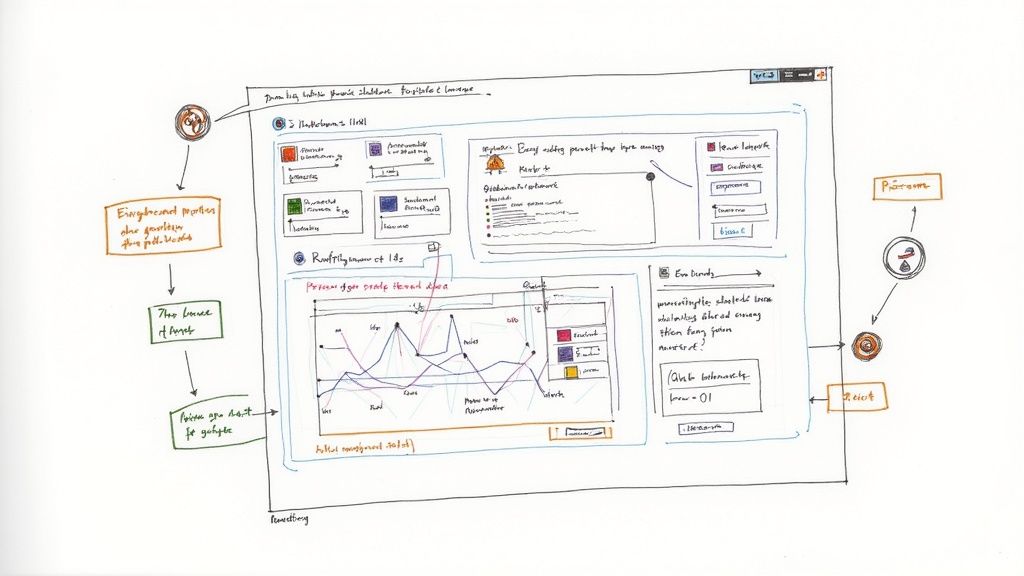
When using GitLab CI variables, protecting sensitive data like API keys and database passwords should be your top priority. Taking a thoughtful approach to security from the start helps prevent data breaches that could expose your entire project. Let's look at the key tools and practices that help keep your CI variables secure.
Utilizing Masked and Protected Variables
GitLab provides two essential variable types to enhance security. First are masked variables, which automatically hide sensitive values behind asterisks in job logs. This prevents accidental exposure - if your pipeline prints a masked database password, it shows up as ******** instead of the actual credentials.
Protected variables add another security layer by only allowing access from pipelines running on protected branches or tags. For example, you might restrict production deployment credentials to only run when merging to main or creating a release tag. With GitLab's generous variable limits (8,000 for projects and 30,000 for groups), you can fully use these features even in complex setups.
Managing Access Control and Compliance
Carefully controlling who can view and modify CI variables is crucial. Project and group maintainers need to regularly review access permissions to ensure only authorized team members can handle sensitive data. This includes limiting who can access the project settings where variables are configured.
For teams that need to track variable changes for compliance, the options vary by GitLab tier. While paid versions include built-in audit logging for CI/CD variables, teams using the free tier may need alternative approaches to monitor additions, removals, and modifications. This helps satisfy internal policies and industry regulations around secret management.
Secret Management and Secure Variable Sharing
When pipelines need to share variables between projects or stages, consider using dedicated tools like HashiCorp Vault for highly sensitive data. While integration requires more setup, these tools provide stronger encryption and access controls beyond GitLab's built-in features.
Regular rotation of secrets is also essential - it limits potential damage if credentials are exposed by ensuring they expire quickly. Build this into your security workflow by setting up automated rotation where possible. These practices help create reliable pipelines that handle sensitive data safely while maintaining your project's security. When implemented properly, they give teams confidence that their CI variables are well-protected.
Mastering Enterprise-Scale Variable Management
As projects grow in size and complexity, managing GitLab CI variables becomes increasingly challenging. Organizations handling hundreds of projects need smart strategies to keep their variables organized, secure, and maintainable. Having a solid approach to variable management directly affects how quickly teams can develop, how secure their pipelines are, and how easily they can maintain their CI/CD systems.
Implementing Consistent Naming Conventions
Clear naming rules help teams quickly find the variables they need. Think about trying to locate a specific database password among dozens or hundreds of poorly named variables - it would be like searching for a needle in a haystack. That's why establishing clear naming patterns is essential. For example, database-related variables could follow the pattern DB_ENVIRONMENT_PARAMETER, like DB_PROD_PASSWORD or DB_STAGING_URL.
To make these naming rules stick, keep them in a central place that all team members can access. This could be a shared wiki page or documentation site. When everyone follows the same naming guidelines, new team members can get up to speed faster, and there's less chance of mistakes from inconsistent variable names.
Managing Variable Hierarchies
GitLab gives you three levels to store variables: instance, group, and project. Use this structure wisely by putting common variables at higher levels (instance or group) and only overriding them in specific projects when needed. For instance, you might set a standard deployment path at the group level but allow individual projects to use different paths if required. This approach provides the right mix of consistency and flexibility while building on the inheritance concepts we discussed earlier.
Maintaining Control Over Sprawling Configurations
As your variables multiply, you need ways to keep them organized and manageable. One effective method is to group related variables using consistent prefixes or categories. Just as you organize files into folders, you can organize variables into logical groups. For example, you might prefix all API-related variables with API_KEYS_. With GitLab's support for up to 8,000 variables per project and 30,000 per group, you have plenty of room to create detailed, well-organized configurations.
Balancing Flexibility and Governance at Scale
Large organizations need to find the sweet spot between giving developers freedom to customize their pipelines and maintaining consistent security standards. A tiered approach works well here: define essential variables at higher levels that all projects must use, then let individual projects add their own variables within established guidelines. This gives teams the flexibility they need while keeping security and compliance in check.
By applying these strategies, organizations can effectively manage variables across hundreds of projects while maintaining both control and agility. This foundation helps teams tackle real-world challenges and troubleshoot common issues in complex CI/CD environments.
Solving Real-World Variable Challenges
Managing GitLab CI variables effectively is a crucial part of maintaining reliable CI/CD pipelines. When things go wrong or environments need to stay in sync, having a solid grasp of variables becomes essential. Let's look at common challenges teams face and practical ways to solve them.
Debugging Variable Conflicts
Variable conflicts are one of the most frequent headaches in GitLab CI. When variables with the same name exist at different levels (project, group, instance), figuring out which one takes precedence can be tricky. For example, if you have a DATABASE_URL defined both at the group and project level, you might get unexpected behavior.
The first step in debugging is to carefully review your .gitlab-ci.yml file and check variable settings at each scope. Keep in mind that project variables take precedence over group variables, which override instance variables. While GitLab now allows up to 8,000 variables per project and 30,000 per group, having too many variables without clear naming patterns can make troubleshooting more difficult.
Ensuring Cross-Environment Consistency
When deploying across different environments like development, staging and production, keeping variables consistent is key. GitLab CI's environment-specific variables provide a solution, but you need a strategic approach.
For example, rather than hardcoding connection strings, use distinct variables like STAGING_DATABASE_URL and PRODUCTION_DATABASE_URL. This makes your .gitlab-ci.yml file cleaner and prevents accidentally using production credentials in staging. Define these variables clearly for each environment to maintain separation.
Implementing Version Control for Variable Configurations
Just as you track changes to application code, keeping a history of your CI variable configurations is important. This helps debug issues and collaborate effectively with your team.
While paid GitLab tiers include audit logs for variable changes, users on the free tier need alternative approaches. Some options include:
- Documenting all variable changes in a dedicated changelog
- Using Git to track configuration files
- Maintaining detailed notes in project settings
This ensures you can trace when and why variables were modified, even without built-in audit logging.
Troubleshooting Workflows and Maintenance Strategies
Having a clear process for troubleshooting variable issues saves time when pipelines fail. Start by examining job logs - while sensitive variables are masked, the logs often provide clues about what went wrong. Then systematically check variable definitions at each scope to spot conflicts or incorrect values.
Regular maintenance keeps your variables organized and secure:
- Remove unused variables periodically
- Update outdated values promptly
- Review access controls for protected variables
- Audit who can access sensitive information
Remember that protected variables only work with protected branches and tags, providing an extra security layer.
Mergify can help streamline variable management in your GitLab pipelines. By automating merge processes and enforcing consistent practices, it reduces the risk of human error causing variable-related problems.





