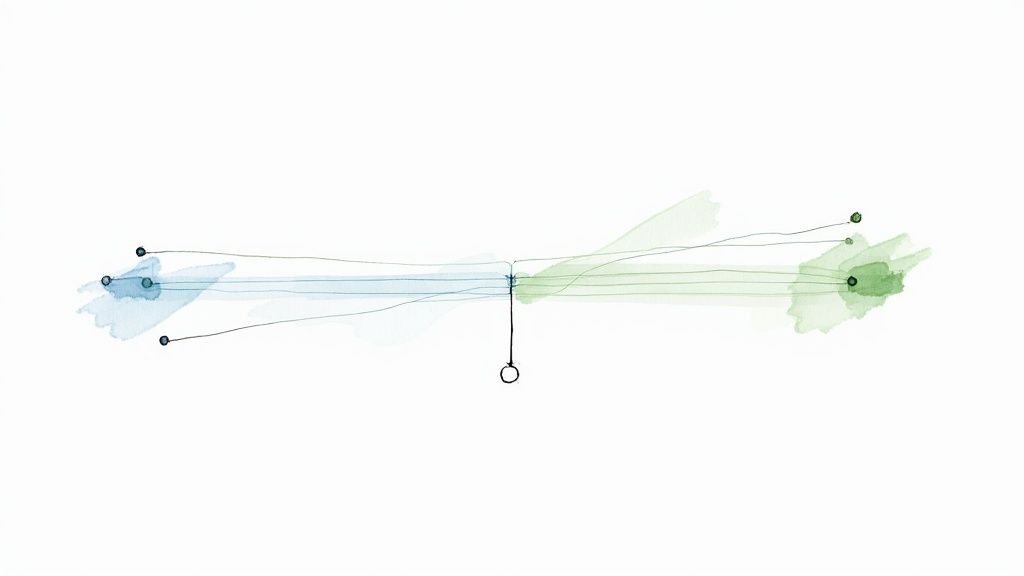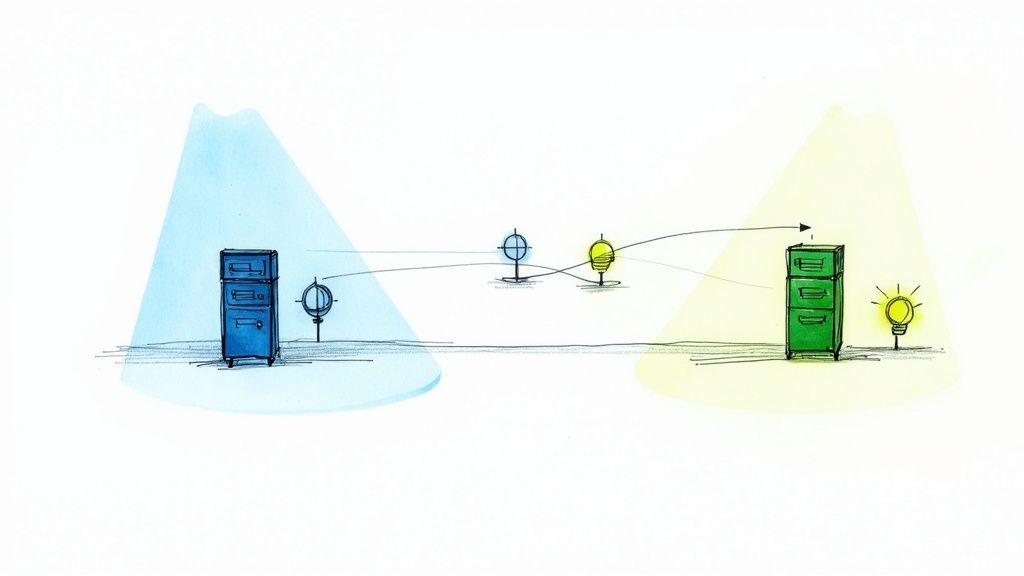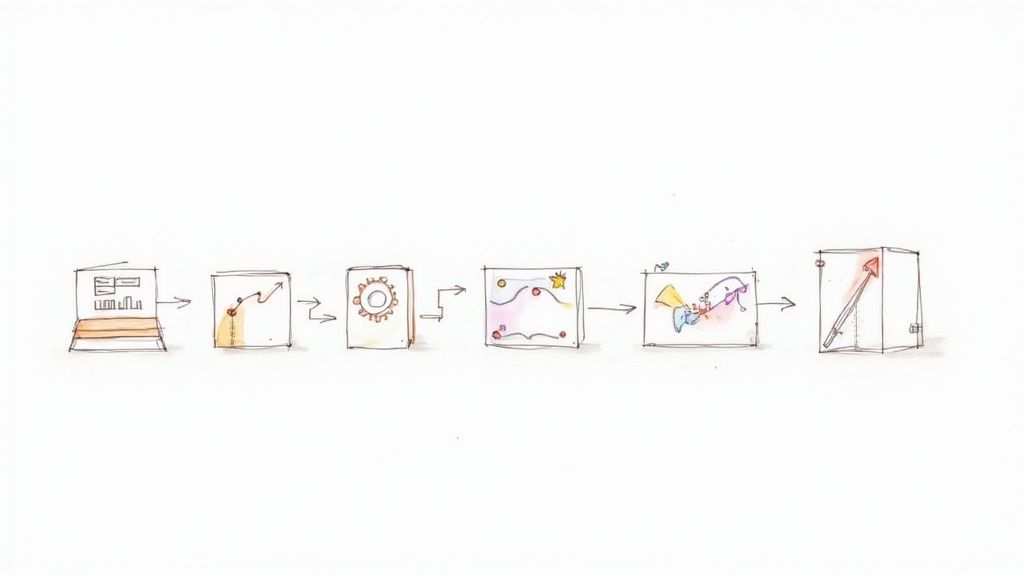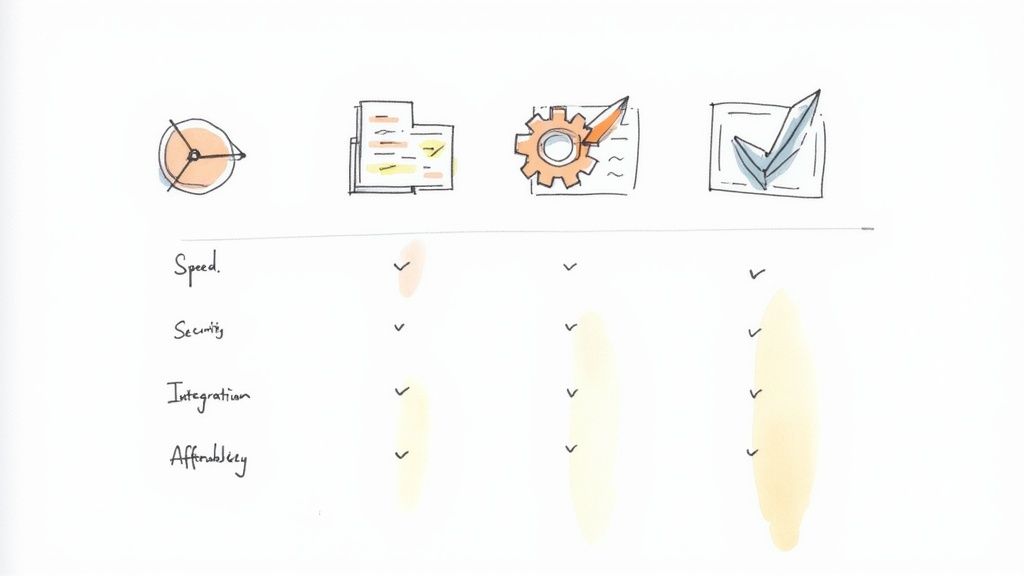GitHub Universe 2022: Day One Recap
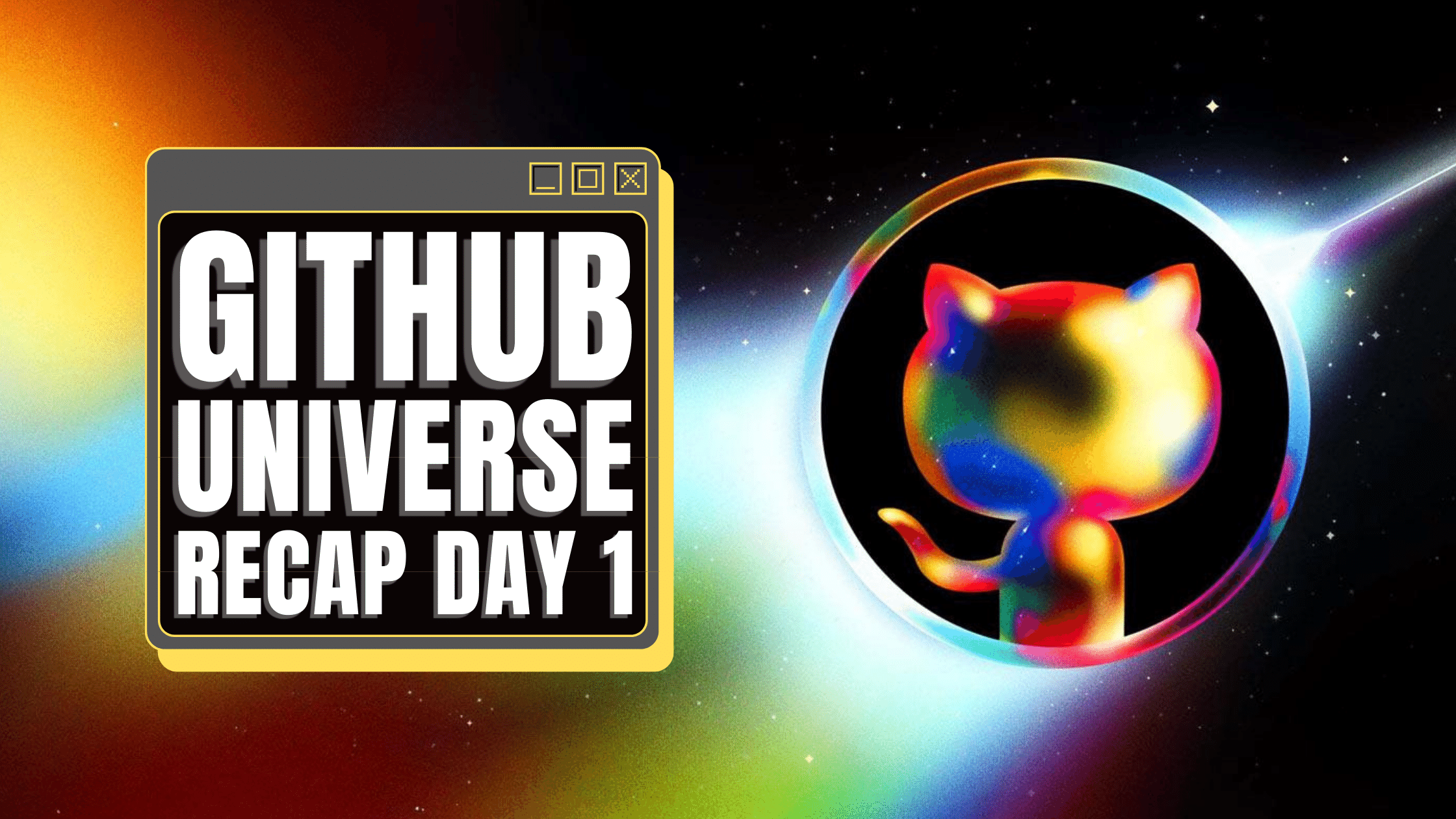
It was mid-week yesterday and it is quite possible you were exhausted resolving bugs or adding features. We won't blame you if you missed Github Universe Day one. With the home for over 94 Million developers, GitHub announced some of the vital changes in the first day of the conference already .

Universe showed a matrix for 9th of November, which clearly showed their impact and scale in modern software development lifecycle. In just 24 hours, over 76,000 pull requests were created, more than 500,000 contributors participated during the pull request creation process, in total over 15,000,000,000 lines of code were added. The numbers clearly mentions why the conference and their announcements are important. No worries if you have missed it. We have got it covered for you.
In order to provide developers with the resources they need to be innovative, content, and produce their best work yet, GitHub has created the one integrated platform. Satya Nadela, CEO Microsoft mentioned his LinkedIn post:
From Copilot for business to Codespaces for all, at GitHub Universe we’re bringing our breakthrough offerings to even more organizations and developers around the world.
Advancements in GitHub Copilot 🤖
Every now and then, a brand-new technological advancement completely alters everything. The future of software development is being changed by AI, just as the usage of programming languages and open source did for the sector. And at the centre of it all lies GitHub. Using OpenAI Codex, GitHub Copilot is an AI pair programmer that makes code suggestions and complete functionalities directly from your editor.

Because AI will eventually be incorporated into every part of the developer experience, GitHub is expanding the accessibility of GitHub Copilot. For their staff, businesses can buy and administer seat licences for GitHub Copilot.
GitHub Copilot for business helps increase developer productivity by 55% with AI-based coding suggestions.
Purchasing and managing licenses for employees will give businesses the proven benefits of core AI-assisted technologies, as well as admin controls for various GitHub Copilot settings on the behalf of the organisation.
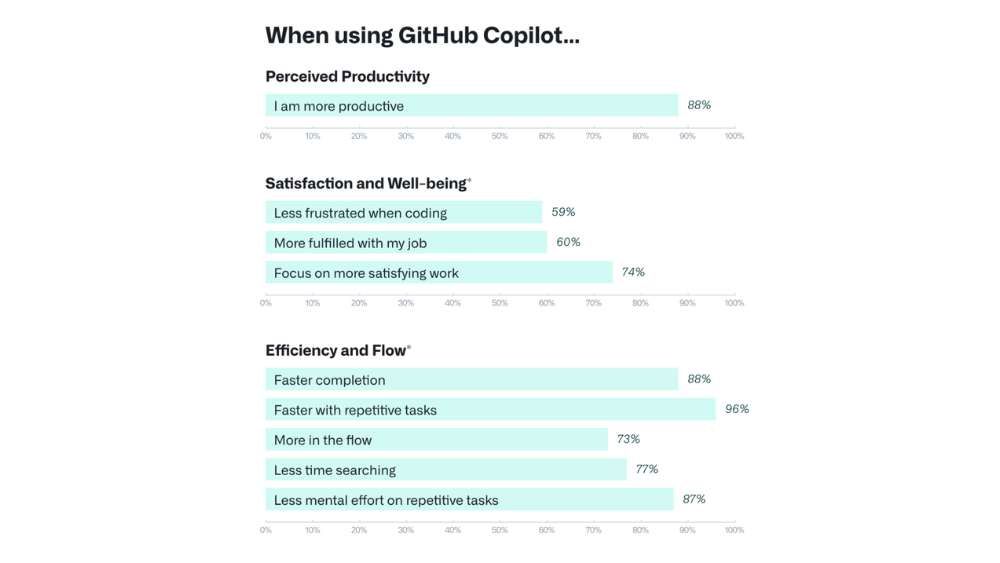
GitHub analysed the impact of GitHub Copilot and measured the happiness index from the product. GitHub Copilot gives us a lot more than just an increase in productivity because of how well it understands both plain language and code. It enables us to find concepts we might not have otherwise thought of and to prioritise business logic above boilerplate. from the convenience of our editor.
Start of "Hey, Github!" 🎙️
GitHub considers GitHub Copilot to be our pair programmer, then why can't we just talk to it? GitHub Next team is working towards an voice enabled interaction with Copilot and more. Using the trigger "Hey, GitHub!" we get the voice assistant started. As of now, this feature only supports VS Code, not only making the life of VS Code writers easy but also includes developers who have difficult in typing using their hands.
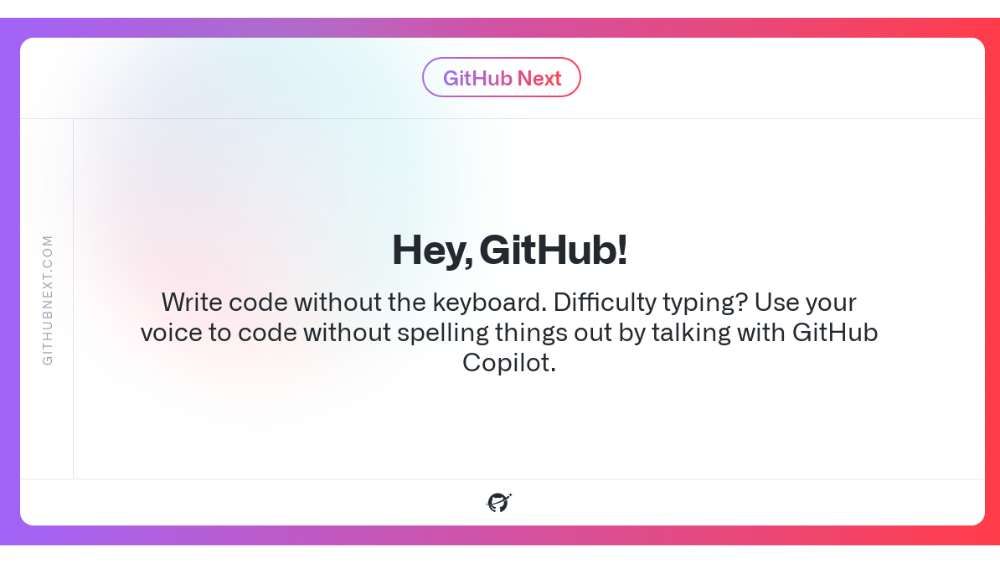
Codespaces the new normal ⛅️
Developers hone their skills by working with others on projects and experimenting with new technologies. But learning a new codebase or using a new tool can be intimidating. It takes a lot of work to acquire the necessary dependencies, set up the environment, and ensure that the hardware is up to par. We can launch new projects quickly with the help of GitHub Codespaces and new search and navigation features. Moreover, Codespaces are private, so it's only our manager who can check up on what we are upto.

When GitHub made Codespaces available to GitHub Team and Enterprise Cloud clients last year, they observed how it sped up the process of onboarding new engineers and enhanced developer productivity. However, open source project developers and maintainers continued to face this issue. GitHub wanted to raise the number of developers in the world so that anybody could create, collaborate, and innovate from the cloud by removing the difficulty of managing a dev environment and having to own a potent machine.
We’re here to help you push what’s possible: Starting today, we’re rolling out GitHub Codespaces for all, with access to 60 hours of GitHub Codespaces free(!) every month. 🚀 pic.twitter.com/0Z7jZbjWYa
— GitHub (@github) November 9, 2022
Github promised to give Codespaces free to every individuals upto 60 hours every month to start building in seconds.
Developers can now use their preferred IDE on GitHub Codespaces thanks to the agreement between GitHub and JetBrains. To give machine learning and data scientists the full IDE experience, GitHub also integrated JupyterLab to Codespaces, which is now in public testing. With GPU-powered codespaces, JupyterLab support is even more potent. Access to the GPU is in private preview.
To date, Harvard’s @davidjmalan said he’s used GitHub Codespaces with 240k+ students 🤯 #GitHubUniverse pic.twitter.com/Vaci6PSPN8
— GitHub Universe (@githubuniverse) November 9, 2022
Mainstage consisting of Divya Vaishnavi, GitHub; Forest Anderson, Timsle; Sarah Maibach, MongoDB, Syed Farhan, North Carolina State University and David J. Malan, Harvard University was center of attraction. They shared how, Codespaces is being used in education sector. Wherein, David shared how 240k+ students has used it while running his course. GitHub Education's aims to empower not only students but also teachers. At times, setting up the project in local machine felt teaching an entirely new project, with GitHub Codespaces this problem was solved.
A simple new interface for code search enables developers to build searches with suggestions, provides completions, and allows us to slice and dice results, providing us relevant results at a breakneck pace. 🔎
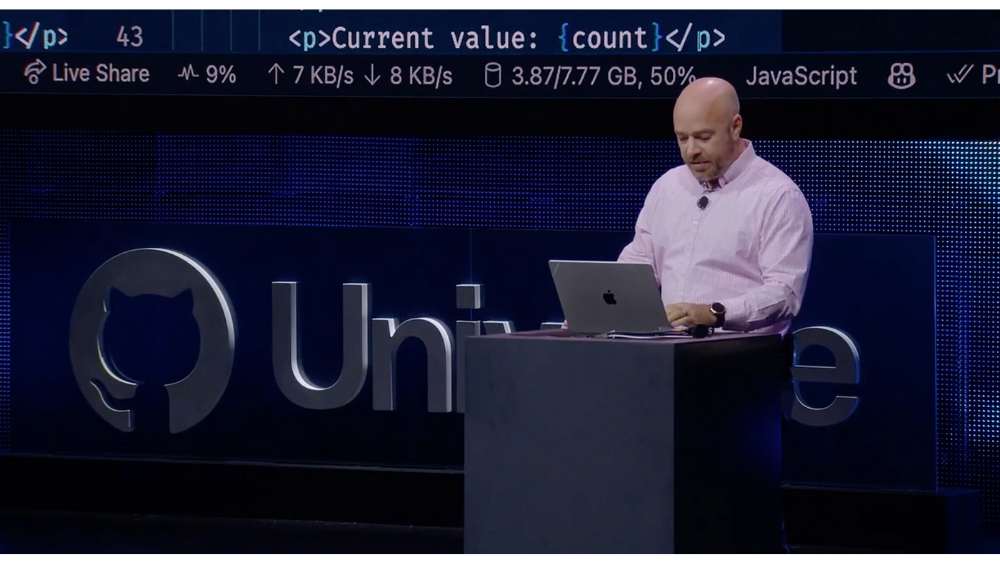
Additionally, the code view has undergone a complete overhaul. It now firmly blends search, browsing, and code navigation, enabling developers to quickly search their code for solutions. Developers can simply browse files throughout their repository since it places code in context and demonstrates how it fits into the rest of the repository.
In-house Work Tracker 🛤️
GitHub has made over 100 new features and updates since the last universe. Planning and tracking are at the heart of how great development team operates. We need a tool that easily fits into our current workflows and, more crucially, one that we genuinely enjoy using. GitHub unveiled the developer-focused and incredibly flexible GitHub Projects. GitHub Projects motivates us and gives us the tools to change and iterate as we go, in addition to adapting to our present planning procedures.
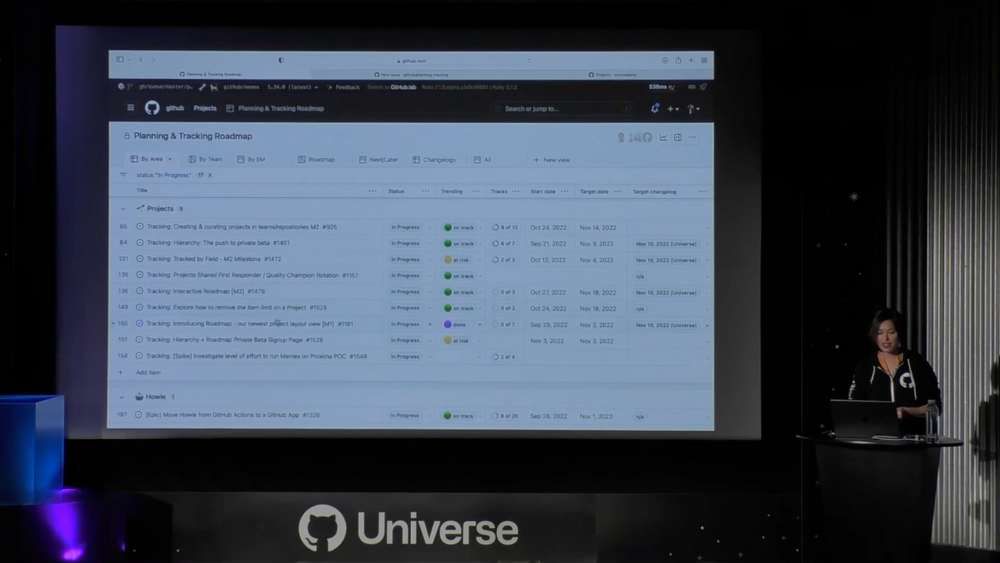
Roadmap offers our projects next-level visualisation. We can develop a roadmap view in addition to tables and boards to visualise our work items across time, plan and track a body of work through time, or measure the progression towards a deadline. When we have a clear understanding of timing and development, we can communicate with all stakeholders and keep them informed with ease.
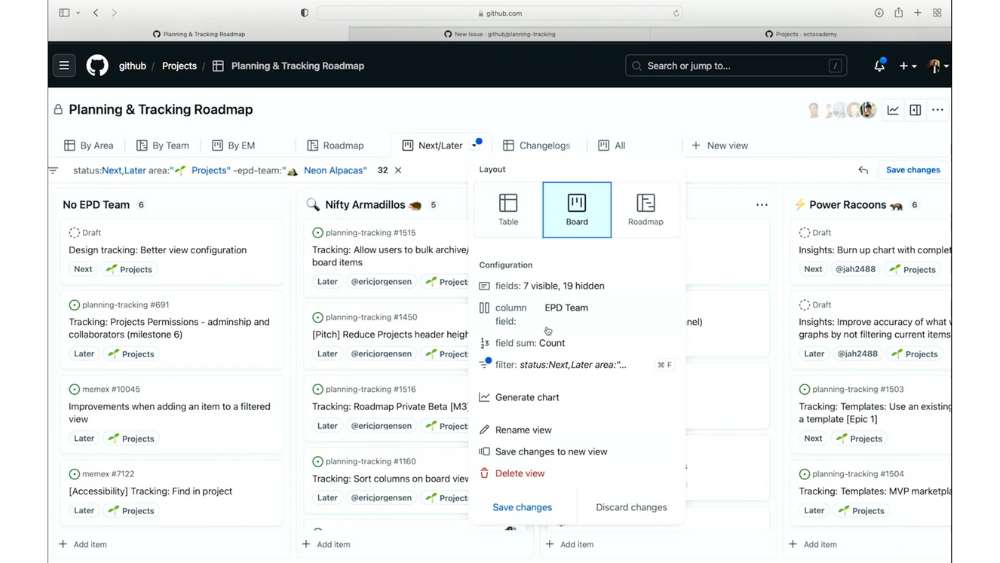
Although we enjoy a good checklist, there are times when we simply need to delve a little deeper. The new Tasklists UI enables you to rapidly break down work into smaller tasks and convert them to GitHub Issues with a single click. It also displays assignees and labels that resemble meta-data.
Tasklists are deeply integrated with GitHub Projects, and we can use new fields like “tracked by” and “tracks” to get a birds-eye view across our parent and child issues. And, under the hood, it’s all just Markdown❗️
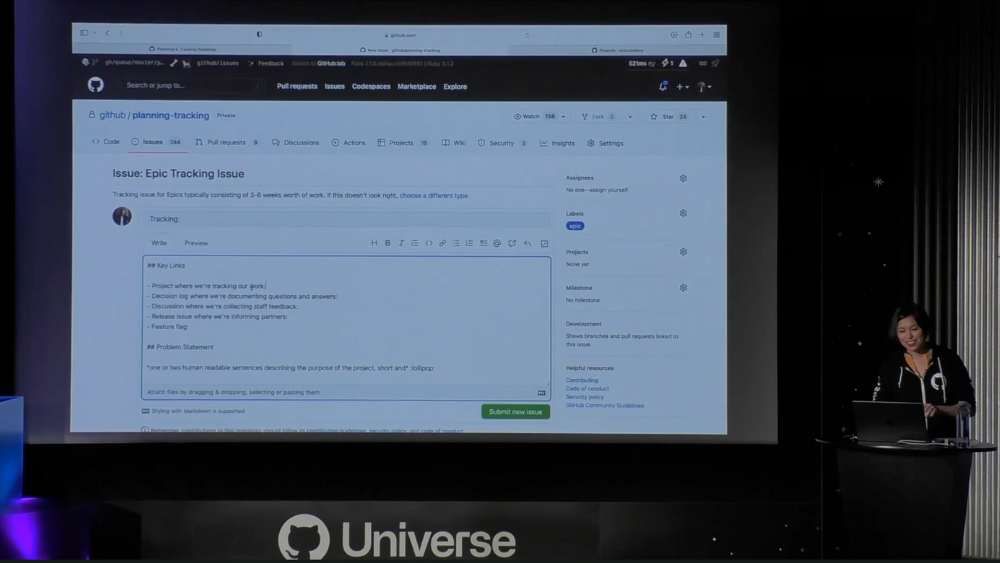
Suppose, we are travelling and opening laptop in a croweded communte seems difficult. To check upon that, GitHub added more functionality in their mobile app.
GitHub Mobile now has more features that lets us do what we need from our phone, including accessing GitHub Projects, running GitHub Actions for our workflows, and editing files in pull requests all from our mobile 📱
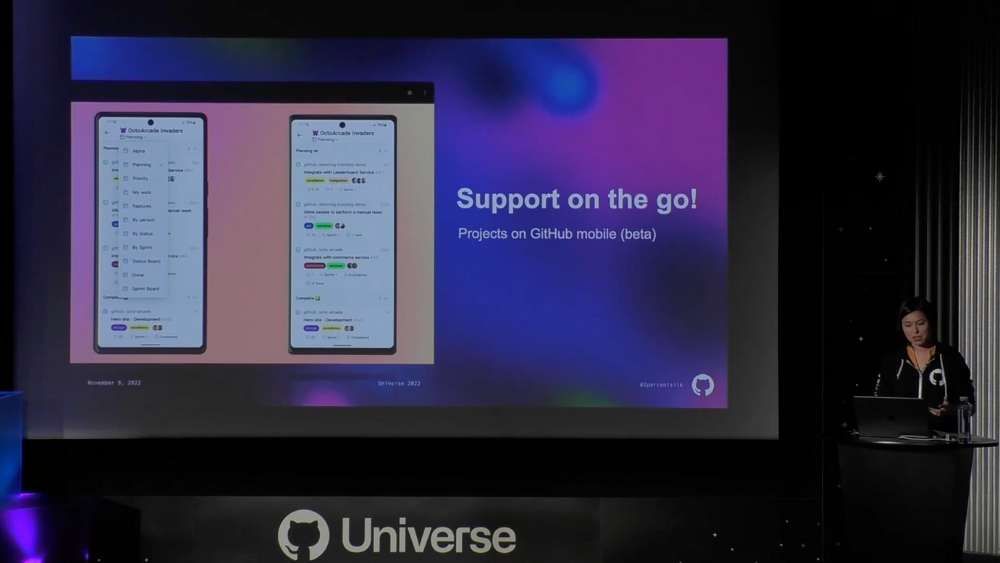
Automating GitHub Actions more 🚀
The CI/CD platform GitHub Actions has developed into over the past few years and is now more potent than ever. With GitHub Actions, builds are completed on Linux, Windows, and macOS per day in excess of 10 million. We can now use GitHub Actions' larger GitHub-hosted runners if we have a lot of builds going or other time-consuming operations. These runners, which are the computers that carry out the tasks in a GitHub Actions workflow, allow us to build in both Linux and Windows and offer computational power with up to 64 cores and 256 GB of RAM. This makes it possible for us to quickly create, test, and deploy our software regardless of its size.

Migrating CI/CD workflows is made easier with the help of GitHub Actions Importer. We can plan and carry out migrations from our old CI/CD tool to GitHub Actions using the GitHub Actions Importer, which will help us get up and running more quickly. It is released as a Docker container, and a modification to the official GitHub CLI that is used to communicate with the container automates a significant chunk of the migration process for even a huge CI/CD footprint, saving us from tiresome and error-prone manual labour.

Customers of GitHub that desire the strength of GitHub within their data centre can now purchase GitHub Enterprise Server 3.7. Over 70 new features are included in this release, including support for nesting reusable GitHub Actions workflows and the security overview dashboard, which is now accessible to all enterprise clients. New business innersource regulations, such as the capability to restrict repositories to organisations only and enable numerous forks of a repository within a single organisation, also make it simpler to interact across teams in any corporation.
Securing the Environment 🔐
The world runs on open source, and the software supply chain is one of the largest attack vectors today. We might never be aware that our dependencies have vulnerabilities if we don't have insights into our code. But it can seem overwhelming to begin with security. With its tooling, methods, and best practises, GitHub makes it simple to secure our software development lifecycle from beginning to end.

Security researchers and open source maintainers can work together to report and address vulnerabilities in open source repositories using private vulnerability reporting. It offers a practical, standardised, and confidential mechanism to report, evaluate, and deal with vulnerabilities. No more wasting time looking up email addresses or using social media to report vulnerabilities!

Community members can easily discreetly report vulnerabilities to the administrators of public repositories using GitHub's private vulnerability reporting feature. These administrators can then take the necessary action using their GitHub workflow.
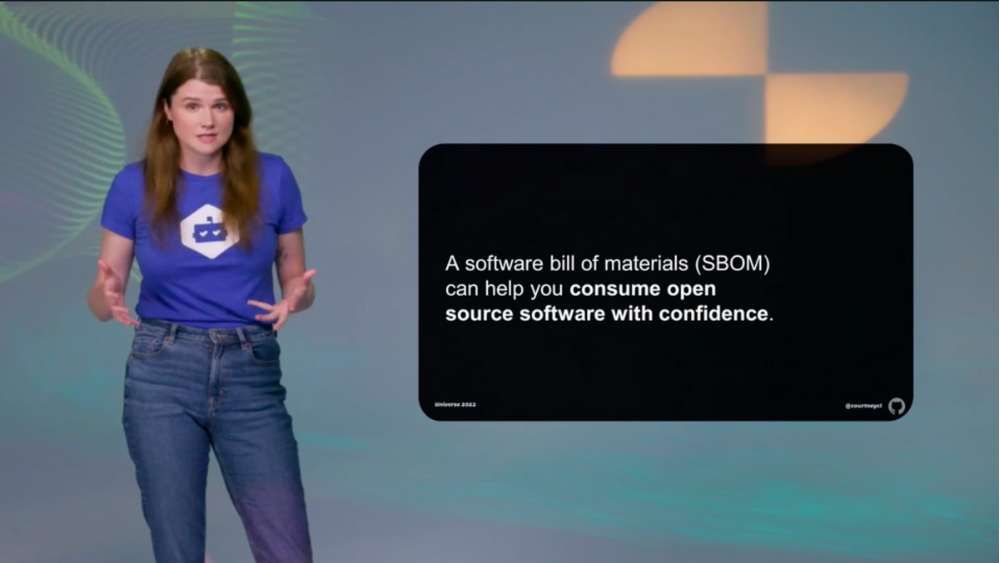
Support for CodeQL in Ruby is now readily accessible. Over the course of the beta, GitHub made significant enhancements to CodeQL support for Ruby, including more than doubling the number of default queries, out-of-the-box coverage for all OWASP categories related to Ruby, and performance optimization to deliver tests in less than five minutes for 90% of beta users, who run nearly 5,000 tests per day on average. As a result, users of CodeQL may quickly locate, recognise, and patch vulnerabilities in their Ruby codebases, all within GitHub.
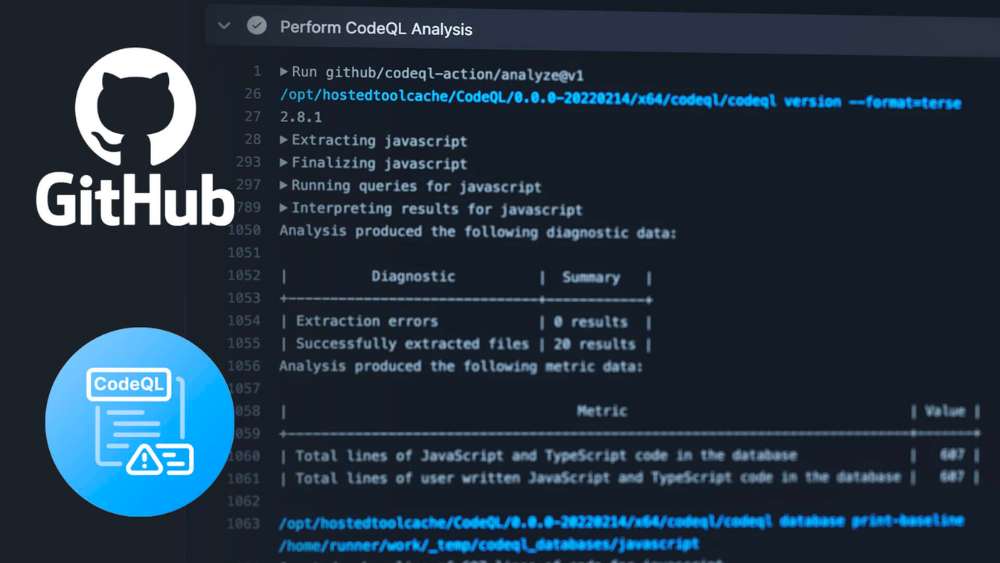
Developers have granular control over the permissions and repository access they allow to a PAT thanks to fine-grained personal access tokens. With this update, organisation administrators are also in charge, maintaining the security of our account with permission policies and complete visibility for tokens that access organisation resources.
Building together: Community 🏘️
At times, it might feel we are building alone, but in reality we aren't. OpenSource is the backbone of the world's software. GitHub opensourced Mona Sans and Hubot Sans, their signature fonts.

In order to develop open source norms, train developers to take on open source work, and pay open source developers to work on open source projects, GitHub is developing a number of initiatives. These programmes demonstrate our dedication to supporting the thriving open source community that we call home.

The GitHub Accelerator will provide a full stipend and mentorship to 20 maintainers and teams that wish to commit to open source careers, enabling them to transition from their present side employment in open source to a full-time job or business. Through GitHub Sponsors, this work will place a particular emphasis on developing enterprise founders.

GitHub partnered with M12 and announced $10 million GitHub Fund to fund the open source companies. The purpose of GitHub's three programs: GitHub Fund, GitHub Sponsors, and GitHub Accelerator is to maintain a vibrant open source economy for initiatives that may serve as both a developer's source of income and their pet project.
We think it’s important to not only invest in open source developers, but also open source companies and projects. That’s why in partnership with @M12vc, we’re announcing a $10 million GitHub Fund. ⭐️ Learn more about the initiative here: https://t.co/E9NwsysNoK pic.twitter.com/6RcHfBsm7w
— GitHub (@github) November 9, 2022
Concluding Day One at GitHub Universe 2022 👋
GitHub is there for us at every stage of the development lifecycle, from picking up our next task in GitHub Issues and GitHub Projects to starting up our dev environment in the cloud with Codespaces, pair programming with GitHub Copilot, using voice commands with "Hey, GitHub!" along with securing our code, submitting our pull request, and automating with GitHub Actions.
Software development is a collective process, where in we all work together to get things done. GitHub empowers us by providing this and more. To know, exactly what all features tune in to Day 2. Get your tickets and make sure to join in for Day 2 from here. Choose your ticket and get in to the Universe of innovation and creativity along.
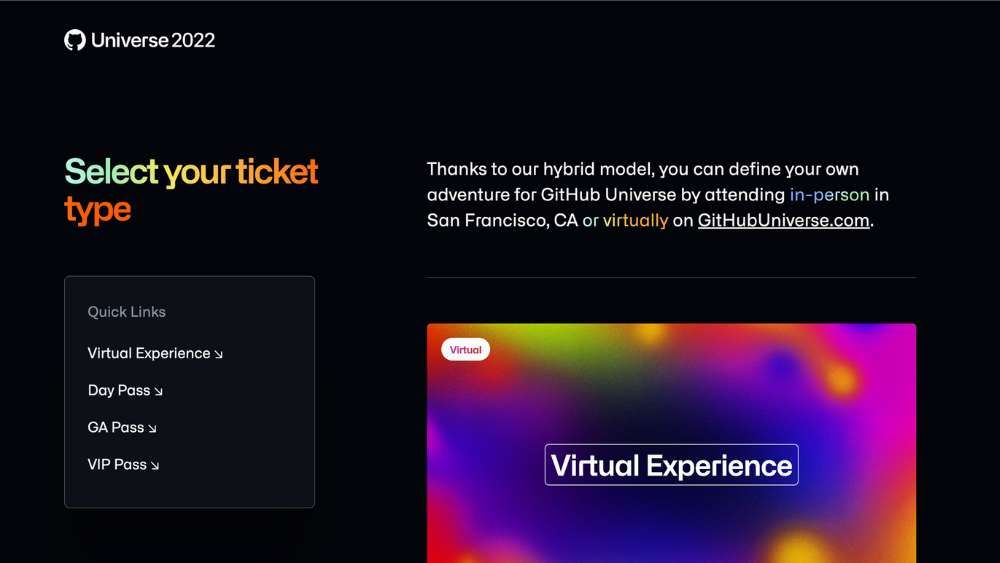
By the way, do you know about Mergify? Organizations using GitHub primarily are using Mergify to get repetative things done. It is completely free for OpenSource projects and have proven to skyrocket developer productivity. If you have still not tried Mergify and don't know about how Merge Queues can create a loss of over 1 Billion USD, learn about from here. The best part about the gear is: It is completely integrable to GitHub 🦾
Follow us on our socials to know what happened on Day Two of GitHub Universe 2022 🥷🏻