Master GitHub Merge Strategies for Smarter Development
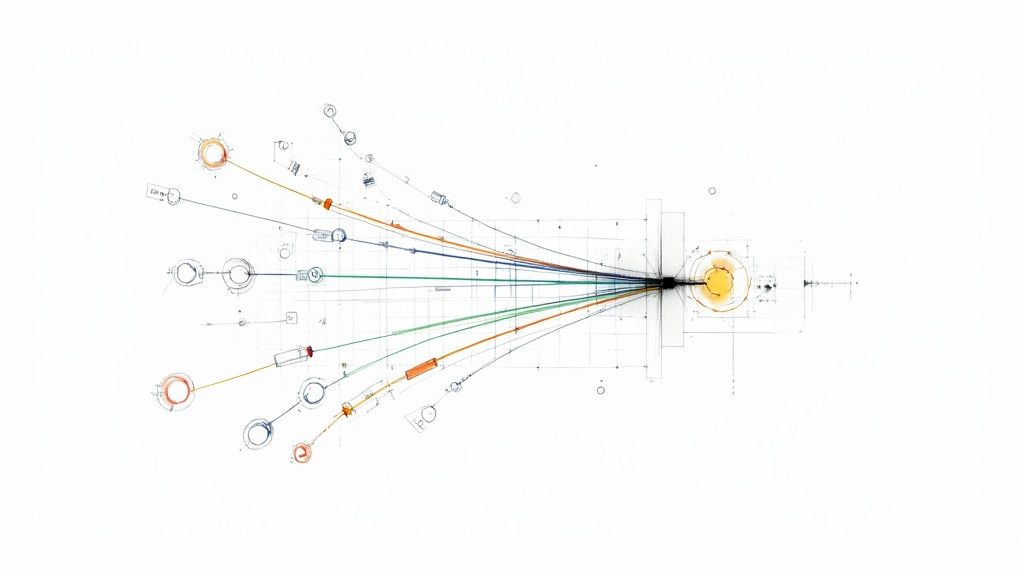
Streamlining Your Workflow: Choosing the Right GitHub Merge Strategy
Efficient GitHub merge strategies are crucial for streamlined development. Choosing the right strategy improves code history, simplifies debugging, and optimizes CI/CD pipelines. This listicle explores six key GitHub merge strategies: Merge Commit, Squash Merging, Rebase and Merge, Fast-Forward Merge, Cherry-Pick, and Merge Queue. Learn how each strategy impacts your workflow and select the best fit for your project to boost team productivity and code quality.
1. Merge Commit (--no-ff)
The Merge Commit strategy, specifically when used with the --no-ff (no fast-forward) option, is a powerful GitHub merge strategy that prioritizes maintaining a comprehensive and easily understood project history. This approach creates a new merge commit every time you integrate changes from one branch into another, even if a fast-forward merge is possible. This preserves the entire history of the feature branch, making it easy to see exactly when and how features were developed and integrated. This strategy is crucial for understanding the evolution of a project and simplifies tasks like reverting entire feature sets if necessary.
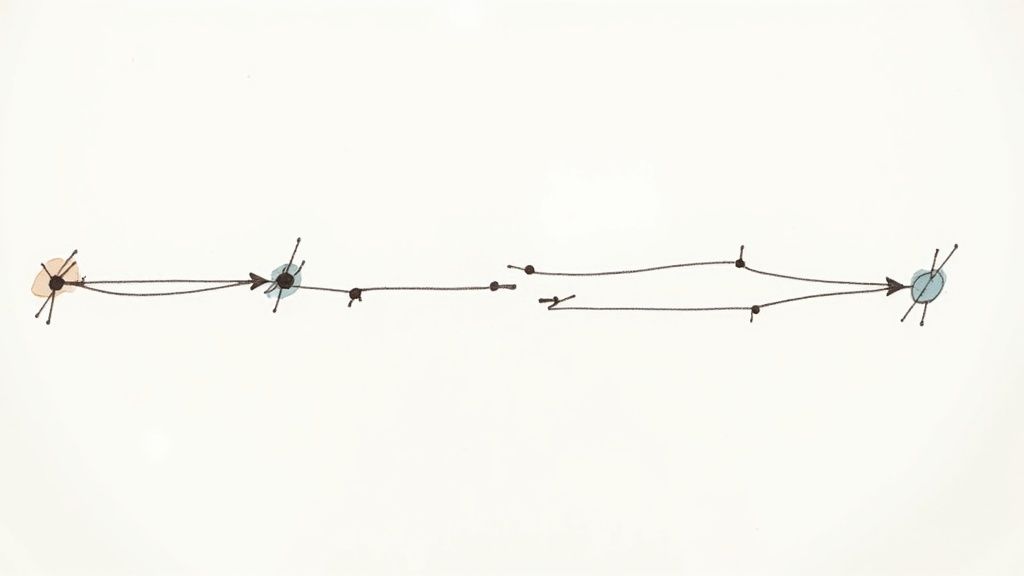
The --no-ff flag ensures that a merge commit is always created, visually marking the integration point of the branch. This contrasts with a fast-forward merge, which simply moves the branch pointer forward without creating a distinct merge commit, potentially obscuring the branch's history. This explicit record of merges is invaluable for tracking down the source of bugs, understanding the context of code changes, and facilitating collaboration within development teams. Learn more about Merge Commit (--no-ff)
Features and Benefits:
- Creates a distinct merge commit: Clearly marks the integration point of each branch.
- Preserves full commit history: Maintains the complete lineage of the feature branch, including all individual commits.
- Maintains branching structure: Provides a clear visualization of how different features have evolved and been incorporated into the main codebase.
- Simplifies reverts: Makes it easy to revert an entire feature by simply reverting the merge commit.
Pros:
- Complete historical record: Facilitates debugging, auditing, and understanding the project's evolution.
- Easy to revert features: Simplifies rolling back changes if necessary.
- Clear visualization of branch structure: Improves understanding of the project's development process.
- Accurate representation of events: Records exactly how the codebase has changed over time.
Cons:
- Cluttered history: Can lead to a large number of merge commits, making the history appear more complex.
- Complex network graphs: With many branches and merges, visualizing the project history can become challenging.
- Noise in log history: Numerous merge commits can make it harder to find specific commits in the log.
Examples of Successful Implementation:
- Large open-source projects (e.g., Linux kernel): Where maintaining a detailed history is essential for collaboration and tracking changes.
- Enterprise development teams: Where comprehensive audit trails are required for compliance and quality control.
- Projects with regulatory compliance: Where full history tracking is mandated.
Tips for Effective Use:
- Meaningful merge commit messages: Summarize the changes introduced by the merge.
- Combine with pull request descriptions: Provide additional context and rationale for the merge.
- Require merge commits: Enforce consistency in the project's history.
- Require pull request reviews: Ensure code quality and prevent accidental merges.
This merge strategy deserves a prominent place in any list of GitHub merge strategies due to its focus on preserving the complete history of the project. It is particularly beneficial for projects where traceability, auditing, and understanding the evolution of the codebase are paramount. This makes it an ideal choice for enterprise development, regulated industries, and large collaborative projects where maintaining a meticulous record of changes is critical. While the increased number of commits can add some noise, the benefits of having a comprehensive and easily understandable history often outweigh the drawbacks.
2. Squash Merging
Squash merging is a powerful GitHub merge strategy that streamlines your Git history by combining all the commits from a feature branch into a single commit on the target branch. This approach results in a cleaner, more linear history, making it easier to understand the evolution of your project. Instead of seeing every individual commit from the feature branch, the target branch shows just one commit representing the entire feature. The individual commit messages from the source branch are typically preserved within the description of the new, squashed commit, retaining valuable context while simplifying the overall history. This strategy is particularly valuable for GitHub merge strategies when maintaining a clear and concise project history is a priority.
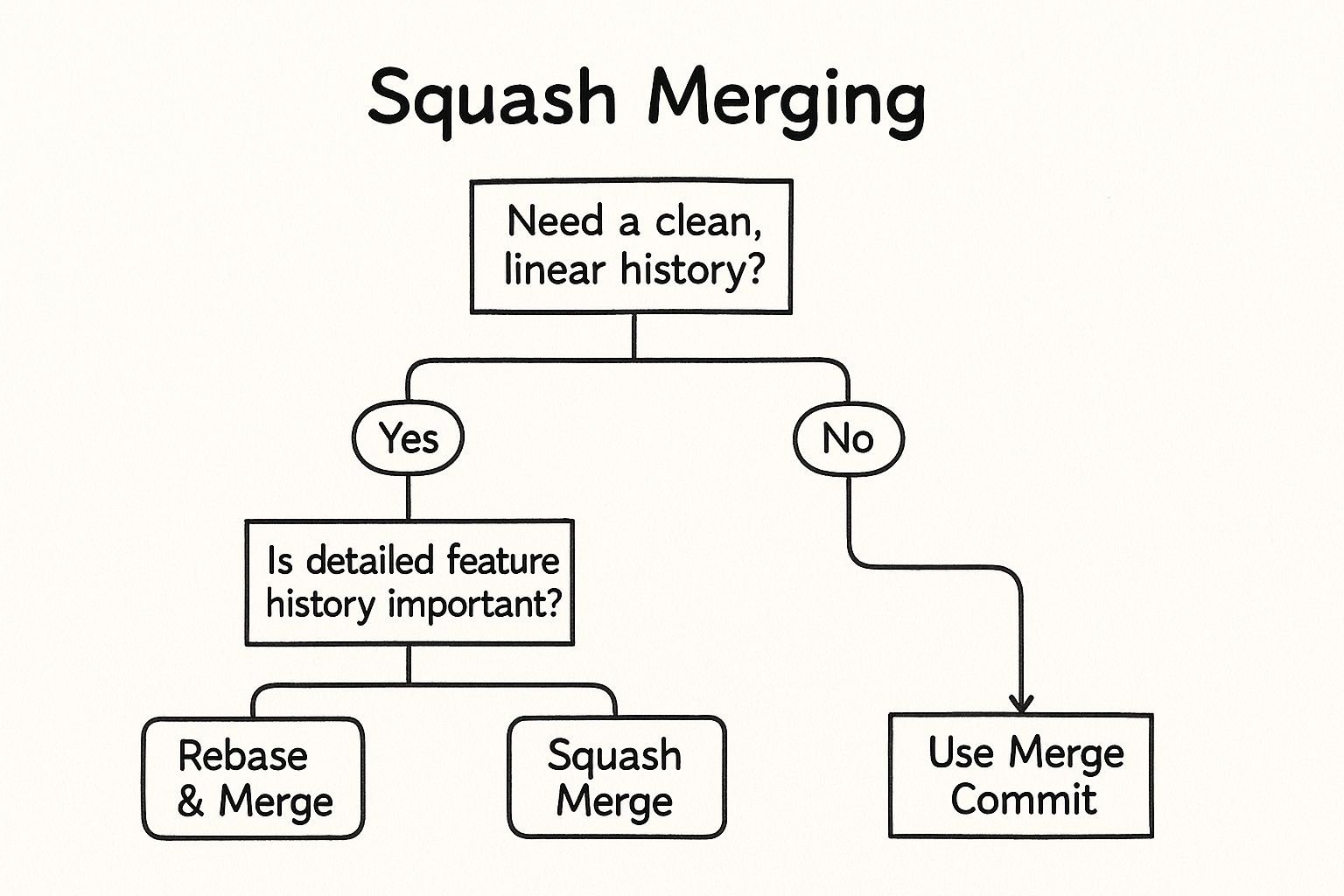
The infographic above presents a decision tree to guide you in choosing the right merge strategy, specifically highlighting when to use squash merging. It emphasizes the key factors to consider when deciding on a merge strategy: the importance of a detailed history and the desired cleanliness of the main branch's history.
Let's delve into the decision process visualized in the infographic. The first decision point asks if a detailed commit history is needed. If yes, then other merge strategies like merge commits or rebasing might be more suitable. However, if a detailed history is not critical, the next question prompts whether a clean linear history on the main branch is desired. If a clean history is preferred, then squash merging is the recommended approach. This decision flow provides a simple yet effective way to determine the most appropriate merging strategy for your specific needs.
Squash merging shines in situations where the granular details of each commit on the feature branch are less important than the overall impact of the feature itself. It presents each feature as a single, logical unit, which significantly simplifies understanding the progression of changes on the main branch. This streamlined history makes it easier to revert entire features if necessary, a process significantly more complex with a long chain of individual commits. Moreover, squash merging promotes the organization of commits by logical changes rather than by individual development steps, creating a more narrative and understandable project history.
Features:
- Condenses multiple commits into a single commit: Streamlines history, focusing on feature completion rather than individual steps.
- Preserves changes but simplifies history: Retains all code modifications while presenting a cleaner timeline.
- Maintains a clean, linear history on the main branch: Enhances readability and simplifies understanding project evolution.
- Original branch commits are preserved in the squashed commit message: Context from individual commits is not lost, but neatly contained.
Pros:
- Creates a cleaner, more readable project history
- Each feature appears as a single logical unit
- Easier to understand the evolution of the main branch
- Simplifies reverting entire features
- Helps organize commits by logical changes rather than development steps
Cons:
- Loses the detailed commit history of feature development
- Makes it harder to debug when specific changes were introduced
- Can cause conflicts when rebasing long-lived branches
- May create large, complex commits that are harder to review
Examples:
- GitHub's own development workflow
- Microsoft's VSCode repository
- React and many other modern JavaScript frameworks
Tips:
- Write comprehensive commit messages for squashed commits, summarizing all the changes incorporated.
- Consider including the PR number in the squashed commit message for easy cross-referencing.
- Use squash merging for feature branches where intermediate steps aren't crucial for future analysis.
- Configure branch protection rules to enforce squash merging for consistency across your project.
Popularized By:
- GitHub introduced squash merging as a feature in 2016.
- GitLab and Bitbucket followed suit with similar implementations.
- Its adoption has been driven by tech companies that prioritize clean repository histories.
Squash merging earns its place among essential GitHub merge strategies because it provides a clear and concise project history. By focusing on the overall impact of a feature rather than individual development steps, squash merging improves the maintainability and understandability of your codebase, particularly in collaborative environments. While the detailed history of individual commits is condensed, the core information remains accessible within the squashed commit message. This balance between cleanliness and information retention makes squash merging a valuable tool for managing your Git repositories effectively.
3. Rebase and Merge
Rebase and merge is a powerful GitHub merge strategy that prioritizes a clean, linear project history. Unlike traditional merging, which creates a new merge commit, rebase and merge integrates changes by applying each commit from the feature branch onto the tip of the target branch before merging. This essentially rewrites the project history, making it appear as if all work was completed in a sequential order directly on the target branch. This approach provides a streamlined view of the project's development, simplifying the process of tracking changes and understanding the evolution of the codebase.
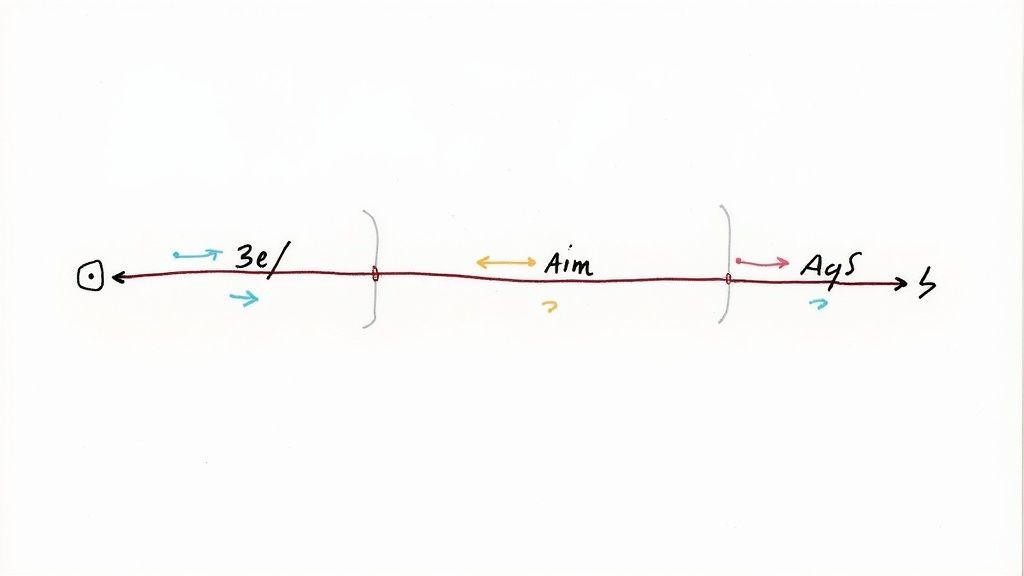
This strategy offers a unique combination of maintaining granular commit history while presenting a linear narrative. It achieves this by preserving the individual commits and their messages from the feature branch but rearranging them sequentially onto the target branch. This avoids the clutter of merge commits, making it easier to follow the flow of development and pinpoint specific changes. Rebase and merge shines when maintaining a clear, concise project history is paramount. For instance, imagine tracking down the introduction of a bug: a linear history devoid of merge commits simplifies this process considerably.
This GitHub merge strategy offers several benefits:
- Creates a clean, linear project history: This simplifies understanding the project's evolution and makes it easier to track changes over time.
- Preserves individual commits and their messages: While the history is linearized, the granular detail of individual commits is retained.
- Avoids extra merge commits: Leading to a less cluttered and more straightforward project history.
- Makes following the project's evolution easier: By presenting a clear, sequential narrative of changes.
- Maintains chronological clarity while preserving commit details: Provides a clear timeline of development while still retaining the information contained in individual commits.
However, it's crucial to be aware of the potential drawbacks:
- Rewrites commit history (changes SHA hashes): This can be problematic if others are working on the same branch.
- Can cause conflicts that need manual resolution: Similar to other merge strategies, conflicts can arise and require resolution.
- Potentially dangerous if used on shared branches: Rewriting public history can lead to significant issues for collaborators.
- Requires force pushing if used on remote branches already pushed: This can overwrite remote changes if not handled carefully.
- Loses the context of when feature branches were integrated: The linear history obscures the precise timing of feature integrations.
Rebase and merge has found favor in various development workflows. GitLab's development workflow, many JavaScript and front-end framework repositories, and teams prioritizing clean history while needing commit-level detail frequently employ this approach. For example, a team developing a JavaScript library might use rebase and merge to maintain a clean, easy-to-follow commit history while still preserving the individual commits that introduce new features or bug fixes.
Here are some practical tips for using rebase and merge effectively:
- Avoid rebasing branches that others are working on: To prevent disrupting their work and introducing inconsistencies.
- Resolve conflicts during the rebase before merging: Address any conflicts that arise promptly to ensure a smooth integration.
- Configure Git client to automatically pull with rebase: Streamlines the process and encourages consistent usage.
- Use interactive rebase to clean up commits before merging: Allows for further refinement of the commit history before integrating into the target branch.
- Consider setting 'Allow rebase merging' in GitHub repository settings: To enforce this strategy for your project.
The popularity of rebase and merge has grown steadily since GitHub added it as a merge option in 2016. Linus Torvalds, the creator of Git, has also advocated for rebasing in specific scenarios, and Atlassian's Git tutorials have further popularized this approach. Learn more about Rebase and Merge. By understanding the nuances of rebase and merge, development teams can leverage this GitHub merge strategy to maintain a clean, manageable project history without sacrificing the granularity of individual commits.
4. Fast-Forward Merge
Fast-forward merging is one of the simplest Git merge strategies, offering a streamlined approach to integrating changes from a feature branch back into the main branch. It's favored for its ability to maintain a clean, linear project history, making it easier to understand the evolution of the codebase. This strategy deserves its place in any discussion of GitHub merge strategies because of its simplicity and efficiency in specific scenarios.
How it Works:
A fast-forward merge occurs when the target branch (e.g., main or develop) hasn't diverged from the source branch (e.g., your feature branch). This means that all changes on the target branch are already contained within the source branch. Instead of creating a new merge commit, Git simply moves the target branch pointer forward to the tip of the source branch. Imagine it like fast-forwarding a video to the end of a scene – no new content is created, the pointer just skips ahead. This results in a perfectly linear history, as if all work happened sequentially on the target branch.
Features and Benefits:
- Moves the branch pointer: No new commit is created; the target branch simply adopts the source branch's history.
- Linear History: Creates a clean, straightforward project history, making it easy to follow code evolution.
- Preserves Commits: The original commit hashes and timestamps from the source branch are preserved.
- Simplified Backtracking: Tracing bugs and understanding code changes becomes significantly simpler with a linear history.
- No Merge Conflicts: Since no parallel changes exist, merge conflicts are impossible with this strategy.
Pros:
- Cleanest possible history with no extraneous merge commits.
- Simplifies backtracking through project history for debugging and analysis.
- Eliminates the risk of merge conflicts.
- Preserves the exact commit timestamps and order.
- Minimizes complexity in repository visualization tools.
Cons:
- Only possible when the target branch hasn't diverged from the source branch. This limits its applicability in parallel development workflows.
- Loses the explicit record of the feature branch's existence in the main history. While the commits are present, the context of the feature branch itself disappears.
- No clear visual indication in the history where specific features were integrated.
- Not suitable for teams working concurrently on the same target branch.
When and Why to Use Fast-Forward Merges:
Fast-forward merges are ideal for scenarios where development happens sequentially. This might include:
- Small Teams with Sequential Development: Where team members work on features one after another, rather than concurrently.
- Solo Developers Managing Personal Projects: Provides the cleanest history for individual projects.
- Projects with Strict Linear Development Policies: Some projects mandate a strictly linear history for regulatory or other reasons.
Examples of Successful Implementation:
Imagine a solo developer working on a new feature. They create a branch called feature/new-login-form. Once they finish, if no other changes have been made to the main branch, a fast-forward merge seamlessly integrates their changes, leaving a perfectly linear history. Another example could be a small team implementing a hotfix. If they quickly create a branch, fix the issue, and merge it back before any other changes are made to main, a fast-forward merge would be appropriate.
Actionable Tips:
- Branch Naming Conventions: Even though the branch name disappears from the main history, use descriptive branch names (e.g.,
feature/user-authentication) to help track feature work within your Git platform (GitHub, GitLab, etc.). - Rebasing: Consider rebasing your feature branch onto the target branch before merging to create a linear history and enable fast-forwarding, even if some parallel development has occurred. Be cautious with rebasing shared branches.
- Documentation: Document larger features using issue trackers and pull requests to maintain context about the feature's implementation, even with a fast-forward merge.
git merge --ff-only: This command ensures that only fast-forward merges are performed, preventing accidental merge commits if the target branch has diverged.git config --global merge.ff only: Configure Git to warn or even prevent non-fast-forward merges globally. This helps enforce a linear history policy.
Popularized By:
- Git's default behavior: Git automatically performs a fast-forward merge whenever possible.
- GitHub's "Rebase and merge" option: This option rebases the feature branch onto the target branch before merging, enabling a fast-forward merge and a cleaner history.
- Advocates of clean Git history: Prominent figures in the Git community, such as Scott Chacon (former Git evangelist at GitHub), have championed the benefits of clean, linear history through techniques like fast-forward merging and rebasing.
5. Cherry-Pick
Cherry-picking is a powerful Git merge strategy that offers granular control over code integration, earning its place among essential GitHub merge strategies. Unlike merging entire branches, cherry-picking allows developers to select individual commits from one branch and apply them to another. This precise approach is invaluable for various scenarios, from backporting bug fixes to selectively adopting features.
How Cherry-Picking Works
Cherry-picking works by applying the changes introduced by a specific commit onto a different branch. Instead of merging an entire branch's history, you choose only the commits you need. This creates a new commit on the target branch with the same changes as the original commit but a different commit hash. This distinction is important because Git treats these as separate commits, even though they contain identical code modifications.
When and Why to Use Cherry-Pick
Cherry-picking shines in situations requiring fine-grained control over code integration. Common use cases include:
- Backporting bug fixes: Quickly apply critical fixes from the main development branch to older release or maintenance branches without merging all the other changes.
- Selective feature adoption: Integrate specific features from one branch into another without merging the entire branch, allowing for staged rollouts or customized builds.
- Partial code integration: When a branch contains both desired and undesired changes, cherry-picking allows you to isolate and apply only the necessary commits.
- Hotfix deployment: Apply critical fixes across multiple release branches quickly and efficiently.
Features and Benefits:
- Granular Control: Precisely choose which commits to integrate.
- Cross-Branch Application: Works with any commit from any branch within the repository.
- Simplified Integration: Avoid merging large branches with potentially conflicting changes.
- Targeted Updates: Ideal for applying specific fixes or features to designated branches.
Pros:
- Precise control over integrated changes.
- Useful for backporting and hotfixes.
- Enables selective feature adoption.
- Resolves situations with mixed-change branches.
Cons:
- Can lead to duplicate commits and a more complex history.
- May require resolving the same merge conflicts multiple times.
- Tracking cherry-picked commits requires diligence.
- Doesn't preserve the relationship between the original and cherry-picked commits.
- Risk of missing dependent commits and introducing incomplete features.
Examples of Successful Implementation:
- The Android Open Source Project (AOSP) extensively uses cherry-picking to backport fixes to older Android versions.
- Many major open-source projects utilize cherry-picking for maintaining multiple release branches, allowing them to deliver stable and tailored updates.
- Enterprise software development often relies on cherry-picking for managing Long Term Support (LTS) branches, ensuring customers on older versions receive critical bug fixes.
Actionable Tips for Effective Cherry-Picking:
- Use
git cherry-pick -x: This automatically adds a reference to the original commit in the new commit message, improving traceability. - Cherry-pick ranges: For related commits, use ranges like
git cherry-pick A..Bto streamline the process. - Document cherry-picked commits: Maintain clear records of cherry-picked commits in issue trackers or release notes to enhance collaboration and avoid confusion.
- Beware of hidden dependencies: Ensure that cherry-picked commits don't rely on other unpicked commits, which could lead to broken functionality.
- Create a temporary branch: Before cherry-picking, create a new branch to work on. This provides a safe space to test changes and easily abort the process if issues arise.
Popularized By:
Cherry-picking as a merge strategy has been popularized by projects like the Linux kernel development process for backporting fixes. GitHub further boosted its accessibility by adding cherry-pick functionality to its web interface in 2018. Google's Android development process also heavily relies on cherry-picking across multiple version branches.
By understanding the nuances of cherry-picking, software development teams, DevOps engineers, and other IT professionals can leverage this strategy to improve code management, streamline workflows, and deliver high-quality software. It is a crucial tool in the arsenal of any developer working with Git and GitHub.
6. Merge Queue
Merge Queue is an advanced GitHub merge strategy designed to optimize the integration of multiple pull requests (PRs) into a target branch. Instead of merging PRs concurrently as they are approved, Merge Queue introduces a sequential, managed approach. This strategy creates a virtual queue where PRs are tested one after another, incorporating the changes from preceding PRs in the queue. This serialized testing ensures that each PR is validated not just in isolation, but within the context of all other pending changes, thereby significantly reducing the risk of integration conflicts and build failures.
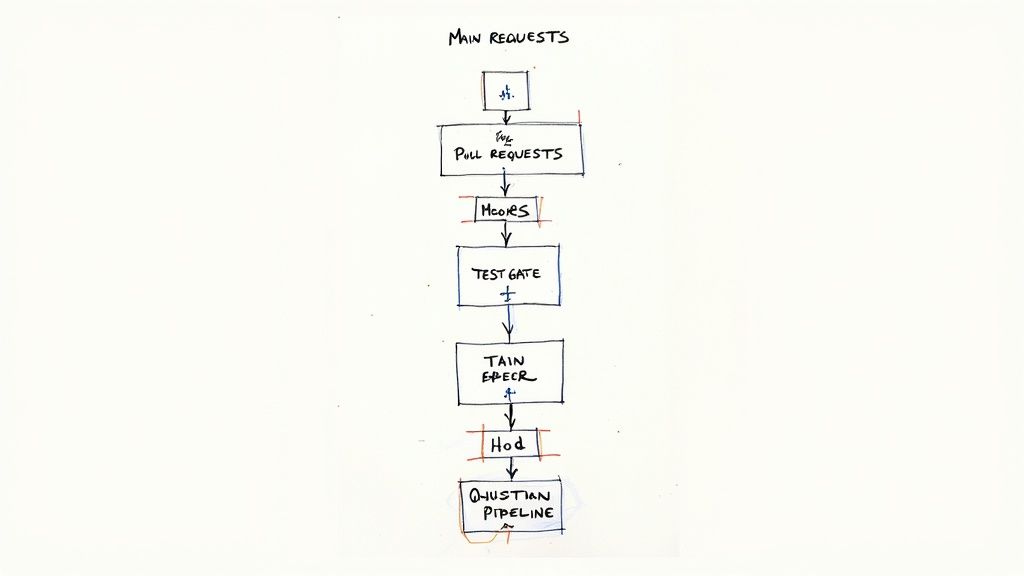
This approach addresses the common "merge race" problem, where individually successful PRs can cause build breaks when merged concurrently due to unforeseen interactions. If a PR fails tests within the queue, it's removed, preventing the issue from propagating further down the line and maintaining the stability of the target branch. This controlled integration process is especially valuable for high-traffic repositories and projects with complex dependencies where concurrent merges can lead to significant disruption.
Merge Queue boasts several key features: automated queue management, sequential PR merging, comprehensive testing against the evolving merge base, automatic removal of failing PRs, and prevention of merge conflicts arising from parallel merges. These features translate to tangible benefits, including increased target branch stability, elimination of CI race conditions, fewer failed builds in protected branches, and improved developer productivity through automated merge orchestration. By streamlining the merge process, Merge Queue enables a higher throughput of PRs without compromising quality. Learn more about Merge Queue
Companies like Microsoft (Azure DevOps), Uber (monorepo management), and LinkedIn (high-volume development) have successfully implemented merge queues to enhance their development workflows. Their experiences demonstrate the effectiveness of this strategy in managing large-scale projects and ensuring codebase integrity.
While powerful, Merge Queue has some drawbacks. It introduces a delay in the merge process as PRs wait in the queue, potentially impacting development velocity, particularly for smaller teams or less frequent merges. Implementing and maintaining a Merge Queue also necessitates additional infrastructure and configuration, and it can become a bottleneck in extremely high-traffic repositories. Furthermore, using Merge Queue often requires paid GitHub plans or reliance on third-party tools, which might be a constraint for some projects. Finally, setting up and fine-tuning queue policies can be complex, requiring careful consideration of factors like team size, merge frequency, and prioritization.
To effectively utilize Merge Queue, consider these tips: tailor queue policies to match your team's size and merge frequency, implement timeout policies to prevent stalled queues, leverage auto-merge functionality in conjunction with merge queues for optimal efficiency, and continuously monitor queue length, adjusting policies as needed to prevent excessive backlog. For time-sensitive changes or critical bug fixes, consider establishing priority lanes to expedite their integration.
Merge Queue deserves its place on this list of GitHub merge strategies because it provides a robust solution for managing the complexities of integrating code changes in high-volume, high-stakes development environments. By offering a structured and controlled approach to merging, it helps teams maintain code quality, minimize disruption, and streamline their development workflows. This strategy, popularized by GitHub's own implementation for Enterprise customers and mirrored in tools like GitLab's Merge Trains, Bors, and Kodiak, represents a significant advancement in merge management for modern software development.
GitHub Merge Strategies Comparison
| Merge Strategy | Implementation Complexity 🔄 | Resource Requirements ⚡ | Expected Outcomes 📊 | Ideal Use Cases 💡 | Key Advantages ⭐ |
|---|---|---|---|---|---|
| Merge Commit (--no-ff) | Moderate to High: requires handling merge commits and potential complex histories | Medium: standard CI/CD pipelines | Complete history with explicit merge commits, clear branch structure | Large projects, regulatory compliance, audit trails | Full history preservation, easy feature reversion |
| Squash Merging | Low to Moderate: simple to perform but requires good commit message discipline | Low: fewer commits in main branch | Clean, linear history with single commit per feature | Teams valuing tidy history, projects where intermediate commits are less important | Streamlined history, simpler to understand |
| Rebase and Merge | Moderate to High: involves history rewriting and conflict resolution | Medium: may need rebasing automation | Linear history preserving individual commits without merge commits | Projects needing detailed commit history with linear logs, teams comfortable with rebasing | Clean linear history, full commit detail |
| Fast-Forward Merge | Low: simplest merge, only when no divergence exists | Low: no extra processes | Perfectly linear history, no merge commits | Small teams, solo developers, strictly linear workflows | Cleanest history, no merge commit clutter |
| Cherry-Pick | High: manual commit selection, frequent conflict resolution | Medium to High: can be resource intensive in tracking changes | Selective commit integration, potential for duplicate or fragmented history | Backporting fixes, selective PR integration, hotfixes across branches | Precise control over changes, flexible cherry-picking |
| Merge Queue | High: requires specialized infrastructure and setup | High: additional validation and queuing resources | Stable main branch with sequential tested merges | Large organizations with high-volume PR workflows, critical build stability | Prevents merge conflicts, automates merge order |
Mastering Merges: Empowering Your Development with the Right Strategy
Choosing the right GitHub merge strategy is crucial for efficient collaboration and a healthy codebase. From the simplicity of a fast-forward merge to the detailed history provided by merge commits, and the streamlined approach of squash merging, each GitHub merge strategy offers unique advantages and trade-offs. Understanding these nuances, including the complexities of rebasing, cherry-picking, and leveraging merge queues, empowers you to tailor your approach to specific project needs. Remember the key takeaway: selecting the appropriate GitHub merge strategy depends on balancing a clean, manageable history with the need for detailed commit information. This knowledge is essential for software development teams, DevOps engineers, QA, and IT leaders looking to optimize their workflows and improve code quality. Mastering these GitHub merge strategies directly impacts your team's productivity, reduces integration conflicts, and helps maintain a robust, manageable codebase, ultimately contributing to the overall success of your projects.
Ready to take your GitHub merge strategies to the next level and streamline your workflow? Explore how Mergify can automate your merge process and enhance your team's efficiency by visiting Mergify. Mergify empowers you to define automated rules and conditions for merging, simplifying complex workflows and reducing the manual overhead associated with various GitHub merge strategies.





