Master git workflow for large teams: Boost Efficiency
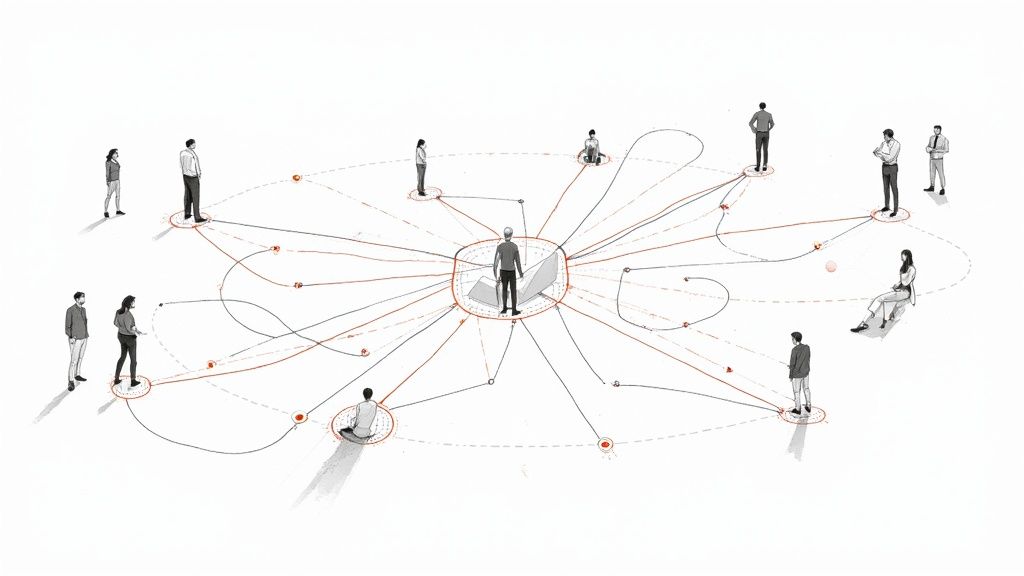
The Evolution of Git Workflows in Enterprise Environments
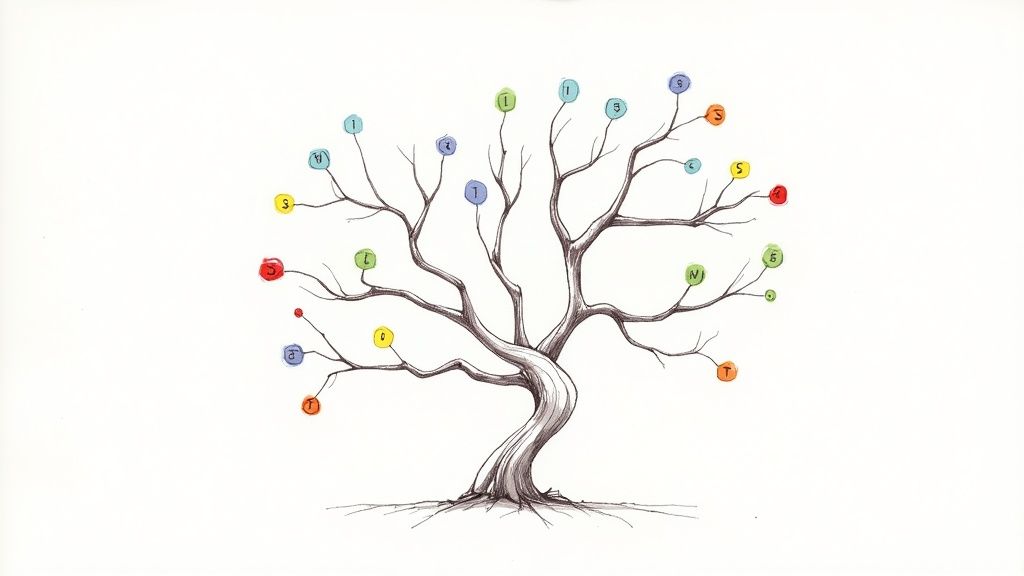
The world of software development is in constant motion, and version control systems have had to adapt. This has led to a significant shift in how teams, especially larger ones, manage their Git workflows. In the early 2010s, the Gitflow workflow, introduced by Vincent Driessen in 2010, was the go-to solution, providing a structured approach for managing numerous branches on complex projects.
However, the need for faster development cycles and increased agility has driven many teams to look for more efficient options. This reflects a broader trend towards simpler and more efficient software development practices.
In recent years, an estimated 70% of teams have opted for trunk-based workflows over more complex branching models like Gitflow. This is largely due to their compatibility with modern DevOps and CI/CD practices. The shift was particularly apparent in 2022, with many teams reporting improved project management and reduced complexity after switching to trunk-based development. Explore this topic further.
From Gitflow to Trunk-Based Development: A Necessary Shift
The transition from Gitflow to trunk-based workflows is more than a passing fad; it’s a necessary response to the limitations of older models. While Gitflow offered structure, it also introduced considerable overhead, especially for large teams.
The numerous branches—develop, feature, release, and hotfix—often became unwieldy and led to an increase in merge conflicts. This complexity ultimately hindered the rapid iteration and continuous delivery essential for modern software development. Trunk-based development, with its emphasis on frequent commits to the main branch (often main or trunk), tackles these challenges head-on.
The Benefits of Simplicity in Large Teams
This streamlined approach provides significant benefits for large teams. Firstly, it enhances continuous integration. By integrating changes frequently, teams can identify and resolve integration issues early, preventing them from becoming major problems.
Secondly, a trunk-based workflow promotes better collaboration. With all developers working on a shared branch, visibility increases significantly, minimizing the risk of duplicated effort or conflicting modifications.
Finally, this simplified workflow facilitates faster feedback cycles, which is crucial for large teams where communication and coordination can be complex.
Implementing Modern Git Workflows Effectively
Switching to a modern Git workflow like trunk-based development involves more than simply changing branching strategies. It requires a shift in mindset and the adoption of supporting practices, including:
- Small, frequent commits: Break down work into smaller pieces and commit regularly. This minimizes the impact of individual changes and simplifies reverting if necessary.
- Comprehensive testing: Robust testing is crucial in trunk-based development to ensure that frequent integrations don’t introduce bugs.
- Feature flags: Feature flags allow merging incomplete features into the main branch without affecting users. This enables continuous integration even for features still in progress.
- Effective communication: Open and frequent communication within the team ensures everyone stays informed about current work and potential conflicts.
These supporting practices are essential for maximizing the benefits of a modern Git workflow for large teams. By embracing simplicity and prioritizing collaboration, teams can significantly improve their development velocity and deliver high-quality software more rapidly.
Selecting the Right Git Workflow Model for Your Team
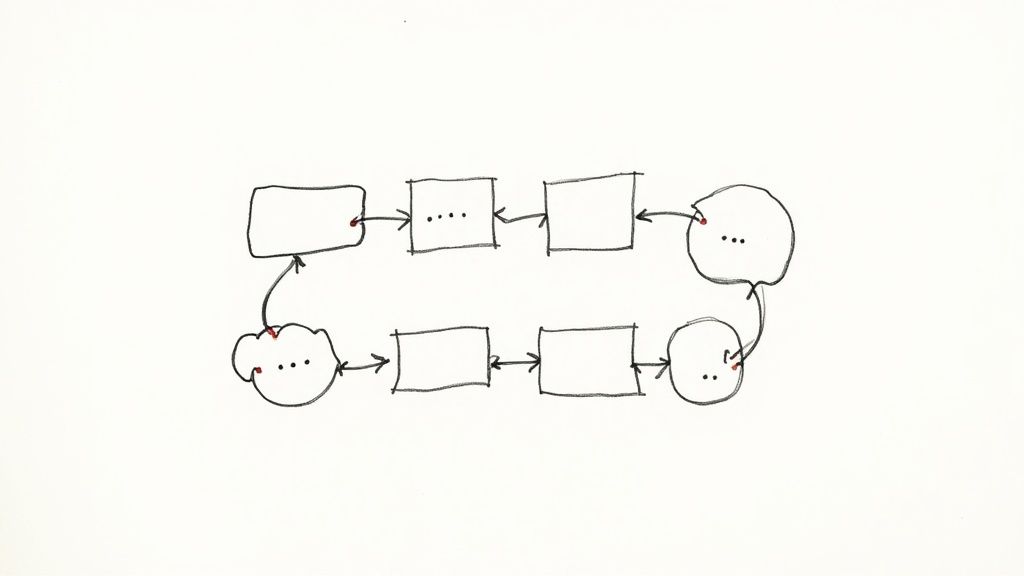
Picking the right Git workflow is essential for large teams. A good workflow prevents development bottlenecks and encourages smooth collaboration. Because different models suit different teams and projects, careful evaluation is key. Let's explore how each model works for a large team.
Understanding the Options: A Comparison of Workflow Models
Several Git workflow models exist, each with its own pros and cons. For larger teams, the most relevant are trunk-based development, Gitflow, GitHub flow, and GitLab flow. Understanding the nuances of each is vital for choosing the best fit for your organization.
- Trunk-Based Development: This model emphasizes frequent commits directly to the main branch (often 'main' or 'trunk'). It prioritizes continuous integration and fast feedback cycles. However, it requires a disciplined approach to testing and feature flags.
- Gitflow: This model uses a more complex branching structure. It includes separate branches for development, features, releases, and hotfixes. It offers a structured approach to releases but can add overhead and complexity for large teams.
- GitHub Flow: This simplified model revolves around feature branches and pull requests. It promotes collaboration and code review, making it suitable for continuous delivery. Managing many pull requests can become a challenge for larger teams.
- GitLab Flow: Expanding on GitHub flow, GitLab flow adds environment branches for staging and production. This enables more controlled deployments, but adds branching complexity compared to GitHub flow.
Evaluating Your Team's Specific Needs
The best Git workflow aligns with your team's structure, culture, and technical limitations. For example, a team practicing continuous delivery might find GitHub flow or GitLab flow more suitable than Gitflow. A team with strict release cycles might prefer Gitflow's structure, even with its added complexity. Careful consideration of your specific environment’s requirements is essential.
Factors to consider include:
- Team Size and Distribution: How many developers contribute, and are they co-located or distributed across time zones?
- Release Cadence: How often are new features or versions released? Continuous delivery, frequent releases, or infrequent scheduled releases all have different workflow needs.
- Project Complexity: Is it a large, monolithic application, or a collection of smaller, independent services?
- Technical Constraints: Do you have the infrastructure and tools to support certain workflows?
Choosing the Right Workflow: Real-World Considerations
Trunk-based development is gaining popularity among large teams aiming for continuous integration and delivery. Its simplicity can significantly boost development speed but requires robust testing and automation. Feature flags are also essential for managing in-progress features on the main branch. This approach reduces merge conflicts and improves collaboration.
For teams with complex release cycles, Gitflow provides much-needed structure. However, its complexity might require additional tooling and training to avoid bottlenecks. This includes carefully managing release and hotfix branches to minimize disruption to the main development branch.
GitHub flow and GitLab flow offer a balance between simplicity and control. They support continuous delivery and encourage collaboration through pull requests. For large teams, pull request management and code review practices must be efficient to avoid bottlenecks. Automated code quality checks and clear review guidelines can help significantly.
Comparing Git Workflows: A Summary
To help you decide, here's a comparison table summarizing key aspects of each workflow:
To make an informed decision, consider the following comparison table:
| Workflow Model | Branch Structure | Release Process | CI/CD Compatibility | Learning Curve | Large Team Suitability |
|---|---|---|---|---|---|
| Trunk-Based Development | Main branch focus | Continuous | Excellent | Moderate | Excellent |
| Gitflow | Multiple long-lived branches | Scheduled releases | Good | High | Moderate |
| GitHub Flow | Feature branches, pull requests | Continuous, via pull requests | Excellent | Low | Good |
| GitLab Flow | Feature & environment branches | Continuous, via environments | Excellent | Moderate | Good |
By carefully considering your team’s specific needs and each model's tradeoffs, you can choose a Git workflow that supports efficient development and seamless collaboration. Remember that the right workflow and supporting practices like Mergify can significantly streamline your development and help you scale effectively.
Preventing Merge Conflicts Before They Happen
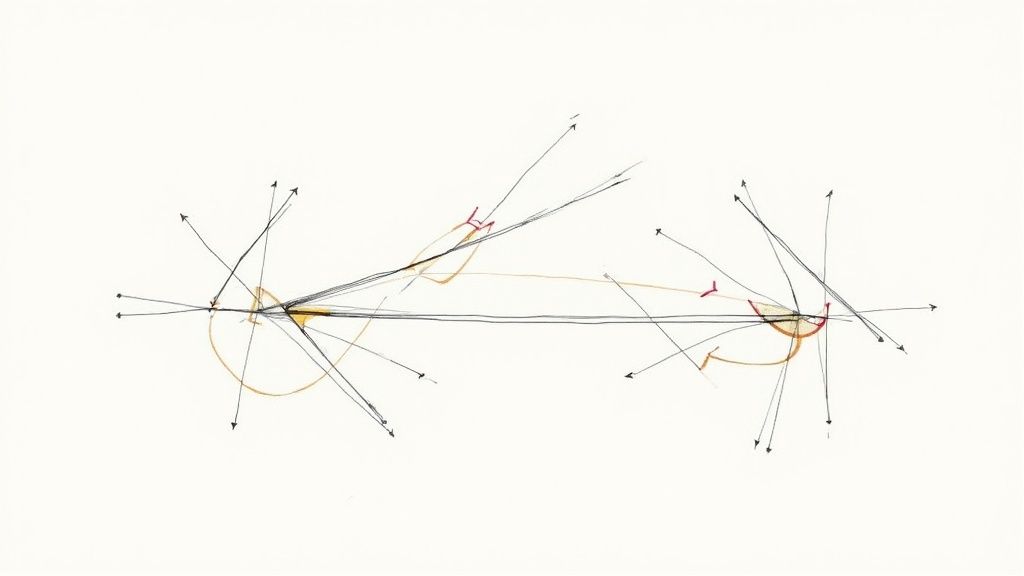
Merge conflicts. Two words that can send shivers down the spine of any developer. They’re a common annoyance in software development, but for larger teams, they’re more than just annoying – they’re a major drain on productivity and team morale. Preventing these conflicts becomes essential for a smooth and efficient Git workflow. For teams with hundreds of developers, a combination of automated tools, clear processes, and a proactive mindset is key.
Automated Prevention Strategies: Branch Protection and Code Ownership
Branch protection rules offer a powerful first line of defense. These rules, configured within your Git platform like GitHub or GitLab, or using a tool like Mergify, establish conditions that must be met before code is merged. Think of it like a gatekeeper for your main branch.
For example, you might require all pull requests to pass automated tests and get at least two approvals from code owners. This reduces the chances of bugs sneaking in. Code ownership further clarifies responsibilities within the codebase. When it's clear who owns what, the chances of multiple developers editing the same files simultaneously (and creating conflicts) decreases significantly.
Early Detection Through Effective Code Review Protocols
Automated tools are great, but thorough code reviews remain vital for catching potential conflicts early on. Reviews aren't just about code quality; they're a chance to see how changes might clash with other work in progress.
Reviewers should look beyond logic errors and consider how a pull request interacts with other branches. Tools that visualize branch activity and upcoming merges are especially helpful for larger teams, improving the review process and highlighting any overlapping changes.
Practical Examples and Command Patterns for Clean Workspaces
Leading tech companies empower their developers with strategies and command patterns to maintain clean workspaces. Here are some examples:
- Regularly updating local branches: Encourage developers to frequently sync their local branches with the main branch using commands like
git pull origin main. This ensures they're working with the most recent code, minimizing divergence and potential conflicts. - Creating feature branches from the latest main branch: Enforce the practice of branching from the latest main branch version using
git checkout main && git pull origin main && git checkout -b feature/new-feature. This simple step greatly reduces the risk of working with outdated code. - Using rebasing strategically: Rebasing can help maintain a clean, linear branch history, but avoid rebasing shared branches to prevent inconsistencies and confusion.
For large teams working within a single repository, the right Git workflow is critical. A common problem occurs when developers create feature branches without syncing with the main branch, leading to merge conflicts. If 20% of feature branches originate from outdated parent branches, projects can be significantly delayed, with developers spending up to 30% of their time resolving merge issues.
Enforcing best practices, such as regular local branch updates and creating feature branches from the updated main branch, can decrease merge conflicts by up to 50%, boosting overall productivity. For more details, Explore this topic further.
From Reactive to Proactive: Shifting Focus to Feature Delivery
By implementing these preventive measures, large teams can shift their focus from fixing merge conflicts to building and delivering valuable features. This proactive approach saves time and resources, creating a more positive and productive development environment. It also allows teams to tackle more complex projects and scale their operations without the constant worry of merge conflicts.
Tools like Mergify automate much of this process, simplifying branch protection and other preventive measures. This automation frees developers to concentrate on what matters most: writing excellent code.
Branch Management That Enables Parallel Development
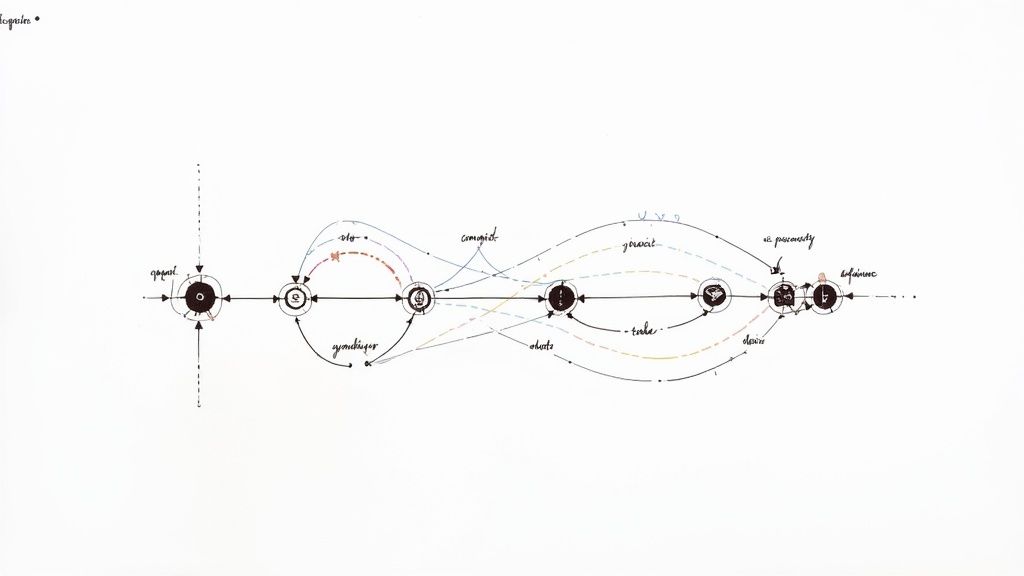
As development teams grow, managing branches in Git becomes crucial for a smooth workflow. When numerous developers work concurrently, a well-defined branching strategy is essential for enabling parallel development and preventing chaos. This involves clear naming conventions, automated lifecycle management, and tools for visualizing the branch structure.
Practical Naming Conventions and Lifecycle Automation
A consistent naming convention is the foundation of organized repositories. Using prefixes like feature/, bugfix/, or hotfix/ instantly clarifies the purpose of a branch. This small detail makes a big difference when navigating a project with many branches.
Automating branch creation and deletion also streamlines the workflow. Tools like Mergify can automatically delete branches after they are merged, preventing a buildup of stale branches that clutter the repository.
Visualizing Branches and Identifying Bottlenecks
Visualization tools provide a comprehensive view of the branching structure, making it easier to track progress and spot potential problems. These tools can graphically represent branches, showing their relationships and status.
This shared understanding helps teams identify bottlenecks early. For example, if multiple feature branches depend on one long-running branch, it becomes a visible bottleneck that can be addressed proactively.
Handling Long-Running Features and Maintaining Branch Visibility
Long-running features pose a challenge in dynamic environments. They can lead to significant merge conflicts if not managed carefully. One effective strategy is breaking down long-running features into smaller, manageable sub-features. This allows for more frequent integration with the main branch and reduces the risk of large, complex merges.
Maintaining branch visibility is crucial as the team expands. Regularly updating branches with the latest changes from the main branch helps prevent divergence and minimizes future integration issues.
Tools and Approaches for Branch Visibility
Maintaining branch visibility is paramount for large teams. Clear communication is key, and leveraging the right tools can help. Platforms like GitHub and GitLab offer features for visualizing branch activity, showing open pull requests, and displaying CI/CD pipeline statuses. This transparency keeps everyone informed about development status and potential roadblocks.
Branch Management Strategies Based on Team Size
Different team sizes benefit from different strategies. The following table offers guidance based on team scale. Remember, the specific approach should always be tailored to the team's needs and project specifics.
To help teams choose the right approach, we've put together a table summarizing effective branch management strategies. This table breaks down recommendations by team size, highlighting key considerations, automation needs, and potential pitfalls.
| Team Size | Recommended Branch Strategy | Key Considerations | Automation Requirements | Common Pitfalls |
|---|---|---|---|---|
| Small | Short-lived feature branches, frequent merges to main | Communication, rapid integration | Minimal, but helpful | Long-lived feature branches, infrequent merges |
| Medium | Short-lived feature branches, potential use of release branches | Clearer naming conventions, increased automation for merge processes | Automated branch deletion, CI/CD integration | Inconsistent branch naming, manual merge processes |
| Large | Trunk-based development, feature flags for in-progress work | Robust testing, feature flag management, CI/CD essential | Advanced CI/CD integration, automated branch management | Feature flag complexity, lack of feature flag strategy, merge conflicts |
This table, "Branch Management Strategies by Team Scale," provides proven approaches for different team sizes, offering specific guidance on implementation and maintenance. The insights presented here should help teams navigate the complexities of branch management as they grow.
By adopting appropriate strategies and tools like Mergify, large teams can effectively manage their Git workflow and ensure parallel development remains organized. These practices will lead to smoother collaboration, quicker releases, and a more productive development experience.
Building Code Reviews That Don't Create Bottlenecks
Code reviews are crucial for maintaining high code quality. However, in larger teams, they can easily become bottlenecks. Balancing thoroughness and speed is key. Let's explore how successful engineering teams streamline their review processes, maintaining high standards without sacrificing development speed. We'll cover strategies for pull request sizing, review assignments, and automation.
Effective Pull Request Sizing Strategies: Small is Beautiful
One of the best ways to avoid code review bottlenecks is to keep pull requests (PRs) small. Smaller PRs are easier to review thoroughly and quickly. They also reduce the cognitive load on reviewers, allowing for more focused and valuable feedback. For example, a PR addressing a single bug fix or a small, self-contained feature is much simpler to review than one with hundreds of changes across multiple files.
- Break Down Large Tasks: Encourage developers to break down large features into smaller, independent tasks. This results in more manageable PRs.
- Atomic Commits: Each commit within a PR should reflect a single, logical change. This granularity simplifies the review process and makes it easier to rollback changes if needed.
- Clear PR Descriptions: A concise and informative PR description gives reviewers context, explaining the purpose and scope of the changes.
Streamlining Review Assignments: Finding the Right Balance
Efficient review assignment is also critical. This means strategically selecting reviewers based on their expertise and availability. Assigning reviewers deeply familiar with the relevant codebase can speed up the process. Choosing reviewers with high availability prevents delays.
- Code Owners: Using a code owners file helps direct PRs to the right reviewers, ensuring those with the relevant expertise are involved.
- Automated Assignment: Tools like Mergify can automate review assignments, distributing PRs evenly across the team and ensuring timely reviews. This eliminates manual assignment and balances workloads.
- Load Balancing: Be mindful of reviewer workload. Distribute reviews evenly to avoid overburdening team members and creating delays.
Automating Quality Checks: Reducing Manual Review Burden
Integrating automated quality checks into your workflow significantly reduces the manual review burden. Automated tests, linters, and static analysis tools can catch common issues before human review. This frees up reviewers to focus on higher-level aspects of the code, like design and architecture. Mergify integrates seamlessly with CI/CD pipelines to automate these checks and enforce standards without manual intervention.
- Automated Tests: Require all PRs to pass automated tests before merging. This prevents new bugs from being introduced.
- Linters: Enforce a consistent code style and catch potential style issues early.
- Static Analysis: Utilize static analysis tools to identify potential vulnerabilities and code smells before they become problems.
Fostering a Culture of Constructive Collaboration
A positive and collaborative code review culture is as important as the technical aspects. Constructive feedback, respectful discussions, and a shared understanding of quality standards contribute to a more effective review process.
By implementing these technical and cultural best practices, your team can transform code reviews from potential bottlenecks into valuable opportunities for collaboration and quality improvement, resulting in faster delivery cycles and higher-quality software. Using tools like Mergify further streamlines your Git workflow for larger teams.
Scaling Git Practices Through Effective Team Training
A well-defined Git workflow is crucial for large teams. However, even the best-designed workflows will falter if team members don't understand or consistently use them. This highlights the vital role of training and adoption strategies in scaling Git practices. Success with Git isn't just about the process; it's about the people.
Addressing the Human Side of Git Adoption
Successful organizations prioritize the human element when scaling Git adoption. They recognize that effective training isn't one-size-fits-all. It needs to cater to different experience levels and learning styles. This means creating educational approaches that work for everyone, from seasoned developers to Git newbies.
The scalability of Git workflows depends heavily on a team's ability to adopt and adapt. Training plays a key role. For example, tailored training programs can boost Git proficiency by up to 80%, improving collaboration and reducing errors. Mentorship programs, pairing experienced Git users with newer ones, can decrease errors from misunderstandings by 25%. This not only boosts project efficiency but ensures teams can scale without impacting productivity. As of 2024, roughly 60% of large hardware development projects report successful Git workflow integration, showcasing the potential of these strategies. Explore further: Scaling Hardware Design with Git
Practical Strategies for Git Education
Building a strong Git foundation requires diverse approaches:
- Documentation: Create clear, searchable documentation covering common uses and troubleshooting. This becomes a go-to resource for quick answers. Tools like a company wiki or internal knowledge base are very helpful.
- Mentorship Programs: Pair experienced users with newer team members for hands-on guidance. This fosters knowledge sharing and a supportive environment.
- Interactive Workshops: Design workshops based on real-world scenarios. Encourage active participation to reinforce concepts and build practical skills.
Measuring Success and Supporting Transitions
Effective training includes ways to measure success and identify areas needing more support. Tracking metrics like merge conflicts or support requests provides insights into team members' struggles.
Successfully shifting to a new Git workflow requires a supportive, phased approach. This minimizes disruptions and keeps morale high. Clear communication about changes, along with ongoing training and support, ensures a smooth transition. Tools like Mergify can automate aspects of the Git workflow, streamlining processes and letting developers focus on coding.
Automating Your Way to Git Workflow Excellence
Manual Git processes simply don't work well for larger teams. This section explores how automating your Git workflow can transform potential frustrations into significant advantages, boosting efficiency without sacrificing developer speed.
Integrating Your Workflow With CI/CD Pipelines
Integrating Git workflows with Continuous Integration/Continuous Delivery (CI/CD) pipelines is a fundamental practice in modern software development. This integration automates crucial tasks like testing, code quality checks, and deployments. Imagine a team using a trunk-based development workflow. With CI/CD integration, each commit to the trunk automatically triggers the pipeline, ensuring consistent testing and deployment. This minimizes human error and accelerates the entire delivery process.
Automating Branch Validation and Merge Preparation
Automating branch validation and merge preparation is another area where teams can see significant improvements. By establishing specific criteria for branch names, commit messages, and test coverage, automated checks can guarantee quality standards before merges. For instance, a pre-merge check might verify that all unit tests pass and that the branch name conforms to the team's conventions. This proactive approach catches problems early, preventing them from escalating into larger issues.
Automation Scripts and Configurations: Practical Examples
Numerous automation scripts and configurations can be tailored to a team's specific needs. Here are a few examples:
- Branch Validation: Scripts can enforce naming conventions, ensuring branch names follow patterns like
feature/orbugfix/. - Merge Preparation: Scripts can automatically update the target branch before merging, minimizing merge conflicts and maintaining a cleaner history.
- Deployment Triggers: Integrating Git actions can automate deployments to staging or production environments after successful merges to specific branches (e.g.,
release/ormain). This eliminates manual deployment steps and promotes rapid release cycles.
Implementing GitOps Principles for Infrastructure Management
Many organizations are adopting GitOps to manage their infrastructure as code. GitOps extends the advantages of Git workflows to infrastructure management, creating a unified pipeline from code commit to production deployment. Infrastructure changes are tracked, versioned, and reviewed like application code, ensuring consistency and reliability. GitOps also simplifies automated rollbacks, enhancing the resilience and manageability of infrastructure.
Maintaining Flexibility for Complex Environments
While automation is crucial, maintaining flexibility is equally important, especially in complex projects. Sometimes, manual intervention is unavoidable. A well-designed automated Git workflow should accommodate exceptions without requiring a complete system reset. This might involve overriding automated rules or temporarily disabling specific checks while preserving the overall process integrity.
By embracing automation and adapting it to their specific requirements, large teams can significantly enhance their Git workflow efficiency. This allows developers to focus on what matters most: building high-quality software. Mergify, with its emphasis on automation and workflow optimization, can be a valuable tool in achieving this transformation. Learn more about streamlining your Git processes with Mergify at https://mergify.com.





