Git Workflow Best Practices: Top Strategies for Teams
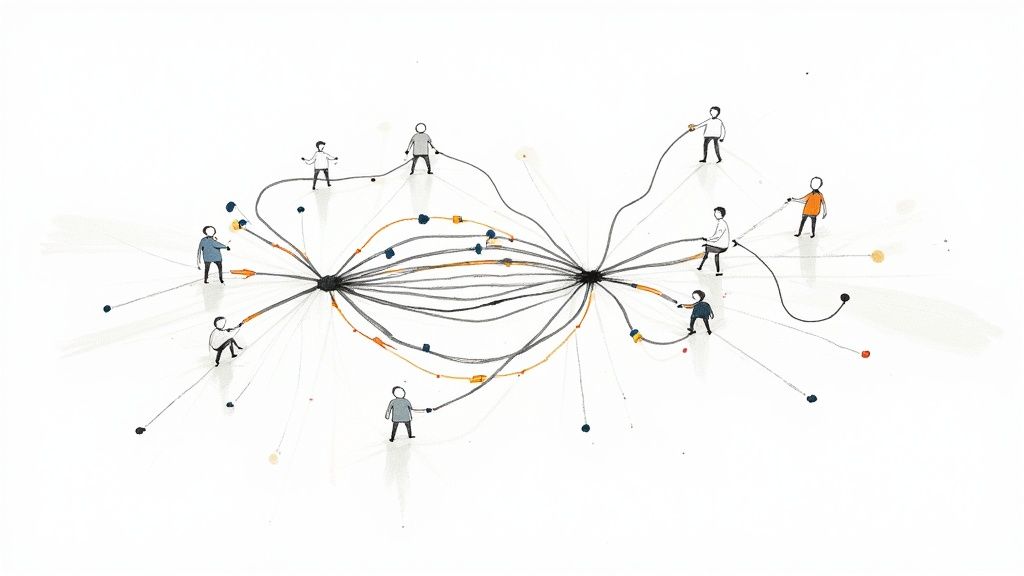
Level Up Your Development with the Right Git Workflow
Choosing the right Git workflow is crucial for efficient development. This listicle explores eight popular Git workflow best practices, including GitFlow, GitHub Flow, Trunk-Based Development, Forking Workflow, Feature Branch Workflow, Release Flow, Gitflow Avh Edition, and OneFlow. We'll cover the pros, cons, and ideal use cases of each to help your team—whether at a startup or enterprise—streamline development and achieve seamless code integration. Discover the best fit for your needs and learn how tools like Mergify can further optimize your workflow with automated merge queues and more, minimizing CI costs and enhancing code security.
1. GitFlow Workflow
GitFlow is a robust branching model for Git, created by Vincent Driessen in 2010, designed to streamline the release management process in software development. It leverages a strict branching structure with designated roles for different branches and clear rules dictating how changes flow between them. This structured approach makes GitFlow an ideal git workflow best practice for projects with scheduled release cycles and larger teams, providing clarity and control over the development lifecycle. It's especially valuable for projects with dedicated QA processes and formal release schedules.
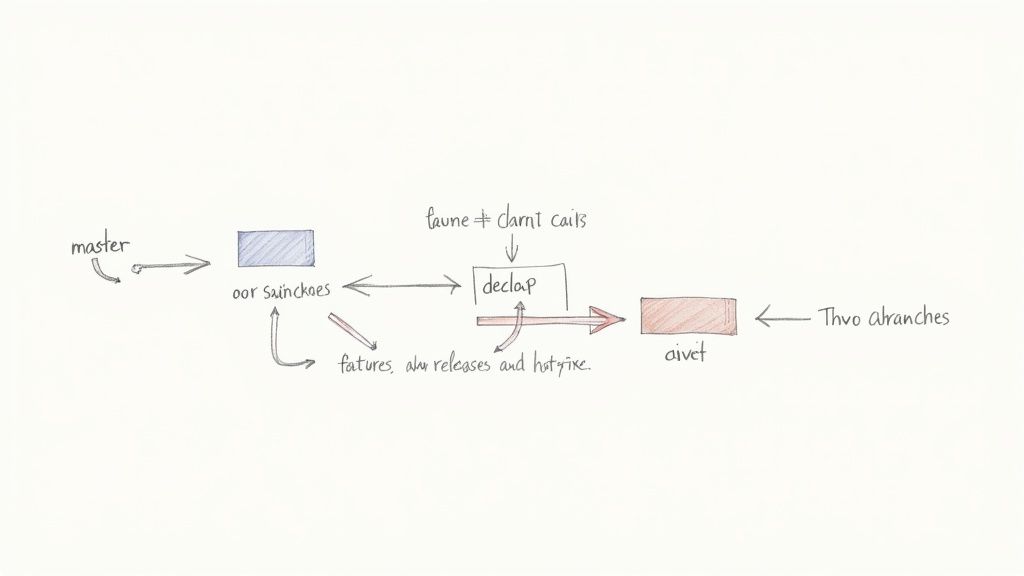
At the heart of GitFlow are two perpetual branches: master and develop. master represents the production-ready code, while develop serves as the integration branch for ongoing development. Supporting these core branches are three temporary branch types:
- Feature Branches: Created from
developfor implementing individual features. Once a feature is complete, it's merged back intodevelop. - Release Branches: Branched from
developwhen preparing for a release. This branch allows for final bug fixes and release-specific tasks without disrupting ongoing development. After the release, it's merged into bothmasteranddevelop. - Hotfix Branches: Created from
masterto address critical bugs in production. After the fix, the hotfix branch is merged back into bothmasteranddevelop.
This well-defined branch structure, combined with specific naming conventions (e.g., feature/new-login-page, release/v1.2), provides a clear overview of the project's state and facilitates parallel development. You can Learn more about GitFlow Workflow and its intricacies.
Pros:
- Structured Releases: Provides a clear framework for managing scheduled releases.
- Team Collaboration: Facilitates parallel development and reduces integration headaches in large teams.
- Isolation: Isolates new development from production-ready code, ensuring stability.
- Version Control: Provides a clean history of releases and hotfixes.
Cons:
- Complexity: The structured approach can be overkill for smaller projects or teams.
- Learning Curve: Requires team members to understand and adhere to the GitFlow conventions.
- Merge Conflicts: Long-lived feature branches can increase the risk of merge conflicts.
- Continuous Delivery: Not ideally suited for continuous delivery environments which favor simpler branching strategies.
Examples of Successful Implementation:
- Enterprise Software: Many enterprise software development teams leverage GitFlow to manage complex release cycles and coordinate large teams.
- Formal QA Processes: Companies with formal QA processes often adopt GitFlow to provide clear separation between development, testing, and release phases.
- Desktop Applications: Teams developing desktop applications with infrequent releases benefit from GitFlow's structured approach.
Tips for Implementing GitFlow:
- Automation: Utilize tools like
gitflow-avhto automate the creation and management of branches, simplifying the workflow. - Naming Conventions: Enforce consistent branch naming conventions to improve readability and maintain order.
- Regular Merges: Regularly merge
developinto feature branches to minimize the risk of large, complex merge conflicts. - Documentation: Document your specific GitFlow implementation and branch naming conventions for team reference and onboarding.
GitFlow's structured approach earns it a spot among git workflow best practices, particularly for projects requiring a robust release management process. While its complexity might be unnecessary for smaller projects, its clear branching strategy, support for parallel development, and structured release management make it a valuable tool for many software development teams.
2. GitHub Flow
GitHub Flow is a lightweight, branch-based git workflow best practice designed by GitHub and perfectly suited for teams aiming for continuous delivery and rapid iteration. Its simplicity and focus on pull requests make it easier to manage than more complex workflows like GitFlow. It's centered around the concept that all changes, no matter how small, are integrated into the main branch through pull requests, ensuring a robust code review process and facilitating continuous integration.
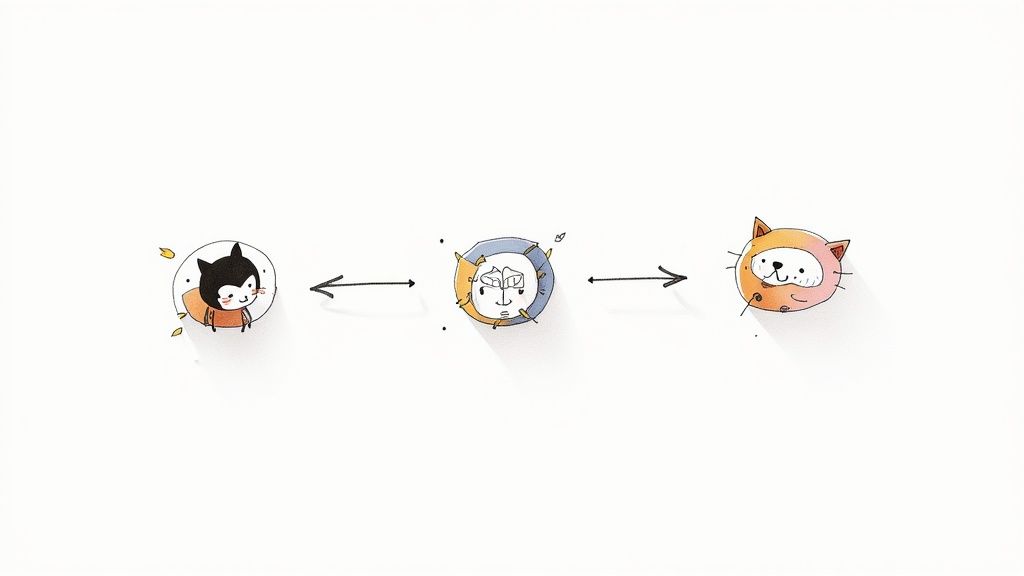
Here's how GitHub Flow works: developers create a feature branch off the main branch for each new feature or bug fix. They commit their changes to this branch, and once ready, open a pull request (PR) to merge the changes back into the main branch. This PR initiates the code review process, allowing other team members to review, comment, and suggest changes. After the review is complete and any necessary revisions are made, the branch is merged into the main. This merge triggers an automated deployment pipeline, immediately pushing the changes to production.
GitHub Flow's strength lies in its streamlined approach. It encourages frequent integration and rapid feedback loops, fostering a culture of continuous improvement. This workflow earns its spot on the "git workflow best practices" list because of its simplicity, its effectiveness in continuous delivery environments, and its built-in code review process. Specifically, the features that make this happen include:
- Single Production Branch (usually
main): Simplifies release management and reduces the complexity of merging. - Feature Branches for all changes: Isolates changes and facilitates parallel development.
- Pull Requests for Code Review: Ensures code quality and knowledge sharing.
- Immediate Deployment after merging to
main: Accelerates delivery and allows for rapid feedback.
Pros:
- Simple and Easy to Understand: Low barrier to entry for new team members and reduces the cognitive load on developers.
- Excellent for Continuous Deployment Environments: Streamlines the process of releasing frequent updates.
- Encourages Frequent Integration: Minimizes merge conflicts and keeps the codebase up-to-date.
- Built-in Code Review Process through PRs: Improves code quality and facilitates knowledge sharing.
Cons:
- Less Structured than GitFlow: May not be suitable for projects requiring complex release management or support for multiple versions.
- May not handle multiple versions well: Challenges arise when needing to maintain older releases.
- Limited support for release preparation: Lacks dedicated branches for stabilization and release testing.
- Can be challenging for large features that take time to develop: Long-lived feature branches can lead to integration difficulties.
Examples of Successful Implementation:
- GitHub's own development team utilizes GitHub Flow internally.
- Many open-source projects hosted on GitHub follow this workflow.
- SaaS companies with continuous deployment pipelines often adopt GitHub Flow.
Tips for Effective Implementation:
- Keep branches short-lived: Aim to merge frequently to avoid large, complex merges.
- Implement automated testing in your PR workflow: Ensure code quality and catch regressions early.
- Use draft PRs for work in progress: Share ongoing work and gather early feedback without triggering deployment pipelines.
- Establish clear PR review guidelines: Maintain consistency and improve code quality.
- Consider branch protection rules on your main branch: Prevent accidental pushes and enforce code review requirements.
By adhering to these best practices, development teams can leverage the power of GitHub Flow to streamline their development process, enhance collaboration, and achieve continuous delivery effectively. While not a perfect solution for every scenario, its simplicity and efficiency make it a valuable tool for many modern development teams.
3. Trunk-Based Development
Trunk-Based Development is a key git workflow best practice where developers integrate their code changes directly into a shared main branch – typically 'main' or 'master' – resisting the temptation to create long-lived feature branches. This practice forms the cornerstone of continuous integration and continuous delivery (CI/CD) pipelines, enabling teams to ship software updates more frequently and reliably. Instead of isolating work on branches for extended periods, developers integrate small, incremental changes into the trunk regularly, often multiple times a day. This rapid integration cycle helps to identify and resolve integration issues early, minimizing the risk of painful merge conflicts down the line.
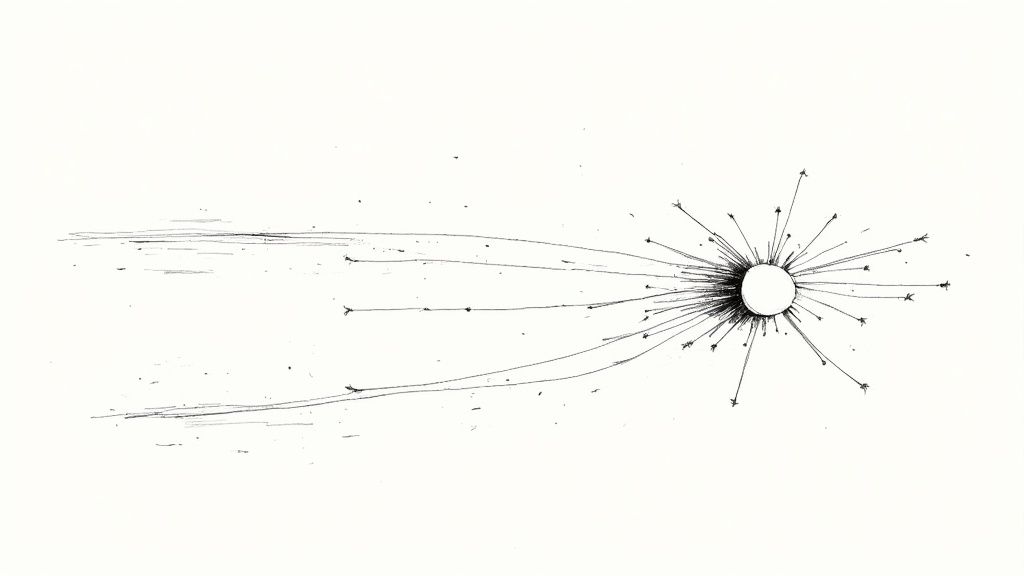
This approach stands in stark contrast to other workflows like Gitflow, which rely heavily on feature branching and can lead to complex merge scenarios and integration delays. Trunk-Based Development prioritizes keeping the main branch always in a releasable state. How is this achieved with ongoing development? Feature flags/toggles are employed to manage in-progress features. These toggles allow developers to merge incomplete code into the trunk but keep it inactive in production until it's fully ready. This constant integration ensures that the trunk always reflects the latest, potentially shippable version of the software. You can Learn more about Trunk-Based Development and its intricacies.
Companies like Google, Facebook, and Spotify, renowned for their robust engineering practices, have successfully implemented Trunk-Based Development in managing their massive codebases. They exemplify the scalability and effectiveness of this approach in fast-paced development environments. Their success stories demonstrate how Trunk-Based Development can streamline the development process and enable continuous delivery.
Features of Trunk-Based Development:
- Single Primary Branch (Trunk): All development activity centers around the trunk.
- Short-Lived Feature Branches (Optional): If branches are used, they are extremely short-lived (ideally less than a day), minimizing the risk of divergence.
- Feature Flags/Toggles: Enable merging incomplete features into the trunk while keeping them dormant in production until ready.
- Frequent Commits to Trunk: Encourages continuous integration and early detection of integration issues.
Pros:
- Minimizes Merge Conflicts: Frequent integration reduces the likelihood of complex and time-consuming merge conflicts.
- Supports Continuous Integration Seamlessly: Trunk-Based Development is the foundation for effective CI/CD pipelines.
- Reduces Branch Overhead and Complexity: Simplifies branch management, making the workflow easier to understand and follow.
- Code is Always Release-Ready: The trunk is maintained in a perpetually releasable state.
Cons:
- Requires Strong Testing Culture and Infrastructure: Comprehensive automated testing is crucial to catch integration issues early.
- May be Challenging for Larger Features: Requires careful planning and decomposition of large features into smaller, integrable increments.
- Less Isolation Between In-Progress Work: Requires more discipline from developers to avoid introducing breaking changes.
- Requires Higher Discipline from Developers: Adherence to best practices, such as frequent commits and comprehensive testing, is essential.
Tips for Implementing Trunk-Based Development:
- Implement Robust Automated Testing: Invest in a comprehensive suite of automated tests, including unit, integration, and end-to-end tests, to ensure code quality and catch regressions quickly.
- Use Feature Flags for Incomplete Functionality: Utilize feature flags to manage in-progress features and decouple deployment from release.
- Practice Small, Incremental Changes: Break down large tasks into smaller, manageable chunks that can be integrated into the trunk frequently.
- Set up Continuous Integration to Catch Issues Early: Configure your CI system to trigger builds and tests on every commit to the trunk, providing immediate feedback on code changes.
- Consider Short-Lived Feature Branches (<24 hours): For complex changes or when collaboration on a specific feature is necessary, use short-lived branches that are merged back into the trunk as quickly as possible.
Trunk-Based Development earns its place in the list of git workflow best practices because it fosters a culture of continuous integration, reduces integration headaches, and streamlines the software delivery process. It’s a powerful approach for teams aiming to achieve continuous delivery and improve their overall development efficiency. This method is particularly well-suited for teams embracing agile methodologies and DevOps practices.
4. Forking Workflow
The Forking Workflow is a powerful distributed Git workflow perfectly suited for managing contributions in large, often open-source, projects. Unlike centralized workflows, where all developers work directly on the same repository, the Forking Workflow provides each developer with their own server-side copy, known as a fork. This means each contributor has two repositories: a private local one and a public server-side fork. This approach is a cornerstone of many successful open-source projects and represents a best practice in Git workflows for distributed teams.
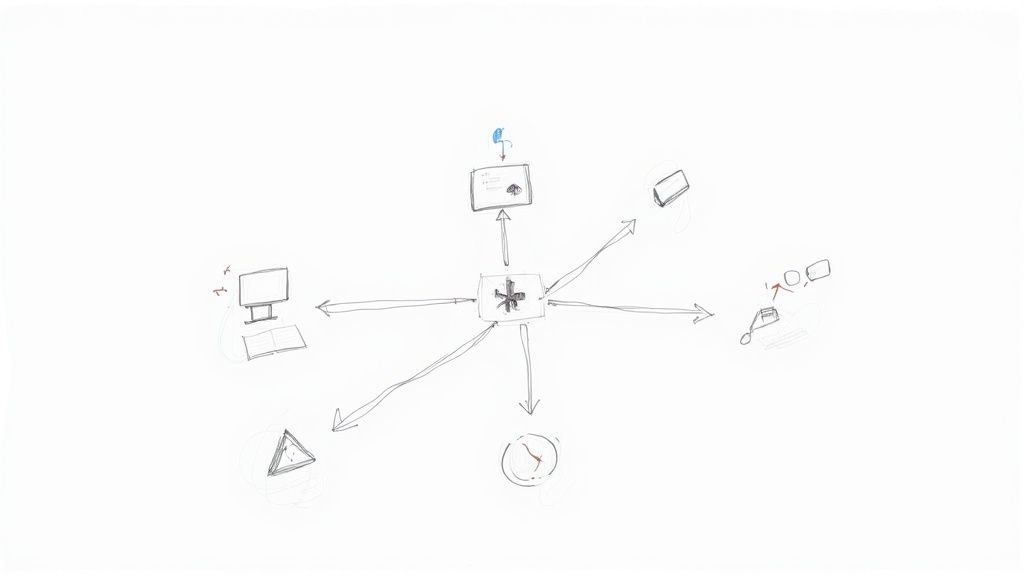
Here's how it works: a developer first forks the main repository, creating a personal copy on the server. They then clone this fork to their local machine. Changes are made locally and pushed to the developer's forked repository. When ready to contribute these changes back to the main project, the developer creates a pull request (PR). This PR notifies the maintainers of the main repository about the proposed changes. The maintainers review the changes, and if they approve, they merge the pull request into the main project.
The Forking Workflow is a key component of modern software development and deserves its place amongst git workflow best practices because it fosters collaboration while protecting the integrity of the main codebase. It's particularly beneficial for open-source projects where contributors may not have direct access to the main repository.
Features and Benefits:
- Isolated Development: Each developer works in isolation, preventing accidental pushes to the main repository.
- Controlled Contributions: Maintainers have full control over which changes are integrated.
- Simplified Access Control: No need to grant write access to every contributor.
- Experimentation Friendly: Developers can experiment freely in their forks without affecting the main project.
Pros:
- Ideal for open-source projects with many contributors.
- Clear separation between official and contributed code.
- Facilitates code review and quality control through pull requests.
- Encourages participation from a wider community.
Cons:
- More complex setup compared to centralized workflows.
- Keeping forks synchronized with the upstream repository requires additional steps.
- Can be overhead for small, closely-knit teams where direct collaboration might be more efficient.
- Implementing Continuous Integration (CI) can be more challenging.
Examples of Successful Implementation:
- The Linux kernel development, spearheaded by Linus Torvalds.
- Major open-source projects on GitHub, including React, TensorFlow, and Kubernetes.
- Numerous community-driven projects with occasional contributors.
Actionable Tips:
- Configure an 'upstream' remote: This allows you to easily fetch changes from the original repository and keep your fork up-to-date.
- Regularly synchronize your fork: This prevents merge conflicts and ensures you're working with the latest code.
- Create feature branches in your fork: Keep contributions organized and focused.
- Make focused, single-purpose pull requests: Smaller PRs are easier to review and merge.
- Write comprehensive PR descriptions: Explain the purpose and impact of your changes clearly.
When and Why to Use the Forking Workflow:
The Forking Workflow is highly recommended for open-source projects, projects with a large number of contributors, or situations where contributors don't have direct access to the main repository. It provides a structured and secure way to manage contributions, ensuring code quality and project stability. While it might be overkill for small, tightly-knit teams, its benefits in larger, distributed environments make it a crucial best practice for managing Git workflows.
5. Feature Branch Workflow
The Feature Branch Workflow is a cornerstone of modern Git workflow best practices, offering a simple yet robust strategy for managing changes and fostering collaboration. It earns its place on this list due to its widespread adoption and effectiveness in streamlining development processes, particularly for teams ranging from small startups to medium-sized agencies. This workflow revolves around the principle of isolating all feature development in dedicated branches, keeping the main branch pristine and always ready for deployment.
How it Works:
The process is straightforward:
- Branch Creation: When a new feature is initiated, a new branch is created from the main branch. Descriptive branch names are crucial, following a convention like
feature/user-authenticationorfeature/add-payment-gatewayto enhance clarity. - Development and Commits: All development work related to the feature is committed to this dedicated branch. This isolation prevents unstable code from polluting the main branch and allows developers to work independently without interfering with each other.
- Code Review with Pull Requests: Once the feature is complete, a pull request (PR) is created to merge the feature branch back into the main branch. The PR serves as a central point for code review, discussion, and collaboration among team members. This process ensures code quality and knowledge sharing.
- Merging into Main: After the code review is approved and any necessary revisions are made, the feature branch is merged into the main branch.
- Branch Deletion (Optional): Once merged, the feature branch can be deleted to keep the repository clean and organized.
Examples of Successful Implementation:
Many startup companies and software agencies working on client projects have successfully adopted the Feature Branch Workflow. It allows them to manage multiple client projects or internal features simultaneously without risking the stability of their main codebase. Imagine a web development agency working on separate features for different clients. Using this workflow, each client's feature would reside in its own branch, preventing conflicts and ensuring a clean, organized development process. Learn more about Feature Branch Workflow.
Actionable Tips for Using the Feature Branch Workflow:
- Keep feature branches short-lived: Shorter branches minimize merge conflicts and make integration smoother.
- Use descriptive branch names: Clear naming conventions (e.g.,
feature/user-authentication,bugfix/login-issue) enhance readability and maintainability. - Regularly merge from main to feature branches: This practice, often called "rebasing" or "syncing," integrates the latest changes from the main branch into the feature branch, reducing the likelihood of significant merge conflicts later on.
- Implement Continuous Integration (CI): Automate builds and tests on feature branches to identify integration issues early in the development cycle.
- Delete branches after merging: This keeps the repository clean and organized, making it easier to navigate and manage branches.
Pros and Cons:
Pros:
- Simplicity: Easy to understand and implement, even for teams new to Git.
- Isolation: Keeps work in progress separate from stable code.
- Code Reviews: Facilitates collaborative code review through pull requests.
- Flexibility: Suitable for various team sizes and project types.
Cons:
- Lack of Structure for Complex Releases: May not be sufficient for projects with complex release cycles or multiple deployment environments.
- Integration Challenges with Long-Lived Branches: Long-lived feature branches can lead to difficult merges and integration issues.
- No Explicit Support for Hotfixes or Releases: Requires additional conventions to handle hotfixes and releases effectively.
- Scalability Concerns: For larger teams, additional conventions and tooling might be necessary to manage numerous concurrent feature branches effectively.
When and Why to Use This Approach:
The Feature Branch Workflow is ideal for:
- Small to medium-sized teams: Its simplicity makes it easy to manage and maintain.
- Projects with frequent releases: The isolation of features makes it straightforward to release new features without affecting other ongoing development.
- Teams prioritizing code quality: The integrated code review process helps ensure high code quality.
While the Feature Branch Workflow is an excellent starting point for many teams, it's essential to understand its limitations and adapt it as your project and team grow. Consider exploring more advanced workflows like GitFlow if your project requires a more structured approach to releases and hotfixes.
6. Release Flow: A Robust Git Workflow for Complex Projects
Release Flow is a powerful Git workflow best practice, particularly well-suited for large projects and organizations managing multiple releases concurrently. Pioneered by Microsoft's Developer Division, it blends the continuous integration philosophy of trunk-based development with the structured release process necessary for complex software. This approach allows teams to maintain a constantly deployable main branch while supporting ongoing development and scheduled releases. Its inclusion in this list of git workflow best practices stems from its ability to balance stability with rapid iteration, a crucial need for many modern software teams.
How Release Flow Works:
The core of Release Flow revolves around three key branch types:
- Main Branch: This branch represents the current production-ready state of the software. It should always be stable and deployable.
- Feature Branches: All new features and bug fixes are developed on short-lived feature branches branched off from the main branch. Developers work on these branches in isolation, submitting pull requests to merge their changes back into the main branch.
- Release Branches: When a set of features is ready for release, a dedicated release branch is created from the main branch. This branch serves as a staging area for final testing and minor bug fixes specific to that release. Hotfixes applied to a release branch are then cherry-picked back into the main branch to ensure consistency.
Features and Benefits:
- Always Deployable Main Branch: Maintaining a continuously deployable main branch is a cornerstone of Release Flow. This provides a high level of confidence and allows for rapid deployment of hotfixes or minor updates.
- Parallel Releases: Release branches allow teams to work on multiple releases simultaneously without interfering with each other or jeopardizing the stability of the main branch.
- Structured Release Process: The dedicated release branches provide a structured environment for final testing, release candidate generation, and release preparation.
- Strong CI/CD Integration: Release Flow works seamlessly with Continuous Integration and Continuous Delivery (CI/CD) pipelines, enabling automated testing and deployment processes for each release.
Pros and Cons:
Pros:
- Scales effectively for large codebases and teams
- Supports multiple concurrent releases
- Balances trunk-based principles with robust release management
- Excellent CI/CD integration
Cons:
- More complex than simpler workflows like Gitflow
- Requires discipline in cherry-picking fixes and merging between branches
- Can introduce integration challenges if not managed carefully
- Demands robust automated testing to maintain stability
Examples of Successful Implementation:
Microsoft's own Developer Division, along with Azure DevOps (formerly Visual Studio Team Services), serves as a prime example of Release Flow’s successful implementation. Large enterprise software products with frequent, scheduled releases also benefit significantly from this approach.
Actionable Tips for Implementation:
- Enforce Pull Request Policies: Implement strict pull request policies to ensure code quality and prevent regressions before merging into the main branch.
- Automate Cherry-Picking: Automate the process of cherry-picking hotfixes from release branches back to the main branch to reduce human error.
- Comprehensive Automated Tests: Invest in thorough automated testing at all levels (unit, integration, system) to catch issues early and ensure the stability of each release.
- Short-Lived Feature Branches: Keep feature branches short-lived and focused to minimize merge conflicts and integration issues.
- Clear Naming Conventions: Use consistent and descriptive naming conventions for release branches (e.g.,
release/v1.2.0) to improve clarity and traceability.
When and Why to Use Release Flow:
Release Flow is a valuable git workflow best practice for teams working on complex projects with frequent releases, large codebases, and multiple development teams. If your project requires a structured release process, while still valuing the benefits of continuous integration, Release Flow is an excellent choice. While it introduces some complexity, the benefits in terms of stability, scalability, and parallel release management often outweigh the overhead.
7. Gitflow Avh Edition
Gitflow Avh Edition enhances the original Gitflow workflow, providing a robust framework for managing complex Git projects. This makes it a strong contender amongst the best practices for git workflows, particularly for larger teams and projects. While the original Gitflow introduced by Vincent Driessen provided a solid branching model, the Avh Edition, maintained by Peter van der Does, extends its capabilities with helpful automation and additional features, addressing some of the original's shortcomings. This makes it a viable option for teams seeking structure and control in their development process.
How It Works:
Gitflow Avh Edition builds upon the core Gitflow branching model: master, develop, feature, release, and hotfix branches. It uses a command-line tool to automate the creation and merging of these branches, simplifying complex operations and reducing manual errors. For example, starting a new feature involves a simple git flow feature start <feature_name> command, which creates the appropriate branch and sets up tracking.
Features and Benefits:
- Extended Command-Line Tools: Beyond the basic Gitflow commands, the Avh Edition offers additional functionalities for managing releases, hotfixes, and other aspects of the workflow. This simplifies complex operations like creating release candidates and managing version tags.
- Support for Additional Workflows and Branch Types: The Avh Edition offers more flexibility than the original Gitflow, allowing for customization and adaptation to specific project requirements. This includes customizable version tag prefixes, allowing for more granular control over release numbering.
- Customizable Version Tag Prefixes: This granularity allows for more precise versioning and identification of releases.
- Hooks for Automating Workflow Steps: This feature enables automation of tasks like building, testing, and deployment, further streamlining the development process.
- Better Support for Release Candidates: The Avh Edition makes it easier to manage multiple release candidates, crucial for robust testing and quality assurance.
- Active Maintenance: Unlike the original Gitflow tools, the Avh Edition enjoys active maintenance and updates, ensuring compatibility with modern Git practices and addressing any potential issues.
Pros and Cons:
- Pros:
- Adds convenience commands to standard GitFlow.
- More flexible configuration options.
- Active maintenance compared to original GitFlow tools.
- Better integration with modern Git practices.
- Cons:
- Still inherits the complexity of GitFlow, which can be overwhelming for smaller projects.
- Requires installation and configuration.
- Overkill for simple projects.
- May create dependency on the tool.
When and Why to Use Gitflow Avh Edition:
Gitflow Avh Edition shines in complex projects with multiple contributors and frequent releases. It provides a clear structure and standardized process, reducing the risk of conflicts and streamlining the development cycle.
- Examples of Successful Implementation:
- Enterprise teams adopting GitFlow for large-scale applications.
- Development teams with complex release processes involving multiple testing and staging environments.
- Teams migrating from traditional release cycles to more agile approaches.
Actionable Tips:
- Install via package managers like
brew,apt, etc. for easy installation and updates. - Customize the configuration based on your project needs. The Avh Edition's flexibility allows you to tailor the workflow to match your specific requirements.
- Set up aliases for commonly used commands to further improve efficiency. For instance, create an alias for
git flow feature startto shorten the command. - Document your specific workflow configuration for team consistency and future reference.
- Use the
--showcommandsflag to understand the underlying Git commands executed by the tool. This helps in troubleshooting and understanding the workflow's mechanics.
Popularized By:
Peter van der Does (maintainer), Vincent Driessen (original GitFlow creator), and Enterprise Git consultants have all contributed to the adoption and refinement of this powerful workflow. While no single website acts as a central hub, searching for "Gitflow AVH Edition" will provide various tutorials and resources.
By offering a structured, automated, and customizable approach to Git branching, Gitflow Avh Edition earns its spot as a best practice for git workflows, particularly in scenarios demanding robust release management and a clearly defined development process.
8. OneFlow: A Streamlined Git Workflow Best Practice
OneFlow is a powerful yet simplified Git workflow best practice designed as a more straightforward alternative to GitFlow. Created by Adam Ruka, OneFlow maintains the robustness of GitFlow for managing complex projects while significantly reducing the overhead of managing multiple long-lived branches. It achieves this by utilizing a single, permanent branch (typically main or master) and leveraging temporary branches for features, releases, and hotfixes. This approach simplifies branch management and fosters a cleaner Git history. This streamlined approach makes it a strong contender in the realm of git workflow best practices.
How OneFlow Works:
The core principle of OneFlow revolves around the main branch representing the current production-ready state. All changes are integrated into main through temporary branches, which are deleted after they've been merged or rebased. Here's a breakdown:
- Feature Branches: New features are developed on separate branches branched off from
main(e.g.,feature/new-login). - Release Branches (Optional): For preparing a release, a release branch can be created from
main(e.g.,release/1.2.0). This allows for final testing and minor bug fixes before merging back intomain. - Hotfix Branches: Urgent bug fixes are addressed on hotfix branches created directly from
main(e.g.,hotfix/critical-bug). After the fix, the hotfix branch is merged back into bothmainand any active release branch.
OneFlow offers flexibility in how these temporary branches are integrated into main. Teams can choose between merging and rebasing. Rebasing offers a cleaner, linear history by integrating the feature branch changes as if they were applied directly onto main. Merging preserves the complete branch history, showing the context of the feature development.
Examples of Successful Implementation:
- Teams Transitioning from GitFlow: OneFlow provides a smoother transition for teams familiar with GitFlow's structure but seeking a less complex approach.
- Medium-Sized Development Teams: The simplified branch management is ideal for medium-sized teams where the overhead of GitFlow can be cumbersome.
- Projects with Regular but Not Continuous Releases: OneFlow caters to projects with release cycles that are not necessarily continuous, offering the structure for planned releases.
Pros:
- Simplicity: OneFlow is significantly simpler than GitFlow while still handling complex scenarios.
- Flexibility: Offers various implementation variations tailored to different team needs.
- Efficiency: Works seamlessly with both continuous delivery and scheduled releases.
- Reduced Overhead: Streamlines branch management, saving time and effort.
Cons:
- Less Standardization: Requires team agreement on specific implementation details due to its flexible nature.
- Less Tooling Support: While GitFlow has dedicated tooling, OneFlow relies on standard Git commands.
- Potential Learning Curve: May require a slightly deeper understanding of Git for proper rebasing and merging strategies.
Actionable Tips for Implementing OneFlow:
- Choose a Merge/Rebase Strategy: Decide whether to merge or rebase feature branches based on team preference and project requirements.
- Document Your Implementation: Clearly outline the chosen OneFlow variation for your team.
- Preserve Feature Branch History: Use the
--no-ffmerge option to retain the context of feature development even when merging. - Script Common Operations: Automate frequent tasks like branch creation and merging with scripts.
- Regular Branch Cleanup: Delete merged branches to keep the repository clean.
Why OneFlow Deserves Its Place Among Git Workflow Best Practices:
OneFlow provides a compelling balance between power and simplicity. It offers a practical solution for teams looking to streamline their Git workflow without sacrificing the ability to manage complex projects effectively. By focusing on a single main branch and utilizing temporary branches strategically, OneFlow reduces overhead, enhances collaboration, and promotes a cleaner Git history. It empowers teams to adapt their workflow to their specific needs, making it a valuable addition to the arsenal of git workflow best practices.
Git Workflow Best Practices: 8-Point Comparison Guide
| Workflow | Complexity 🔄 | Resource ⚡ | Outcomes 📊 | Use Cases 💡 | Advantages ⭐ |
|---|---|---|---|---|---|
| GitFlow Workflow | High – strict branching & steep learning curve | Moderate – requires structured coordination | Well-structured releases & effective parallel development | Projects with scheduled releases; large teams | Clear branch roles; excellent for parallel work |
| GitHub Flow | Low – simple branching via pull requests | Low – minimal overhead with CI integration | Rapid integration & continuous deployment | Continuous delivery environments; open-source projects | Simplicity; built-in code reviews |
| Trunk-Based Development | Moderate – minimal branch overhead but disciplined | High – requires robust automated testing | Frequent commits; always release-ready code | CI/CD environments; large-scale collaborative work | Reduced merge conflicts; streamlined integration |
| Forking Workflow | Moderate – extra steps to manage forks | Moderate to High – overhead managing multiple repos | Secure, distributed contributions | Open-source projects; community-driven development | Clear separation between official and contributed code |
| Feature Branch Workflow | Low – isolated feature branches ease understanding | Low – minimal process overhead | Isolated development with smooth code reviews | Small to medium teams; agile development | Simplicity; clear separation of work-in-progress |
| Release Flow | High – complex, involving release branches & cherry-picking | High – demands rigorous CI/CD and branch management | Stable, scalable releases with quality control | Enterprise projects; multiple simultaneous releases | Robust release management; supports multi-release scenarios |
| Gitflow Avh Edition | High – similar to GitFlow, eased by automation | Moderate – requires installation & configuration | Streamlined GitFlow with extended commands | Teams already using GitFlow seeking automation | Enhanced automation; flexible configuration |
| OneFlow | Moderate – simplified single main branch workflow | Moderate – less branch management overhead | Balanced simplicity with controlled development | Teams transitioning from GitFlow; medium-sized projects | Reduced overhead; flexible implementation |
Choosing the Best Git Workflow for Your Team
This article explored several popular Git workflow best practices, from the widely adopted GitFlow and GitHub Flow to the streamlined Trunk-Based Development and the collaborative Forking Workflow. We also touched upon Feature Branch Workflow, Release Flow, Gitflow Avh Edition, and OneFlow, each with its own strengths and weaknesses. The most important takeaway is that no single "best" workflow exists. The ideal choice depends heavily on your team's specific needs and project characteristics. Factors such as team size, project complexity, release frequency, and even company culture can influence which workflow proves most effective. Mastering these different approaches and understanding their nuances will empower you to choose the right workflow or even tailor a hybrid approach that best suits your team's dynamics.
When choosing the right Git workflow, it's essential to consider how it integrates with your overall development process. Many teams find success combining their chosen workflow with agile methodologies to further enhance collaboration and efficiency. By carefully evaluating your team's requirements and implementing a well-defined workflow, you can significantly improve code quality, reduce integration conflicts, and accelerate your development lifecycle. This leads to faster releases, increased productivity, and ultimately, a more successful project outcome.
Streamlining your workflow is key to efficient development. Want to automate your merge process, enforce quality checks, and gain valuable CI insights? Explore how Mergify can enhance your chosen Git workflow and take your team's collaboration to the next level.





