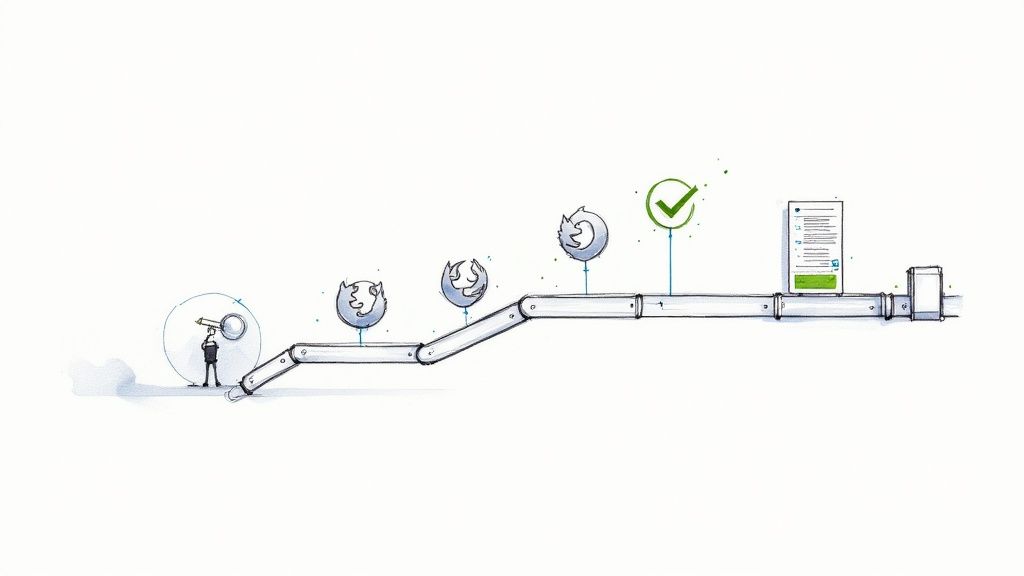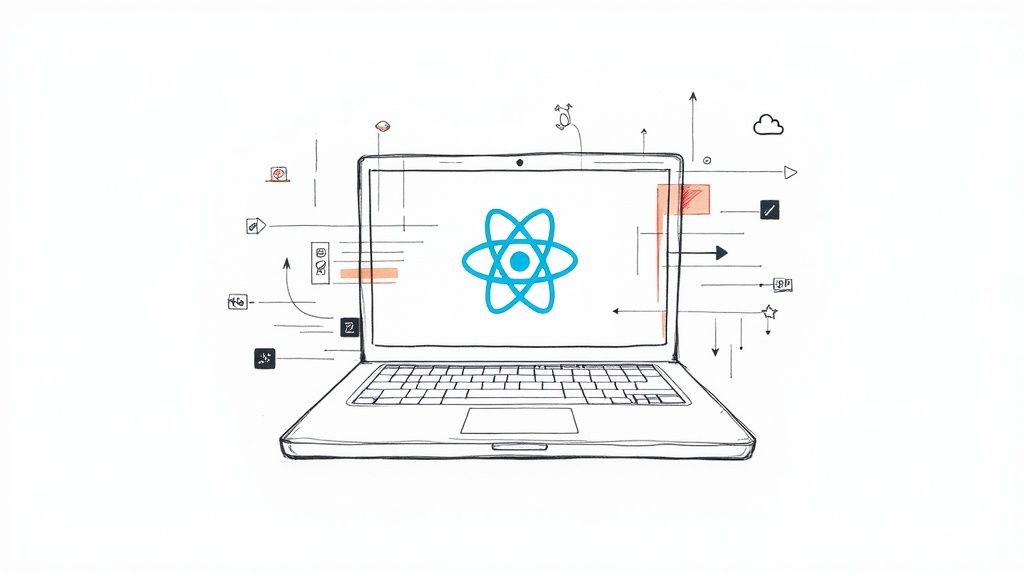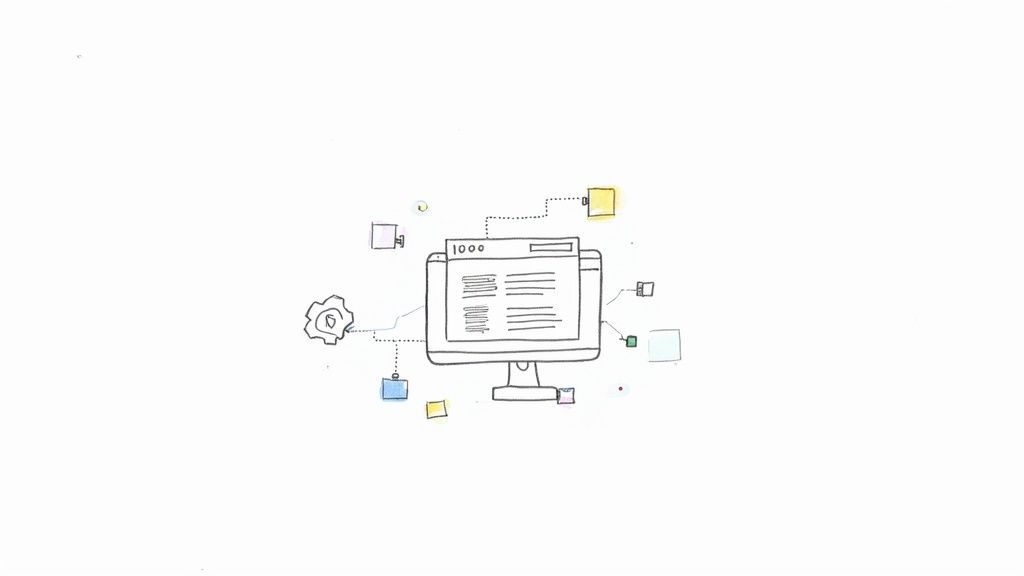Git Merging vs. Rebasing: The Complete Guide for Modern Development
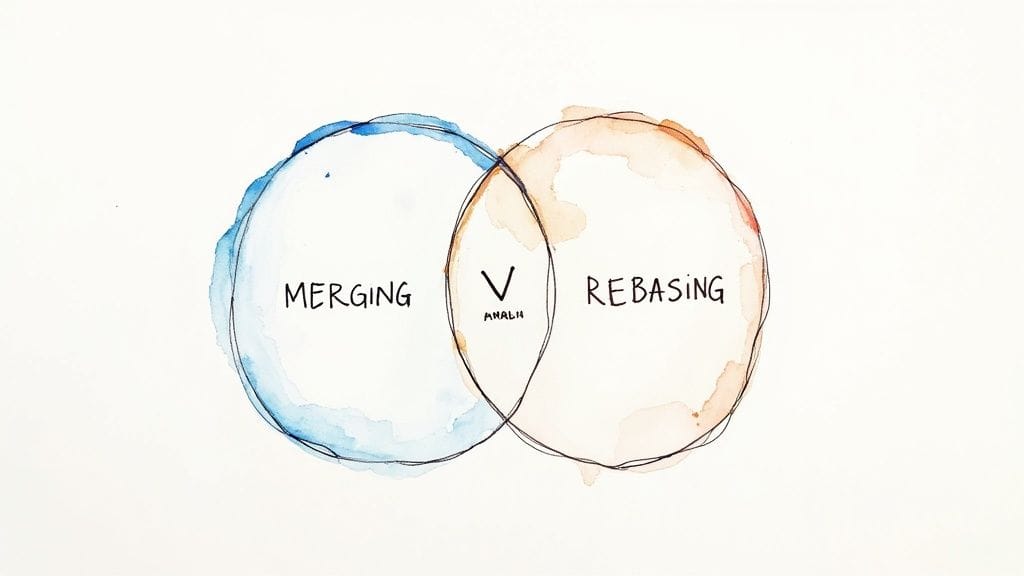
When integrating changes between branches in Git, teams have two main options: merging and rebasing. While both achieve the goal of combining code changes, they work quite differently and shape your project's history in distinct ways. Let's explore how each approach works and when to use them.
How Merging Works: Preserving History
Merging creates a new commit that ties together two separate lines of development. When you merge a feature branch into main, Git creates a "merge commit" that links both branches' histories. This preserves the complete context of how your code evolved - you can see exactly when features were developed and integrated. For instance, if your team merges a new authentication system, the merge commit clearly marks when that feature joined the main codebase. This creates a branching history that accurately reflects parallel development.
How Rebasing Works: Creating a Linear History
Rebasing takes your branch's commits and replays them on top of another branch, one by one. Rather than creating a merge commit, rebasing moves your entire feature branch to start from the tip of the target branch. The result looks like all the work happened in a straight line, even if it was actually done in parallel. While this creates a cleaner history, it does change the project's timeline since the commits get new timestamps when they're replayed.
Merging vs. Rebasing: A Practical Comparison
Consider a team working on two separate features that both branched off main. With merging, the main branch will show two merge commits where each feature was integrated. This clearly shows they were developed independently. With rebasing, those same features appear as a neat sequence of commits, as if they were built one after another.
This difference has real impact on development workflows. Many large projects prefer rebasing - over 60% of repositories with 10,000+ pull requests use rebase-only policies to keep history clean. The linear history from rebasing makes code review faster and helps catch bugs more easily by showing clear progression. However, merging's preserved history provides valuable context about how features evolved together over time.
Choosing the Right Strategy: Context Matters
Your choice between merging and rebasing should align with your team's needs. Rebasing gives you a clean, sequential history while merging maintains historical accuracy. Tools like Mergify can help manage either approach with features like merge queues and automated rebasing, letting teams focus on development while the tool handles branch integration details. The key is understanding the tradeoffs to pick the strategy that works best for your codebase and team.
Why Modern Teams Are Embracing Rebase-First Workflows
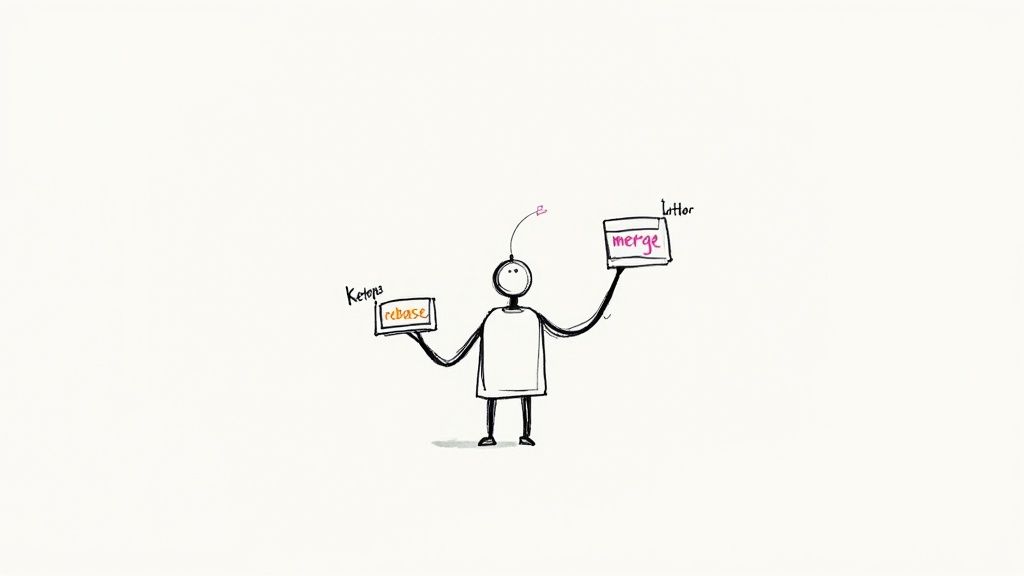
Teams are rethinking how they manage code changes and version control. While merging has long been the standard approach, more development teams are adopting rebase workflows, especially those working on fast-moving projects. Let's explore what's driving this shift and why rebasing is becoming the preferred choice.
The Power of a Clean, Linear History
A clear, easy-to-follow project history is one of the main reasons teams choose rebasing. When you rebase changes, each commit is replayed on top of the target branch in sequence, creating a straight line of changes that's simple to understand. This makes a real difference when debugging tricky issues. Picture trying to track down a bug in a complex feature - with a rebased history, you can step through each change one by one until you find the root cause. For teams working on large codebases, this clear view of how changes evolved saves countless hours of detective work.
Enhanced Code Review Efficiency
The straightforward history that rebasing creates also speeds up code reviews significantly. Without having to navigate through tangled merge commits, reviewers can focus on the actual changes and provide better feedback. This improved readability is making a measurable impact - research shows that in projects with over 10,000 pull requests, more than 60% now require rebasing to keep histories clean. Large software teams are clearly seeing the benefits of this approach for their review processes.
Streamlined CI/CD Pipelines
Clean, linear histories also make continuous integration and deployment smoother. When changes follow a clear sequence, it's easier to automate testing and releases without unexpected issues popping up during integration. Tools like Mergify can handle the rebasing automatically, letting developers focus on writing code instead of managing version control mechanics. This combination of rebasing and automation helps teams ship code more reliably.
Practical Insights from Leading Teams
Major tech companies like Spotify and GitHub work with massive codebases and frequent releases, and they've made rebasing a core part of their workflows. Their experiences show the real benefits - teams report fewer merge conflicts and faster release cycles after switching to rebase-first approaches. These success stories from companies dealing with similar challenges can help other teams evaluate whether rebasing fits their needs. Understanding both merging and rebasing lets teams pick the best approach for their specific situation.
Mastering Practical Implementation Strategies
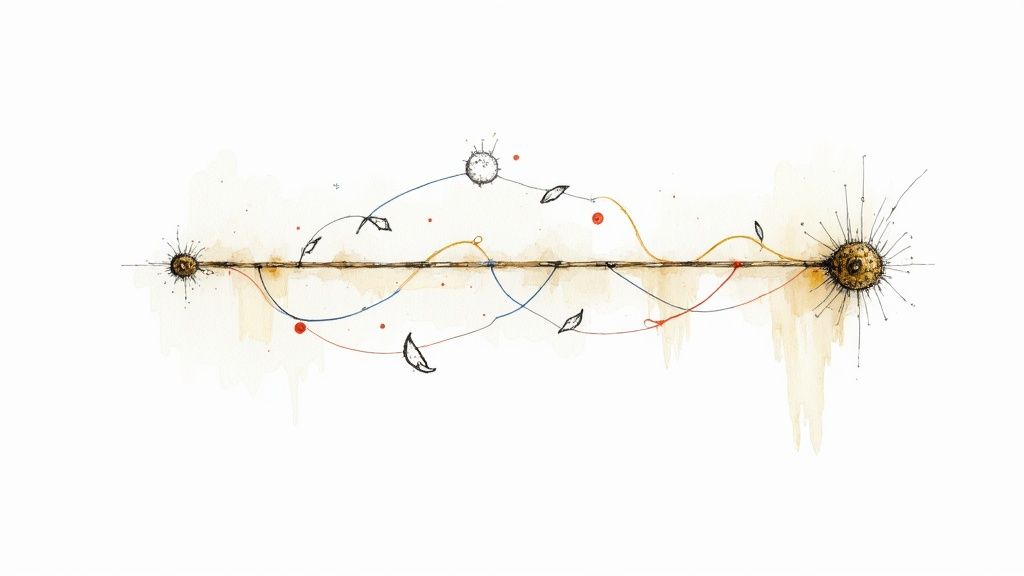
Getting the most out of merging and rebasing requires understanding how to apply them effectively in real projects. Let's explore specific scenarios, step-by-step approaches, and solutions to common challenges that will help your team use these Git commands with confidence.
Automating Your Workflow With Merging and Rebasing
Making merge and rebase operations smoother through automation helps teams work faster. Mergify offers features like merge queues that can automatically rebase feature branches before merging them in. This keeps your history clean and linear without manual work from developers. Teams can also set up automated tests to verify code quality before any merge or rebase happens, catching issues early.
Handling Dependencies Between Feature Branches
When features build on each other, managing branch dependencies takes careful planning. Take a common scenario: Feature B needs code from Feature A to work properly. If you rebase Feature B onto main before Feature A is merged, you'll likely run into conflicts and broken code. The solution? First rebase Feature A, then rebase Feature B onto the updated main branch. Another option is to merge Feature A into Feature B first, then rebase everything together.
Recovering From Common Mistakes
Mistakes happen to everyone, but they're usually fixable. Force-pushing rebased history to a shared branch is a classic error that can mess up other developers' work. When this happens, clear communication is key - let the team know right away and try to revert the force-push if possible. If not, affected developers can reset their local branches to match the correct remote history. Another frequent issue is fixing merge conflicts during rebases incorrectly. Make sure to test the resolved code thoroughly to avoid introducing new problems.
Practical Techniques for Maintaining Code Quality
The right merge and rebase approach directly impacts code quality:
-
Automated Testing: Include automated tests in your continuous integration pipeline to catch problems early, whether you're merging or rebasing. This is especially vital with rebasing since rewritten history can hide subtle issues.
-
Code Review Best Practices: A clean, linear history from rebasing makes reviewing code much easier. Reviewers can follow changes step by step, leading to more thorough reviews. Encourage looking at both the code changes and their context in the commit history to ensure everything makes sense. Data shows this works - in projects with over 10,000 pull requests, more than 60% now use rebase-only policies because it makes reviews clearer.
By putting these strategies into practice, teams can work more efficiently while keeping their code history clean and organized. The result? Faster development, less time debugging, and better quality software overall.
Streamlining Debugging and Maintenance
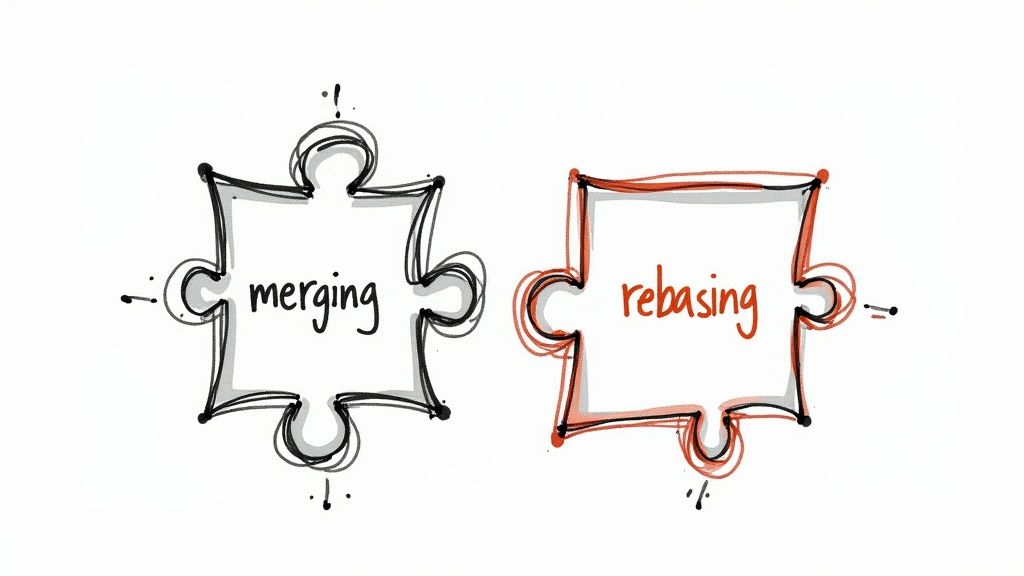
The way you handle merging versus rebasing directly affects how effectively your team can debug issues and maintain code quality. Making the right choice here can save countless hours of debugging time and help keep your codebase clean. Let's look at how each approach shapes these key aspects of development.
The Impact of Linear History on Debugging
A rebased, linear history makes bug tracking much more straightforward. When you need to track down an issue, having commits in a clear, sequential order helps you follow the progression of changes. Consider debugging a regression in a complex feature - with a rebased history, you can use Git's git bisect command effectively. This tool uses binary search to find problematic commits quickly. In contrast, a merge-heavy history with multiple branches can make git bisect less reliable since the commit order isn't linear.
Code reviews also benefit from linear history. Reviewers can easily follow how code evolved over time, leading to more thorough and focused feedback. This clear progression helps catch potential issues early, before they make it into production code.
Maintaining Code Quality With Effective Workflows
While rebasing creates a cleaner history for debugging, merging keeps the full context of feature development intact. This means you can better understand why code changes were made months or years later. For instance, when examining a feature added several months ago, the merge commit clearly shows when and why it was introduced - valuable context for future maintenance work.
This preserved history especially helps large projects with many contributors. Having the complete background on code changes proves invaluable when making updates or fixing issues later. That said, you can still maintain good context with rebasing by writing detailed commit messages and following consistent branching patterns.
Practical Strategies for Both Approaches
No matter which approach your team picks, certain practices will improve your debugging and maintenance work. Thorough automated testing is essential - it catches problems early regardless of how you integrate changes. Tools like Mergify can handle rebasing and merging automatically, letting developers focus on writing code.
Clear, specific commit messages become even more important when you rebase, since rewriting history can sometimes hide the original context. For example, instead of writing "fixed bug", a better message would be "Fixed issue #123: Resolved memory leak in user authentication module". This detailed information helps both with immediate debugging and long-term maintenance. Recent data shows that over 60% of large repositories (those with more than 10,000 pull requests) prefer rebasing to keep their history clean, making good commit messages critical.
By weighing the pros and cons of merging versus rebasing and putting these practices in place, teams can create an environment that supports both efficient development and high-quality code. Success comes from choosing methods that work well for your specific project needs and team preferences.
Building Team Consensus and Workflow Adoption
Implementing Git workflows effectively requires balancing technical know-how with good team dynamics. Even well-designed workflows can fail without proper team communication and buy-in. Success depends on guiding teams through the adoption process with clear explanations, hands-on training, and supportive guidelines.
Addressing Resistance to Change
When teams are accustomed to their existing Git practices, proposing changes often meets skepticism. A team that has always used merge-based workflows may question why they should switch to rebasing. The key is explaining clear benefits upfront - how rebasing creates an easier-to-follow commit history, speeds up code reviews, and helps catch bugs faster. Opening discussions early and actively listening to concerns builds trust and helps team members see how the changes will make their work easier. Being transparent about both benefits and challenges is essential.
Practical Training and Documentation
Moving beyond theory to hands-on practice helps teams gain confidence with new workflows. Rather than long lectures, focus on interactive workshops where developers can try merging and rebasing in a test environment. Work through common scenarios like dealing with dependent branches or fixing merge conflicts. Create simple, searchable documentation focused on specific tasks and troubleshooting tips that developers can easily reference later. Real examples and practice sessions do more to build understanding than abstract explanations.
Establishing Clear Guidelines and Best Practices
After teams understand the fundamentals, define clear workflow guidelines everyone can follow consistently. This includes deciding when to use merging versus rebasing, setting branch naming conventions, and standardizing commit messages. Some teams may choose to rebase feature branches but merge release branches, while others adopt rebasing across the board. The specifics matter less than having the whole team aligned on the approach. Tools like Mergify can help automate and standardize these processes.
Measuring and Communicating Success
Tracking concrete improvements helps reinforce the value of workflow changes. Look at metrics like debugging time, code review cycles, and frequency of merge issues before and after adoption. Share positive results with the team - for example, if rebasing leads to 30% faster code reviews. This kind of data helps justify the initial learning curve and motivates teams to stick with new practices. Regular check-ins to discuss what's working well and what needs adjustment build a culture of continuous improvement. The goal is creating sustainable workflows that help teams collaborate effectively while maintaining high code quality standards. Success comes from treating workflow adoption as an ongoing process of refinement rather than a one-time switch.
Avoiding Common Pitfalls and Establishing Best Practices
Getting merging and rebasing right takes more than knowing the basic Git commands. Teams need to plan carefully and set up solid guidelines to prevent issues before they arise. Let's explore key practices that help maintain a smooth Git workflow.
Common Rebasing Mistakes and How to Avoid Them
While rebasing can be extremely useful, a few common mistakes can derail team collaboration. The biggest issue is rebasing public branches that others have already based work on. This changes shared history and creates merge conflicts that are difficult to resolve. To prevent this, only rebase private feature branches before merging them into main.
Force-pushing rebased commits to shared repositories is another risky practice. Since this overwrites remote branch history, it can erase other developers' work. If you absolutely must force-push, communicate clearly with your team first. For instance, send a message in your team chat to warn others and give them time to push their changes.
Troubleshooting Merge Conflicts: Practical Solutions
Even with careful planning, merge conflicts can still happen, though they're less frequent with rebasing than merging. Having a clear process helps resolve them efficiently:
- Check Git's output to identify which files have conflicts
- Open the conflicting files in your editor to see Git's conflict markers
- Review each conflict section and choose the correct version or combine both
- Stage resolved files with
git add - Continue the rebase using
git rebase --continue
If things get too messy, you can always use git rebase --abort to start fresh. This gives you a chance to step back and try a different approach.
Best Practices for a Sustainable Workflow
Clear team guidelines help prevent problems and keep everyone on the same page. Start by documenting when to use merging versus rebasing in your workflow. Add consistent branch naming rules to make your repository easier to navigate. Make commit messages meaningful by explaining why changes were made, not just listing what changed. Regular code reviews round out these practices by catching issues early.
Leveraging Tools for Automation and Efficiency
The right tools can make your Git workflow much smoother. Mergify handles many routine tasks automatically, like rebasing branches before merging and managing merge queues. This frees up developers to focus on writing code instead of wrestling with Git commands. Adding static analysis tools helps catch potential issues early, reducing conflicts later. These tools, combined with solid practices, help teams collaborate effectively as projects grow more complex.
Ready to improve your team's Git workflow? Mergify automates merges and rebases while enforcing your best practices. Visit us to learn how we can help your team work more efficiently.