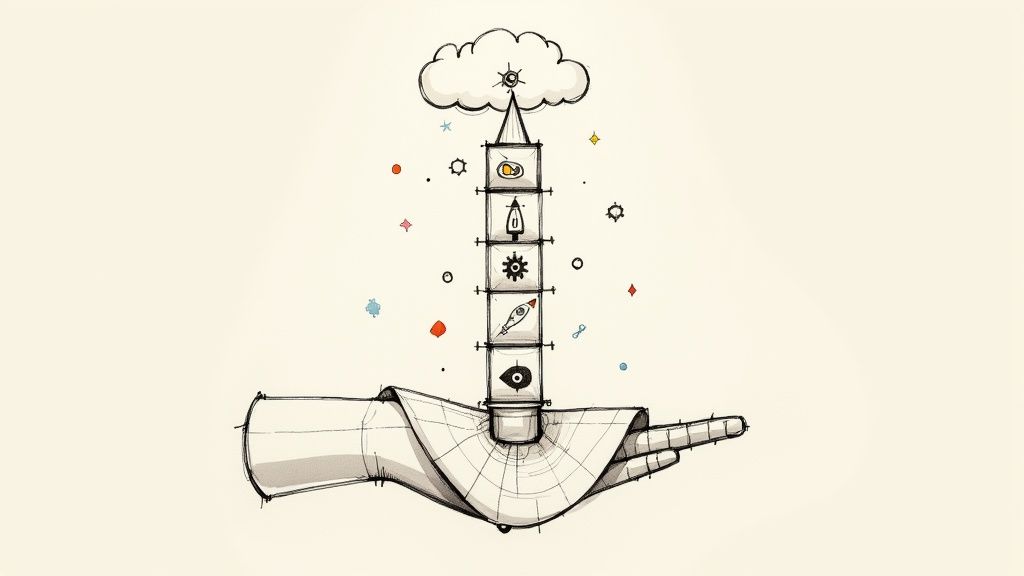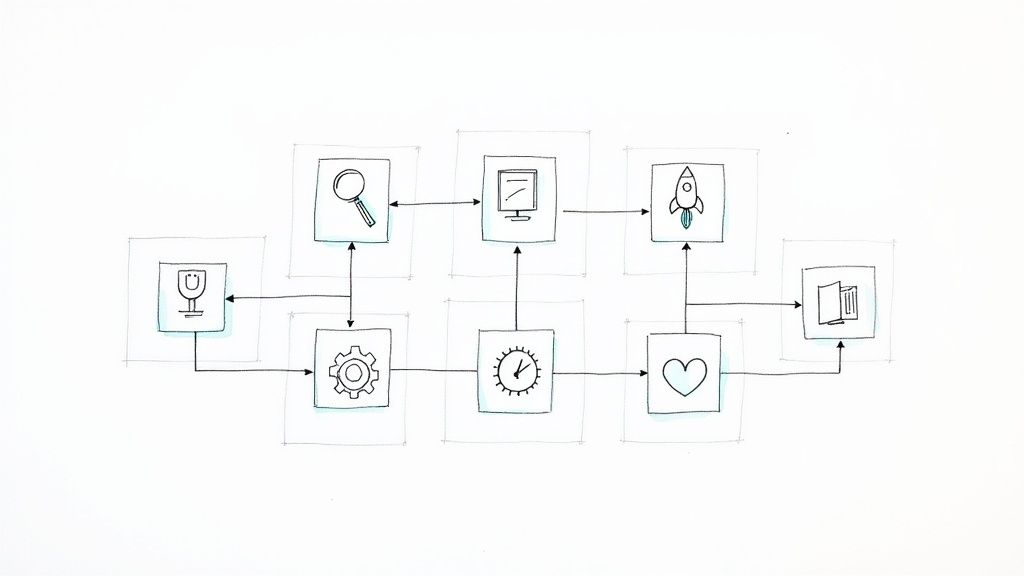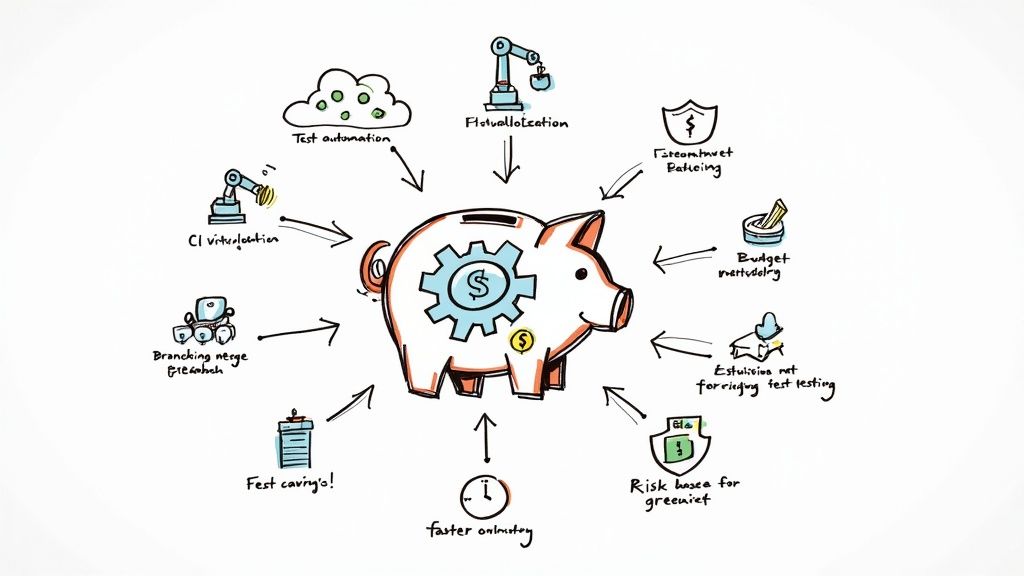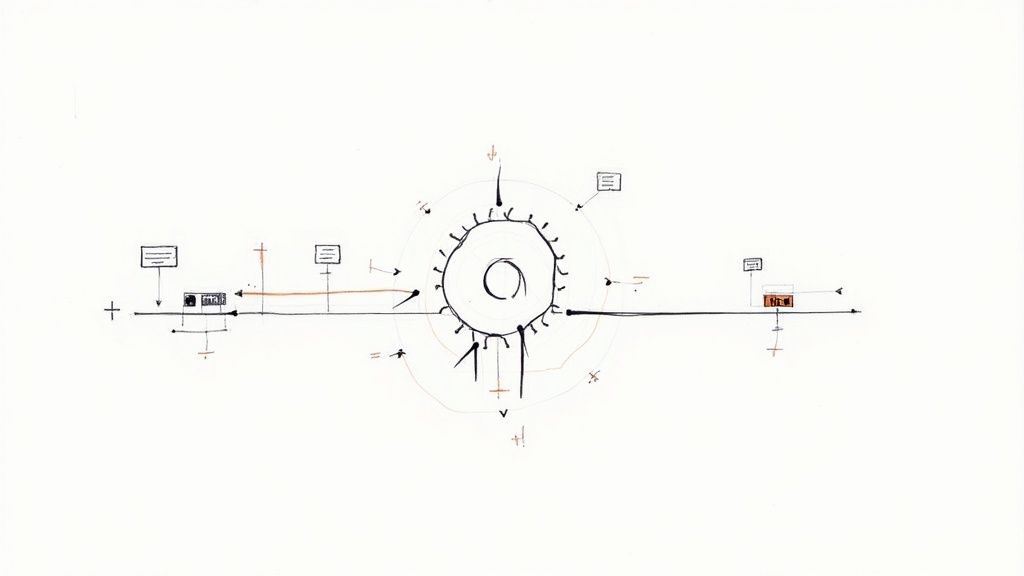Git Fetch vs Pull: The Essential Guide for Modern Developers

Breaking Down Git Fetch and Pull Operations
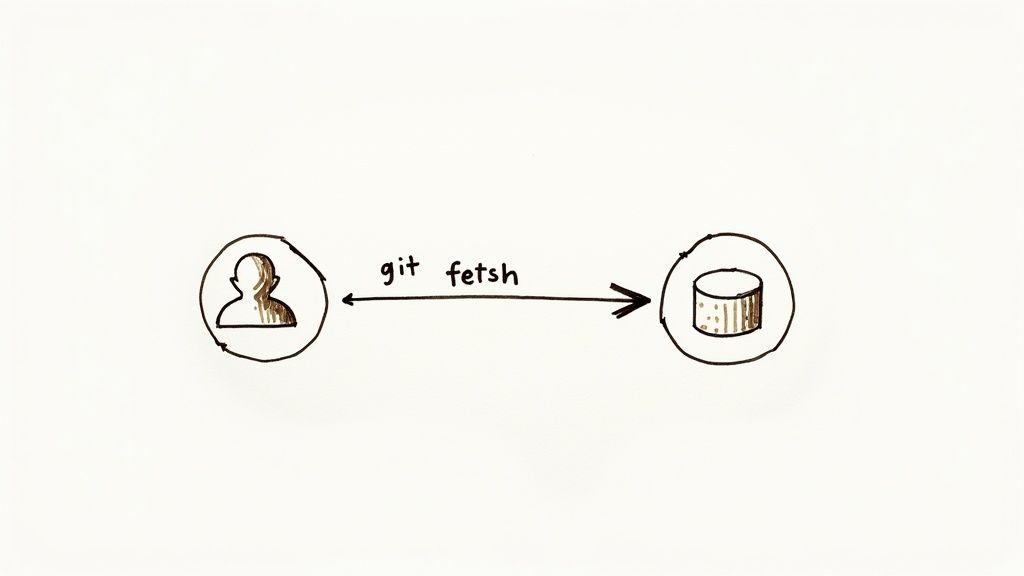
When working with Git, understanding the differences between git fetch and git pull helps you work more effectively with remote repositories. Think of it like checking your mailbox - git fetch is like looking inside to see what mail arrived, while git pull is grabbing everything and bringing it inside. Let's explore how these commands work and when to use each one.
Understanding Git Fetch
The git fetch command lets you check for updates in the remote repository without automatically merging them into your local branches. This gives you a chance to review changes before they affect your work. For example, if you're working on a feature branch and your teammate pushes major updates to the main branch, git fetch allows you to see those changes first. You can then decide if and when to integrate them, helping prevent messy merge conflicts. It's similar to previewing updates before installing them on your computer - you get to look before you leap.
Understanding Git Pull
On the other hand, git pull combines two actions in one: fetching and merging. When you run git pull, it downloads the latest changes and immediately merges them into your current branch. While this makes updating quick and easy, it can lead to merge conflicts if multiple people change the same code. Think of it like automatic updates on your phone - convenient but sometimes surprising if you weren't prepared for the changes.
Git Fetch vs. Pull: A Practical Comparison
Let's look at a real-world example. Say you're using Mergify to manage pull requests, and you're about to merge your feature branch. Running git fetch first shows you any new commits on the main branch since you started working. This lets you handle those updates on your terms before merging your changes. Using git pull right away could create a mess if those new commits clash with your work.
| Feature | git fetch |
git pull |
|---|---|---|
| Retrieves Remote Updates | Yes | Yes |
| Merges Updates into Local Branch | No | Yes |
| Risk of Merge Conflicts | Low | Higher |
| Speed | Faster | Can be slower due to merging |
| Control | More | Less |
The choice between git fetch and git pull comes down to how much control you want. git fetch works best when you need to carefully review incoming changes, while git pull is great for quick updates when you're confident there won't be conflicts. It's like choosing between manual and automatic transmission in a car - manual takes more work but gives you more control, while automatic is more convenient but less precise. Understanding when to use each command will help you work better in team projects.
Mastering Repository Performance
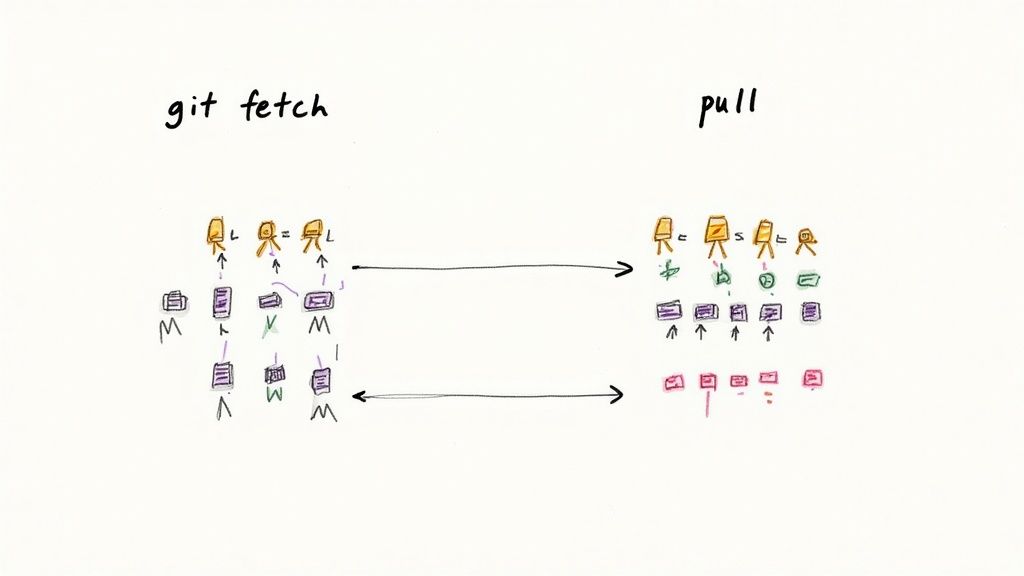
While understanding how git fetch and git pull work is essential, making them run efficiently is just as important for your daily workflow. As projects grow larger and more developers join the team, performance can become a real challenge. Large repositories filled with extensive commit histories and binary files can slow down both commands significantly. Let's explore how your repository's structure impacts these operations and what you can do to speed things up.
Impact of Repository Size and Structure
The size of your repository directly affects how long git fetch and git pull take to complete. Tests show that fetching from a 400 MiB repository takes noticeably longer compared to smaller ones. But raw size isn't the only factor - how your repository is organized matters too. While having many branches and tags does affect performance somewhat, the total size of files and objects in your repository has a much bigger impact on fetch times. This means that simply reducing branch count might not help much if your repository contains many large files.
Optimizing Git Fetch and Git Pull
What steps can you take to improve fetch and pull performance in bigger repositories? One common issue comes from storing large binary files directly in Git. These files can quickly bloat your repository and make fetches painfully slow. A better approach is to use Git Large File Storage (Git LFS), which stores large files separately while keeping lightweight references in Git. This keeps your repository small and snappy. You can also try shallow clones (git clone --depth 1) when you only need recent history - this downloads much less data both initially and during later fetches.
Strategies for Success: Real-World Examples
Many teams combine several approaches to keep their repositories fast without losing functionality. Here are some proven techniques:
- Regular branch and tag cleanup: Remove old, unused branches and tags to reduce repository bloat
- Clear branching guidelines: Set up clear rules for creating and managing branches to avoid unnecessary complexity
- Automation with Mergify: Use Mergify to handle merges automatically and efficiently, especially when using
git pullfrequently. This helps prevent merge conflicts that often crop up with frequent pulls - Team training on best practices: Make sure everyone understands how their actions affect repository performance
By understanding how repository structure affects git fetch and git pull, and by putting these optimization techniques into practice, teams can maintain quick and reliable Git workflows even on large projects. This leads to faster development cycles and happier developers who spend less time waiting for Git operations to complete.
Building Team Workflows That Actually Work
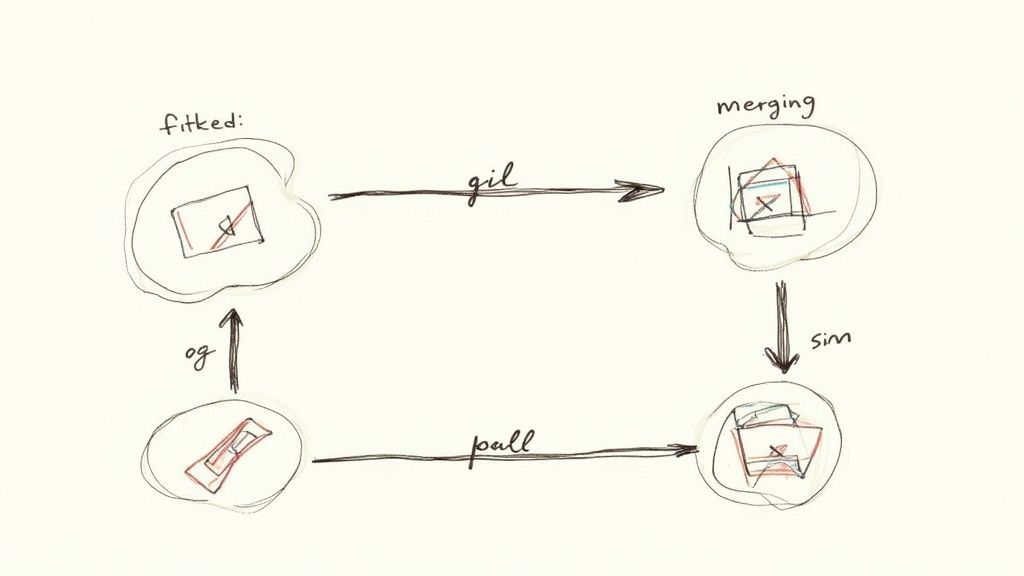
Creating effective team workflows with git fetch and git pull requires more than just knowing the basic commands. Teams need to understand how to use these tools strategically to improve collaboration and keep code organized. When used properly, these Git commands help prevent merge conflicts, make code reviews smoother, and maintain a clear project history.
Establishing a Fetch-First Culture
One of the best ways to prevent integration problems is to make "fetch first" a team habit. Before starting new work, developers should run git fetch to see what's happening in the remote branches. This simple check reveals any recent updates from teammates and gives a clear picture of the project's current state. For example, if someone just pushed major changes to the main branch, other developers can see those updates and adjust their work accordingly. This small upfront step helps avoid nasty merge conflicts later when running git pull.
Streamlining Code Review With Fetch
The git fetch command also makes code reviews more efficient. Reviewers can fetch the latest updates from feature branches to ensure they're looking at the most current version of the code. This prevents wasting time reviewing outdated code and helps keep feedback relevant. During longer reviews, fetching new updates lets reviewers follow along as developers address their feedback and make improvements.
Integrating Features With Pull Requests and Mergify
Many teams rely on pull requests as the main way to integrate new features. Tools like Mergify can help automate merges and make the process smoother. However, using git fetch properly remains important. Developers should fetch and merge (or rebase) the latest changes from the target branch before creating pull requests. This extra step ensures pull requests include the most recent code and helps prevent conflicts during merging. By combining git fetch, pull requests, and automation tools thoughtfully, teams can build a reliable integration process.
Maintaining a Clean Commit History
Clear commit history makes projects easier to maintain over time. While git pull is quick and convenient, its automatic merges can sometimes create a messy history with too many merge commits. Using git fetch followed by rebase keeps the history cleaner and more linear. When developers rebase their local changes on top of the updated remote branch, the history shows a clearer progression of work. This makes it easier to understand how the code evolved over time. Teams can choose between merging and rebasing based on their preferences and project needs. By thoughtfully combining git fetch and git pull with other good practices, teams can create strong workflows that improve collaboration, reduce conflicts, and keep codebases healthy and maintainable.
Tackling Complex Merges With Confidence
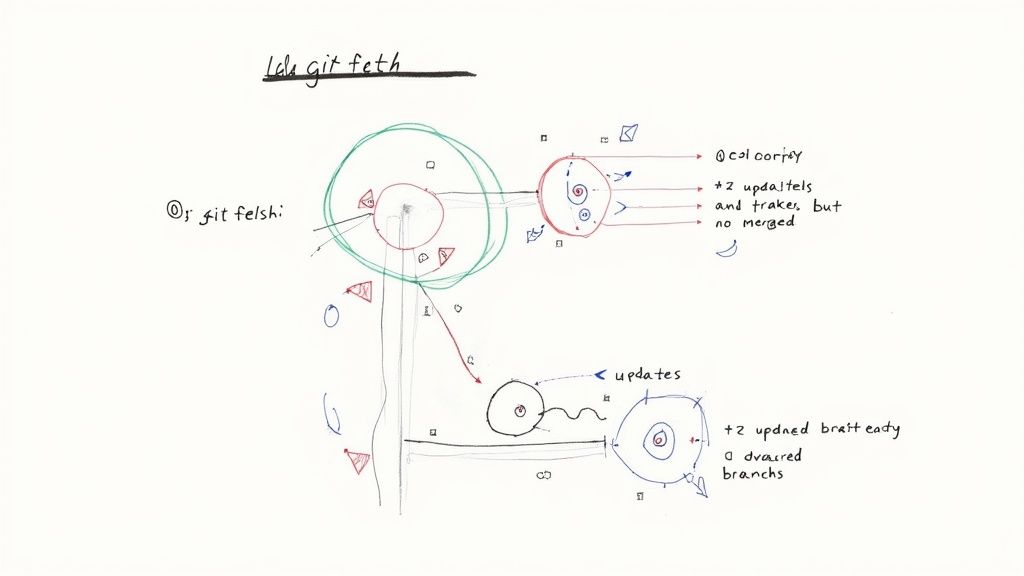
Every developer has faced merge conflicts when multiple team members work on shared code. While they can't be completely avoided, knowing when to use git fetch versus git pull and following proven practices can help minimize their impact. Getting this right means you can spend more time writing code and less time untangling conflicts.
Understanding the Role of Git Fetch in Conflict Prevention
The key to preventing messy merges starts with git fetch. Rather than immediately pulling and merging remote changes, fetching first lets you review what's changed and spot potential issues before they affect your work. This is especially important for complex merges where branches have grown apart over time. Consider a scenario where you've spent a week building a new feature while your teammates have made numerous updates to the main branch. Fetching those changes first helps you plan the best way to combine your work, often saving hours of troubleshooting later.
Strategies for Handling Complex Merge Scenarios
After fetching updates, you have several options for integrating changes smoothly:
- Rebasing: By rebasing your feature branch onto the latest main branch, you can replay your changes on top of the newest code. This creates an easier-to-follow history, though it requires solid Git knowledge.
- Merging with Caution: When rebasing isn't the right choice, careful merging can work well. After fetching, use
git mergeto combine branches and tackle any conflicts step by step. - Using Tools Like Mergify: For teams with many pull requests, Mergify can help automate merges based on your rules, reducing manual work while maintaining consistent standards.
Resolving Conflicts Efficiently
When conflicts do arise, taking a systematic approach helps:
- Identify the Conflict: Git marks conflicting sections with clear markers. Understanding these is your first step toward a solution.
- Understand the Changes: Take time to review the conflicting code and understand why changes were made. Often this means talking with teammates about their updates.
- Choose a Resolution: Decide which changes to keep or modify. This might mean picking one version or combining elements from both.
- Test Thoroughly: Once conflicts are resolved, test the affected code carefully to ensure nothing broke during the merge.
Maintaining Code Quality Throughout the Process
Beyond just fixing conflicts, keeping code quality high during merges is essential:
- Code Reviews: Even with automation, careful code reviews catch subtle issues and maintain consistency. Pay special attention to merged sections during reviews.
- Automated Testing: Good test coverage helps catch problems that merges might introduce. Make automated tests part of your build pipeline to verify every merge.
- Clear Communication: Regular team discussions about potential conflicts, merge strategies, and code changes prevent many problems before they start.
By combining smart use of git fetch with these approaches and focusing on code quality, teams can handle complex merges confidently. This leads to more stable code, faster development, and better teamwork.
Implementing Advanced Git Workflows
Git commands like fetch and pull form the foundation for developing more sophisticated collaborative practices. Here's how teams can take their Git workflows to the next level by leveraging these commands effectively.
Advanced Branching Strategies With Git Fetch and Pull
Smart branching is key when multiple developers work on different features simultaneously. Before merging changes, developers can use git fetch to check for updates on specific branches without immediately integrating them. For example, running git fetch origin main lets you review the latest changes on main before merging your feature branch. This helps catch potential conflicts early rather than discovering them during a git pull. Teams can also fetch updates for specific features (like git fetch origin feature/new-login) to stay focused on relevant changes without cluttering their local environment.
Automating Routine Tasks
Successful teams save time by automating common Git operations. For instance, you can combine git fetch with custom scripts or tools like Mergify to streamline your workflow. A script might automatically fetch remote updates, run tests, and alert developers about integration issues. When used as part of an automated process, these tools make sure all remote changes are considered before merging code, which helps prevent conflicts. The goal is to maintain high code quality while reducing manual work.
Streamlining Development With Custom Hooks and Aliases
Git hooks and aliases help teams work faster and smarter. Hooks are scripts that run at specific points in the Git process. For example, a pre-commit hook could use git fetch to look for new remote changes and warn developers about possible conflicts before they commit code. This simple check helps keep the commit history clean.
Teams often create aliases as shortcuts for common commands. An alias like gfpm could represent git fetch origin main && git pull origin main, making it quicker to update the local main branch. While these shortcuts are helpful, remember that git fetch and git pull work differently. For complex merges, using the individual commands gives you more control and prevents mistakes.
Real-World Examples: How High-Performing Teams Use Git Fetch and Pull
Leading software teams build strong Git practices into their daily work. Many adopt a "fetch-first" approach, where developers regularly run git fetch to stay aware of remote changes. This proactive habit reduces merge conflicts and keeps everyone in sync. Teams also frequently combine pull requests with automated tools to make code integration smoother and more reliable.
By thoughtfully combining git fetch and git pull with automation, teams can grow their development efforts while keeping code quality high. The result is faster feedback, better teamwork, and a more dependable development process. Understanding and using these strategies helps unlock Git's full potential to improve your team's workflow.
Optimizing Your Git Operations
When working with Git, performance matters. Slow Git operations can significantly slow down development, especially in larger teams and projects. Let's explore practical ways to speed up your git fetch and git pull operations.
The Impact of Repository Size on Git Fetch and Pull
The size and structure of your repository directly affect how fast Git can perform fetch and pull operations. Research shows that repositories around 400 MiB take noticeably longer to fetch compared to smaller ones. While having many branches and tags does impact speed somewhat, the total size of all objects in the repository is what matters most. Simply removing old branches won't help much if your repository contains many large files. Let's look at some concrete solutions to these performance issues.
Practical Strategies for Optimizing Fetch and Pull
To speed up git fetch and git pull, start by addressing large binary files. When these files are stored directly in Git, they bloat the repository and slow down operations. Instead, use Git Large File Storage (Git LFS) to store large files externally, keeping only small pointers in the main repository. This greatly reduces data transfer during fetches and pulls. For projects where you only need recent history, try using shallow clones with git clone --depth 1. This downloads just the latest commits, making both initial clones and later fetches much faster.
Fine-Tuning Your Workflow With Mergify
Teams that frequently run git pull can benefit from using Mergify to handle merges automatically. By setting up rules for automated merges, Mergify reduces manual work and helps prevent merge conflicts that often happen with frequent pulls. This lets your team focus on writing code instead of managing Git workflows.
Advanced Techniques for Large Repositories
For larger repositories, consider these additional optimization methods:
- Partial Cloning: Download only specific directories or file types that you need, reducing transfer time
- Git Garbage Collection: Run
git gcregularly to compress Git's internal database for better performance - Server-Side Optimizations: Set up your Git server for faster responses by caching common data and using appropriate hardware
- Monitoring and Analysis: Use Git monitoring tools to find slowdowns and measure improvements, helping you focus on changes that make the biggest difference
By putting these techniques into practice and establishing clear workflows, you can keep Git running smoothly even on large, complex projects. This means faster development cycles and more time spent on actual coding rather than waiting for Git operations.
Want to speed up your Git workflow and save development time? Mergify offers powerful automation features to simplify your merge process, reduce CI costs, and improve team collaboration. Try Mergify today to see the benefits firsthand!