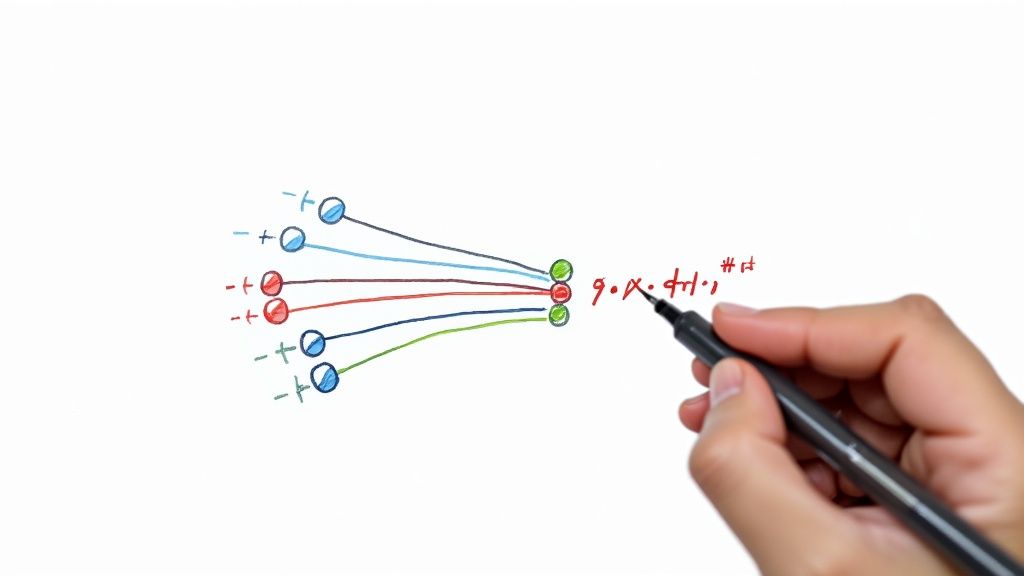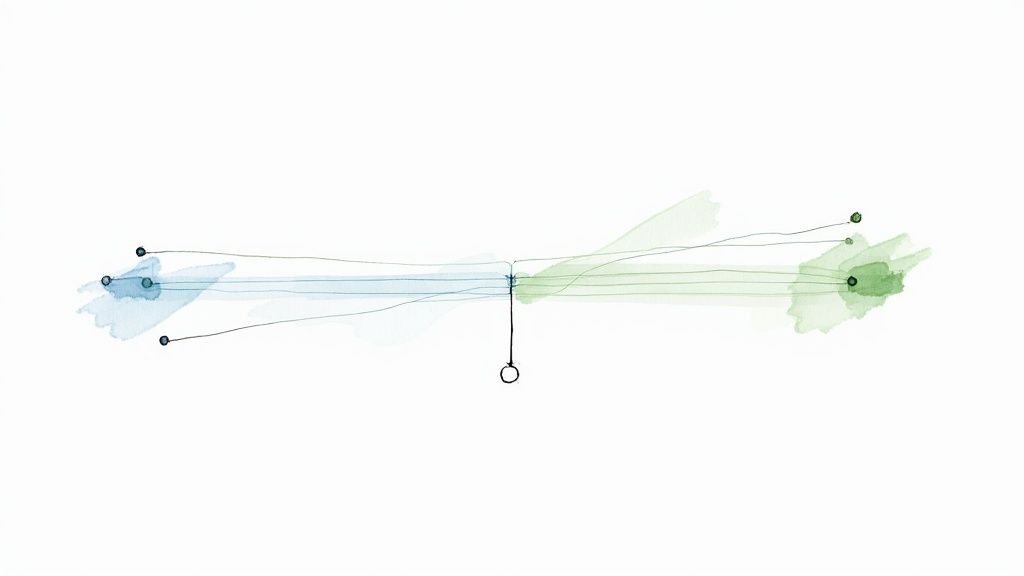Git Commit vs Push: What’s the Difference?

Many coders have used Git at one point or another. In fact, for most, it’s the version control system of choice since it's open-source and easy to use.
A common discussion that comes up is Git commit vs push, or more specifically, how the two commands differ. In this post, you’ll learn more about these two coding terminologies, their differences, and how they work in tandem.
What is Git commit? 🧐
Think of a git commit as a snapshot that make up a file system. When you commit, you save your project, and Git records the work by taking a snapshot of the metadata and saving it in the local repository.
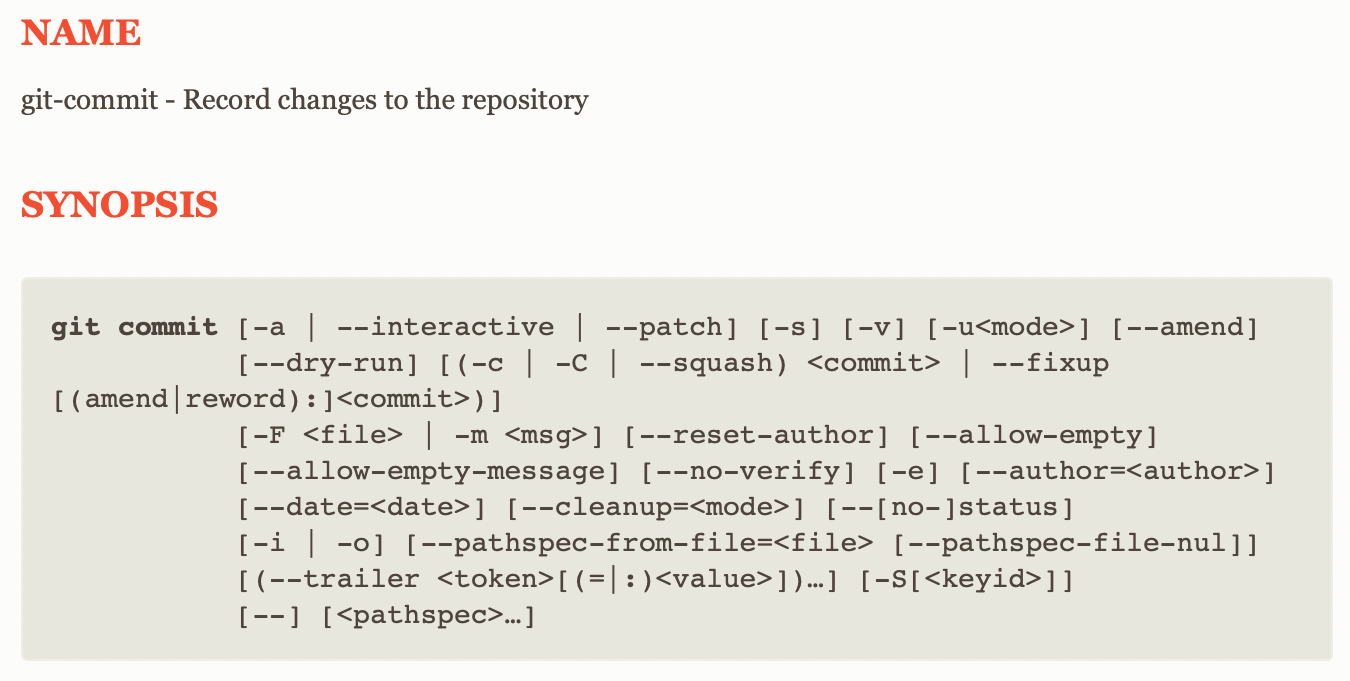
During a project, the author will create dozens or even hundreds of commits for every update.
What about staging?
You may also have heard of a Git stage; this is an integral part of a commit. Think of a Git stage as a staging area, or an intermediary step between making updates and committing. Through a Git index command, you move changes from the working repository into the staging area where the updates are ready to be committed. The working repository and staging area are all substations within the local repository.
What is Git push? 🤓
Every developer has their own local repository where they store commits and create new ones. Updates are always completed at the local level. When you’re ready to share them with other developers, you move, or “push” the changes to the remote repository. You actively push the commits using the Git push command. The commits are now viewable by other developers in your collaboration circle or to the public at large.
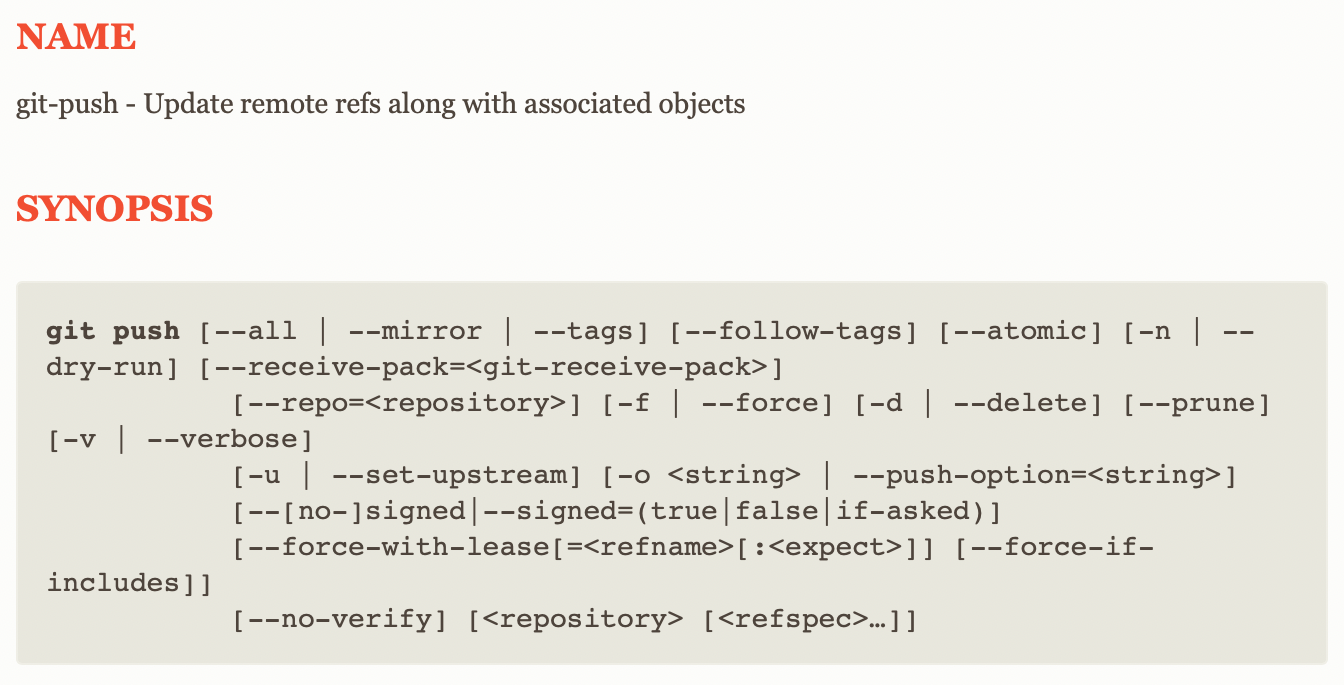
You can think of a Git push as an update or publish. Depending on the nature of the project, only selecting members with authorization may be able to push commits to the remote repository.
Git commit vs push: Examining the difference 🔍
A differential element is that a commit always comes before a push. You have to create or update data, then save the information with a commit. This happens at the local level where only you and select members have access. Then, if you choose, you can push the commit to the remote repository where it becomes available to all developers.
In short, the scope of Git commit is at the local level while the scope of Git push is at the upstream and remote level.
Git commit vs Git push: Side-by-side comparison
Here’s a deeper look at the differences between Git commit and Git push.
What about Git fetch and Git pull? 🥸
You may also wonder about how Git fetch and pull factor into this and their relation to commits and pushes.
In addition to local and remote repositories, there are also clone repositories, in which you receive a duplicate of another developer’s original repository shared in the remote repository. Changes made thereafter to the original repository don’t affect your clone repository.
A Git fetch commands the local Git to check on updates from the original repository that you received a duplicate copy of. A Git pull checks for updates and also transfers the changes to your clone repository.
Relationship to a Git commit and Git push 🔁
So, how are Git commit, push, fetch, and pull commands all connected?
You can make your own updates to the cloned repository even as you continue to get transferable updates through a Git pull. Save the updates with a commit. Use a Git push to share the changes in the remote repository where it can be viewed by other developers, including the developer whose repository you cloned.
These four commands are essential tools in the GitHub space and cornerstones for remote collaborative work. The difference between commit and push also becomes more apparent as you can see their respective applications occur in different stages of the development cycle.
Automation with Mergify made easy 🥰
Between commit vs push Git, there are multiple steps that come before, in between, and after. It’s an intricate process that can be simplified with Mergify. Save time by automating merge queues that would otherwise have to be performed manually.
Streamline your development cycle today by making Mergify an integral part of your daily operations. Sign up for a free Mergify trial today.