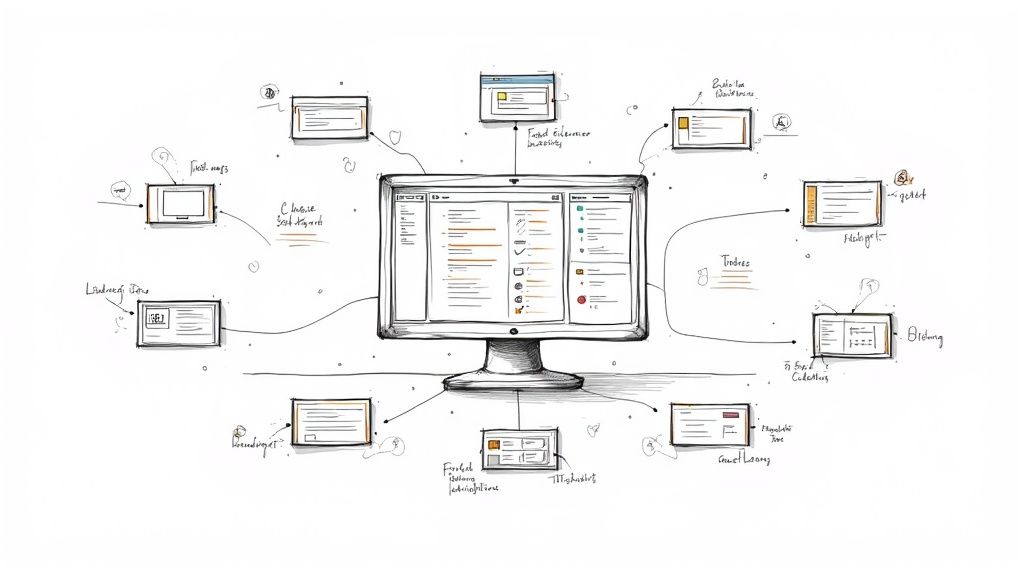The Expert Guide to Software Smoke Testing: Building Quality Assurance
Master software smoke testing with proven strategies from industry veterans. Learn how to implement effective testing workflows, automate critical processes, and catch issues early in your development cycle.
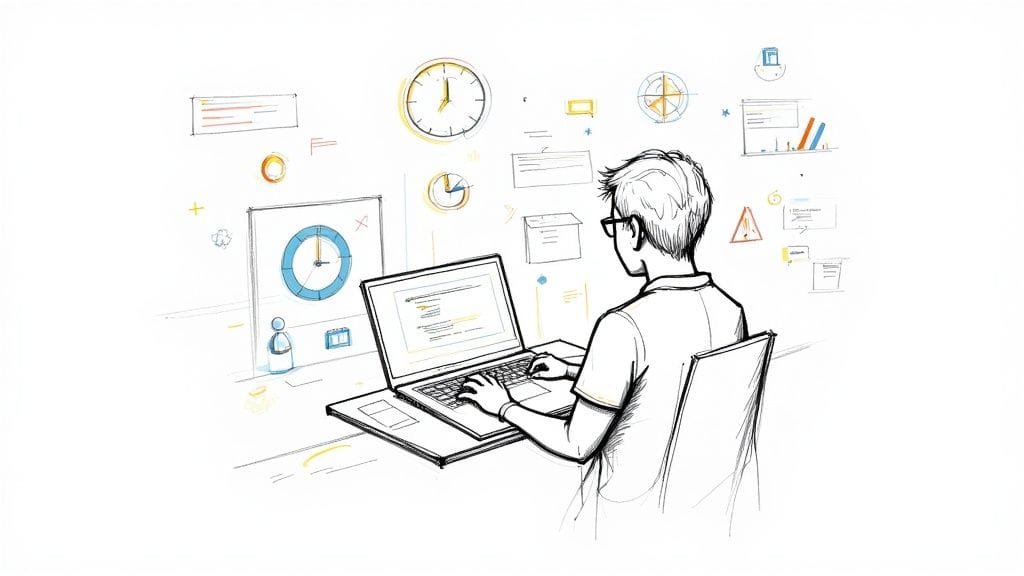
The key to effective software smoke testing is zeroing in on features that users rely on most. Think of it like checking the foundation of a house before inspecting the details - you want to spot any major cracks before spending time on the finishing touches. In an e-commerce site, this means testing core functions like the shopping cart, checkout flow, and user login first. By catching big problems early, you avoid wasting time on deeper testing of a fundamentally broken build.
Why Some Smoke Tests Work and Others Fail
Good smoke tests strike a balance - they catch serious issues quickly without becoming a burden. Many teams struggle to find this sweet spot. Some test too little and miss critical bugs, while others test everything under the sun and slow down development. For example, only checking if users can log in might miss major problems, but testing every single page link is overkill for a smoke test. The key is focusing on the core features that keep your application running.
Building a Software Smoke Test Strategy That Works
Creating reliable smoke tests starts with clear priorities. Map out which features are truly essential and define specific pass/fail criteria upfront. When everyone understands exactly what "working" means, you avoid confusion and inconsistent results. This clarity helps the whole team move faster and catch problems more reliably.
Real-World Examples and Practical Application
Take a mobile banking app team as an example. Their smoke tests focus on three key areas: Can users log in? Do account balances display correctly? Can people transfer money? If any of these basic functions fail, the team knows they have serious work to do before moving forward. This targeted approach saves countless hours by catching fundamental issues early.
The final piece is keeping smoke tests current as software grows. Just as you update your app with new features, your smoke tests need regular tune-ups to stay relevant. When adding major functionality, create corresponding smoke tests to maintain quality coverage. This ongoing refinement ensures your tests remain a reliable gauge of software health through every stage of development. By staying vigilant and adapting tests over time, teams can maintain high standards while moving quickly.
Building Your Smoke Testing Strategy
Creating reliable smoke tests is like setting up a well-planned security system - you need to focus on critical areas while keeping things straightforward and practical. A good software smoke test looks at the essential functions first, similar to how a doctor checks vital signs before doing a complete exam.
Identifying Core Functionalities for Smoke Tests
Start by pinpointing the must-have features that make your software work. Think about an online store - you'd want to test basic actions like logging in, adding items to the cart, making payments, and confirming orders. If any of these break, the whole site becomes useless. By focusing on these key areas, you get the most value from your smoke tests without overcomplicating things.
Pay special attention to features that most users rely on daily. When many people use certain functions repeatedly, those should be at the top of your testing list. This helps catch problems that would affect the largest number of users before they become real issues.
Structuring Your Smoke Tests for Maximum Impact
Smart development teams organize their smoke tests by function. For instance, they might put all user login tests in one group and payment-related tests in another. This makes it much easier to find the source of problems when something goes wrong.
But good organization is just the start. Every test needs clear rules about what makes it pass or fail. When everyone on the team understands exactly what success looks like, they can communicate better and fix issues faster.
Maintaining Test Relevance and Avoiding Pitfalls
Your smoke tests need to grow along with your software. As you add new features, update your tests to match. If you don't keep tests current, you might miss important bugs and think everything's fine when it's not. Regular reviews help ensure your tests stay useful.
Watch out for tests that try to do too much. Simple tests that run quickly work better than complex ones that take forever to complete. Focus on checking the most important things without getting caught up in every small detail. This keeps your smoke tests helpful without becoming a hassle to maintain.
Building and maintaining good smoke tests this way helps keep your software stable and reliable as it gets bigger and more complex. This careful approach saves time, reduces problems, and leads to happier users in the long run.
Automating Smoke Tests That Actually Work
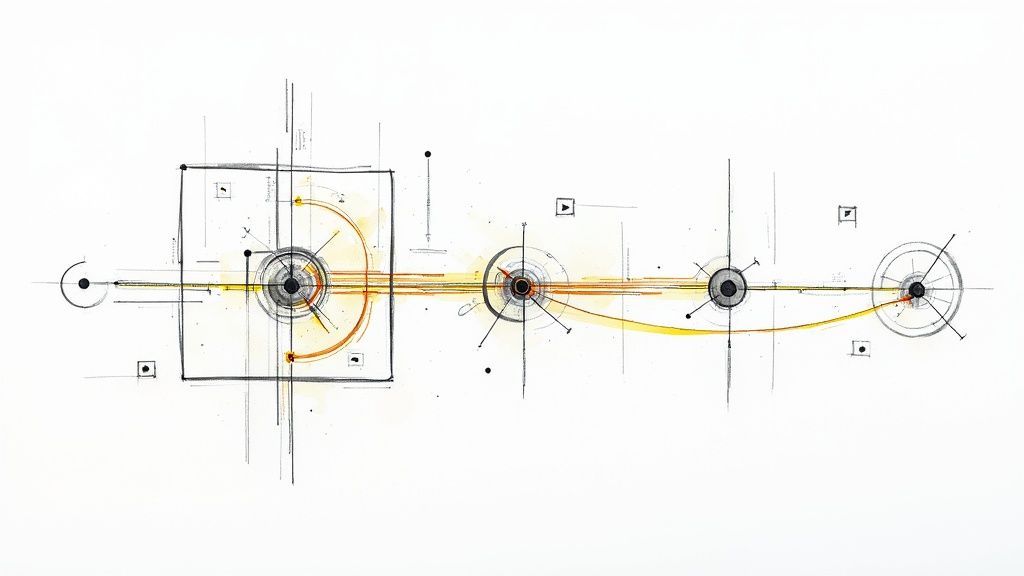
Once you've established a solid smoke testing strategy, automation is the next logical step to boost efficiency. While automation can provide faster feedback and speed up development, it's not a simple plug-and-play solution. Success requires thoughtful planning around tool selection and ongoing test maintenance.
Choosing the Right Automation Tools for Software Smoke Tests
Finding the right automation tools takes careful consideration since each project has unique needs. Web applications often benefit from Selenium, which provides extensive browser compatibility. Mobile app testing frequently relies on Appium for cross-platform coverage. Newer options like Cypress and Puppeteer have gained popularity for their simple setup and rich features. The key is picking tools that work well with your existing technology and your team's skills to minimize friction during adoption.
Structuring Reliable Test Scripts: Best Practices
After selecting tools, you'll need to create clear and maintainable test scripts that verify core functionality. For instance, an e-commerce site's script might check user login, product selection, and checkout completion. Each step needs specific pass/fail criteria and proper error handling. Breaking complex tests into smaller, reusable pieces makes them easier to maintain and update. This modular approach helps teams avoid duplicate code while keeping tests focused and efficient.
Maintaining Automated Smoke Tests and Avoiding Pitfalls
While automation saves time, it requires consistent upkeep as your software changes. You'll need to add tests for new features and update existing ones when interfaces or functionality change. Many teams stumble here - neglected tests become unreliable, triggering false alarms or missing real problems. Regular review and updates keep your test suite relevant and effective. Focusing on simple, targeted tests rather than complex scenarios reduces maintenance work while maintaining good coverage.
Real-World Automation Frameworks: Examples That Work
Successful automation often relies on a structured framework approach. For example, a web application team might organize smoke tests by feature area - authentication, browsing, purchasing, etc. Clear naming like test_user_login_success helps identify test purposes. Detailed reporting shows which tests passed or failed and why, making it easier to fix issues quickly. This organized system, combined with regular maintenance, helps automated smoke tests remain valuable throughout development. The framework provides consistency while allowing flexibility to evolve with the application.
Integrating Smoke Tests Into Your Development Pipeline
After setting up automated smoke tests, you'll want to make them a natural part of your development workflow. Proper integration ensures these critical checks run automatically at key moments, giving your team quick feedback about potential issues without slowing down development.
Triggering Smoke Tests: From Commit to Deployment
Most development teams run smoke tests at several key points in their pipeline. The first checkpoint comes right after code commits, catching bugs before they can spread through the codebase. Teams also typically run these tests before merging code into the main branch, stopping unstable code from getting integrated. As a final safeguard, smoke tests run just before deploying to test or production environments to verify core features work correctly in their target setting.
Handling Test Failures: Strategies and Best Practices
When a smoke test fails, it signals a potential major issue that needs immediate investigation. Start by pinpointing what caused the failure through log analysis, debugging, and trying to reproduce the error. Once you identify the root cause, make fixing that bug the top priority before moving forward with other work. For example, if smoke tests reveal a broken login system, pause feature development to fix that core function first. This focused approach keeps essential features working reliably.
Managing Test Environments: Ensuring Consistency and Reliability
Your test environments need to closely match production to get meaningful results from smoke tests. Use the same operating system, dependencies, and settings as your live environment. For instance, if you run production on Linux servers, set up your test environment on similar Linux machines. This makes your tests more reliable by catching environment-specific issues early. Tools like Docker can help maintain consistent environments and simplify their management.
Maintaining Team Momentum: Balancing Speed and Quality
While thorough smoke testing matters, you don't want testing to create bottlenecks. Focus your smoke tests on the most essential functions rather than testing everything. This gives you valuable quality checks without unnecessary delays. Review and update your test suite regularly - remove redundant tests and add new ones as your software grows. Tools like Mergify can help automate parts of your CI pipeline, speeding up integration while maintaining strong testing. This automation lets developers spend more time building features and fixing issues instead of managing test processes.
Measuring What Matters in Smoke Testing
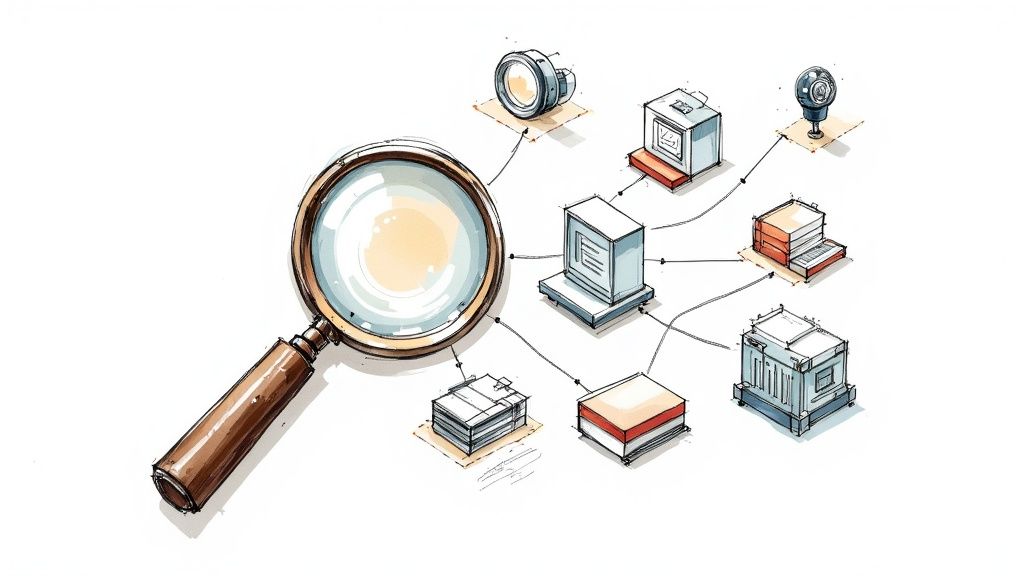
Having smoke tests alone isn't enough to ensure software quality. To get real value from this essential QA practice, you need concrete ways to measure how well your tests are performing. Looking beyond simple pass/fail results helps reveal the actual impact of your smoke testing strategy and shows where you can make meaningful improvements.
Key Performance Indicators for Effective Smoke Testing
Three main metrics help gauge how well your smoke tests are working. First is test coverage - what percentage of your core features are actually being checked? For example, if your app has 10 key functions but your smoke tests only verify 7 of them, you have 70% coverage. While higher coverage is generally better, the right target depends on your specific application's needs and complexity.
The second key metric is execution time. By tracking how long your automated tests take to run, you can spot performance problems early. If adding new tests suddenly doubles your runtime, that's a red flag that your test suite needs optimization. Keeping tests quick and efficient helps your development team stay productive.
Finally, pay attention to your defect detection rate - how many major bugs do your smoke tests catch compared to all the issues found during testing? A high detection rate shows your tests are good at spotting critical problems fast. Just remember that smoke tests are meant to catch big issues quickly, not find every minor bug.
Tracking and Improving Smoke Test Performance
Monitoring these metrics over time reveals important patterns. If test coverage starts dropping, it could mean your test suite isn't keeping up with new feature development. And if execution times keep creeping up, your tests probably need some cleanup work. This data helps you make smart choices about maintaining and improving your smoke testing approach.
Many teams use dashboards to track these numbers and spot concerning trends early. With clear data in hand, they can make informed decisions about updating tests, adding coverage for key features, or adopting better testing tools to solve specific problems.
Avoiding Vanity Metrics in Smoke Testing
While measurement is crucial, watch out for misleading vanity metrics. Simply counting how many smoke tests you have tells you nothing about their actual effectiveness. A small set of carefully designed tests often works better than a huge collection of poorly written ones.
Focus instead on metrics that directly impact your software quality and development speed. By tracking practical measures like coverage, execution time, and bug detection rates, you get an accurate picture of how well your smoke testing is working. This helps you spot real problems and make improvements that matter. The goal is keeping your smoke tests focused, fast, and effective at supporting your development process.
Scaling Your Smoke Testing Practice
As software projects grow in size and complexity, basic smoke testing approaches that worked for small teams often struggle to keep up. A minimal test suite that served a startup well can become inadequate when dealing with multiple teams, frequent releases, and intricate application flows. Learning to scale your smoke testing effectively is key to maintaining quality without sacrificing speed.
Adapting Your Smoke Test Suite
Managing an expanding set of smoke tests brings its own challenges. Without proper organization, test suites can become unwieldy and difficult to maintain, creating more problems than they solve. Picture trying to track down the source of a failure in hundreds of unorganized, intermingled tests - it quickly becomes a major time sink. The solution lies in thoughtful organization: group tests logically by feature area and follow clear naming patterns. This makes it much easier for teams to find, update and debug specific tests as the code evolves.
Test consistency also becomes more important as teams grow. Different groups may interpret test success criteria differently, leading to confusion. Setting explicit, documented pass/fail requirements for each test helps create shared understanding and smoother collaboration between teams.
Resource Allocation and Team Coordination
Larger test suites demand more time and infrastructure to run effectively. If smoke tests take hours to complete, they can create bottlenecks in development. Smart resource management through techniques like test parallelization can significantly reduce overall testing time. This often requires investing in robust testing infrastructure that can handle running many tests simultaneously.
With multiple teams working on different parts of the codebase, coordination is essential. Clear processes for sharing test results and addressing failures help prevent duplicated work. For instance, integrating test reporting with team chat tools like Slack enables quick feedback and faster issue resolution. This collaborative approach gives everyone visibility into software quality while avoiding redundant efforts.
Evolving Your Automation Strategy
As smoke testing scales up, automation becomes necessary - manual testing simply can't keep pace with frequent releases and growing codebases. But just converting manual tests to automated ones isn't enough. The automation framework itself needs to evolve to support easy creation and maintenance of new tests. Building modular, reusable test components (like a login module that can be used across multiple test cases) helps maximize efficiency and minimize duplicate code.
Integrating testing smoothly into your development pipeline also becomes more critical at scale. Tools that support your CI/CD workflow, like Mergify, can automate key testing steps like triggering smoke tests and managing test environments. This automation frees up developer time to focus on building and shipping quality code.
Ready to make your testing process more efficient as you scale? Learn how Mergify can help streamline your workflow at https://mergify.com.