Enforcing Best Practices and Easing Onboarding with a Merge Queue
By encapsulating best practices and workflow rules within the Merge Queue configuration, it acts as the keeper of order, allowing you to automate, and enforce a healthy development process while easing the onboarding of newcomers.
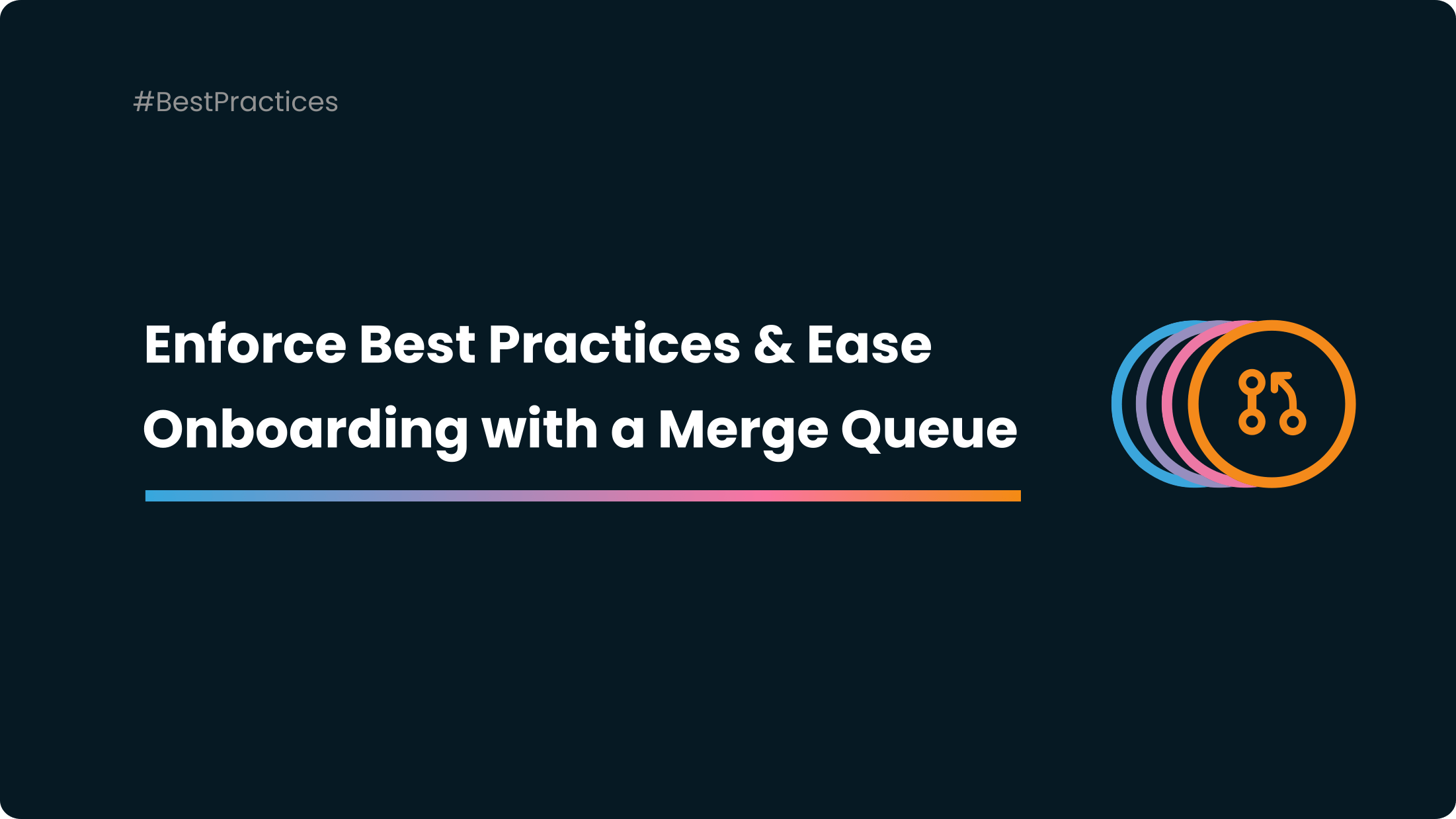
Once upon a time, in the mystical land of Software Development, where the keyboards clack and the coffee flows like rivers, there was an eternal struggle between the forces of Chaos (a.k.a. code conflicts) and the Order (a.k.a. best practices).
To aid in this epic battle, a hero emerged from the realm of CI/CD, brandishing the mighty sword of Merge Queue. This isn't just any old fairytale—it's the saga that unfolds in development teams worldwide as they seek to conquer the dragon of disorganization and welcome the newcomers into their ranks without scaring them off with the complexity beast.
What is a Merge Queue and Why is it the Ultime Artifact ?
A Merge Queue is like the bouncer at the exclusive club of your codebase. It ensures that every piece of code flashing its ID at the door is dressed according to the club's dress code (best practices) and arrives in an orderly fashion (development workflow), reducing the chance of conflicts that can lead to the dreaded 'Integration Hell'.
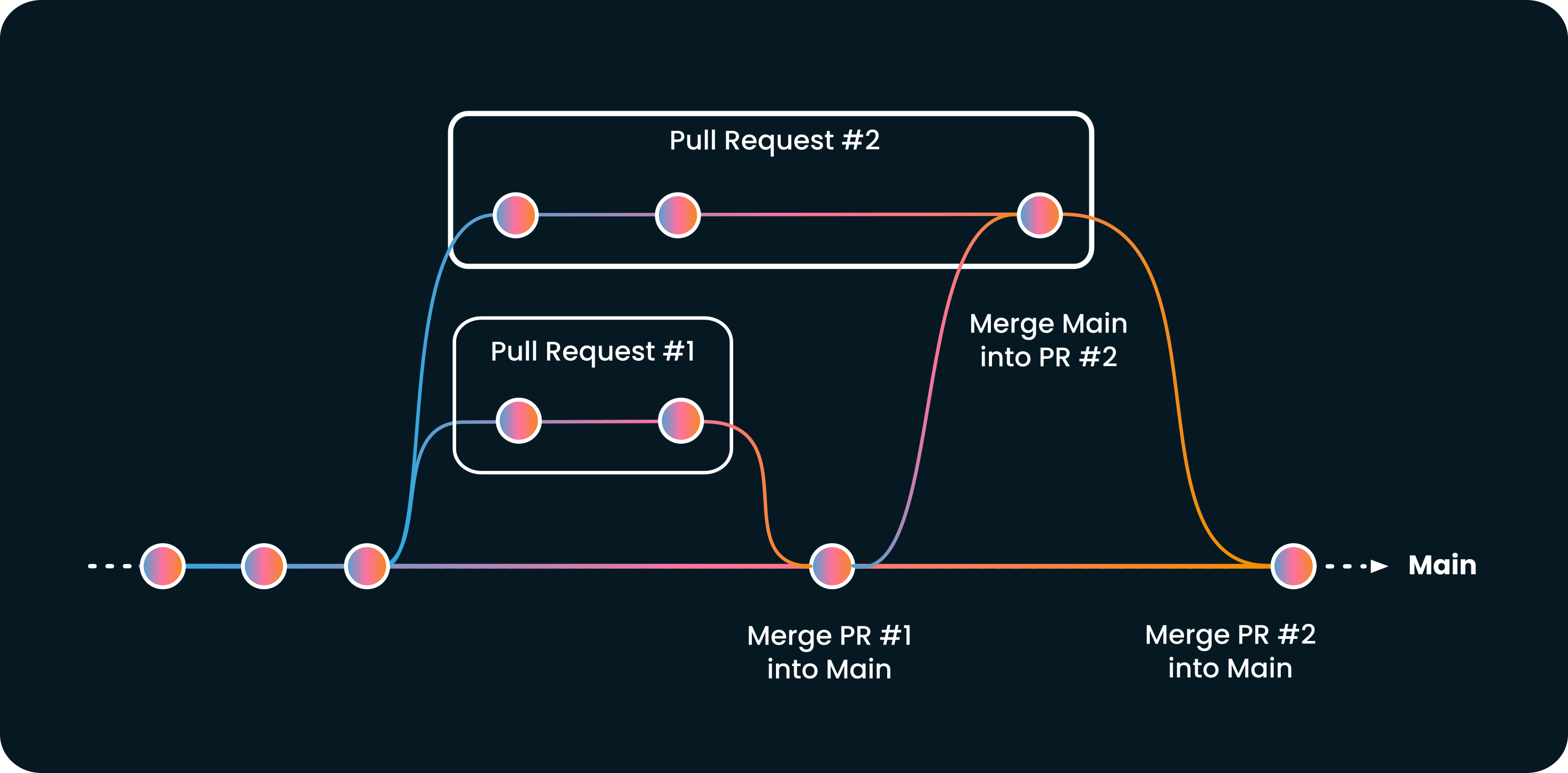
Integrating a Merge Queue into your CI/CD pipeline is like hiring an orchestra conductor for your development symphony—it harmonizes your team's contributions, ensuring everyone plays in tune and on time. By setting up a Merge Queue, you're effectively automating the merge process, so that changes are tested and integrated in a controlled manner. This helps in:
✅ Preventing merge conflicts: Like a skilled traffic controller, the Merge Queue avoids the pile-ups that happen when too many changes try to merge at once.
✅ Automating merges: It's like having a robotic assistant that does the tedious work for you, only it doesn't need oiling.
✅ Enforcing quality checks: Like a stern teacher with a red pen, it ensures that every 'i' is dotted and 't' is crossed before any code moves forward.
By encapsulating best practices and workflow rules within the Merge Queue configuration, it acts as the keeper of order, allowing you to automate and enforce a healthy development environment and process.
How the Merge Queue Becomes the Onboarding Wizard for Newcomers
Imagine walking into a party where you know no one and nothing about the event. Overwhelming, right? That's how new developers often feel when they join a project. A Merge Queue, in this scenario, is like that friendly party-goer who takes you under their wing, showing you around, introducing you to the 'do's and 'don'ts', and making you feel at home.
When you have a well-configured Merge Queue, every process and rules you've designed should be centralised into the configuration file. It’s like having an onboarding handbook that’s not just sitting on a shelf gathering dust but actively guiding new developers through the process. This helps in several ways:
Clear Expectations
Newcomers don’t have to guess what the best practices are; the Merge Queue enforces them. It's like a game with clear rules—everyone knows how to score points.
Immediate Feedback
Mistakes are caught early by the automated system, which is like having a personal tutor that gently nudges you when you stray from the path.
Consistency
Every code merge is treated equally, ensuring that the new developer's work undergoes the same scrutiny as everyone else's, which is a fair play at its best.
A Concrete Example: Building a Merge Queue with Developer Experience in Mind
Let's set the stage for a practical example. You're working on an app, let's call it "Codeville," and you've got a team of eager developers ready to contribute. Here's how you implement a Merge Queue to make sure the gates of Codeville are well-guarded:
1️⃣ Set up your CI/CD Pipeline
Use one or several tools like Jenkins, CircleCI, or GitHub Actions to automate your testing and deployment.
2️⃣ Choose a Merge Queue Tool
Tools like GitHub’s Merge Queue feature or Mergify can be integrated into your existing workflow.
3️⃣ Define Your Rules
Determine the best practices for your project. This could be anything from requiring code reviews from specific team members to passing all unit tests before a merge can happen.
4️⃣ Configure the Queue
Implement your rules into the Merge Queue's configuration file. As a classic example, you might create a rule that enforces a pull request to have at least two approvals by other developers before it can be merged.
5️⃣ Document the Process
Write clear documentation on how the Merge Queue works and what is expected of the developers when using it.
Now, when a developer wants to merge their pull request into the main branch, it will enter the Merge Queue. The code is then automatically tested against the current version of the main branch. If it passes all the checks, the Merge Queue will merge it once it's the pull request's turn. Processing pull request in form of a Merge Queue then prevents the "too many cooks in the kitchen" scenario, where overlapping changes can cause chaos and disorganise your project.





