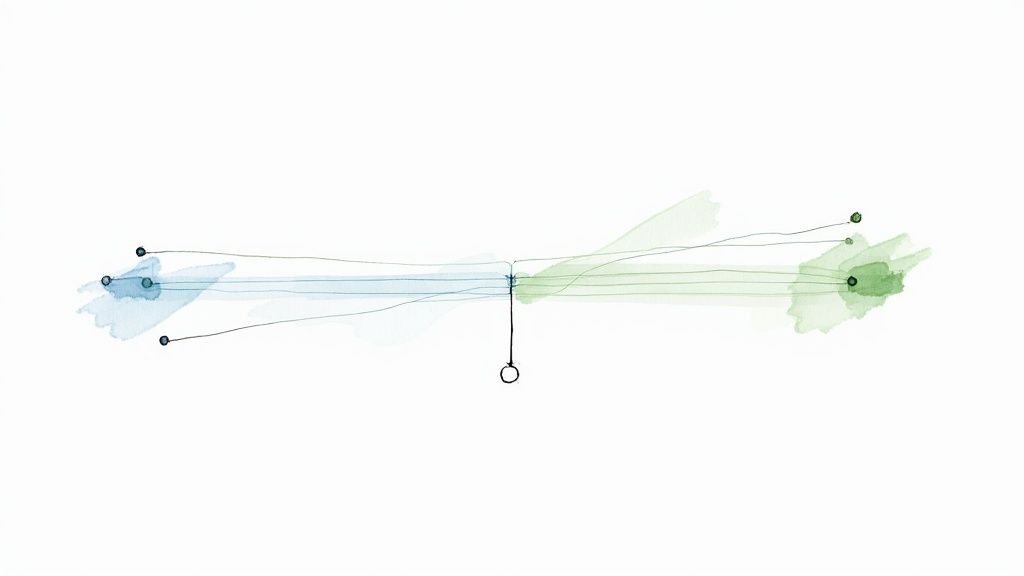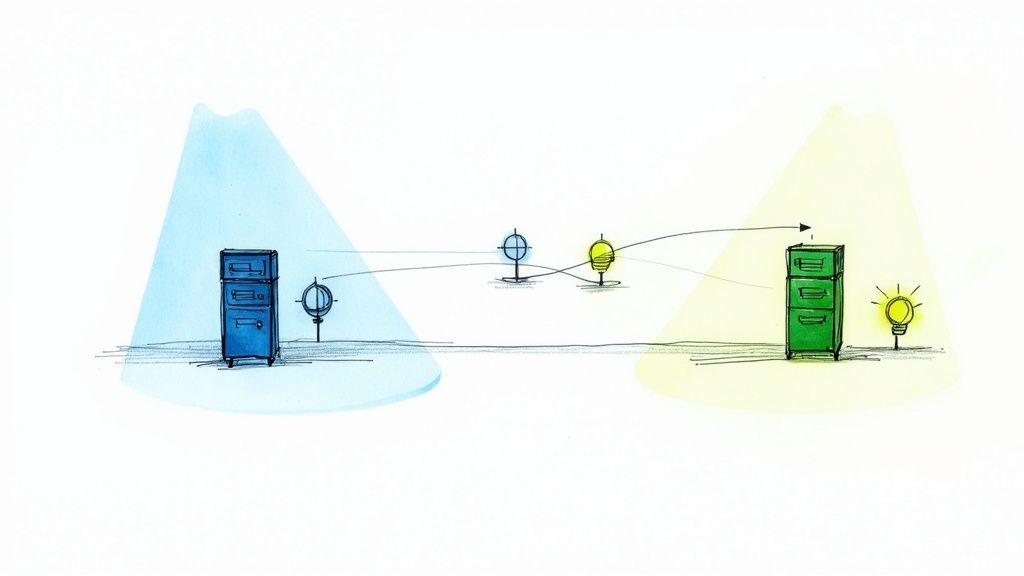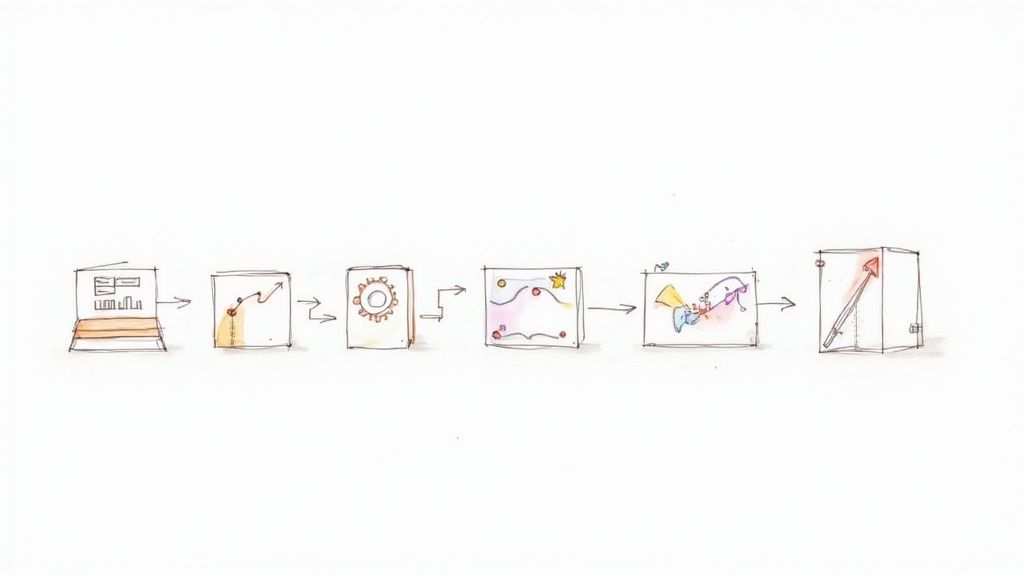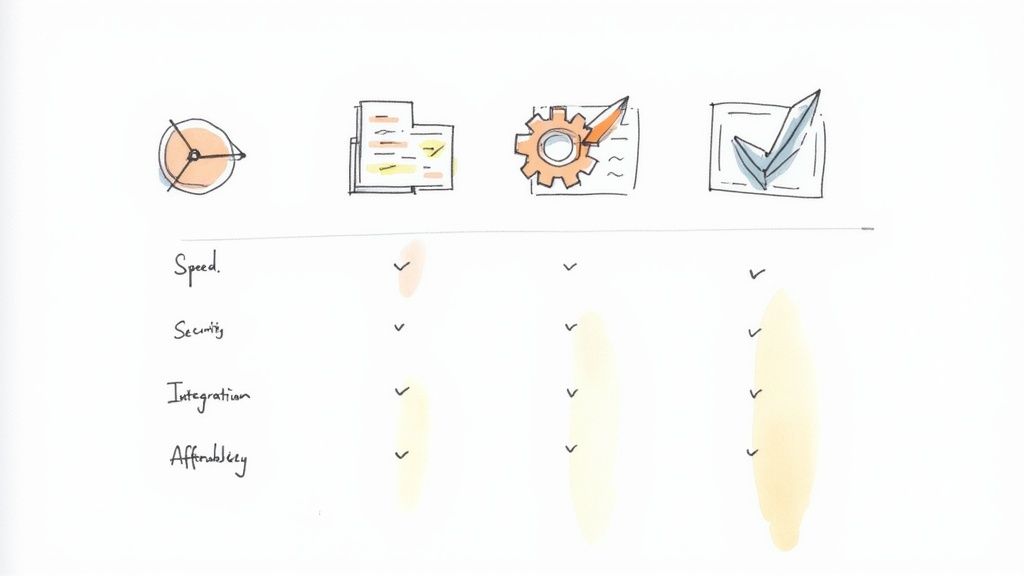12 Best Developer Productivity Tools to Use in 2025
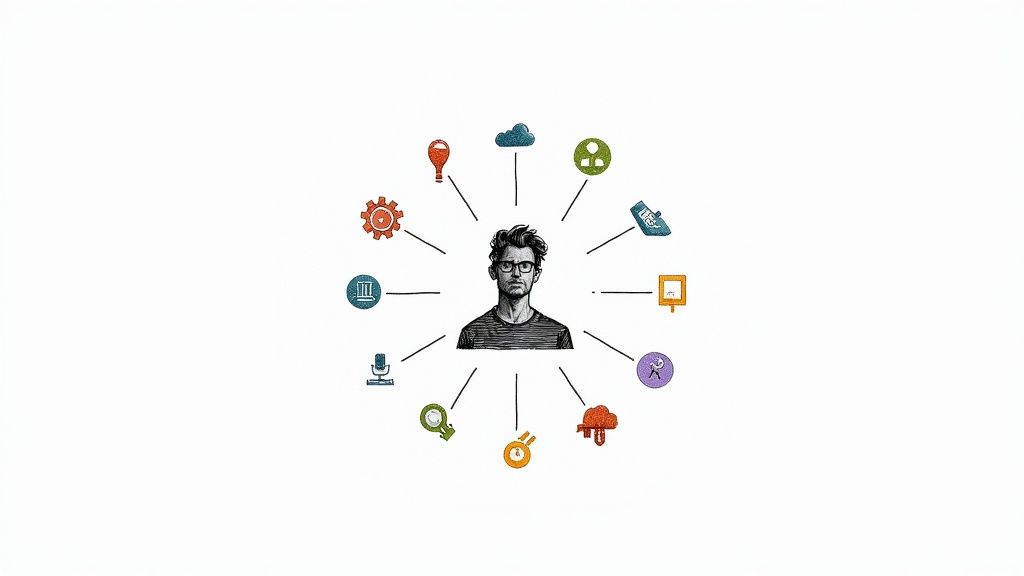
In the fast-paced world of software development, efficiency is everything. The pressure to ship features faster without sacrificing code quality is a constant challenge. This is where developer productivity tools become essential, not just helpful. They are the force multipliers that automate tedious tasks, streamline collaboration, and provide crucial insights. This allows engineering teams to focus on what they do best: solving complex problems and building great software.
However, the market is saturated with options, making it difficult to choose the right technology stack. Navigating this vast ecosystem to find tools that genuinely enhance your workflow can feel overwhelming. This guide cuts through the noise. We present a curated list of top-tier platforms, including task managers like Jira, collaboration hubs like Slack, and powerful automation engines like Mergify.
This article goes beyond simple feature rundowns. For each tool, you'll find a detailed analysis of its strengths, potential limitations, and practical use cases. We provide implementation considerations, direct links, and screenshots to help you evaluate which solutions will best fit your team's specific needs. Our goal is to equip you with the information necessary to build a truly productive development environment and reclaim valuable engineering time.
1. Mergify
Mergify stands out as a premier developer productivity tool by directly tackling the friction points in continuous integration (CI) and code merging. It automates the entire pull request (PR) lifecycle, from queuing and batching to conflict resolution, allowing engineering teams to reclaim valuable time and focus on building features rather than managing workflows. This platform is engineered to create a stable, constantly deployable codebase by preventing broken main branches and eliminating costly, repetitive CI reruns.
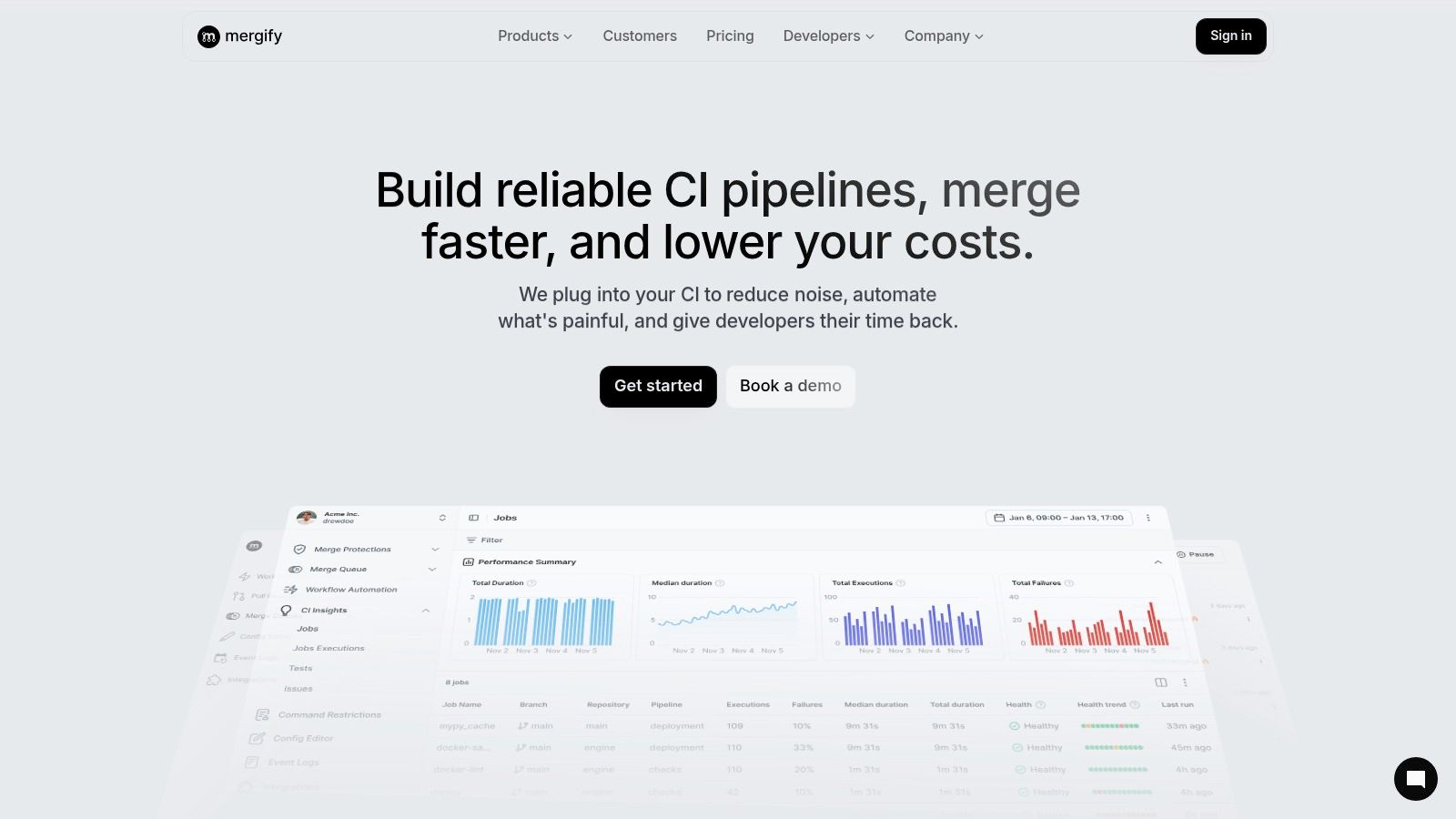
What truly sets Mergify apart is its intelligent approach to CI. The Merge Queue feature automatically serializes and tests PRs in batches, ensuring each merge is validated against the latest version of the target branch. This preemptively catches integration issues that would otherwise only surface after a merge, saving teams from frustrating rollbacks.
Key Strengths and Use Cases
- Advanced Merge Protections: Go beyond standard repository rules. Teams can implement granular controls, such as requiring specific checks to pass, scheduling merge windows to avoid deploying during peak hours, or temporarily freezing merges during incidents. This ensures code integration is always safe and controlled.
- AI-Powered CI Insights: Mergify provides unparalleled visibility into your CI pipeline's health. It uses AI to detect flaky tests, categorize infrastructure problems, and analyze retry patterns. This actionable data helps DevOps and platform engineers quickly pinpoint bottlenecks, optimize CI spending, and improve overall reliability.
- Comprehensive PR Automation: Automate routine tasks like labeling PRs based on their content, auto-updating outdated branches, assigning reviewers, and cleaning up stale PRs. This reduces manual toil and enforces consistent team practices without developer intervention.
Mergify is a powerful solution for any engineering organization looking to enhance their CI/CD maturity, accelerate delivery speed, and boost code quality. While pricing requires a direct inquiry for a custom quote and some advanced features are in beta, its proven impact on developer efficiency makes it a top-tier choice.
2. JetBrains
JetBrains provides a comprehensive suite of Integrated Development Environments (IDEs) that are essential developer productivity tools for professionals working with specific languages. Unlike general-purpose text editors, JetBrains IDEs like IntelliJ IDEA (Java), PyCharm (Python), and WebStorm (JavaScript) are engineered from the ground up to understand the nuances of their respective ecosystems. This deep language awareness enables powerful features that accelerate development workflows significantly.
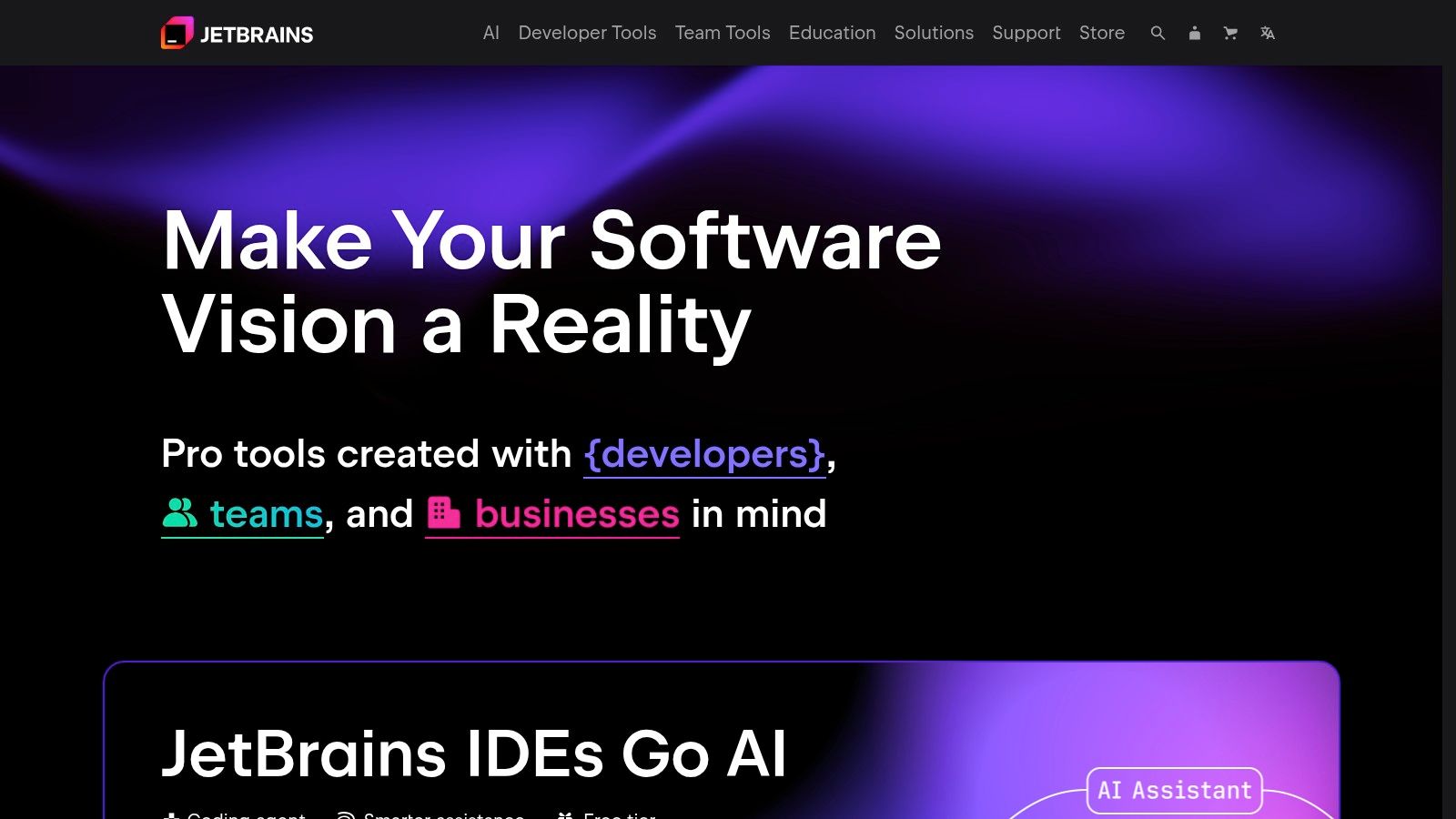
The platform’s strength lies in its intelligent code assistance. Features like advanced, context-aware code completion, on-the-fly error detection, and safe refactoring tools allow developers to write cleaner, more reliable code faster. The consistent user interface across all IDEs also makes it easier for polyglot developers to switch between languages without a steep learning curve.
Key Considerations
JetBrains operates on a subscription model, with pricing varying by product and whether it's for individual or commercial use. While there are free "Community" editions for some IDEs, the most powerful features are reserved for the paid versions. A significant drawback is that the IDEs can be resource-intensive, potentially slowing down systems with limited RAM. However, the productivity gains often justify the performance overhead for most professional developers.
- Best For: Teams or individuals specializing in a primary programming language (e.g., Java, Python, .NET).
- Pricing: Offers free Community Editions and paid subscriptions for professional and ultimate versions.
- Website: https://www.jetbrains.com/
3. GitHub
GitHub has evolved far beyond a simple Git repository host to become the central hub for modern software development and a cornerstone among developer productivity tools. It provides a comprehensive platform where developers not only store and version their code but also collaborate on projects, review changes, track issues, and automate entire workflows. Its power lies in integrating the entire development lifecycle, from idea to deployment, into a single, cohesive interface that fosters transparency and collaboration.
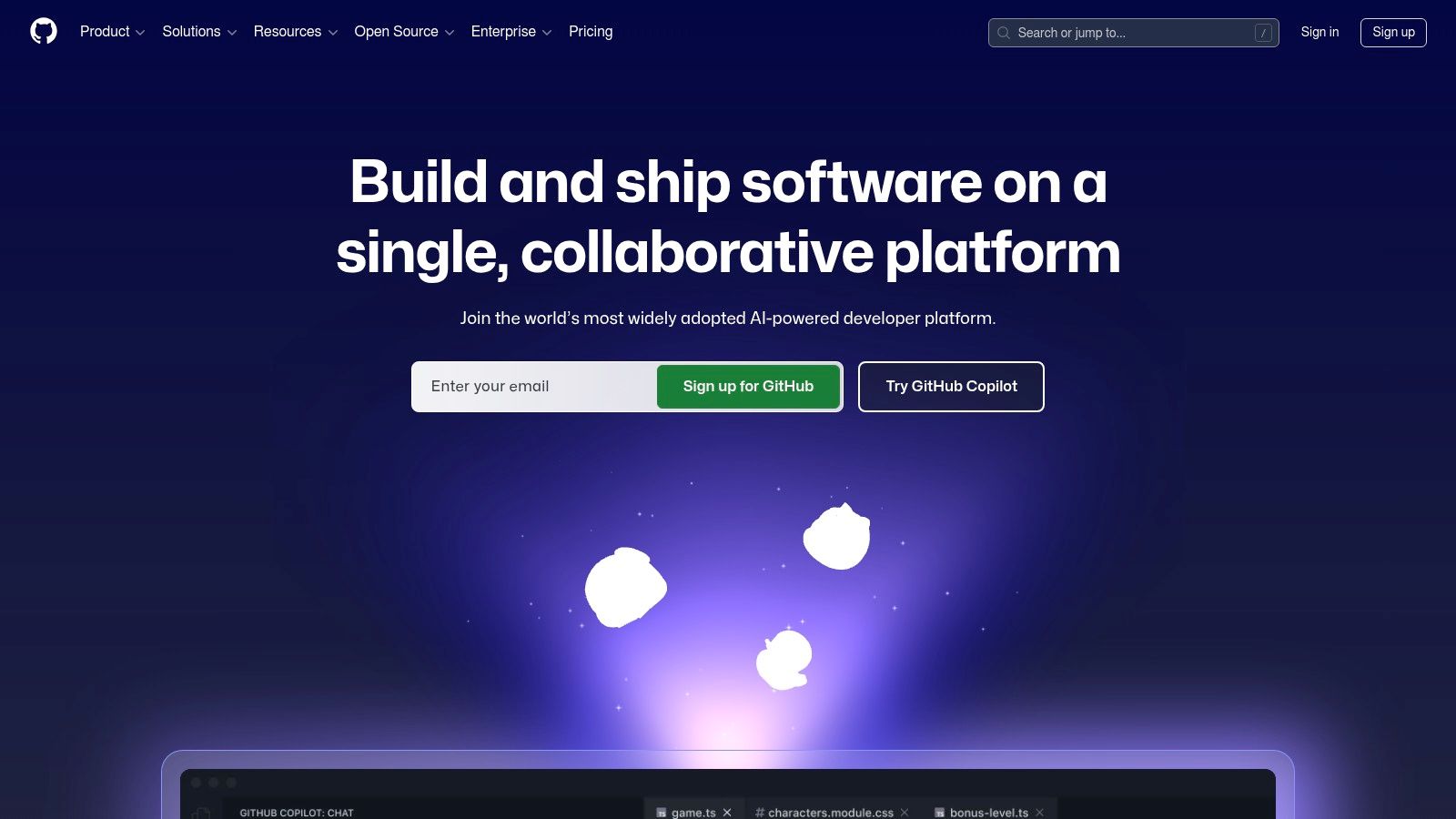
The platform's true strength is its ecosystem. Features like pull requests with integrated code reviews facilitate high-quality feedback loops, while GitHub Actions allows for the creation of powerful CI/CD pipelines directly within the repository. The vast marketplace of integrations and the enormous open-source community make it an indispensable tool. Developers can manage projects using integrated boards, automate tedious tasks, and tap into a global network of shared knowledge, making it a powerful productivity multiplier for teams of any size. For a deeper dive into its automation capabilities, you can learn more about its role in CI/CD pipelines.
Key Considerations
GitHub offers a generous free tier that includes unlimited private repositories for individuals and teams, making it highly accessible. However, advanced features like SAML single sign-on, more granular security controls, and premium support are reserved for paid Team and Enterprise plans. While the user interface is generally intuitive, mastering advanced features like GitHub Actions can present a learning curve for newcomers. Despite this, its robust feature set and central role in the developer community make it an essential platform.
- Best For: Development teams of all sizes seeking a unified platform for code hosting, collaboration, and automation.
- Pricing: Free for individuals and small teams; paid plans for advanced security, administration, and automation features.
- Website: https://github.com/
4. ClickUp
ClickUp is a highly adaptable, all-in-one project management platform that serves as an essential developer productivity tool for organizing complex workflows. It moves beyond simple task lists by allowing teams to consolidate sprints, bug tracking, documentation, and roadmaps into a single, unified workspace. This centralization eliminates the need to jump between multiple applications, streamlining communication and providing a clear overview of project progress from a single source of truth.
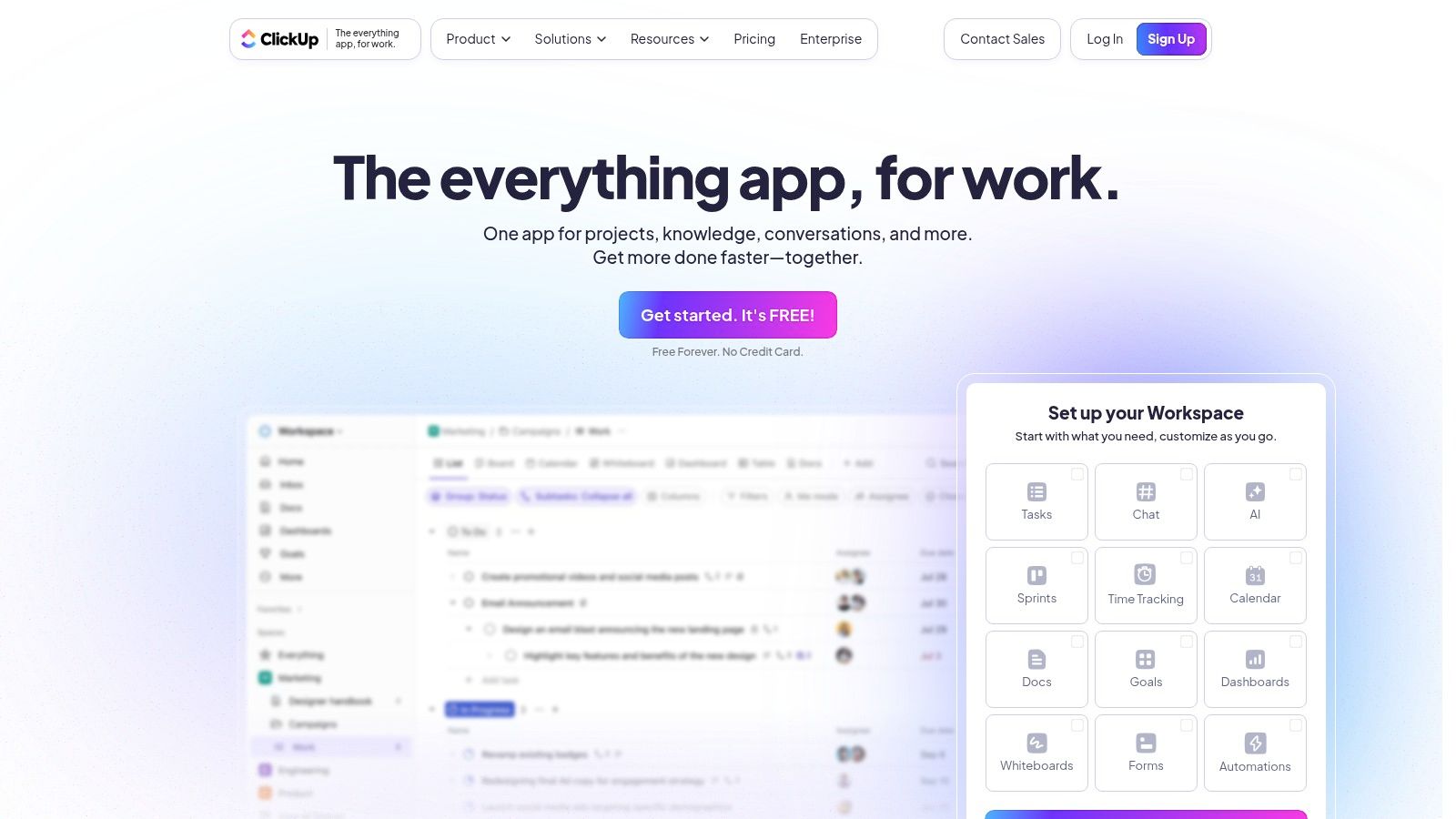
The platform's core strength is its extreme customizability. Developers can create custom statuses, fields, and views (List, Board, Gantt, Calendar) to perfectly match their specific agile, scrum, or kanban methodologies. Its powerful automation features can handle repetitive tasks like assigning tickets or updating statuses based on Git commits, freeing up valuable developer time. With integrations for GitHub, GitLab, and other essential tools, it connects directly into the development lifecycle.
Key Considerations
ClickUp offers a generous free tier that is suitable for small teams or individual projects, with paid plans that unlock more advanced features and remove limits. The sheer number of features can be overwhelming for new users, leading to a steeper learning curve compared to more focused tools. While the web application is robust, some users find the mobile app’s functionality to be less comprehensive, which can be a limitation for teams that rely heavily on on-the-go access.
- Best For: Development teams looking for a single, highly customizable platform to manage all aspects of their project lifecycle.
- Pricing: Offers a robust Free Forever plan, with paid tiers for additional features and unlimited usage.
- Website: https://clickup.com/
5. Visual Studio Code
Visual Studio Code (VS Code) has become a dominant force in the world of code editors by offering a lightweight, powerful, and free tool that strikes an exceptional balance between simplicity and functionality. Developed by Microsoft, this open-source editor supports a vast array of programming languages out of the box. Its core appeal lies in its high performance and modularity, making it an excellent developer productivity tool for everything from quick script edits to large-scale project development.
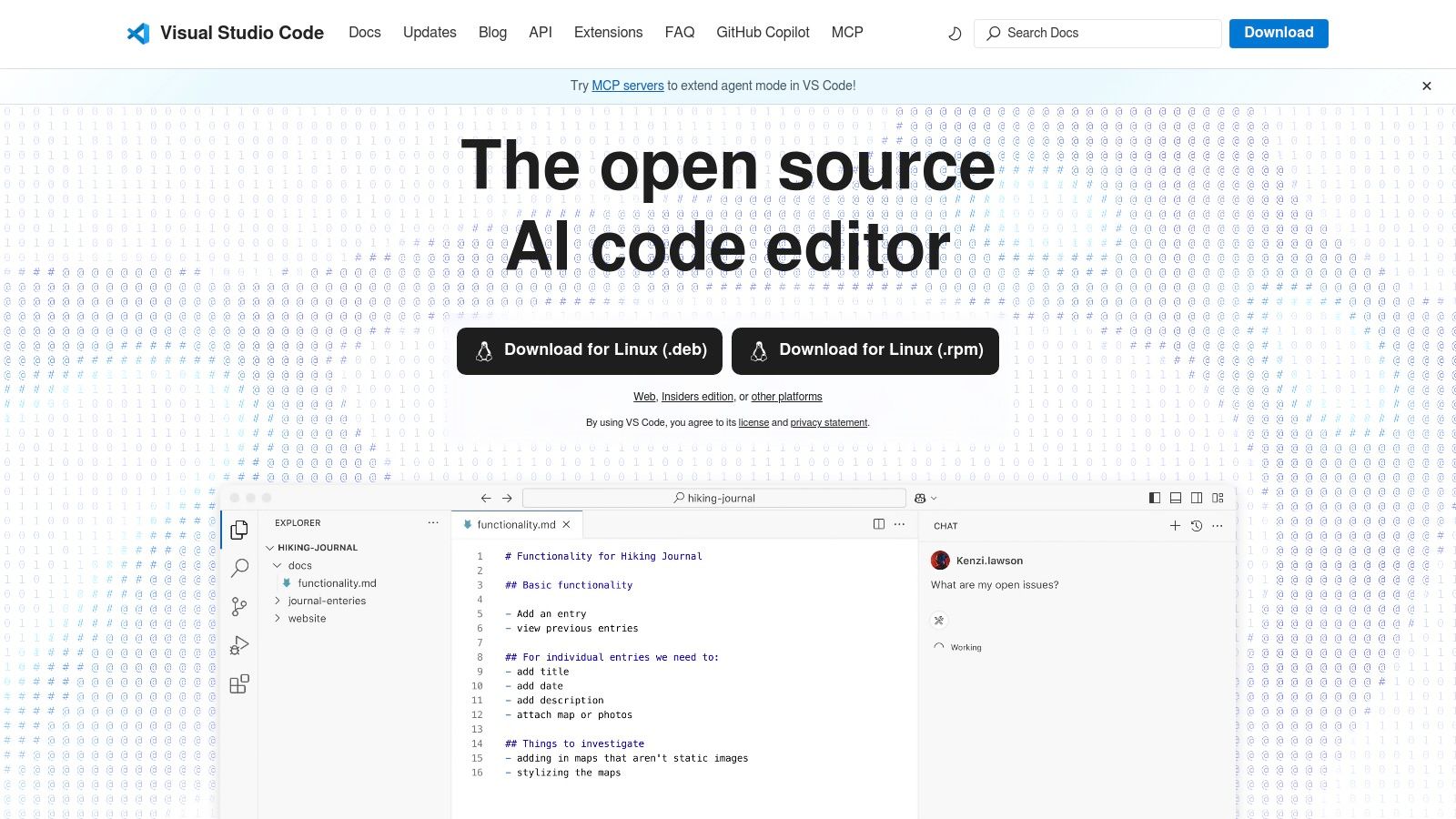
What truly sets VS Code apart is its extensive extension marketplace. Developers can customize their environment with tools for linting, debugging, Docker integration, language-specific enhancements, and themes. This allows each user to tailor the editor to their precise workflow. Features like the integrated terminal, built-in Git controls, and intelligent code completion (IntelliSense) streamline the development cycle by keeping essential tools within a single interface.
Key Considerations
VS Code is completely free for both personal and commercial use, making it incredibly accessible. While its speed is a major advantage, installing numerous extensions can sometimes lead to performance degradation, so it is wise to manage them carefully. Unlike full-featured IDEs, it lacks some advanced, built-in project management and refactoring capabilities, but many of these can be added via its rich extension ecosystem.
- Best For: Developers who need a fast, free, and highly customizable editor for a variety of languages and projects.
- Pricing: Completely free and open-source.
- Website: https://code.visualstudio.com/
6. Figma
Figma has revolutionized the interface between design and development, establishing itself as an indispensable developer productivity tool. It is a web-based design platform that allows for real-time collaboration, bridging the gap that often slows down product cycles. Developers can inspect designs, extract CSS, iOS, and Android code snippets, and access assets directly from the same file designers are working in, eliminating version control issues and miscommunication.
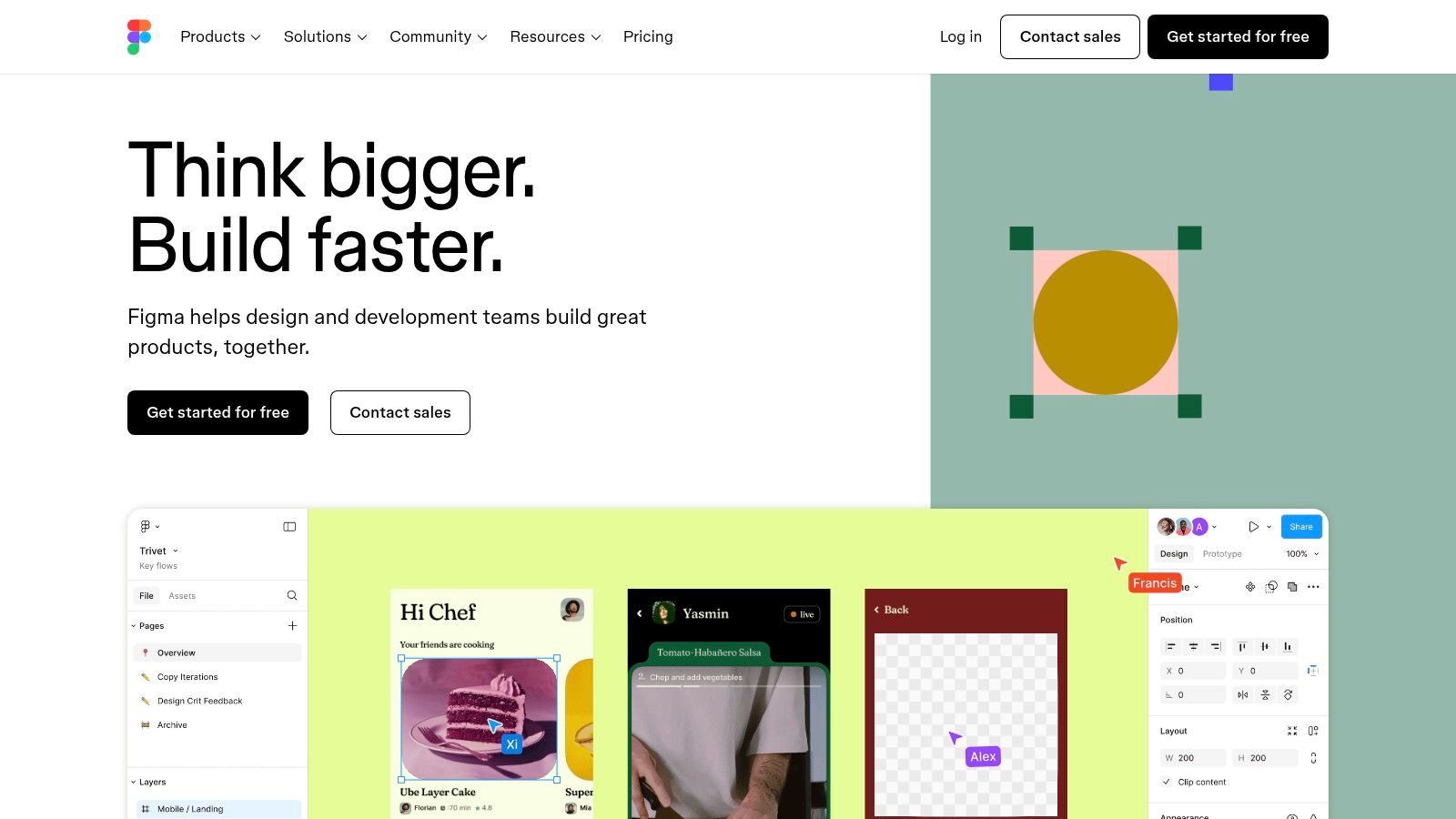
The platform’s strength is its seamless, browser-based accessibility and robust interactive prototyping capabilities. This allows developers to understand user flows and interactions before writing a single line of code. Its powerful design system features ensure consistency across the application, while an extensive plugin ecosystem adds functionality for everything from data population to accessibility checks, streamlining the entire handoff process.
Key Considerations
Figma offers a generous free tier that is suitable for small teams and individuals, with paid plans unlocking advanced features like private projects and organization-wide design systems. A primary limitation is its dependency on a stable internet connection, as offline capabilities are limited. Performance can also degrade on very complex files, but for most development use cases, the collaborative benefits far outweigh this potential drawback.
- Best For: Development teams seeking to streamline the design-to-code workflow and improve collaboration with designers.
- Pricing: Offers a robust free tier, with paid Professional and Organization plans available.
- Website: https://www.figma.com/
7. GitLab
GitLab stands out as a comprehensive, single-application DevOps platform that consolidates the entire software development lifecycle. Rather than stitching together separate tools for source control, CI/CD, and project management, GitLab integrates these functions into one cohesive system. This unified approach makes it a powerful developer productivity tool, as it streamlines workflows by eliminating the friction of context-switching between different platforms.
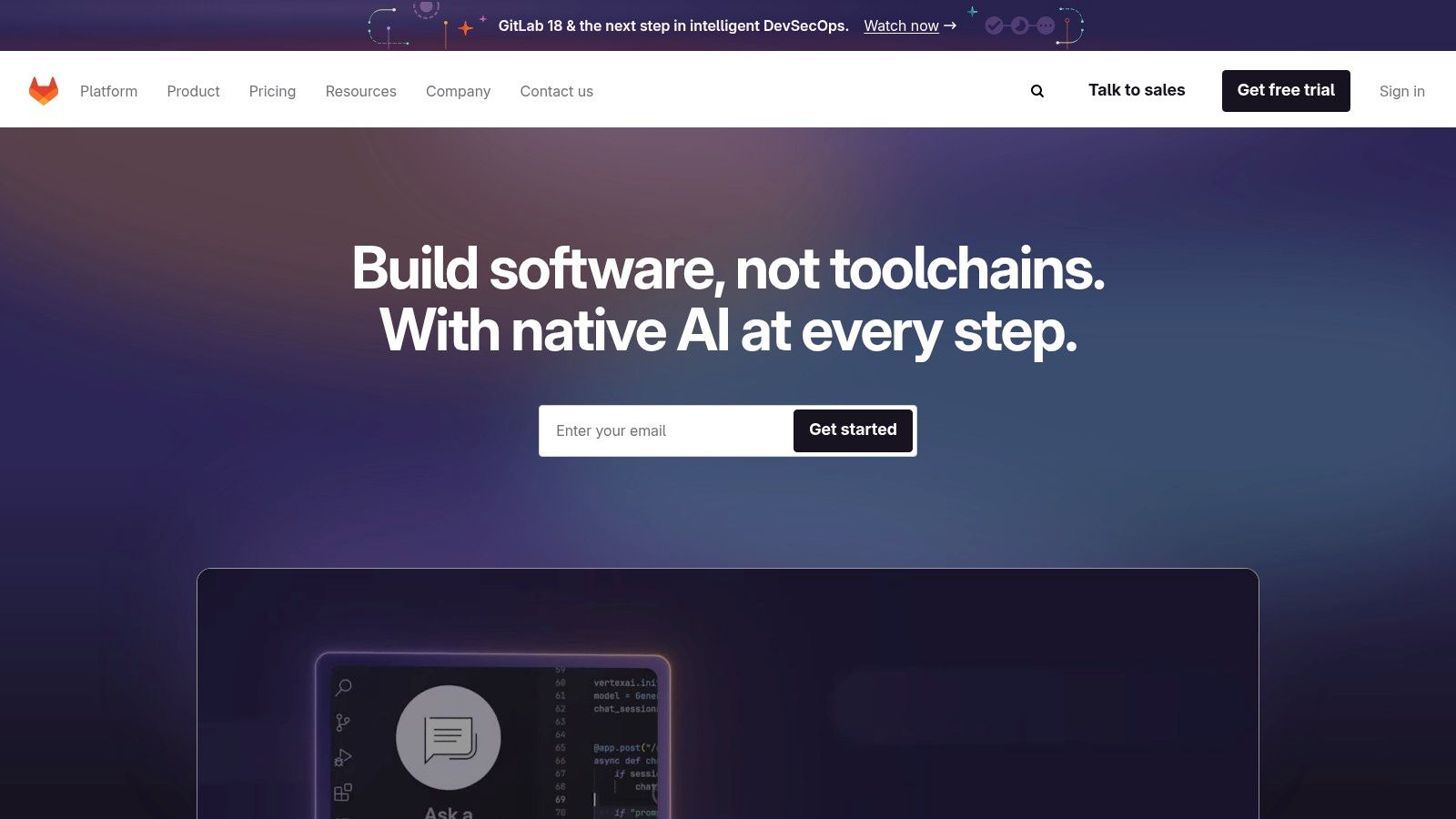
The platform’s core strength is its deeply integrated CI/CD, which automates testing and deployment directly from the repository. This tight integration, combined with issue tracking, a container registry, and robust security scanning, provides a single source of truth for the entire team. To leverage its full potential, developers can learn more about configuring GitLab CI variables for advanced pipeline control.
Key Considerations
GitLab offers a free tier with impressive core features, including private repositories and CI/CD minutes, making it highly accessible. Paid plans unlock more advanced security, compliance, and portfolio management capabilities. A potential drawback is its complexity; the all-in-one nature means there's a steeper learning curve compared to single-purpose tools. However, for teams seeking to consolidate their toolchain and improve collaboration, the initial setup effort is a worthwhile investment.
- Best For: DevOps teams and organizations wanting an all-in-one platform for the entire software lifecycle.
- Pricing: Offers a robust Free tier, with Premium and Ultimate plans for advanced features.
- Website: https://about.gitlab.com/
8. Jira
Jira by Atlassian is a cornerstone project management tool specifically engineered for agile software development teams. It provides a structured environment to plan, track, and manage complex projects, making it one of the most essential developer productivity tools for maintaining organization and visibility. Its strength is in translating high-level goals into actionable tasks through customizable Scrum and Kanban boards, ensuring every team member knows what to work on and when.
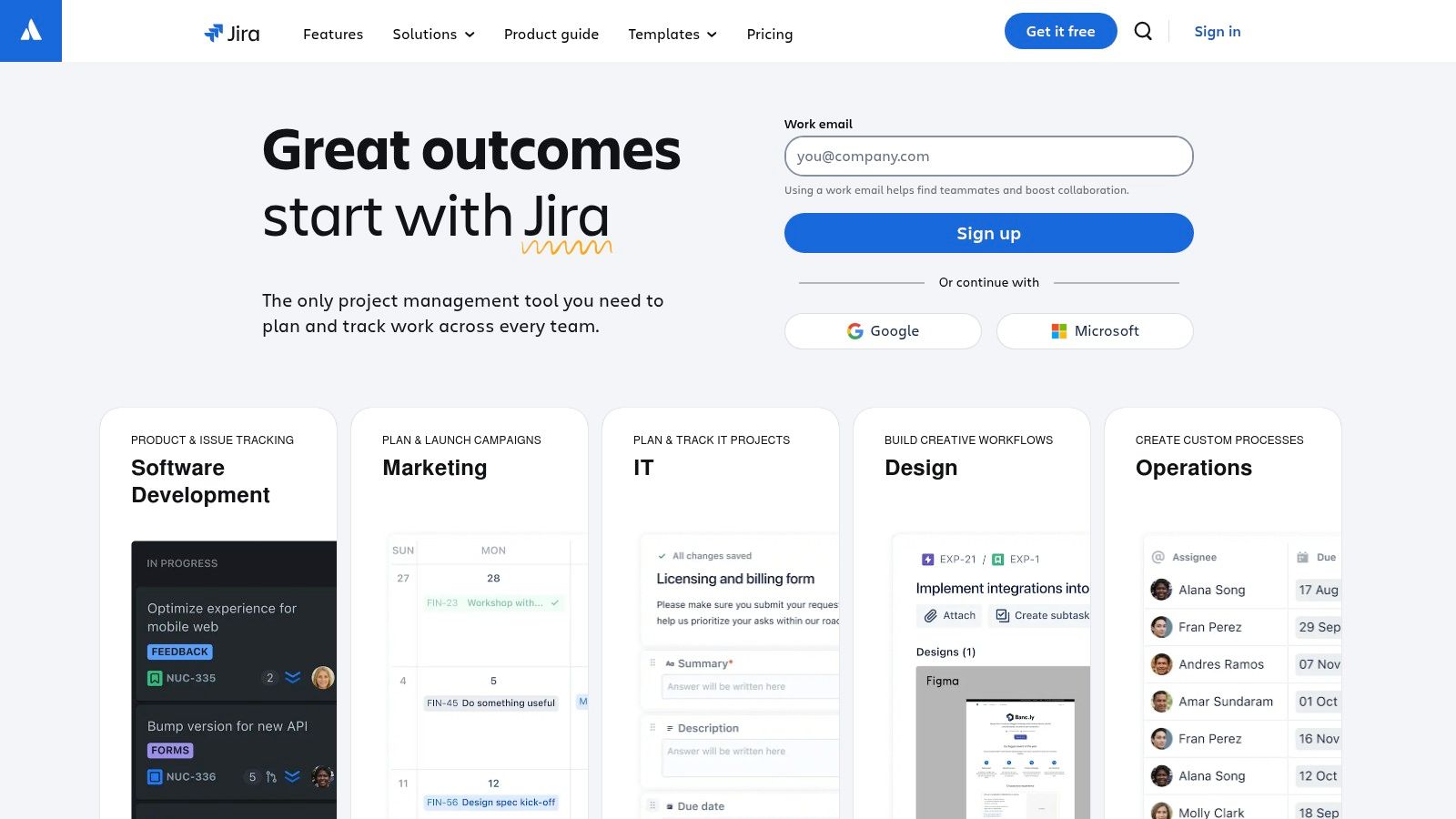
The platform excels at detailed issue and bug tracking, allowing developers to link code commits directly to specific tickets. This creates a transparent and auditable workflow from bug report to resolution. With advanced roadmap planning and reporting features, Jira helps teams align their daily work with broader product strategy, providing stakeholders with clear insights into project progress and potential bottlenecks.
Key Considerations
Jira offers a tiered pricing model that includes a free plan for up to 10 users, making it accessible for small teams. Paid plans scale with team size and feature requirements. While its extensive customizability is a major advantage, it can also lead to a steep learning curve and initial complexity, especially for teams new to agile methodologies. Some advanced functionalities may also depend on paid plugins from the Atlassian Marketplace, adding to the overall cost.
- Best For: Agile development teams of any size needing a powerful, customizable project tracking and management system.
- Pricing: Free for up to 10 users, with paid Standard, Premium, and Enterprise plans available.
- Website: https://www.atlassian.com/software/jira
9. Slack
Slack is a business communication platform that has become a central nervous system for many development teams. It streamlines communication by organizing conversations into dedicated channels for specific projects, teams, or topics. For developers, this means fewer context-switching emails and more focused discussions, making it a cornerstone among modern developer productivity tools. Its real power lies in its deep integration ecosystem, connecting directly with tools like GitHub, Jira, and Jenkins to bring real-time notifications and actions into one place.
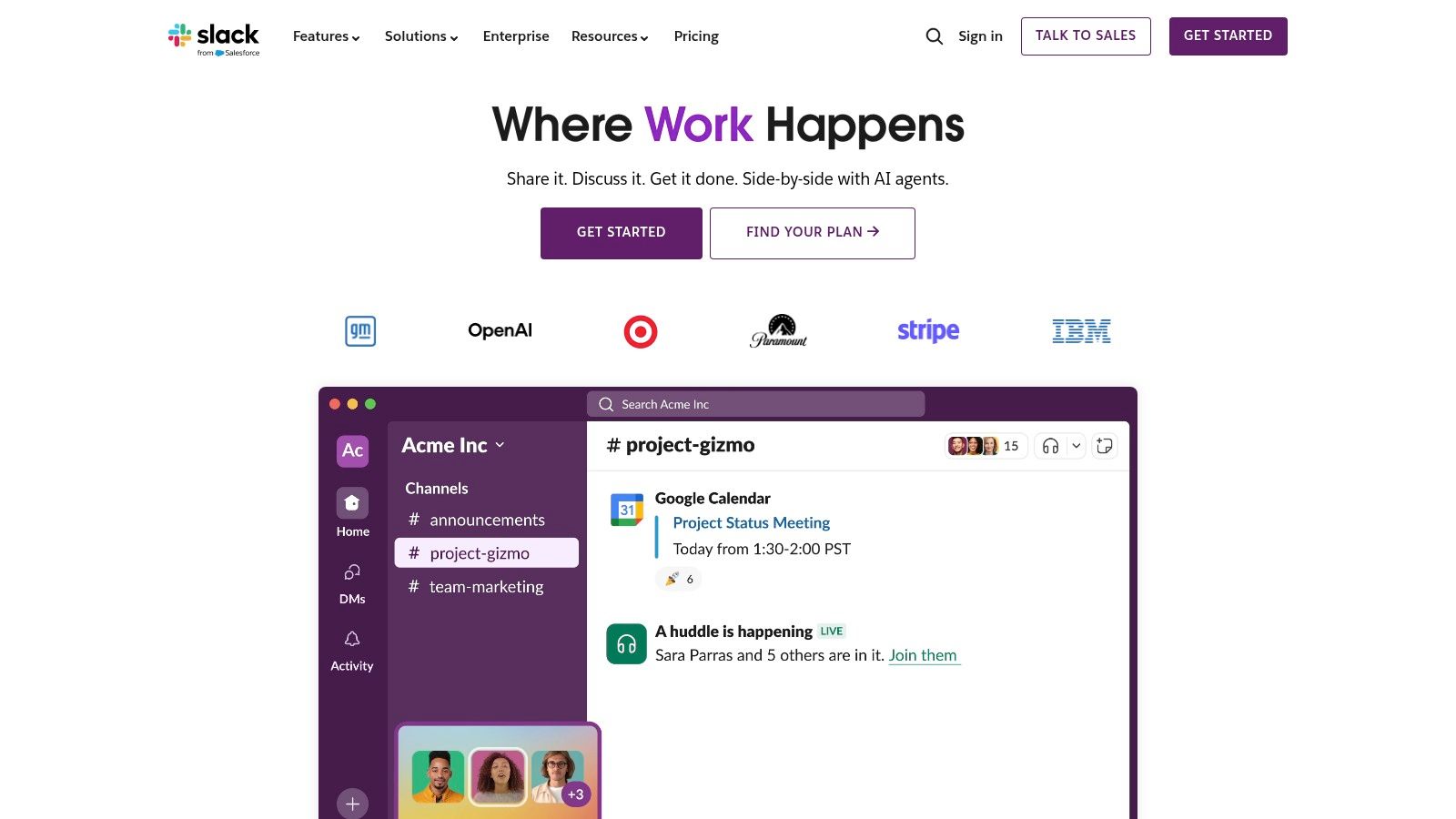
The platform excels at centralizing alerts and updates. For instance, teams can receive automated notifications for pull requests, build failures, or deployment statuses directly in a designated channel. This immediate visibility helps teams respond to issues faster and maintain momentum. The ability to share code snippets, files, and conduct quick huddles turns Slack into a dynamic, collaborative environment essential for both co-located and remote engineering teams. By improving the developer experience through seamless communication, it helps foster a more efficient and connected culture.
Key Considerations
Slack offers a free tier, but its limitations, especially the 90-day searchable message history, often push growing teams toward paid plans. A potential downside is that the constant stream of notifications can become a major distraction if channels and alerts are not managed carefully. Despite this, its user-friendly interface and extensive app directory make it an indispensable tool for teams aiming to consolidate their communication and operational workflows into a single, cohesive hub.
- Best For: Engineering teams of all sizes looking for a centralized communication and integration hub.
- Pricing: A free plan with limitations is available; paid plans unlock unlimited history and more integrations.
- Website: https://slack.com/
10. Postman
Postman is an essential API platform that has become a standard among developer productivity tools for anyone working with APIs. It simplifies the entire API lifecycle, from design and testing to documentation and monitoring. By providing a unified, collaborative environment, Postman allows developers, QA engineers, and DevOps teams to build, test, and debug APIs faster and more reliably, eliminating the friction often found in traditional, siloed workflows.
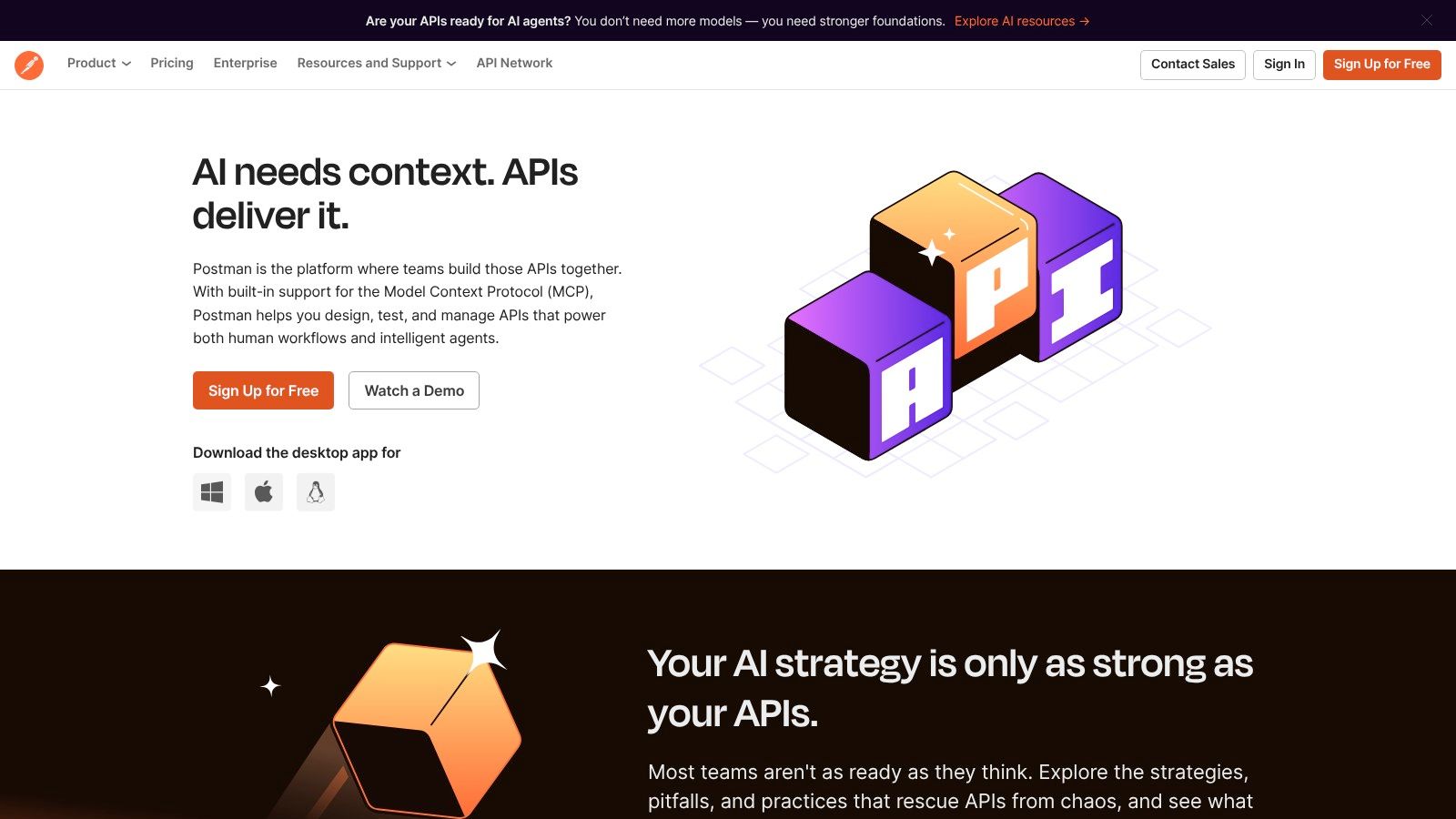
The platform’s core strength is its powerful yet intuitive request builder, which makes interacting with API endpoints incredibly simple. Beyond manual testing, Postman excels at automation. Developers can create complex test suites, run them as part of a CI/CD pipeline, and set up monitors to check API health and performance proactively. Its features for creating mock servers and auto-generating documentation further accelerate development by enabling frontend and backend teams to work in parallel.
Key Considerations
Postman offers a generous free tier that is sufficient for many individual developers and small teams. However, advanced collaboration features, increased usage limits, and enterprise-grade security controls are part of its paid plans. A potential downside is that the application can become resource-intensive when handling very large collections or running extensive test suites, which may impact performance on lower-spec machines. Despite this, its comprehensive feature set makes it an indispensable tool for modern software development.
- Best For: Teams of all sizes that build, consume, or test APIs.
- Pricing: A robust free version is available; paid plans unlock advanced collaboration and monitoring features.
- Website: https://www.postman.com/
11. Trello
Trello champions a visual-first approach to project management, making it one of the most intuitive developer productivity tools for organizing tasks and workflows. It leverages the Kanban methodology through a simple system of boards, lists, and cards. For development teams, this translates into a highly flexible way to track everything from sprint backlogs and bug reports to feature roadmaps, all within a single, shared interface. Its simplicity is its core strength, allowing teams to get started immediately without extensive training.
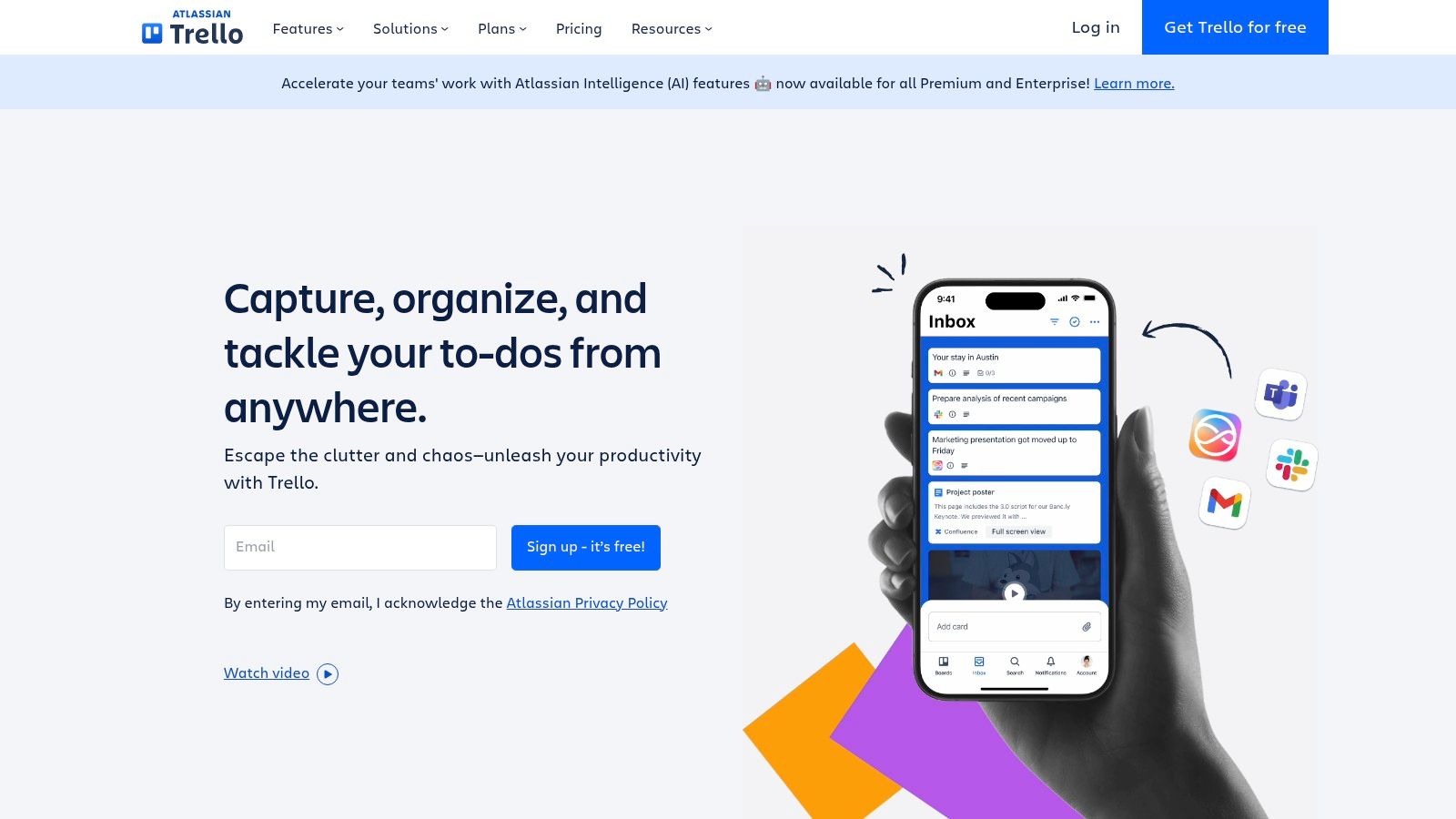
The platform shines in its customizability and integration capabilities. A development team can create lists representing stages of a workflow, such as "To Do," "In Progress," "Code Review," and "Done." Each task or user story becomes a card that moves across these lists, providing instant visibility into project status. With its Butler automation feature, teams can automate repetitive actions like moving cards, assigning members, or adding checklists, freeing up valuable developer time.
Key Considerations
Trello's accessibility is a major draw, with a generous free tier that is sufficient for many small teams and projects. Paid plans unlock advanced features like more integrations (Power-Ups) and enhanced automation. Its primary drawback is for highly complex projects requiring features like Gantt charts or detailed resource management, which it lacks natively. For large-scale projects, boards can become cluttered, but its straightforward, card-based system remains a top choice for agile teams focused on clear, visual task tracking.
- Best For: Agile development teams needing a simple, visual tool for sprint planning and task management.
- Pricing: Offers a robust free plan, with paid tiers starting for teams needing advanced features and integrations.
- Website: https://trello.com/
12. Miro
Miro is an online collaborative whiteboard that serves as a powerful visual developer productivity tool, especially for teams that need to brainstorm, plan, and architect systems remotely. It translates the essential practice of whiteboarding sessions into a digital format, allowing developers to map out user flows, design system architecture, or conduct retrospective meetings on an infinite canvas. This visual approach helps clarify complex ideas and ensures all team members are on the same page before any code is written.
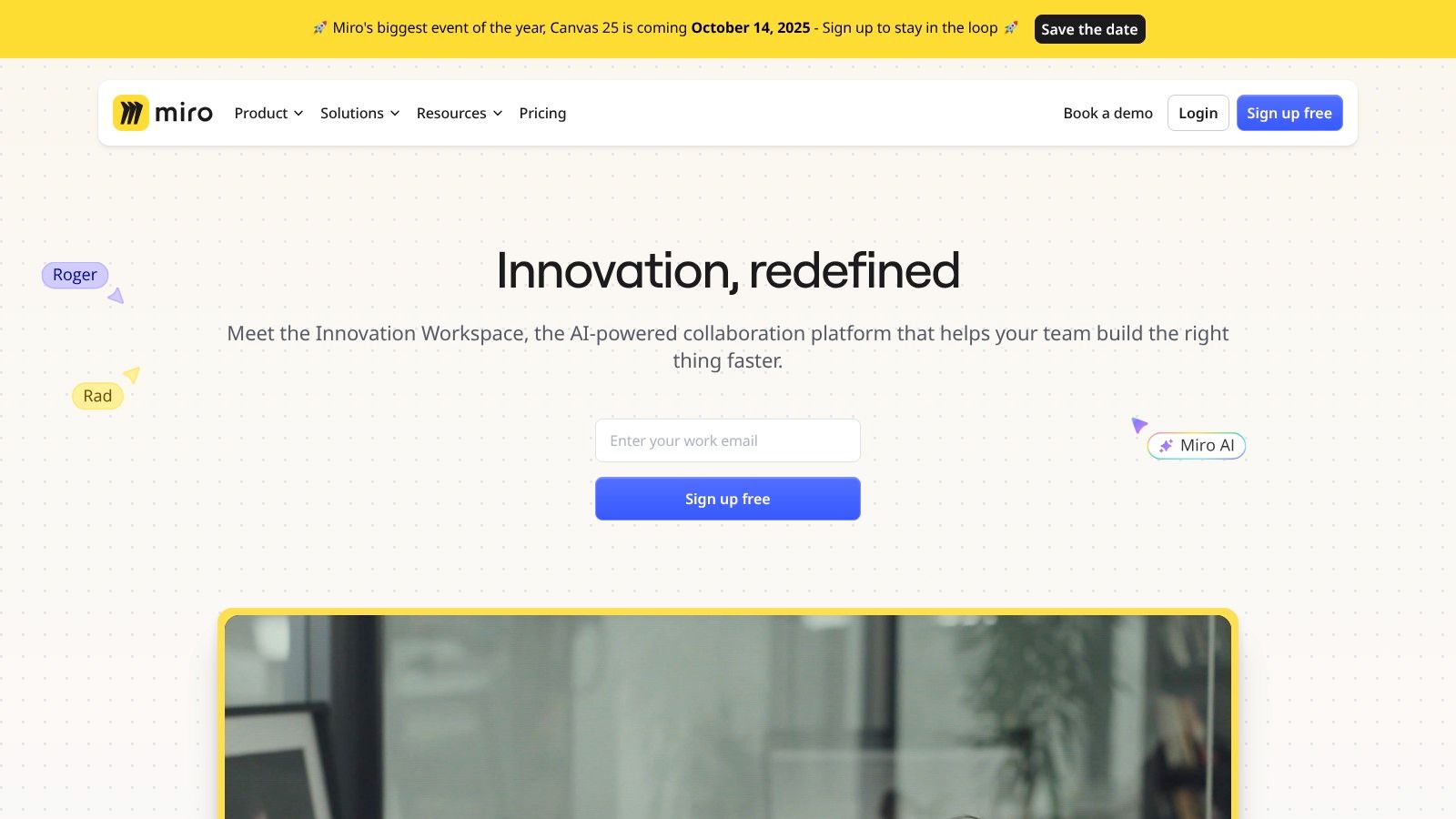
The platform’s strength is its real-time collaboration and extensive template library. Whether creating sequence diagrams, planning a sprint with digital sticky notes, or building a mind map for a new feature, Miro provides the tools to do so effectively. Its integrations with other developer tools like Jira, Asana, and Azure DevOps allow teams to convert visual plans into actionable tasks seamlessly, bridging the gap between ideation and execution.
Key Considerations
Miro offers a freemium model. The free plan is quite generous for small teams but limits the number of editable boards, prompting an upgrade for heavy users. A potential drawback is performance; very large and complex boards with many elements can become slow to load on less powerful machines. Despite this, its intuitive drag-and-drop interface and versatility make it an indispensable tool for distributed development teams seeking to improve communication and planning.
- Best For: Remote or hybrid development teams needing to collaborate on system design, sprint planning, and retrospectives.
- Pricing: Offers a limited free plan; paid plans unlock unlimited boards and advanced features.
- Website: https://miro.com/
Developer Productivity Tools Feature Comparison
| Product | Core Features/Automation & Integration ✨ | User Experience / Quality ★★★★☆ | Value & Pricing 💰 | Target Audience 👥 | Unique Selling Points 🏆✨ |
|---|---|---|---|---|---|
| 🏆 Mergify | Merge Queue, CI Insights (AI-powered), Merge Protections, Auto PR updates | High automation reduces CI failures, enhances dev productivity | Contact sales for pricing | Startups to large enterprises | AI-driven CI observability, intelligent merge scheduling |
| JetBrains | Language-specific IDEs, code refactoring, VCS integration | Intelligent code completion, strong community support | Subscription-based | Developers needing multi-language IDEs | Advanced code analysis, plugin ecosystem |
| GitHub | Repo hosting, CI/CD pipelines, issue tracking, community code sharing | Robust security, large user base | Free & paid plans | Developers & teams of all sizes | Integrated CI/CD, vast integrations |
| ClickUp | Project views (List, Board, Gantt), task automation, 1000+ integrations | Highly customizable, collaboration focused | Free & tiered pricing | Teams needing customizable project mgmt | Extensive task automation, adaptable workflows |
| Visual Studio Code | Extensible code editor, Git commands, debug, cross-platform | Lightweight, fast, strong extension support | Free | Developers needing a versatile editor | Vast extensions library, lightweight performance |
| Figma | Real-time design collaboration, prototyping, plugin ecosystem | Seamless multi-device access | Freemium | Designers & developers collaborating | Web-based, interactive prototyping, live collaboration |
| GitLab | All-in-one DevOps: source control, CI/CD, security features | Open-source, strong security focus | Free & paid tiers | Large teams, enterprises | Full DevOps platform, integrated security |
| Jira | Agile boards (Scrum & Kanban), advanced reporting, roadmap planning | Highly customizable, scalable | Subscription-based | Agile teams & project managers | Powerful agile project mgmt, deep integrations |
| Slack | Team channels, direct messaging, app integrations | User-friendly, promotes collaboration | Free & paid plans | Teams & organizations | Extensive integrations, organized communication |
| Postman | API design, testing, monitoring, mock servers | User-friendly, extensive community support | Free & paid plans | API developers & teams | Collaboration on API lifecycle, automation |
| Trello | Visual boards, lists, cards, Butler automation | Intuitive interface, flexible | Free & paid plans | Small to medium teams | Simple visual project mgmt, automation |
| Miro | Collaborative whiteboard, templates, real-time collaboration | User-friendly, versatile for brainstorming | Free & paid tiers | Remote & distributed teams | Infinite canvas, visual collaboration tools |
Choosing the Right Tools for Your Development Stack
Navigating the vast landscape of developer productivity tools can feel overwhelming, but the goal isn't to adopt every platform on this list. True productivity stems from creating a strategic, cohesive ecosystem where tools complement each other to solve specific problems. The journey from code creation in Visual Studio Code to project tracking in Jira or ClickUp, and finally to deployment through a refined CI/CD process, should feel seamless, not fragmented.
The core takeaway is to diagnose your team's unique bottlenecks before prescribing a solution. A startup wrestling with disorganized communication might find immense value in Slack's focused channels, while a large enterprise could benefit more from Jira's structured workflows for managing complex dependencies. The key is to see these tools not as isolated solutions, but as interconnected parts of a larger productivity engine.
Building Your Personalized Toolkit
When evaluating these options, consider the following factors to ensure you're building a stack that empowers, rather than encumbers, your engineering team:
- Integration Capability: How well does a new tool fit with your existing stack? A powerful API testing tool like Postman becomes even more valuable when its results can be easily shared and discussed within your project management platform.
- Scalability: Will this tool grow with your team? A simple board in Trello may be perfect for a small team, but as projects and team sizes expand, you might need the more robust features offered by GitLab or Jira.
- Developer Experience (DX): Does the tool reduce cognitive load or add to it? The best developer productivity tools fade into the background, automating tedious tasks and allowing engineers to focus on what they do best: solving complex problems and writing great code.
From Bottlenecks to Breakthroughs
For many teams, the most significant friction point lies in the final stages of the development cycle: code integration and deployment. Continuous Integration (CI) pipelines can become slow, flaky, and a source of constant frustration, bringing development momentum to a halt. This is where specialized automation becomes a game-changer.
A tool like Mergify directly targets this critical bottleneck by automating merge queues, backporting changes, and providing deep, actionable insights into CI performance. Instead of developers manually babysitting pull requests or debugging pipeline failures, Mergify ensures a steady, reliable flow of code into your main branch. This transforms the merge process from a high-stress, manual task into a dependable, automated workflow. When exploring various solutions to enhance your development workflow, resources from different platforms, like the insights found at dalm.co, can also provide valuable perspectives.
Ultimately, selecting the right developer productivity tools is an investment in your team's efficiency, happiness, and ability to deliver exceptional software. By focusing on your specific needs and prioritizing a seamless, integrated experience, you can build a development environment where productivity isn't just a metric, but the natural outcome of a well-supported and empowered team.
Ready to eliminate CI bottlenecks and reclaim valuable engineering time? See how Mergify uses automation to streamline your pull request workflow and supercharge your team's productivity. Start your free trial today.