10 Continuous Integration Best Practices That Actually Drive Results
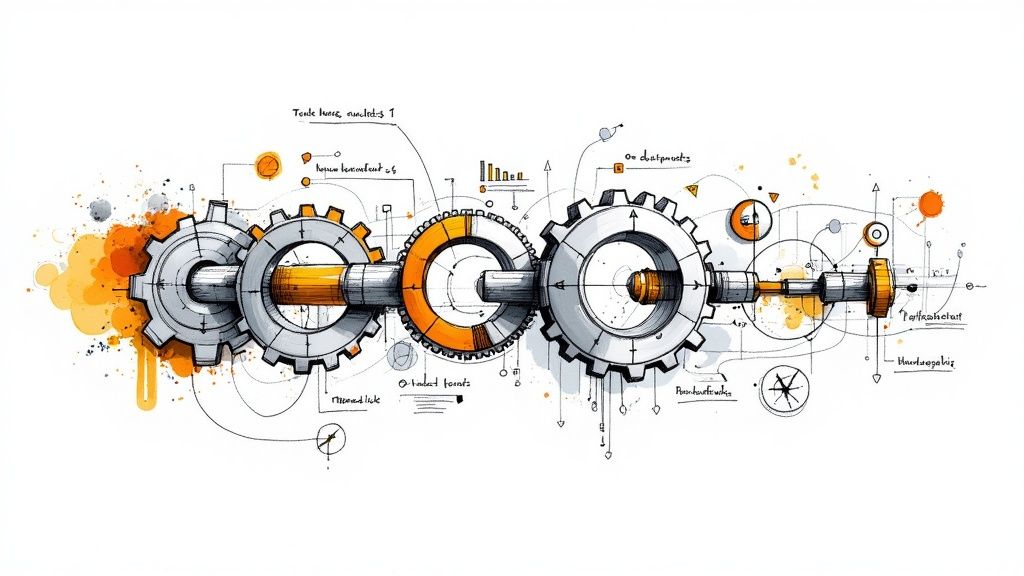
Understanding The Real State of CI Today
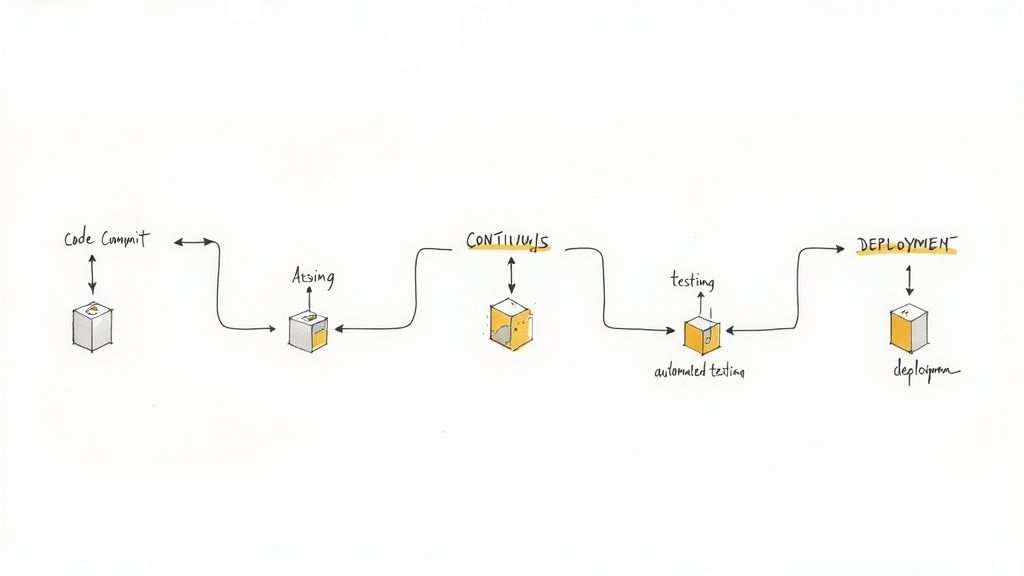
Most development teams understand the value of continuous integration (CI), but putting it into practice remains a work in progress for many organizations. Let's examine how teams are actually implementing CI today, including both their successes and ongoing challenges. Understanding the current state helps reveal practical ways to improve CI adoption.
Adoption Rates and Challenges
Getting to fully automated software delivery takes time and effort. While CI is the most commonly used DevOps practice, with 32% of developers using it as of Q3 2021, less than 18% have implemented both CI and continuous deployment (CD). This gap shows that many teams have taken the first steps with CI but haven't yet built complete automation pipelines. Success with CI requires more than just tools - teams need to embrace ongoing improvement and automation throughout development.
Company size plays a big role in CI/CD adoption. About 60% of enterprise developers use CI/CD, compared to 48% in small companies and 42% among contractors. This makes sense given that larger organizations often have more resources to invest in automation tools and practices. Teams need to adapt CI practices based on their specific context and constraints.
The Impact of CI on Software Quality
CI clearly helps teams build better software by catching issues early through frequent integration and automated testing. When developers merge code multiple times per day, they can spot and fix problems before they grow into bigger headaches. For example, integration conflicts get resolved quickly rather than piling up into complex merge nightmares. This consistent attention to code quality leads to smoother releases and fewer production bugs.
Bridging the Gap: From Theory to Practice
Even with CI's benefits, teams still face real hurdles. Only 14% of developers can deploy to production in under a day as of Q3 2021 - a number that's actually decreased. Even fewer (10%) deploy multiple times daily. This points to bottlenecks in many development workflows that need addressing.
The good news is that using the right CI/CD tools makes a big difference in deployment speed and reliability. Teams using a mix of managed and self-hosted CI/CD solutions consistently perform better across key metrics. The key is picking tools that match your team's needs and make workflows easier, not harder. Mergify helps teams optimize their CI/CD by reducing costs, improving security, and eliminating common frustrations. Features like Merge Queue and Merge Protections automate pull request updates and prevent conflicts through smart CI batching. Finding the right combination of tools and practices helps teams build a CI pipeline that actually works for them.
Building A Testing Strategy That Actually Works
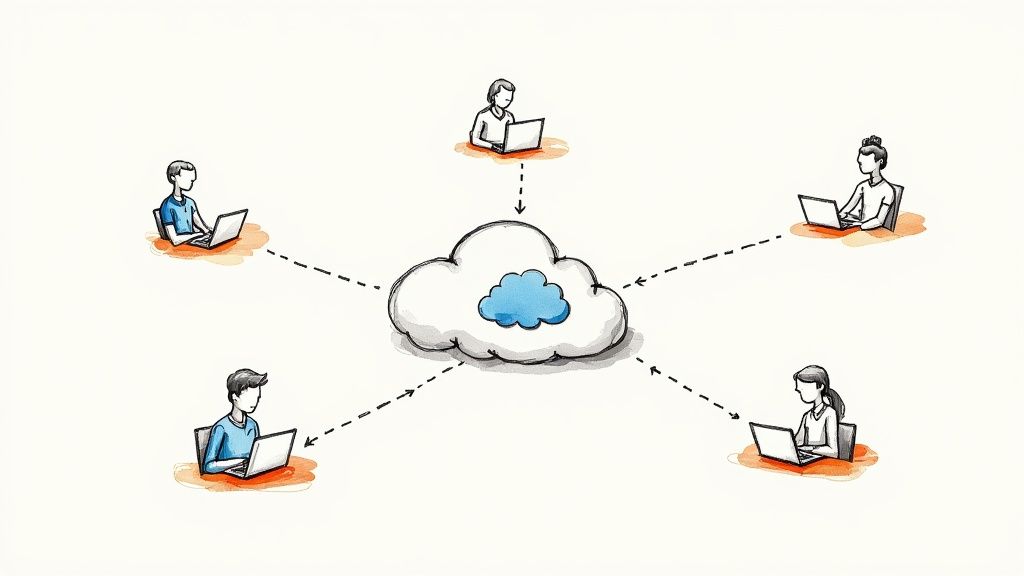
Getting testing right is essential for any CI/CD workflow to succeed. While tools like Mergify help automate CI/CD processes, you still need a solid testing approach to ensure quality software delivery. Just having automated tests running isn't enough - the testing strategy itself needs careful consideration. Let's explore how to build a testing approach that gives real confidence in your releases.
Balancing Speed and Thoroughness
Most successful teams find ways to run comprehensive tests while keeping deployment cycles quick. This usually means implementing different types of tests strategically. Here's what a good testing mix looks like:
- Unit Tests: Focus on testing individual components in isolation to catch basic issues early
- Integration Tests: Check how different parts work together - this is where CI really proves its worth
- End-to-End Tests: Run through complete user workflows to validate the full system
Adding more tests can slow things down though. That's why many teams follow the "testing pyramid" model - lots of fast unit tests at the base, fewer integration tests in the middle, and a small number of end-to-end tests on top. This gives good coverage without major slowdowns.
Taming Test Suites at Scale
As your codebase grows, so do your test suites. Managing this growth is key for keeping CI running smoothly. Without good test management, slow builds can really hurt productivity. Here are some proven approaches:
- Parallelization: Run multiple tests at once to speed up overall execution. Most modern CI platforms make this easy.
- Smart Test Ordering: Run flaky tests and core functionality tests first to get quick feedback on problems
- Test Suite Cleanup: Regularly review and improve test code. Remove duplicate tests and make existing ones more efficient.
Handling Flaky Tests and Maintaining Momentum
Flaky tests that sometimes pass and sometimes fail without code changes are incredibly frustrating. They make teams lose faith in testing and slow everything down. Here's how to handle them:
- Quarantine: Temporarily disable unreliable tests to keep work moving, but track them for fixes
- Find Root Causes: Investigate why tests are flaky - common issues include timing problems, shared test data, or external service dependencies
- Fix or Remove: For consistently problematic tests, either rewrite them properly or remove them if they aren't providing value
Getting the whole team to maintain good testing practices is also critical. Clear testing standards, code reviews that examine test quality, and tools that help generate tests can help make testing a natural part of development. When testing becomes part of the team's daily workflow rather than an afterthought, you end up with more reliable and efficient CI/CD pipelines.
Crafting CI Pipelines That Don't Break Under Pressure
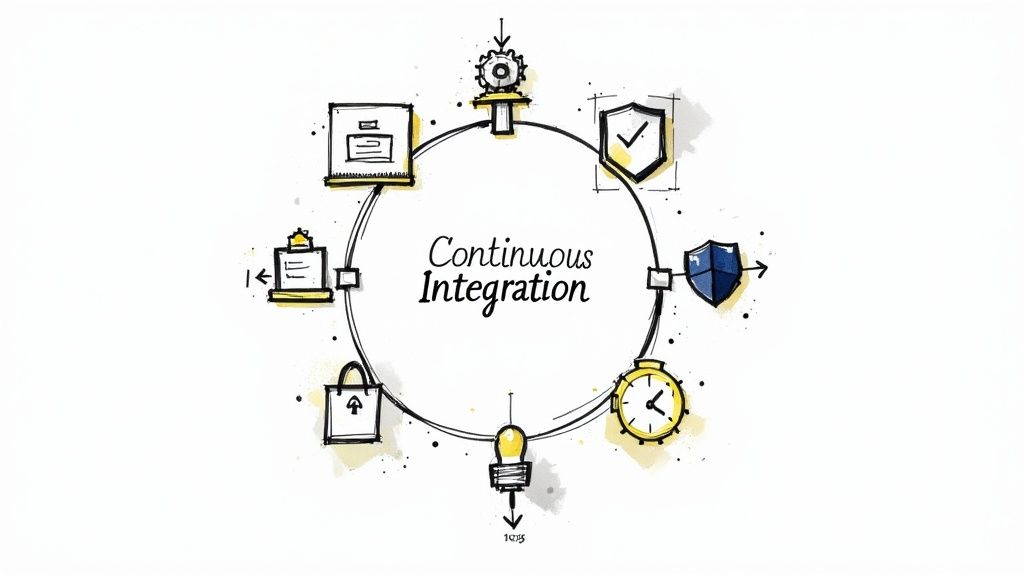
A solid continuous integration (CI) pipeline is more than a collection of automated tests and builds. Like a well-oiled machine, it needs thoughtful design and regular maintenance to keep running smoothly as your project grows. Let's explore how to build CI pipelines that stay reliable even when pushed to their limits.
Optimizing Build Times for Faster Feedback
Quick feedback is the heartbeat of effective CI. When builds take too long, developers avoid frequent integration, which defeats the purpose. Think about it - if you have to wait an hour to learn if your small code change works, you'll probably batch changes together instead. This leads to bigger, riskier merges down the road. Here's how to speed things up:
- Caching Dependencies: Just like keeping your most-used tools within arm's reach, smart caching prevents wasted time re-downloading the same packages over and over. This makes a huge difference for projects with lots of external libraries.
- Parallelizing Builds: Why wait for tasks to finish one at a time when you can run them together? Most modern CI tools let you split up your builds to run concurrently, similar to how your computer handles multiple programs at once.
- Optimizing Test Suites: Not all tests are equal. Run quick unit tests first to catch basic issues fast, then move on to slower integration tests. This gives you rapid feedback on simple problems while still checking everything thoroughly.
These improvements help maintain the quick back-and-forth that makes CI work well. When feedback is fast, integration becomes a natural part of development.
Managing Dependencies Effectively
Dependencies are like ingredients in a recipe - you need the right ones in the right amounts. But as projects grow, keeping track of all these moving parts gets tricky. Here's how to avoid dependency headaches:
- Version Locking: Always specify exact versions of your dependencies. Using "latest" might seem convenient, but it's like substituting ingredients without checking the recipe - small changes can have big effects. Lock your versions for consistent builds.
- Dependency Management Tools: Use proper package managers like npm or pip to track and update dependencies. They handle the complex work of figuring out what works together.
- Regular Dependency Audits: Check your dependencies regularly for security issues and outdated versions. This prevents problems before they can affect your project.
Handling Pipeline Failures Gracefully
Even the best pipelines fail sometimes. What matters is how quickly you can spot and fix problems. Here's what you need:
- Automated Notifications: Set up alerts so the right people know immediately when something breaks. Quick awareness means quick fixes.
- Detailed Failure Logs: Good logs tell you exactly what went wrong and why. This helps you fix the real problem instead of just treating symptoms.
- Automated Rollbacks: If you're doing continuous deployment, make sure you can automatically revert to the last working version when something goes wrong. This gives you breathing room to fix issues properly.
A well-built CI pipeline isn't just about running tests - it's about running them reliably and efficiently. When you get these fundamentals right, you create a foundation that supports your team's growth instead of holding it back. Next, we'll look at picking the right tools to make all this happen.
Choosing Tools That Make Your Team More Effective
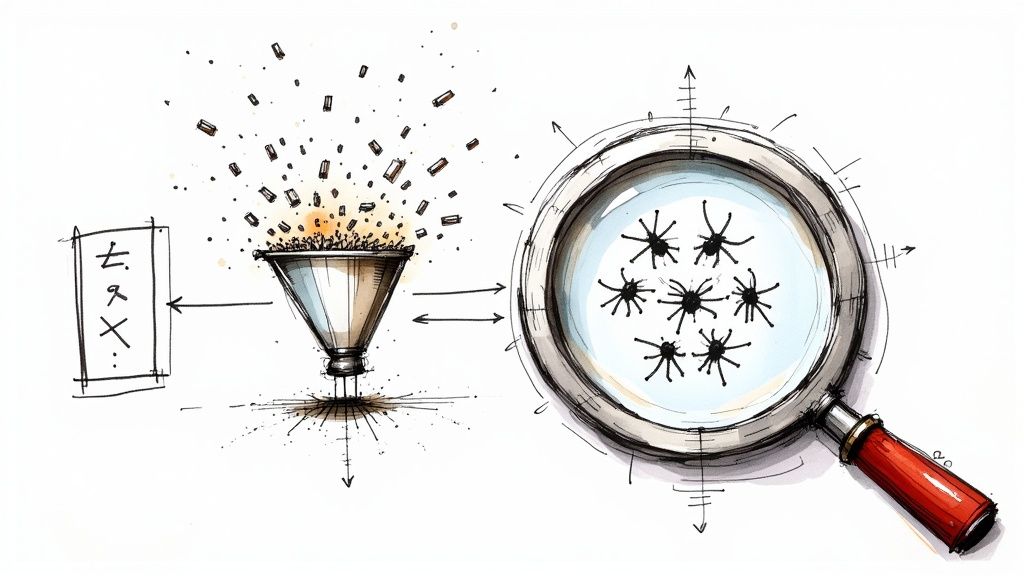
The right tools are essential for building effective CI/CD pipelines that help your team succeed. With so many options available, it's important to carefully evaluate and select tools that will empower rather than slow down your development process. Let's explore how to make informed choices that align with your team's needs.
Key Considerations When Selecting CI/CD Tools
Before comparing specific tools, take time to clearly define what matters most for your team's success. Here are the key factors to evaluate:
- Scalability: Your CI/CD tools need to grow alongside your projects without becoming bottlenecks. Consider whether a tool can handle increasing build and test loads while maintaining quick feedback cycles.
- Integration with Existing Tools: Look for tools that work smoothly with your current version control, testing frameworks, and deployment platforms. Tools requiring extensive customization can create unnecessary complications and slow down your workflow.
- Ease of Use and Maintenance: The interface and configuration should be straightforward for your team to understand and manage. This minimizes time spent troubleshooting tool issues instead of delivering features.
- Cost: Compare the total cost including licenses, infrastructure, and ongoing maintenance against the expected benefits. The goal is finding tools that provide strong value without exceeding your budget.
- Security: Protecting your code and infrastructure is critical. Look for essential security features like access controls, secure logging, and vulnerability scanning to maintain a protected CI/CD environment.
Evaluating Popular CI/CD Tools
Here's an overview of commonly used CI/CD tools and their key characteristics:
| Tool | Description |
|---|---|
| Jenkins | An open-source automation server offering extensive plugin support for a wide range of integrations. Highly customizable but can be complex to manage. |
| GitLab CI/CD | Integrated directly into GitLab, providing a streamlined workflow for projects already hosted on the platform. Offers features for version control, CI/CD, and issue tracking. |
| GitHub Actions | Tightly integrated with GitHub, enabling CI/CD workflows directly within your repositories. Simple to set up and use, especially for smaller projects. |
| CircleCI | A cloud-based CI/CD platform known for its speed and ease of use. Offers various pricing tiers to accommodate different project sizes and needs. |
| Travis CI | Another cloud-based CI/CD platform with a focus on simplicity. Popular choice for open-source projects. |
| Mergify | Automates pull request management and optimizes CI batching to minimize conflicts and ensure stable codebases. Additionally, enhances code security and reduces CI costs. |
Taking time to evaluate and select the right tools pays off in smoother development workflows and better team productivity. Focus on finding tools that complement your existing processes while supporting your team's needs for speed, reliability, and security. With the right tooling in place, you can build CI/CD pipelines that help your team deliver quality software consistently. Next, let's look at how to manage code integration effectively to avoid common challenges.
Mastering Code Integration Without The Drama
Strong CI pipelines and tooling are essential foundations, but successfully integrating code requires mastering specific practices and processes. By implementing key code integration techniques thoughtfully, teams can simplify their workflow, reduce merge conflicts, and maintain high-quality codebases. Let's explore the core practices that enable teams to ship multiple releases daily while upholding quality standards.
Branch Management Strategies For Smooth Sailing
Think of branch management like coordinating multiple streams that need to merge cleanly into a main river. How you handle these separate code streams determines how smoothly they recombine. Here are proven approaches to consider:
- Feature Branching: Create separate branches for each new feature or bug fix. This isolation keeps incomplete work from affecting the main branch's stability.
- Gitflow: Uses defined branch types (develop, feature, release, hotfix) with clear relationships between them. This structured approach works well for larger projects with complex release schedules.
- Trunk-Based Development: Focuses on frequent commits directly to the main branch, keeping feature branches short-lived. This suits teams doing continuous deployment with strong automated testing.
The best strategy depends on your team size, project complexity, and how often you release. Focus on keeping your main branch stable while enabling frequent integration.
Code Review: Your Second Pair of Eyes
While automated tests catch many issues, human code review provides critical quality control and knowledge sharing benefits. Thorough reviews help spot subtle bugs, ensure readable code, and maintain consistent standards across the project. This collaborative process helps the whole team learn and improve. For example, reviewers often identify potential performance problems or security risks that automated tools might miss.
Merge Strategies That Minimize Conflicts
After code passes review, it's time to merge it into the main branch. Using the right merge approach helps prevent integration problems and keeps your history clean. Consider these common strategies:
- Merge Commits: Creates a new commit combining feature branch changes into the main branch. This preserves branch history but can make the timeline more complex.
- Squash Merges: Combines all feature branch commits into one main branch commit. This simplifies history but loses detail about individual changes.
- Rebase: Applies feature branch commits on top of the latest main branch version. Creates a clean timeline but requires more careful handling.
Each method has tradeoffs. For instance, squash merges give you a simpler history but make it harder to track specific changes later. The key is choosing one approach and using it consistently across your team.
Maintaining Consistency Across Distributed Teams
Remote teams face extra challenges in maintaining consistent code standards and practices. Clear documentation, automated style checking, and collaborative review tools help ensure everyone follows the same guidelines. These shared practices make code more readable, reduce merge problems, and build shared ownership of the codebase. For example, automated formatting tools ensure consistent code style even when developers work from different locations. This attention to detail prevents small inconsistencies from growing into bigger issues over time.
Measuring What Actually Matters in CI
A CI pipeline is only as good as the results it delivers. Monitoring your CI pipeline's performance helps you validate that it's achieving key goals like faster releases and higher quality code. The challenge is identifying which metrics meaningfully reflect CI success and provide actionable insights for improvement.
Key Metrics for CI Success
Rather than focusing on surface-level stats like daily build counts, effective CI measurement requires tracking metrics tied to real business outcomes and developer productivity. Here are the essential key performance indicators (KPIs) to monitor:
- Deployment Frequency: This measures how often you successfully push code to production. Higher deployment frequency indicates a well-functioning CI/CD process that enables rapid value delivery to users.
- Lead Time for Changes: The duration from code commit to production deployment. Shorter lead times mean developers get faster feedback and can iterate more quickly on their work.
- Change Failure Rate: What percentage of deployments result in production incidents. A lower failure rate shows that your testing and quality controls are working effectively.
- Mean Time to Recovery (MTTR): How quickly you can resolve production issues when they occur. Fast recovery times indicate strong CI practices that make it easy to identify and fix problems.
For example, if you see frequent deployments but also high failure rates, it likely points to gaps in your testing coverage or quality checks, even with regular code integration.
Establishing Benchmarks and Setting Goals
Metrics only become meaningful when you have context for comparison. Start by documenting your current baseline performance across key indicators. Then set realistic, incremental improvement targets. Rather than trying to transform everything at once, focus on steady progress. If your lead time averages two weeks now, aim to reduce it to one week over the next quarter. These small wins build momentum and confidence.
Using Data to Drive Continuous Improvement
Regular metric reviews help spot trends and improvement opportunities. For instance, gradually increasing build times may signal the need to optimize test suites or upgrade build infrastructure. Include developers in analyzing the data - they often have direct insight into pipeline bottlenecks and potential fixes. This collaborative approach helps the whole team take ownership of continuous improvement.
Tools and Techniques for Measurement
Many CI platforms provide built-in reporting capabilities to track key metrics automatically. You can also connect specialized analytics tools for deeper analysis. Choose measurement solutions that fit your team's workflow and provide the right level of detail for your needs. Some teams prefer high-level trend dashboards while others need granular drill-down capabilities. The key is making the data readily accessible and actionable so you can quickly address issues.
Mergify helps teams optimize their CI/CD by reducing costs, improving security, and eliminating common pain points. Features like Merge Queue and Merge Protections automate pull request updates and prevent conflicts through smart CI batching, leading to a more efficient and reliable pipeline that improves key metrics like deployment frequency and lead time.





