12 Proven Continuous Integration Best Practices That Drive Development Success

Understanding the Modern Continuous Integration Landscape
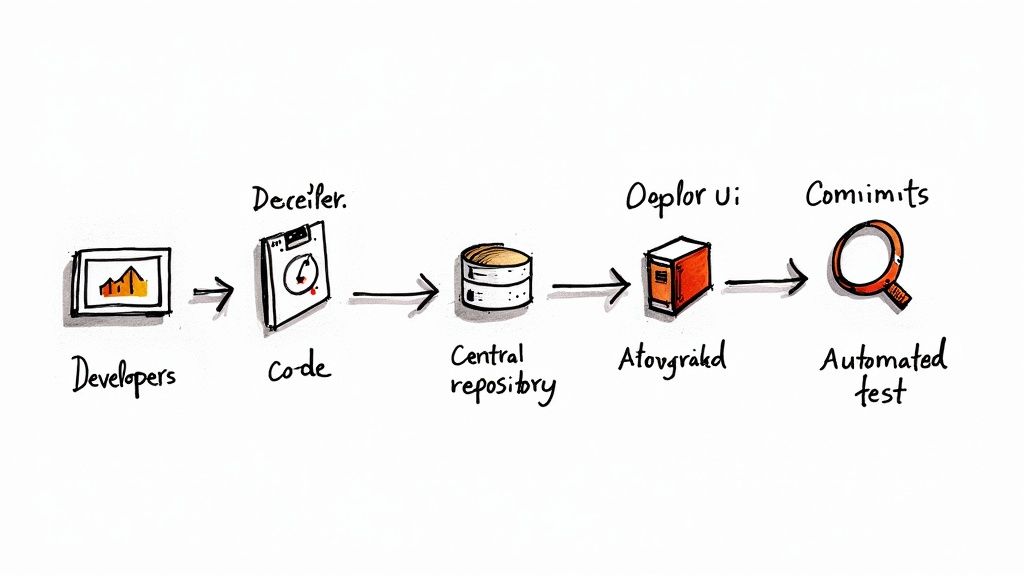
Software teams need to ship code faster than ever before. The old approach of releasing updates every few months no longer works. Continuous Integration (CI) has become essential for teams looking to speed up development while maintaining high code quality.
Why Traditional Approaches Fall Short
In the past, integrating code changes was a manual and painful process that teams would put off until the end of a development cycle. This led to merge conflicts, late bug discoveries, and delayed releases. Teams struggled to respond quickly to user feedback. CI solves these problems by automating integration and allowing teams to catch issues early through frequent testing.
The Rise of DevOps and CI
The growth of DevOps practices has pushed more teams to adopt continuous integration. DevOps breaks down barriers between development and operations teams, creating a culture focused on automation. According to the 2024 State of CI/CD Report, 83 percent of developers now work on DevOps-related tasks, showing how CI has become standard practice. Learn more about current trends in the 2024 State of CI/CD Report.
Key Characteristics of a Modern CI Pipeline
Today's CI pipelines rely on three core elements: automation, frequent code integration, and thorough testing. Automated processes handle compilation, testing, and deployment. Teams integrate code multiple times per day to minimize conflicts. A mix of unit tests, integration tests, and end-to-end tests helps ensure code quality.
Embracing Continuous Improvement with CI
Setting up CI automation is just the start. Teams need to actively monitor key metrics like build times, test results, and deployment frequency. This data helps identify bottlenecks and opportunities to improve the pipeline. By consistently optimizing CI processes, teams can deliver better code more quickly as projects grow in complexity.
Building a Robust CI Pipeline Architecture
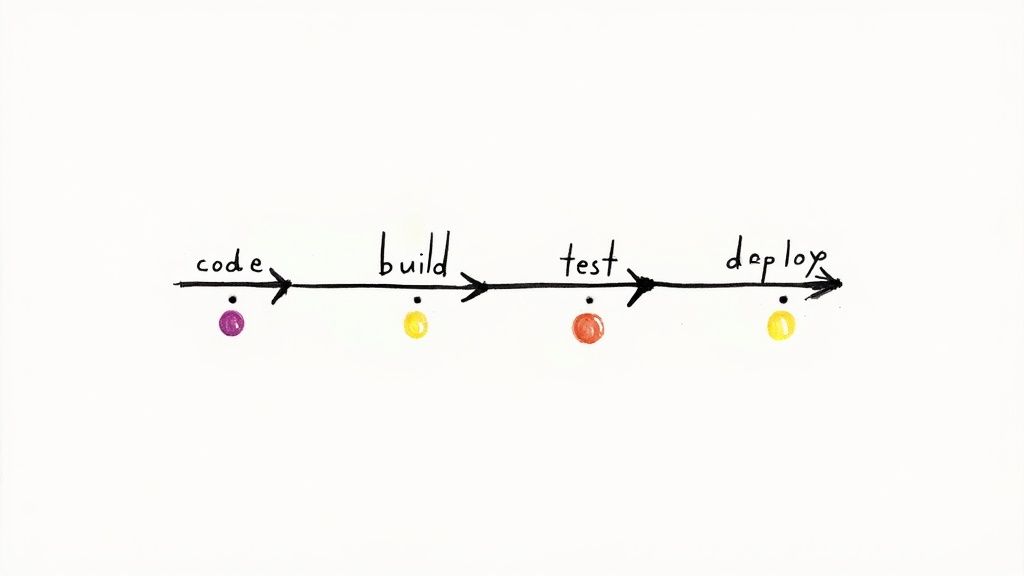
Building a CI system that can grow with your team requires careful planning and smart execution. The focus needs to be on creating pipelines that stay fast and reliable as your projects expand. Recent market research shows the growing focus on CI tools, with projections indicating growth from $1.3 billion in 2024 to $4.7 billion by 2032, driven by teams needing faster deployments for complex software. For detailed numbers, check out the continuous integration market report.
Managing Dependencies Effectively
Getting dependencies right is crucial for smooth CI operations. Picture a team where developers work on separate features using shared libraries. If one person updates a library without checking with others, builds can break unexpectedly. This is where dependency management tools shine - they keep everyone using the right versions and prevent conflicts between team members.
Handling Multiple Environments
Most software needs separate spaces for development, staging, and production. Your CI pipeline should handle deployments across these environments without hiccups. This means managing environment-specific settings like database credentials carefully. When you automate these configurations, you remove human error and keep things consistent.
Structuring Workflows for Practical Use
Good CI workflows break down into clear stages like build, test, and deploy. Each stage needs specific goals and success markers. This clean structure makes it easier to fix problems and adapt the pipeline as needed. Teams can add or change stages to match their evolving needs.
Balancing Automation and Flexibility
While automation speeds things up, your pipeline needs flexibility too. It should work with different branching strategies and allow manual steps when needed - like getting approvals or rolling back changes. Using config files to set up your pipeline makes updates easier without touching core code. Learn more about CI workflow best practices.
Implementing Effective Caching Strategies
As projects get bigger, slow builds can hold teams back. Smart caching speeds things up by reusing parts that haven't changed. For example, if a library stays the same, the pipeline can use the cached version instead of rebuilding it. This simple trick can seriously cut down build times.
Creating Maintainable Configurations
Your CI setup should be easy to understand and fix. Skip complex scripts that give everyone headaches. Track pipeline changes in version control just like regular code - this lets you go back to working versions if something breaks. When you keep things simple, your CI system helps rather than hinders as projects grow more complex.
Implementing Effective Monitoring and Metrics

A strong CI pipeline needs proper monitoring to succeed. Without tracking key metrics, it's impossible to understand how your system performs or spot issues early. Let's explore how to set up effective monitoring that gives you clear visibility into your CI pipeline.
Key Metrics for Measuring CI Health
To gauge CI performance effectively, focus on these essential metrics. Build time shows how long each build takes to complete - faster builds mean quicker feedback for developers. Test pass rate indicates code quality, with higher rates showing more stable code. Deployment frequency measures successful releases to production, with more frequent deployments typically showing a smoother CI/CD process. These core metrics help teams track progress and identify potential problems quickly.
Setting Up Effective Alerting
Good monitoring requires smart alerting. Set up notifications for critical issues like failed builds, unusually long build times, or dropping test pass rates. But be selective - too many alerts can lead to teams ignoring them entirely. Focus on alerts that point to specific problems your team can fix right away.
Using Monitoring Data for Continuous Improvement
Let data guide your CI pipeline improvements. Regular analysis helps spot bottlenecks and optimization opportunities. For example, if builds consistently run slow, you might need better caching or parallel processing. High test failure rates could mean it's time to review your test design. Set clear baselines for your CI/CD system's performance and track them through dashboards. Monitor job duration and failure rates to catch issues early. For more details, check out this guide to CI/CD monitoring best practices.
Real-World Examples of Successful Monitoring
Many teams use monitoring data to catch and fix problems before they grow. For instance, when build times suddenly increase, it often points to a specific dependency issue or problematic code change. Similarly, clusters of test failures in one area can reveal bugs in recent updates. By watching these patterns closely, teams maintain smooth-running CI/CD pipelines and fix issues quickly. These examples show how proper monitoring helps create reliable, efficient development processes.
Mastering Automated Testing Strategies
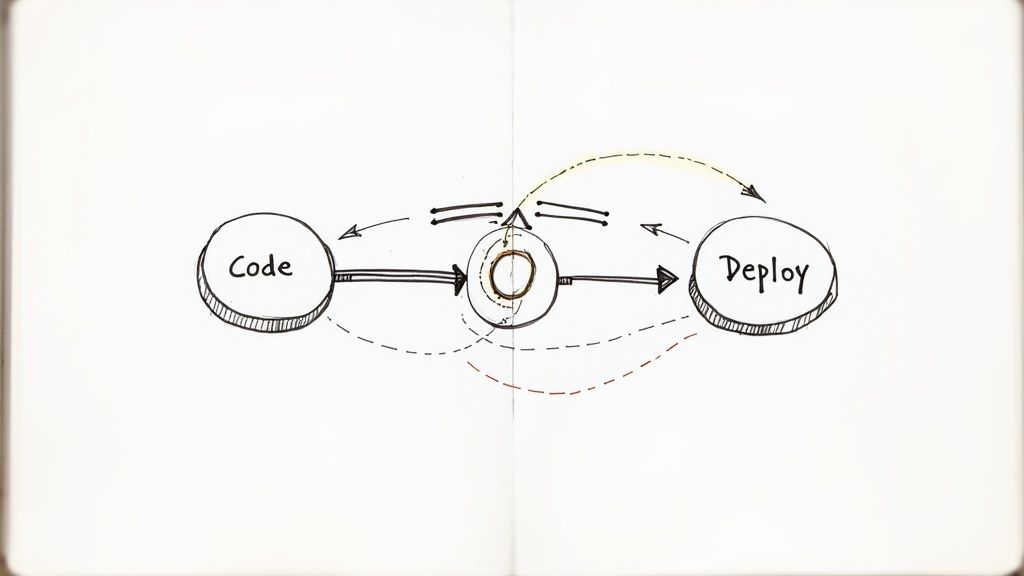
Reliable automated testing is essential for delivering quality code consistently. By moving from manual testing to automated tests integrated into your CI pipeline, you can catch issues early and ship with confidence. Let's explore how to build an effective automated testing system. For more context, check out: How to master continuous integration.
Structuring Your Testing Pyramid
The testing pyramid helps organize your testing strategy efficiently. At the foundation, you'll find unit tests that verify individual components work correctly on their own. The middle layer contains integration tests that check how different parts of your system interact. At the top, end-to-end (E2E) tests validate complete user workflows. This structure helps balance thorough testing with quick feedback cycles.
Implementing Test Automation
Adding automated tests to your CI pipeline means every code change triggers test runs automatically. When a developer pushes changes, the system immediately runs all tests and reports any failures. This quick feedback helps catch and fix issues before they reach production. Good test automation becomes a safety net for your development team.
Handling Flaky Tests
Flaky tests that pass and fail randomly can slow down development and reduce confidence in your test suite. Common causes include poor test isolation and external dependencies like network calls. To fix flaky tests, focus on proper test isolation, mock external services where appropriate, and ensure tests run independently. Clear test patterns help maintain reliability.
Balancing Coverage and Speed
While high test coverage helps ensure code quality, running too many tests can slow down your CI pipeline. Smart test organization using the pyramid model helps here - rely heavily on fast unit tests for broad coverage, while using fewer but targeted integration and E2E tests. Running tests in parallel can also speed up execution without sacrificing thoroughness. The goal is quick, reliable feedback that keeps development moving smoothly.
Security and Compliance in CI Pipelines
Building secure CI pipelines is just as important as making them fast. You need the right balance of automated security checks without slowing down development. Here's how to handle secrets, stay compliant, and create strong security controls in your CI workflow.
Implementing Automated Security Scanning
Every code change needs security validation. Adding security scanning tools to your CI pipeline lets you check code early for potential issues. These tools run checks like:
- Static code analysis to find bugs
- Vulnerability scanning to spot weak points
- Penetration testing during builds
Finding security problems early, before code reaches production, saves time and reduces risk.
Managing Secrets Securely
Never store sensitive data like API keys or database passwords directly in code repositories. Instead, use secrets management tools that:
- Encrypt sensitive information
- Store it separately from code
- Give CI pipelines secure access during builds
This approach helps prevent accidental exposure of important credentials.
Maintaining Compliance Requirements
Many teams need to follow rules like PCI DSS, HIPAA, or GDPR. Your CI pipeline can help meet these requirements by:
- Running automated compliance checks
- Including security tests in workflows
- Creating clear audit trails
This makes it easier to prove you're following the rules. Learn more in our guide about continuous integration best practices.
Building Security Checks into Your Workflow
Think of your CI pipeline security as a series of checkpoints. Each checkpoint verifies something specific:
- Code quality analysis
- Known vulnerability checks
- Security testing
Set clear pass/fail criteria for each check. Only let code move forward when it meets your security standards.
Examples of Successful Security Integration
Here are some real ways teams add security to CI/CD:
- Scanning container images before deployment
- Running code analysis on every build
- Using strict access controls
- Tracking security metrics over time
Maintaining Speed and Audit Trails
Good security shouldn't slow you down. Run security checks at the same time as other build steps to keep things moving. Keep detailed logs of all security tests - they help track your security status and speed up problem-solving if issues come up. With smart implementation, you can have both security and speed in your CI pipeline.
Optimizing Pipeline Performance and Efficiency
A basic CI pipeline is just the start. This section covers practical ways that development teams can enhance their CI processes through smart optimization strategies, focusing on key areas like build speed, caching, and scalability.
Reducing Build Times for Faster Feedback
When builds take too long, development slows down. Here are proven ways to speed up your build times:
- Run Tasks in Parallel: Execute tests and build steps at the same time across multiple machines instead of one after another. This uses available computing power more efficiently and completes builds faster.
- Clean Up Dependencies: Review and remove unnecessary project dependencies that add extra download and compile time. Keep only what you actually need.
- Choose Fast Build Tools: Compare different build tools and optimize your current build configuration. Small changes here can lead to major time savings.
Implementing Smart Caching Strategies
Good caching is essential for fast builds. Here's how to cache effectively:
- Cache Static Resources: Store compiled dependencies and libraries that don't change often. This prevents repeatedly downloading and building the same files.
- Save Build Results: Keep intermediate build outputs like compiled code. These can be reused when the codebase hasn't changed.
- Update Cache Wisely: Have clear rules for when to update vs keep cached items. Update when dependencies or code change, but don't clear the cache unnecessarily.
Scaling Your Pipeline as You Grow
A pipeline that works for a small team may not handle larger workloads well. Plan for growth with these approaches:
- Split Up Builds: Spread builds across multiple machines to process more builds at once. This maintains speed even with increased demand.
- Use Cloud Services: GitHub Actions, CircleCI, and other cloud CI platforms let you easily scale resources up or down as needed, without managing your own infrastructure.
- Treat Pipeline as Code: Keep pipeline configs in version control. Review and test pipeline changes like application code. This helps maintain quality as complexity grows.
These proven optimization techniques can help transform your basic CI pipeline into a faster, more reliable system that supports smooth development as your project grows. Many successful teams use these methods to maintain speed and stability at scale.
Want to improve your code integration process? See how Mergify can help streamline your workflow.





