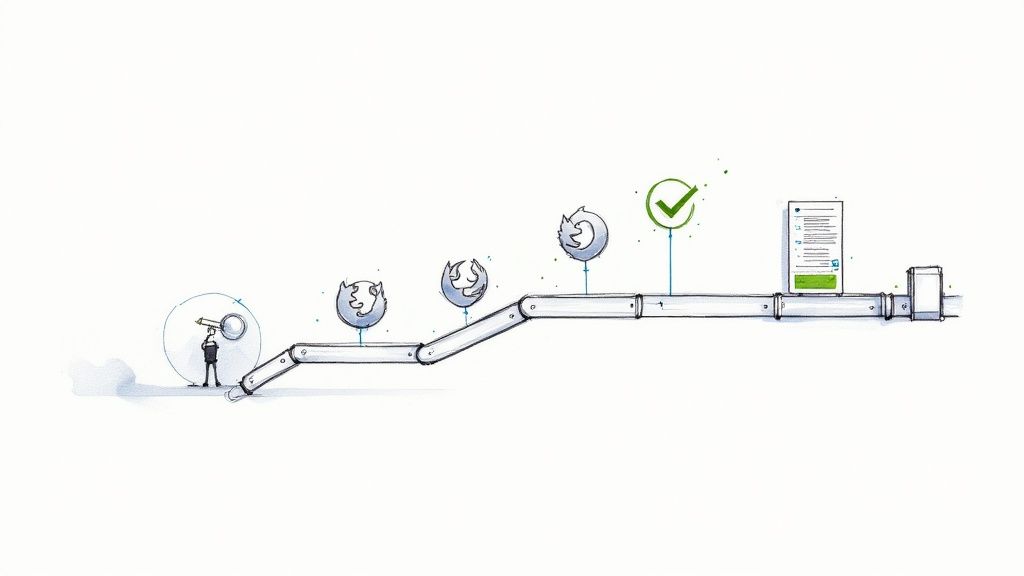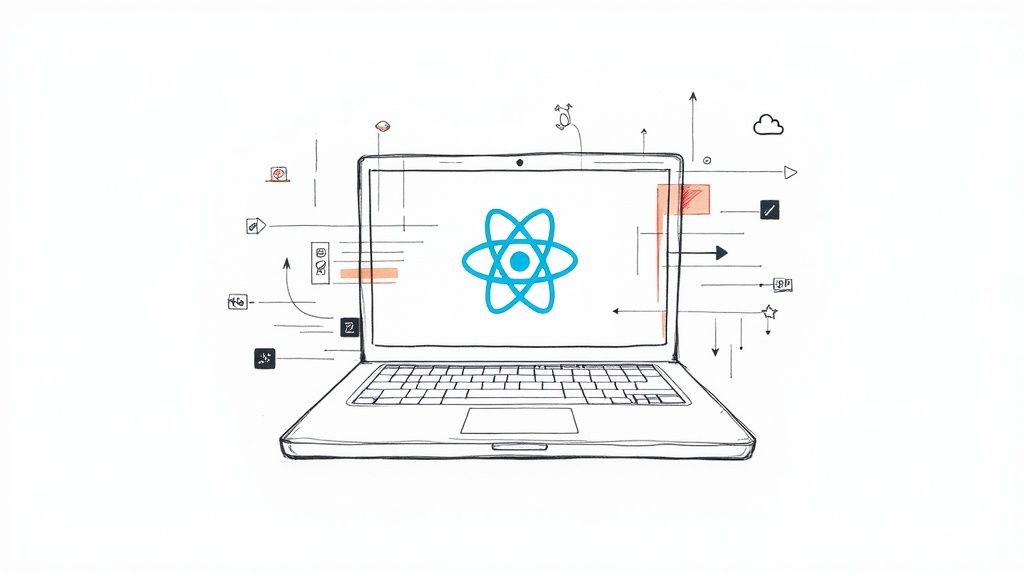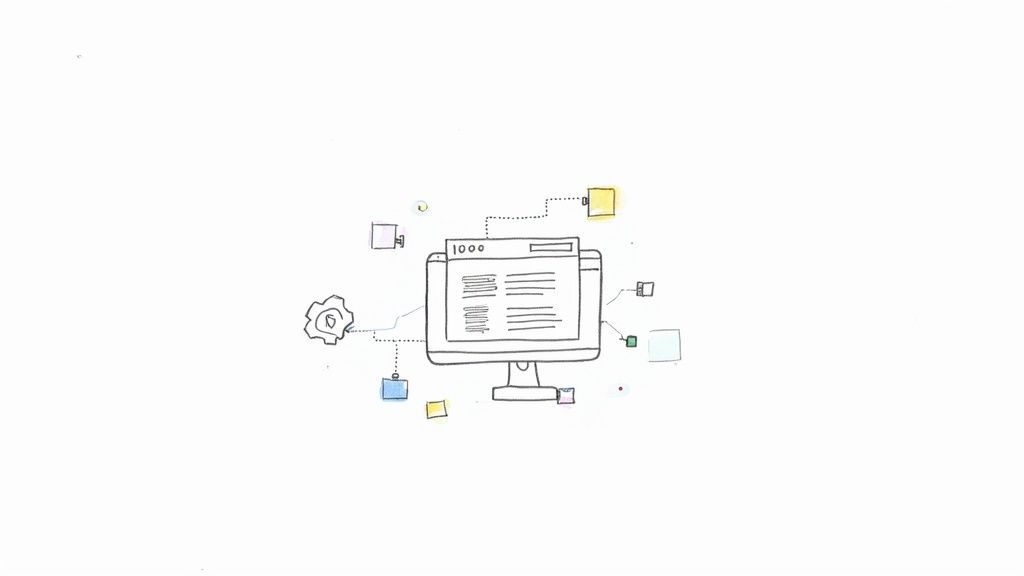Elevate Performance with Continuous Integration Automation
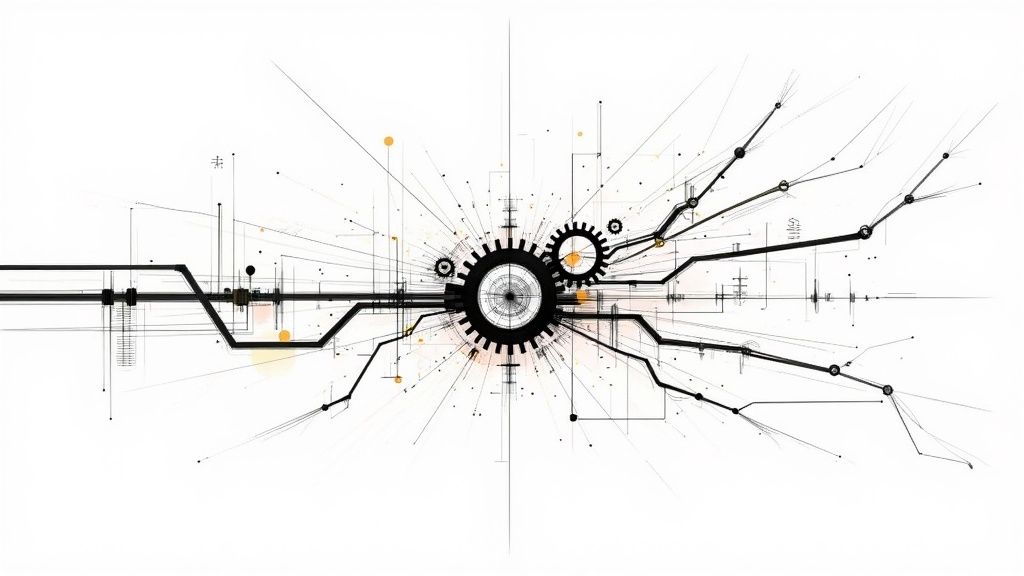
The Evolution of Continuous Integration Automation
Remember those days of manual code integration, filled with merge conflicts and headaches? "Merge days" often turned into weeks, creating bottlenecks and delaying releases. Thankfully, software development has evolved. Today, continuous integration (CI) automation pipelines have changed how teams build and ship software.
This evolution is driven by the need for speed and reliability in a competitive market. Integrating code from multiple developers used to be complex and error-prone, often involving manual merging and leading to delays. However, CI tools and practices have fundamentally changed this.
From Manual Merges to Automated Pipelines
The shift toward automation began with the understanding that frequent integration was key to minimizing conflicts. This led to the adoption of version control systems like Git and the practice of frequent code commits. This paved the way for automated build and test processes, validating each code change and reducing the risk of bugs. Read also: How to master...
For example, imagine a team working on different features of a web application. With CI automation, each developer can commit code frequently, triggering an automated build and test cycle. The CI system automatically detects errors and alerts the team, preventing faulty code integration. This rapid feedback loop helps identify and address issues early. Additionally, these automated workflows set the stage for continuous delivery and continuous deployment.
The Rise of CI/CD and the Future of Software Development
The growth of the continuous delivery market, including CI/CD automation, highlights the importance of automation in modern software workflows. This market, valued at $3.67 billion in 2023, is projected to reach $12.31 billion by 2029, a CAGR of 19.2%. This growth is fueled by the adoption of practices like GitOps, container orchestration, and AI-powered testing. A 2023 report indicated that 76% of organizations use automation for daily workflows, with CI/CD playing a key role in faster releases and minimizing errors. Find more detailed statistics here
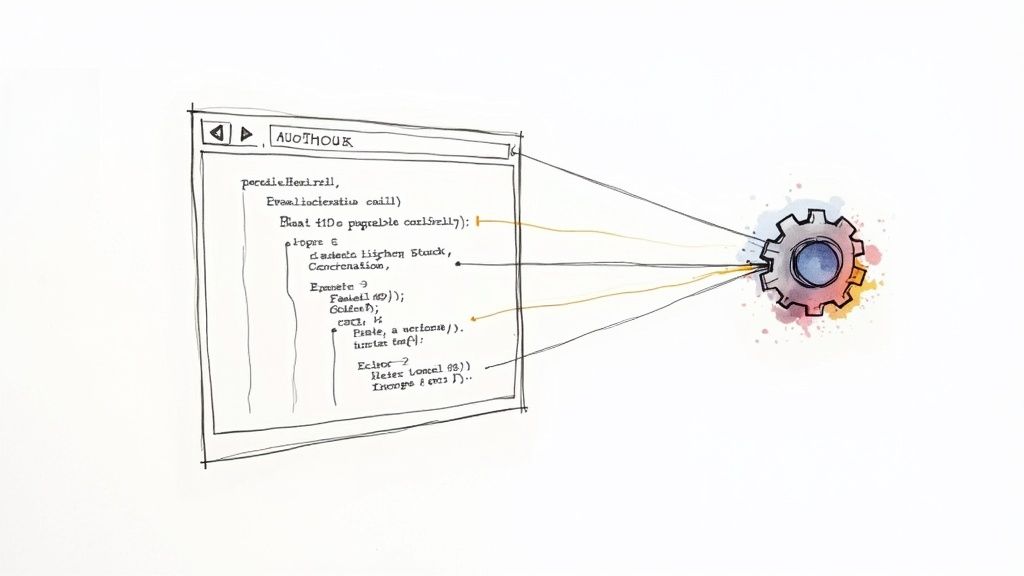
This widespread adoption shows the impact of CI automation. It empowers teams to move from slow, manual processes to fast, automated pipelines, allowing for more frequent releases with higher quality and lower cost. This isn't just a technological shift; it's a fundamental change in how software is developed, tested, and delivered. This evolution will continue, with technologies like AI and machine learning promising even greater automation and efficiency.
Building Blocks of Powerful CI Automation Pipelines
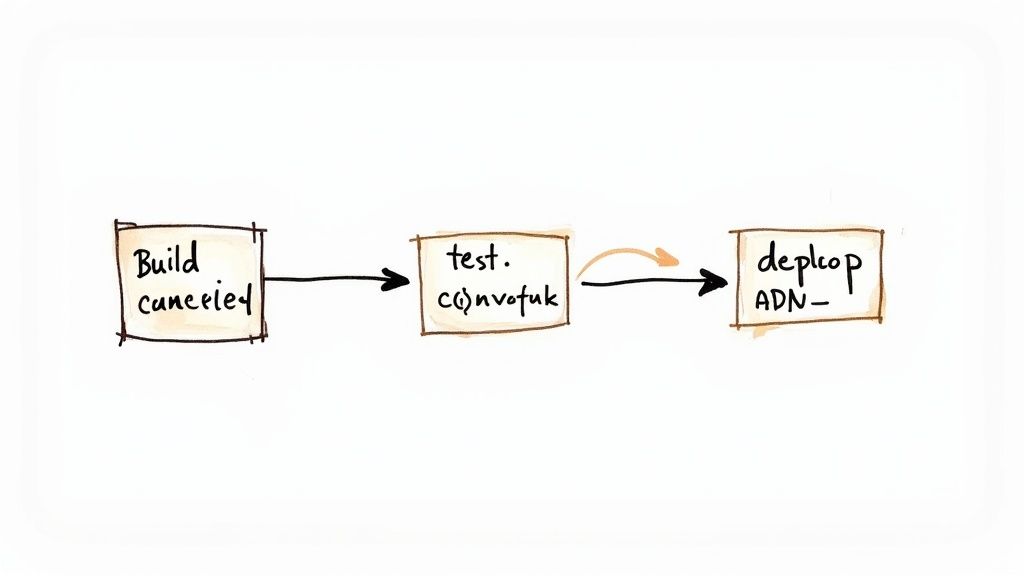
Continuous integration (CI) automation is a system of interconnected components working in concert. These components are the bedrock of any successful CI pipeline, allowing teams to deliver software reliably and efficiently. Let's explore these essential building blocks.
Version Control Integration: The Foundation
At the core of every CI system is version control. This is where your code resides and where changes are meticulously tracked. Integrating your CI pipeline with a version control system like Git is paramount. This connection allows the CI system to automatically detect changes, kicking off the automation process.
For instance, when a developer pushes code to the repository, the CI system receives an immediate notification. This triggers the subsequent steps in the pipeline. This automatic trigger guarantees that every change undergoes the same rigorous process, minimizing the chance of human error and establishing the foundation for automated workflows.
Automated Builds: Turning Code Into Executables
The next critical component is the automated build process. This involves automatically compiling code, linking libraries, and packaging the software into a deployable format. Automation removes manual build steps, which can be slow and error-prone, especially in complex projects.
Visualize this process as an automated assembly line for your software. Once the raw materials (code) are input, the CI system takes charge, assembling the parts into a finished product. This consistency and repeatability are crucial advantages of CI automation, ensuring a standardized and predictable result every time.
Test Frameworks: Ensuring Quality and Reliability
Automated tests are indispensable for early error detection. A comprehensive test suite, encompassing unit tests, integration tests, and end-to-end tests, should be integrated into the CI pipeline. These tests run automatically after each build, confirming that the changes haven't introduced bugs or disrupted existing functionality.
Just as a car manufacturer rigorously tests every vehicle before it leaves the factory, CI tests ensure your software is deployment-ready. These tests act as a safety net, preventing faulty code from reaching users. This automated quality assurance empowers teams to confidently release software more often. This brings us to the next building block: artifact management.
Artifact Management: Storing and Managing Build Outputs
After a successful build and test cycle, the CI system generates artifacts. These can include executable files, libraries, or deployment packages. Artifact management involves storing, versioning, and managing these artifacts. This ensures you always have access to previous builds, allowing easy rollback if needed.
Think of this as maintaining a well-organized warehouse for your software builds. Each version is meticulously labeled and stored, readily accessible for deployment or rollback. Effective artifact management is crucial for tracking build history and guaranteeing a stable release process. This structured method provides swift and dependable access to all necessary components, resulting in a powerful CI system.
To further illustrate the importance of these components, consider the following comparison:
Introducing the table "Essential CI Automation Components Comparison," offering a concise overview of key CI elements. This table will delve into the primary functions, implementation complexities, integration considerations, and ideal use cases of each component.
| Component | Primary Function | Implementation Complexity | Integration Considerations | Ideal Use Cases |
|---|---|---|---|---|
| Version Control (e.g., Git) | Tracks code changes, manages different versions | Low | Seamless integration with CI platforms | All development projects |
| Automated Build Tools (e.g., Jenkins, GitLab CI) | Automates the build process, compiling and packaging code | Low to Medium | Compatibility with programming languages and build systems | Projects with frequent code changes |
| Test Frameworks (e.g., JUnit, pytest) | Automates testing procedures | Low to High (depending on test complexity) | Integration with build tools and reporting mechanisms | Projects prioritizing code quality and reliability |
| Artifact Repositories (e.g., Artifactory, Nexus) | Stores and manages build artifacts | Medium | Integration with CI/CD pipelines and deployment tools | Projects requiring versioning and rollback capabilities |
This table highlights the vital role each component plays in a CI pipeline. From the foundational element of version control to the quality assurance provided by test frameworks, each contributes to a smooth and efficient software delivery process. Selecting the right tools and understanding their integration is crucial for maximizing the benefits of CI.
Implementing CI Automation: Your Step-by-Step Roadmap
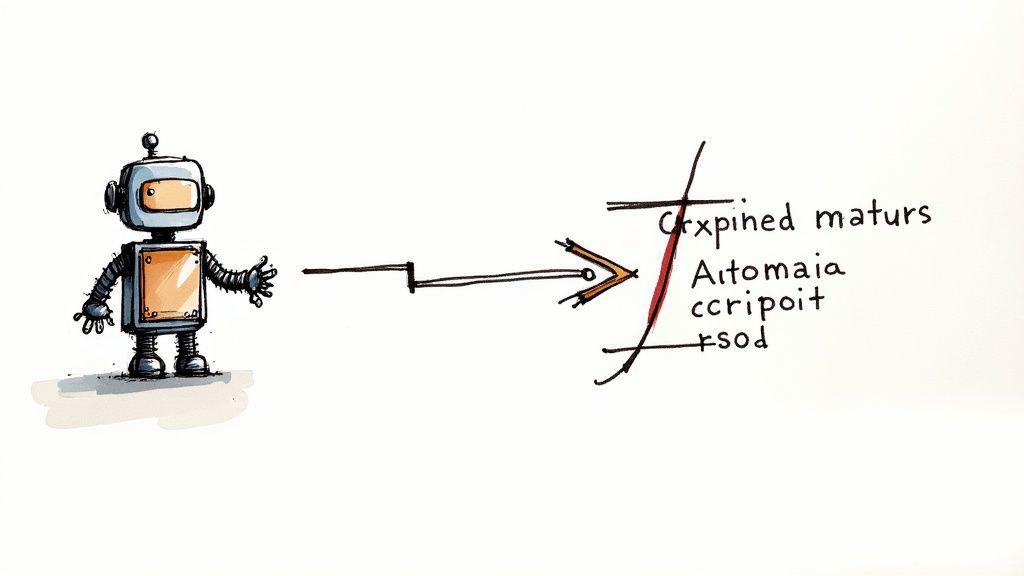
Implementing continuous integration (CI) automation can feel overwhelming. But a well-defined roadmap simplifies the journey. Whether you're building a new system or refining existing processes, a structured approach is crucial. This guide provides practical steps to navigate each phase, from initial evaluation to measuring success.
Assessing Your Current State
Before automating, understand your team's current development practices. Evaluate your existing workflows, identify bottlenecks, and define your automation objectives. For instance, are slow builds a significant problem? Are integration conflicts creating delays? Answering these questions clarifies your CI automation goals.
Next, examine your technology stack and infrastructure. Determine if your current tools are CI-compatible or need updates. This assessment will guide your tool selection, ensuring compatibility and maximizing automation benefits. This aligns your CI strategy with your team's specific needs.
Choosing the Right CI Tools
Choosing the correct CI tool is fundamental to success. Consider factors like ease of use, integration with existing tools, scalability, and cost. Do you need a cloud-based solution like CircleCI or an on-premise setup like Jenkins? Explore different options like GitLab CI and Mergify, each with unique advantages.
Mergify, as an example, offers powerful features like Merge Queue and Merge Protections to streamline your pull request process. This minimizes integration conflicts and optimizes CI batching, resulting in stable codebases and lower CI costs. The right tool builds a foundation for efficient and effective automation.
Configuration and Team Onboarding
After selecting your CI tool, proper configuration is vital. This includes setting up build jobs, defining test suites, and configuring notifications. Your initial assessment informs this configuration. Tailor the setup to address the specific pain points you previously identified.
Team onboarding is equally crucial. Train your team to effectively use the new tools and processes. This includes educating them on best practices like frequent commits and thorough testing. This fosters a culture of automation and aligns everyone with the new workflow. A well-trained team maximizes CI's benefits.
Creating a Realistic Timeline
Implementing CI automation takes time. Don’t try to automate everything immediately. Begin with a small, manageable project and gradually expand your automation scope. This lets your team adapt and avoids overwhelming them.
Divide your implementation into phases. Focus on tasks that deliver early successes, building momentum and demonstrating CI’s value. This phased approach minimizes disruption and allows for continuous improvement, setting the stage for long-term success and reducing setbacks. The growing focus on CI/CD highlights its importance in modern software development. CI/CD has become a major IT investment, aiming for faster deployments and improved software quality. The projected 23.6% CAGR (2024–2029) of the CI/CD market reflects its increasing adoption. Explore this topic further.
Measuring Success and Continuous Improvement
Finally, establish metrics to track your CI automation success. Measure build duration, failure rates, and deployment frequency. This data provides insights for improvement and showcases CI's value. Regularly review your CI pipeline and identify bottlenecks. Continuous improvement ensures your CI system remains effective and efficient, driving long-term success.
Measuring What Matters in CI Automation Performance
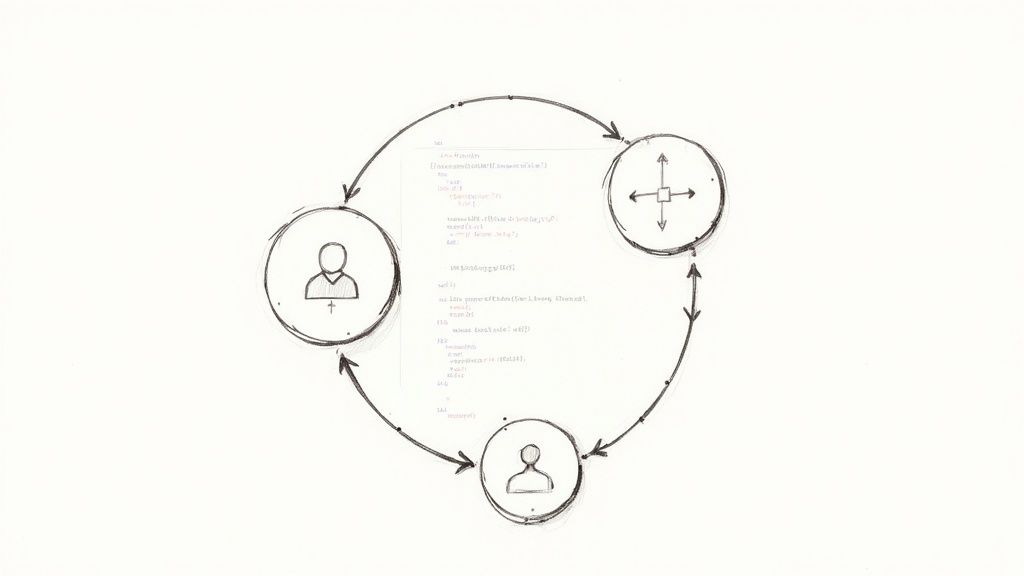
Transitioning from manual deployments to continuous integration (CI) automation is a big step. But simply automating isn't the finish line. To truly unlock the power of CI, you need to measure its performance and constantly look for ways to improve. This means zeroing in on the metrics that have the biggest impact on how fast you develop and how good your software is.
Key Metrics for CI Automation Success
Several key metrics offer valuable insights into how well your CI automation is working. These include build duration, failure rate, test coverage, and deployment frequency. Getting a handle on these metrics is the first step to making them better.
- Build Duration: This measures how long it takes to complete a single build cycle. Shorter build times translate to faster feedback and quicker iterations.
- Failure Rate: This shows what percentage of builds fail. A high failure rate often signals problems in the code, tests, or the CI configuration.
- Test Coverage: This metric tells you how much of your code is covered by automated tests. High test coverage gives you more confidence in your code's quality.
- Deployment Frequency: This measures how often you deploy code to production. A higher deployment frequency usually means you have a streamlined and efficient CI/CD pipeline.
Establishing Baselines and Setting Targets
To get the most out of these metrics, you need to know where you're starting. Measure your current performance to establish baselines for each metric. This gives you a solid foundation for improvement. Once you have these baselines, set achievable targets. For instance, if your builds typically take 30 minutes, try to get that down to 15. These targets should align with your overall business goals. You might be interested in: How to master...
Identifying and Eliminating Bottlenecks
Looking closely at these metrics can reveal bottlenecks in your CI automation workflow. For example, lengthy build times might be caused by inefficient build scripts or not enough computing power. A high failure rate could be due to unreliable tests or underlying code issues.
Once you’ve pinpointed the bottlenecks, put strategies in place to address them. This could involve streamlining build scripts, running tests in parallel, or upgrading your CI infrastructure. These focused improvements can directly impact your development speed and the quality of your software.
The following table summarizes key CI automation performance metrics, offering benchmarks and strategies for improvement:
Key CI Automation Performance Metrics
| Metric | Description | Industry Benchmark | Improvement Strategies | Business Impact |
|---|---|---|---|---|
| Build Duration | Time taken to complete a single build cycle | < 10 minutes | Optimize build scripts, parallelize tasks, upgrade hardware | Faster feedback, quicker iterations, reduced development time |
| Failure Rate | Percentage of builds that fail | < 5% | Improve test quality, address code issues, enhance CI configuration | Reduced debugging time, faster release cycles, increased developer productivity |
| Test Coverage | Percentage of codebase covered by automated tests | > 80% | Implement comprehensive testing strategies, use code coverage tools | Improved code quality, reduced risk of bugs, increased confidence in releases |
| Deployment Frequency | How often code is deployed to production | Multiple times per day | Automate deployment processes, implement CI/CD pipelines | Faster time to market, improved customer satisfaction, increased business agility |
This table highlights key metrics for measuring CI automation effectiveness, along with industry benchmarks and improvement strategies. By focusing on these metrics, teams can significantly improve their CI processes and achieve faster development cycles and higher-quality software.
Leveraging Pipeline Analytics for Data-Driven Decisions
Many modern CI tools, like Jenkins, offer pipeline analytics that provide detailed insights into your CI performance. These analytics can help you identify trends, spot unusual activity, and make informed decisions about infrastructure investments, which tools to use, and how to improve processes. This information allows you to continuously optimize your CI pipeline for maximum efficiency and effectiveness. This data empowers your team to constantly adapt and improve, leading to faster delivery of high-quality software.
Embedding Security Into Your CI Automation Workflows
Security isn't a finishing touch anymore; it's woven into every step of development. Continuous integration (CI) automation, empowered by DevSecOps, is your strongest ally in building secure applications. This involves integrating security scanning, vulnerability assessments, and compliance checks directly into your CI pipelines. The ultimate goal? Solid security without slowing down development or frustrating developers.
Automating Security Checks in Your Pipeline
You can seamlessly blend security into your CI workflow without sacrificing speed. Consider these additions to your pipeline:
- Static Application Security Testing (SAST): SAST tools examine your source code for vulnerabilities without actually executing the application. This helps identify common coding errors early on.
- Software Composition Analysis (SCA): SCA tools scan your project's dependencies for known security weaknesses. This is crucial for projects relying on open-source libraries.
- Dynamic Application Security Testing (DAST): DAST tools evaluate your running application for vulnerabilities, uncovering issues that static analysis might miss.
- Container Image Scanning: If your CI/CD pipeline uses containerization (Docker or Kubernetes), make sure your images are scanned for vulnerabilities before deployment.
Automating these checks creates a "security gate" within your pipeline, blocking vulnerable code from reaching production. For example, if SAST detects a critical vulnerability, the CI system can automatically halt the pipeline and notify the development team. This proactive security approach is a cornerstone of DevSecOps.
Minimizing False Positives and Providing Actionable Remediation
Automated security checks are vital, but they can sometimes generate false positives – alerts for issues that aren't actual vulnerabilities. This can lead to alert fatigue and development delays.
To reduce false positives, consider these strategies:
- Tool Configuration: Configure your security tools precisely to target relevant vulnerabilities for your specific application and environment.
- Contextual Analysis: Some advanced security tools provide contextual analysis, assessing vulnerabilities based on how the code is actually used, which minimizes false positives.
- Prioritization and Filtering: Prioritize vulnerabilities by severity and potential impact, enabling your team to tackle the most critical issues first.
Furthermore, ensure your security tools offer clear and actionable remediation advice. Developers need to know not only what the vulnerability is, but how to fix it. This speeds up the remediation process and strengthens your application's security.
Balancing Speed and Security: Real-World Examples
Security-conscious organizations prove that speed and security aren't mutually exclusive. They achieve both by seamlessly integrating security automation into their development processes. Learn more in our guide: How to master...
Some companies automatically trigger security scans with every code commit for immediate feedback. Others use a staged approach, running more comprehensive tests before merging code into the main branch. These strategies allow them to maintain rapid delivery while adhering to strict security standards. This integrated approach lets them quickly release secure and reliable applications, highlighting the power of continuous integration automation combined with a robust security focus.
The Future of Continuous Integration Automation
Continuous integration (CI) automation is a constantly evolving field. New technologies regularly emerge, promising to make CI processes faster, more reliable, and more efficient. Let's explore some of the key trends shaping the future of CI automation.
AI and Machine Learning: Enhancing CI
Artificial intelligence (AI) and machine learning (ML) are becoming increasingly important in CI. These technologies can automate tasks that traditionally require human intervention.
- Intelligent Test Generation: Imagine AI generating test cases based on code changes, automatically covering edge cases and reducing manual test writing. This could significantly decrease testing time and effort.
- Predictive Analytics for Build Failures: ML algorithms can analyze historical build data to predict potential failures, allowing developers to address issues proactively. This can save valuable time and resources by preventing disruptions to the CI pipeline.
- Smart Resource Allocation: AI can dynamically allocate resources to CI jobs, optimizing performance and minimizing infrastructure costs. This leads to efficient scaling and resource utilization.
This shift towards AI-driven automation is already impacting CI/CD pipelines. By 2025, ML-powered tools are projected to autonomously manage tasks like data validation, error detection, and environment provisioning, minimizing human intervention. Discover more insights about this trend. While precise CI-specific figures are limited, studies highlight AI's growing role in improving precision across testing phases, a core goal of CI automation. The increasing adoption of shift-left testing, where testing is integrated early in the development process, further reinforces this trend towards end-to-end automation.
Serverless Architectures and Infrastructure as Code: Streamlining CI
Serverless computing and infrastructure as code (IaC) are also influencing CI practices. Serverless platforms, like AWS Lambda, allow CI systems to scale dynamically, providing resources on demand. This reduces infrastructure costs and simplifies CI setup. IaC tools, such as Terraform, enable automated provisioning and management of CI environments, ensuring consistency and repeatability across deployments.
Hybrid Cloud Ecosystems: Navigating Complexity in CI
Many organizations are adopting hybrid cloud strategies, combining on-premise infrastructure with cloud resources. This trend presents both challenges and opportunities for CI automation. CI systems need to seamlessly integrate with different cloud providers, like Azure and Google Cloud, and manage resources across these diverse environments. Tools like Mergify offer features such as Merge Queue and Merge Protections to effectively manage CI processes within complex hybrid setups.
Future-Proofing Your CI Practices: Embracing Change
Preparing for the future of CI automation involves embracing these emerging trends:
- Invest in AI/ML-powered CI tools: Explore CI solutions that leverage AI for intelligent test generation, predictive analytics, and smart resource allocation.
- Adopt Infrastructure as Code: Automate infrastructure provisioning and management using IaC tools to ensure consistent and repeatable CI environments.
- Explore Serverless Architectures: Consider using serverless computing to enable dynamic scaling and optimize costs for your CI infrastructure.
These steps will help your organization take advantage of the next generation of CI automation, leading to further enhancements in speed, quality, and efficiency. By proactively adapting to these evolving technologies and practices, teams can maintain a competitive edge and maximize the benefits of continuous integration.
Overcoming CI Automation Roadblocks That Trip Up Teams
Even with the best planning, continuous integration (CI) automation initiatives can hit some snags. This section explores common challenges that can derail your CI efforts and offers practical solutions, drawing from real-world experience and troubleshooting techniques.
Flaky Tests: The Bane of CI Stability
Flaky tests – those that sometimes pass and sometimes fail without any code changes – are a major source of frustration. They erode confidence in the CI system and waste valuable developer time chasing down false alarms. Addressing flaky tests is key for reliable CI.
- Quarantine and Investigate: First, isolate those flaky tests to prevent them from blocking the entire pipeline. Then, investigate the root cause. This often boils down to timing issues, test dependencies, or inconsistencies in the testing environment.
- Improve Test Isolation: Design tests to be independent and self-contained. This minimizes external dependencies that can introduce flakiness. Think of each test as its own little world.
- Retry Mechanisms: Consider implementing retry mechanisms within your CI system. This can help by re-running failed tests, potentially catching transient failures. However, be careful not to mask persistent problems. Retries should be a tool, not a crutch.
Infrastructure Constraints: Bottlenecks in the Pipeline
Limited infrastructure resources, such as not having enough build agents or dealing with slow network connections, can create bottlenecks in your CI/CD pipeline. Long build times directly impact developer productivity.
- Optimize Resource Allocation: Consider using cloud-based CI platforms like CircleCI or dynamic resource allocation. This allows you to scale resources up or down based on demand.
- Parallelize Builds and Tests: Run builds and tests in parallel to reduce the overall execution time. This requires a CI system that supports parallel processing and a well-structured test suite.
- Upgrade Infrastructure: If resource limitations continue to be a problem, you might need to upgrade your hardware or network infrastructure. This will improve CI performance.
Team Adoption and Cultural Shifts: Embracing Automation
CI automation isn't just about technical changes; it also requires cultural shifts within development teams. Resistance to new processes and tools can seriously hinder adoption.
- Provide Training and Support: Equip your team with the skills and knowledge to effectively use the CI system. Offer ongoing support and address any questions or concerns they might have.
- Demonstrate Value and Early Wins: Showcase the benefits of CI automation, such as faster feedback loops and fewer integration issues. Start with small, achievable projects to quickly demonstrate the value.
- Foster Collaboration and Communication: Encourage open communication and collaboration between development and operations teams. This will ensure smooth integration of CI processes.
Maintaining and Evolving Your CI System: Avoiding Stagnation
A CI system requires continuous maintenance and updates. Failing to adapt to changing project needs or upgrade tools can lead to inefficiencies and even security risks.
- Regularly Review and Update: Periodically review the CI configuration, tools, and processes. Make sure to update dependencies, apply security patches, and keep your tool versions current.
- Monitor and Analyze Performance: Keep track of key metrics such as build times, failure rates, and test coverage. This helps identify areas where you can make improvements. Tools like Datadog can be useful here.
- Automate CI Maintenance: Employ infrastructure-as-code principles to automate CI maintenance tasks, such as updating configurations and managing dependencies. This makes maintenance more efficient and less error-prone.
Mergify offers tools like Merge Queue and Merge Protections to address many of these CI challenges. Streamline your pull request process, optimize CI batching, and gain valuable insights with CI Insights. Learn more about how Mergify can optimize your CI/CD workflow and reduce costs.