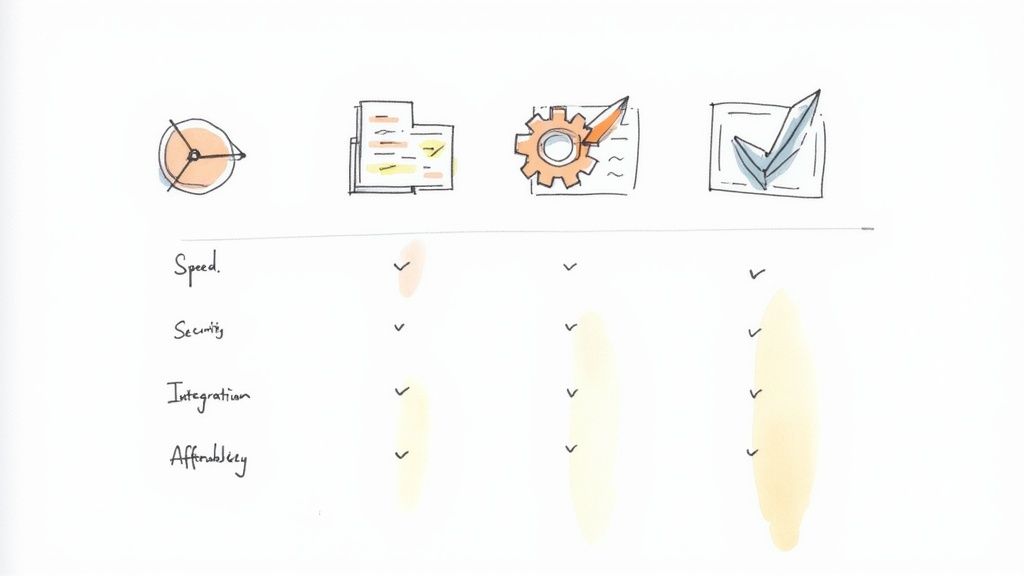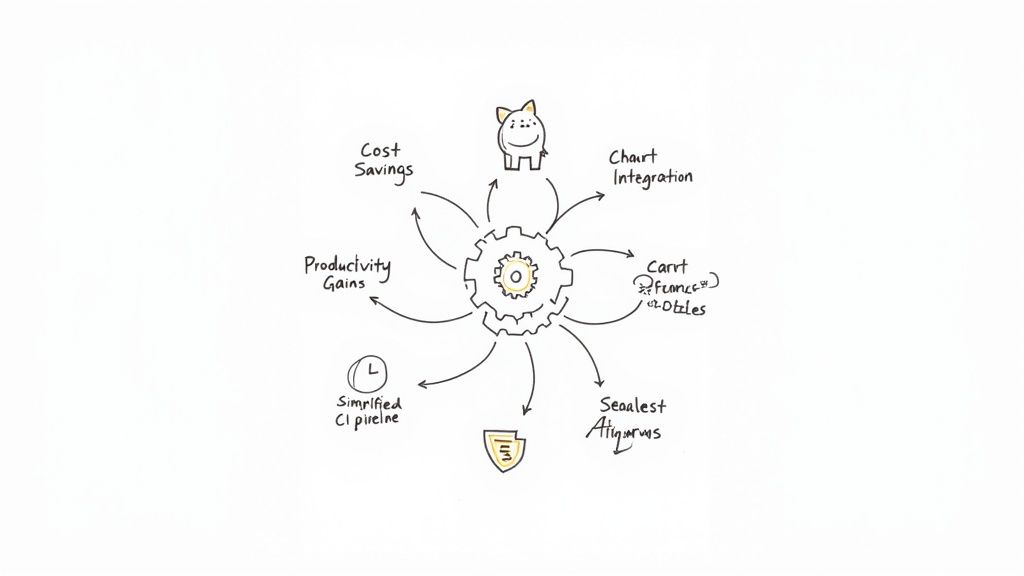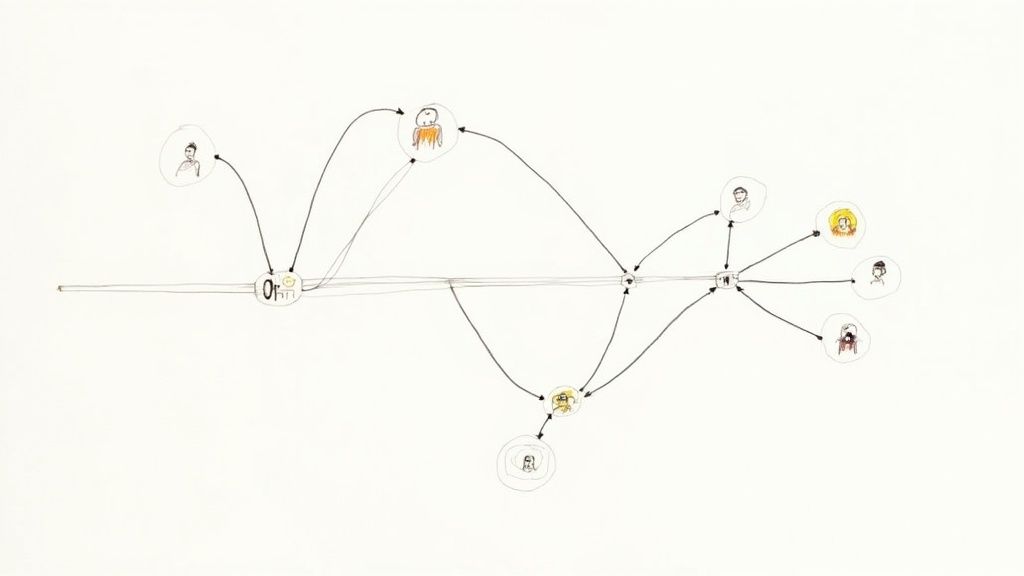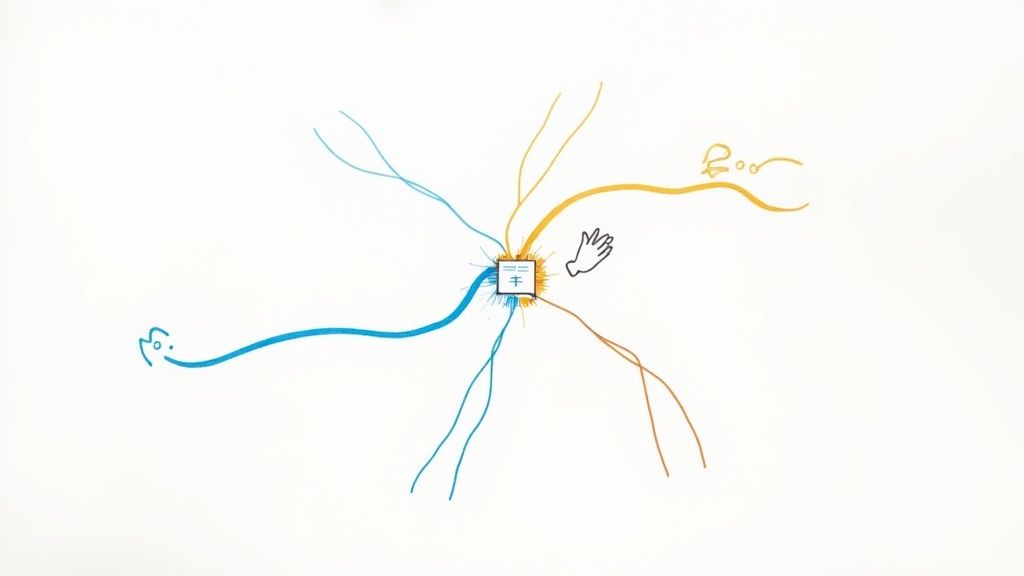The Complete Guide to Test Automation Best Practices: From Strategy to Success
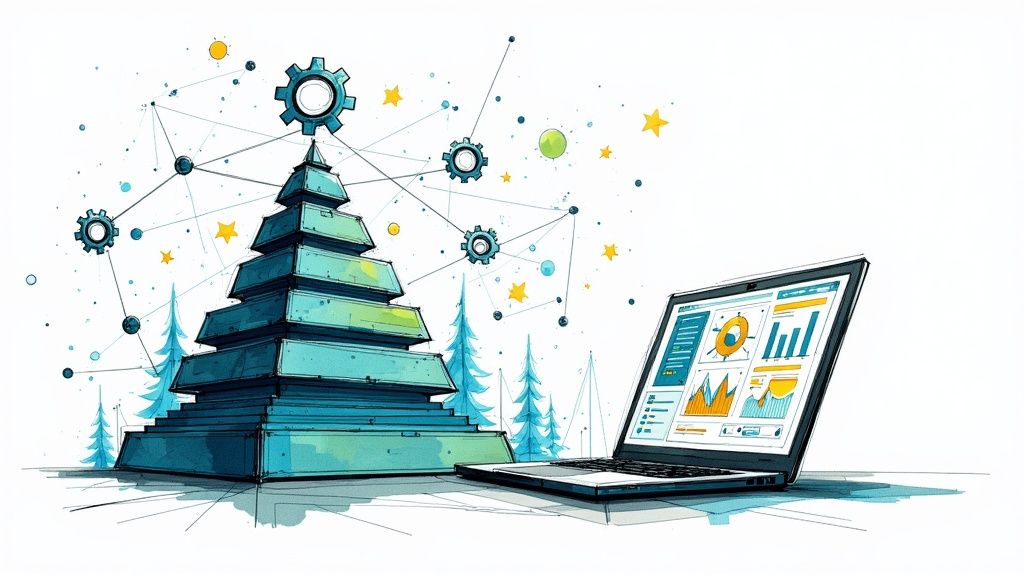
Building Your Test Automation Strategy

A solid test automation strategy is essential for consistent software quality. The goal isn't just to automate tests - it's to create a practical system that fits naturally into how your team works. This means taking time upfront to assess your needs, identify where automation makes sense, and develop a clear plan that supports your development goals. With careful planning, you can focus your automation efforts where they'll have the biggest impact on product quality.
Defining Your Automation Scope
The first step is deciding which tests to automate. Not every test needs automation - you want to focus on the ones that will save time and reduce errors. Regression tests are a good example since they need to run frequently and follow the same steps each time. Smoke tests that check core features after code changes are another great candidate. By being selective about what you automate, you avoid wasting effort on tests better done manually.
Prioritizing Tests for Automation
Some tests matter more than others. To get the most value from automation, focus first on tests that you run often and that check your most important features. Think about which tests will catch problems that would really impact users. For example, start with tests for features your customers use daily rather than edge cases that rarely come up. This focused approach helps you deliver new code faster while keeping quality high.
Choosing the Right Test Automation Tools
Picking tools that fit your needs is key to successful test automation. Look at what programming languages your team knows, what kind of app you're testing (web, mobile, desktop), and make sure the tools work well with your existing systems. The right tools will make it easier to create, run and maintain your tests. They should also connect smoothly with your build process so tests run automatically when code changes, helping you catch issues early.
Implementing a Balanced Test Automation Pyramid
The test pyramid gives you a practical way to organize your automated tests. The idea is to have lots of fast, focused unit tests at the bottom, fewer integration tests in the middle, and a small number of end-to-end UI tests at the top. This works well because unit tests are quick to run and pinpoint exactly where problems are. Integration tests then make sure different parts work together correctly. UI tests verify the full system works from a user's perspective.
This layered approach means you catch most problems early with quick unit tests, saving time and money compared to finding issues later. Following the test pyramid helps create a complete testing strategy that's still manageable for your team to maintain. It also fits with modern development practices by finding and fixing issues earlier in the process when they're easier and cheaper to fix.
Mastering the Test Automation Pyramid
The test automation pyramid provides a proven framework for organizing your automated tests. By following this structured approach, teams can build test suites that deliver reliable coverage while staying efficient and maintainable. At its core, the pyramid suggests having more fast, focused unit tests at the base, fewer integration tests in the middle, and a small number of end-to-end UI tests at the top. This structure prevents common issues like having too many slow, brittle UI tests that create bottlenecks in development.
Understanding the Layers of the Pyramid
The pyramid consists of three main layers:
- Unit Tests: Making up the broad base, unit tests check individual components and functions in isolation. They run quickly and help catch issues early in development. Teams should write many unit tests to thoroughly validate each component's behavior across different scenarios.
- Integration Tests: Sitting in the middle layer, integration tests check how different parts of the system work together. While more involved than unit tests, they catch important issues around data flow and component communication that unit tests can't detect.
- UI Tests (End-to-End Tests): At the pyramid's tip, UI tests verify the application from the user's perspective. Though these tests take longer to run and maintain, they play a vital role in validating the full user experience. Due to their complexity, teams should be selective about which UI tests to automate.
Benefits of the Test Automation Pyramid
Following the pyramid approach provides several key advantages:
- Faster Feedback: With many quick unit tests, developers get immediate feedback about issues. Finding and fixing bugs early can reduce remediation costs by up to ten times compared to later discovery.
- Better Test Coverage: The different test types work together to thoroughly check the application's quality at multiple levels.
- Lower Maintenance: Unit and integration tests tend to be more stable than UI tests since interface changes don't affect them as much. This reduces ongoing test maintenance work.
- Greater Efficiency: Focusing on targeted unit and integration tests helps teams test more thoroughly while using fewer resources.
Implementing the Test Automation Pyramid Effectively
To successfully implement the pyramid approach:
- Choose the Right Tools: Pick testing tools suited for each layer. For unit testing, consider JUnit or pytest. For integration testing, REST Assured or Postman work well. For UI testing, Selenium or Cypress are solid options.
- Write Maintainable Test Code: Structure test code with the same care as production code. Use clear naming, good organization, and helpful comments to make tests easy to understand and update.
- Prioritize Test Automation Best Practices: Focus automation on the most valuable tests - those checking critical functionality or prone to human error. Not everything needs automation.
By following these principles and the pyramid structure, teams can build effective test suites that improve software quality while keeping testing efforts focused and manageable. This balanced approach helps deliver better software more efficiently.
Making CI/CD Your Automation Ally
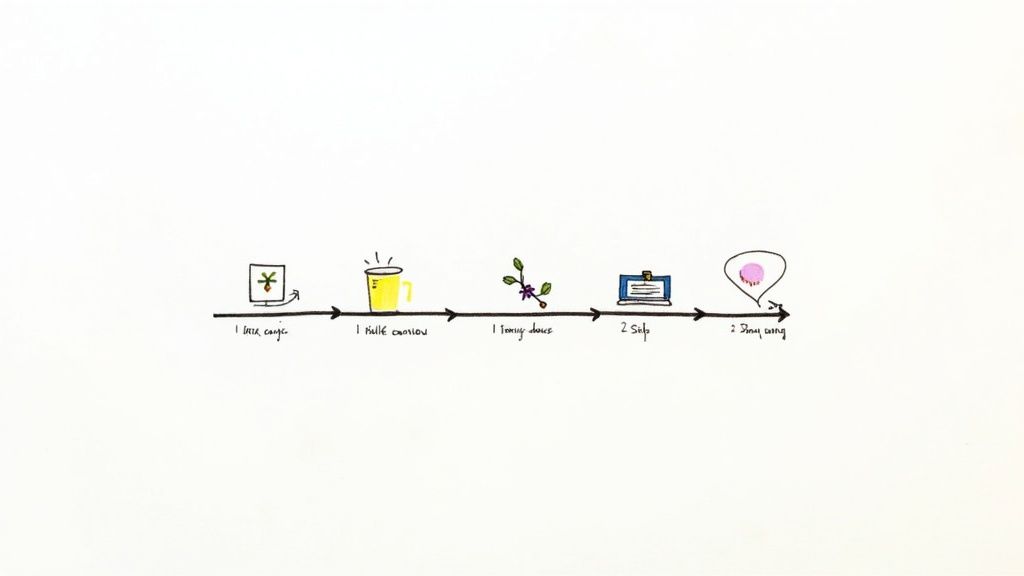
A good test automation strategy needs more than just choosing tools and setting boundaries - it needs to fit smoothly into your CI/CD pipeline. When your automated tests run as part of regular development, teams can catch problems early and ship code faster. Let's look at how to make CI/CD work well with your test automation.
Pipeline Configuration for Test Automation
The key to successful test automation is setting up your CI/CD pipeline properly. You'll want different types of tests running at different stages. For example, quick unit tests should run every time someone commits code, so developers get immediate feedback. Integration tests, which take a bit longer, can run after the build finishes to check if everything works together. And since UI tests often take the most time, you might run those overnight or before major releases to verify the full user experience. This staged approach helps catch different types of bugs at the right time.
Test Parallelization and Optimized Execution
Modern tools like Jenkins and GitLab CI let you run multiple tests at once, which really speeds things up. Think about it - if you have 100 tests that each take a minute, running them one after another would take over an hour and a half. But if you can run 10 tests simultaneously, you're done in just 10 minutes. As your app grows and you add more tests, this time saving becomes even more important. Quick feedback means teams can iterate faster and release more often.
Environment Management Best Practices
Getting your test environments right makes a big difference. You need environments that match production closely and are ready when needed. Many teams use Docker or Kubernetes to create consistent environments for each test run. The best part is that your CI/CD pipeline can automatically set up and clean up these environments. This means testers and developers spend less time managing environments and more time writing and running useful tests.
Effective Feedback Loops and Issue Handling
When you connect test automation to CI/CD, everyone gets better information faster. Failed tests can trigger notifications with detailed logs and screenshots, so teams know exactly what went wrong. You can even block deployments if tests fail, which keeps buggy code from reaching users. For instance, teams using Mergify can have it update pull request status based on test results, giving clear visibility into code quality. This kind of integration helps development and testing teams work together more smoothly and ship better software faster.
Smart Test Selection and Prioritization
Test automation isn't about automating everything possible - it's about choosing the right tests that deliver real value. Like a master chef carefully selecting ingredients for a signature dish, successful test automation requires strategic decisions about which tests will best protect quality while optimizing time and resources.
Identifying High-Impact Test Cases
Some tests catch critical defects that could seriously impact users, while others check edge cases that rarely occur in practice. The key is focusing automation efforts on tests that prevent the most damaging issues first. Tests covering core user workflows and frequently used features should be your top priority, rather than investing time automating scenarios that may never happen. This targeted approach helps prevent serious problems from reaching users while making the most of your automation investment.
Frameworks for Evaluating Test Effectiveness
To determine which tests provide the most value, consider both business impact and technical factors. Assess the potential damage if a defect escapes to production - tests for high-risk functionality or security-sensitive areas deserve priority. Also weigh how often each test runs - regression tests that execute frequently in your CI/CD pipeline give more opportunities to catch issues early. Test stability matters too - flaky tests that need constant maintenance drain resources and reduce confidence. Having clear evaluation criteria helps teams focus automation where it matters most.
Strategies for Building a Focused Test Suite
Creating a maintainable test suite requires careful planning from the start. Group tests by their purpose and run frequency. Unit tests checking individual components should form the foundation. Integration tests verifying component interactions come next. Finally, add UI tests for critical end-to-end workflows strategically. This matches the test automation pyramid concept - for example, aiming for 80% unit test coverage, 50% integration test coverage, and 20% UI test coverage creates balanced verification while minimizing slow, complex UI tests.
Managing Legacy Tests and Technical Debt
As applications change, test suites must evolve too. Legacy tests that once provided value can become burdens over time. Regularly review existing tests to identify those that are outdated or no longer worth maintaining. Remove or update tests that don't justify their maintenance costs. Like pruning a garden to help healthy plants thrive, proactively managing your test suite prevents it from becoming technical debt that slows you down. Continuous evaluation ensures your automation remains an asset that helps rather than hinders your testing goals.
Measuring What Matters in Test Automation

Smart test selection and test prioritization create a solid foundation for effective automation. But understanding if your automation practices actually work requires measuring the right things. Simply counting automated tests misses the point - you need metrics that show real value and effectiveness. This means choosing Key Performance Indicators (KPIs) that connect directly to what your business wants to achieve.
Key Performance Indicators for Test Automation
Picking the right KPIs helps prove the value of your test automation investment. Good metrics show both technical success and business impact. Here are some key examples to consider:
- Defect Detection Effectiveness: Look at how well your automated tests find bugs compared to manual testing. When automated tests catch a high percentage of defects, you know your strategy is working.
- Time Saved Through Automation: Compare how long manual regression testing takes versus automated runs. The time difference shows real savings that enable faster releases and quicker feedback.
- Automation Coverage: While not the only success measure, tracking automated test percentage helps gauge progress. Balance coverage across test types following the test automation pyramid model.
- Test Execution Time: Keep an eye on how long test suites take to run. Make them faster through parallel execution and smart test design. Quick runs mean faster feedback and more testing opportunities.
- Test Stability: Tests that give different results each time (flaky tests) hurt confidence. Track flaky test percentage and fix unstable tests first. Reliable tests provide the bedrock for regression testing and continuous integration.
Using Data to Drive Continuous Improvement
After choosing KPIs, gather and analyze the data consistently. The numbers reveal how well your automation practices work. For example, if fewer defects get caught over time, you probably need to update test cases. Similarly, slower test runs may signal it's time for optimization.
Regular data reviews help spot areas needing work in your automation approach. This ongoing refinement ensures automation stays valuable as business needs change. Sharing concrete results with stakeholders also proves automation's worth and builds support for continued investment.
Building Dashboards and Reports
Clear visuals of your KPIs through dashboards make trends easy to spot and share. Tools like Grafana and Kibana help create interactive views of automation metrics. You might show defect trends over time or track improvements in test speed. These visuals help both technical teams and business leaders grasp automation's impact. The transparency encourages teamwork and continued support for better automation. Plus, stability reports point to specific tests needing fixes, which helps make all tests more reliable.
By tracking meaningful metrics, studying trends, and sharing insights clearly, you turn test automation from a technical task into a strategic asset that directly helps business goals. This data-focused approach improves software quality while proving automation's real value to your organization.
Building Sustainable Automation Practices
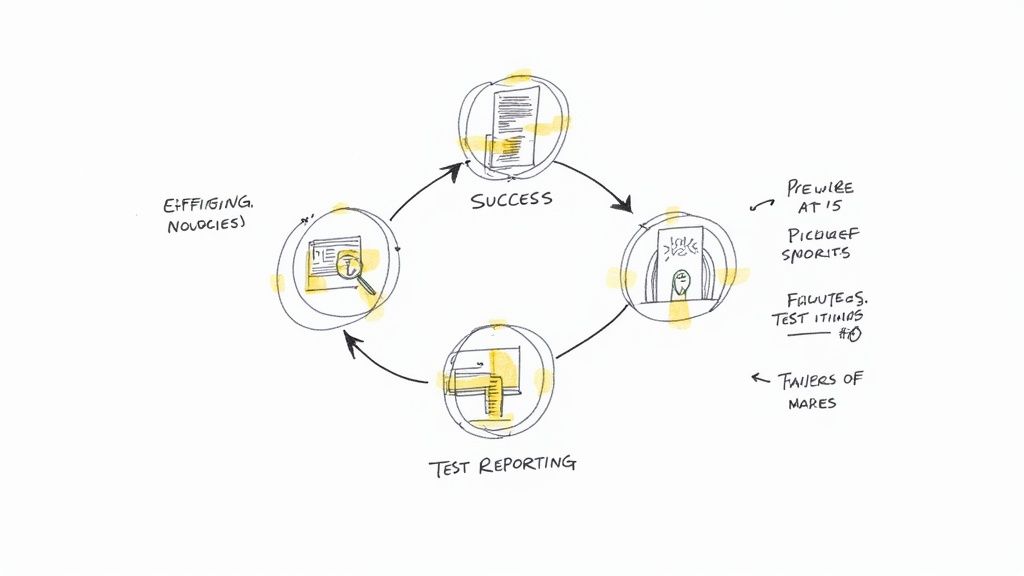
While smart test selection and metrics form the foundation of test automation, keeping these practices running smoothly as your application grows presents unique challenges. Teams need clear processes to maintain their test suites effectively over time. A well-designed automation framework, for example, makes tests easier to update and more stable in the long run. Let's explore practical ways to build automation practices that last.
Managing Test Data and Environment Dependencies
Inconsistent test data and environment setup often cause tests to fail unpredictably. When data or environments change unexpectedly, teams waste time chasing down false failures rather than finding real issues. To avoid this, create modular test data sets that you can easily reuse across different test scenarios. For environment management, tools like Docker help create consistent, isolated test environments. This approach ensures your tests run reliably no matter where they're executed, reducing debugging time and building confidence in test results.
Reducing Flaky Tests and Improving Reliability
Tests that pass and fail randomly without code changes hurt the team's trust in testing. These flaky tests pull developers away from building new features as they investigate intermittent failures. The fix starts with thorough investigation - better logging and detailed test reports help pinpoint what's causing tests to fail sporadically. Adding proper wait conditions and handling asynchronous operations correctly often resolves timing-related flakiness. By making flaky test fixes a priority, teams build a more dependable test suite.
Fostering Collaboration and Knowledge Sharing
Strong test automation depends on developers and testers working closely together. When teams share ownership of the test code and communicate regularly, tests stay in sync with development practices and reflect how the application actually works. Clear documentation with setup guides and troubleshooting steps helps everyone contribute to test maintenance. This reduces bottlenecks from relying on specific team members. Regular code reviews focused on test code quality help maintain consistent standards across the team.
Continuous Learning and Skill Development in Automation
Test automation practices keep evolving, so teams need to keep learning. Make time for training, conferences, and trying out different automation approaches. This might mean exploring new API testing libraries or performance testing tools to make your test suite more effective. When teams prioritize learning, they can quickly adapt their automation strategy as project needs change. The investment in keeping skills current leads to more robust and efficient testing over time.
Ready to streamline your development workflow and enhance collaboration? Explore how Mergify can help your team achieve seamless code integration and improve code quality.