Code Review Automation Tips to Boost Development Speed

Understanding What Code Review Automation Really Means
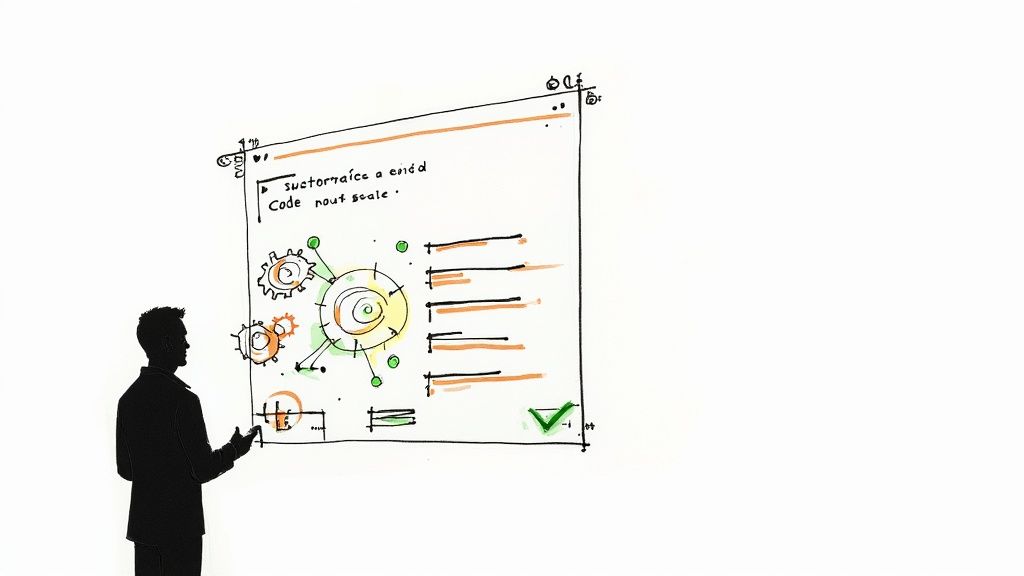
Code review automation is more than just a trendy term. It represents a significant change in how development teams approach code quality and efficiency. It's about strategically incorporating automated tools and processes into the development workflow to enhance, not replace, the expertise of human reviewers.
This approach allows developers to dedicate more time to the crucial aspects of code review that require human insight. Ultimately, this leads to improved code quality, faster releases, and increased developer satisfaction.
Defining True Code Review Automation
Many tools claim to "automate" code reviews, but often only offer enhanced linting capabilities. True code review automation goes far beyond basic syntax checks.
It involves analyzing code for potential bugs, security vulnerabilities, and performance bottlenecks. It also includes enforcing coding standards and even suggesting code improvements. This frees up human reviewers to concentrate on higher-level aspects like architecture and overall design.
The Power of AI in Code Review Automation
AI plays a crucial role in the evolution of code review. AI-powered tools can analyze massive amounts of code, identify patterns, and learn from past mistakes far more efficiently than humans. This translates to significantly faster review cycles and the ability to catch subtle errors that might otherwise be overlooked.
However, these tools are not intended to completely replace human reviewers. They augment the human element by accelerating review cycles and providing valuable insights. As of 2025, AI code review tools like Codacy are becoming widely adopted to boost developer productivity, support coding standards, and track code quality over time. For a deeper dive into the future of code review, explore this article: The Future of Code Review Is in Balance: Human and AI.
Striking the Right Balance: Automation vs. Human Expertise
The key to successful code review automation is finding the right balance between automation and human expertise. Certain tasks, such as checking for adherence to style guides and identifying common security vulnerabilities, are perfect for automation.
However, evaluating code for maintainability, readability, and overall design requires the nuanced understanding and experience of a human reviewer.
Identifying Automation Opportunities in Your Workflow
Every team's workflow is unique, so it's important to identify the specific areas where automation can have the biggest impact. This might involve automating repetitive tasks like checking for code duplication or enforcing naming conventions.
It could also include implementing tools that automatically suggest improvements or flag potential security risks. By carefully examining your current processes, you can pinpoint opportunities to free up your team to concentrate on the most critical aspects of code review. Tools like Mergify can automate key processes, such as merge queue management and merge protections, empowering developers to focus on writing high-quality code.
Choosing The Right AI-Powered Code Review Tools
Choosing the right AI-powered code review tools can feel overwhelming with the sheer number of options available. Selecting the correct tool, however, is vital for maximizing your development team's efficiency and improving code quality. This requires a careful evaluation of tools based on their actual performance and how well they integrate into your workflow, not just on the marketing promises. Let's explore the key factors to consider when picking a tool that truly benefits your code review process.
Key Features To Consider
Several key features distinguish genuinely effective code review automation tools:
- Depth of Analysis: The tool should go beyond basic syntax checks and find architectural weaknesses, security vulnerabilities, and performance bottlenecks.
- Integration Capabilities: Smooth integration with your current development workflow and platforms like GitHub, GitLab, and Bitbucket is essential. Mergify, for example, seamlessly integrates with these popular Git platforms.
- Actionable Insights: The tool must provide clear, concise, and actionable feedback, empowering developers to improve their code efficiently.
- Customization: The ability to adjust the tool’s rules and checks to fit your specific coding standards and project requirements is critical.
Analyzing Real-World Performance
Looking at a code review automation tool’s performance means going beyond its advertised features. User feedback, case studies, and data from actual implementations give a more accurate understanding of its real impact. These resources can help you find tools that excel at catching issues that human reviewers might miss.
The infographic below illustrates some key benefits observed with effective code review automation:
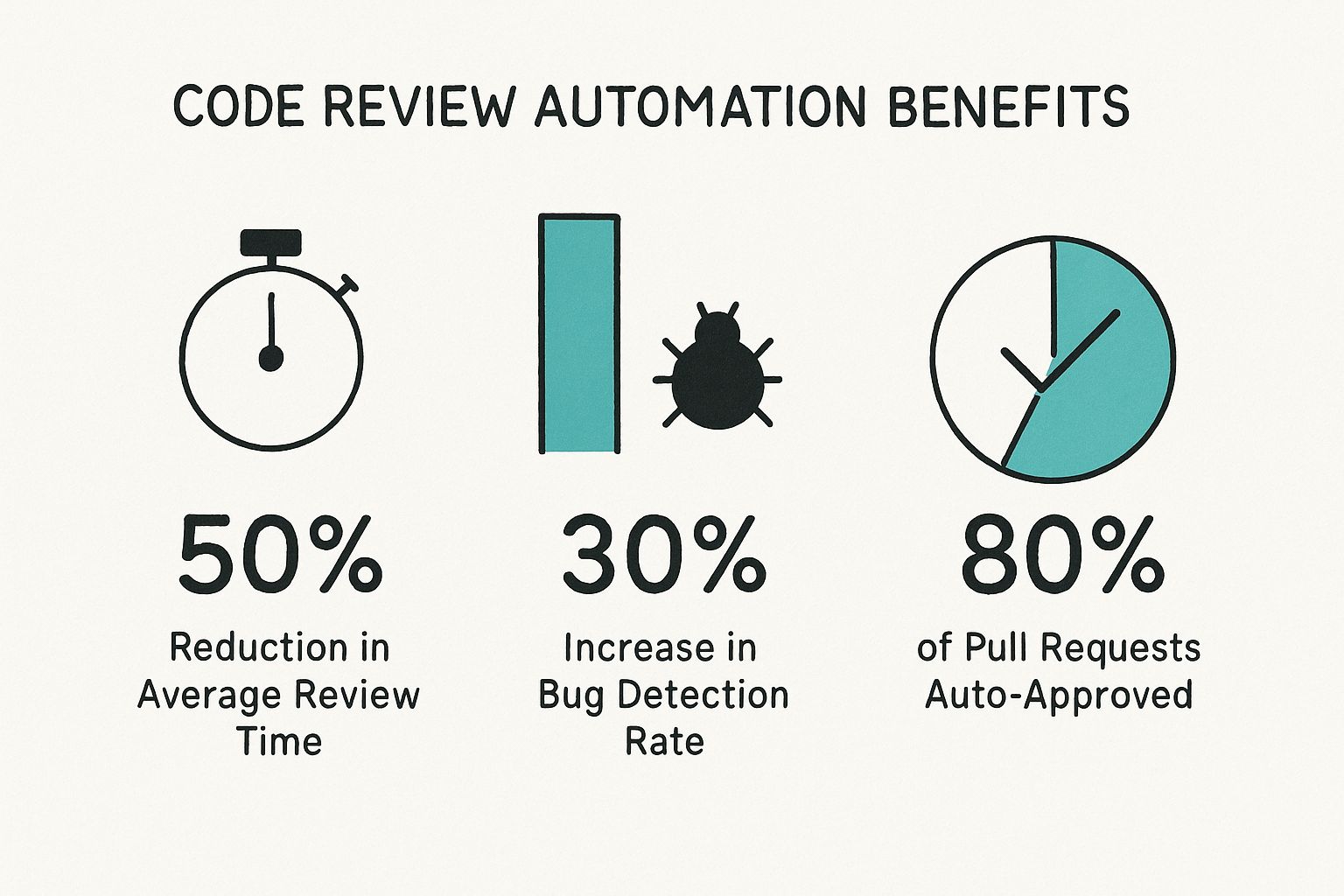
As the data shows, code review automation can result in a 50% reduction in average review time, a 30% increase in the bug detection rate, and up to 80% of pull requests being auto-approved. These gains free up developer time and considerably improve the development process. This shift toward automated approvals also lets human reviewers concentrate on more complex issues, like architectural decisions and design considerations. AI is also playing an increasing role in code review automation. Tools like Google's Jules and OpenAI's CriticGPT are increasing the efficiency and depth of code reviews. As of 2025, these tools improve the speed of reviews and ensure that feedback is clear and useful, contributing to better code and shared knowledge within teams. Learn more about AI and code review at this helpful resource.
Tailoring Tools To Your Tech Stack And Team
The “best” code review automation tool is the one that fits your specific needs. This means looking at factors such as:
- Programming Languages: Does the tool support the languages your team is using?
- Team Size: Some tools suit smaller teams better, while others are designed for larger enterprises.
- Specific Workflows: Certain tools might be a better fit for certain development methods, like Agile or DevOps.
- Scalability: Will the tool grow with your team and adapt to your future project requirements?
The following table compares leading code review automation tools:
Leading Code Review Automation Tools Comparison A comprehensive comparison of top AI-powered code review tools including features, integration capabilities, and pricing models
| Tool Name | Key Features | Platform Integration | Best Use Case | Pricing Model |
|---|---|---|---|---|
| (Example Tool 1) | (Features relevant to the discussion above) | (Platforms like GitHub, GitLab, Bitbucket, etc.) | (e.g., Small teams, large enterprises, specific workflows) | (e.g., Open-source, freemium, subscription) |
| (Example Tool 2) | (Features relevant to the discussion above) | (Platforms like GitHub, GitLab, Bitbucket, etc.) | (e.g., Small teams, large enterprises, specific workflows) | (e.g., Open-source, freemium, subscription) |
| (Example Tool 3) | (Features relevant to the discussion above) | (Platforms like GitHub, GitLab, Bitbucket, etc.) | (e.g., Small teams, large enterprises, specific workflows) | (e.g., Open-source, freemium, subscription) |
This table offers a quick overview of different tools and their strengths, helping you narrow your search based on your specific needs.
By carefully considering these factors and conducting thorough research, you can choose an AI-powered code review tool that meaningfully improves your development process and positions your team for long-term success. Evaluating tools based on your tech stack, team size, and project needs ensures seamless integration and the best possible performance.
Implementing Automation Without Breaking Your Workflow
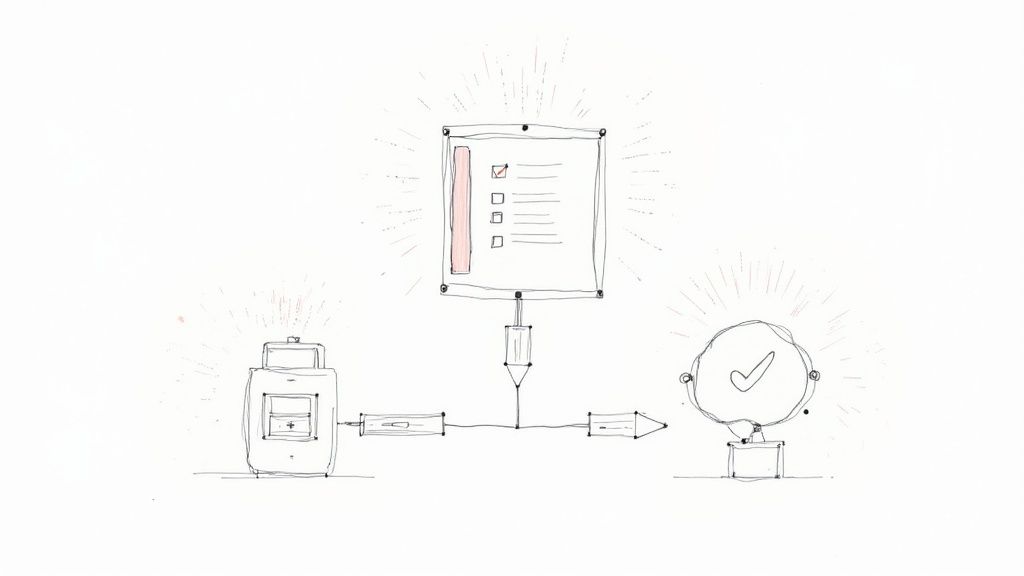
Successfully integrating code review automation depends on a well-thought-out implementation plan. A poorly executed rollout can cause team frustration and resistance, hindering the productivity gains automation is supposed to deliver. This section outlines effective strategies for smoothly incorporating code review automation into your existing processes. We'll focus on minimizing disruptions and maximizing team buy-in.
Starting With a Pilot Program
Begin with a small pilot program. Involve a select group of developers and a specific project. This controlled environment allows you to test the automation tools, refine their configuration, and gather valuable feedback. This targeted approach helps identify potential problems and adjust your strategy before a full-scale implementation. For further insights into successful integration, check out this guide on continuous integration best practices.
Gradual Expansion and Full Deployment
After a successful pilot, gradually expand the automation to other teams and projects. This phased rollout allows for iterative improvements. It also gives teams time to adapt to the new processes. For instance, start by automating basic code style checks. Then, introduce more advanced checks like security vulnerability detection. Studies show that structured implementation of automation tools leads to 67% faster adoption rates and 45% fewer workflow disruptions compared to unstructured approaches. More detailed statistics are available here.
Configuring Automated Checks for Maximum Impact
Effective code review automation isn't about automating every single task. It's about automating the right tasks. Focus on repetitive, time-consuming checks that don't require complex human judgment.
- Code style checks: Ensure consistent code formatting and adherence to style guidelines.
- Basic bug detection: Catch common errors like null pointer exceptions and infinite loops.
- Security vulnerability scanning: Identify potential security risks early in the development process.
Managing Alerts and Notifications
Automated alerts should provide valuable insights without overwhelming developers. Configure alerts to highlight critical issues. Avoid unnecessary notifications for minor problems. Customize alert delivery (email, Slack, etc.) to suit team preferences. This keeps developers focused on the most pressing issues. When choosing AI-powered code review tools, consider the wider implications of automation. Articles like this one on automation in banking can offer valuable perspectives.
Customizing Automation Rules
Each team has its own coding standards and project requirements. Use the customization features of your automation tools. Tailor the rules and checks to your specific needs. This personalized approach ensures that the automated checks align with your team's best practices, reducing friction. Ultimately, this ensures your code review automation system enhances your workflow, rather than disrupting it.
Measuring Real Impact Beyond Faster Reviews
Code review automation promises quicker reviews, but speed isn't the only advantage. Truly grasping the impact requires a deeper look. Successful teams assess the real value by analyzing several key performance indicators (KPIs), from code quality improvements and defect reduction to overall developer productivity and satisfaction. This section explores the critical metrics for gauging code review automation success and how to present a compelling ROI to stakeholders.
Key Metrics for Evaluating Code Review Automation
Simply stating that reviews are faster doesn't provide a complete picture. Instead, concentrate on metrics that directly show business value.
- Defect Reduction Rate: Monitor how code review automation influences the number of bugs discovered before release. This clearly indicates improved quality and lower rework expenses.
- Review Cycle Time: While important, don't fixate solely on speed. Examine how automation affects the entire cycle, from code submission to final approval, to maximize efficiency.
- Knowledge Transfer Effectiveness: Evaluate how automation helps knowledge sharing among team members. This metric can reveal how automated tools foster a more cohesive and collaborative team dynamic. For example, automated checks that highlight common errors can help junior developers learn faster.
- Developer Satisfaction: Regularly collect feedback from your developers about their experience with the automation tools. This offers valuable insights into the tool's effect on team morale and productivity. You might be interested in: How to master code reviews for better code quality.
Tracking Progress and Demonstrating ROI
To create a strong argument for continued investment in code review automation, establish baseline metrics before implementing the tools. This allows for clear comparison and demonstrates tangible improvement. Monitoring these KPIs over time provides valuable data on the ongoing benefits and ROI of automation.
Automation in testing complements code review automation, sharing the goal of enhanced software quality. By 2025, test automation has significantly replaced manual testing—26% of teams automated up to 50% of tests, while 20% automated 75% or more. This highlights the increasing importance of automation in software development. Find more detailed statistics here.
The following table presents some Key Performance Indicators (KPIs) and measurement methods for evaluating the success of code review automation initiatives.
Code Review Automation ROI Metrics
| Metric Category | Specific Indicator | Measurement Method | Target Improvement | Business Impact |
|---|---|---|---|---|
| Code Quality | Defect Reduction Rate | Track the number of bugs found before and after automation implementation | 20-30% reduction | Reduced rework costs, improved customer satisfaction |
| Efficiency | Review Cycle Time | Measure the time taken from code submission to final approval | 15-25% reduction | Faster time to market, increased developer productivity |
| Team Collaboration | Knowledge Transfer Effectiveness | Survey developers on knowledge sharing and learning | 10-15% improvement | Improved team cohesion, faster onboarding of new developers |
| Developer Experience | Developer Satisfaction | Conduct regular surveys and feedback sessions | 5-10% improvement | Increased team morale, higher retention rates |
This table summarizes the key metrics used to measure the ROI of code review automation. It highlights the target improvements and the resulting business impact.
Presenting Data That Resonates
When presenting ROI data, emphasize metrics that are most meaningful to stakeholders.
- Cost Savings: Show how defect reduction translates to saved time and money.
- Increased Productivity: Explain how automated tools allow developers to focus on more complex tasks.
- Faster Time to Market: Illustrate how streamlined review cycles contribute to quicker releases.
By presenting data clearly and persuasively, you can justify ongoing investment and demonstrate the long-term value of code review automation.
Building Sustainable Automation That Grows With Your Team
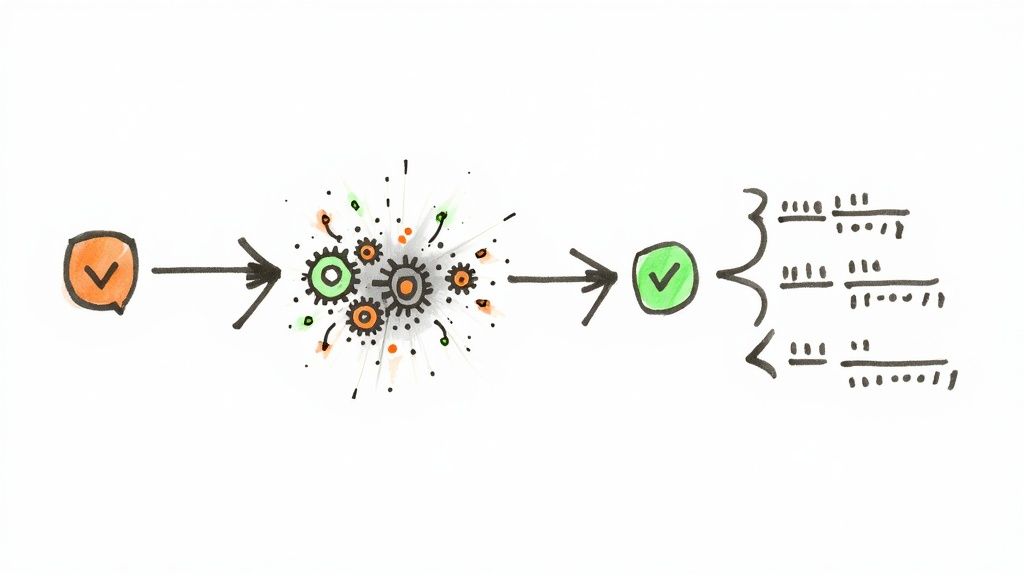
Effective code review automation isn't a set-it-and-forget-it task. It requires ongoing refinement and adaptation. Just as your team and projects evolve, so should your automation strategy. This section explores key principles for building sustainable automation that grows alongside your team, ensuring long-term benefits and continuous improvement.
Balancing Automated Checks With Human Oversight
Automation excels at repetitive tasks, but human oversight remains crucial. Think of code review automation as a powerful tool that assists, not replaces, human expertise. Automated checks efficiently identify potential problems and enforce coding standards. However, human reviewers provide invaluable experience and judgment. This collaborative approach combines the speed of automation with the nuanced understanding of experienced developers.
Creating Meaningful Review Guidelines
To maximize automation's impact, establish clear review guidelines that complement your automated checks. These guidelines should outline specific areas where human reviewers should focus, such as architectural design, code readability, and potential security vulnerabilities. This allows automation to handle routine aspects of code review, freeing up human reviewers to concentrate on the bigger picture.
For example, your guidelines might specify automated checks for style and formatting, while human reviewers focus on logic and functionality. This targeted approach ensures automation enhances, not duplicates, human efforts. Teams with sustainable automation report 89% higher long-term success and maintain code quality improvements 3.2x longer than teams focusing solely on initial implementation. Find more detailed statistics here. After implementing code review automation, remember to measure the success of your automation strategy.
Fostering a Culture of Embrace
A culture where developers embrace automated feedback is vital for long-term success. Encourage your team to view automated checks as a valuable tool for improvement, not criticism. This positive mindset fosters a collaborative environment where developers actively engage with automated feedback and improve their coding practices. Regularly solicit feedback from your team about the automation tools and processes, adjusting as needed to ensure they are beneficial.
Continuously Improving Automation Rules
As your team and projects grow, your automation rules must adapt. Regularly review and refine your automated checks to ensure they remain relevant and effective. This might involve adding new checks, modifying existing ones, or removing unnecessary ones. This continuous improvement is key to maintaining your automation strategy's effectiveness over time. For example, as your codebase expands or new best practices emerge, update your automation rules to ensure ongoing code quality.
Handling Edge Cases
No automation system is perfect. Edge cases will arise that require manual intervention. Having a process for these situations is crucial. This could involve a dedicated channel for reporting and addressing edge cases, or guidelines for escalating an automated flag to a human reviewer. Proactively addressing these situations minimizes disruptions and maintains your automation strategy's effectiveness.
Enhancing Team Collaboration
Effective code review automation should enhance, not replace, team collaboration. While automation tools reduce time spent on manual tasks, they should never diminish human interaction. Use the time saved by automation to encourage more meaningful code reviews, where developers discuss design decisions, share knowledge, and collaborate on high-quality software. This combines automation efficiency with the collaborative power of human interaction, resulting in a more cohesive and productive team. By focusing on these principles, you can build a sustainable automation strategy that improves code quality and fosters a stronger development team.
Solving Common Implementation Challenges
Implementing code review automation can be tricky. It's not as simple as installing a tool and expecting instant results. Teams often face various hurdles during the adoption process. Overcoming these challenges is crucial for reaping the benefits of automation and boosting team productivity. This involves proactively addressing common issues like managing false positives, tackling tool integration complexities, and navigating team resistance to change.
Managing False Positives
One common hurdle is dealing with false positives. This happens when the automation tool flags an issue that isn't actually a problem. This can be frustrating for developers and diminish their trust in the tool. The solution lies in fine-tuning the tool’s configuration.
For instance, you can adjust the sensitivity of specific checks or create custom rules aligned with your coding standards. This tailored approach significantly reduces false positives and enhances the accuracy of the automated checks. Furthermore, establishing a clear process for developers to report and address false positives is vital.
This could involve a dedicated communication channel or integrating a feedback mechanism within the code review tool itself. This empowers developers to easily flag potential issues and provides valuable data for refining the automation rules.
Handling Tool Integration Complexities
Integrating a new code review automation tool into an existing workflow can be complex. Compatibility issues with current tools, managing different software versions, and ensuring smooth data flow between systems can present obstacles. A phased implementation, starting with a pilot program and gradually expanding, can mitigate these risks.
This approach allows for early identification and resolution of integration challenges, minimizing disruption and maximizing the tool's effectiveness. Consider resources like How to master pull requests effectively for helpful integration strategies.
Navigating Team Resistance to Change
Introducing any new tool or process can encounter resistance. Some developers might be wary of automation, fearing it will diminish their role, while others might resist learning new technologies. Addressing these concerns directly is essential.
Clearly communicating the benefits of automation, offering comprehensive training, and involving team members in the implementation process fosters trust and encourages adoption. Development teams that proactively address these challenges see 78% faster tool adoption and 52% higher team satisfaction. Learn more about these statistics here.
Maintaining Code Quality During Transition
Maintaining consistent code quality is paramount during the transition to automated code reviews. A temporary dip in quality can occur as teams adapt to new processes and learn the automation tools. To bridge this gap, establish clear quality guidelines and standards.
Provide ongoing support and training, and conduct regular audits to ensure adherence to coding best practices. This concerted effort ensures code quality remains high throughout implementation, maximizing the benefits of automation.
By proactively addressing these challenges, development teams can successfully implement code review automation, improving code quality, boosting developer productivity, and fostering a more collaborative and efficient development environment. Ultimately, this allows teams to fully realize the potential of automation and contribute to creating high-quality software.
Key Takeaways
Successfully implementing code review automation requires a strategic approach. It's about balancing automated efficiency with the irreplaceable value of human expertise. This section offers practical takeaways for integrating automation, measuring its impact, and ensuring its long-term success.
Getting Started With Code Review Automation
- Start Small: Begin with a pilot program. Choose a small group of developers and a specific project. This controlled environment allows you to test and refine your chosen automation tools before a wider rollout.
- Gradual Expansion: After a successful pilot, gradually extend automation to other teams and projects. This phased approach minimizes disruptions and gives teams time to adapt.
- Focus on the Right Tasks: Automate repetitive tasks. Think code style checks, basic bug detection, and security vulnerability scans. Automating these frees up human reviewers to focus on more complex, nuanced issues.
Measuring the Real Impact
- Beyond Speed: Faster reviews are great, but focus on metrics that directly impact your business. Look at defect reduction rates, review cycle times, and knowledge transfer effectiveness.
- Track Progress: Establish baseline metrics before implementing automation. This allows you to quantify improvements and demonstrate a clear return on investment (ROI). For example, tracking bugs found before and after automation can showcase a reduction in rework costs.
- Developer Feedback: Regularly solicit feedback from your development team. Understand how the tools are affecting their workflow and morale. This feedback loop enables necessary adjustments and ensures the tools are genuinely beneficial.
Ensuring Sustainable Automation
- Human Oversight: Automated checks should enhance, not replace, human expertise. Human reviewers bring invaluable experience, judgment, and context that automation can't replicate.
- Clear Guidelines: Establish clear review guidelines that complement your automated checks. These guidelines should outline specific areas for human focus, such as design and security considerations. This ensures automation and human expertise work together effectively.
- Team Culture: Foster a positive attitude towards automated feedback. Encourage developers to see it as a valuable tool for learning and improvement. Regularly solicit feedback and adjust processes as needed.
Addressing Common Challenges
- False Positives: Carefully configure your tools, adjust sensitivity, and create custom rules to manage false positives. Implement a clear reporting process so developers can quickly flag potential issues.
- Integration Complexity: Integrate automation gradually to minimize compatibility issues. A phased rollout helps resolve integration challenges early on and reduces disruption.
- Resistance to Change: Address team concerns directly and communicate the benefits of automation clearly. Offer thorough training and involve developers in the implementation process to foster acceptance.
Building a Sustainable Automation Strategy
By focusing on these key takeaways, you can build a robust code review automation strategy. This strategy will improve code quality, reduce costs, speed up development cycles, and create a more collaborative and efficient team. Continuous improvement, adaptability, and human oversight are crucial for long-term success.
Ready to streamline your code review process and boost your team's productivity? Discover how Mergify can help you achieve seamless code integration and optimize your workflow.





