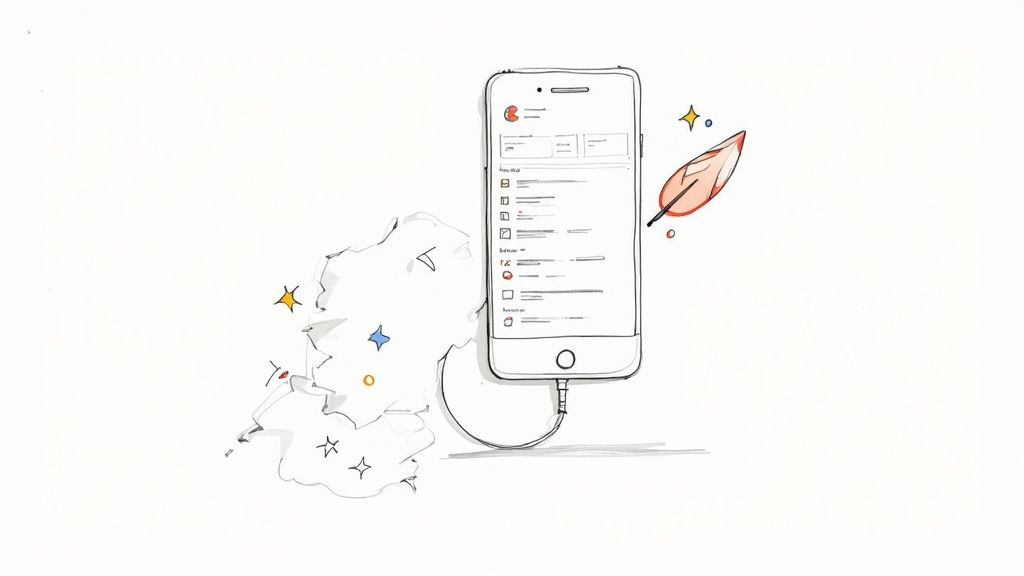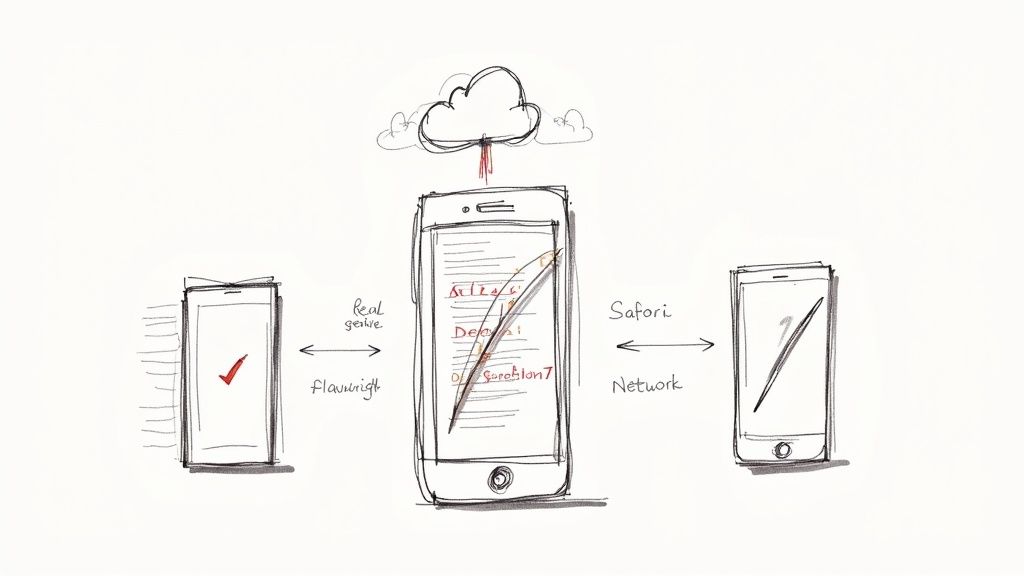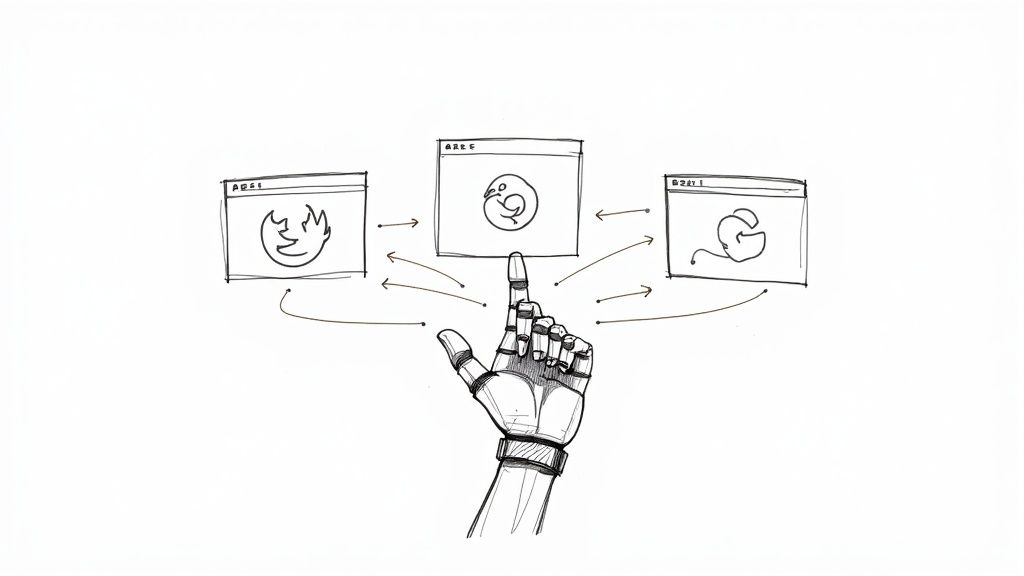Code Merge Best Practices: Boost Collaboration & Quality
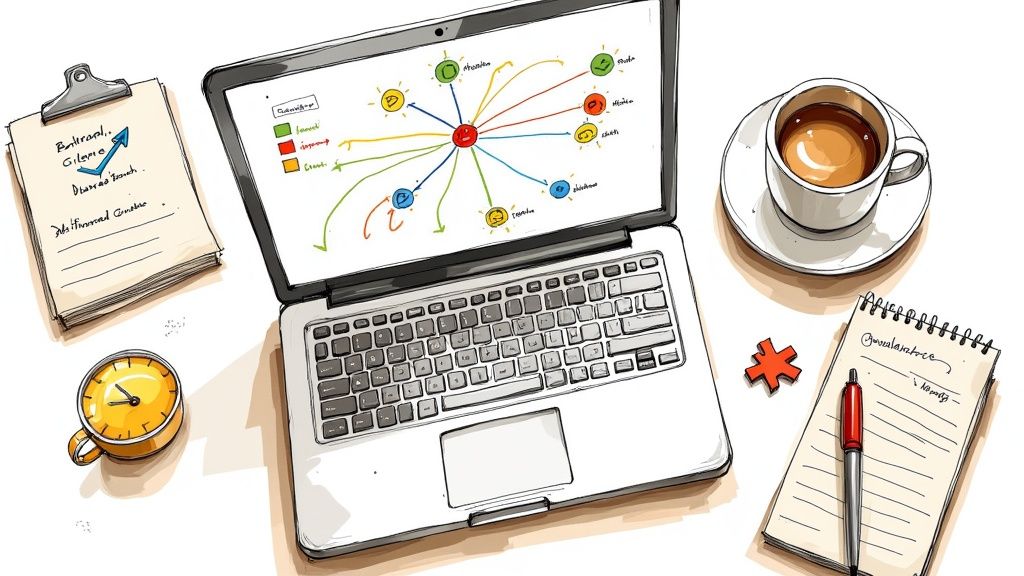
Mastering the Art of Code Merging
Streamlining your code merging process is paramount to efficient software development. This article presents eight code merge best practices to enhance team collaboration, improve code quality, and accelerate development velocity. Implementing these practices will minimize integration headaches and contribute to a more stable and robust codebase. We'll cover practical strategies, actionable steps, and tools that can immediately upgrade your team's code merging workflow.
This curated list delves into critical areas for optimizing your merge process. You'll learn how to:
- Structure commits for clarity and reviewability
- Leverage automated processes for improved quality and efficiency
- Implement branching strategies that support parallel development
- Establish protocols to navigate merge conflicts effectively
Why are these code merge best practices so important? Effective merging practices directly translate to:
- Reduced Integration Issues: Fewer conflicts and smoother integrations save valuable developer time.
- Improved Code Quality: Thorough reviews and automated testing catch errors before they reach production.
- Faster Release Cycles: Streamlined workflows and automated processes allow for quicker and more frequent releases.
- Enhanced Collaboration: Clear processes and communication improve teamwork and reduce friction.
This listicle provides specific and actionable insights, going beyond generic advice. You'll gain a fresh perspective on familiar challenges, such as resolving merge conflicts, and explore advanced techniques like integrating continuous integration pipelines. We will cover practical examples and scenarios to ensure you can apply these best practices directly within your own development environment. Skip the headaches and embrace efficient code merging. Let's dive in!
1. Small, Focused Commits
Implementing small, focused commits is a cornerstone of effective code merge best practices. This practice centers around crafting atomic commits, each addressing a single logical change or feature. Instead of bundling numerous disparate alterations into a massive commit, the goal is to decompose larger features into smaller, manageable units. These smaller commits can be reviewed, tested, and merged independently, enhancing the overall development workflow. Each commit should represent a complete, coherent unit of work and, crucially, avoid breaking the build.
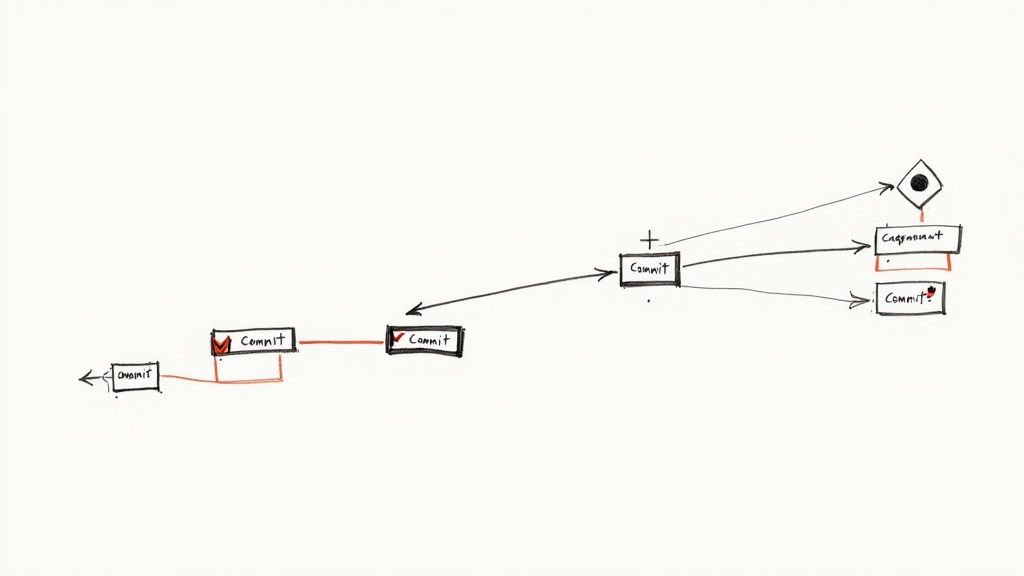
This granular approach to committing offers significant advantages in managing complexity and mitigating risk during the code merge process. By isolating changes, it becomes easier to pinpoint the source of bugs or regressions. Reviewing smaller code changes is also significantly more efficient and effective, allowing reviewers to focus their attention and provide more thorough feedback.
Examples of Small, Focused Commits in Practice
Several industry leaders champion this practice:
- Google's Android project: Mandates atomic commits as part of its contribution guidelines.
- Linux kernel development: Relies on small, focused patches for its collaborative development model.
- GitHub: Advocates for small pull requests (PRs) within their own development teams.
- Netflix engineering teams: Limits PR size to 400 lines of code to maintain code quality and review efficiency.
Actionable Tips for Implementing Small, Focused Commits
Here are some actionable tips to integrate this best practice into your workflow:
- Leverage feature flags: Deploy incomplete features behind feature flags, allowing them to be merged without impacting the live application. This allows continuous integration of smaller commits, even for features that are not yet ready for release.
- Separate UI and backend changes: Decouple UI and backend changes into separate commits. This allows for independent review and testing of these distinct components.
- Aim for concise reviews: Strive for commits that take less than 30 minutes to review. This helps maintain reviewer focus and encourages more frequent integration.
- Use git rebase: Clean up your commit history before merging using
git rebase. This creates a cleaner, more linear history, simplifying debugging and understanding of the code's evolution. - Explain the "why": Write commit messages that clearly explain the reasoning behind the change, not just what was changed. This provides valuable context for future developers and enhances code maintainability.
When and Why to Use Small, Focused Commits
This approach is particularly beneficial in collaborative environments, projects with high complexity, or those requiring frequent deployments. By breaking down changes into smaller units, teams can improve code review efficiency, reduce integration issues, and simplify the debugging process. Small commits also promote better collaboration, allowing for more frequent feedback and faster iteration cycles. They directly contribute to higher code quality and a more streamlined development workflow, earning their place among the crucial code merge best practices. This contributes to more stable releases and a faster development pace, which are essential for any software project striving for agility and quality.
2. Comprehensive Code Reviews
Implementing comprehensive code reviews is a cornerstone of robust code merge best practices. This practice centers around a systematic process where team members critically examine code changes before they are merged into the main branch. These reviews, often conducted through pull requests, scrutinize code for quality, functionality, security vulnerabilities, and adherence to coding standards. Comprehensive code reviews serve as both a vital quality gate and a valuable knowledge-sharing mechanism within development teams. They ensure that code meets established criteria before integration, preventing bugs and improving overall software quality.
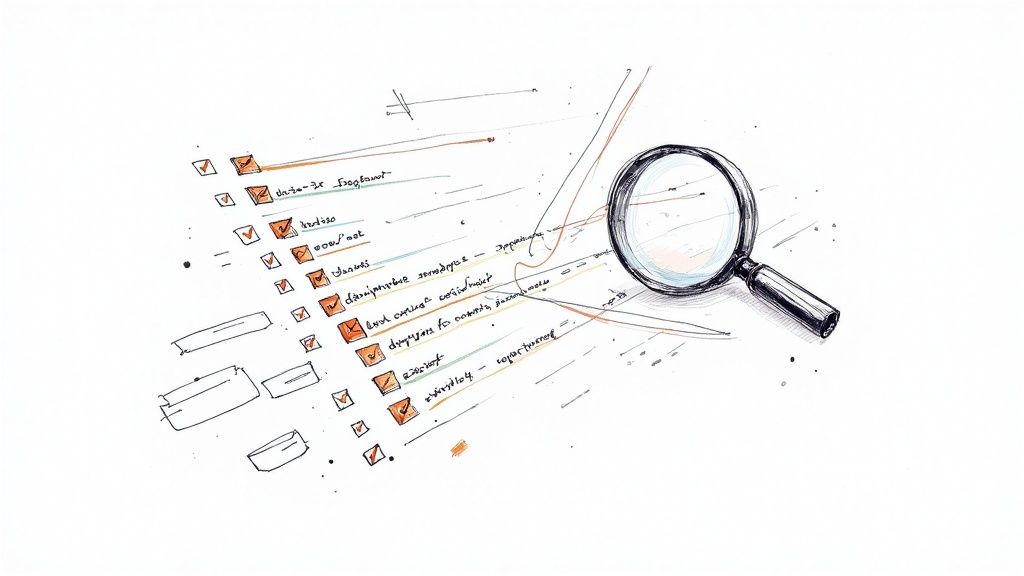
This collaborative approach to code quality offers significant advantages, fostering better communication and shared understanding among developers. By having multiple sets of eyes on each change, the likelihood of catching errors or identifying potential improvements increases dramatically. This proactive approach to defect detection reduces the cost and effort associated with fixing bugs later in the development lifecycle.
Examples of Comprehensive Code Reviews in Practice
Numerous industry leaders have successfully implemented comprehensive code review processes:
- Microsoft: Uses a rigorous pull request process for its Azure services, ensuring high code quality and reliability.
- Facebook: Employs Phabricator, its internal code review system, for all code changes.
- Google: Utilizes a Gerrit-based review workflow for its various projects, emphasizing thorough code inspection.
- Mozilla: Integrates Bugzilla with its code reviews to track issues and ensure effective follow-up.
- Spotify: Assigns code reviews based on chapter areas of expertise to maximize review effectiveness.
Actionable Tips for Implementing Comprehensive Code Reviews
Here are some actionable tips to integrate this best practice into your workflow:
- Establish clear review criteria: Define specific checklists for reviewers to follow, ensuring consistency and thoroughness.
- Set reasonable review time expectations: Aim for 24-48 hours for review completion to balance thoroughness with development speed.
- Use automated tools: Leverage linters and static analysis tools to catch basic issues before manual review.
- Rotate reviewers: Spread knowledge and prevent reviewer fatigue by assigning reviewers from different parts of the team.
- Focus on logic and architecture: Go beyond syntax checks and evaluate the overall design and functionality of the code.
- Provide constructive feedback: Offer specific suggestions for improvement rather than just pointing out flaws. Learn more about Comprehensive Code Reviews.
When and Why to Use Comprehensive Code Reviews
Comprehensive code reviews are particularly beneficial in collaborative environments, projects with high complexity, or those dealing with critical systems. By ensuring that multiple developers understand and approve each code change, teams can significantly reduce the risk of introducing bugs, improve code maintainability, and foster a culture of shared responsibility. They are essential for any team striving for high-quality, maintainable code and a robust development process. This meticulous approach contributes to a more stable codebase and fosters continuous improvement within the team.
3. Automated Testing Before Merge
Implementing comprehensive automated testing suites that run before any code merge is a cornerstone of maintaining code quality and preventing regressions. This practice ensures that new changes don't break existing functionality by subjecting every proposed merge to a rigorous battery of tests. These tests encompass a range of checks including unit tests, integration tests, end-to-end tests, and other quality checks, all of which must pass before the code can be integrated into the main branch. This proactive approach to quality assurance helps prevent costly bugs and ensures a more stable and reliable codebase.
This pre-merge testing strategy offers several key advantages. By automatically validating changes before they are merged, teams can identify and address issues early in the development cycle, when they are less expensive to fix. Automated testing also frees up developers from manual testing, allowing them to focus on building new features and improving existing ones. Furthermore, this practice promotes confidence in the codebase, ensuring that every merge adheres to established quality standards.
Examples of Automated Testing Before Merge in Practice
Leading tech companies leverage this practice to ensure code quality at scale:
- Netflix: Employs a comprehensive testing pipeline for its microservices architecture, ensuring the reliability of its streaming platform.
- Airbnb: Uses automated testing for its web and mobile apps, providing a seamless user experience across different platforms.
- Uber: Maintains a robust testing infrastructure for its real-time systems, guaranteeing the availability and performance of its ride-hailing services.
- Shopify: Utilizes a sophisticated merchant-facing feature testing pipeline, ensuring a smooth and reliable experience for its e-commerce platform users.
- Slack: Implements cross-platform testing automation, guaranteeing seamless communication across various devices and operating systems.
Actionable Tips for Implementing Automated Testing Before Merge
Here are some practical tips to integrate this best practice:
- Implement the Test Pyramid strategy: Prioritize unit tests, followed by integration tests, and finally, a smaller number of end-to-end tests. This ensures efficient and comprehensive test coverage.
- Use parallel test execution: Reduce testing time by running tests concurrently.
- Set up test coverage thresholds and enforcement: Define minimum acceptable test coverage and configure your CI/CD pipeline to enforce it.
- Create fast feedback loops with quick smoke tests: Implement a set of fast-running smoke tests to provide rapid feedback on critical functionalities.
- Maintain test data and environment consistency: Ensure that test data and environments are consistent and reliable.
- Implement test result caching for unchanged code: Optimize testing time by caching test results for code that hasn't been modified.
When and Why to Use Automated Testing Before Merge
Automated pre-merge testing is crucial for any project aiming for high code quality and reliable releases. It’s particularly beneficial in collaborative environments, projects with complex codebases, and those requiring frequent deployments. This practice helps reduce the risk of regressions, improves code stability, and accelerates the development cycle. By automating this critical step, teams can ensure consistent quality, foster greater confidence in their releases, and establish a more robust development process. This ultimately leads to a more stable and reliable software product, contributing significantly to its long-term success and user satisfaction. This practice is therefore a vital component of modern software development and a crucial code merge best practice.
4. Feature Branch Strategy
Implementing a feature branch strategy is a crucial code merge best practice, enhancing collaboration and code quality. This strategy involves developing new features in isolated branches, separate from the main or trunk branch. These feature branches are created from the main branch and, once the feature is complete and tested, merged back into it. This isolation prevents incomplete features from destabilizing the main codebase and allows multiple developers to work on different features concurrently without interference.
This approach offers significant advantages for managing complex projects and improving team collaboration. By isolating feature development, it minimizes merge conflicts and facilitates independent testing and review of each feature. This granular control over the integration process leads to a more stable and robust main branch, reducing the risk of introducing bugs or regressions.
Examples of Feature Branch Strategy in Practice
Several prominent software development teams and organizations have successfully implemented feature branching:
- GitFlow Workflow: A popular branching model used by many enterprise teams, offering a structured approach to feature development, releases, and hotfixes.
- GitHub Flow: A simplified workflow adopted by GitHub and many startups, emphasizing short-lived feature branches and frequent merges into the main branch.
- Microsoft's Approach in Azure DevOps: Integrates feature branching with pull requests and CI/CD pipelines for seamless integration and deployment.
- Atlassian's Feature Branching in Jira Integration: Facilitates linking feature branches to Jira issues for improved tracking and project management.
Actionable Tips for Implementing Feature Branch Strategy
Here are some practical tips to integrate feature branching into your workflow:
- Keep feature branches short-lived: Aim for less than a week to minimize merge conflicts and integration challenges.
- Regularly sync with the main branch: Frequently merge changes from the main branch into your feature branch to stay up-to-date and avoid large integration hurdles.
- Use descriptive branch names: Include ticket/issue numbers in branch names for better traceability and context.
- Delete branches after successful merge: Keep the repository clean and organized by removing obsolete branches.
- Implement branch protection rules: Prevent direct commits to the main branch and enforce code review processes.
- Use draft pull requests (PRs): Share work-in-progress and gather early feedback before the feature is ready for final review.
When and Why to Use Feature Branch Strategy
Feature branching is particularly beneficial for projects with multiple developers, complex features, or frequent releases. It fosters a collaborative environment by allowing parallel development, reduces integration headaches, and improves code quality through isolated testing and review. This approach directly contributes to a more streamlined development workflow, faster release cycles, and greater overall project stability. Feature branching, therefore, is a key code merge best practice, essential for teams aiming for agility, quality, and maintainable code. It facilitates faster iteration cycles and contributes to more stable releases, making it a valuable asset for any software development project.
5. Merge Conflict Resolution Protocols
Establishing clear merge conflict resolution protocols is crucial for any team practicing code merge best practices. These protocols encompass the technical steps to resolve conflicts and the team communication strategies to minimize their occurrence. Conflicts arise when multiple developers modify the same code sections concurrently, and well-defined protocols ensure their swift and effective resolution. These protocols enable teams to manage conflicting changes efficiently, reducing integration time and improving overall code quality. A structured approach to conflict resolution ensures consistent handling of these common development roadblocks.
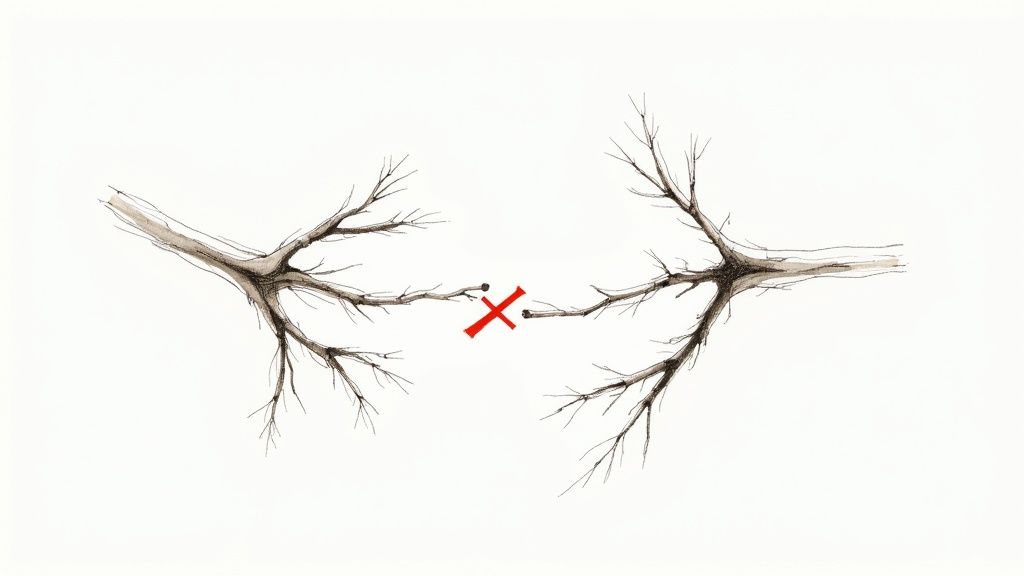
This proactive approach minimizes disruption, prevents bugs stemming from incorrect resolutions, and promotes a more streamlined development workflow. By prioritizing clear communication and implementing standardized tools, teams can transform potential integration headaches into manageable tasks. Efficient conflict resolution is a vital aspect of maintaining a healthy and productive codebase.
Examples of Merge Conflict Resolution Protocols in Practice
Several widely adopted tools and workflows aid in efficient conflict resolution:
- Visual Studio's 3-way merge: This tool presents a clear visual comparison of the conflicting changes, allowing developers to selectively incorporate modifications.
- JetBrains' IntelliJ IDEA: Offers intelligent merge conflict resolution, often automatically resolving simple conflicts and providing insightful guidance for more complex ones.
- GitKraken: Provides a visual representation of branching and merging, simplifying conflict identification and resolution with a user-friendly interface. Learn more about Merge Conflict Resolution Protocols.
- Sourcetree: Streamlines the conflict resolution process with a clear visual workflow, guiding developers through each step.
Actionable Tips for Implementing Merge Conflict Resolution Protocols
Here's how to improve your conflict resolution process:
- Understand the context: Before resolving any conflict, analyze the changes made by each developer to understand their intent.
- Utilize 3-way merge tools: These tools provide a comprehensive view of the original code, your changes, and the incoming changes, aiding in accurate resolution.
- Thorough testing: After resolving conflicts, rigorously test the affected code to ensure the merge hasn't introduced any new bugs.
- Communicate: Discuss complex conflicts with the other developer involved to arrive at the best solution collaboratively.
- Pair programming: For particularly challenging merges, consider pair programming to resolve conflicts together in real-time.
- Document resolutions: Maintain a record of conflict resolution decisions to provide valuable context for future development and avoid repeating similar issues.
When and Why to Use Merge Conflict Resolution Protocols
These protocols are essential in any team-based development environment. They become increasingly important as the project size and team grow, where the likelihood of conflicts increases. Proactive implementation of clear protocols avoids integration delays, enhances code quality, and fosters a more collaborative development process. By standardizing the approach to conflict resolution, teams can significantly improve their overall development efficiency and minimize disruption caused by conflicting changes. This directly contributes to a more stable and maintainable codebase, essential for long-term project success.
6. Continuous Integration Pipeline Integration
Seamlessly integrating code merge processes with CI/CD pipelines is fundamental to modern software development. This practice ensures that every merge automatically triggers builds, tests, and deployments, creating a comprehensive workflow. Code quality, security, and functionality are automatically verified before and after merges, enabling rapid and reliable software delivery. By automating these crucial steps, teams can significantly reduce manual intervention, minimize human error, and accelerate the release cycle.
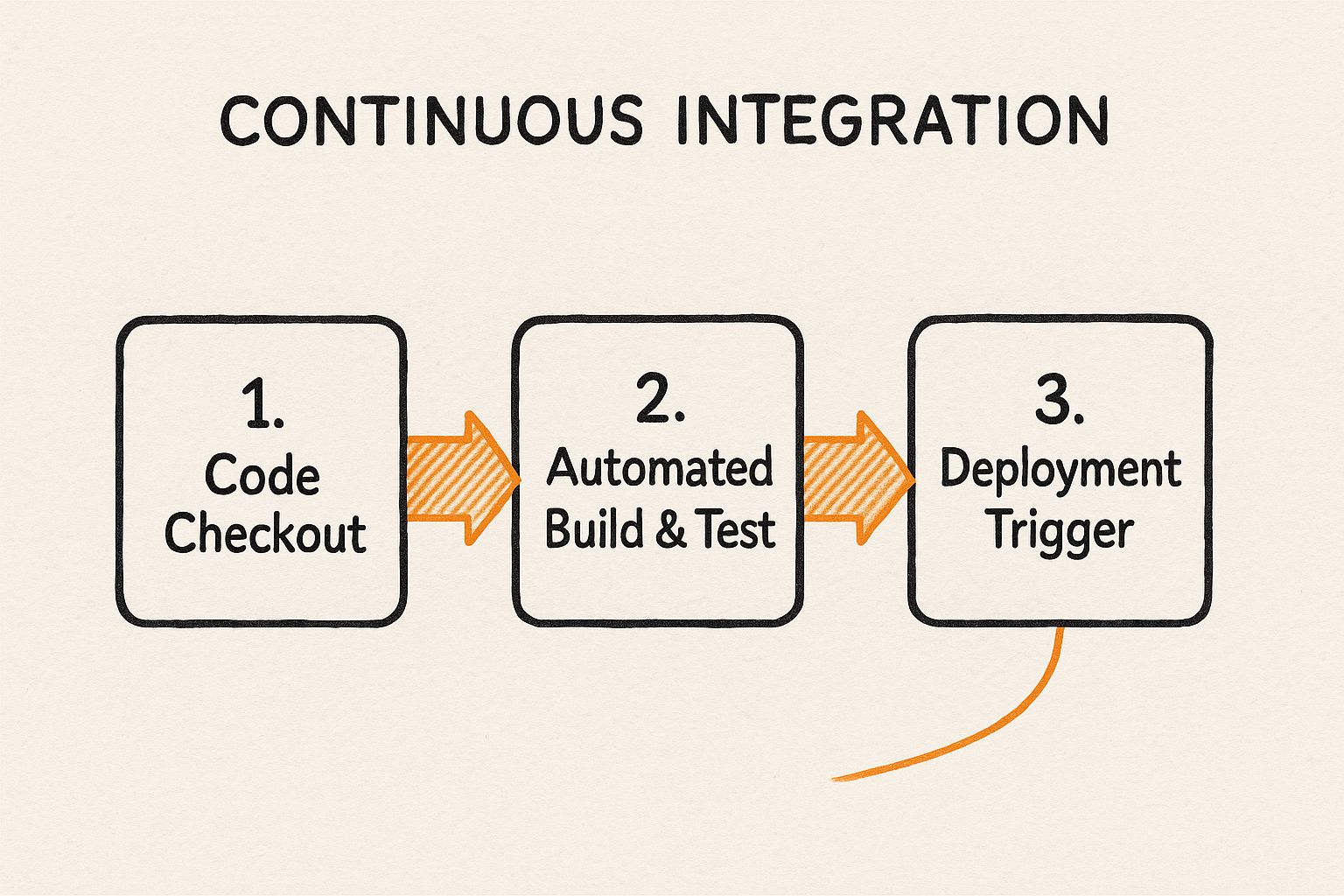
The infographic illustrates the core steps of a CI pipeline triggered by a code merge. It begins with code checkout, followed by automated build and test processes, culminating in a deployment trigger. This automated sequence ensures that every change integrated into the main branch undergoes rigorous verification.
Examples of Continuous Integration Pipeline Integration in Practice
Industry leaders have effectively integrated CI/CD into their workflows:
- Netflix: Utilizes Spinnaker for its sophisticated deployment pipelines, enabling complex release strategies like canary deployments.
- Google: Leverages Cloud Build for tight integration with its source control and deployment platforms.
- Amazon: Offers CodePipeline for orchestrating CI/CD workflows for AWS services, simplifying infrastructure management.
- CircleCI: Provides seamless integration with GitHub, making it a popular choice for startups and open-source projects.
- Jenkins: Remains a widely adopted solution in enterprise environments, offering flexibility and extensive plugin support.
Actionable Tips for Implementing Continuous Integration Pipeline Integration
Here's how to effectively integrate CI/CD into your merge process:
- Start simple: Begin with basic pipelines and gradually add complexity as your needs evolve.
- Pipeline as code: Treat your pipeline configuration like any other code, storing it in version control for traceability and reproducibility.
- Parallel execution: Run tests and build processes in parallel to significantly reduce pipeline execution time.
- Monitoring and alerting: Implement robust monitoring and alerting mechanisms to identify and address pipeline failures promptly.
- Environment-specific pipelines: Create separate pipelines for different environments (development, staging, production) to maintain isolation and control.
- Advanced deployment strategies: Implement blue-green or canary deployments for minimizing risk and ensuring smooth releases.
When and Why to Use Continuous Integration Pipeline Integration
CI/CD pipeline integration is essential for any team aiming for rapid and reliable software delivery. This approach is especially beneficial in agile environments, projects with frequent releases, and those prioritizing automated quality assurance. Effective merge conflict resolution is crucial. For a practical guide on resolving merge conflicts, refer to the 5 Steps For Resolving Merge Conflicts In Git from OneNine. By automating the build, test, and deployment stages, teams can drastically reduce manual effort, improve code quality, and accelerate the feedback loop. Learn more about Continuous Integration. This leads to faster iteration cycles, increased developer productivity, and ultimately, a more efficient and robust development process, solidifying its position among the most important code merge best practices.
7. Semantic Commit Messages and Linear History
Adopting standardized commit message formats and maintaining a clean, linear Git history are crucial code merge best practices. This approach, centered around semantic commit messages and strategic use of rebasing and squashing, ensures that the project's history is readable, searchable, and provides clear context about each change. This clarity simplifies understanding project evolution, streamlines debugging, and fosters better collaboration among developers.
A well-maintained Git history acts as a living documentation of the project's development, offering valuable insights into the "why" behind each modification. This historical context is essential for effective debugging, understanding the rationale for past decisions, and facilitating onboarding of new team members. Semantic commit messages, following a predefined structure, take this a step further by allowing automated tools to parse and analyze commit history, generating changelogs, release notes, and even automating versioning.
Examples of Semantic Commits and Linear History in Practice
Many open-source projects and leading tech companies have embraced this best practice:
- Angular: Employs a structured commit message convention, enabling automated changelog generation.
- Conventional Commits: Provides a widely adopted specification for semantic commit messages, promoting interoperability between tools.
- Kubernetes and Vue.js: Maintain structured commit histories for improved traceability and documentation.
- React: Leverages commit messages to generate its changelog, showcasing the benefits of a well-maintained history.
Actionable Tips for Implementing Semantic Commits and Linear History
These tips can help you integrate this practice into your workflow:
- Use Commitizen: This tool simplifies the creation of consistent and compliant semantic commit messages.
- Git Templates and Hooks: Set up commit message templates and pre-commit hooks to enforce message formatting and validation.
- Conventional Commit Types: Adhere to standard commit types like
feat,fix,docs, etc., for enhanced clarity and searchability. - Issue/Ticket Integration: Include relevant issue or ticket numbers in commit messages to link code changes with their corresponding tasks.
- Squash and Rebase: Strategically use
git rebaseand squashing to create a more linear and understandable history before merging.
When and Why to Use Semantic Commits and Linear History
This approach is highly beneficial in collaborative projects, projects with complex codebases, or those requiring frequent releases. By standardizing commit messages and maintaining a linear Git history, teams enhance code maintainability, improve collaboration, and simplify the debugging process. Clear and informative commit messages facilitate code review, while a linear history helps track the evolution of the codebase, making it easier to understand the context behind each change. This practice is essential for any team aiming to improve code quality and streamline the development workflow. It contributes directly to more informed decision-making, smoother collaboration, and higher overall project efficiency, solidifying its place among essential code merge best practices.
8. Branch Protection and Access Control
Implementing branch protection and access control is a crucial code merge best practice, acting as a gatekeeper for repository quality and security. This practice centers around defining rules and permissions that govern how code is merged into protected branches, typically the main or release branches. By setting up these controls, teams prevent unauthorized or substandard code from being integrated, ensuring a higher level of code integrity and minimizing the risk of introducing bugs or vulnerabilities.
This protective layer offers several key benefits: enforcing code review processes, ensuring all changes undergo scrutiny before merging; mandating successful status checks from continuous integration (CI) pipelines, verifying that code builds and passes tests; and managing team permissions, restricting direct pushes to protected branches and requiring merge requests. These measures collectively contribute to a more robust and secure codebase.
Examples of Branch Protection and Access Control in Practice
Many organizations utilize branch protection features within their version control systems:
- GitHub's branch protection rules: Widely used in open-source projects to enforce contributor guidelines and maintain code quality.
- GitLab's push rules and approval workflows: Enable granular control over who can push code to specific branches and require approvals for merges.
- Bitbucket's branch permissions: Allow enterprise teams to manage access to their repositories and define branch-specific permissions.
- Azure DevOps branch policies: Provide Microsoft teams with comprehensive branch protection and CI integration capabilities.
- Enterprise GitHub security policies: Used by financial institutions and other security-conscious organizations for enhanced control and compliance.
Actionable Tips for Implementing Branch Protection and Access Control
Here are some actionable tips to implement this best practice:
- Start small: Begin with basic protection rules and gradually add more as your team's needs evolve.
- Define escalation procedures: Establish clear processes for overriding branch protection in urgent situations.
- Use CODEOWNERS: Leverage CODEOWNERS files to automatically assign reviewers based on code ownership.
- Branch-specific rules: Implement different rules for different branch types (e.g., stricter rules for release branches).
- Regular review: Periodically review and update your branch protection policies to ensure they remain relevant.
- Balance security with velocity: Find the right balance between strict security measures and the need for efficient development workflows.
When and Why to Use Branch Protection and Access Control
This approach is essential for any team working collaboratively on a shared codebase. It is particularly valuable in projects with high security requirements, complex codebases, or teams aiming for rigorous quality control. Consistent and descriptive commit messages contribute to a linear history. Similar benefits arise when adopting a standard for file naming conventions from Compresto. By preventing direct pushes to critical branches and enforcing code review, branch protection contributes to higher code quality and reduces the likelihood of regressions. This promotes code stability, security, and a more controlled development process. The practice aligns perfectly with the broader objective of implementing robust code merge best practices, leading to a more stable, secure, and higher-quality codebase. This directly impacts the reliability and maintainability of the software product, ensuring its long-term success.
8 Key Code Merge Practices Comparison
| Practice | Implementation Complexity 🔄 | Resource Requirements ⚡ | Expected Outcomes 📊 | Ideal Use Cases 💡 | Key Advantages ⭐ |
|---|---|---|---|---|---|
| Small, Focused Commits | Medium – requires planning and discipline | Moderate – managing multiple small PRs | Cleaner history, easier reviews, fewer bugs | Complex features needing clear history | Faster reviews, easier debugging, fewer conflicts |
| Comprehensive Code Reviews | High – multi-reviewer process, coordination | High – reviewers’ time and automated tools | Improved quality, knowledge sharing | Teams prioritizing quality and security | Early bug detection, consistent code standards |
| Automated Testing Before Merge | High – setup and maintenance of test suites | High – compute resources for running tests | Prevent broken builds, confident changes | Projects requiring high reliability | Immediate feedback, reduced manual testing |
| Feature Branch Strategy | Medium – branch management overhead | Moderate – coordination among developers | Stable main branch, parallel development | Teams working on multiple features simultaneously | Isolation of features, easy rollback |
| Merge Conflict Resolution Protocols | Medium – training and tooling required | Moderate – conflict resolution tools | Faster conflict resolution, fewer bugs | Teams facing frequent merge conflicts | Consistent, fast conflict handling |
| Continuous Integration Pipeline Integration | High – complex pipeline setup | High – infrastructure and maintenance | Automated builds/tests/deployments | Projects needing fast, reliable delivery | Immediate feedback, reduced manual deployment |
| Semantic Commit Messages and Linear History | Medium – enforcing message standards | Low – tooling for validation and automation | Readable history, easier releases | Teams focused on maintainable Git history | Clear project context, automated changelogs |
| Branch Protection and Access Control | Medium – policy setup and permissions management | Low to Moderate – admin overhead | Secure, high-quality codebase | Projects requiring strict security and compliance | Prevent unauthorized changes, enforce standards |
Seamless Code Merging: A Path to Development Success
This article has explored eight key code merge best practices that can significantly improve your development workflow. From small, focused commits and comprehensive code reviews to automated testing and strategic branching, each practice plays a vital role in achieving seamless code integration. By embracing these strategies, development teams can minimize merge conflicts, enhance code quality, and accelerate release cycles.
Key Takeaways for Implementing Code Merge Best Practices
Let's recap the most important takeaways:
- Prioritize clarity and collaboration: Clear commit messages, thorough code reviews, and well-defined merge conflict resolution protocols foster a collaborative development environment. This shared understanding reduces misunderstandings and streamlines the merge process.
- Automate for efficiency and reliability: Integrating your code merge workflow with a CI pipeline and leveraging automated testing ensures code quality and speeds up the integration process. Automated merge queues further enhance efficiency by automatically merging code when it meets predefined criteria.
- Security and Control are Paramount: Branch protection and access control mechanisms are crucial for maintaining the integrity of your codebase. These measures prevent unauthorized changes and ensure that code merges adhere to established standards. Securing your codebase also involves implementing solid data strategies. You can learn about data integration best practices to optimize data pipelines. This is crucial for managing the data flowing into and out of your applications, contributing to a more robust and secure codebase. (Source: Data Integration Best Practices: Boost Your Data Strategy from Flow Genius)
- Choose the right tools: Leveraging tools designed to streamline code merging, like Mergify, can significantly enhance your workflow. These tools provide advanced automation capabilities and simplified management of complex merge scenarios.
The Value of Mastering Code Merge Best Practices
Mastering these code merge best practices translates to tangible benefits for your development team and the organization as a whole.
- Improved Code Quality: Rigorous code reviews, automated testing, and clear commit messages all contribute to a higher standard of code quality.
- Faster Release Cycles: Automated processes and streamlined workflows enable faster and more frequent releases, allowing you to deliver value to your users more quickly.
- Reduced Development Costs: By minimizing merge conflicts and integration issues, you save valuable developer time and reduce the costs associated with fixing bugs and resolving integration problems.
- Enhanced Collaboration: Clear communication and well-defined processes foster a more collaborative and productive development environment.
Looking Ahead: Embracing a Culture of Continuous Improvement
Implementing these code merge best practices isn't a one-time task; it's an ongoing process of continuous improvement. Regularly review and refine your strategies based on team feedback and evolving project needs. Embrace experimentation and explore new tools and techniques to further optimize your code merge workflow. By prioritizing code merge best practices, you lay the foundation for a more efficient, reliable, and collaborative development process, ultimately driving success for your projects and your organization.
Ready to streamline your code merging process and unlock the full potential of your development team? Explore how Mergify can automate your workflows and simplify complex merge scenarios, enabling you to focus on what matters most: building great software.