Your Ultimate Guide to Modern CICD Pipelines
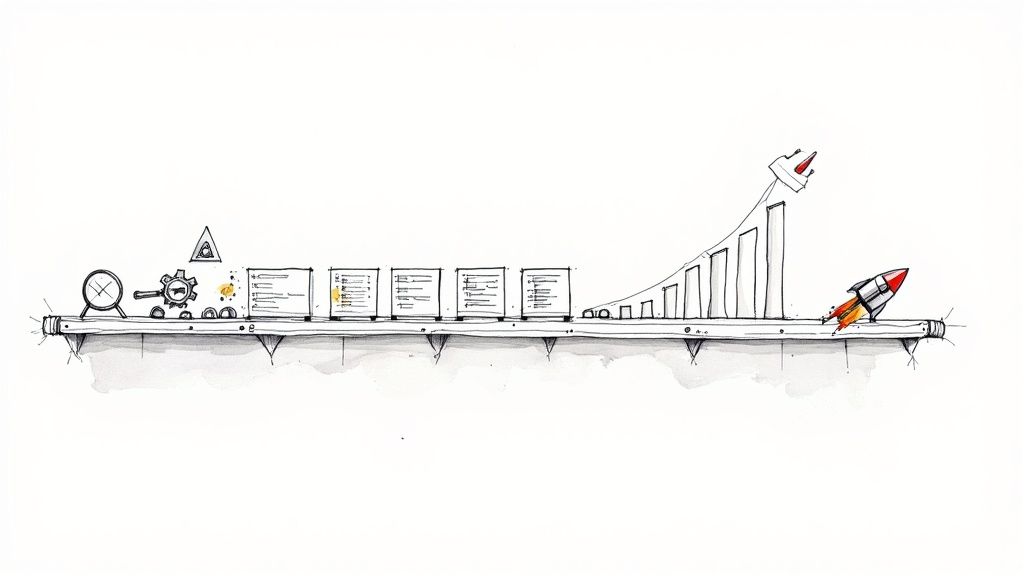
Let's talk about CI/CD. At its core, it’s about transforming software development from slow, manual labor into a smooth, automated assembly line.
From Manual Labor to Automated Flow
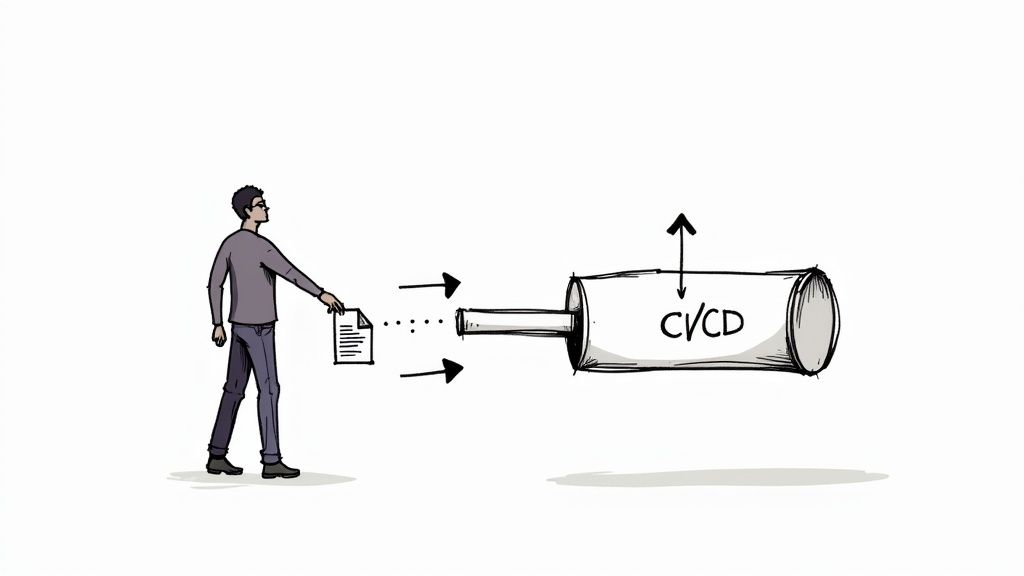
Before CI/CD became the norm, the development process was often a disjointed, nerve-wracking affair. Developers would disappear into their own worlds, working on features for weeks or even months at a time. Then came the dreaded "integration day"—a frantic event where everyone tried to merge their code at once. The result was often a tangled mess of conflicts and bugs that could halt progress for days.
This old way of working wasn't just slow; it was incredibly risky. Releases were infrequent, meaning each one was a massive, high-stakes event packed with countless changes. A single hidden bug could derail the entire release, pushing back timelines and frustrating everyone from the dev team to the end-users.
The philosophy behind CI/CD grew from a simple need: to escape this painful cycle. It’s all about introducing automation and making small, frequent changes to create a development process that is predictable, reliable, and fast.
The Two Pillars of a Modern Pipeline
When people say "CI/CD", they're actually talking about two distinct but deeply connected practices: Continuous Integration and Continuous Delivery. They work hand-in-hand, but each one solves a different piece of the development puzzle.
Continuous Integration (CI)
Continuous Integration (CI) is the practice of developers merging their code changes into a central repository—think of the main branch on GitHub—multiple times a day. Each merge automatically triggers a build and a battery of tests. It’s like having a vigilant quality inspector checking every single piece that comes down the assembly line.
The whole point of CI is to catch integration issues early and often before they have a chance to grow into show-stopping problems.
Key Insight: The faster you find a bug, the cheaper and easier it is to fix. Continuous Integration enforces this by giving developers immediate feedback on every change, leading to more stable code and higher productivity.
Continuous Delivery (CD)
Continuous Delivery (CD) is the logical next step after CI. It takes every code change that successfully passes the CI stage and automatically prepares it for release. The code is packaged, configured, and deployed to a staging environment for more comprehensive automated testing.
The key difference here is that the final step—pushing the update to live production servers—is still a manual button press. With Continuous Delivery, your software is always in a deployable state. This gives the business the power to release new features to customers whenever they choose, with full confidence that every change has been rigorously vetted.
This combination of CI and CD fundamentally reshapes how teams build software. It’s a move away from the world of high-risk, "big-bang" releases toward one of low-risk, incremental updates. This shift doesn't just get features to market faster; it dramatically improves the quality and stability of the product.
To make the distinction crystal clear, let's break down the primary focus of each component.
Breaking Down CI and CD
This table highlights the distinct goals, triggers, and outcomes for Continuous Integration and Continuous Delivery, showing how they form a seamless pipeline.
| Aspect | Continuous Integration (CI) | Continuous Delivery (CD) |
|---|---|---|
| Primary Goal | To validate code changes frequently and detect integration bugs early. | To ensure every validated code change is ready for a production release. |
| Trigger | A developer commits code to the main branch (e.g., a "git push"). | Successful completion of the CI process (build and initial tests pass). |
| Key Activities | Compiling code, running automated unit tests, and static code analysis. | Deploying the application to a staging environment, running end-to-end tests. |
| Outcome | A validated build and a report of test results. | A production-ready build that can be deployed with a single click. |
Together, these two practices create a powerful feedback loop. CI ensures code health at the micro level, while CD ensures the entire application is ready for the real world at a moment's notice.
To really get what a modern CI/CD pipeline does, you have to picture the journey your code takes, from a developer's idea all the way to a live feature. The best way to think about it is like an automated, high-speed railway for your software, complete with critical quality checks at every station. This automated flow is the secret behind how top-tier teams ship better software, faster.
The whole thing kicks off the second a developer decides their code is ready. That's the very first, and most important, station on our railway.
Stage 1: The Source and Commit
Everything in a modern workflow starts with the source code. This code lives in a version control system, and today, that almost always means Git. When a developer finishes a task—whether it's a small bug fix or a brand-new feature—they "commit" their changes to the repository.
That one action, a simple git push command, is the trigger that sets the entire CI/CD pipeline in motion. It's the train pulling out of the station, starting its automated journey. Without this first step, none of the automation that follows could ever happen.
From this moment on, the main goal is to make sure this new code is safe to merge with everyone else's work. That leads us directly to the next stop.
Stage 2: The Automated Build
Once the new code is committed, the pipeline immediately jumps to the Build stage. This is where the system scoops up all the raw source code—both the new changes and the existing codebase—and compiles it into a runnable application. For a web app, this might mean bundling JavaScript files. For a mobile app, it could be creating an executable package.
The purpose here is simple but absolutely vital: does the code even work together? A failed build is your first and earliest warning that something is fundamentally broken, like a syntax error or a missing dependency. If the build fails, the pipeline stops dead in its tracks. The developer gets instant feedback that their change broke the application, preventing a flawed commit from ever getting to the rest of the team.
But if the build succeeds, it only proves the code is technically sound. It doesn't mean the code actually does what it's supposed to do. That's the job of the next, and arguably most important, stage.
This infographic shows a simplified flow of how code moves from a commit through testing to final deployment.
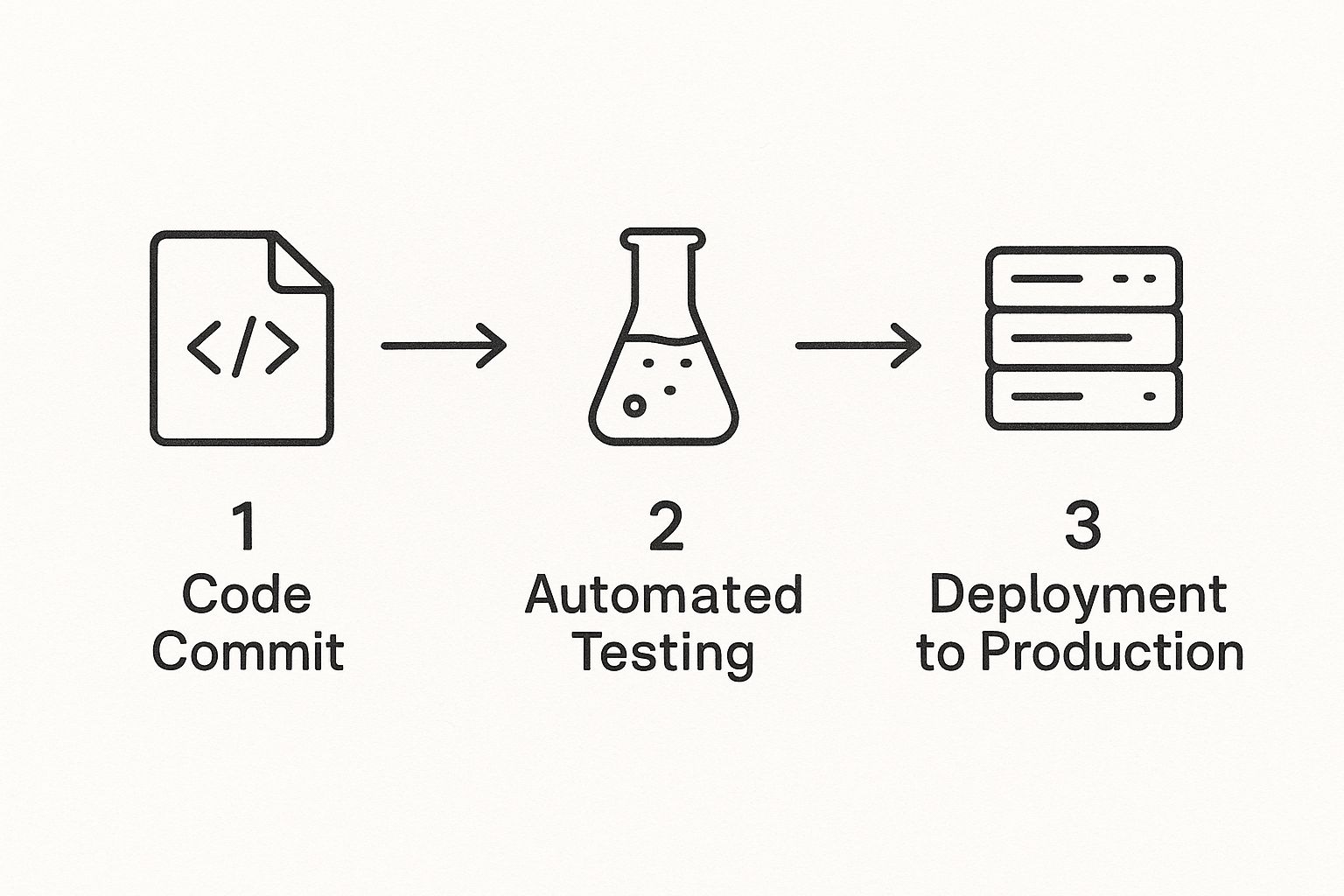
The visualization makes it clear: automated testing is the critical gatekeeper standing between a code commit and a live deployment.
Stage 3: The Crucial Test
With a successful build ready to go, the pipeline rolls into the Test stage. This is where the real quality assurance happens, all without a human lifting a finger. A huge suite of automated tests runs against the newly built application, hunting for bugs, regressions, and any weird side effects.
These tests hit the code from multiple angles to make sure nothing slips through:
- Unit Tests check individual functions or small pieces of code in isolation to verify they work correctly.
- Integration Tests make sure that different parts of the application can talk to each other like they're supposed to.
- End-to-End Tests mimic real user behavior, testing entire workflows from logging in to checking out.
Key Takeaway: A robust automated testing stage is the bedrock of a reliable CI/CD pipeline. It's what gives you the confidence to release changes quickly, knowing you have a safety net to catch most problems before they ever see a user.
Stage 4: The Deployment
Finally, if the code passes every single automated test, it's officially declared ready for the world. The pipeline moves to the Deploy stage. Here, the validated application is automatically pushed to one or more environments.
In a Continuous Delivery model, the code is deployed to a staging environment—an exact clone of production. After a final manual check and approval, it can be pushed to production with a single click. But in a true Continuous Deployment model, a successful test run automatically triggers a deployment straight to the live production servers. The new feature becomes available to users instantly.
This final step completes the CI/CD cycle, delivering value from the developer's keyboard to the customer with both speed and safety.
The Real-World Business Wins of Adopting CI/CD
Bringing CI/CD into your workflow is about so much more than just tweaking your tech stack. It's a strategic move that delivers powerful, concrete advantages to your business, driving both growth and stability. Think of it as an investment in your company's ability to innovate faster, react to market shifts, and ultimately, stay ahead of the curve. The positive effects are felt across the board, from developer morale to customer happiness.
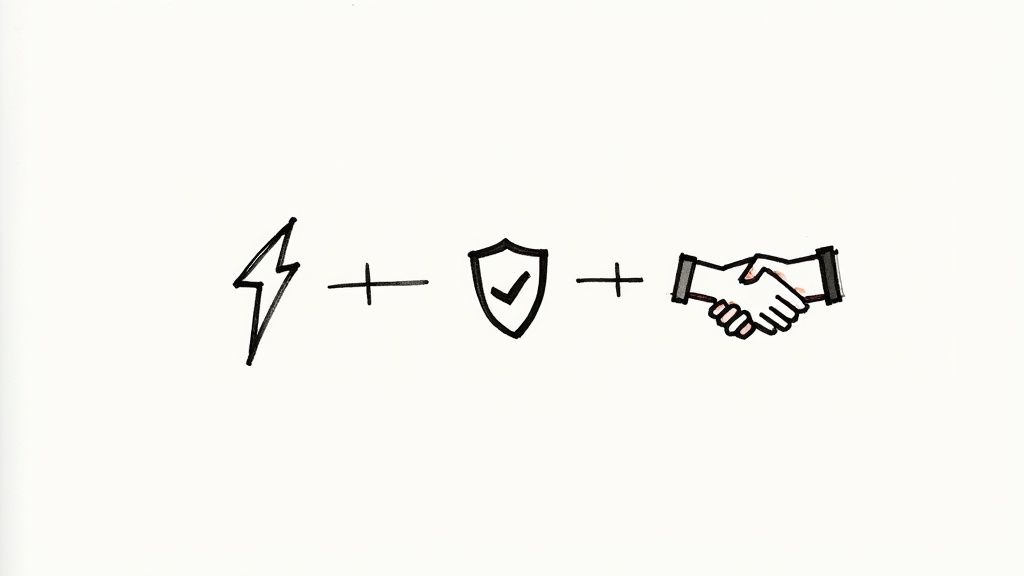
This shift isn't just a fleeting trend. It’s a direct response to the market's demand for speed and reliability. The numbers back this up. The global market for CI tools was pegged at USD 1.19 billion and is on track to hit USD 2.27 billion by 2030. That kind of money doesn't get thrown around lightly—it highlights the real value companies are getting from CI/CD.
Get to Market Sooner
In any competitive field, speed is your secret weapon. A CI/CD pipeline flips your release cycle from a slow, manual process into a high-speed, automated one. You stop bundling months of work into one giant, nerve-wracking release and start deploying small, incremental updates daily, or even multiple times a day.
This means your new features and bug fixes get into the hands of your customers incredibly fast, giving you a serious edge. You can act on user feedback and pivot your strategy while your competitors are still stuck in planning meetings. It's not just about speed for speed's sake; it's about being responsive and delivering value when it matters most.
Dramatically Lower Your Deployment Risk
Let's be honest: traditional, big-bang deployments are terrifying. When you push a massive batch of changes all at once, finding the one thing that broke everything is a painful, frantic search. A single critical failure can hurt your brand, tank your revenue, and shatter the trust you've built with your customers.
CI/CD changes the game by making deployments small, frequent, and boringly predictable. Because each release only contains a few changes, isolating and fixing any problems that pop up is ridiculously simple.
Key Advantage: Your automated test suite acts as a built-in safety net, catching the vast majority of bugs long before they ever see the light of day in production. This means you can ship code at a high frequency without ever compromising the stability or quality of your application.
This approach turns those dreaded all-hands-on-deck deployment nights into just another routine, low-stress part of the day.
Cut Development Costs and Make Your Team Happier
One of the biggest wins from a solid CI/CD pipeline is the massive reduction in tedious, manual work. Automation handles the boring stuff—building, testing, and deploying code—which frees up your developers to focus on what they were hired to do: solve interesting problems and build great software.
The financial payoff comes from two directions:
- Less Rework: Catching a bug early in the development cycle is exponentially cheaper than fixing it after it’s already been released. Automated tests find problems when they're small and easy to squash.
- More Efficiency: Your developers spend less time wrestling with complex merges or troubleshooting failed deployments. This not only boosts productivity but also does wonders for team morale.
By streamlining the whole process, a CI/CD pipeline optimizes your most precious resource—your engineering team’s time. The key is to follow proven best practices, and our guide on CI/CD best practices is a great place to start. This isn't just about saving money; it’s about creating a more innovative and fulfilling work environment for your team.
Choosing Your CI/CD Deployment Model
Once you've decided to build a CI/CD pipeline, one of the first big questions you'll hit is where it should live. This isn't just a technical footnote; it's a strategic choice that ripples through your security posture, budget, and ability to scale.
The decision boils down to two main paths: running everything on your own servers (on-premise) or using a service managed by someone else (cloud-based).
It's a bit like deciding between building a custom house or renting a modern apartment. Building your own home (on-premise) gives you complete control over every detail, from the floor plan to the security system. But you’re also on the hook for all the construction, plumbing, and upkeep. Renting an apartment (cloud) lets you move in right away, and someone else handles the maintenance, but you have less say over the building’s core structure.
The Case for On-Premise Control
An on-premise CI/CD setup means you're in charge of everything. You install, manage, and maintain the entire infrastructure on your own servers, whether they're physical machines in a data center or your own virtualized environment.
This approach is the gold standard for organizations that can't compromise on control and security. Think of large financial institutions or healthcare companies that handle sensitive customer or patient data. For them, keeping the software delivery lifecycle locked down within their own network isn't just a preference—it's a non-negotiable regulatory requirement.
An on-premise solution offers a fortress for your code. It allows for deep customization and ensures that your intellectual property and build artifacts never leave your direct control, providing a level of security that is essential for highly regulated industries.
The main reasons teams go this route are pretty clear:
- Maximum Security: Your code, secrets, and build artifacts stay entirely within your private network, dramatically reducing exposure to outside threats.
- Deep Customization: You have the freedom to configure the environment exactly how you want, integrate with legacy systems, and fine-tune hardware for your specific workloads.
- Compliance Adherence: It makes it much simpler to meet strict data sovereignty rules and regulations like HIPAA or GDPR.
Of course, all that control comes at a price. It requires a significant upfront investment in hardware and a dedicated team to manage, update, and troubleshoot the entire stack.
The Agility of Cloud Solutions
Cloud-based CI/CD solutions offer a totally different deal, one built on convenience, speed, and scalability. With this model, a provider like GitHub Actions, CircleCI, or GitLab.com handles all the messy infrastructure for you. Your team just signs up, points their repository at the service, configures a pipeline file, and gets to work.
This is a perfect match for startups, distributed teams, and any company that wants to move fast without the overhead of becoming server administrators. It’s powerful for businesses that experience rapid growth and need to scale their build capacity on demand.
The market is clearly leaning this way. While on-premise setups still account for about 65% of the CI market, the cloud segment is growing incredibly fast, with a projected expansion of roughly 20% CAGR. You can see a full breakdown of these trends in this comprehensive industry report.
This shift underscores the powerful advantages of cloud-based CI/CD, which align with many of the core benefits of continuous integration. The appeal is simple: you get started with low initial costs, have almost no maintenance to worry about, and can let your engineers focus on what they do best—building great products, not managing tooling.
On-Premise vs. Cloud CICD Solutions
Choosing between on-premise and cloud isn't about which one is universally "better," but which one is better for you. Each model comes with its own set of trade-offs that can significantly impact your team's workflow and your company's bottom line.
To make the decision clearer, here’s a direct comparison of the key factors:
| Factor | On-Premise | Cloud |
|---|---|---|
| Initial Cost | High (hardware, software licenses, setup) | Low (pay-as-you-go, subscription-based) |
| Control | Full control over hardware, software, security | Limited to provider’s configurations and offerings |
| Scalability | Manual; requires purchasing and configuring new hardware | Automatic; scales on-demand with provider’s resources |
| Maintenance | High; requires a dedicated team for updates and support | Low to none; provider manages all infrastructure |
| Security | Contained within your network; you manage all security | Shared responsibility; provider secures infrastructure |
| Time to Start | Slow; involves procurement, installation, and setup | Fast; can be up and running in minutes |
Ultimately, the right choice depends on your priorities. If your organization operates in a highly regulated industry or has very specific integration needs, the control offered by an on-premise solution might be essential. But if your team values speed, flexibility, and a focus on product development over infrastructure management, a cloud solution is almost always the more practical and efficient path forward.
Optimizing Your Pipeline with Advanced Tools
A basic CI/CD pipeline is a fantastic start. It gets your builds and tests automated, giving you a solid foundation for shipping software faster and more reliably. But the real magic happens when you move beyond the basics and start sharpening that pipeline with more advanced tools and strategies. This is where you can seriously accelerate your team and lock down the stability of your codebase.
By adding a layer of intelligent automation, you can start knocking down the common bottlenecks that slow down even well-designed pipelines. These optimizations are what separate the good teams from the elite ones, and they are key to maintaining a perpetually green and stable main branch.
The Merge Queue: A Gatekeeper for Your Main Branch
Think of your main branch as the definitive, pristine version of your product. You have to protect it at all costs. A Merge Queue is like an intelligent, automated bouncer, standing guard to make sure no broken code ever sneaks in.
Here’s a classic scenario without a merge queue: two developers get their pull requests (PRs) tested and approved around the same time. The first PR merges without a hitch, but it subtly changes the codebase. When the second PR merges just a moment later, it clashes with the first change and—boom—breaks the main branch, even though it passed all its tests.
Key Idea: A Merge Queue solves this "race condition" by creating a temporary, up-to-the-minute version of the main branch for each PR. It meticulously tests every pull request against the very latest code, one by one, before giving it the green light to merge.
This simple yet powerful concept almost entirely prevents integration failures and ensures that main is always ready to be deployed. For any team serious about their CI/CD, it’s a fundamental tool.
Supercharge Efficiency with Batch Merging
While a Merge Queue brings safety, it can create a new bottleneck if every single PR has to be tested sequentially. If you have ten developers all submitting PRs, waiting for each one to be tested and merged individually is painfully slow. This is where Batch Merging changes the game.
Batch Merging is a brilliant technique that intelligently groups multiple, compatible pull requests into a single batch. Instead of running ten separate test suites, the system runs just one comprehensive test suite on the entire group.
- Saves Time: It drastically slashes the total time spent waiting for CI checks to finish.
- Reduces Costs: Fewer CI runs mean you burn through fewer of those valuable—and often expensive—computing resources.
- Increases Throughput: More code gets into the main branch faster, all without compromising on quality.
If the batch passes its checks, all the PRs inside it are merged at once. If it fails, the system can use different methods to pinpoint the troublemaker, kick it out of the batch, and re-run the tests on the rest. This optimization keeps your development velocity cranked to the max.
Sharpen Your Process with CI Insights
You can't fix what you can't see. To get a truly optimized cicd pipeline, you need visibility into how it's actually performing. This is where CI Insights becomes essential, handing you the data needed to spot and solve those hidden problems.
Think of it as an analytics dashboard for your entire CI process. It helps you get answers to critical questions that are otherwise a total pain to track down:
- Where are the real bottlenecks in my pipeline?
- Which tests are consistently slow or "flaky" (passing sometimes, failing others)?
- How much time and money are we really spending on CI?
By providing clear data on pipeline performance, CI Insights helps you make informed decisions. You can pinpoint a slow-testing stage, identify unreliable tests that need to be refactored, and get a handle on your overall CI resource consumption. This data-driven approach is what allows for continuous improvement, making sure your pipeline just gets more efficient over time. When looking at what tools to add, exploring various DevOps automation tools can give you a great sense of what’s out there.
Putting these advanced features into practice—Merge Queues, Batch Merging, and CI Insights—is what elevates a standard pipeline into a highly efficient software delivery machine. For a deeper dive into building a robust workflow, check out our guide on CI/CD pipeline best practices.
Overcoming Common CI/CD Implementation Hurdles
Adopting a CI/CD pipeline is a journey, and like any worthwhile journey, it has its share of bumps in the road. But here's the good news: every single one of these challenges is solvable. Knowing what to expect ahead of time is half the battle, helping you navigate the transition and unlock the real power of automation. The most common obstacles aren't just technical—they're deeply rooted in legacy systems, testing bottlenecks, and team culture.
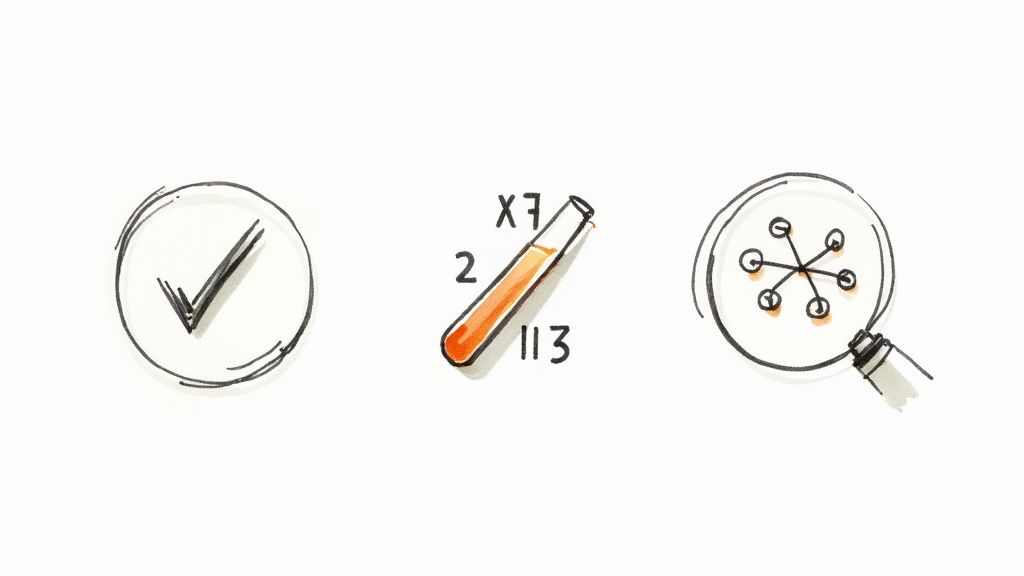
Successfully navigating these issues is precisely why the Continuous Delivery (CD) market is projected to swell to around USD 12.31 billion by 2029. This growth isn't just hype; it's driven by a real need for modern solutions that support things like microservices and tighter security within DevOps. If you're curious about the numbers, you can dive deeper into these trends in this detailed industry analysis.
Wrestling with Legacy Code
One of the first brick walls many teams hit is a monolithic, legacy codebase. Let’s be honest, these sprawling, tangled applications were never built with frequent, automated releases in mind. The very idea of strapping a CI/CD pipeline onto one can feel like trying to fit a jet engine to a horse-drawn cart.
The key is to start small and introduce automation incrementally. Don't try to boil the ocean. Focus on getting a few quick wins under your belt:
- Automate the Build: Start by just automating the application's compilation process. It's a straightforward first step that provides immediate, tangible value.
- Add a Smoke Test: Next, introduce a small, crucial set of tests to verify the most basic functions. This establishes your first quality gate.
- Expand Gradually: From there, slowly layer in more comprehensive tests. Focus first on the parts of the application that are most critical or change most often.
Taming Slow and Unreliable Tests
Nothing kills developer morale faster than a test suite that's slow, unreliable, or both. When tests take hours to run or fail for seemingly random reasons (we've all dealt with "flaky" tests), developers lose faith in the pipeline. This completely defeats the purpose of getting rapid feedback.
Key Strategy: The goal is to make tests fast, dependable, and targeted. You should prioritize unit tests—they're quick and isolated—for the bulk of your checks, saving the slower end-to-end tests for where they truly matter. Use monitoring tools to hunt down and fix those flaky tests as soon as they appear.
Overcoming Cultural Resistance
This is often the hardest part. A shift to CI/CD is a change in mindset, not just a change in tooling. Teams that are used to manual processes and long, stressful release cycles can be hesitant to embrace a world of constant, automated change. It can feel like losing control.
To get everyone on board, you need to demonstrate the value and build trust. Kick things off with a pilot project to showcase the benefits firsthand—the speed, the reliability, the lack of late-night deployment panics. Provide training, create clear documentation, and make a point to celebrate the small victories along the way.
Once your team sees how a solid CI/CD pipeline makes their jobs easier and less stressful, they won't just accept it. They'll become its biggest champions.
Frequently Asked Questions About CI/CD
Even when you have a good grasp of the theory, putting CI/CD into practice always brings up a new set of questions. It's one thing to understand the pipeline, but it’s another to actually implement it. Here are some answers to the most common queries we hear from teams just getting started.
What Is the Difference Between Continuous Delivery and Continuous Deployment?
This one trips up a lot of people, but the distinction is actually quite simple.
With Continuous Delivery, every change that passes all your automated tests is automatically bundled up and made ready for a release. The code is deployable, but it doesn't go live until a human gives the final say-so. Think of it as a "one-click-to-deploy" model, giving the business total control over when something is released to users.
Continuous Deployment, on the other hand, is the full-throttle version. It takes that automation one step further. If a change passes the entire test suite, it's automatically pushed to production. No human intervention needed. It's the pinnacle of automation in a CI/CD pipeline.
Key Takeaway: The only difference is that final push to production. Continuous Delivery keeps a human in the loop for the final "go" button, while Continuous Deployment automates that step completely.
Can I Implement CI/CD for a Legacy Application?
Absolutely, and you definitely should. It’s true that wrestling with an older, monolithic codebase can be more challenging, but the secret is to avoid a "big bang" overhaul. Don't try to build the perfect pipeline overnight.
Start small. Your first goal could be as simple as automating the build process. Once that's solid, introduce a small but meaningful set of automated tests. From there, you can slowly chip away at the problem, expanding test coverage and automating more steps over time. The name of the game is incremental improvement.
How Do I Measure the Success of My CI/CD Pipeline?
You can't improve what you don't measure. The success of your pipeline comes down to tracking key DevOps metrics that paint a picture of both your speed and your stability. You'll want to keep a close eye on:
- Deployment Frequency: How often are you successfully getting code into production? More is usually better.
- Lead Time for Changes: How long does it take for a code commit to actually make it to production? Shorter is better.
- Change Failure Rate: What percentage of your deployments cause a production failure? Lower is definitely better.
- Mean Time to Recovery (MTTR): When a failure does happen, how quickly can you fix it and restore service?
Is CI/CD Only for Large Companies?
Not a chance. That might have been true years ago, but modern CI/CD benefits teams of all shapes and sizes.
For startups, it’s the engine for agility, allowing them to iterate fast and punch above their weight. For large enterprises, it provides the stability, predictability, and efficiency needed to manage complex systems at scale. With so many great cloud-based tools available today, a powerful CI/CD workflow is accessible and affordable for everyone.
Ready to eliminate merge conflicts and slash your CI costs? See how Mergify's Merge Queue, Batch Merging, and CI Insights can transform your pipeline. Get started with Mergify today.





