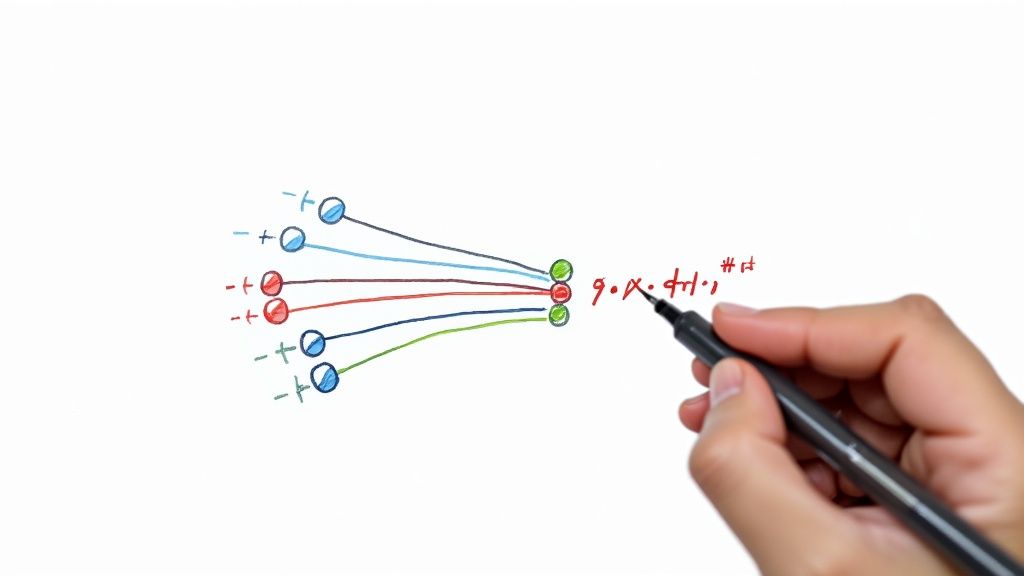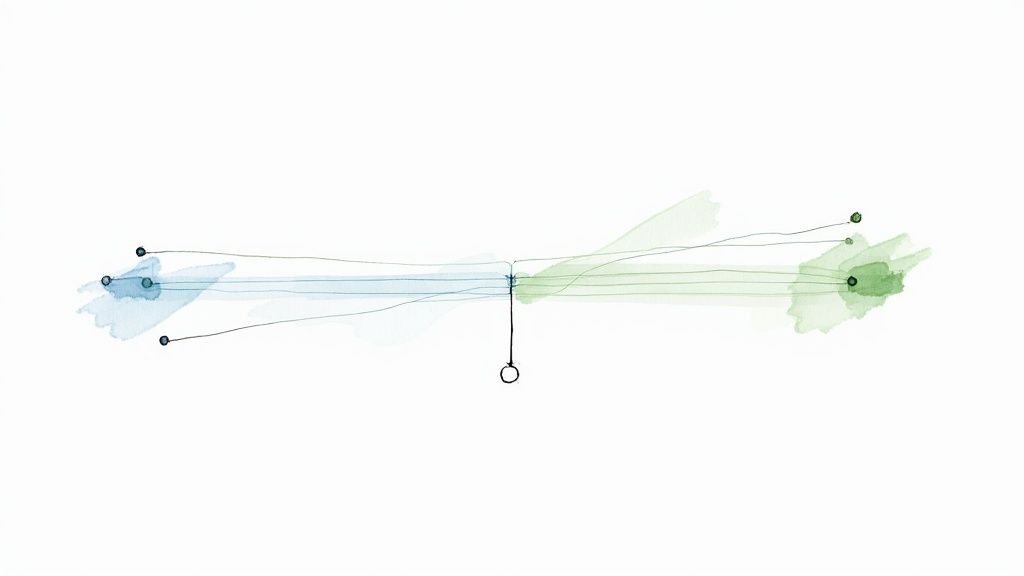CI Monitoring Best Practices 2024
This article explores the best practices for CI monitoring in 2024, offering insights for teams aiming to enhance their CI strategies.

As we step into 2024, Continuous Integration (CI) remains a cornerstone of modern software development. CI practices have significantly evolved, emphasizing integration, testing, and monitoring.
Effective CI monitoring maintains robust, efficient, and reliable software delivery pipelines.
This article explores the best practices for CI monitoring in 2024, offering insights for teams aiming to enhance their CI strategies.
The Evolution of CI Monitoring
CI monitoring has grown from simple build status checks to a comprehensive overview of the entire integration process. Today, it encompasses aspects like performance metrics, security vulnerabilities, and system health checks. The evolution is driven by the need for more agile, secure, and resilient software delivery.
Why CI Monitoring Matters
- Early Detection of Issues: CI monitoring helps in identifying issues early in the development cycle, reducing the cost and effort of fixing them later.
- Performance Optimization: It provides insights into performance bottlenecks, enabling teams to optimize processes for efficiency.
- Security Assurance: Regular monitoring ensures that security vulnerabilities are detected and addressed promptly.
- Feedback Loop: It creates an effective feedback loop for developers, enhancing the quality and reliability of software.
Key Metrics for CI Monitoring
- Build Success Rate: Measures the percentage of successful builds.
- Build Time: Tracks the time taken for builds to complete.
- Error Rates: Identifies the frequency of errors in the integration process.
- Resource Utilization: Monitors the usage of resources like CPU, memory, and storage.
Best Practices for CI Monitoring in 2024
Integrate Comprehensive Monitoring Tools
Use tools that provide a wide range of monitoring capabilities. Tools like Datadog CI Visibility or Mergify CI Issues offer extensive features for monitoring various aspects of the CI process.
Automate Monitoring Processes
Automation is key in CI. Automate the monitoring process to ensure continuous and consistent checks. This includes automated alerts for any anomalies or failures.
Implement Real-time Monitoring
Real-time monitoring provides immediate insights into the CI process, enabling quick responses to any issues that arise.
Embrace Predictive Analytics
Leverage predictive analytics to foresee potential issues before they impact the CI process. This proactive approach can significantly enhance the reliability of your CI pipeline.
Prioritize Security Monitoring
With the increasing emphasis on DevSecOps, integrating security monitoring into your CI process is vital. This includes regular scans for vulnerabilities and compliance checks.
Ensure Scalability
As your projects grow, your CI monitoring should scale accordingly. Ensure that your monitoring setup can handle increased loads and complexity.
Maintain Clear Documentation
Document all monitoring processes and metrics. Clear documentation aids in understanding the monitoring setup and facilitates easier troubleshooting.
Train Your Team
Ensure that your team is well-trained in using monitoring tools and interpreting the data they provide. Regular training sessions can keep the team updated on the latest practices.
Regularly Review and Update Your Monitoring Practices
As technologies and methodologies evolve, so should your monitoring practices. Regularly review and update your strategies to stay in line with the latest trends and best practices.
Introducing Mergify CI Monitoring – The Game Changer
While solutions like Datadog CI Visibility give you access to data and insights, you still need to interpret them and do manual actions. We decided to change that with CI Monitoring, a new product that, additionally to giving you number analysis, will act to save you time and money.
Why Mergify CI Monitoring?
Mergify CI Monitoring takes CI/CD visibility to the next level. With advanced analytics and machine learning capabilities, it provides predictive insights into your CI/CD pipeline's performance, allowing you to address issues before they impact your workflow proactively.
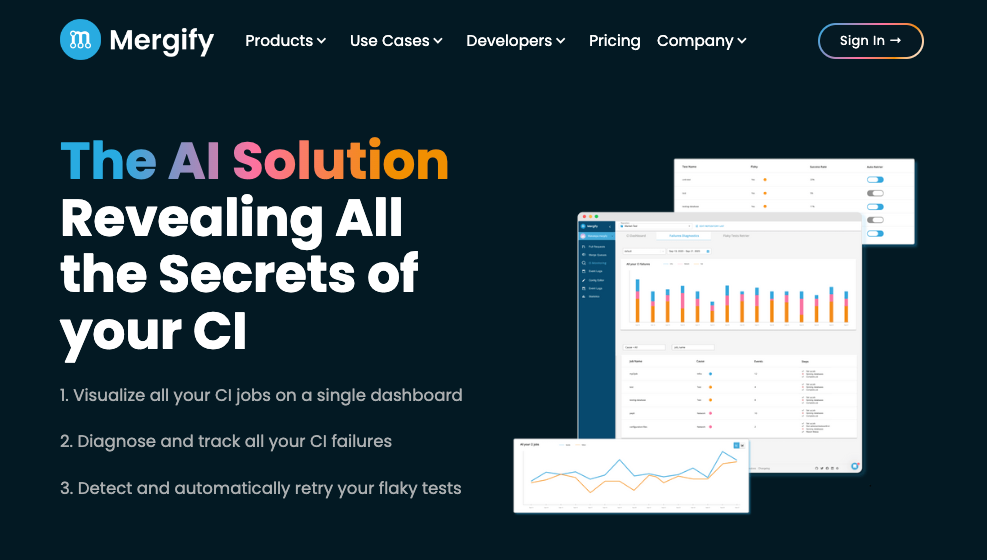
Let's go deeper into some CI Issues features:
Logs Analysis
Leveraging the power of AI, CI Issues delves deep into logs, providing developers with real-time feedback and actionable insights. Once analysis is over, it's time for CI Issues to classify your tests.
Classify and Understand CI Failures
CI failures are annoying, especially when you don't know where they come from or why they happened. The Failure Diagnosis feature allows you to identify the root causes of failure.
- Identify and record all failures.
- Understand root causes: infra, network, or tests.
- Find out how to avoid these failures faster.
Automatic Retries
When diagnosing failures, our AI can detect the flaky tests present in your suite. While waiting to repair them definitively, the Flaky Retrier feature lets you choose which tests CI Issues should automatically re-run.
- Our AI detects and spots flaky tests.
- Highlighting the pass/fail rate for each test.
- Decide which tests to retry automatically.
Universal Integration
CI Issues is agnostic. In other words, it works and interfaces perfectly with all CI tools and test frameworks. You won't need to configure it for every framework in your test suite.
- Enable CI Issues.
- Set it up once and for all.
- Let AI do the work.
More than just an error tracker, join the waiting list to be among the first to use CI Issues.
Conclusion
CI monitoring is an indispensable part of modern software development, and its importance will only grow in 2024 and beyond.
By adhering to these best practices, organizations can ensure that their CI pipelines are efficient and reliable but also resilient, and secure.
Remember, effective CI monitoring is not a one-time setup but a continuous process of evolution and improvement.