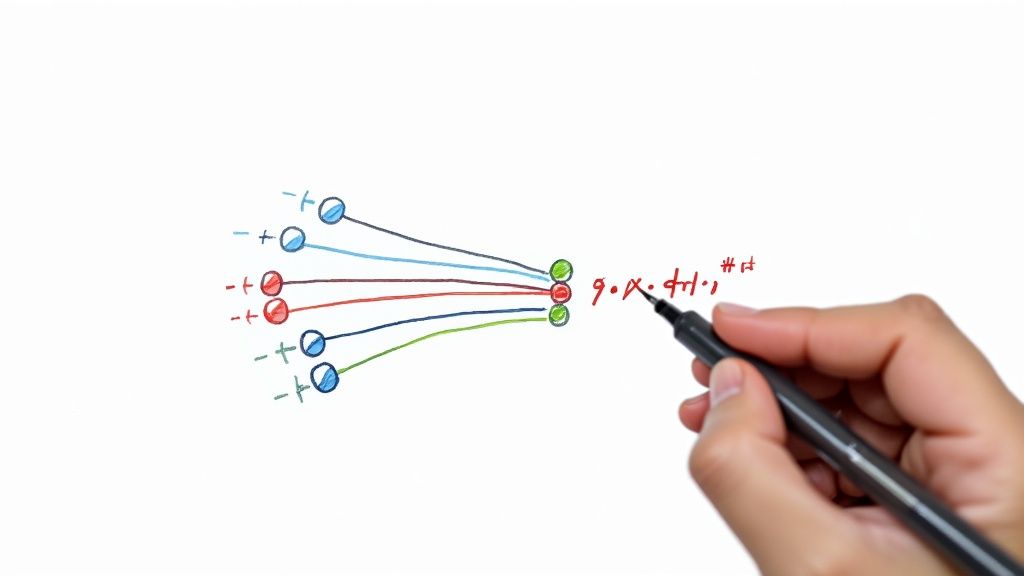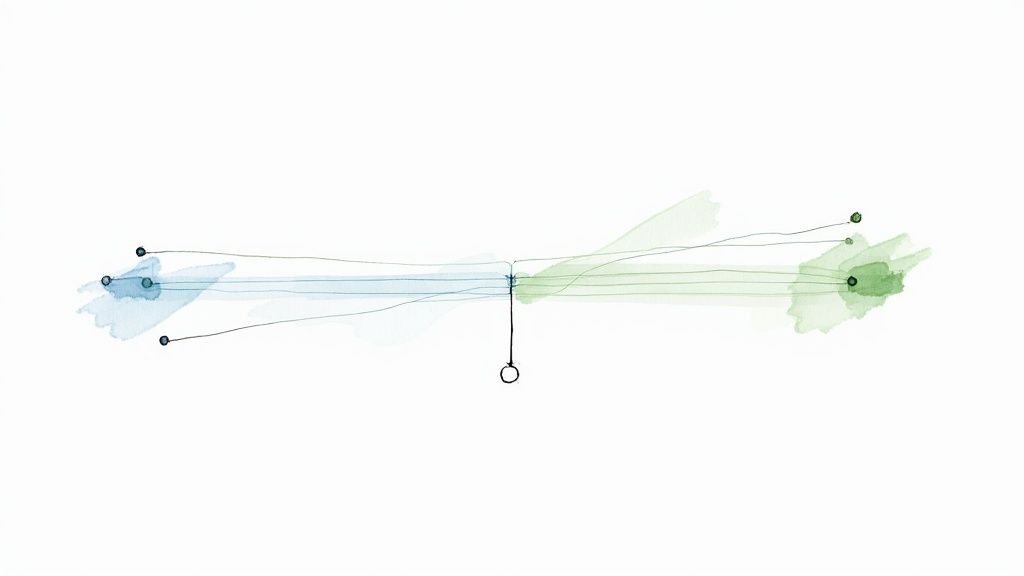Top 10 Best CI/CD Tools of 2025 to Boost Your Dev Workflow
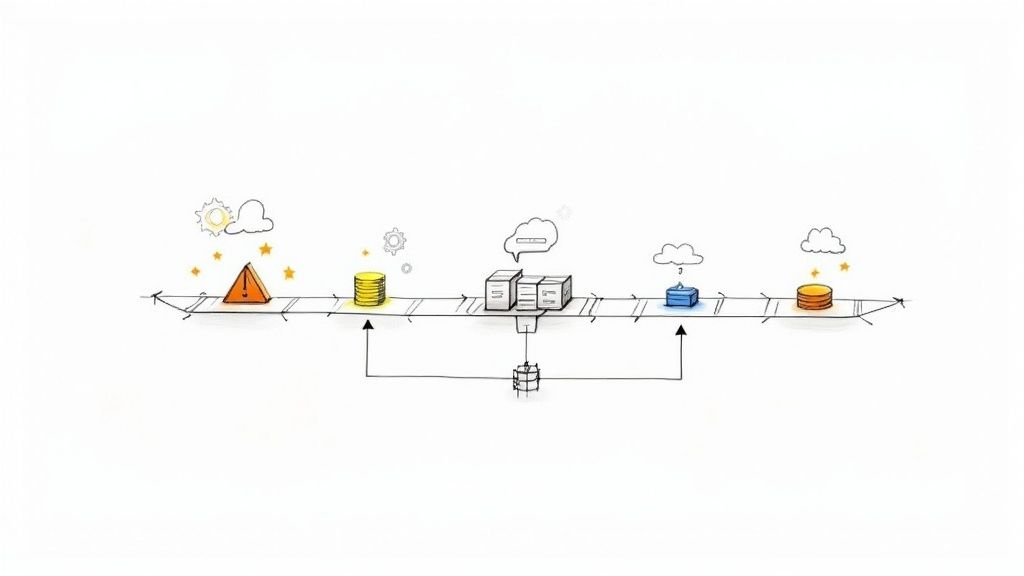
Level Up Your Development with the Right CI/CD Tools
Streamline your development pipeline and accelerate releases with the right CI/CD tools. This listicle presents the 10 best CI/CD tools for 2025, helping you solve integration and delivery challenges. Discover which of these tools—Mergify, Jenkins, GitHub Actions, GitLab CI/CD, Azure DevOps, CircleCI, Travis CI, TeamCity, Bamboo, and Buildkite—best suits your team's needs by exploring their key features, advantages, disadvantages, and ideal use cases. Boost your team's productivity and code quality by choosing the perfect CI/CD solution.
1. Mergify: Intelligent Merge Automation for Streamlined CI/CD
Mergify is a powerful continuous merge platform designed to optimize and automate the pull request (PR) workflow, a crucial component of any robust CI/CD pipeline. It addresses many common pain points associated with code integration, resulting in reduced CI costs, fewer merge conflicts, enhanced code security, and a significant boost in developer productivity. By intelligently managing PR merges, Mergify helps teams achieve a more streamlined and efficient development lifecycle. This intelligent automation makes it a strong contender among the best CI/CD tools available.
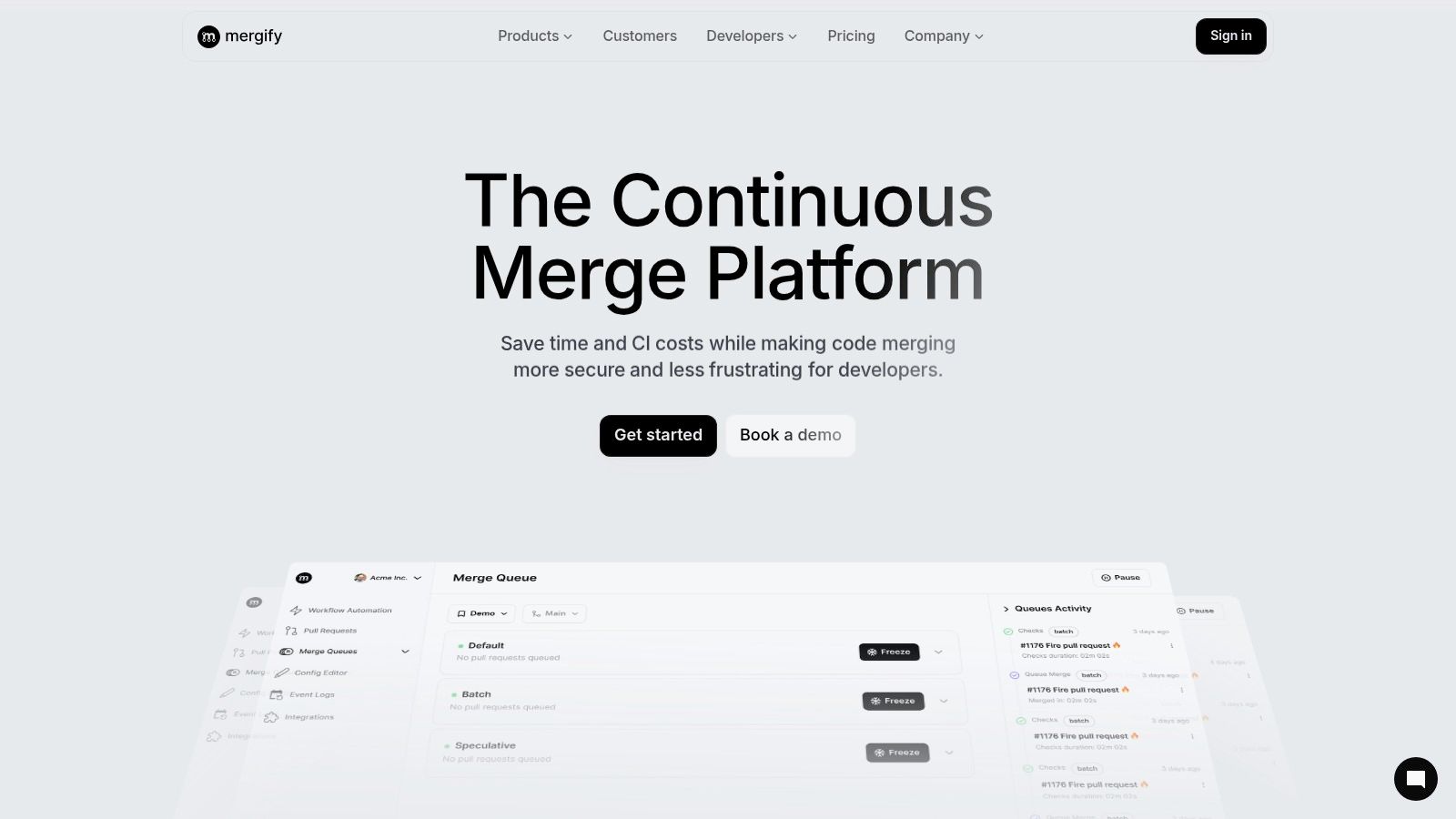
One of Mergify's standout features is its Merge Queue. This feature tackles the common problem of multiple developers working on the same codebase simultaneously. The Merge Queue automatically updates PRs with the latest changes from the main branch and batches CI jobs. This dramatically reduces CI runtime and associated costs by avoiding redundant builds. It also ensures that only thoroughly tested and compatible code is merged, leading to a more stable and deployable codebase. Imagine a scenario where several developers have submitted PRs that depend on each other. Mergify automatically manages these dependencies, queuing them for merging in the correct order and preventing merge conflicts that could halt the development process.
Furthermore, Mergify’s innovative CI Insights feature leverages AI to provide valuable real-time visibility into the CI pipelines. It can detect flaky tests, identify bottlenecks within the CI infrastructure, and pinpoint other issues impacting development efficiency. By providing this crucial information, Mergify enables quicker problem resolution, ultimately leading to faster development cycles and a more predictable release cadence. Learn more about Mergify and its role in DevOps automation.
Beyond the Merge Queue and CI Insights, Mergify offers a wealth of automation features. These include YAML-defined merge protections and workflows, allowing teams to define precise rules for handling PRs. This flexibility enables teams to tailor Mergify to their specific needs, from simple automated approvals to complex multi-stage merge processes. It also automates repetitive tasks like reviewer assignments and labeling, freeing up developers to focus on writing code rather than managing administrative overhead.
While Mergify offers significant benefits, there are a few considerations. Some advanced features, such as CI Insights, are currently in beta, meaning they may require adaptation during rollout as the product matures. Additionally, the initial setup and configuration might present a learning curve for teams unfamiliar with YAML-based rule automation. However, Mergify provides extensive documentation and support to guide users through the implementation process. Specific pricing information isn't readily available on the website and may require contacting the Mergify team directly for tailored plans.
Compared to manually managing PRs or using basic merge tools, Mergify offers a level of sophistication and automation that significantly streamlines the CI/CD pipeline. Tools like GitHub Actions or GitLab CI can handle some automation tasks, but they often lack the intelligent queuing and merge management that Mergify provides. This makes Mergify especially beneficial for teams working on large and complex projects with high PR volume.
For implementation, teams can easily integrate Mergify with their existing Git providers like GitHub, GitLab, and Bitbucket. The platform’s intuitive interface simplifies the setup process, and the YAML-based configuration provides fine-grained control over automation rules. A recommended initial step is to identify key bottlenecks and manual tasks within your existing PR workflow. These areas can then be targeted for automation using Mergify’s robust feature set.
In conclusion, Mergify earns its place among the best CI/CD tools due to its intelligent merge automation, advanced CI insights, and commitment to enhancing developer productivity. By reducing CI costs, eliminating merge conflicts, and providing valuable data-driven insights, Mergify empowers software development teams to deliver high-quality code faster and more efficiently. Whether you're a small startup or a large enterprise, exploring Mergify’s capabilities could be a significant step towards optimizing your CI/CD pipeline. You can get started or book a demo at mergify.com.
2. Jenkins
Jenkins is a venerable open-source automation server that has been a cornerstone of CI/CD pipelines for years. Its flexibility, extensive plugin ecosystem, and active community make it a powerful choice for teams of all sizes. As one of the most popular CI/CD tools available, Jenkins empowers developers to automate the entire software delivery lifecycle, from building and testing to deploying and monitoring. This robust platform allows you to integrate virtually every tool in the CI/CD toolchain, giving you unparalleled control over your workflows. Whether you're a small startup or a large enterprise, Jenkins can be adapted to fit your specific needs, making it a strong contender in the realm of best CI/CD tools.
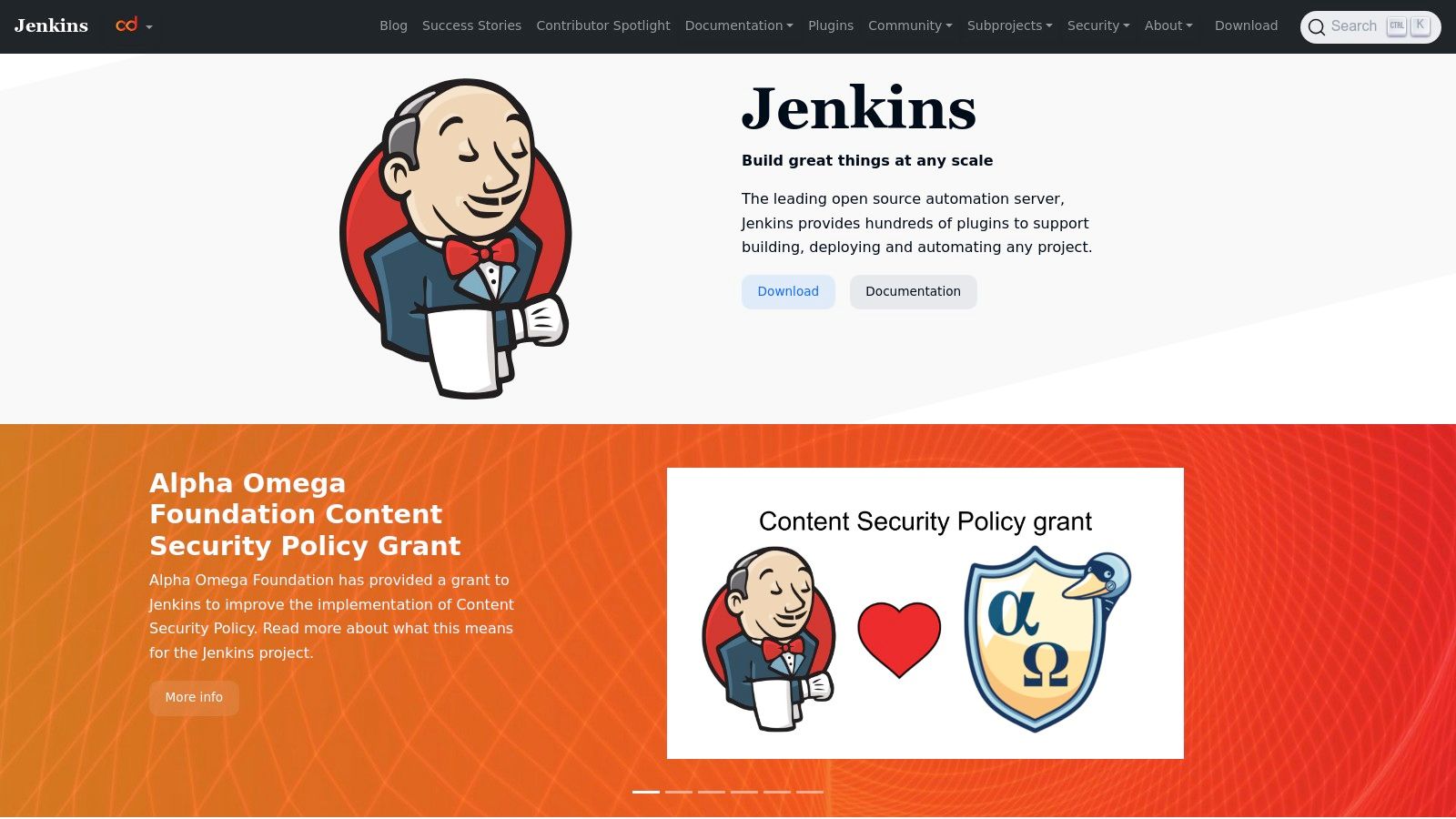
One of Jenkins's most compelling features is its massive plugin library, boasting over 1,800 plugins and counting. This extensive ecosystem allows you to integrate with virtually any tool or service imaginable, extending Jenkins's functionality far beyond its core capabilities. Need to integrate with a specific testing framework? There's a plugin for that. Want to deploy to a cloud platform like AWS, Azure, or Google Cloud? There are plugins for those too. This unparalleled extensibility allows you to tailor Jenkins to fit the precise requirements of your CI/CD pipeline.
Jenkins excels at distributed builds, enabling you to distribute workloads across multiple machines or nodes. This capability dramatically reduces build times, especially for large and complex projects. By leveraging the power of distributed computing, Jenkins ensures faster feedback loops and quicker delivery cycles, crucial for agile development methodologies. Furthermore, Jenkins embraces the "Pipeline as Code" philosophy with its Jenkinsfile support. This allows you to define your entire CI/CD pipeline as a codified script, stored alongside your project's source code. This approach promotes version control, reproducibility, and easier collaboration amongst team members. You can learn more about Jenkins and how to optimize your pipeline in this helpful article.
While Jenkins offers a wealth of features and flexibility, it’s important to acknowledge its drawbacks. Setting up and maintaining a Jenkins server requires a significant investment of time and resources. Managing plugins, configuring security, and ensuring server stability can become complex, particularly at scale. While Jenkins offers Blue Ocean, a modern UI for pipeline visualization, the core UI can feel outdated compared to some newer CI/CD tools. Security is another area requiring careful attention. The open nature of the plugin ecosystem necessitates diligent plugin management to avoid vulnerabilities.
Jenkins is completely free and open-source, eliminating licensing costs. This makes it a particularly attractive option for startups and organizations with limited budgets. It is platform-agnostic, meaning it can run on virtually any operating system, providing flexibility in your infrastructure choices. Furthermore, the large and active Jenkins community offers ample support and documentation, ensuring you're never left stranded when encountering challenges.
For practical use cases, Jenkins excels in scenarios requiring complex workflows and integrations. For example, a team developing a microservices-based application could leverage Jenkins to orchestrate the build, test, and deployment of individual services across multiple environments. Similarly, a mobile development team could utilize Jenkins to automate the building, testing, and distribution of their mobile apps to app stores.
Compared to other CI/CD tools like GitLab CI/CD or CircleCI, Jenkins offers greater flexibility and control but comes with a steeper learning curve and higher maintenance overhead. Cloud-based solutions often provide a more streamlined and user-friendly experience, while Jenkins offers greater control over your infrastructure.
When implementing Jenkins, consider starting with a simple pipeline and gradually adding complexity as needed. Leverage the vast community resources and documentation to learn best practices and troubleshoot issues. Carefully manage your plugin selection to minimize security risks and maintain server stability. Consider using configuration management tools to automate the setup and maintenance of your Jenkins server. By understanding its strengths and weaknesses, and utilizing its powerful features effectively, Jenkins can be a valuable asset in your CI/CD arsenal, helping you achieve faster and more reliable software delivery.
3. GitHub Actions
GitHub Actions is a powerful CI/CD platform that seamlessly integrates with GitHub repositories, making it an excellent choice for projects already hosted on the platform. It allows you to automate your software development workflows directly within your GitHub repository, eliminating the need for complex integrations with external CI/CD tools. This native integration simplifies tasks like building, testing, and deploying code, ultimately accelerating the development lifecycle. Its event-driven architecture means workflows are triggered automatically by GitHub events such as pushes, pull requests, or the creation of issues, fostering a truly automated and responsive development process. This makes GitHub Actions one of the best CI/CD tools available, especially for teams heavily reliant on the GitHub ecosystem.
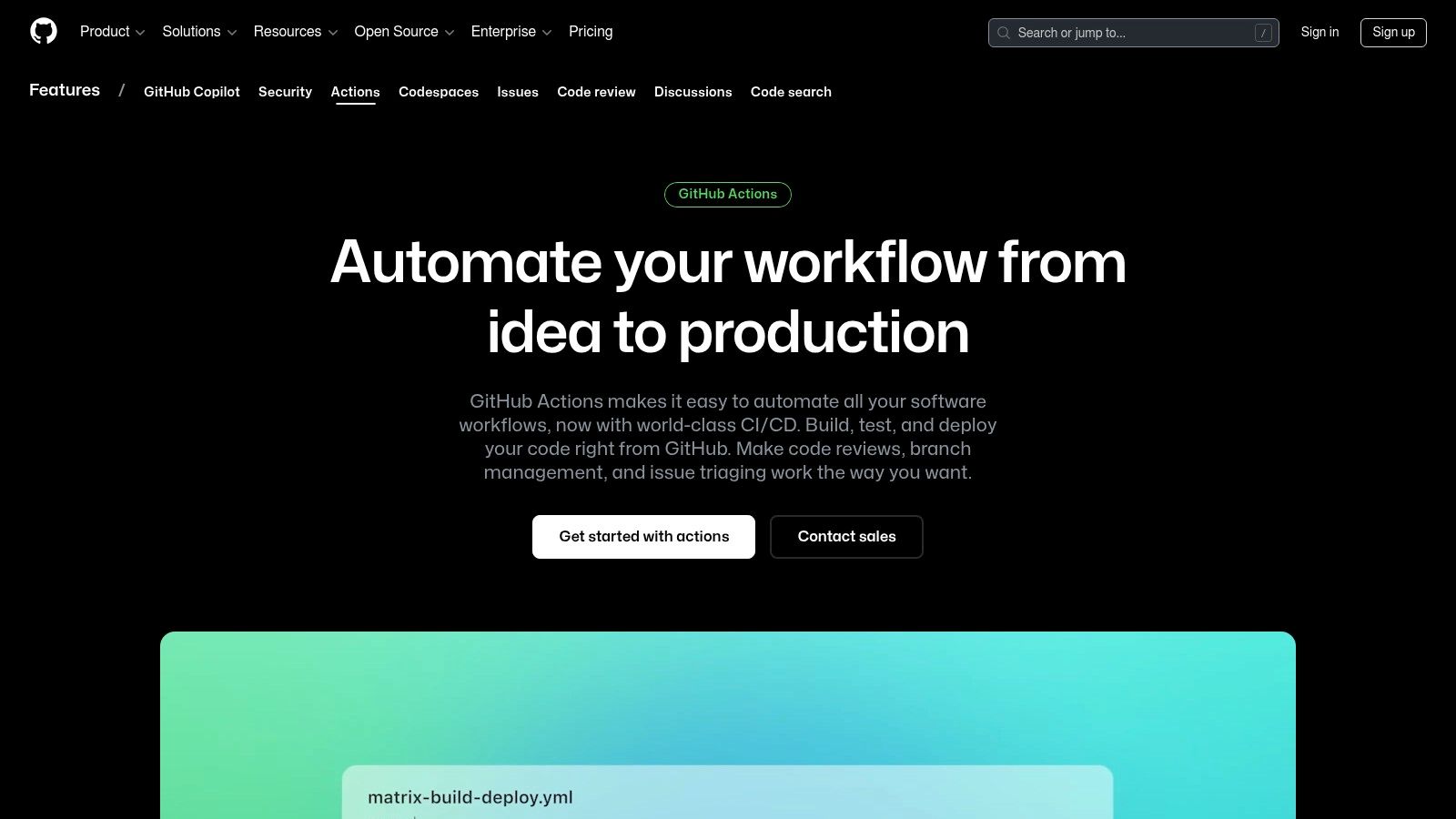
A key strength of GitHub Actions lies in its vast marketplace of pre-built actions. These reusable components cover a wide array of tasks, from building and deploying applications to interacting with third-party services. This marketplace significantly reduces the time and effort required to configure complex workflows. For example, you can easily integrate with popular cloud providers like AWS, Azure, or Google Cloud, deploy to container orchestration platforms like Kubernetes, or automate testing processes with minimal coding. This extensive collection of pre-built actions enables teams to quickly assemble and customize workflows to match their specific needs.
Furthermore, GitHub Actions offers matrix builds, enabling parallel testing across multiple operating systems, platforms, and language versions. This feature is crucial for ensuring software compatibility and stability across different environments. Self-hosted runners provide flexibility for projects requiring specific dependencies or environments not available on GitHub-hosted runners. Security is also a key consideration, with built-in secret management and environment protection features to safeguard sensitive information.
Pricing and Technical Requirements:
GitHub Actions offers a generous free tier that includes 2,000 minutes per month for all users. Paid plans are available for teams requiring more build minutes or advanced features. The pricing is based on consumption, allowing you to scale resources as needed. Technically, the only requirement is a GitHub repository. Workflows are defined using YAML files, making them easy to version control and manage alongside your code.
Comparison with Similar Tools:
While GitHub Actions shines within the GitHub ecosystem, other CI/CD tools like CircleCI, Jenkins, and GitLab CI/CD offer broader platform support. CircleCI is known for its speed and ease of use, while Jenkins is a highly customizable open-source solution. GitLab CI/CD offers tight integration with the GitLab platform, similar to GitHub Actions’ integration with GitHub. However, GitHub Actions’ seamless integration with GitHub repositories, coupled with its extensive marketplace and free tier, makes it a compelling option for projects already hosted on GitHub.
Implementation and Setup Tips:
Getting started with GitHub Actions is straightforward. Create a .github/workflows directory in your repository and add YAML files defining your workflows. Leverage the marketplace to find pre-built actions and customize them to your needs. Start with simple workflows for building and testing and gradually add more complex steps like deployment and integration with other services. Use environment variables and secrets to manage sensitive information securely. Properly documenting your workflows helps maintainability and collaboration within your team.
Pros:
- Seamless integration with GitHub repositories
- Free tier includes 2,000 minutes per month
- Easy setup with YAML-based workflows
- Strong community marketplace of actions
Cons:
- Limited to GitHub ecosystem
- Can become expensive for heavy usage
- Less flexibility compared to self-hosted solutions
- Debugging workflows can be challenging
Website: https://github.com/features/actions
In conclusion, GitHub Actions provides a robust and integrated CI/CD solution for projects residing on GitHub. Its ease of use, powerful features, and extensive marketplace make it a valuable tool for automating workflows and accelerating the software development lifecycle. While its tight coupling with the GitHub ecosystem might be a limitation for some, for teams already leveraging GitHub, it offers a compelling and efficient way to implement CI/CD best practices.
4. GitLab CI/CD
GitLab CI/CD is a robust, integrated solution that earns its place among the best CI/CD tools by offering a complete DevOps platform within a single application. From planning and coding to monitoring and security, GitLab CI/CD streamlines the entire software development lifecycle. This integrated approach simplifies toolchain management and fosters collaboration, making it a compelling choice for teams looking to optimize their DevOps practices. This comprehensive nature sets it apart from many other CI/CD tools that often require integration with external platforms for various stages of the development process. Whether you're a small startup or a large enterprise, GitLab CI/CD offers the flexibility and scalability to meet your specific needs.
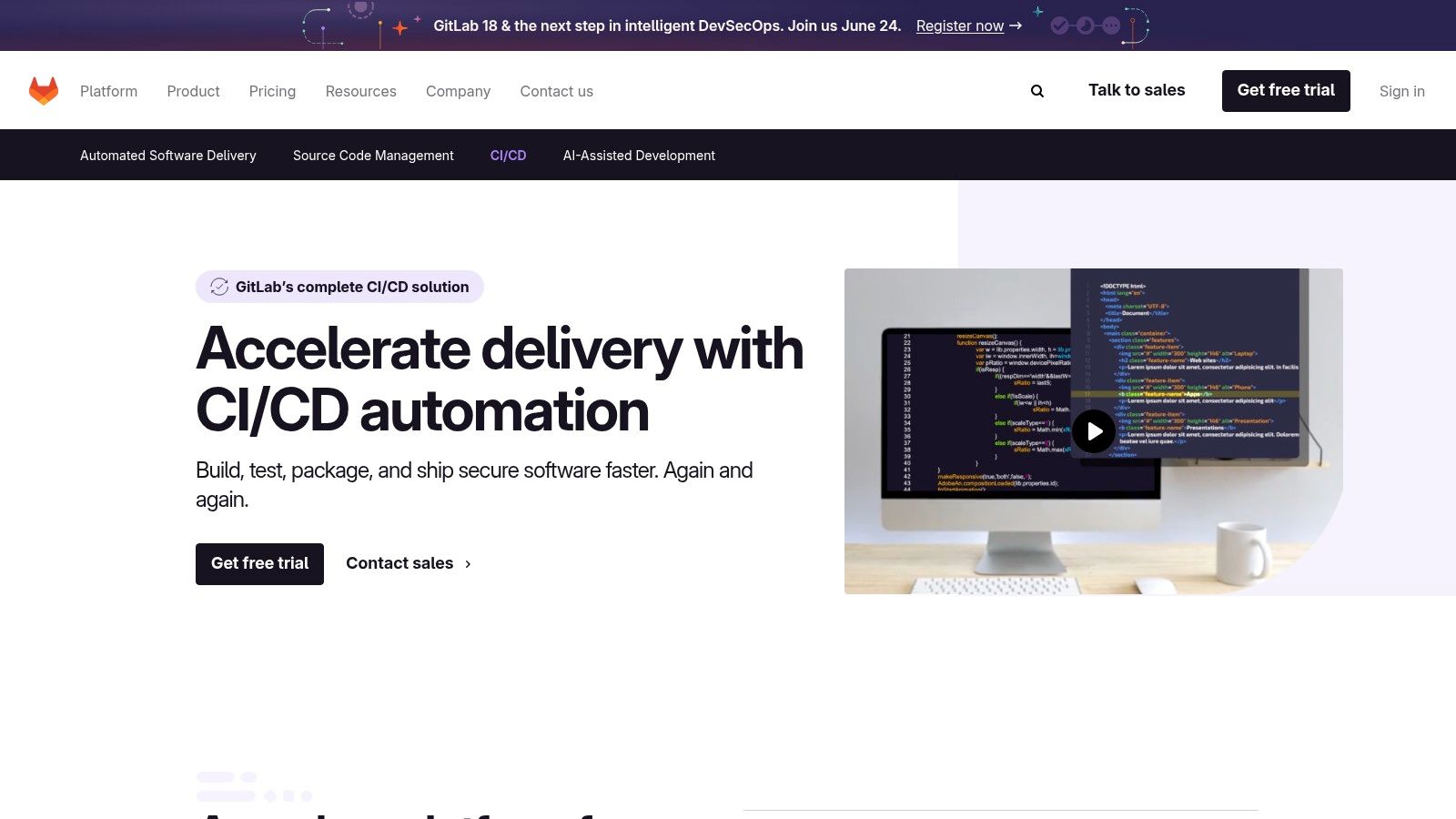
A key strength of GitLab CI/CD lies in its seamless integration with the GitLab platform. This tight coupling eliminates the need for complex integrations with external CI/CD tools, reducing configuration overhead and simplifying the development workflow. Developers can define their CI/CD pipelines directly within their GitLab repositories using a YAML configuration file (.gitlab-ci.yml). This file specifies the stages of the pipeline, such as build, test, and deploy, along with the specific jobs to be executed within each stage. This approach ensures that the CI/CD process is closely tied to the codebase, promoting better version control and facilitating automated testing and deployment.
GitLab CI/CD shines in its support for modern deployment practices, particularly with Kubernetes. The GitLab Agent for Kubernetes provides a secure and efficient way to connect your GitLab instance to your Kubernetes cluster, enabling seamless deployments and simplifying cluster management. This integration allows for features like Review Apps, which automatically deploy changes to a temporary environment for testing before merging into the main branch. This streamlined workflow accelerates development cycles and improves the quality of releases. Furthermore, GitLab CI/CD’s built-in container registry and security scanning features provide a secure and efficient way to manage Docker images and ensure the security of your applications.
Compared to tools like Jenkins or CircleCI, which primarily focus on CI/CD, GitLab CI/CD provides a more comprehensive solution by encompassing the entire DevOps lifecycle. While Jenkins offers extensive plugin support and customization options, it often requires more complex setup and integration. CircleCI, while known for its cloud-native approach and ease of use, lacks the breadth of features offered by GitLab CI/CD's integrated platform.
Implementing GitLab CI/CD is relatively straightforward. For cloud-based projects, GitLab.com provides shared runners for executing your pipelines. For more demanding projects or for organizations requiring more control over their build environment, self-hosting GitLab CE or EE provides greater flexibility. Defining the CI/CD pipeline is accomplished through the .gitlab-ci.yml file, where you specify the stages, jobs, and dependencies. GitLab provides comprehensive documentation and examples to help users get started.
While GitLab CI/CD offers a compelling suite of features, there are some considerations. Self-hosted instances can be resource-intensive, requiring dedicated server infrastructure and administrative expertise. Furthermore, mastering the full breadth of the GitLab platform can involve a learning curve. While GitLab.com's shared runners are convenient for smaller projects, they can sometimes be slow, especially for complex builds. Certain premium features, such as advanced security scanning and compliance tools, require paid plans.
GitLab offers a free tier for individual users and open-source projects, with paid plans for larger teams and enterprises. These paid plans provide access to features like advanced CI/CD minutes, increased storage, and priority support. Pricing varies depending on the chosen tier and the number of users. See the GitLab website for detailed pricing information: https://about.gitlab.com/stages-devops-lifecycle/continuous-integration/
In conclusion, GitLab CI/CD stands out as one of the best CI/CD tools because of its integrated DevOps platform. Its comprehensive features, tight integration with GitLab, and robust Kubernetes support make it a powerful solution for teams looking to streamline their development workflows and embrace modern DevOps practices. While the learning curve and resource requirements for self-hosting can be considerations, the benefits of a unified platform and comprehensive feature set make GitLab CI/CD a strong contender for teams seeking a robust and scalable CI/CD solution.
5. Azure DevOps
Azure DevOps is a robust, cloud-based platform offering a comprehensive suite of DevOps tools designed to streamline the software development lifecycle. From planning and development to testing, deployment, and monitoring, Azure DevOps provides a centralized hub for teams to collaborate and manage their projects efficiently. This makes it a strong contender among the best CI/CD tools available today. Azure DevOps' strength lies in its integrated approach, offering everything from source code management to CI/CD pipelines, making it a one-stop shop for many development teams.
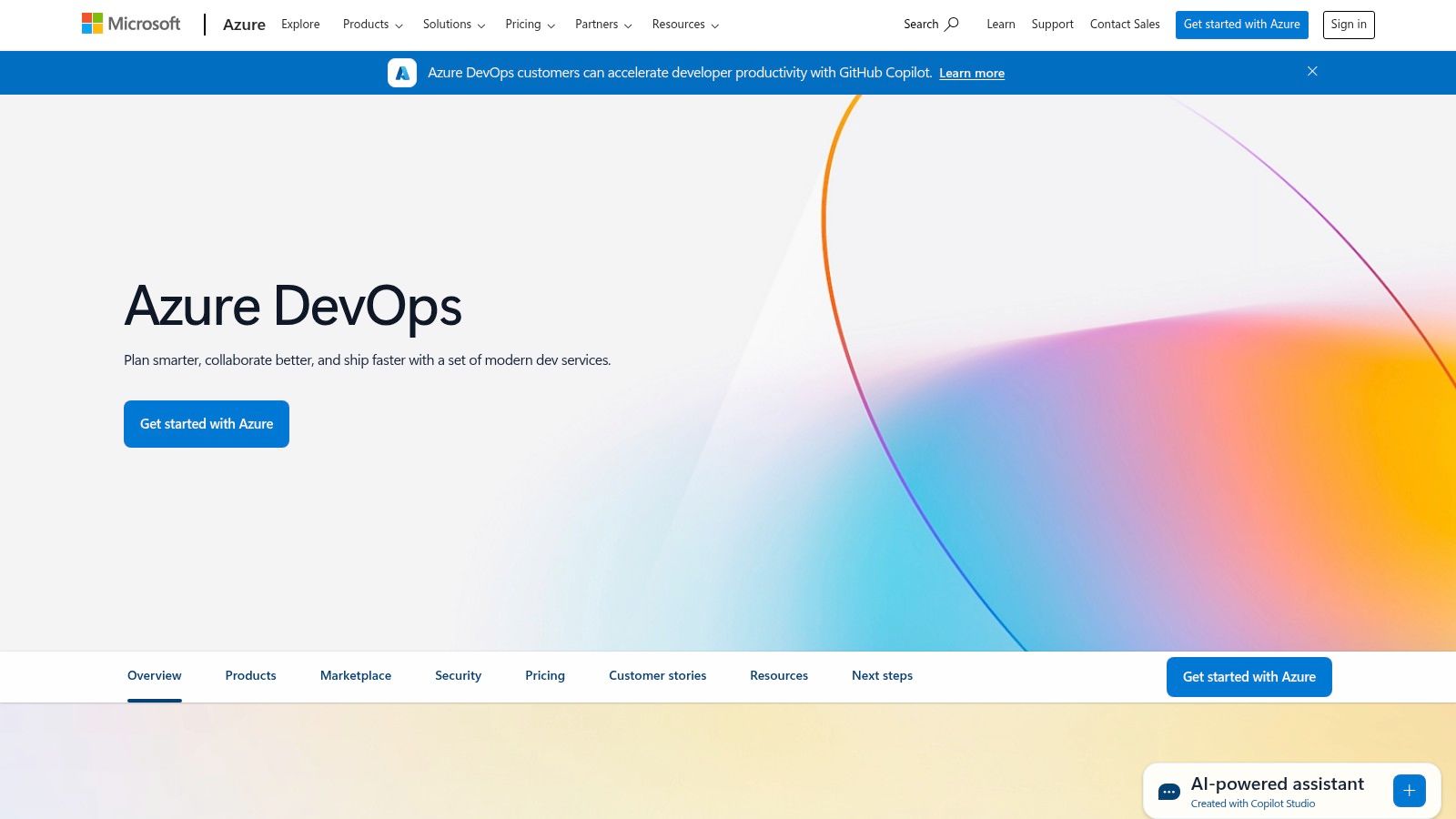
At the heart of Azure DevOps' CI/CD capabilities is Azure Pipelines. Pipelines allows developers to automate their build, test, and deployment processes, supporting a wide range of platforms, languages, and deployment targets. This flexibility is crucial for teams working on diverse projects, ranging from .NET applications deployed to Azure to Java applications running on Linux servers, making it a versatile option in the landscape of best CI/CD tools. Whether your infrastructure resides in the cloud or on-premises, Azure DevOps can handle your deployment needs. It seamlessly integrates with various Azure services, like Azure Kubernetes Service (AKS) and Azure Virtual Machines, while also supporting deployments to other cloud providers or on-premises environments.
Azure DevOps goes beyond basic CI/CD. It includes features like:
- Multi-platform support: Build and deploy applications for Windows, Linux, and macOS.
- Flexible pipeline definition: Define pipelines using YAML for infrastructure-as-code or a visual designer for a more intuitive experience.
- Integration ecosystem: Connect with a vast array of third-party tools and services, extending the functionality of your pipelines.
- Parallel jobs and matrix builds: Accelerate your build and test processes by running jobs concurrently and testing across multiple configurations.
- Built-in artifact management: Manage your build outputs and dependencies with integrated package feeds. This facilitates seamless versioning and distribution of software artifacts within your team and across the organization.
This extensive feature set contributes to Azure DevOps earning its place among the best CI/CD tools.
One of the major advantages of Azure DevOps is its generous free tier, offering 1,800 CI/CD minutes per month. This allows smaller teams and startups to leverage its powerful features without incurring immediate costs. For larger organizations, the paid tiers provide increased capacity and access to more advanced features, enabling them to scale their CI/CD pipelines effectively. While specific technical requirements vary based on project complexity and integrations, Azure DevOps primarily requires a Microsoft account and an internet connection for cloud-hosted projects. For on-premises deployments, dedicated server infrastructure is necessary.
Compared to other popular CI/CD tools like GitLab CI/CD and Jenkins, Azure DevOps offers a more integrated and comprehensive solution, particularly within the Microsoft ecosystem. While Jenkins boasts a larger community and extensive plugin library, it often requires more manual configuration and integration effort. GitLab CI/CD provides a strong balance of features and ease of use, but its tight integration with GitLab might not be suitable for teams using other source code management systems. If you are deeply entrenched in the Microsoft ecosystem, Azure DevOps provides unparalleled integration. You can manage your entire development lifecycle in one platform, connecting everything from source control and work item tracking to CI/CD and testing.
For those looking to enhance their DevOps practices, Learn more about Azure DevOps and explore best practices.
When implementing Azure DevOps, consider the following tips:
- Start with a simple pipeline: Begin by automating a basic build and deployment process before adding more complex features.
- Use YAML for pipeline definition: This allows for version control and easier collaboration within your team.
- Leverage pre-built templates: Azure DevOps provides numerous templates for common scenarios, accelerating pipeline setup.
- Monitor and optimize your pipelines: Track key metrics like build time and deployment frequency to identify areas for improvement.
While Azure DevOps shines in Microsoft-centric environments and offers robust enterprise features, it can be overwhelming for smaller projects or teams unfamiliar with the Microsoft ecosystem. The UI, while powerful, can be complex to navigate initially, and the customization options may be more limited compared to open-source alternatives. However, the comprehensive features, tight integration with the Microsoft stack, and generous free tier make Azure DevOps a compelling option for teams seeking a powerful and integrated CI/CD solution, solidifying its position amongst the best CI/CD tools available.
6. CircleCI: Cloud-Native CI/CD for Speed and Efficiency
CircleCI earns its spot among the best CI/CD tools due to its cloud-native architecture, focus on speed, and robust feature set designed to boost developer productivity. Whether you're a small startup or a large enterprise, CircleCI offers flexible options with both cloud-hosted and self-hosted deployments. Its emphasis on efficient build processes through advanced features like test splitting, parallelism, and intelligent test selection makes it a strong contender for teams looking to optimize their CI/CD pipelines. CircleCI’s commitment to fast feedback cycles helps developers identify and address issues early, contributing to higher quality software and faster release cycles. This makes it particularly appealing to fast-paced development environments practicing Agile and DevOps methodologies.
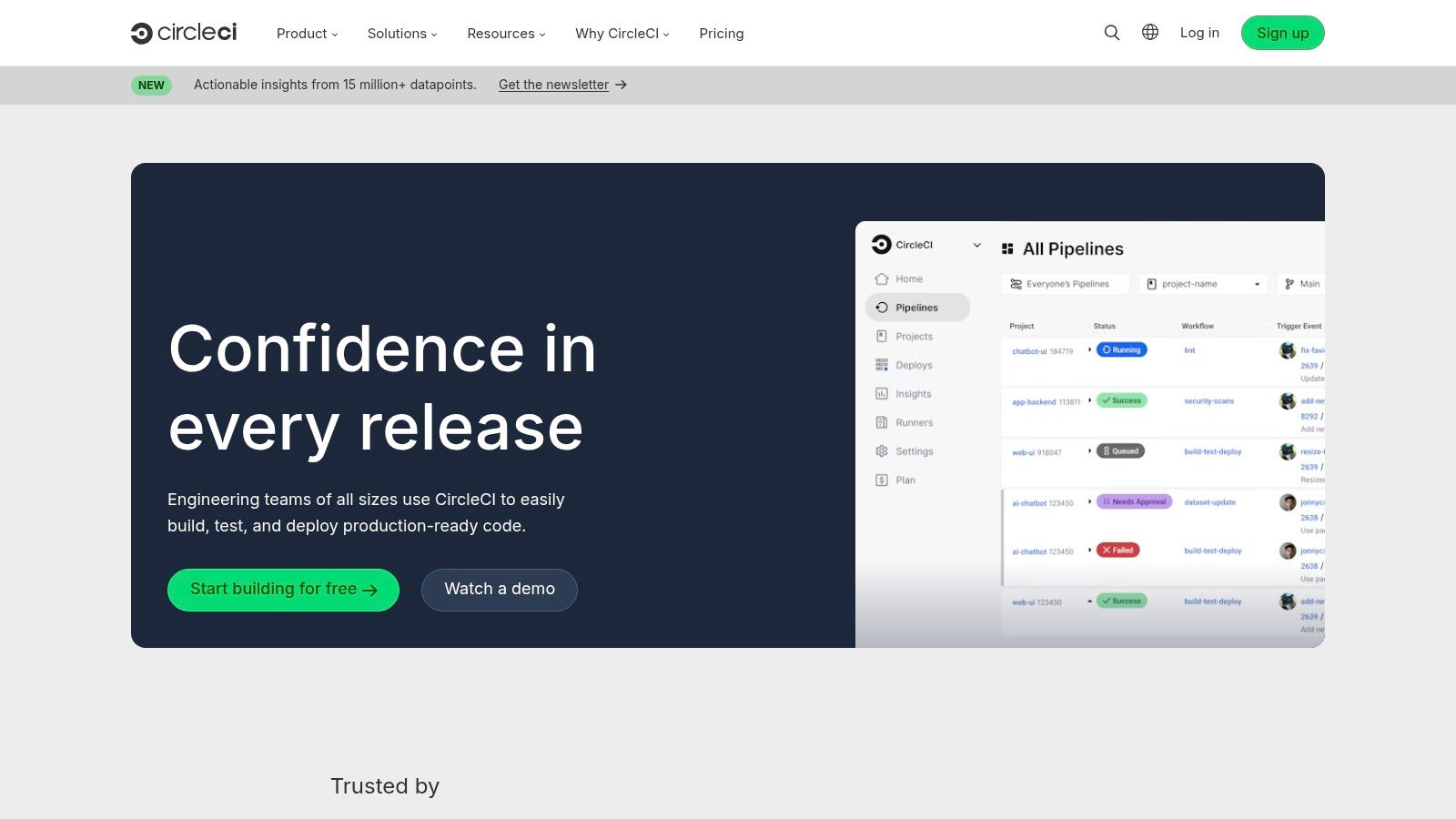
One of CircleCI's standout features is its advanced parallelism and test splitting capabilities. This allows teams to dramatically reduce build times by distributing tests across multiple machines and intelligently splitting test suites based on historical performance data. The platform also boasts excellent Docker support, leveraging Docker layer caching to accelerate build processes. This caching mechanism significantly speeds up subsequent builds by reusing previously built layers, minimizing redundant downloads and build steps.
CircleCI's Orbs marketplace offers a valuable collection of reusable configuration packages. These orbs simplify the integration of third-party tools and services into your CI/CD pipeline, reducing the need for complex custom scripting. For instance, an orb can be used to automate deployments to AWS, Google Cloud, or Azure with minimal configuration. This pre-built functionality simplifies complex tasks and allows teams to leverage best practices within their CI/CD workflows. Furthermore, the ability to SSH directly into the build environment provides powerful debugging capabilities, allowing developers to troubleshoot issues in real-time. This feature is invaluable for identifying the root cause of build failures quickly and efficiently.
CircleCI also offers insightful analytics and reporting tools. These dashboards provide valuable data on build performance, allowing teams to identify bottlenecks and optimize their workflows. Metrics like build time, success rate, and resource utilization are readily available, enabling data-driven decisions to improve CI/CD efficiency. This focus on performance monitoring allows teams to continuously refine their pipelines and maximize the value of their CI/CD investment.
While CircleCI offers a robust and efficient platform, it's essential to consider its potential drawbacks. Pricing can be a concern, particularly for larger teams with high build volumes, as the cost scales based on usage. The limited free tier, offering 6,000 build minutes per month, might be restrictive for some projects. Also, while CircleCI integrates with popular tools and services, its range of integrations is less extensive than some open-source alternatives like Jenkins. Finally, configuring CircleCI for highly complex use cases can be challenging, requiring a deeper understanding of its YAML-based configuration syntax.
Implementing CircleCI: Getting started with CircleCI is relatively straightforward. You connect your version control system (e.g., GitHub, GitLab, Bitbucket), define your workflow in a .circleci/config.yml file, and CircleCI takes care of the rest. This configuration file defines the steps of your CI/CD pipeline, such as building the code, running tests, and deploying the application. The platform's documentation provides extensive guides and examples to help you configure your workflows effectively.
Comparison with Similar Tools: Compared to Jenkins, CircleCI offers a more streamlined and user-friendly experience, especially for cloud-native projects. While Jenkins excels in its extensibility and vast plugin ecosystem, CircleCI focuses on providing a more curated and optimized experience out of the box. Tools like GitLab CI/CD offer integrated CI/CD within the GitLab platform, which can be beneficial for teams already using GitLab for version control. However, CircleCI's focus on speed and optimization makes it a compelling choice for projects where build performance is paramount.
In conclusion: CircleCI is a powerful CI/CD platform that offers a compelling combination of speed, efficiency, and ease of use. Its advanced features, such as parallelism, test splitting, and Docker optimization, make it ideal for teams seeking to accelerate their development workflows. While the pricing structure and limited free tier may be considerations for some, the overall benefits of CircleCI's performance and streamlined user interface make it a strong contender for a spot in your CI/CD toolset. You can learn more and explore their offerings on their website: https://circleci.com
7. Travis CI
Travis CI is a hosted Continuous Integration/Continuous Delivery (CI/CD) service tightly integrated with GitHub and Bitbucket, making it a convenient choice for projects hosted on these platforms. It has gained significant popularity, especially within the open-source community, due to its simplicity and ease of use. One of its key strengths is its ability to automatically detect programming languages and provide sensible default configurations, simplifying the initial setup process for developers. While it offers a straightforward approach to CI/CD, more complex projects might require the flexibility offered by other platforms. However, for projects prioritizing ease of use and quick setup, particularly within the open-source ecosystem, Travis CI remains a strong contender among the best CI/CD tools.
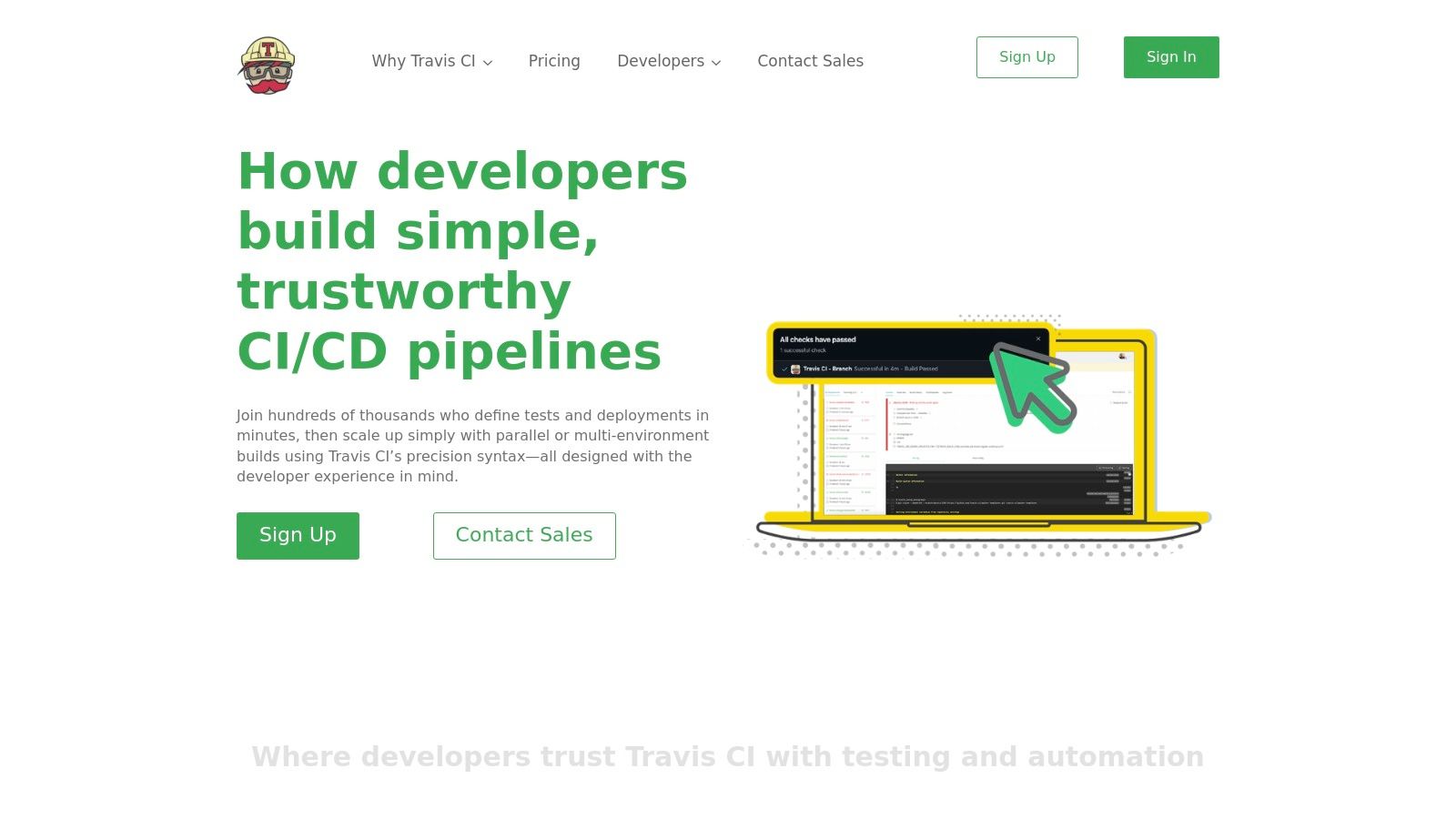
One of the most appealing aspects of Travis CI is its automated environment detection and setup. This eliminates the need for developers to spend valuable time configuring build environments, allowing them to focus on writing and shipping code. Through the use of a .travis.yml configuration file, developers can customize their build process, specifying dependencies, environment variables, and deployment targets. This file acts as the blueprint for how Travis CI handles each build, offering a degree of control while still maintaining the simplicity that the platform is known for.
Travis CI excels at supporting matrix builds, which enables testing across multiple configurations concurrently. This is incredibly valuable for ensuring code compatibility across different operating systems, programming language versions, and dependencies. For instance, a project could simultaneously test against Python 2.7, 3.8, and 3.9 on both Linux and macOS environments. This parallel execution drastically reduces testing time and provides comprehensive coverage, enhancing the reliability of the software delivery pipeline. Furthermore, Travis CI integrates seamlessly with popular cloud providers, facilitating automated deployments upon successful builds. This streamlines the release process, enabling teams to deliver software updates rapidly and efficiently.
Integration with GitHub and Bitbucket is another significant advantage. Travis CI automatically triggers builds upon pull requests and commits to specified branches, providing immediate feedback to developers on the impact of their changes. This close integration fosters a culture of continuous integration and helps maintain code quality. Furthermore, the platform offers comprehensive build notifications via various channels, including email, Slack, and other popular communication tools. This keeps the development team informed about the status of their builds and allows for rapid response to any failures.
While Travis CI shines in its simplicity and ease of use, it does have certain limitations. Compared to some competitors, its customization options can be somewhat restricted. Projects requiring highly specialized build environments or intricate deployment processes might find Travis CI less suitable. Additionally, build speeds can sometimes be slower compared to other CI/CD platforms, potentially impacting development workflows, especially for larger projects. The pricing structure for private repositories has also undergone significant changes and may not be as competitive as some alternatives. Finally, Travis CI might not offer the same breadth of advanced features found in some more comprehensive CI/CD platforms.
For open-source projects, Travis CI offers a free tier, making it an attractive choice for community-driven development. For private repositories, several paid plans are available based on the number of concurrent builds and other features. It's essential to carefully consider the pricing structure and choose the plan that best aligns with your project's requirements.
To get started with Travis CI, simply link your GitHub or Bitbucket repository to the platform and add a .travis.yml file to your project's root directory. This file defines the build environment, dependencies, test commands, and deployment instructions. Numerous examples and documentation are available on the Travis CI website (https://travis-ci.com) to guide you through the setup process.
In conclusion, Travis CI is a powerful and user-friendly CI/CD tool well-suited for projects prioritizing ease of use and seamless integration with GitHub and Bitbucket. While it might not offer the extensive customization options found in some competitors, its simplicity, automated environment detection, and free tier for open-source projects make it a valuable asset for many development teams. If your project requires a straightforward CI/CD solution with a gentle learning curve, Travis CI is definitely worth considering.
8. TeamCity
TeamCity, developed by JetBrains, is a robust CI/CD server that distinguishes itself through its sophisticated build features, seamless integration with other JetBrains tools, and comprehensive testing capabilities. It offers flexible deployment options, catering to both cloud and on-premises setups, making it adaptable to diverse team sizes and infrastructure preferences. Its inclusion in a list of best CI/CD tools stems from its power to automate and streamline the software development pipeline, enabling faster release cycles and improved product quality. Whether you're a small startup or a large enterprise, TeamCity provides the tools to build, test, and deploy your software with efficiency and confidence. This makes it a strong contender for teams prioritizing build chain management and tight integration with their development environments.
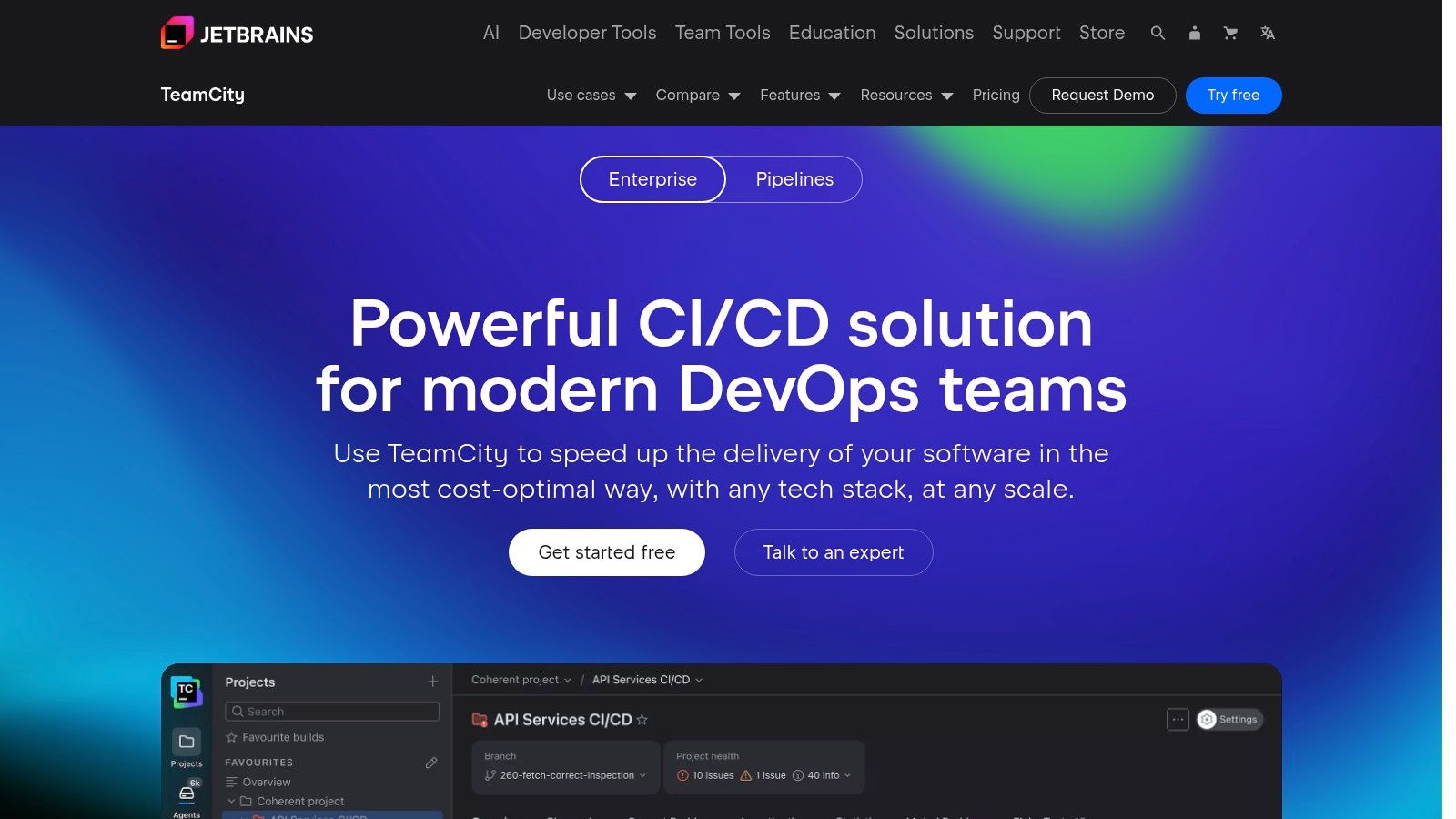
TeamCity’s intelligent build chain and dependency management allows for complex build pipelines to be easily visualized and managed. This feature is especially beneficial for projects with multiple interdependent components, ensuring that builds occur in the correct sequence and dependencies are met. The built-in code coverage and duplicate detection tools help maintain code quality throughout the development process. By identifying gaps in testing and flagging redundant code, TeamCity proactively addresses potential issues, leading to a more robust and maintainable codebase.
For teams heavily invested in the JetBrains ecosystem, the deep integration with IntelliJ IDEA and other JetBrains IDEs provides a significant advantage. Developers can trigger builds, view test results, and access build history directly from their preferred development environment, minimizing context switching and streamlining workflows. This tight integration contributes to a more cohesive and productive development experience, reducing friction between coding and continuous integration.
Compared to other popular CI/CD tools like Jenkins or GitLab CI, TeamCity focuses on providing a more user-friendly experience out of the box, albeit with potentially higher costs at scale. Jenkins, while incredibly flexible and open-source, often requires extensive plugin configuration and scripting to achieve the same level of polish and automation offered by TeamCity. GitLab CI, closely integrated with the GitLab platform, offers a more streamlined approach for projects already hosted on GitLab but lacks the extensive IDE integration and build chain visualization found in TeamCity.
TeamCity offers a freemium licensing model. The free Professional Server License allows up to 100 build configurations and three build agents, making it an excellent option for smaller teams and projects. For larger organizations with more demanding requirements, the Enterprise Server License offers unlimited build configurations and agents, along with priority support. Specific pricing details for the Enterprise license are available on the JetBrains website.
Implementing TeamCity involves installing the server software either on-premises or in a cloud environment. Subsequent setup includes configuring build agents, connecting to version control systems, and defining build configurations. While the initial setup is relatively straightforward, mastering advanced features like build chains and dependency management may require a deeper dive into the documentation.
Some helpful tips for implementing TeamCity include starting with a simple project to familiarize yourself with the interface and core concepts before tackling complex build pipelines. Leveraging the extensive documentation and community forums can help troubleshoot issues and unlock the full potential of the platform. For on-premises installations, ensure adequate server resources are allocated to handle the build load, especially for resource-intensive projects.
While TeamCity can be a powerful asset for streamlining software delivery, it's crucial to acknowledge its limitations. The cost for larger teams can be a significant factor, and the complexity of advanced configurations might pose a challenge for less experienced users. Furthermore, on-premises installations can be resource-intensive, requiring dedicated server hardware and maintenance. Despite these potential drawbacks, TeamCity remains a valuable CI/CD tool for teams seeking a robust, feature-rich platform with strong IDE integration and sophisticated build management capabilities. The official TeamCity website (https://www.jetbrains.com/teamcity/) offers comprehensive documentation, tutorials, and pricing details for those interested in exploring its functionalities further.
9. Bamboo
Bamboo, Atlassian's CI/CD offering, secures its spot on the list of best CI/CD tools due to its seamless integration with the Atlassian ecosystem and its robust features for managing complex deployment pipelines. While it shines brightest in environments already leveraging Jira, Bitbucket, and Confluence, its user-friendly interface and powerful automation capabilities make it a viable contender even for those outside the Atlassian sphere. Bamboo offers a comprehensive solution for automating the entire software development lifecycle, from code integration and building to testing, deployment, and release management. This makes it an excellent choice for teams looking to streamline their workflows and accelerate delivery.
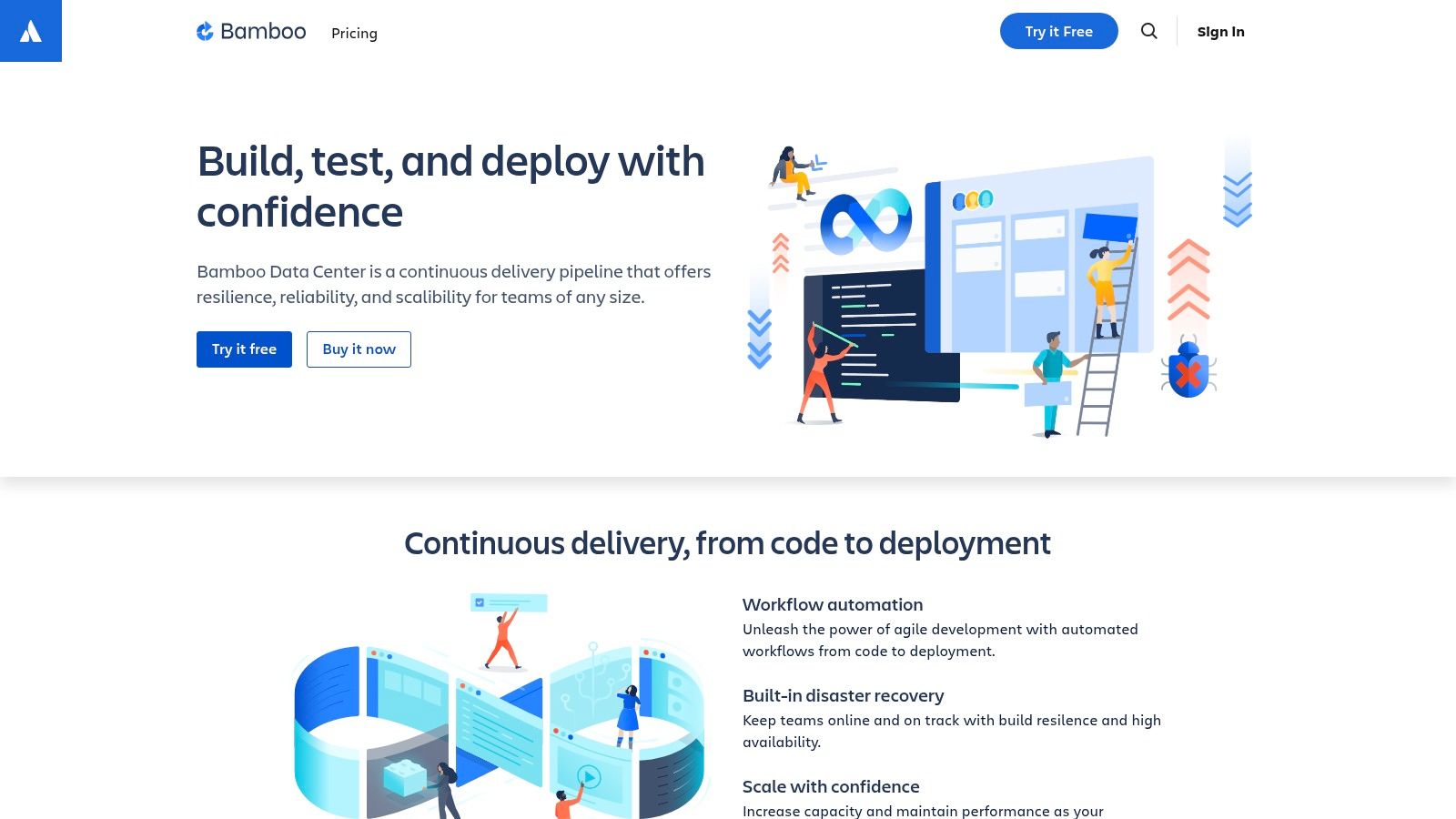
One of Bamboo's primary strengths is its native integration within the Atlassian ecosystem. For teams already utilizing Jira for issue tracking and Bitbucket for Git repository management, Bamboo offers a streamlined experience. Development teams can automatically trigger builds based on code commits, link build results directly to Jira issues for enhanced traceability, and even automate issue transitions based on build success or failure. This tight integration eliminates context switching and fosters better collaboration between development, testing, and operations teams. This focus on toolchain integration makes Bamboo a powerful asset in achieving true DevOps practices.
Bamboo also shines in its deployment project and environment management capabilities. You can easily model your deployment workflow, defining different environments like development, staging, and production, and setting specific deployment steps for each. This enables robust control over your release process and ensures that code is deployed to the right environment at the right time. Per-environment permissions and deployment controls further enhance security and compliance, making it suitable for enterprise-grade deployments. For example, you can restrict production deployments to authorized personnel only, ensuring a controlled and auditable release process.
While Bamboo excels in many areas, it's crucial to consider its drawbacks. The licensing costs can be a significant investment, especially for smaller teams or startups. While a free version exists for limited builds and agents, scaling to larger projects quickly incurs costs. This pricing model makes Bamboo a more attractive option for larger organizations that can absorb the licensing fees and fully leverage the enterprise-grade features.
Furthermore, Bamboo's plugin ecosystem, while functional, is less extensive than open-source alternatives like Jenkins. This may limit the flexibility and extensibility for certain specialized needs. If your CI/CD pipeline requires niche integrations or custom tooling, Jenkins' vast plugin library might be a better fit. However, for many common use cases, Bamboo's built-in functionalities and integration with the Atlassian suite are often sufficient.
Implementation of Bamboo is generally straightforward, thanks to its user-friendly interface and well-documented setup process. Installing and configuring Bamboo is relatively easy, whether you choose the cloud or server deployment option. Connecting to Bitbucket and Jira is also seamless within the Atlassian ecosystem. Tips for a smooth implementation include carefully planning your deployment environments, defining clear build and deployment plans, and leveraging Bamboo's built-in capabilities for branch detection and automatic triggering.
In comparison to other CI/CD tools like Jenkins and GitLab CI, Bamboo's strengths lie in its user-friendliness and deep integration with the Atlassian suite. Jenkins offers unparalleled flexibility and extensibility through its open-source nature and vast plugin library, but can be more complex to configure and manage. GitLab CI is tightly integrated with GitLab's source code management platform, offering a streamlined experience for GitLab users. Choosing the right CI/CD tool ultimately depends on your specific needs and environment. If your team thrives within the Atlassian ecosystem and seeks a robust, user-friendly CI/CD solution with strong deployment management capabilities, then Bamboo is a strong contender worthy of consideration. You can learn more about Bamboo on their website: https://www.atlassian.com/software/bamboo
10. Buildkite
Buildkite secures its spot among the best CI/CD tools by offering a unique hybrid approach that caters to organizations prioritizing security and control over their build environments. Unlike fully cloud-hosted solutions, Buildkite allows you to run builds on your own infrastructure while leveraging a managed service for orchestration and interface. This approach offers the best of both worlds: the flexibility and power of self-hosting coupled with the ease of use of a SaaS platform. This makes it an ideal solution for teams working with sensitive codebases, stringent compliance requirements, or specialized hardware needs. If your organization values control and performance, Buildkite is definitely worth considering.
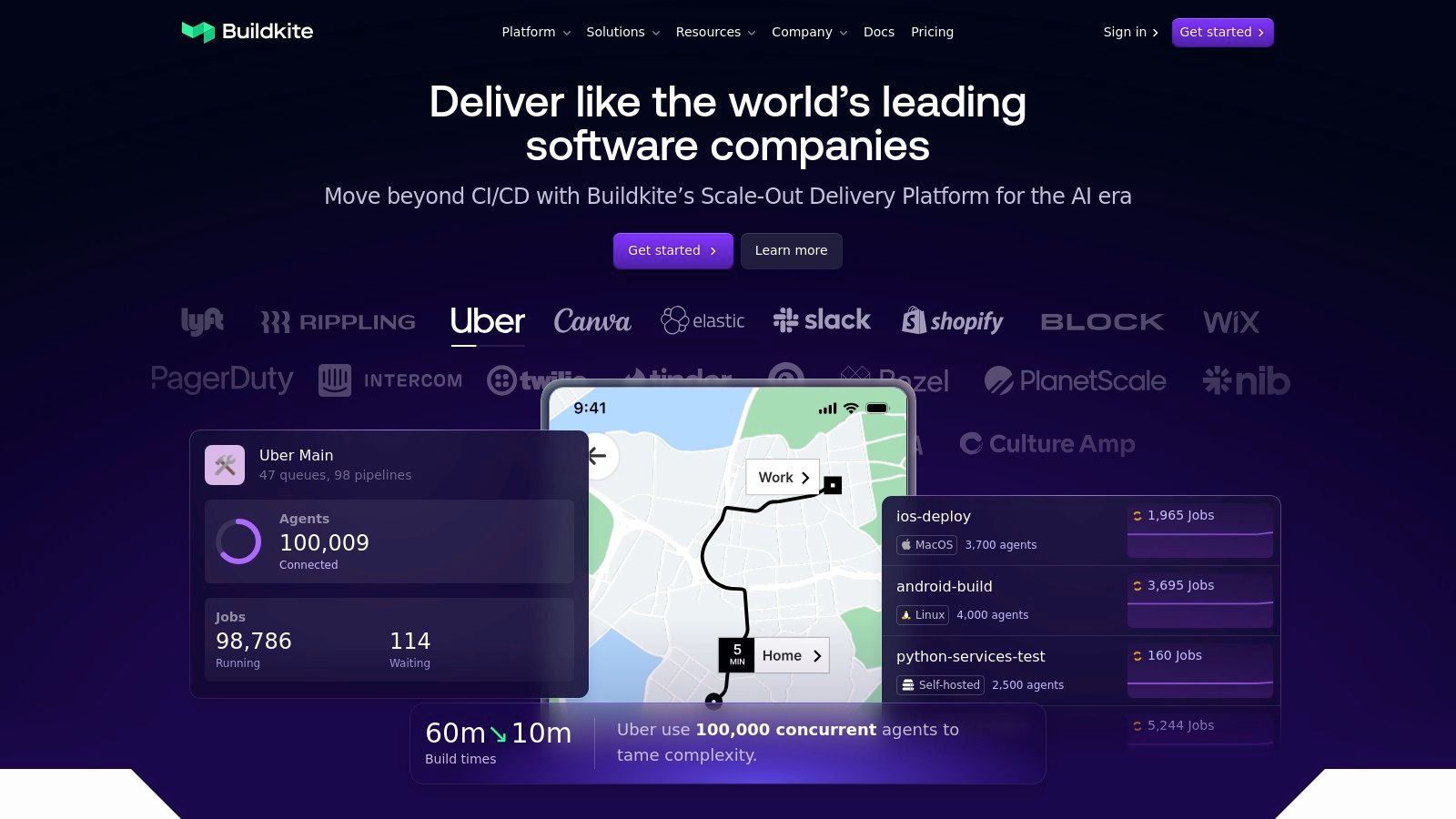
Buildkite’s hybrid architecture centers around self-hosted agents. These agents, which you install on your own infrastructure, can be anything from physical servers and virtual machines to containers running in Kubernetes. This grants you complete control over the build environment, including operating system, dependencies, and security configurations. You can tailor each agent to match the specific needs of your projects, ensuring optimal build performance and compliance. For industries like finance or healthcare where data security is paramount, this level of control is essential.
Pipeline management in Buildkite is highly flexible and adaptable. You can define pipelines using YAML configuration files, leveraging pipeline templates for common workflows, or even dynamically generate pipelines based on project requirements. This allows for complex build processes, automated testing, and seamless deployment strategies. Features like artifact management and build annotations further streamline the CI/CD workflow. Real-time build streaming and collaboration tools enhance team communication and allow for quick issue identification and resolution.
One of Buildkite’s strengths is its focus on speed and scalability. By leveraging your own infrastructure, you bypass the resource limitations of shared cloud environments, leading to significantly faster build times. This speed boost is particularly valuable for large projects and organizations with demanding CI/CD pipelines. The platform also scales effortlessly, allowing you to easily add more agents as your needs grow.
While the self-hosted nature of Buildkite offers immense control and performance, it also introduces some complexities. Setting up and maintaining your own build infrastructure requires a dedicated effort and some level of system administration expertise. You’re responsible for the upkeep, security, and availability of your agents. This contrasts with fully managed CI/CD solutions where the vendor handles the infrastructure. For teams lacking dedicated infrastructure expertise, this can represent a significant overhead.
Another factor to consider is cost. Buildkite’s pricing is based on the number of active users, which can become expensive for larger teams. This is in contrast to some competitors that offer pricing based on build minutes or resources consumed. It’s crucial to evaluate your team’s size and usage patterns when assessing the cost-effectiveness of Buildkite.
Compared to other CI/CD platforms like CircleCI, GitHub Actions, or GitLab CI/CD, Buildkite offers a unique trade-off. While these alternatives provide a fully managed experience with simpler setup, they may lack the granular control and performance offered by Buildkite’s self-hosted approach. If you’re working on projects with stringent security requirements, demanding performance needs, or complex build environments, Buildkite offers a compelling advantage.
For implementation, start by installing Buildkite agents on your chosen infrastructure. You can then define your build pipelines using YAML configuration files, integrating with your source control system, and configuring notifications and other relevant settings. Buildkite provides comprehensive documentation and support to guide you through the setup process.
Key Features:
- Hybrid architecture with self-hosted agents
- Pipeline templates and dynamic pipeline generation
- Artifact management and build annotations
- Real-time build streaming and collaboration tools
- Extensive API and webhook integrations
Pros:
- Maximum security with self-hosted build agents
- Fast build execution on your own infrastructure
- Excellent scalability and performance
- Clean, modern user interface
Cons:
- Requires managing your own build infrastructure
- Higher complexity for setup and maintenance
- Pricing based on active users can be expensive
- Smaller community compared to other platforms
Website: https://buildkite.com
Top 10 CI/CD Tools Feature Comparison
| Solution | Core Features & Automation ✨ | User Experience & Quality ★★★★☆ | Value & Pricing 💰 | Target Audience 👥 | Unique Selling Points 🏆 |
|---|---|---|---|---|---|
| 🏆 Mergify | Auto PR updates, Merge Queue, CI Insights with AI | Easy setup, flexible YAML rules, reduces CI costs | Competitive; reduces CI runtime | DevOps, Software, QA, CI/CD teams | AI-driven CI insights, automatic PR batching |
| Jenkins | 1800+ plugins, distributed builds, pipeline as code | Powerful but complex, outdated UI | Free, open-source | All developer teams needing customization | Massive plugin ecosystem |
| GitHub Actions | Native GitHub integration, marketplace with pre-built actions | Seamless repo integration, simple YAML workflows | Free tier with limits; can be costly | GitHub-based projects | Deep GitHub ecosystem integration |
| GitLab CI/CD | Integrated DevOps, Auto DevOps, security scanning | All-in-one platform, learning curve | Free/self-hosted; paid premium | Enterprises, Kubernetes users | Complete DevOps platform |
| Azure DevOps | Multi-OS support, YAML & visual pipelines, artifact mgmt | Enterprise-grade, complex UI | Free tier; paid for scale | Microsoft-centric enterprises | Strong Azure ecosystem integration |
| CircleCI | Parallelism, test splitting, Docker caching | Fast builds, clean UI | Pay-as-you-go; limited free tier | Teams focusing on speed and Docker | Intelligent caching, fast execution |
| Travis CI | Auto language detection, matrix builds | Simple UX, slower performance | Free for OSS, paid plans | Open source projects | Ease of use, automatic env detection |
| TeamCity | Build chain mgmt, IDE integration, code coverage | Robust tool, some complexity | Free up to 100 builds; paid after | JetBrains users, enterprise teams | Deep JetBrains integration |
| Bamboo | Atlassian tool integration, deployment projects | User-friendly, enterprise ready | Expensive licensing | Atlassian ecosystem users | Seamless Jira & Bitbucket integration |
| Buildkite | Hybrid cloud/self-hosted model, pipeline templates | Clean UI, fast, scalable | User-based pricing | Security-conscious teams running own infra | Security + control with cloud orchestration |
Choosing the Perfect CI/CD Tool for Your Needs
Finding the best CI/CD tools for your team can feel overwhelming with so many options available. This article explored ten leading solutions, from established platforms like Jenkins and Azure DevOps to specialized tools like Buildkite and, of course, Mergify. Each brings its own strengths to the table, catering to diverse needs and workflows. Key takeaways include the importance of considering factors such as ease of use, scalability, integration capabilities, and community support. For example, while Jenkins offers extensive customization, its complexity might be overkill for smaller teams, who might find GitHub Actions more user-friendly. GitLab CI/CD’s tight integration with the GitLab ecosystem offers seamless code management and deployment, whereas a tool like CircleCI provides cloud-based flexibility.
Implementing a CI/CD pipeline often involves more than just technical setup. Documenting your workflows and educating your team are vital for success. You might even consider creating video tutorials demonstrating your new CI/CD process. Creating high-quality videos is only part of the equation. Optimizing them for discoverability and engagement is crucial for success. To make your videos more accessible and improve viewer experience, check out this helpful guide on using YouTube video chapters: Master YouTube Video Chapters for Better Engagement from TimeSkip.
Ultimately, the “best” among the best CI/CD tools is the one that empowers your team to deliver high-quality software efficiently. Carefully evaluate your project requirements, budget constraints, and team expertise to make an informed decision.
Streamlining your development workflows and accelerating your release cycles starts with the right CI/CD solution. Want to further optimize your merge workflows and boost your team's productivity? Check out Mergify, a powerful automation tool designed to simplify complex merge scenarios and improve collaboration. Mergify integrates seamlessly with popular Git platforms and complements your existing CI/CD setup for a truly efficient development process.