Avoid Merge Conflicts: The Developer's Guide to Peaceful Git

Why Your Team Keeps Running Into Merge Conflicts
Ever feel like your team is stuck in a frustrating loop, resolving the same merge conflicts over and over? It's a common story. You finish your feature, create a pull request, and bam—conflict markers are everywhere. The momentum stalls, and what should have been a smooth merge turns into a tangled mess of code archaeology. But these conflicts aren't random events; they're symptoms of deeper issues in your workflow and team dynamics.
Understanding what causes these issues is the first step to finally breaking the cycle. Often, the root causes aren't complex technical missteps but simple, everyday habits that compound over time. Let's dig into the common culprits that quietly sabotage your team’s productivity.
The Problem with Long-Lived Branches
One of the most frequent sources of trouble is the long-lived feature branch. A developer takes a slice of the main branch and works in isolation for days, or even weeks. While they’re building their amazing new feature, the main branch doesn't stand still. Other developers are merging their own changes, sometimes dozens of them. The longer your branch exists separately, the more it diverges from the main codebase.
By the time you’re ready to merge, main could be a completely different world from the one you started in. This massive gap makes it almost certain that someone else has modified the same files you did, creating a perfect storm for conflicts. In fact, these situations are so common that merge conflicts impact approximately 19% of all merges in software projects. This high frequency underscores why it’s so critical to adopt better practices to avoid merge conflicts. You can dive into more of these insights by exploring why conflicts are so common in software development on Teamhub.com.
Overlapping Work and Poor Communication
Another major cause is when developers unknowingly step on each other's toes. This happens frequently in large, complex files—think of configuration files, shared utility scripts, or massive UI components that everyone seems to need to touch at the same time.
Imagine two developers, Alice and Bob, are working on separate tasks:
- Alice is tasked with adding a new user permission setting.
- Bob is fixing a bug related to API key validation.
Both tasks require them to modify the central permissions.xml file. They work on their own branches, completely unaware of the other's changes. When they both try to merge their work back to main, Git sees two different sets of changes to the same lines of code and throws its hands up, creating a conflict. This isn't a technical failure; it's a communication and planning gap. Without a clear system to signal who is working where, these overlaps are inevitable, especially as your team and codebase grow.
Designing Workflows That Prevent Conflicts Before They Start
The best way to deal with merge conflicts is to avoid them altogether. This isn't about some secret trick; it's about deliberately designing your development process to reduce friction. High-performing teams don't just put out fires; they build systems that make smooth collaboration the default, even when facing tight deadlines.
A well-thought-out workflow anticipates where developers' work might overlap and guides them toward staying in sync. This often starts with how you break down work. Instead of assigning large, sprawling features, split them into smaller, self-contained tasks. This simple change dramatically reduces the chance that two developers will need to modify the same files at the same time. When developers can finish and merge their work quickly, their branches don't have time to drift far from the main codebase, which significantly lowers the conflict risk.
Structuring Your Development Cycle
The rhythm of your development cycle is a major factor in preventing conflicts. Choosing a branching strategy that matches your team’s size and project complexity is essential. For many teams, a straightforward feature branching model works well, provided the branches are kept short-lived. This diagram illustrates a basic model where features are developed in isolation before being merged back.
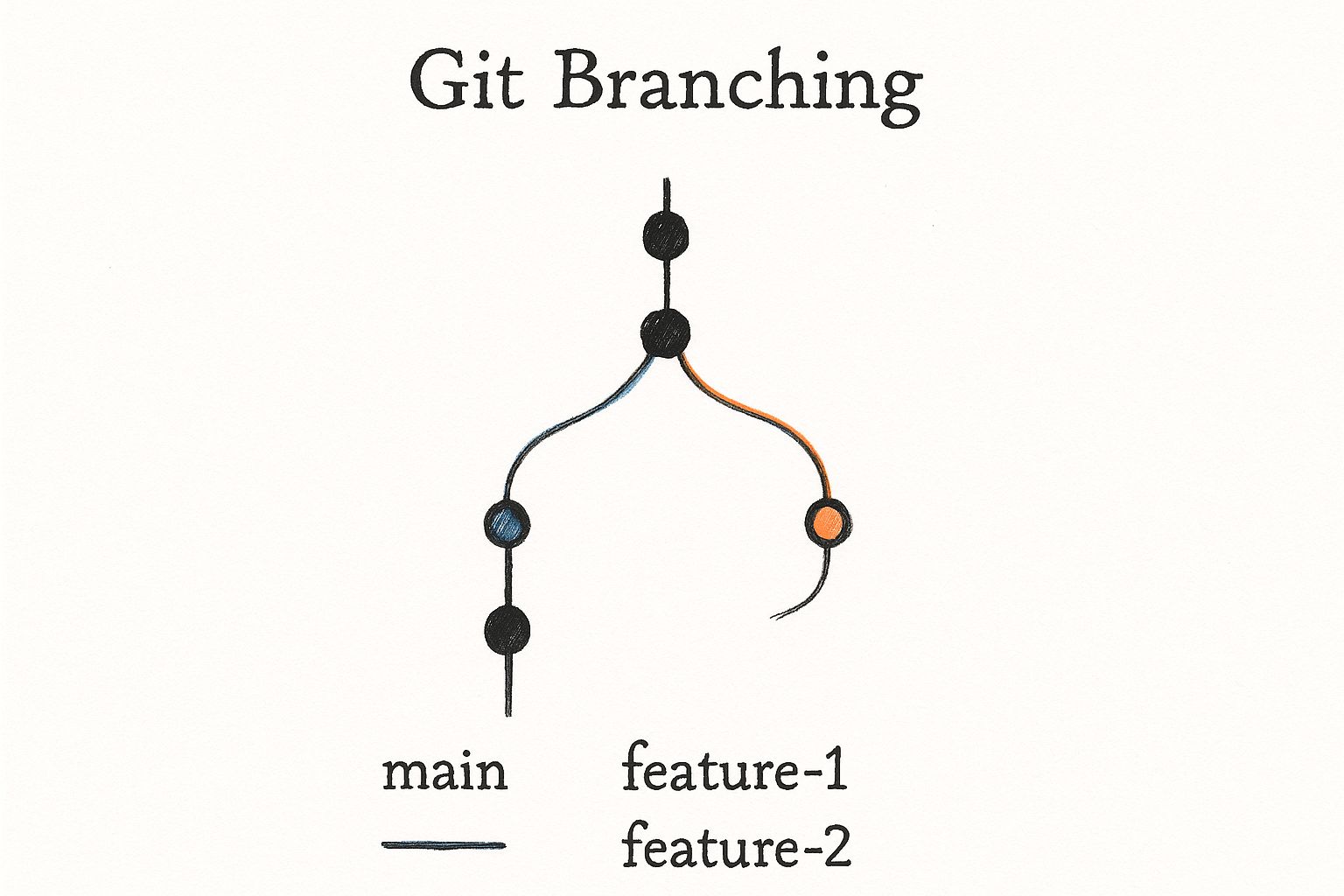
As the sketch shows, keeping feature branches brief and focused is the key. It minimizes how much they diverge from the main branch, which is fundamental to avoiding painful integration problems and maintaining a healthy CI/CD pipeline. For a deeper look into building these kinds of effective processes, exploring a well-structured DevOps adoption roadmap can offer great ideas for creating workflows that inherently reduce opportunities for merge conflicts.
To help you decide on the right approach, here’s a quick comparison of common workflow strategies and how they stack up in terms of conflict prevention.
Workflow Strategies Comparison
| Workflow Type | Conflict Prevention Level | Team Size Suitability | Key Benefits |
|---|---|---|---|
| Feature Branching | Medium | Small to Large | Isolates new work, easy to understand, supports code reviews via pull requests. |
| Gitflow | High | Medium to Large | Highly structured with dedicated branches for features, releases, and hotfixes, providing strong stability. |
| Trunk-Based Development | Low (without a Merge Queue) | Small to Medium | Encourages very short-lived branches and frequent integration, reducing large, complex merges. |
| GitHub Flow | Medium | Small to Medium | Simple and effective; relies on short-lived feature branches and frequent deploys from the main branch. |
As you can see, different workflows offer different trade-offs. While Gitflow provides high structure, its complexity can be overkill for smaller teams. Trunk-Based Development is excellent for rapid integration but can become chaotic without automation like a merge queue to manage the high volume of merges to the main branch.
Implementing Proactive Code Reviews
Code review is more than just a quality gate for catching bugs; it’s a powerful, proactive tool for conflict prevention. A good review process brings visibility to what everyone is working on. When a teammate reviews a pull request, they might spot an overlap with their own upcoming changes and raise the issue before it becomes a real problem. This communication is invaluable.
For this to work, reviews need to be timely. A pull request that sits unreviewed for days is just another long-lived branch waiting to cause trouble. You can learn more about this in our guide to code merge best practices. By fostering a team culture where small, frequent merges and prompt, insightful reviews are the standard, you create a system that naturally sidesteps the common causes of merge conflicts. This isn't just about Git commands; it's about building a rhythm of collaboration that keeps the entire team in sync.
Branching Strategies That Actually Work in Practice
Your branching strategy is more than just a set of Git commands; it’s the blueprint for how your team collaborates. Get it right, and you create a smooth-flowing river of code. Get it wrong, and you’re constantly battling the rapids of merge conflicts. While textbook models are a good start, real-world development is often messy. The key is to find a strategy that accepts this reality, keeping developers in sync without adding painful complexity.
A simple, well-executed strategy is almost always more effective than a complex one. The goal is to keep branches as short-lived as possible. The longer a branch exists in isolation, the more it drifts from the main branch, which is a surefire recipe for a difficult merge. This is where so many teams get stuck.
Feature Branching vs. Gitflow
Feature Branching is a widely used and direct approach: a developer creates a new branch for each new feature, bug fix, or chore. Its biggest strength is isolating work so multiple developers can build in parallel. However, its effectiveness depends on one crucial habit: merging early and often. Don't let a feature branch turn into a long-running saga that becomes impossible to integrate.
Gitflow, on the other hand, is a much more structured workflow with dedicated branches for features, releases, and hotfixes. While this structure offers stability and is great for projects with scheduled release cycles, it can introduce significant overhead. For many modern development teams, Gitflow’s complexity can actually delay integration, increasing the risk of conflicts piling up on the develop branch. It's a powerful pattern, but it's certainly not a one-size-fits-all solution.
This diagram from the official Git documentation shows how different workflows handle branches over time.
The visualization highlights that no matter which model you follow, the main challenge is always integrating divergent histories. This is why tools that automate the rebase and merge process are so valuable; they take care of the mechanical parts of integration, freeing up developers to focus on what they do best—writing code.
Practical Tips for Any Strategy
No matter which branching model you choose, a few good habits can dramatically help you avoid merge conflicts:
- Pull Before You Push: Before you push your local commits, always pull the latest changes from the remote main branch (
git pull --rebase origin main). This brings upstream changes into your local branch first, letting you resolve small conflicts on your own machine instead of in a massive, messy pull request. - Small, Atomic Commits: Break your work into small, logical pieces. A commit history that reads like a story (
"Add login button","Implement password validation","Refactor user model") is much easier to understand and untangle than a single giant commit labeled"WIP"or"stuff". - Communicate Your Intent: If you know you're about to make changes to a widely-used file, a quick heads-up to the team in your chat tool can prevent someone else from starting conflicting work. It’s a simple, human-centric habit that prevents technical headaches down the line.
Communication Patterns That Keep Everyone in Sync
Technical fixes and smart branching are a massive part of the puzzle, but they won't get you all the way there. The teams that truly master avoiding merge conflicts are the ones who nail the human side of collaboration. This isn't about scheduling endless meetings or drowning in Slack messages; it's about building clear communication habits that stop problems before they even start.
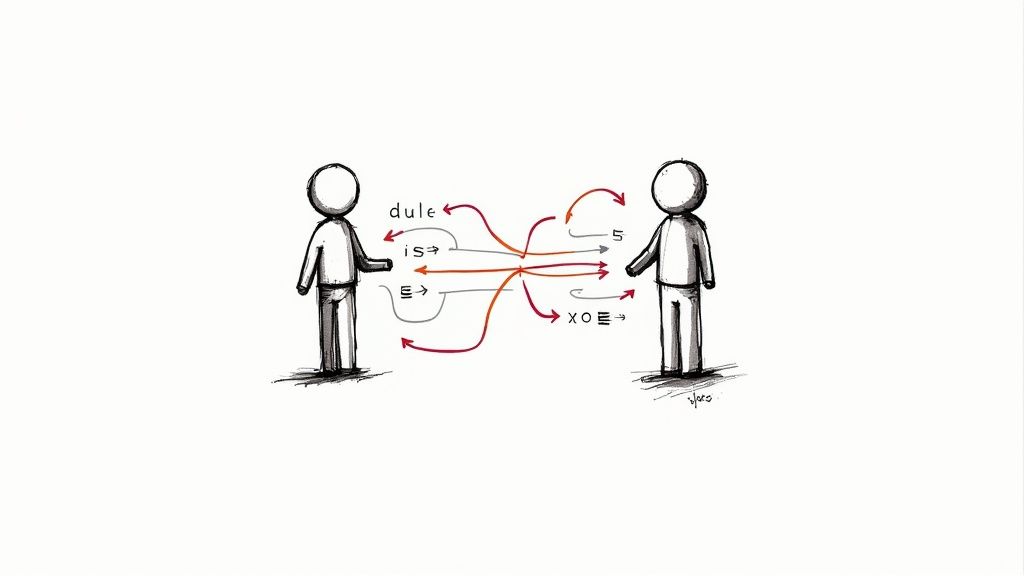
It all starts with creating visibility. When developers are siloed, they can't help but unknowingly create conflicting work. The goal is to build lightweight systems that give everyone a clear view of who is working on what, especially in shared or critical parts of the codebase.
Fostering Proactive Team Syncs
Daily stand-ups often devolve into routine status reports rather than genuine syncs. A better approach is to focus the conversation on potential overlaps. Instead of just listing completed tasks, encourage your team members to share which files or modules they'll be touching that day. A simple, "Heads up, I'll be refactoring the authentication service today," can save hours of painful conflict resolution down the line.
This proactive communication is vital. It's often the complexity of a merge conflict, not its size, that derails development. Research has found that tools struggle more with complex conflicts than large ones, which makes prevention even more important. You can explore the detailed findings on how conflict complexity impacts merge tools to get a deeper sense of this challenge.
Here are a few communication patterns that really help:
- Code Ownership: Think of ownership less as a strict gate and more as a point of contact. Designate go-to people for specific areas of the codebase. When you need to make a change in their domain, a quick chat should be your first step.
- Pull Request as Conversation: Use the pull request (PR) description to explain the why behind your changes. Give reviewers the context they need to spot potential conflicts with their own ongoing work. Using a GitHub pull request merge queue automates the technical side of merging, which frees up your team to focus on these more important discussions.
- "I'm in this file" Signals: Some teams use a dedicated Slack channel or a simple virtual "token" system to signal when they’re making big changes to a high-traffic file, like a global configuration or a shared utility class. This informal system provides just enough visibility to prevent accidental overlaps without adding heavy process overhead.
Tools and Automation That Actually Move the Needle
Relying solely on good habits and communication to prevent conflicts is like navigating a busy highway without traffic lights—it works right up until it doesn't. Experienced developers know that the right automation isn’t about replacing human skill but augmenting it. The goal is to offload the repetitive, error-prone tasks of integration so your team can focus on what matters: building great software. However, simply adding more tools to your stack isn't the answer; choosing the right ones and configuring them properly is what truly makes a difference.
Smart Tooling for Modern Workflows
Your first line of defense is often within Git itself. A simple but effective change is configuring your local Git to use git pull --rebase by default. This small adjustment encourages developers to apply their local changes on top of the latest updates from the main branch. By doing so, they can resolve minor conflicts on their own machines before they ever reach a pull request.
But to genuinely avoid merge conflicts at scale, you need a more robust system. Continuous Integration (CI) is a cornerstone of this approach. A well-configured CI pipeline does more than just run tests; it serves as an early warning system. By automatically building and testing every change, CI ensures that pull requests are at least technically sound before they're even considered for merging. When you pair your CI with a Merge Queue, it becomes even more powerful. This combination validates the entire group of pull requests together before they land on the main branch, effectively stopping one passing PR from breaking another.
To give you a clearer picture of how different tools stack up, here’s a comparison of their capabilities.
Conflict Prevention Tools Comparison
Analysis of different tools and their effectiveness in preventing merge conflicts
| Tool Category | Prevention Capability | Setup Complexity | Team Integration |
|---|---|---|---|
Local Git Config (--rebase) |
Low: Catches conflicts before pushing, but relies entirely on individual developer discipline. | Low: A simple one-time command per developer. | Low: No central coordination needed, but lacks team-wide enforcement. |
| CI Pipelines | Medium: Prevents broken code from being merged by running tests on each PR. Does not prevent conflicts between PRs. | Medium: Requires CI/CD server setup and pipeline configuration (.yml files, etc.). |
High: Integrates with the entire development workflow, providing feedback directly in pull requests. |
| Merge Queues | High: Actively prevents conflicts by testing PRs together in a temporary branch before merging. | Low to Medium: Often a simple app integration with your Git provider (e.g., GitHub), configured with a .yml file. |
High: Becomes a central part of the merge process, ensuring all changes are validated against the latest main. |
| AI-Powered Tools | Emerging (High Potential): Aims to predict and automatically resolve simple conflicts. | High: Still largely in research or early-stage products; not yet a plug-and-play solution. | Varies: Integration is often specialized and not yet standard practice for most teams. |
As the table shows, while local configurations are a good start, a Merge Queue offers the most proactive and reliable defense against merge conflicts in a team setting.
The Rise of Intelligent Conflict Resolution
Beyond standard CI, the future of conflict prevention is becoming more intelligent. Exciting advancements are being made in using AI to predict and even resolve merge conflicts automatically. For example, new models like MergeBERT, a framework based on neural transformers, are showing impressive results. Research indicates it can achieve a 63–68% accuracy rate in synthesizing correct merge resolutions, a significant leap from existing tools. You can learn more about these emerging AI-driven merge solutions and their findings to see where the industry is heading.
To effectively manage distributed development teams, exploring a variety of the top remote collaboration tools is also a smart move. When your team is spread out, clear communication and project management platforms become just as crucial as your technical stack. Tools that provide visibility into who is working on what can prevent the unintentional overlaps that lead to so many conflicts, ensuring your development process remains smooth no matter where your team members are located.
When Prevention Fails: Resolving Conflicts Like a Pro
Even with the best workflows and tools, conflicts will pop up from time to time. It's just a reality of software development when you have multiple people working on the same codebase. When it happens, having a solid resolution process can turn what seems like a major blocker into a minor speed bump. The key is to stay calm and be methodical, not to panic.
Your first move should always be to talk to people. Find the other developer (or developers) who worked on the conflicting files. A quick conversation can clear up the why behind their changes, which makes figuring out the correct resolution much easier. Trying to solve a conflict in isolation often leads to guesswork, and you might accidentally undo someone else's important work.
Untangling the Code
Once you understand the intent behind the conflicting changes, you can get your hands dirty with the code. For most situations, the command line is your most powerful ally. After a git merge or git pull fails, Git will tell you exactly which files have conflicts and mark the specific sections inside them.
In your editor, you'll see something that looks like this:
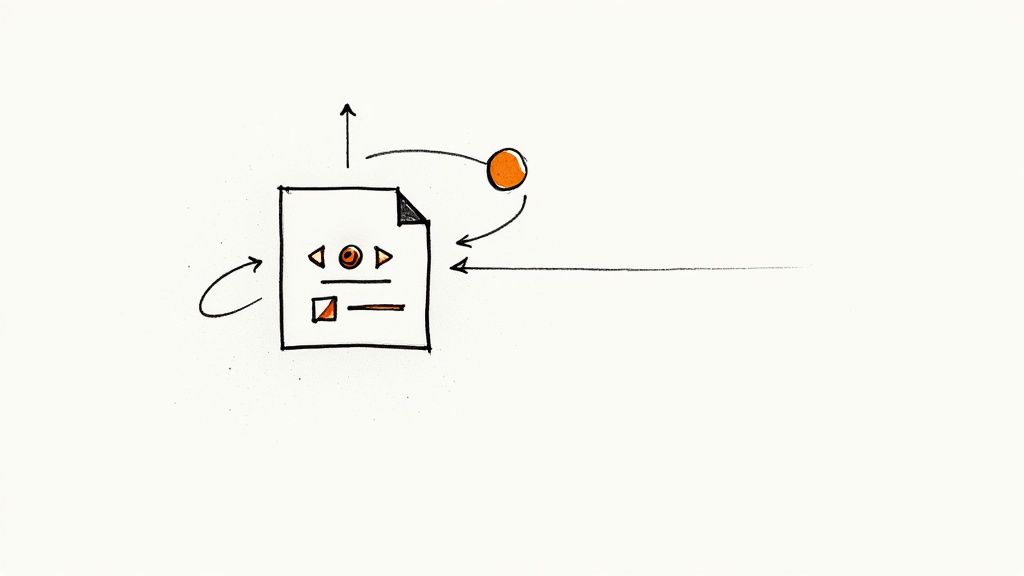
Those markers (<<<<<<<, =======, >>>>>>>) are Git's way of showing you the two different versions of the code. The section above ======= is your local version (HEAD), and the part below it comes from the branch you're trying to merge. Your job is to edit the file, remove the markers, and create the final, correct version of the code. Once you're done, you just git add the fixed file and git commit to finalize the merge.
When you're in this position, remember that you are the final judge. You have to decide which code to keep, what to throw away, and how to combine the two sets of changes. For a more in-depth look at this process, you can check out our guide on how to resolve Git merge conflicts, which dives deeper into specific commands and techniques.
Here are a few tips to make the resolution process a bit smoother:
- Resolve Locally: Always pull the main branch into your feature branch and resolve conflicts on your own machine. This keeps the main branch's history clean and moves the messy work of conflict resolution out of the pull request itself.
- Test Thoroughly: After you've fixed the conflict and committed your changes, run all the relevant tests. It's surprisingly easy to accidentally introduce a new bug while you're focused on fixing a merge conflict.
- Use a GUI Tool if Needed: If a conflict is particularly complex and the command line feels a bit confusing, don't be afraid to use a visual Git client. Tools like GitKraken or Sourcetree can give you a side-by-side view that makes it much easier to see the differences and choose which lines to keep.
Key Takeaways
Successfully navigating modern software development isn't just about fixing merge conflicts—it's about getting ahead of them. This isn't just theory; it's a practical roadmap that starts with small, consistent changes to your team's habits and the tools you use. The most effective strategies don't demand a massive overhaul, but a deliberate focus on communication, workflow design, and smart automation.
Your Conflict Prevention Checklist
To avoid merge conflicts, teams need a multi-layered approach. Start by focusing on these actions, which offer the biggest return on investment for your team’s collaborative health.
- Shrink Your Branches: The single most impactful habit is keeping feature branches short-lived. Try to merge changes within a day or two. This drastically reduces the drift between your branch and
main, which is the main culprit behind complex conflicts. - Communicate Intent, Not Just Status: Go beyond the daily stand-up reports. Encourage developers to signal what they're planning, especially when touching widely used files. A quick heads-up like, "Hey team, I'm refactoring the user authentication module this afternoon," can prevent hours of future pain.
- Automate Your Merge Process: Human oversight is valuable, but manual merging is where errors creep in. A Merge Queue is a game-changer here. It automatically tests pull requests together against the latest version of
mainbefore merging, catching integration issues that even the best CI pipeline would miss on its own.
Signs Your Process Needs Attention
How do you know if your current approach is actually working? Be on the lookout for these warning signs:
- Developer Frustration: If your team members are constantly sighing about untangling conflicts or if merging is seen as a dreaded chore, your process is creating friction.
- Slowed Velocity: Are pull requests sitting open for days on end? Delays in code reviews and merges are a clear sign that your integration pipeline has bottlenecks, which only increases the risk of conflicts.
- Main Branch Instability: If you find yourself frequently reverting merges or fixing bugs that appeared right after a merge, it means conflicts are being resolved incorrectly or your integration testing isn't catching the real problems.
By implementing a solid strategy centered on short branches, clear communication, and powerful automation, you can completely transform your development cycle.
Ready to eliminate merge conflicts and get your team’s productivity back? Discover how Mergify's Merge Queue can automate your workflow and ensure a stable, conflict-free main branch.





