Automated Testing Best Practices: A Complete Guide to Test Automation Success
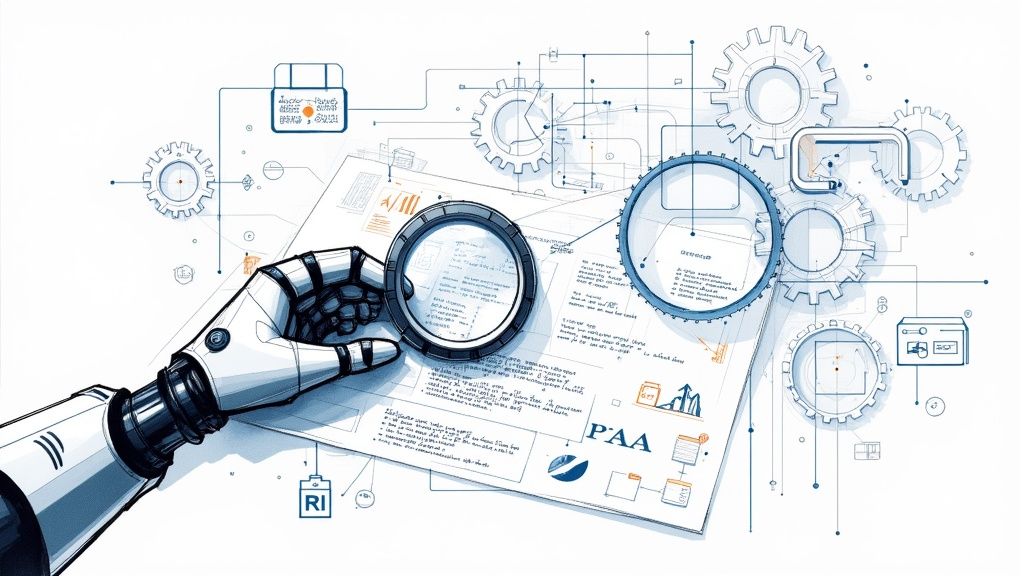
Building Your Test Automation Foundation

Creating a solid test automation foundation takes careful planning and strategy. Like building a house, you need the right materials, design, and approach to ensure long-term stability. Let's explore the key elements that make up a successful automated testing practice.
Defining Your Automation Scope
Before writing any test scripts, you need to identify which tests will give you the best results for your effort. Focus first on repetitive regression tests that computers can handle more efficiently than humans. You'll free up your manual testers to work on tasks that need human insight, like exploring edge cases or evaluating user experience. For example, automate data-heavy tests where typing errors are common, but keep user interface evaluation as a manual process.
Selecting the Right Tools and Frameworks
Your choice of testing tools shapes everything that follows. Pick tools that match both your team's skills and your application's technology stack. If your developers know JavaScript well, tools like Playwright or Cypress make sense for web testing. Making the right choice here prevents headaches down the road and helps your team work more effectively.
Balancing Automated and Manual Testing
Think of testing like maintaining a car - you need both routine maintenance checks (automated tests) and road tests (manual testing) to ensure everything works properly. While automated tests excel at repeatedly checking specific functions, manual testing catches issues that require human judgment. For instance, automated tests can verify that all buttons work correctly, but only human testers can evaluate if the interface feels intuitive and pleasant to use.
Establishing Clear Metrics for Success
To improve your testing process, you need to measure how well it's working. Set up specific metrics like test coverage, how long tests take to run, and how many bugs they catch. When you track these numbers, you can spot problems early and make smart adjustments. For example, if your automated tests keep missing important bugs, you might need to rethink your test cases or add more scenarios. Research shows that companies with strong automation practices typically release software faster and with fewer defects. By monitoring these metrics and making steady improvements, you'll build a testing system that helps deliver better software more reliably.
Choosing the Right Tests for Automation
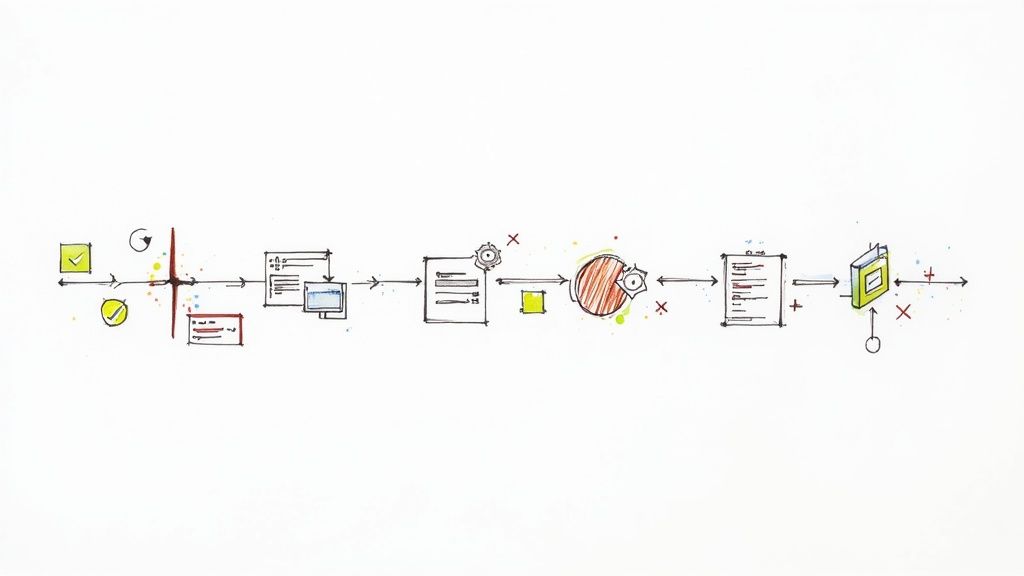
Implementing effective test automation requires making smart choices about which tests to automate. Like a chef selecting ingredients for a signature dish, you need to carefully evaluate your testing needs and focus on the tests that will give you the best return on your investment. The goal isn't to automate everything - it's to automate the tests that matter most for your software's quality and reliability.
Identifying High-Value Automation Candidates
The real value of automation comes from choosing tests that will make the biggest impact. Tests that you run repeatedly, like regression tests, are perfect for automation since computers can execute them hundreds or thousands of times without getting tired. Think about a login test that needs to be run after every code change - automation handles this repetitive work efficiently.
Tests involving complex calculations or large sets of data are also great candidates since computers are much more accurate than humans at these tasks. Similarly, performance tests that simulate many users at once are difficult to do manually but well-suited for automation. This lets your testing team focus on exploratory testing and other tasks that benefit from human insight.
Some tests are practically impossible to do manually, like checking for race conditions or precise timing issues. Automation gives you a reliable way to test these scenarios and catch bugs that manual testing might miss.
Prioritizing Tests Based on Business Impact
While technical factors are important, you also need to consider how each test affects your business goals. Focus first on automating tests for features that are critical to your users and your bottom line. A risk-based approach can help here - look at which failures would cause the most problems.
For example, if you run an online store, tests for your checkout process should be at the top of your list since problems there directly impact sales. Tests for minor visual elements or less-used features can wait until later phases of your automation rollout.
Building a Prioritization Matrix
Creating a simple decision matrix helps evaluate different factors for each test case. Consider things like how often you run the test, how complex it is to automate, its importance to the business, and how much effort it will take to maintain. Here's an example:
| Test Type | Frequency | Complexity | Business Impact | Maintenance Cost | Priority |
|---|---|---|---|---|---|
| Login Test | High | Low | High | Low | High |
| UI Styling Test | Low | Low | Low | Medium | Low |
| Checkout Test | Medium | High | High | Medium | High |
| Search Test | High | Medium | Medium | Low | Medium |
This systematic approach helps you develop a clear roadmap for automation, ensuring your efforts align with your testing goals and deliver real value to your project. The matrix makes it easier to explain and justify automation decisions to stakeholders while keeping your team focused on the most important work.
Making Continuous Testing Work for You
Building effective automated testing into your development process requires more than selecting tools - it needs testing to become part of your team's DNA. When testing happens naturally throughout development rather than as a last step, bugs get caught early before they grow into bigger problems. But making this shift takes careful thought and planning to get right.
Setting Up Reliable Test Environments
Think of test environments like a scientific lab - if conditions keep changing between experiments, you can't trust the results. The same goes for testing software. When test and production environments don't match, tests might pass in one place but fail in another, hiding real issues. That's why mirroring your production setup as closely as possible in testing is crucial. Match the hardware specs, software versions, and even network settings to catch environment-specific bugs early and verify your tests reflect real usage.
Managing Test Data Effectively
The data you use for testing matters just as much as the environment. Take a test that checks specific user profiles - if that test data gets corrupted or goes missing, the test fails even when the code works fine. This shows why you need a solid plan for handling test data. Set up clear processes to create, store, access, and clean up data sets. Consider using version control for your test data too, so you can easily roll back if needed. For example, Docker lets you spin up fresh environments with preset data, keeping things consistent and making data management simpler.
Ensuring Consistent Results Across Different Platforms
Modern software runs on many devices and platforms, from various browsers to mobile operating systems. Your tests need to work reliably everywhere your software does. Picture a web app that runs perfectly in Chrome but breaks in Firefox - that's why testing across platforms matters. Tools like Selenium or Playwright help automate tests on different browsers to ensure your app works well everywhere. Cloud testing platforms can make this easier by providing access to many device and OS combinations. Getting cross-platform testing right helps catch compatibility issues early and keeps development moving smoothly.
Harnessing AI for Smarter Test Automation
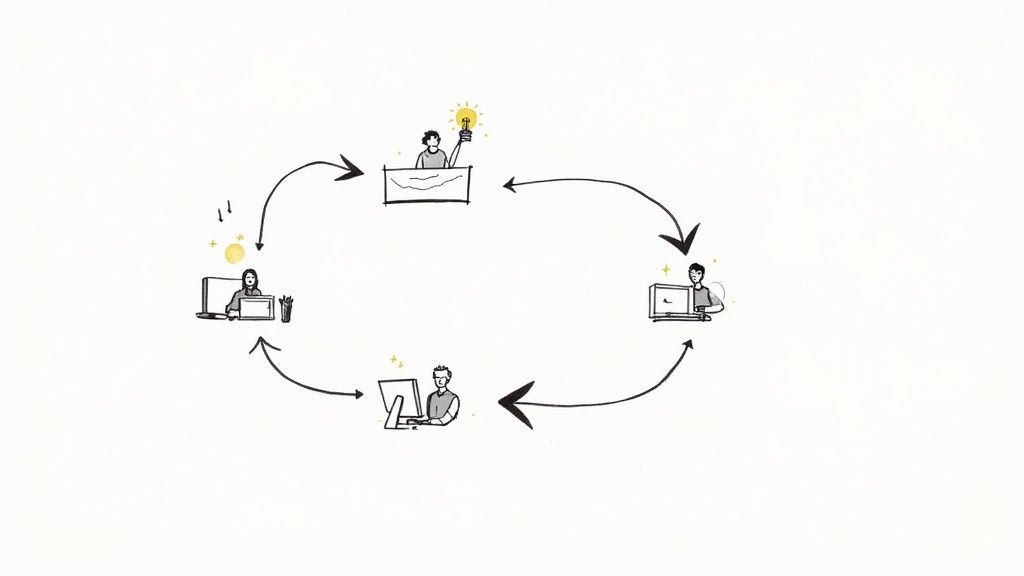
Creating and maintaining stable test environments with reliable data is essential for effective automated testing, but it remains a significant challenge for many teams. Artificial Intelligence (AI) offers powerful capabilities to improve testing practices and make quality assurance more efficient. Let's explore how AI can enhance key aspects of the testing process.
Predicting Test Failures With Machine Learning
AI's ability to predict test failures represents a major advancement in automated testing. Through machine learning analysis of historical test data and patterns, teams can identify which tests are most likely to fail in upcoming test runs. This insight helps prioritize testing efforts where they matter most. For instance, if the AI detects that tests for a specific feature tend to break after code changes in related components, teams can run those high-risk tests first. This focused approach saves valuable time and resources by targeting potential problem areas early.
Optimizing Test Execution and Resource Allocation
Smart test execution powered by AI brings new efficiency to testing workflows. Rather than running tests in a fixed order, AI systems can dynamically prioritize tests based on real-time data and past results. The AI considers factors like recent code changes, previous failure rates, and business priorities to determine the optimal test sequence. This means teams get faster feedback on the most critical functionality. The approach works particularly well in CI/CD environments where quick feedback loops are crucial for rapid development cycles.
Reducing Maintenance Overhead With Self-Healing Tests
Test maintenance is often a major drain on team resources, but AI offers a solution through self-healing test capabilities. Traditional automated tests frequently break due to small application changes, like updated element IDs or shifted UI components. AI-powered tests can adapt to these changes by learning to identify elements through multiple attributes. If a button's ID changes, the AI can still find it based on its text, location, or nearby elements. This flexibility dramatically reduces the time spent fixing broken tests, allowing teams to focus on building new features.
Challenges and Limitations of AI in Testing
While AI brings valuable benefits to testing, teams should be aware of its practical limitations. Implementing AI testing tools requires specialized knowledge and proper setup. The AI models also need extensive, high-quality test data for training - something not all teams have readily available. It's important to recognize that AI complements rather than replaces good testing practices. Success with AI testing requires careful integration, ongoing assessment, and realistic expectations. Despite these challenges, AI has great potential to make testing more robust and insightful when thoughtfully applied as part of a broader testing strategy.
Creating Test Suites That Stand the Test of Time
A strong automated testing strategy goes beyond writing scripts - it's about building maintainable test suites that grow with your application. Just as a well-organized library makes finding books easy, your test suite should be simple to navigate, update and expand. Let's explore practical ways to achieve this through smart test design, thoughtful organization, and strategic code reuse.
Designing Robust and Readable Test Scripts
Clear and well-documented test scripts form the foundation of maintainable automation. Each test should read like a mini-story with a clear purpose, logical flow, and helpful comments explaining what's happening at each step. For instance, instead of using vague variable names like "x" and "y", opt for descriptive ones like "username" and "password". This makes the code much easier to understand, both for others and for yourself when revisiting it later. Good documentation also makes troubleshooting much faster when tests fail.
Organizing Your Test Code for Scalability
As your application expands, your test suite will too. Having a clear structure becomes essential for managing this growth effectively. Group related tests together based on features or modules, making it simple to find and run specific tests. For example, keep all login-related tests in one folder and payment tests in another. Take a modular approach by breaking common actions into reusable functions or classes. This keeps your code clean and makes updates much easier since changes only need to be made in one place.
Maximizing Reusability and Reducing Redundancy
Copy-pasted code creates maintenance headaches - when something needs to change, you have to update it everywhere it appears. Instead, focus on creating reusable components that can be used across multiple tests. For example, if many tests need to log into the application, create a single login function they can all share. This approach not only saves time but also ensures consistency since all tests handle login the same way.
Implementing a Page Object Model (POM)
The Page Object Model makes web application tests much more manageable by treating each webpage as a separate class. These classes contain both the locators for finding elements on the page and the methods for interacting with them. For example, a LoginPage class would include the username and password field locators plus methods for entering credentials and clicking login. When the page layout changes, you only need to update the relevant page object rather than digging through multiple test files. This organized approach keeps your test suite flexible and easy to maintain as your application evolves.
Measuring What Matters in Test Automation
Test automation requires understanding what to measure to ensure your efforts drive real value. Like any development initiative, you need concrete data to validate that your automated testing approach delivers the intended benefits. Let's explore how to identify and track the metrics that matter most.
Key Performance Indicators for Test Automation
To assess the effectiveness of your test automation efforts, focus on these key metrics that directly connect to business outcomes:
- Defect Detection Rate: What percentage of bugs do your automated tests catch before they reach production? A higher rate indicates your tests are doing their job. For example, if automated tests identify 80% of all defects, that suggests strong test coverage of critical paths. Track this over months to spot trends.
- Test Coverage: While not the only success factor, coverage shows how much of your code base your tests actually verify. Focus on covering core features and high-risk areas first. Just remember that even 100% coverage doesn't guarantee you'll catch every bug.
- Test Execution Time: Your entire test suite should run quickly to provide fast feedback. Slow tests bottleneck development and delay releases. Use techniques like running tests in parallel to speed up execution, especially when running tests as part of Jenkins or other CI/CD pipelines.
- Maintenance Cost: Tests need ongoing updates as code changes. Track the time your team spends fixing and maintaining tests. Good practices like using the Page Object pattern help minimize maintenance work over time.
- Return on Investment (ROI): At the end of the day, test automation should save more than it costs. Measure concrete benefits like reduced manual testing time, faster releases, and fewer production issues. For example, if automation lets your QA team shift focus to exploratory testing, that adds clear value.
Establishing Meaningful Benchmarks and Tracking ROI
Once you've picked your key metrics, set realistic targets based on your current performance or industry standards. These benchmarks give you goals to work toward. If your defect detection rate is 50% now, aim for 70% within six months.
To calculate ROI, compare what you spend on creating and maintaining automated tests against measurable benefits like time saved. Keep detailed records - for instance, track hours saved by automating repetitive test cases versus time spent updating those tests. This data helps justify continued investment in automation.
Communicating the Value of Test Automation
Share automation wins with stakeholders in clear, compelling ways. Focus on metrics they care about, like fewer bugs reaching customers or faster time to market. Show trends over time with simple charts - a graph of declining production defects tells a powerful story about automation's impact.
By choosing the right metrics, setting clear benchmarks, and sharing results effectively, you can demonstrate how test automation directly supports business goals and improves software quality.
Want to streamline your development process and improve your CI/CD pipeline? Mergify offers intelligent merge automation, helping you optimize your workflows and reduce CI costs. Check it out at https://mergify.com.





